Mike Vardy's Blog, page 74
March 28, 2016
The Productivityist Podcast: Getting Momentum with Jason and Jodi Womack

On this episode of The Productivityist Podcast, I speak with Jodi and Jason Womack. They are the wife and husband team behind Get Momentum, a coaching program designed to help people realize their full potential. They are also the co-authors of the book of the same name.
During our conversation we talk about what it takes to get and maintain momentum, what questions you should ask yourself in order to become a better version of yourself, and much more.
Relevant Links
Get Momentum
Get Momentum: How to Start When You’re Stuck by Jason W. Womack & Jodi Womack | Amazon
Jason W. Womack (@JasonWomack) | Twitter
Jodi Womack (@JodiWomack) | Twitter
A Special Get Momentum Bonus Offer
Be More Successful: The Top 10 Productivity Podcasts for 2016 | Inc.com
If you enjoy The Productivityist Podcast I’d appreciate a rating and review in iTunes or your podcasting platform of choice. It helps people find the show easier and will help me make improvements on the show by seeing what you have to say.
Want to help the show even more? Then become a patron The Productivityist Podcast through our Patreon campaign! Check out The Productivityist Podcast’s Patreon page and take a look at all of the perks – including a select number of monthly Productivityist Coaching sessions with yours truly – available only to Patreon supporters!
The post The Productivityist Podcast: Getting Momentum with Jason and Jodi Womack appeared first on Productivityist.
March 24, 2016
My Vacation: Sun, Sand, And A Productivity Surprise

Last month, in an effort to beat the winter blues (and grey Ohio skies) our family went on a cruise. It was great. The warm temperatures and change of scenery felt great. I thought they might.
What I didn’t expect was a productivity boost. Sure I was recharged, but that wasn’t the biggest thing. Rather, it was that I unplugged when I left, and then had to plug back in.
Before leaving, I did enough work to provide a two day buffer when we returned. As Mike Vardy wrote in his email newsletter.
If you can create gap days on either side of your time off, do it. By simply blocking out that time as unavailable, it gives me the peace of mind I need to return to my regular workflow. I also return with less stress and effort. I’m certain it will do the same for you.
What Mike articulated above is something I did by accident. My trip was before Mike’s, but the buffer was paramount as it gave me time to opt back into my work.
Let me explain. In life, there are a lot of routines we follow, often without acknowledgement. From morning routines to white picket fences, we all have some benchmark for what is “normal.” Any break in the routine – like a vacation – is an chance to reevaluate the usefulness of these benchmarks.
Returning from vacation provided me a chance to look at the invisible scripts in my life. These are the things I thought were normal, my default choices. Here are some things I learned.
I didn’t miss Twitter. My greatest FOMO is not being plugged into Twitter. After reading Cal Newport’s Deep Work – which I reviewed here – and reading that how Design Partner at Google Ventures Jake Knapp works, I felt better about unplugging. After vacation I was convinced and deleted the app.
I missed my schedule. My work days have a pattern, and that pattern is gold for me. I need routine. Wake up, pour coffee, read, write, rinse, repeat. It’s comfortable and it’s what works best for me. On vacation I didn’t need to work, but I did see how valuable the process of work was.
I noticed that levels of input and output require balance. I’m a creator. Whether it’s blog posts, e-books, or podcasts, I like to make things. Those things aren’t created ex nihilo. Rather, I’m like the cook who enters a pantry and makes dinner with whatever is on hand. Vacation was entirely input time, and that wasn’t good. I need more of a healthy balance. I like to read, write, and then listen to a podcast. And then I write some more.
Routines are good, but we should question them. While on vacation, I had the opportunity to swim with sea turtles. I found out that sea turtles eat underwater for ten minutes and then surface for air. My routines, my habits, my normal life should be the same. Do the work for a while, then come up for air. If Mike Vardy hadn’t questioned his routines, The NOW Year would never have been created. Vacation was a system refresh for me. It was a chance to re-subscribe.
But you don’t have to take a vacation to have a system refresh; maybe you just need to take an afternoon off or to spend a few minutes in silence. Take a walk. The opportunities are endless. How do you recharge your batteries? Share your thought in the comments.
The post My Vacation: Sun, Sand, And A Productivity Surprise appeared first on Productivityist.
March 22, 2016
Why I’m Diving Into Deep Work (and How I’m Doing It)

This is a piece that was originally published in The Productivityist Weekly newsletter. If you would like more updates, click here to receive fresh productivity insights delivered to your inbox every week.
At the beginning of 2016, I read a book that changed how I approach my work. This book is called Deep Work by my friend Cal Newport. After I finished the book, I realized that I need to spend more of my time doing deep work.
There have been too many moments where I have felt unfulfilled by some of the work I’ve been doing. Despite being very productive, I found myself caught up in having things into my “need to do” list that really should be in my “ought to do” list.
Making this distinction has allowed me to get to the things I want to do faster. I’ve also been able to do all of the things I really need and want to do better.
Making the choice to shift toward doing more deep work is difficult when you’ve got a lot going on. So how can you make the transition to spend more focused time in deep work?
Here’s what I’ve been doing…
I’m batching shallow work better. Things like email, social media, administrative work. I find these tasks work best when I batch them together. This means spending a couple hours on shallow work intentionally instead of doing it in the margins. I am also able to do these tasks better with this strategy in place and it also allows me to spend more time in deep work mode.
I’m using two new modes. I’ve added the modes “Deep Work” and “Shallow Work” to my task management process. (They’ve essentially replaced “High Energy” and “Low Energy” because I need high energy to do deep work and far less energy to do shallow work. I think they’ll serve me better in this endeavour.)
I’m using Freedom during my peak creative hours. Freedom is a tool I’ve used before to assist me in fostering better discipline. It’s even better now, as it can works on my iOS devices too. I run sessions during my peak creative hours (10 pm to 1 am) so that I don’t “accidentally” go online during that time.
These are the ways I’ve been able to focus more on deep work. At the office. At home. On the road. If you’re on the fence, I know (first hand) that it isn’t easy to get going with this when you start, but it is worth the effort.
Why is that?
As Cal Newport says at the end of his new book: “I’ll live the focused life, because it’s the best kind there is.”
To hear Cal and I talk more about the idea of deep work, check out this episode of The Productivityist Podcast. You can also check out the book review of Deep Work here.
The post Why I’m Diving Into Deep Work (and How I’m Doing It) appeared first on Productivityist.
March 21, 2016
The Productivityist Podcast: What Goes Into a Task App with Amir Salihefendic

This week on the podcast I speak with the founder and CEO of Doist (the makers of Todoist), Amir Salihefendic. We discuss what prompted him to create Todoist, what system he uses to complete his tasks, and dive deeper into what it’s like to work on developing a task management application in today’s age.
Relevant Links
Todoist
Systemist: A modern productivity workflow | Todoist Blog
How to create sub-tasks? | Todoist
Todoist Business
Amir Salihefendic (@amix3k) | Twitter
As a special bonus, Todoist has offered 3 six month codes to listeners of the podcast. Find out how to enter to win one of those codes during the podcast episode!
Enjoy the podcast and want to help make it even better? Then support The Productivityist Podcast by becoming a patron! Click here to visit The Productivityist Podcast’s Patreon page and choose from a wide variety of perks available only to Patreon supporters!
The post The Productivityist Podcast: What Goes Into a Task App with Amir Salihefendic appeared first on Productivityist.

March 17, 2016
Engineers and Ecologists: Which One Are You?
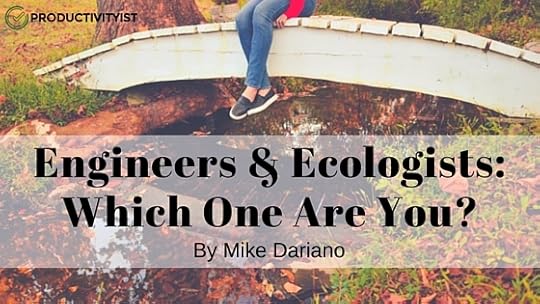
The best productivity tools are the ones that work best for you. Neil Gaiman writes with fountain pens in a cabin in the woods. Christopher Nolan doesn’t have email or a cell phone. Warren Buffett spends 80% of this time reading. Those people succeed – in part – because they’ve found a productivity system that works best for them.
The key to great productivity is to find what works best for you. (Click to Tweet)
In his book, Foolproof, Greg Ip suggests two ways to deal with uncertainty. The first is like an engineer. Engineers use the best resources available to create solutions. It’s the Army Corps of Engineers, who construct levees. It’s behavioral psychologist who suggests eating off of smaller plates as a way to eat less.
An ecologist, on the other hand, is someone who believes that systems tend to have a natural state, and solving one problem will only lead to another. Ecologist believe that floodplains, not levees are the best solution. They would turn to the behavioral psychologist and note that people may eat less from smaller plates, but won’t become healthy until they adopt a healthy lifestyle.
Much like what Ip suggests with uncertainty, I believe the same concept applies to productivity.
So… are you a productivity engineer or productivity ecologist?
Productivity engineers choose what to work on each day. They have IF.com recipes that automatically filter messages, blog posts, and social media. Their Buffer queue full, topped off each Tuesday at 6:00.
Productivity ecologists choose modes instead of moments. They do the work that matches their energy level. They tweet when they get a chance. They change their work like the weather. They exhibit a flexibility like recent Productivityist Podcast guest Annie Mueller.
If you think the whole is the sum of the parts, you’re more of a productivity engineer. If you think the whole is greater than the sum of the parts, you’re more of a productivity ecologist.
Of course, it’s not necessarily either or. It’s a spectrum just like digital and paper. Like following Inbox Zero and whatever I use. Like online and IRL. You can be an engineer, ecologist, or somewhere in the middle, but you have to know where you are. The most productive people leverage processes that work best for them. Knowing if you’re an engineer or ecologist is another way to figure out who you are.
To know thyself if a valuable tool. Mike Vardy often talks about being a night owl. It’s not that being a night owl is good – or bad – only that it works for him. Are you a night owl like Mike? Not sure how to be as productive as your early rising counterparts? Check out The Night Owl Action Plan.
The post Engineers and Ecologists: Which One Are You? appeared first on Productivityist.
March 15, 2016
How I Use Evernote as a Spark File

Writer Steven Johnson has written an excellent piece over at Medium about what he calls The Spark File. He describes it as follows:
“…for the past eight years or so, I’ve been maintaining a single document where I keep all my hunches: ideas for articles, speeches, software features, startups, ways of framing a chapter I know I’m going to write, even whole books. I now keep it as a Google document so I can update it from wherever I happen to be. There’s no organizing principle to it, no taxonomy–just a chronological list of semi-random ideas that I’ve managed to capture before I forgot them. I call it The Spark File.”
He goes on to mention different ways The Spark File has helped him, but the most beneficial thing he does with The Spark File is revisit it regularly. This allows him to capture his thoughts and ideas without abandoning current writing assignments or activities with the knowledge that he can review these new captured moments at regular intervals.
I’ve taken a page from Steven Johnson and started my own spark file. But mine lives in Evernote.
I’ve been an Evernote user for a long time, and I have primarily used it for research. Having my spark file live in Evernote as a notebook just seems like a no-brainer to me because of the the versatility of Evernote.
First off, the Evernote Web Clipper allows me to easily assign anything I find on the Internet to The Spark File. In fact, the clipper has decided that nearly everything I clip should go to The Spark File unless I manually change the notebook I’d like the content to land in.
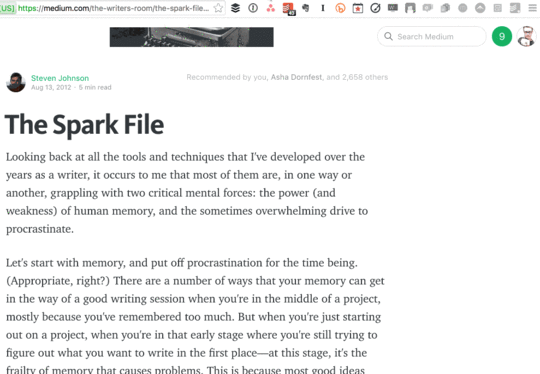
Secondly, I share The Spark File with team members who help shape the content of Productivityist. That means that anything they find (or hear) that could be used as blog post (or something else) for Productivityist can easily be dropped into The Spark File for all of us to review. Plus, they can add their own notes to the content they’re adding (since each is a note) and even tag it with whatever type of content they feel it would be suitable as (we use blogcontent, coursecontent, ebookcontent, filmcontent, and audiocontent as tags with no spaces so that they can be found easily when searching notes).
Finally, since Evernote is essentially structured as a digital filing cabinet (and works really well with Scrivener), I can easily move content from idea to content simply. I know where all of my ideas live and that removes a lot of friction from my work. That means I can grab an idea and run with it…or just let it incubate longer if need be.
Getting Ideas into The Spark File
While using the Evernote Web Clipper is one of the most common ways to move ideas into the Evernote spark file, I also use Drafts on my iPhone and iPad to get things sorted into Evernote accordingly.
I’ve crafted an Action in Drafts that allows me to save notes directly to my spark file. My friend Brett Kelly has put together a two-part series over at the Agile Tortoise website that can help you do the same. (Brett is also the author of the excellent Evernote Essentials, which is a great resource for anyone who wants to learn the ins and outs of Evernote.)
The other advantages of using Evernote for my spark file is that I can create audio notes. I like to talk things through so I can either create a note in my spark file that generates written content or add my verbalizations to existing notes that already have written content.
I also take pictures that “spark” ideas and use them in my spark file. I did this with an ad I saw in San Francisco for something that Nest was working on. I never did use the idea, but the fact I captured it and didn’t have to struggle to remember it kept my mind free to do more important things. Plus, the optical character recognition of Evernote allows me to easily search for terms that may be in a picture rather than text. This is useful if I decide to sketch out something on paper and bring it into Evernote for review later.
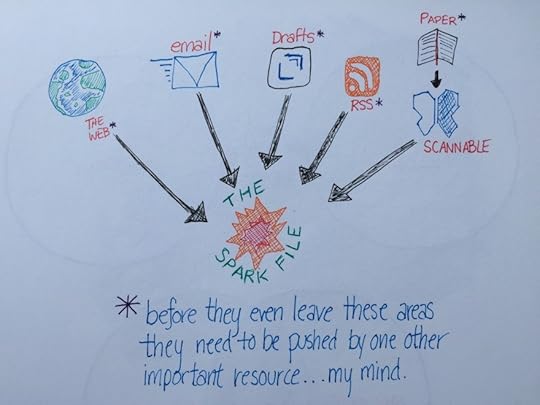
With the integration Penultimate has with Evernote I can also sketch out outlines and on my iPad and bring them into The Spark File as well. I may not be able to do it directly (things I create in Penultimate go to the Penultimate notebook by default and then I manually move them to The Spark File notebook), but having that capability is another great feature. It allows me to explore how I may want to create content and develop ideas into something more tangible.
How I Process The Evernote Spark File
Filling up The Spark File is one thing. Reviewing it and emptying it regularly is another. Here’s how I go through that whole process.
I created a way to “ping” myself to review The Spark File Notebook every week. I used to have a task set up in my task app to remind me to go review the notes in The Spark File every Monday and Tuesday, but I’ve done away with that reminder. Instead, I use Evernote’s reminder feature. I have a single note in that notebook that is titled “Spark File Review” and I reset it every time I review it. My usual frequency is to review the notebook’s contents every Sunday, Monday and Tuesday since Sunday is my day to plan and Monday and Tuesday are my themed days for writing. Generally I will grab enough ideas from The Spark File over those days to carry me through until the following Sunday.
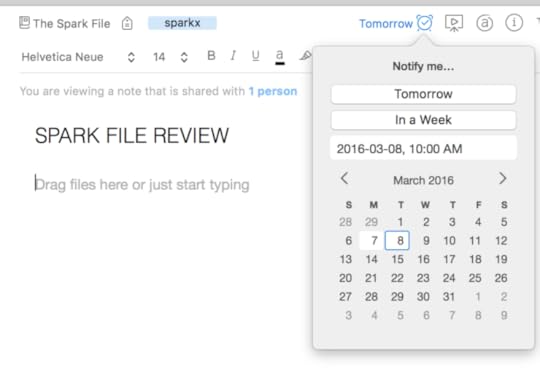
As soon as an idea has been converted into something “real”, I delete it from The Spark File. The Spark File is only there to house ideas that haven’t been audited and made actionable. Once an idea is more than an idea, it no longer needs to be in that file.
That’s the whole process. I grab ideas from The Spark File, turn them into content, and delete the corresponding note from the notebook. It’s as simple as that.
Keeping a spark file in Evernote has helped me organize my thoughts and also streamline the process I use for creating new content. Just create a notebook in Evernote called Spark File (or something similar) and then start using it to store your random thoughts, ideas, and – as Steven Johnson calls them – “hunches.” Then start doing the work you need to do and let those random things find their way into Evernote when you can review them later…which is always better than trying to remember them when you’re in the middle of doing something now.
The post How I Use Evernote as a Spark File appeared first on Productivityist.

March 14, 2016
The Productivityist Podcast: The Year of Fear with Kendra Wright

On this episode of The Productivityist Podcast, I speak with my friend Kendra Wright. We talk about how we each treat fear, our to do lists, our calendars, and a whole lot more.
One of the biggest takeaways from this discussion was how I look at fear and treat as the enemy and how Kendra treats it as if it is her friend. Neither way is wrong or right, but you’ll hear how our approaches differ and why they work for us.
Relevant Links
Hey Kendra | Kendra’s Website
“No, Fear.” -|Productivityist
What I Learned About Fear From 700+ Comfort Zone Challenges | Hey Kendra
How Colour Can Help You Get the Right Things Done | Productivityist
Think Better, Live Better
The 106 Year Old Problem | Productivityist
Kendra W. (@freehighfives) | Twitter
Take The Comfort Zone Challenge
If you enjoy The Productivityist Podcast I’d appreciate a rating and review in iTunes or your podcasting platform of choice. It helps people find the show easier and will help me make improvements on the show by seeing what you have to say.
Want to help the show even more? Then become a patron The Productivityist Podcast through our Patreon campaign! Check out The Productivityist Podcast’s Patreon page and take a look at all of the perks – including a select number of monthly Productivityist Coaching sessions with yours truly – available only to Patreon supporters!
The post The Productivityist Podcast: The Year of Fear with Kendra Wright appeared first on Productivityist.

March 10, 2016
Can A Great Security Plan Improve Your Productivity?
[image error]
This is a guest post by Cassie Phillips. Cassie is a writer and cybersecurity professional who is interested in new technologies that make life more efficient. She hopes that her information gives people more time for the things in life that truly matter.
Cybersecurity is a topic you likely don’t think about until something goes wrong. How much of your work exists only online? What happens if your valuable work is suddenly gone? Stolen or lost data can set a project back months or even destroy your reputation. Think about news reports regarding Sony or the Office of Personnel Management. Even on a personal level, a cyber attack can be devastating to your goals and productivity plans, so don’t let it happen to you.
This means that you need to create a plan to protect yourself. While this will take some initial effort on your part, this will also help you be more productive. Even things that don’t seem efficient at first, such as forming security procedures and establishing a security schedule, can be made efficient with the right tweaking. Here are some of the important ways a cybersecurity plan can keep you focused and productive:
Less Stress = More Productivity.
Stress contributes negatively to productivity. If people know what to do if there is a data loss situation, they aren’t as likely to experience anxiety about it. A defined plan also allows for a faster response, which helps minimize damage.
There are some fantastic apps available such as YNAB (You Need a Budget) to keep track of finances. This is helpful to help you see if you anything out of place financially. If something looks odd, it will be more immediately noticeable. But keep in mind that you should only use apps that you actually need or you’ll end up wasting your time.
In some cases, you only have to take action once. You can never go wrong with turning on the firewall for your computer, whether it is a Windows-based PC or Mac. Just set it and forget it (at least with that simple step.)
Keep It Simple With Automation
Let’s be honest: the reason you don’t keep up with your security plan is because your plan requires a lot of steps or you never fully developed a plan. This is where automation comes in. It may take a little time to set up, but an automated system will save you time and mental energy in the long run. If you have to manually check for security and OS updates for your computer, you update your computer less. When you turn on the auto update feature, your computer is up to date and you don’t even have to think about it, right?
Consider some of the following tips and examples:
If you are using a WordPress site, you may want to consider a plugin or app that will back it up such as BackUpWordPress. Backing up and restoring whole pages can be a consuming task, so most people will neglect it unless it is done for them.
Consider an app such as Remember The Milk or Todoist to create a checklist for yourself in terms of security. Set it as a recurring task or repeating item. Set a weekly reminder to clear old data and scan your devices for malware and other problems. A good security plan takes important procedures and turns them into routines, and those apps will do just that with the right input. Similarly, if you are a person that uses a calendar to manage your time, make sure to make your security tasks regular calendar items.
A service such as Carbonite is very helpful for both safely storing and managing files. If you have a Mac from 2007 or newer, Time Machine is another good option that comes by default with your computer.
Work Better With Your Team
If you work in an office, talk to your manager so that a general security policy can be instated (if it isn’t already). For example, password-protecting certain files and documents can make all the difference.
You should know what can be shared in email or discussed over the phone. This will also help you know something is out of place or if there is an invalid request. You should know what person to go to for any instances where an outside party is asking for sensitive information.
Try to remember that there is more to productivity than meeting goals as effectively and quickly as possible. It is important to protect your work as well. An extra hour spent on security is nothing compared to the weeks needed to recover from a major data breach. Once you get used to any tools and habits you use, you won’t ever want to go back from the peace of mind you get.
To help you form a security plan, here are some steps you can take to move forward:
Perform a general security review of all of your devices. Take notes as to any obvious vulnerabilities. Write down and visualize what you would need to do to solve the problem.
Secure all of your online accounts, especially your email and other gateway accounts. Strong passwords are absolutely essential and be sure that you change your passwords on recurring basis. Think closely about who else might have current access to your accounts. Limit or block access levels for users as needed. Use a VPN to provide another level of security for your data.
Get the tools you need. Some tools are necessary for a good cybersecurity plan such as a security suite, security plugin, or VPN.
Create a security schedule. Regularly maintain your security plan and have a time where you can focus strictly on cybersecurity. This is actually really easy to do, just have recurring event on your calendar.
Do you have any tips or tools you use to improve your security and boost your productivity? Please leave a comment below and let’s talk about it.
The post Can A Great Security Plan Improve Your Productivity? appeared first on Productivityist.

March 8, 2016
How To Stop The Urgent Stuff From Overwhelming You

“We learn from our gardens to deal with the most urgent question of the time: How much is enough?” – Wendell Berry
Thirty-two.
That’s the number of active projects I have right now. And some of them are mega-projects. Things like Productivityist Films and other newer initiatives that I want to have see the light of day and the ongoing projects of The Productivityist Podcast and Productivityist Coaching. These are big undertakings and every day the creep of less than measurable progress has the chance of haunting me.
Up until recently, this feeling haunted me more than I’d care to admit.
It seemed as if everything on my to do list and in my calendar was shifting from important to urgent and important before I could get my head wrapped around what was on my plate.
That was when I decided I had to do something about the urgency that was invading my life. It wasn’t just haunting me anymore. It was now overwhelming me.
So here’s what I did.
1. I slowed down.
When overwhelm sets in, the likelihood of burnout isn’t too far behind. When that happens, people come to a full stop. They get sick. They crash. They only work on the small things and spend little to no time in what Cal Newport calls “deep work.” I knew I couldn’t afford to stop, so I just slowed down. Slowing down afforded me the time to think about my list, my calendar, and My Three Words.
That’s when I was able to move on to the next step.
2. I got real.
I took every project and analyzed it, reviewing arbitrary dates I’d placed on tasks and ensuring that the projects aligned with My Three Words (all of them did, which isn’t a bad thing). Then I decided to make real decisions on implementation and execution of these projects.
I grabbed some dry erase markers and wrote down the months of the year until November on my ThoughtTop board that is on my office window sill. Then I duplicated what I did onto my whiteboard as seen below.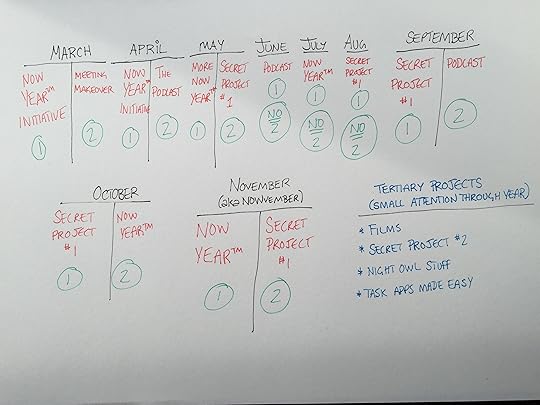
You’ll note that some of the projects aren’t named here because they aren’t ready to be released yet, but you get the picture. Each month has a primary and secondary project. So on my The NOW Year™ Calendar the monthly themes and primary projects are featured clearly on my wall. The secondary projects are featured in Asana, where I’ve given them project dates that align with the first of the month in question.

For example, the Meeting Makeover project has a date of March 1 in Asana and it will remain “overdue” until the month ends. This allow it to stand out among the rest of the projects and since I know that the date doesn’t mean it’s overdue, I’m fine with it displaying itself that way.
The final step, however, was the trickiest for me to do.
3. Less Yes, More No
I still have thirty-two active projects, but they are all in a state of various activity. And I can tell you that I won’t be adding any more projects to the mix anytime soon. That’s because I am being ruthless with the word “no” from now on.
I’ve even gone back and said “no” to things I committed to, which is a bitter pill to swallow. I was set to work on an unofficial guide to Todoist, but after assessing everything I needed and wanted to work on, it just didn’t fit. So I emailed the publisher and apologetically told them I wasn’t going to do the book. (I did suggest other people who may be in a better position to do the book at the same time. I believe it is important to offer possible solutions when you’re stepping away from something you’ve committed to doing.)
The idea of working on Do Better with Asana no longer appeals to me, so this project has been given to someone who can do it much better. As I’ve written about what I’m willing to do and not willing to do, I’ve found focus. I’ve even created a “Now” page for myself and Productivityist has one too so that we can stay focused on the important things we want to do.
As my friend Patrick Rhone says, “Saying no is saying yes to others things.”
The type of garden I want to grow is small because I don’t want to go big and then do things in a mediocre way. I want to have the right mix of work in my life that makes me feel joy more often than not. There’s no doubt that urgent stuff will come up. I want to be able to deal with it swiftly and then move back to the important stuff. The more you’ve got going on, the more likely it is that urgency will rear its ugly head and cast aside what’s important in the process.
So the next time you feel as if things are coming at you faster than you can handle, just slow down. Get real. Cut out what you can from the mix. Then make sure you don’t add anything back into the mix until you’ve tended to what’s already there. Otherwise you’ll wind up with a garden where the weeds overwhelm the seeds want to (and need to) grow.
The post How To Stop The Urgent Stuff From Overwhelming You appeared first on Productivityist.

March 7, 2016
The Productivityist Podcast: Overnight Success with Aaron Mahnke

This episode features a conversation with Aaron Mahnke, accomplished author and the man behind the award-winning podcast Lore.
The road to Lore wasn’t a straight one for Aaron, so we talk about the journey he had to overnight success and how he used to work versus how he works today.
Relevant Links
Lore
Why I Created Lore | Aaron Mahnke
Frictionless
Wet Frog Studios
Home Work
Aaron Mahnke’s Now Page
Aaron Mahnke (@amahnke) | Twitter
Lore Podcast (@lorepodcast) | Twitter
Thanks again for listening to the show – and if you have any feedback you can leave a comment below and/or rate and review the podcast in iTunes or whatever service you’re using to subscribe to the show. Not a subscriber yet? Click here to make that happen in iTunes and click here to grab the RSS feed!
The post The Productivityist Podcast: Overnight Success with Aaron Mahnke appeared first on Productivityist.




