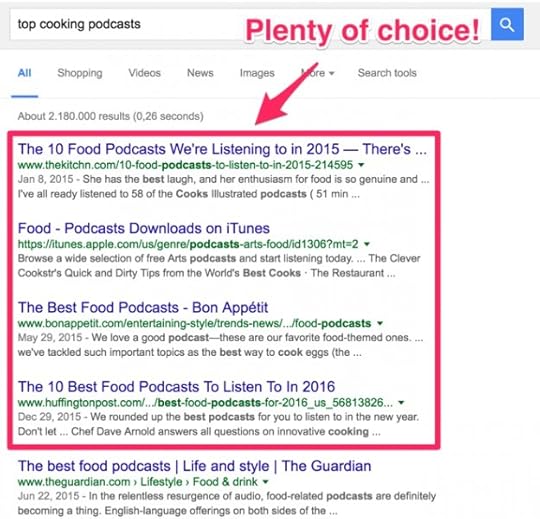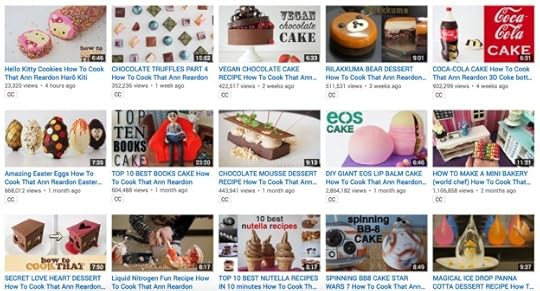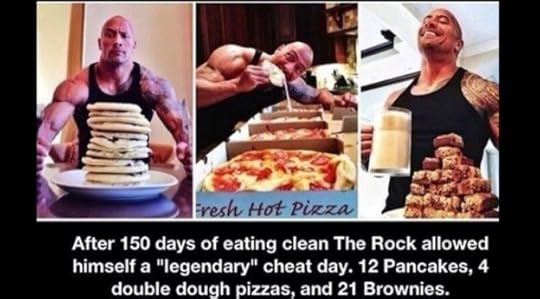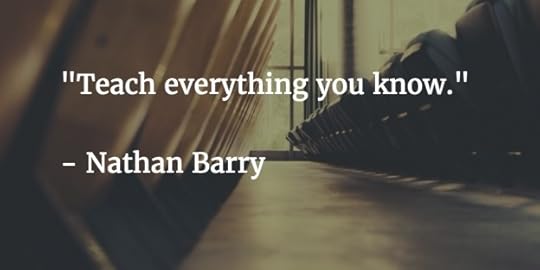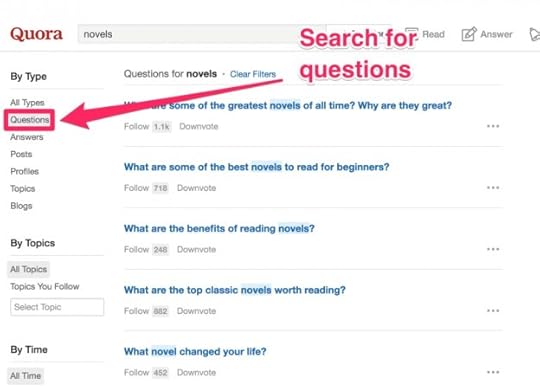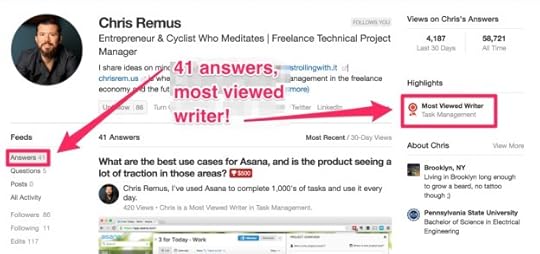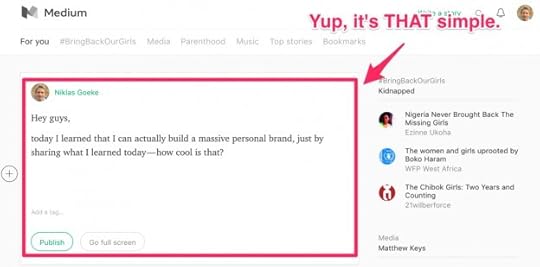Mike Vardy's Blog, page 72
May 19, 2016
How To Achieve Mastery In Anything By Making Use Of Your Travel Time

Today’s guest post is by Stephen Parato (aka Stevie P). Stevie P is your friendly, neighborhood Earth traveler, intuitive coach, Reiki master, Siddha healer, kinesiologist, philosopher, writer, poet, positivity connoisseur and Pokemon master. Stevie P’s internet home base is his blog Feelin’ Good, Feelin’ Great.
Do you capitalize on your idle travel time?
Or do you spend your time staring at Facebook like the next post in your newsfeed is going to reveal the meaning of life?
Most people do the latter. But whenever I see someone making use of idle time, I know that they’re successful in whatever they do. When you put your down time to use, this is a big indicator of both having a purpose and overall success in life.
If you want to maximize your life (and the uncertain amount of time you have), you need to learn how to make use of any idle time. Traveling can be a tremendous opportunity for this.
Here’s a good example. Deepak Chopra once said that he wrote his classic book “The Seven Spiritual Laws of Success” on a long flight. The possibilities are endless if you view travel time as an opportunity instead of a burden. It’s all about perspective.
Make Your Commute Great
The biggest chunk of travel time in most people’s lives is commuting to and from work. So it would only make sense to optimize this large portion of your life.
Do you drive to work? You can listen to podcasts or audiobooks. (I recommend the app Stitcher for podcasts and Amazon’s Audible platform for audiobooks.)
Do you take the train or bus? You can read, write or do anything you want—because someone else is doing the driving for you.
Do you stand on a crowded subway? This is a perfect opportunity to listen to podcasts and audiobooks.
Let’s dig deeper into this.
My dad (like many professionals in the NYC area) spends an average of 3 hours per day commuting to and from New York City. And he’s done this for the last 28 years or so. Let’s do the math…
3 hours per day X 5 days per week X 49 weeks per year (I’ll give him 3 weeks of vacation) X 28 years.
The total comes out to be approximately 20,580 hours!
That’s more than twice the time of the 10,000 hour rule that Malcolm Gladwell proposes (in his book Outliers) in order to master something.
So that means if you make use of a similar commuting time over a 28 year period, you can easily become world-class at 2 things. And that’s only during your commute. Think about that.
All Forms of Travel Can Be Leveraged
The same way of thinking applies to any form of travel. Make use of your flight times, bus rides or even road trips. (Especially if you’re alone. If you’re with others, this can also be a great opportunity to get to know someone better.)
The sad thing is that most people don’t have that deep, clear sense of purpose to achieve these kinds of things. But that doesn’t mean that you can’t.
Optimize Your Travel Time Towards Your Goals
Don’t overthink this. You can keep it simple. It only takes three easy steps to start learning today.
1. Decide what you want to do. Do you want to develop a certain skill? Do you want to gain knowledge on a specific subject? Do you want to write a book? Do you want to start a company? What is going to be your deep work? Figure out the direction you want to head in.
2. Pick your means of doing it. Don’t forget to take into account your means of travel.
3.Now do it and take action on a daily basis.Even if it’s just small chunks, it will compound profoundly over time. Focus on systems, as opposed to end goals, and you’ll get a lot more done.
“Knowing is not enough; we must apply. Willing is not enough; we must do.” – Johann Wolfgang von Goethe
A note for any of the overachievers: find a balance. There’s a fine line between optimizing your idle time and burning yourself out. Intermittently give yourself some time to rest and do nothing. This balance will be highly dependent from person to person.
I’m not telling you exactly what to do and what not to do. Find a purpose and consistently work toward it. That’s how dreams are brought to fruition.
Enjoy the journey.
– Stevie P
PS – I wrote this on a bus from Dubrovnik to Split, Croatia.
The post How To Achieve Mastery In Anything By Making Use Of Your Travel Time appeared first on Productivityist.
May 17, 2016
In The Beginning: 3 Capture Tools I Use to Simply Start

My mind is always brimming with ideas. They come to me all the time. Whether they are related to some kind of article that I want to write (like this one) or a task I want to complete, my mind is always generating something.
I’m sure that I am not alone in this.
The thing is…I’ve learned to cultivate a workflow that allows me to get ideas out of my head and into a place where they can be evaluated later. There’s no way that I can execute every single thing that comes to mind when I first think of it. Sure, there are some things that come out of my head and can be done immediately. But I have to be honest – those things are few and far between.
You see, in order for me to move the right things forward, my productivity needs to begin somewhere. And where my productivity begins it needs to be consistent and trustworthy.
That’s why I have three gateways where my productivity takes flight.
1. Analog Tool: Paper
I keep a Baron Fig Apprentice notebook and a pen in every single jacket pocket that I own. In fact, before I put my winter jackets away at the end of the cold season, I make sure that my Apprentice notebooks have been properly processed and are ready to go for the next season. (I do, however, take the pen out of the pockets. I don’t want any exploding pens ruining jackets. Maybe I should start using pencils instead?)
I’ve come up with a pretty solid strategy for making sure that my actions are properly understood when I put them on paper. I’ve written about it before and have modified it over the past couple of years. One thing that I’ve done is use the left page for actions and the right page for notes. That way I can easily make sure that notes stand out over actions and vice versa. It isn’t a perfect system, but it works well for me.
The great thing about using notebooks is that I can take the notebook out and not have to worry about seeing anything else when I open it to a page. There are no notifications. A low battery warning does not pop up. There’s just the paper, the writing instrument, and the thoughts in my mind.
I’ve written about my paper-based workflow in greater detail here.
Now I know that not all of you are iOS users, so you may want to skip this part.
When it comes to capturing tasks in a digital sense, you would think that I would open one of my task apps – but I don’t. When I’m trying to get something out of my head, I don’t want to see everything else on my agenda. I want to work intentionally with as little friction as possible.
2. Digital Tool: Input
Input is a free app – with in-app purchases available – that allows me to quickly enter tasks into my task app of choice. There are plenty of options available – you can even use Input to transfer notes into Evernote. I don’t use Input for anything other than task entry, but I will reveal what I use to get notes into Evernote in a little bit.
The way Input works is it acts like a terminal command window. All you need to do is to sync up your service (or services) of choice and you will be able to automatically deposit your captured items quickly and easily. You simply select the service that you want to have the captured item go to, enter the particulars of that item, and hit go.
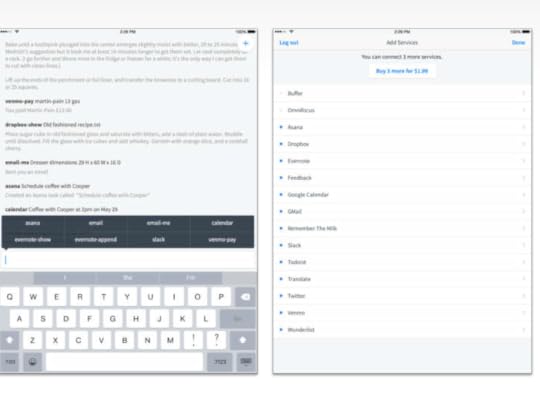 Each app that is synced with Input offers slightly different options. For example, I have allowed Todoist to accept the task as well as the date. There are more options for each of the services, so you’ll want to explore them to see which options will work best for you. My advice? Keep it simple. Remember the goal is to get these things out of your head and into the place you want to review the information at a later time. Don’t make this process any more complicated or lengthy that it needs to be.
Each app that is synced with Input offers slightly different options. For example, I have allowed Todoist to accept the task as well as the date. There are more options for each of the services, so you’ll want to explore them to see which options will work best for you. My advice? Keep it simple. Remember the goal is to get these things out of your head and into the place you want to review the information at a later time. Don’t make this process any more complicated or lengthy that it needs to be.
The one drawback to using Input is that you need to have a Google account to sign up. That’s going to be a deal breaker for some people.
3. Digital Tool: Drafts
At one point, I used Drafts to to capture all of my tasks. But since I’ve started using Input, I decided Drafts is a better place for me to capture ideas and notes. Its interface is definitely more suited for a link to your entries. As a matter of fact, I wrote all of this article’s first draft inside of Drafts. Once I finished writing it, I sent it to Google Drive to be edited. Once that’s done, I copy and paste the drive document to my writing app of choice for blog posts – Byword – and get it ready for WordPress.
There are a whole lot of things you can do in Drafts. I’ve written a little bit about it before and there are plenty of other resources online that will help you leverage Drafts for your needs.
Now let me illustrate how this article could have been done using all three of my productivity entry points.
I was sitting at a coffee shop reviewing email when my friend Natalie asked (via email) if there was a blog post about Input. I hadn’t done one yet and told her that I would work on it. Since I had my notebook with me, I just wrote down – using The Daily MAP model that I go over in the Beyond Productivity virtual workshop – that I needed to work on this today. (Note: I could have added that email to my task app directly, but since I decided I wanted to illustrate how this could work using all three entry points, I decided to use the paper gateway instead.)
Instead of using paper, I could have opened up Input and directly entered in the fact that I wanted to write this article. Then it would have automatically been sent to my task app and I would have seen that it was something that needed to be done.
After either of these means of getting the task onto my agenda for today, I could (and did) open Drafts and began writing.
There are times when using paper trumps using Input for me. It all depends on the situation. If I’m in a meeting with somebody or having a discussion, I will use paper. If I’m just working on an idea on my own and no one’s around, I will use Input. What works for me may not necessarily work for you. My preference is not to bring technology to the table when I’m having a conversation with someone. Using paper shows I’m actually paying attention. I know there is no chance that an incoming message will distract me. That itself sends a strong message.
Your productivity has to begin somewhere. Ideas always start from an external source or from an internal source – namely your own mind. But you can’t let them stay in your mind. You need to get them outside of that sphere because you can’t properly evaluate – let alone remember – everything that you need or want to do. As a matter of fact, if you leave all of these things in your brain (rather than getting it into a gateway that you can trust) you will wind up moving forward with less purpose and measured progress. That is, if you end up moving forward that much at all.
I like having options when it comes to getting things out of my head. I’m sure you’d like some as well. Whether you decide to use physical or digital tools, the decision is ultimately up to you. The key is to make sure that you do it.
The post In The Beginning: 3 Capture Tools I Use to Simply Start appeared first on Productivityist.
May 16, 2016
The Productivityist Podcast: Beating Burnout with Ben Fanning

On this episode of the podcast, I speak with Ben Fanning. Ben is a “burnout specialist,” the author of The Quit Alternative, and someone I’ve had the pleasure of seeing regularly at the World Domination Summit in Portland.
Ben and I spend time discussing how to create to do lists that work and really dive into how he helps people stave off overwhelm and burnout.
Relevant Links
Ben Fanning | The Burnout Specialist
Three Steps to Create a To-Do List that Actually Works | The Burnout Specialist
The QUIT Alternative by Ben Fanning | Amazon
The Time We Have | Productivityist
World Domination Summit
Ben Fanning (@BenFanning1) | Twitter
If you enjoy The Productivityist Podcast I’d appreciate a rating and review in iTunes or your podcasting platform of choice. It helps people find the show easier and will help me make improvements on the show by seeing what you have to say.
Want to help the show even more? Then become a patron The Productivityist Podcast through our Patreon campaign! Check out The Productivityist Podcast’s Patreon page and take a look at all of the perks – available only to Patreon supporters!
The post The Productivityist Podcast: Beating Burnout with Ben Fanning appeared first on Productivityist.
May 12, 2016
How To Learn Something New Every Day (And Actually Do Something With It)
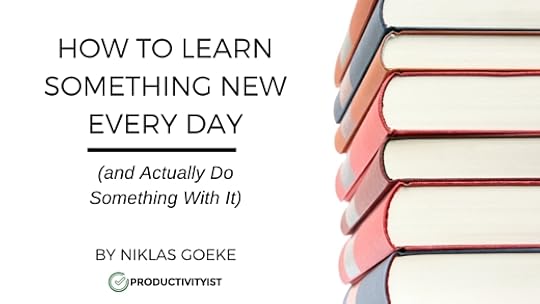
This is a guest post by Niklas Goeke. Nik is a freelance writer and habit coach, sharing his best lessons as step-by-step guides on niklasgoeke.com. He previously taught you how to become an essentialist on Productivityist, and now he’s back to show you what to do with the extra time you saved there.
Do you know how much information you consume every day?
Take a guess in gigabytes (GB). To give you an idea, 1 GB equals an entire pickup truck filled with paper and Apple’s latest iMac has a maximum of 3000 GB of storage.
Got it? Good.
Here’s how many gigabytes of data you consume, every single day:
74.92.
BAM! Almost 75 GB worth of data are downloaded into your brain, every single day. That’s the same as if you went through 9 DVDs packed with data (or the entire Lord of the Rings trilogy, special extended edition).
Less than 10 years ago, this number was less than half of what it is now. Why is that a problem?
Because you’re not using 99% of it.
Let’s be honest, how many of the articles you read, videos you watch, phone calls you make, words you say and podcasts you listen to, do you actually take action on?
I’ve been there. For years I kept reading blogs, listening to interviews and watching TED talks, without implementing what I’d learned.
The worst part? I felt really good about myself. After each article or video I’d sit in my room, feel really inspired, and have tons of new ideas.
But ideas are just a multiplier of execution. Derek Sivers explains it with a simple chart.
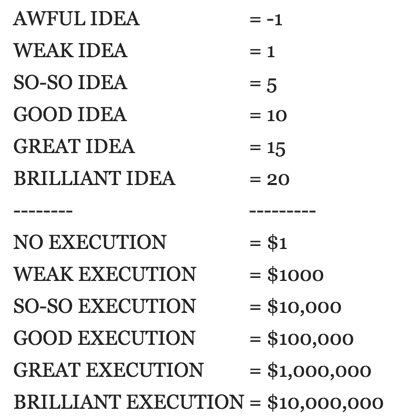
In order to know how much an idea is worth, you have to multiply it with the level of execution.
A brilliant idea without any execution is worth no more than $20. However, a weak idea, if executed well, can be worth $100,000.
That’s why today I’ll not only show you what you can do to learn something new every day, but also how to actually do something with it.
This article will show you
where to find new things to learn, every single day,
how to consume them without going into overdrive
and what to do with those 75 GB you pick up every 24 hours.
Why is this important?
If you’ve ever arrived at the end of the day and wondered why you feel so tired, where your time went, and what you actually got done, then you already know the answer to this question.
Information is thrown at our brains at an unprecedented rate, almost every second of the day. Even attempting to filter it wears us out and leaves us feeling bad, no matter how much we accomplish.
After implementing this article, 3 things will happen in your life:
You’ll limit the amount of information you have coming in every day, and be less overwhelmed.
You’ll feel a lot better about the things you do learn, because you’re actually backing them up with actions.
Without even trying, you’ll build a massive personal brand in the process.
Yup, you can even boost your career this way. Here’s are two great examples of that last one.
Chris Bailey decided to watch as many TED talks as possible in one week, and made it to 296 talks in 7 days. But instead of leaving it at that, he put what he learned into action and wrote about his experience on Lifehack.
The result? 31,000 people shared the article, meaning hundreds of thousands have seen it.
How great would it be to get that kind of exposure to your name?
Here’s another one. Trying to up the ante for my own personal reading and writing, I decided to read a book summary on Blinkist, which I know Mike is a big fan of as well, every single day.
To make sure I do something with it, I started writing down 3 lessons from each book I read on Blinkist. Then I published my thoughts online and ta-da…Four Minute Books was born.
Within the first 3 months of launching the site, over 30,000 people have seen my content (and my face, since it’s right on my homepage).

As a result, I learn something new every day, feel much more accomplished and now more people recognize my name than ever before.
Now I want you to be able to say the same thing after reading this post, so let’s get to work!
We’ll start with where to find something new to learn each day.
Where to find something to learn
You probably learn from hundreds of different sources online already, but I bet it’s not a concentrated effort.
For this to work, we’re going to need a plan. First, you’re going to pick a format that matches your preferred learning style. Second, you’re going to pick a source for your learning, and third, I’ll guide you through building your own little curriculum, to eliminate the paradox of choice.
Finding your preferred learning style
Everyone learns best in a different way. Some people are readers, and can virtually see certain parts of text being highlighted as they read. Others are listeners, and remember minute details their grandparents told them years ago.
While it’s been proven that we have to apply a variety of learning styles in order to truly learn well, you probably already have a gut feeling as to what works well for you, and what doesn’t.
Think about some things that you remember very well and then about how you originally learned them.
Did you draw a mindmap? Instantly teach what you learned to someone else in a manual fashion? Or just sit quietly and absorb what you just heard?
Thinking about this should help you pick one of the following 3 ways of learning:
Written text (books, blog posts, magazines, research papers)
Audio (podcasts, interviews, radio shows, audio books)
Video (Youtube, online courses, TV documentaries)
If you find it tough to go with one (based on your gut feelings and answering the above questions), then take this learning style quiz for some additional insight.
Action step: Pick one of the three ways of learning.
Pick a source to learn something new from
Now it’s time to pick a source that matches your way of learning, in order to maximize how much you’ll remember.
The possibilities are endless here, so I’m deliberately giving you a limited number of options, three for each way of learning, along with my personal favorite.
Written text:
Books – The great thing about books is they let you consume a lot of insights in a few hours. It’s a habit many successful people share, and I know Mike always has several books on his reading list.
Blinkist – An app that allows you to read condensed 15-20 minute summaries of the world’s best non-fiction books. Good for getting the nuts and bolts and discovering authors as well as new topics. This is my weapon of choice after an extensive review.
Four Minute Books – If you love books, but just can’t seem to find more than a few minutes on your commute to work or during lunch hour, you can pick up 3 lessons from one of over 100 books in just 4 minutes – that’s what I created my website for.
Audio:
Podcasts – Maybe the number one biggest trends of the last decade. As of 2015, there are over 150,000 active podcasts, so the choice really is vast. You can find a podcast on any topic, be it knitting, starting a software business, or golf. They’re usually between 20-120 minutes long and are great to listen to in the car or on the train.
TED talks – With over 2,400 available talks, TED is nothing to scoff at. You could watch a talk every day for 6 years and still not be done. The maximum length is 18 minutes and each of them is packed with insights from a celebrity or expert in their respective field, which makes them my personal favorite.
Audiobooks – These can be a relaxing alternative to soak up information. I find audiobooks are a great way to calm down before bed, listen to on your commute or even while taking a walk. Audible has a great selection.
Video:
Youtube – There’s hardly anything you can’t learn on Youtube. You can find a channel with hundreds of videos on the topic of your choice, guaranteed.
Movies – Contrary to the popular opinion that movies are a massive waste of time, you can actually learn quite a lot from them. Especially if you watch movies based on true events, every single one holds dozens of lessons about life, whether you want to start a business or become a professional race car driver. This is definitely my favorite in this category.
Documentaries – These are even closer to reality, and often not as long as a nomral movie. You can watch many documentaries for free, on Youtube, or buy them in bulk for little money.
Pick one of these nine, find a channel or author who talks about what you want to learn, and then let’s build a curriculum for your first month of learning something new every day!
If you’re really struggling, here’s a simple formula you can google to find a plethora of learning sources:
Top + [topic] + [medium]
For example, if I want to learn something about cooking via audio, I can simply google “top cooking podcasts” and then pick one from a top 10 list.
Action step: Choose a source to get your content from that matches how you want to learn and the topic you want to learn about (for example if you chose video and cooking, pick a Youtube channel which shows how to make recipes).
Setting up a curriculum
At the beginning of each semester in college, you’re usually given a curriculum, with exact information what the class will cover.
For your daily learning, you can simply build one with a spreadsheet. We’ll use it to plan the next 30 days. Knowing what you’ll learn 30 days in advance will reduce cognitive load and overwhelm.
Simply go to , create a new spreadsheet and call it “Content Curriculum”. Make four columns: “URL”, “Name”, “Date” and “Done?”.
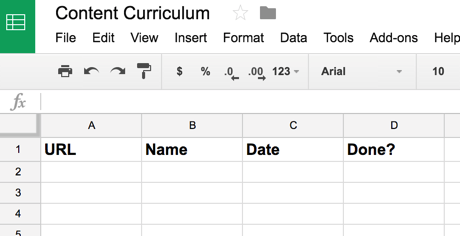
Now, go to your source and fill 30 rows with content from it. For example, let’s say you picked the Youtube channel “How to cook that”, because you want to learn how to make delicious desserts.
Go to their list of videos and just copy the links and names to the document.
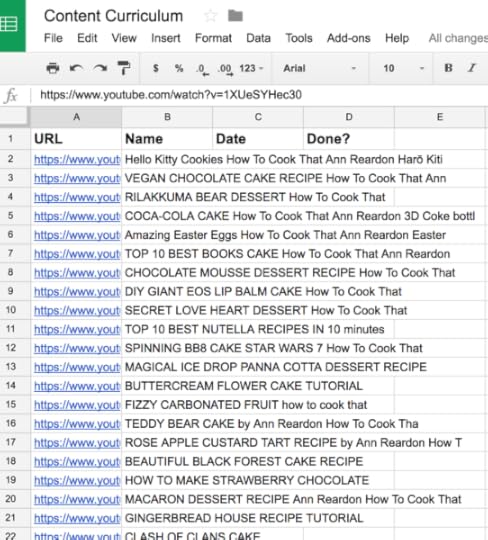
Once you have 30 pieces of content (for the first month), assign a date to each piece, on which you’ll read, listen to, or watch it.
Pro tip: Just assign your starting date to the first one, then click on it and drag it down the column to automatically fill the column.

Leave the “done?” column open for now, you’ll get back to this later. Make sure you consider the length of each piece of content. Blog posts, Youtube videos, chapters in a book, or podcasts (or half an episode of one), are good units.
Action step: Create a list of 30 pieces of content you want to read, watch or listen to over the next 30 days. Make sure to keep the length of each piece in mind. Add dates to plan what you’ll learn on which day.
How to consume what you’ll learn
Have you ever wondered why can read a whole book, eat a huge bag of chips or watch an entire season of Breaking Bad in a single sitting?
There’s a reason for that, and it’s called unit bias. As humans we like to consume things in units.
Think about it. You don’t go to a restaurant and order “half a pound of burger”, you just order a burger. When something is put in front of us, our default tendency is to just consume the whole thing.
(Yes, some of us consume in bigger units than others – via Muscle & Fitness)
While the research behind this phenomenon mostly deals with food, the same rules apply for entertainment and learning. That means the measurement you choose for learning something new every day matters.
You could try to read a certain number of pages in a book or say you’ll watch X minutes of a talk or video, but consuming in units will be much easier, because it matches your natural tendency.
Therefore, I’m giving you a simple unit limit to learn something new every day: one.
One video, one blog post, one chapter in a book, one podcast, one summary, whatever the unit of your chosen source is, shoot for consuming one per day. Yes, even if it’s a 2 hour podcast – chances are once you started, you’ll listen to the entire thing anyway.
To make it more likely for you to follow through, one more thing you should do is block a time slot at the same time each day for your daily learning. Open your calendar, make sure you find a spot with sufficient time, and add it in.
Pro tip: Set a reminder both as a notification on your phone and an email, to make it more likely you’ll catch it in time before your learning session
Action step: Set a time slot on your calendar, every day of the week, at the same time in which you’ll read, listen to, or watch your content.
What to do with what you’ve learned
Alright, great, you’re set up to learn something new, every day, and at the same time too!
Now all you have to do to really make it worth your while is do something with it.
Unless we put a new thing we learn into action that very same day, it becomes very unlikely for us to put it into action at all. Sometimes you try to do that, and it works. But often it doesn’t.
The reason is that you don’t always learn something you can apply instantly, or easily. Often you learn something new, but aren’t in the position to directly apply it to your own life yet.
For example, while reading a post about making $5 million within a week makes me feel very inspired, it’s not something actionable I can instantly put to work (I wish!). However, even if taking action on what you learned is too hard or just not possible, you can always share what you’ve learned.
So here’s how to make sure you actually do something with the things you learn every day:
Share what you’ve learned online, every single day. Nathan Barry says it best when he talks about teaching everything you know.
This is not only the habit that will make you feel really good about the things you learn and give you a good night’s sleep, but also the one that just might make you rich.
Right after you’re done learning for the day, share what you’ve learned on the social network of your choice. As long as you pick one network and stick with it, you’ll see the compounding effects of this daily habit within a few weeks already.
People might not notice you when you post about supercars on Facebook one day, Twitter the next and Reddit the third, but if you stick to one medium, heads are going to turn.
The cost of entry to build an audience around any topic is $0, no matter what your preferred way of sharing is, whether it’s talking, writing, pictures, or singing (that might get a bit weird though).
Here are some great platform ideas.
Quora: Quora has articles on all topics conceivable, but is most widely known for its question and answer system. You can search for your topic and answer a question every single day.
It doesn’t take very long for you to get noticed, for example my friend Chris answered 40 questions and became a most viewed writer for his category, generating thousands of views per month.
Youtube: Here’s how simple it is to make a vlog which can be seen by the entire world in 2016.
Go to Webcamera.io.
Press record.
Download the video.
Upload to Youtube.
In most cases, no one will watch your videos in the beginning. But 5 viewers will turn into 17, then 145, 737, 1400 and eventually you’ll reach thousands of people with each video.
For example, popular Youtuber Casey Neistat started his Youtube channel in 2010. He’d upload a couple times a month and over 5 years he built a substantial base of 500,000 subscribers.
In 2015, he started a daily vlog. Once he started publishing daily, his channel’s growth exploded. 5 months later, he had another 500,000 subscribers. Another 2 months go by, and he’s totaling 1.5 million.
Blog: Did you know you don’t even have to start a blog, to start a blog? Medium does it for you. You open it, press “Write a story…” right on the home page, and you’re good to go.
Some people have built a massive following, just through consistently blogging on Medium (Ali Mese is one example). Medium has a great built-in discovery system, guaranteeing you a few readers for each post. Popular articles often get picked up by big publications, like Huffington Post or Business Insider.
If you play this game long enough, you’re bound to have a few big hits!
No matter which platform you choose, sign up and release an announcement message, right now. Don’t even configure your channel. No fiddling with the settings or adjusting your profile picture. Just sign up and announce your new policy.
Pick an aggressive launch date – how about tomorrow? 
Oh, and before you tell me you don’t have 30 minutes to write a short blog post, 15 minutes to answer a question, or 5 minutes to make a Youtube video, you can still post a 3 minute blurb in Reddit’s “Today I Learned” section , record a 1 minute selfie-talk and post it on Instagram, or even shout it out to the world in a 30-second Anchor message.
That’s it! Once you’re done sharing each day, you can add a “yes” to your curriculum’s “done?” column.
Action step: Pick a social network where you’ll share your daily learnings right after you’re done. Release an announcement message with a launch date right now (bonus points if your launch date is tomorrow).
Your turn to learn something new every day
Alright, that’s my stop. This is where I leave. Now it’s your turn. But first, let’s recap the steps quickly:
Step 1: Find out your preferred way of learning by doing some critical thinking or taking the learning style quiz.
Step 2: Pick a source of knowledge and find a channel that delivers on your topic of choice.
Step 3: Build your own content curriculum with a simple spreadsheet.
Step 4: Schedule time in your calendar to learn from one unit of content. Make it the same time each day.
Step 5: The moment you finish learning, share what you just learned on the social media platform you settled on.
That’s how you learn something new every day, eliminate overwhelm, feel really good about your progress and build a massive following.
To help you put all of this into practice, I’ve put together a daily learning bonus package with the following extras:
A video explaining the technique I use to time my daily learning and make it effortless
The template of the content curriculum spreadsheet to make it plug & play for you
How to use another potential platform, which you can create yourself and with which you own your entire audience (as opposed to social media, who can shut you down at any time)
You can grab those bonuses here.
I can’t wait to hear your announcement message and see what topic you’ll cover. Will you teach everything you know? Let me know in the comments.
The post How To Learn Something New Every Day (And Actually Do Something With It) appeared first on Productivityist.
May 10, 2016
3 Things To Help You Get Your Focus Back When You’ve Lost It

“One way to boost our will power and focus is to manage our distractions instead of letting them manage us.” – Daniel Goleman
It took me a long time to write this piece.
I found myself researching quotes (finally settling on the very appropriate Daniel Goleman one above), which led me to other websites that had nothing to do with what I was really writing about. Then I started to think about the things I haven’t been focusing on as much as I should. Inevitably, this led me to think about what things I should set aside in order to focus on the right things.
After these thoughts, I came back to my senses, sat down, and began writing this post. Luckily I didn’t travel too far down the rabbit hole of diversion (which is born from distraction or disruption) and didn’t have to call on any of the three things I do use to get focus back when I’ve lost it.
We all lose our focus at times. It’s inevitable. The key question is, what do you do to get your focus back? Next time you find yourself losing focus and simply feeling your way back doesn’t work, give one (or all) of these three things a try.
1. Breathing
Whether you’re stuck on a problem you are trying to focus on or having trouble trying to focus on a particular problem that requires your attention, breathing can help. Closing your eyes and taking a few deep, cleansing breaths can do wonders. You can go so far as to meditate if you feel as if that’s what you need to do, but in some cases just taking the time to breathe deeply, properly, and uninterrupted for a few minutes can bring the thing you want to focus on front and center in your mind.
2. Exercise
Once I’ve lost focus on something and I know that I’ve been rather sedentary for much of the day, I’ll exercise. Through lifting weights or running, I find that the fog surrounding my mind clears up and I can tackle what I want to work on more effectively. According to the Forbes article 6 Ways Exercise Makes You Smarter, exercise “improves your brain in the short term by raising your focus for two to three hours afterwards.”
3. Your task manager
If there’s one pressing reason to keep some form of task manager, it’s so that you can refer to it when you’ve been pulled away from your plan and need to get back on track. Your task manager – whether it is paper-based or digital – gives you a place to store all of the projects and tasks you have on your plate. That means that you don’t need to rely on your brain to house stuff; in fact, you shouldn’t give your brain that role. Instead, by using a task manager you free your brain up to do the work is better suited to do – process tasks and ideas. Using a task manager like Todoist, Asana, or OmniFocus (to name just a few options) gives your tasks a storage facility and gives your brain the peace of mind it needs to focus on the task at hand.
In many cases, the hardest part is to know that you are lacking in focus. This is why I use these three approaches on a regular basis. If you feel stuck, I’d love to help you out. Each week I share new content with you in the Productivityist Weekly to help you stay on track. Sign up here.
The post 3 Things To Help You Get Your Focus Back When You’ve Lost It appeared first on Productivityist.
May 9, 2016
The Productivityist Podcast: Finding Your Signature Strengths with Scott Barlow

On this episode of the podcast I speak with the founder of Happen To Your Career, Scott Barlow. We dive into how you can go about finding you strengths – specifically your “signature strengths” and how tapping into those strengths can be a real boon to your productivity.
Relevant Links
About Scott Barlow
Happen to Your Career
Strengths Finder 2.0 – What is this Witchcraft? | Happen to Your Career
Resources at Happen to Your Career
Scott Anthony Barlow (@scottabarlow) | Twitter
If you enjoy The Productivityist Podcast I’d appreciate a rating and review in iTunes or your podcasting platform of choice. It helps people find the show easier and will help me make improvements on the show by seeing what you have to say.
Want to help the show even more? Then become a patron The Productivityist Podcast through our Patreon campaign! Check out The Productivityist Podcast’s Patreon page and take a look at all of the perks – available only to Patreon supporters!
The post The Productivityist Podcast: Finding Your Signature Strengths with Scott Barlow appeared first on Productivityist.
May 5, 2016
5 Essential Tips For Tackling Decision Fatigue
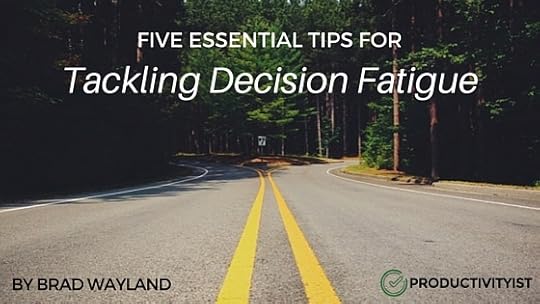
Today’s guest post is by Brad Wayland. Brad is an entrepreneur, Chiefs fan and the VP of Business Development at BlueCotton, an on-demand t-shirt printing company.
Do you feel exhausted after hosting an event or after working on a big project? Feel like your brain is just tired or worn out at the end of the day? You’re likely encountering something known as decision fatigue. Here’s how to get rid of it.
In 2011, researchers at Columbia University published a very, very interesting study. Over a ten-month period, they examined over one thousand judges, paying close attention to their rulings in parole hearings and the time of day at which those rulings were made. It didn’t take long for them to notice a pattern.
“At the beginning of the day, the judge would give a favorable ruling about 65% of the time,” explains James Clear. “As the morning wore on, the judge would become drained from making decisions. The likelihood of a criminal getting a favorable ruling steadily dropped to zero. It didn’t matter what the crime was; a criminal was more likely to get a favorable response at their hearing if it was scheduled in the morning or immediately after a food break than if it was scheduled at the end of a long session.”
In this case, the researchers noticed a phenomenon called decision fatigue. Every profession involves making decisions to one degree or another. However, we aren’t meant to make decisions over long, uninterrupted stretches.
We grow bored. We become irritable. We care progressively less about the choices we’re making, until it starts to feel like a titanic struggle to complete even the smallest tasks.
Every day, in one form or another, you apply willpower toward decisions. Maybe you resist the urge to eat a donut for breakfast and opt for oatmeal instead. You work on the expense report instead of going on Facebook. When you make a decision, your mental energy is drained.
In short, the more temptations you resist, the harder it becomes to resist future temptations. Makes sense, right? But…how can you deal with this drain of your mental energy?
This is a question that everyone has asked at some point in time. A growing body of experts have thought of specific, actionable ways to help you maximize your willpower. I’ve laid out a few here. See if you don’t feel like you’ve more time and energy to spare once you incorporate them into your day-to-day.
Take On Your Biggest Decisions First. This is similar to how a judge should have their most important parole hearings earlier in the day. Arrange your schedule so that key projects and your most important decisions are completed before anything else. When you do this, you’ll be fresh-faced when tackling your biggest challenges.
Simplify Your Life. If you follow business leaders like Steve Jobs, then you probably noticed that many of them seem to have only one outfit. There’s a very good reason for this. These individuals reduce clutter—in this case mental clutter—in their day-to-day lives in order to ensure they have fewer decisions to make throughout the day. This allows them to be more decisive—and often more successful—with the most important issues in the workplace.
Turn Your Tasks And Decisions Into A Game. Do you have an important project due next week? Use a productivity tool like Habitica to turn that project’s completion into a game. Reward yourself every time you make progress, and keep yourself on-track by gamifying even the smallest choices you make.
Know When To Take A Break(And Take Care Of Yourself): One of the most important elements of being decisive is recognizing when you’re too exhausted to accomplish anything important. Everyone needs to take a break every now and then. Eat and sleep regularly and exercise, too, while limiting your exposure to unhealthy food and drink. Trust me—your health impacts how decisive you are in your day-to-day.
Set Time Limits (And Penalties): Limit how long you’re allowed to take before making a decision, and put a solid time limit on how long you’re allowed to spend on each task. When you have a solid deadline looming over your head, you are much more likely to make a decision instead of procrastinating.
Its normal to have decision fatigue from time to time. Whenever you feel the brain strain of making another choice, just follow the advice I’ve lined out here. This will help you limit the strain decision fatigue has on both your personal and professional lives.
The post 5 Essential Tips For Tackling Decision Fatigue appeared first on Productivityist.
May 3, 2016
How to Do More of the Things You Love

This piece originally appeared in The Productivityist Weekly newsletter. If you’d like to receive first-run and exclusive content delivered to your email inbox every week (and receive additional bonus offers and a free copy of my manifesto The Way of The Productivityist), sign up here.
“Do what you love. Know your own bone; gnaw at it, bury it, unearth it, and gnaw it still.” – Henry David Thoreau
Chris Ducker has an exercise for people to try when they are looking to figure out what to delegate to any virtual assistant you may want to bring on board. This approach allows you find the ideal match for your needs. He calls this exercise your 3 Lists to Freedom. I’ve used it myself when bringing on help too. It’s proven to be incredibly useful as I’ve managed to eliminate several tasks that I either hate doing, can’t do myself, or things that need to be done but don’t need to be done by me.
(I highly recommend you do this exercise even if you’re not ready to bring on any outside help because that you’ll be better prepared when you do decide to take that leap.)
I’ve riffed on Chris’s idea a bit with a list that I think can help you do more of what you love. I call it a Triple L List (Loathe, Like, Love) and here’s how it works:
Take a sheet of paper and draw two lines down the middle, creating three columns. I suggest you do this in portrait style rather than landscape because the lists in each column can get rather long.
The first column serves the same purpose as the first column in Chris’s 3 Lists to Freedom: It should contain the things you don’t like (or loathe) doing. Write down every task you can think of that fits in that category. These are things that actually NEED to be done – they can’t be things that don’t need doing. (I’ll explain why in a bit.)
The third column is the one you’ll work on next. Here I want you to write down the things you love doing. They can be anything – work stuff, home stuff, hobbies, whatever – but they MUST be things you love doing.
Now go back to the second column and write down the things that need to be done that you like doing…BUT don’t need to be done by you. That doesn’t mean you can’t do them (unlike Chris’s second column) but it means that you like doing them but they aren’t things you love doing and aren’t things you don’t like doing.
The last part of the Triple L List is the toughest to do because it means letting go of something. These tasks have attributes with the “oughts” in The NOW Year™ Method; they are things that you could do, but don’t need to be done by you. Dealing with them often involves training someone else to do the task. You’ll resist removing these items from your programme (a saying I’m borrowing from Arnold Bennett, author of How to Live on 24 Hours a Day). These tasks aren’t as easy to delegate or delete as the items in the first column.
But if you don’t remove them – at least some of them – then you’re robbing the attention and energy that you can give to the tasks you love.
Historically, I have had a tough time letting go of the tasks in the second column. For example, I’ve never had a problem editing podcasts. I’ve rather enjoyed doing it. But with all of the things on my plate, I was struggling to keep up and not burn out in the process. So I did the above exercise and found that I didn’t love doing the production work on the podcast. That task fell into the second column. So I began to figure out a way to stop doing it myself…and around that time John Poelstra and I started talking. John’s been producing the podcast pretty much since and now I can’t imagine ever producing my show again. And even if I needed to for a while, it would be one of the first things I’d give up as soon as possible.
You owe it to yourself to create your own Triple L List. It isn’t about getting help with the things in the first two columns if you can’t make that happen right now. It’s more about focusing your intentions and attention on those things in column three.
Make this list and make the things in the third column your focus. Why not even incorporate them into your themes for each day? Knowing what you love to do and having them segmented from the things you don’t love to do is a tremendous way to, in the words of Thoreau, “know your own bone; gnaw at it, bury it, unearth it, and gnaw it still.”
The post How to Do More of the Things You Love appeared first on Productivityist.
May 2, 2016
The Productivityist Podcast: The More of Less with Joshua Becker
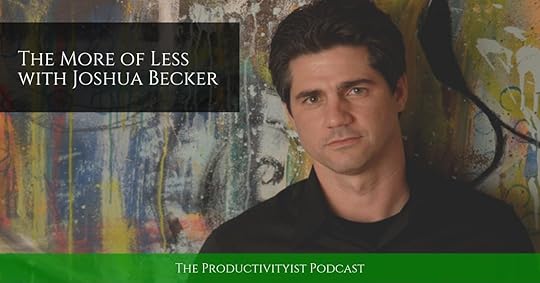
This episode features my conversation with Joshua Becker. Joshua is the man behind Becoming Minimalist and the author of The More of Less: Finding the Life You Want Under Everything You Own.
I enjoyed chatting with Joshua about the meaning of minimalism, his new initiative The Hope Effect, and finding out if he is okay with my wanting a Tesla as my next car. I enjoyed The More of Less immensely – it’s been a real game-changer in my life. After you’re done listening to this episode, I highly suggest you pick up a copy for yourself (and those who you think could benefit from it too).
Relevant Links
Becoming Minimalist | Joshua Becker
The More of Less: Finding the Life You Want Under Everything You Own by Joshua Becker | Amazon
Project 333 | Be More with Less
The Hope Effect
Uncluttered | A Course from Becoming Minimalist by Joshua Becker
Joshua Becker (@joshua_becker) | Twitter
If you enjoy The Productivityist Podcast I’d appreciate a rating and review in iTunes or your podcasting platform of choice. It helps people find the show easier and will help me make improvements on the show by seeing what you have to say.
Want to help the show even more? Then become a patron The Productivityist Podcast through our Patreon campaign! Check out The Productivityist Podcast’s Patreon page and take a look at all of the perks – available only to Patreon supporters!
The post The Productivityist Podcast: The More of Less with Joshua Becker appeared first on Productivityist.
April 28, 2016
Eliminate Computer Clutter and Embrace Digital Minimalism

Today’s guest post is by Emily McGee. Her passion is in helping other freelancers learn how to grow their businesses without sacrificing work-life balance. You can connect with her on her website My Adaptable Career.
Raise your hand if you treat your computer desktop like a digital junk drawer.
I’m raising both of my hands right now.
Does your desktop look something like this?

Just looking at this desktop for a few moments wastes both time and valuable mental energy. It’s time to clean it up. Here’s why:
You want to find everything you need quickly.
You want to make it easy to put files away so you stay organized.
You want to feel calm and in control when you look at your desktop, not overwhelmed and scattered.
We’re not going to a do a “Hollywood job” here. (FYI- According to my mother-in-law, a “Hollywood job” is when you shove everything into a closet before guests come over.)
If you want to see lasting benefits like increased productivity, less decision fatigue and more focus, you need to make big changes. I’m talking about applying minimalist principles to your desktop.
You need to simplify, and you need to be intentional. The plan is to delete files you no longer need, be intentional about the files you choose to keep, and then organize them in an intentional way.
Think “less is more.” The less digital junk you have, the more free time you’ll have.
Ready to tidy up your desktop? Let’s go.
Start by deleting.
If you want to make your desktop a haven of productivity instead of a junkyard, start by deleting. Deleting files is THE most important step. The less “stuff” you have on your computer, the easier it will be to stay organized. If you’re worried about deleting documents that you might need in the future, don’t be.
If you delete something that you need again, you can always recreate it or find it on the internet. Right now, I would guess that when you need a file that you rarely use, you spend a good 45 minutes looking for it, right? I know, I know, your computer has a search feature. But how often have you searched for a document and been unable to find it? Did you give it a vague file name? Do you have a dozen files with similar names? Did you put it in your Pocket account? Is it in Evernote? Is it in your documents folder? In your Google Drive?
When you get rid of most of your files, you can quickly figure out whether or not you have a specific document, and then move on. You’re in control. As a result, you save both time and frustration.
If you really can’t let go, then archive as many items as possible by moving them onto a flash drive or external hard drive. You’re still minimizing by getting rarely used documents off your computer.
Now that we’ve established why you need to delete files and why you shouldn’t worry about deleting something important, you can get to it.
Here’s how to clean up your files:
Delete individual files on the desktop that you no longer need.
Go through every folder on the desktop and delete unnecessary or duplicate files. Be ruthless. If you haven’t touched something in 6 months, and it’s not tax-related, consider deleting it.
Open up your documents folder and delete individual files that you no longer need.
In the documents folder, open up each folder and delete unnecessary or duplicate files. Keep being ruthless. I bet you’ve got all sorts of random files hiding away back here. Toss ‘em.
If you are storing digital documents anywhere else on your hard drive, go there and repeat steps 1 and 2.
Organize your files.
After you’ve finished deleting as many files and folders as possible, it’s time to organize. Your ultimate goal is to make it easy to put documents AWAY. If it’s not easy to put a file away because you don’t have a place for it, or you can’t find the appropriate folder, or you have too many folders it could potentially fit into, then all your hard work is in vain.
So, as you start to organize your files, simplify as much as you can.
Here’s a simple way to do it:
1. Your goal should be to have the least number of folders possible. So make a list of must-have folders. I have 8 folders that I use: Freelance Work, Blog Work, Travel Documents, Taxes, Copies of Important Paperwork, Old/Archived Work Documents (from previous jobs, useful for my freelance portfolio), Photos, and Resume. I consolidated files from multiple folders into one new folder in order to minimize the number of total folders.
2. File every document into a folder. Each file should have a home. The only exception is a file you use every day, perhaps a timesheet or a list of all your passwords. Files that get daily use will stand out, in a good way, if you don’t put them in a folder. Consider using tags if you use a Mac or you can get a free app like Tabbles for Windows.
3. Open each folder and organize the sub-folders. I try to have just two layers of folder hierarchy because it’s easier to find what I need and easier to file documents away. The ONLY folder that goes deeper than that is my Old/Archived Work, which has 4 layers of folders.
4. Give each folder a short, clear name. Shoot for 2-3 words so that you have enough detail to know what’s in the folder, but you can still see the entire folder name on your document list or desktop.
5. If you use the documents in a folder every day, move that folder to your desktop. Keep all other folders in your Documents area.
Empty your downloads folder.
If like me, you’ve been hoarding documents in your download folder. It’s time to empty that bad boy out.
1. Go through your download folder. Drag any documents or files that you want to keep on to your desktop to file later. Remember that the goal is to minimize, so only keep things that you truly will use.
2. Delete everything left in your download folder. “Delete everything” might sound extreme. It’s not. If you have downloaded something, then it exists on the Internet and you can always go find it again if you really need it. Leaving hundreds of documents in your download folder just adds to the visual clutter and information overload on your computer. Delete everything. In the future, make a habit of deleting all your downloads at the end of the day, or at least once a week.
3. If you saved any downloaded documents, be sure to file those in the appropriate folder. This will help you stay organized and keep your downloads folder clean.
Find a great backdrop.
You’re being very intentional in choosing what files to keep and what to throw away. Apply that intentionality to finding a great backdrop for your computer. I recommend that you choose an image that either motivates/energizes you, or an image that calms/soothes you. Think about your personality and how you want to feel when you work on your computer. I know that sounds cheesy, but most of us spend hours each day looking at a computer screen. You might as well find something nice to look at. If you need inspiration, check out the photos at Unsplash. This website publishes photos under the Creative Commons Zero license, so you can use any photo for any purpose without providing attribution.
Empty the trashcan.
You’re almost done, but a good cleaning doesn’t end until the trashcan is empty. So, take a deep breath. Now click “Empty.”

This desktop features just three folders and each folder employs the use of tags. It’s like a mini-vacation for the eyes, isn’t it.
Now this is just the first step toward digital minimalism. If you want to build on your momentum since you’ve cleaned up your desktop and organized your files, let’s tackle your inbox and your social media accounts. You can sign up for my free 5-Day Digital Minimalism Challenge here.
The post Eliminate Computer Clutter and Embrace Digital Minimalism appeared first on Productivityist.