B.A. Fegles's Blog, page 7
June 26, 2017
DiscoverTop Chrome Extensions for WordPress
Statistics tell us that Chrome dominates the World Wide Web, taking up 71.9% of the web browser market. Nowadays, we live in an age where we’re constantly switching between tabs, bookmarking pages etc. Fortunately, there are plenty of extensions available that help this. And, with the continuous domination of Chrome, developers constantly add more to the admittedly large arsenal of Chrome extensions.

WordPress users are one of the more popular groups of developers, and most of them use Chrome. These users can make use of the Chrome extensions for WordPress, and do advanced things such as publish posts straight from the browser, edit the CSS and HTML of the pages, and generally streamline their workflow.
But, which of the available extensions are worth it? There are plenty, and scrolling through them usually takes up a lot of time, let alone installing them and seeing whether they’re any good. To help you, below you will find a list of some of the most useful extensions you can use to improve your experience.
WordPress Site Manager
People who run more than one WordPress website can tell you how time-consuming and boring it is to log in and out of accounts constantly, only to be able to manage all of them. This extension aims to solve that, and wants to make the process of switching between dashboards as easy as possible. The URLs for the login pages are remembered, and you can access each one with the click of a button. You also get an option to store usernames and passwords of a page, saving you time because you don’t have to enter them every time. All in all, it is a true time saver.
WordPress Stats
This is one of the most popular extensions, and its main goal is to give you all necessary stats in one place. With this, it saves you from going into the backend. You can see which posts get most clicks, referral sources, as well as what the visitors are searching for on your website. The extension will need the complete website address and the Akismet API, and from then on, it’s really simple.
Dimensions
If you want to measure WordPress site elements that you pull up in chrome, this is the best extension to do so. You can measure between text, icons, videos, gifs, buttons etc. And, another very useful option, it gives you the possibility of dropping pictures into the extension, for those situations where you’re testing a mockup. There’s also the option of creating and using a keyboard via the Settings menu.
WordPress Style Editor
The name pretty much says everything, but this is one of the few extensions that let you directly edit the CSS file of your website theme. Any changes you make are instantly saved to the theme stylesheet, and you don’t need to bother with editing files or using FTP programs. However, note that this only works with the style.css file in the root folder.
WhatFont
This one is particularly useful for the designers out there. Whenever you’re browsing websites, it is a fairly common occurrence that you come to like their font. However, you won’t always be able to find what the font’s name is, and here is where WhatFont comes to help. With the extension, you can quickly examine fonts and find their names. You even get information on what services the font is served through. For example, they can come from things like Google Fonts, or another premium service.
Shareaholic for Google Chrome
This one isn’t limited to WordPress users, instead, it is for everyone. It’s a great extension that allows you to instantly share to social platforms and over 250 of them. There’s also the option of bookmarking the web pages themselves. Unlike other ones, this extension doesn’t slow down your browser. And, in the archives, you can see the links that both you, and your friends on Shareaholic, have shared in the past.
WP Write
Whenever you want to post something that just can’t wait, you now no longer have to log into your site and go to the visual editor. You can write, save drafts, or just go ahead and post them immediately, right from Chrome. All the basic functionality you’re used to is there, and you have quick access as well.
MultiPress
There’s a great bookmarklet integrated into WordPress, and it’s known as Press This. It allows you to share links from anywhere but is pretty limited. MultiPress is here to extend the functionality of the bookmarklet, and you also get the option of adding multiple blogs.
PageXray
PaxeXray is a powerful tool if you want to see a certain webpage’s CMS. For WordPress, it is also able to detect the website’s theme, as well as the plugins running on the website. Even though it doesn’t detect all of the plugins, finding most of the popular free ones is a breeze.
WordPress Admin Bar Control
If you use WordPress for an extended period of time, you might notice an issue that tends to get somewhat annoying. When you’re logged in, the admin bar is always displayed. Even though it does indeed give some decent functionality, sometimes the screen space it takes up may be better used for showing a bit more details as far as your website is concerned.
Yes, going to Users, and then Your Profile will let you completely hide the admin bar, but what happens when you want a quick toggle from the front-end? This is where the extension comes in, as it lets you do just that, and with nothing more than clicking the icon, once to turn it off, and once to get it back.
Grammarly
The easiest way to make sure people don’t come back to your website is to have plenty of typos. Yes, spelling mistakes are that noticeable, and yes, they do hinder the quality. Grammarly only takes a minute to install and will behave like your school’s grammar teacher. It will analyze the content and show all of your grammatical mistakes.
Figuring it out is pretty easy. Spelling mistakes are highlighted in red, while correct spelling is green. Punctuation is also green. If a word isn’t the right fit for a sentence, a suitable alternative will be presented to you.
ExpressCurate
Does your mind freeze every once in a while, preventing you from coming up with a topic for your next article?
ExpressCurate is a high-quality content creation tool that helps with brainstorming, creating, and publishing your post, all from the comfort of Chrome. Topics are suggested based on the keywords you feed in, and when you find a web page you like, you can use the images and text as well. You can add, edit and annotate, and a draft post is created in your WordPress when you click Curate Now. Just make the changes you like, and publish away.
Summary
If you paid attention to the suggested extensions, your workflow should be much smoother. You get plenty of functionality out of simple extensions, and you get time-saving features as well, that might come in pretty handy sometimes. You can do plenty of things with these extensions, and there’s absolutely no reason not to use them.
You may also like:
Get The Best Travel WordPress Theme For Your Site
Top website templates for creating an affiliate site
Best Free Web Hosting Sites
The post DiscoverTop Chrome Extensions for WordPress appeared first on ThemeFuse.

June 22, 2017
DiscoverGet The Best Travel WordPress Theme For Your Site
Travelling, has it is rightly said, is a huge part of life, and that is the reason why if you have a website that is about travel or tourism, you have a tremendous task on your hand to make your site give superb and magnificent user experience to travellers who might be intending to travel to those places you have visited.
Making use of great themes which provide features such as smart booking plugins for hospitality sites, smooth photo galleries to put images and videos on show, and the top features for navigation just to make sure that users have a superb experience.
Here you will find a wide range of original Travel WordPress Themes that meet specific needs of travel websites. Also, this collection of Premium WordPress Travel Themes has been compiled for the pickiest clients to select from. So, if you need a solid item to promote your recreational facility or tourist gear store and get people interested, check out this awesome collection.
The Trip

More Info / Download
Demo
Get Hosting
The Trip is a WordPress template designed for a Travel Blog suitable to journeys enthusiasts that want to present their experience and to describe great adventures. It comes with pre-maid highly stylized layouts and a revolutionary approach to everything related to journeys and travel journals. This theme is built on The Core – our most versatile multipurpose template. The Trip was conceived for both personal bloggers and tours organizing companies.
EightyDays

More Info / Download
Demo
Get Hosting
EightyDays is a magnificent travel WordPress theme which is perfect for travel related blog and magazine. A great theme for travelers who share or write about their experience and the places they have been to on their owned travel related websites, this theme is perfect for you.
inTravel

More Info / Download
Demo
Get Hosting
This WordPress travel theme is amazingly beautiful and is such a sight to behold! inTravel comes with six astonishing homepages and it is highly regarded for the style of its design and its alluring concept. The theme is blessed with incredible structure and layout that can be used for all services regarding tourism such as hotels, resorts, honeymoon, cruise, travel and a lot more. This theme is certainly one of the best travel themes for WordPress! This theme ticks every box and is sure to help you create a successful travel website without touching a single line of code.
Trendy Travel

More Info / Download
Demo
Get Hosting
This versatile Travel WordPress Theme can be used for virtual services related to tourism such as hotels, resorts, package tours, events, honeymoon, cruise, travel agency, tour operator, travel blog, adventure shops, travel directory, hotels directory, medical tours, retreats and wellness and spa travelers and much more.
Adventure Tours

More Info / Download
Demo
Get Hosting
Adventure Tours is a WordPress theme made for travel agencies and tour operators of any size. It is very flexible, versatile and it provides endless possibilities in setting up tours. Tour attributes of any numbers as you like can be shown. These attributes can later be used for setting up a search form. Customers are enabled by tour rating system to rate the tours.
Travelista

More Info / Download
Demo
Get Hosting
Travelista is a blog theme designed and developed for travel bloggers. But its simple and clean design can be used for any kind of blog. Travelista supports 9 post formats (Standard, Gallery, Link, Quote, Video, Image, Status Audio and Aside). It also provides an easy option to choose 9 different layouts for blog and archive pages and 3 different layouts for single pages.
Travel WP

More Info / Download
Demo
Get Hosting
Travel WP is a Tour WordPress Theme | Travel WordPress Theme made for travel agencies and tour operators of any size. It offers a lot of flexibility and possibilities in setting up tours. You can indicate as many tour attributes as you like. These attributes can later be used for setting up a search form.
Ecopark

More Info / Download
Demo
Get Hosting
You and some your friends are thinking about an idea to create an online website for outdoor travel activities like a caravan park, tent, campsite bungalow, camping, cottages, campground, motorhome, vacation and travel booking..and wonder to find the best suitable one. No need to waste much time headache about choosing, Ecopark – WordPress Theme for Tour, Vacation, Travel & Resort apply all your essential requirements. This perfect theme is also ideal for any kind of mountain sports in nature like hiking, kayaks, biking and excursions activities.
Love Travel

More Info / Download
Demo
Get Hosting
Love Travel WordPress theme is a multiple paged website theme with plenty purposes. It is built for a travel agency, tour operator, travel blog, but due to its creative graphics, easy, contemporary and freshness, it is perfect for any business. It has sparkling structure and layout that enable the theme to be used for all services regarding tourism like hotels, resorts, honeymoon, cruise, travel and a lot more.
Hermes

More Info / Download
Demo
Get Hosting
Hermes Theme is the top class WordPress theme designed for travelers who want to share an ardor for traveling, idea, and encouragement. Put up submission integrated; visitors can contribute to a travel tip, nice destinations provides a recommendation to search out the great motel cost and so on. Comes with page Builder by way of Wiloke, it’s useful for creating a lovely website online in no time.
Grand Tour

More Info / Download
Demo
Get Hosting
Grand Tour is a contemporary WordPress theme for Tour & Travel Agency website. It is responsive and fast and made with the latest WordPress technology. Grand Tour supports responsive layout so it appears nice on all devices.
Travela

More Info / Download
Demo
Get Hosting
Travela is a clean and elegantly designed HTML template. It is very responsive and packed with nice color combination. It is perfect for a travel agency and ideal to display your blog, portfolio, photo gallery and etc. The page is alluring, with full header background. It is very responsive for any device and resolution. It has a silky effect, sharp font and nice image and also easy to edit.
Go

More Info / Download
Demo
Get Hosting
An effective online booking system can be built with this incredible theme as it has enough vital features and functions. Ideal for services related to tourism such as hotels, resorts, package tours, events, honeymoon, cruise, travel agency, tour operator, tour companies, travel blog, adventure shops, travel directory, hotels directory, medical tours, retreats and wellness and spa travelers and a lot more.
EXPLOORE

More Info / Download
Demo
Get Hosting
If you want your new Hotel, Travel, Automotive or Cruise Tour Booking business to soar to lofty heights, EXPLOORE for WordPress is perfect for you. It is responsive, fast, feature filled & supported by leading authors.
Travel Advisor

More Info / Download
Demo
Get Hosting
Travel Advisor is a lively and pulsating WordPress theme made for tour operators and travel agencies globally. Travel Advisor theme is travel agency theme which is particularly built for tour packages such as vacation tours, adventures, jungle safaris, cruise, hiking and camping, summer tours, winter tours etc.
Travel Time

More Info / Download
Demo
Get Hosting
Travel Time is a marvelous travel WordPress theme that is suitable for every kind of travel websites such as local travel agencies, hotel websites, blogs about traveling, resorts, adventure parks, and tour companies. It includes all unique travel and tourism niche functionality.
Let’s Travel

More Info / Download
Demo
Get Hosting
Let’s Travel is a great travel booking WordPress theme that is specially made for a travel agency, tour operator, hotel, airline, car service, cruise and much more. It is highly responsive and has many purposes.
GoExplore

More Info / Download
Demo
Get Hosting
With The GoExplore travel WordPress theme, your travel agency, lodge, club, blog or destination website can be created very easily and quickly. Be it a personal travel blog or a world travel guide book, any travel website can be managed by The GoExplore travel WordPress theme.
WPVoyager

More Info / Download
Demo
Get Hosting
WPVoyager is a quality Travel Blog Theme for WordPress with an audacious contemporary feel that is very warming to the heart of the fatigued traveler.
You may also like:
Top website templates for creating an affiliate site
Best Free Web Hosting Sites
17 Best Multipurpose WordPress Theme Examples
The post DiscoverGet The Best Travel WordPress Theme For Your Site appeared first on ThemeFuse.

June 19, 2017
How To’s & TutorialsHow to install Google AMP on your WordPress site
Google is investing more and more efforts into making publishers install AMP on their websites. AMP is, in fact, Google’s newest open-source project developed to prepare content for mobile usage, or at least to improve its quality. In fact, AMP plugins are used to build a bridge between mobile-ready sites and accelerated the loading of mobile pages, so that content would be easily accessible even to people with a poor connection or older version gadgets.
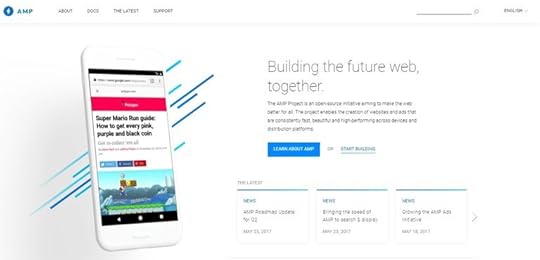
AMP Google is an abbreviation for Accelerated Mobile Pages and represents a powerful initiative currently backed by technology providers and social networks like Twitter. The main idea of the initiative is to improve the experience of mobile users and make each site 100% optimized for mobile devices. The rationale behind it is that fast loading times have already proved to be the core factor for customer satisfaction and higher traffic rates.
In general terms, users’ most annoying experience is waiting too long for a mobile page to load. The richer a website’s content is, the more time it will take to load regardless of what owners are doing to speed up the process. AMP HTML, on the other hand, allows owners to host content on a dedicated user cache (using bare minimal JavaScript), as a result of which the cached version of their pages will appear instantly upon clicking on the link.
The experience is reminiscent of Facebook Instant Pages, with the difference that these articles are Facebook-exclusive, and work only on their mobile app. With Google AMP, improvements can be made for any application, platform, browser, or web-viewer, and it currently works for Google, Reddit, Twitter, LinkedIn, and many similar platforms.
AMP plugins

AMP
AMP is an Automattic plugin for simplified creation of WordPress AMP pages. Once you’ve activated it, each post published on your website will receive an AMP-compatible version (it is easy to check it by putting an /amp/ in the end of the usual URL), but the downside is that you won’t be able to edit or customize any of them (no settings section is available).
Facebook Instant Articles and Google AMP Pages PageFrog plugins
PageFrog is a one-stop-shop AMP plugins provider where content creators and publishers can find all they need to manage their sites successfully. PageFrog’s plugins are free and easy to use and manage FBIA and AMP content all from the same interface. Once activated, the plugin gives you a ‘Mobile Formats’ option located in the left menu, where you can adjust all settings for both page formats.
It won’t be difficult to set Google AMP up: a popup screen with instructions will guide you through the process until you’ve installed your plugin and you’re ready to use it. What is more, PageFrog will give you the opportunity to choose the desired style for your mobile previews, and to connect the necessary third-party analytics such as Chartbeat, Google Analytics, or Parsely. You can also establish a straightforward AMP AdSense connection, or relate the plugin to Facebook Ads in order to monetize your content.
Glue for Yoast SEO & AMP
As it can be concluded by the name, Yoast APM Glue used to connect Google AMP and Yoast SEO, or, technically speaking, to ensure AMP has access to the right Yoast metadata. Once the plugin is set up and running, Yoast SEO can still be configured the same way, with the difference that this time your AMP pages will instantly be discovered by search engines.
Custom AMP
Custom AMP is a free plugin that requires a similar installation and activation procedure. Its unique functionalities include the possibility to:
Edit the site’s logo and choose separate icons that would appear upon mobile loading
Attach featured images for each post
Choose custom width for your content
Include a comment section on each AMP page
Use footer links or navigation menus
Connect it to Google Analytics
Include an HTML code in the footer section
PageFrog
Using PageFrog’s plugin, your content will be immediately posted and managed on Google AMP and Facebook Instant Articles, and support a variety of analytic and add platforms needed to understand your data.
PageFrog, nevertheless, doesn’t adhere to strict AMP and FBIA recommendations to create completely new, custom layouts, but makes use of the content you already have, and restructures it to ensure it meets their requirements. During the process, PageFrog lets you see real-time content previews on both AMP and FBIA so that you will have the whole picture of what it takes to make it beautiful and professional.
The true value of PageFrog is the possibility to connect your AdSense and Facebook Audience Network accounts and display ads with the desired frequency and in a controlled and profitable manner.
AMP on E-Commerce websites

Google AMP is also a great addition for every E-Commerce site, as it accelerates loading times, ensures high CTRs and complete mobile optimization of their content. On top of that, AMP is one of the simplest and most affordable tools that can improve end users’ experience, which from a retailer’s perspective means selling more and being recommended.
The numerous AMP benefits for E-Commerce websites dismiss the myth of this plugin being designed exclusively for blogs and news websites. According to Google, e-stores are AMP’s main beneficiaries, as it is exactly there where fast loading leads to conversions and deals.
WooCommerce AMP
AMP can be connected to any webshop page, including archived product pages and detailed description templates which are each e-store’s most valued tools. This is why every web shop owner needs AMP to speed up their loading time and simplify checkout, and eliminate in this way all chances that the customer will be frustrated and leave.
AMP Adsense

AMP gives access to several ad formats from the very moment you install it, varying from IAB standard out stream videos and custom ad units to in-feed and native ads. What this means is that an AMP owner can provide all types of custom ads to advertisers, including dynamic ones that span the whole mobile device width.
Basically, you can serve as many ads as you wish per page, and do so in locations you believe match the needs of your content (the first viewport as well). However, don’t forget that AMP ads appear only after your primary content, so make sure you place the important A4A ads below the first viewpoint for users to have the best experience with them.
AMP checker
Last October, Google added a new and powerful member in the search console designed to test AMP markup’s validity. In the same manner, AMP Checker examines the validity of all data displayed on the page, usable both on traditional browsers and smartphones. AMP Checker helps Google detect AMP errors alongside the problematic codes that are causing them. In the very moment Google confirms a site is AMP optimized, it provides a live preview link of all its pages entitled to appear among Google’s search results.
Ending thoughts
SEO professionals are unanimous that AMP contributes for websites to rank better on Google, as it improves the experience of mobile users with older devices or poor Internet connections. As easy and simple as it is to install AMP, they still warn bloggers, retailers, and news website owners that using it has its upsides and downsides.
For instance, AMP employs a restricted set of CSS, HTML, and JavaScript. What this is supposed to tell you is that you may not be able to use all features and modules you wish to implement on your mobile and AMP-optimized site. Put into perspective, AMP may limit the possibility to preserve your FB like boxes, opt-in forms for email subscribers, and similar dynamic scripts.
We already saw AMP connects easily to Google Analytics, and agreed that’s one of its main advantages. The downside, however, is the inability to connect AMP to other popular analytic platforms. Same counts for advertising platforms, where there isn’t much to do outside Facebook and AdSense.
Regardless of these limitations, AMP is still Google’s most praised asset for optimizing websites for mobile search.
Therefore, we invite web site owners whose traffic is mainly mobile-based to consider AMP support for their SEO.
As we could learn from the newest AMP news, the user community is expanding on other continents as well – AMP pages will soon be distributed to billions of users by Asia’s leading search engine, while Sogou, Baidu, and Yahoo Japan are also supporting AMP from Goole to LinkedIn and Bing to Pinterest.
You may also like:
Best Free Web Hosting Sites
How does hosting affect your website’s SEO?
Why should you add your WordPress site in Google Search Console, and how to do it?
The post How To’s & TutorialsHow to install Google AMP on your WordPress site appeared first on ThemeFuse.

June 15, 2017
DiscoverTop website templates for creating an affiliate site
If looking to make money online, you should definitely consider affiliate marketing as one of the leading strategies. Affiliate marketing refers to linking your content to other vendors’ products, services, or online offers, and earn in such way a commission for all customers referred from your website.
How to build an affiliate website using WordPress? These marketing strategies won’t absolutely require you to build your own affiliate website; as such links are easily embedded on themes and sites you already have in place. Nevertheless, we always recommend affiliate-friendly themes as more suitable options, as there you can publish better-looking and more professional reviews.
Affiliate-friendly themes are best known for their reviews which can be used to underline both the good and bad aspects of each product, but also many other credible and appealing features such as star ratings, product/service comparisons, galleries with images and videos, and much more.
Top affiliate themes with also provide users with numerous customization options and controls, premium plugins, and fully responsive designs. In most cases, they will belong to a multi-theme suite by a popular provider, so in case you have more options available, try them out.
Which is the best WordPress theme for affiliate marketing? The answer to this question will depend on what you need, but you can always check our top 2017 suggestions and consider them for your affiliate website:
Admania

More Info / Download
Demo
Get Hosting
Admania is one of the world’s most popular ad-optimized themes for WordPress, designed specifically for Adsense users looking to boost their CRT (click-through rates) and make more money from affiliate marketing. The theme comes with 5 impressive template layouts, where you can distribute ads in high-conversion areas, and make sure the audience doesn’t miss any of them. Admania also offers a speed optimization function which will make sure your loading times are always up to expectations.
REHub

More Info / Download
Demo
Get Hosting
REHub is another popular hybrid theme developed for modern marketers, which covers a variety of business models, and is thus applicable to a variety of profitable sites. The best thing about it is that you can to configure each part separately and make unique combinations for your brand new website.
CrazyBlog

More Info / Download
Demo
Get Hosting
Professional WordPress users coming from creative industries such as fashion, IT, traveling, photography, and so on, should definitely consider CrazyBlog as a suitable option. The marketing-friendly WordPress template is, in fact, an optimized ad machine where you can build promotional magazines in different niches (fashion, literature, sports, cosmetics, healthcare, cars, and much more).
Comre

More Info / Download
Demo
Get Hosting
Comre is one more smart alternative for WordPress users to provide visitors with promotional coupons and codes for their online purchases. In fact, Comre helps transform your WP website into an online shop, as it was developed using one of WP’s leading eCommerce plugins Woocommerce.
Sun

More Info / Download
Demo
Get Hosting
Sun is a very detailed masonry grid template whose ajax filtering can’t be compared to any similar theme. Developed for blogs, this rich and beautiful template gives users the chance to represent their style, and convey the desired visual message to their visitors.
Affiliate

More Info / Download
Demo
Get Hosting
Affiliate is known by its impeccable responsiveness, despite being one of WP’s ‘heaviest’ multiresponsive themes. Backed up by a strong redux framework, Affiliate combines creative styles, business & corporate portfolios, and powerful technology to ensure all users’ needs are properly met.
Price Compare

More Info / Download
Demo
Get Hosting
As indicated by the name, Price Comparison is a theme specifically designed to compare the prices established by different web businesses, but also a WP solution optimized for streamlined integration and hassle-free performance.
Recent

More Info / Download
Demo
Get Hosting
Recent is indeed a young WordPress theme intended to serve blogs and web magazines. Its coders worked with performance in the first plan, and thus enabled end users to make money via advertising posts, product menus, and different dynamic sections contacting affiliate links. Recent attracts attention with its elegant, yet modern interface, and unobstructed layout responsiveness.
Boombox

More Info / Download
Demo
Get Hosting
Boombox is predominantly a web magazine theme, but its high-profile design and notably flexible layout make it possible to use it for many different purposes. Once you start working with Boombox, your attention will immediately be attracted by the variety of viral snacks, listicles, populate news, quizzes, polls and up/down voting systems, thanks to which you will grow your users’ community and monetize your ads in less than no time.
Voice

More Info / Download
Demo
Get Hosting
If you’re running an editorial website or a news blog/magazine, Voice is one of the best themes you could select to monetize your activity. The theme is even integrated with WooCommerce to meet all web store requires, and relies on bbPress to spread the good voice on social networks, and help you build a strong community.
New York

More Info / Download
Demo
Get Hosting
There is no blogger out there who will not like the New York theme. Minimal, responsive, and freed from any clutter, the theme allows users to share content in a comprehensive and engaging way and eliminates all fancy bells and whistles visitors are commonly annoyed with. The theme takes literally no time to install or learn.
Designed

More Info / Download
Demo
Get Hosting
Designed is a magazine-styled premium WP theme for profit hunters, currently used by some of the leading names in the editorial industry. You can use it to promote and offer affiliate links to technology-related content, entertainment, or products/services with some great reviews.
CouponXL

More Info / Download
Demo
Get Hosting
CouponXL collates all possible coupon and discount solutions for WordPress and serves affiliate websites where content is related to popular online retailers. The very same theme can be put in place for the vendor to offer his deals, and display just about the same discounts and coupons.
KUPON

More Info / Download
Demo
Get Hosting
KUPON Daily Deals is another coupon and discount template best suited for marketers looking to sell day-by-day. It has several years of experience in the industry, and well-earned reputation of a top provider, which is why we recommend it to professional proprietors who give stability and extensibility advantage over price.
Wide

More Info / Download
Demo
Get Hosting
Wide is designed for those looking for luxury solutions that look nothing alike the usual minimal and simplified magazines. The user gets to choose between a variety of eye-delighting layouts, and combine those in any elegant combination that would be suitable for his blog. Another important advantage of this theme is the impeccable functionality each business will appreciate.
One

More Info / Download
Demo
Get Hosting
For those in the rush to launch their digital products, or to hit off the live promotion of their service, we suggest One. This easily customizable and memorable WP landing theme is ideal to shed a good light on your product in front of your target audience. You will also appreciate its streamlined MailChimp integration and the bootstrap technology that was used to build it.
Applique

More Info / Download
Demo
Get Hosting
Applique is a top choice for stylish and up-to-date publishers looking to exchange fashion-related content. The theme is elegant, simplified, and built on a clean code, and thus usable even by inexperienced bloggers with no IT knowledge.
Buggy

More Info / Download
Demo
Get Hosting
Buggy is another sophisticated WP theme suitable for minimalist blogs and magazines that give end visitors a unique experience to remember. Modern looks, nevertheless, are not the only thing to appreciate about this theme – inside you will find a surprisingly large base of elegant layout combinations and functionalities that can work for virtually any type of website.
Throne

More Info / Download
Demo
Get Hosting
If looking to design your first professional-edge blog and earn money from it, choosing Throne would be a smart course of action. The theme will also work for corporate blogs and websites, magazines and creative editorials, and authoritative blogs.
SeaShell

More Info / Download
Demo
Get Hosting
SeaShell combines the best of WP developers’ experience, and represents the perfect theme for affectionate bloggers of different niches, creative agencies, and active internet marketers.
Markety

More Info / Download
Demo
Get Hosting
Markety is an SEO-optimized WordPress theme for digital marketers where they can also include their financial services, and use a variety of internet marketing methods to improve conversion rates.
Compare

More Info / Download
Demo
Get Hosting
Compare is a premium choice for powerful and professional price comparison that will impress you with cool widgets and custom options. The theme will make your website look much more professional as you’re listing products or attaching affiliate links, as it was primarily designed to cover for two scenarios: generating product commissions, or monetizing product fees. Thus, it will work just fine for Internet entrepreneurship, high profile blogging, or retail purposes.
Stored

More Info / Download
Demo
Get Hosting
Stored works hand by hand with Cart66 (a popular eCommerce plugin), and helps transform even the simplest website into a fully-functional e-store. Using it, you will find it easy to promote content and make more sales in less than no time.
Rydon

More Info / Download
Demo
Get Hosting
Rydon has not yet been surpassed as a prime time choice for video content websites, as it is developed on the basis of the True Mag theme, and thus offers all of its magnificent, one of a kind video features. It will suit well news and entertainment websites, games, music, or movie platforms.
Gamez

More Info / Download
Demo
Get Hosting
Gamez is here to please game developers and owners of movie/music review websites. This is a very simple and easy-to-install theme that provides an array of options for preparing appealing reviews and positioning valuable affiliate links.
You may also like:
Best Free Web Hosting Sites
17 Best Multipurpose WordPress Theme Examples
What is Business Web Hosting and the Reasons You Should Use It
The post DiscoverTop website templates for creating an affiliate site appeared first on ThemeFuse.

June 12, 2017
DiscoverBest Free Web Hosting Sites
There are a number of things you should look for when you are in search of a hosting provider, and here they are:

FTP Access
There are some hosts that will only give your Web server access through a Web form, but this way, your access, and control over the pages are limited, coupled with the fact that more steps are required to upload content on the site when you are using form.
Adequate disk space
Although “adequate” can be different things to different sites, you are sure to be good if you find a hosting provider that gives you space when it is needed by you. As a starter, you should verify the amount of space consumed by your site on your hard drive, and ensure that you get much more space than what is being consumed at the time.
Reasonable bandwidth
Bandwidth is the gauge of the amount of data that run across a network over a particular period of time. Therefore, if your web page content is 10MB and all of it is viewed at one time in a month, 10MB will be your bandwidth use. Although, you should try to get 5GB since you would like your site to be viewed more than once in a month.
Recommended Hosting Features

You should have a good web hosting once you are equipped with all mentioned above, but you can add some other features to make things easier. Here are the things you need to add to ease things:
SSH access
By adding this, you get a direct access to your pages from the server, coupled with the fact that it is a nice way to test CGI scripts.
Control Panel
You need a control panel for a number of things such as adding domains, creating and managing domain email addresses, gaining FTP access and nearly anything else with your website.
The majority of providers provide you with at least one control panel option, cPanel being one of the most known. This control panel is very powerful and easy to use, making it a popular choice for people.
But if you don’t like cPanel for whatever reason it might be, you can find a host that provides an alternative to cPanel such as DirectAdmin, Zpanel, Webmin, among others. The majority of them provide almost the same functionality as cPanel, but there may be a difference in ease of use and price.
PHP
This provides you with some server-side scripting.
Database
You can create more active sites if you have a database.
Email accounts
This provides you with one or more email addresses from your site’s domain.
Technical Support
Despite not being a function of your hosting account or website, your decision making when looking for a host can be greatly influenced by tech support, particularly if you are a beginner or lack skills of Web development or programming. Issues can be resolved by those who are tech experts or know a lot about technology provided they have access to the server.
But if you are one a shared hosting plan or you are not tech savvy, having tech support available whenever you need their help can make the difference between finding solutions to problems and avoiding downtimes or experiencing downtimes and losing important data and perhaps, customers.
Before choosing a hosting provider, you should, first of all, make inquiries about how their tech support operates. Being able to call or have a live chat with host technical support means your problems can be solved quickly, and this is better than hosts that use trouble tickets, which may be very slow.
Although, some features of the hosting provider may be more important to you based on your hosting plan, technical know-how or the type of website you have. Although they all provide some of the basic needs, every website is different. Ensure you do a thorough research before opting for a hosting provider to ensure that you don’t have future problems and that you are getting value for the money paid.
Best Free Web Hosting Sites

Whether you are a beginner just starting your first website, amateur designer looking to try out the service and support of another hosting company, or an expert developer looking for hosting provider for your new project, there are a lot of options for you.
FreeHostingNoAds offers 100 percent and free service eternally. It provides 20GB disk space, 200GB data transfer, Free site builder, hosting our own domain and a lot of some other features. A free domain name user .t15.org provided by FreeHostingNoAds.net can even be created by users.
Hostinger is a free hosting service based in India. It offers 2GB of disk space, 100GB traffic, PHP and MySQL, site builder and no ads or banner. It has auto install using software and within a few clicks, you can install WordPress, Joomla, PrestaShop, phpBB, Drupal, and many other scripts. It is very easy to use.
5GBFree hosting provides 5GB of disk space and 20GB of free bandwidth, along with 1 FTP account and 3 MySQL database. With 1 click, WordPress, Joomla, Drupal and many more scripts can be installed, same as other hosting websites. Support is provided for free accounts via a forum page.
FreeHosting is an epitome of ‘free’ as it provides 10GB of disk space, 25GB of data transfer and free subdomain registration for 1 year with cPanel, and no advertisements or links, and 1 email account on the domain of the users.
ByteHost is also one of the best free hosting services as it offers free FTP, PHP 5.3, MySQL and a lot of popular features, with automatic script installers like PHPbb2 and PHPbb3, XOOPS, PHP Wind, CuteNews, WordPress, Zen-Cart, MyBB, UseBB, MyLittle Forum, Joomla and a lot more. Byethost provides only 1GB of disk space and an FTP account and File Manage with free tech support and free community access (Forums). The major feature in this is it offers https SSL on all free hosting domains.
x10Hosting is another brilliant free web hosting which is powered by the private cloud, and it guarantees enormously stable plus ultra-fast performance. Users are provided with a full web hosting account and the latest versions of PHP, MySQL, and cPanel. A one-click web software installation is also on offer and it is very easy to use.
Wix is one of the best hosting providers to create a website with the major problem being that personal customized domain can’t be used on free hosting. Wix provides hundreds of HTML5 templates and simple drag and drops web builder. It has a highly responsive web design for mobile visitors and a 24/7 support
Your website gets up and running in less than 30 minutes with Yola. When you are on free plan, it provides 3 pages, 1GB bandwidth, 1GB storage and Yola subdomain.
Blogger is another free service run by the renowned company, Google. Although it supports .xml files only, it provides unlimited bandwidth and disk space. Users are enabled to host their own websites or use blogger subdomain. It features more than 1 million of blogger themes and it is user-friendly and easy to use.
Summary
Be it testing out the services of a company or just looking for an easy, reserved entry into owning your own website, free hosting service is ideal for you. We wish you all the best as you embark on the journey of building an online reputation, whether it is for free or not.
You may also like:
17 Best Multipurpose WordPress Theme Examples
How does hosting affect your website’s SEO?
What is Business Web Hosting and the Reasons You Should Use It
The post DiscoverBest Free Web Hosting Sites appeared first on ThemeFuse.

June 8, 2017
Discover17 Best Multipurpose WordPress Theme Examples
Multipurpose themes are magnificent and incredible, and with the ease with which they enable users to build virtually any kind of website, it is clear why they are some of the best WordPress themes available. They are blessed with extensive feature lists, and with varieties of powerful tools all built in, their increasing popularity has come as no surprise.
Multipurpose website templates make it doable for you to build any type of website that you can imagine. They can be used for publishing your personal blogging site, portfolio, corporate website, and eCommerce site.
Furthermore, multipurpose WordPress themes are very flexible and allow you to personalize your website to proficiently represent your brand, company or organization. Check out this collection of the best multipurpose WordPress themes if you need a versatile website template for your next project.
The Core

More Info / Download
Demo
Get Hosting
The Core includes 20+ themes in one, with more to come soon. Whether you’re looking for a general-purpose template or one that addresses a specific topic, The Core is worth checking out.
It’s 20+ hand-built websites address a wide range of business and corporate niches, along with creatives, charities and religion, photos, hotel and portfolios. The Advanced Visual Builder integrated into this theme offers you the possibility to create with ease your website with style; there’s also an excellent selection of page layouts to work with together with the header, footer, and slider options, shortcodes, and much more.
Digitalworld

More Info / Download
Demo
Get Hosting
Digitalworld is a contemporary, fresh and professional WordPress Woocommerce Theme. It is highly responsive and looks marvelous on all kinds of screens and devices. This theme is ideal for fashion shop, digital shop, games shop, food shop, devices shop, household appliances shop or a lot of categories.
ZONA

More Info / Download
Demo
Get Hosting
ZONA is a modern WordPress music theme concept which is made particularly for Musicians, Bands, DJ’s, Producers and other creative people. AJAX was used in the making of ZONA which ensures that you can still listen to music while browsing the web. For easy management of your content, this theme comes with Visual Composer for easily managing your content. Zona is absolutely for you if you are looking for an innovative, contemporary and fresh design.
Fevr

More Info / Download
Demo
Get Hosting
It takes a lot of time to build a website but this process has been made easy with more than 20 home page concepts, pre-configured page layouts, and easy to use solutions. With the creative shortcodes inside the theme is perfect for every niche, and is ideal for designers, photographers, running corporate, business or an e-commerce site.
MF

More Info / Download
Demo
Get Hosting
This is a magnificent multipurpose theme, which is highly responsive and very clean. This theme has a beautiful design and provides the amazing user experience.
Fato

More Info / Download
Demo
Get Hosting
This responsive multipurpose theme has a very beautiful and perfect design and comes with amazing features such as dynamic mega menu, incredible revolution slider, product widgets, and nice effect Static blocks.
It also includes Powerful Theme Options, which makes it very easy to change colors and features of the theme. It enables you to customize several aspects of your theme such as footer, navigation menu and fonts with ease.
Fato theme enables you to create a stunning online store that is perfect for trendy fashion, bag, digital, a hi-tech website with a strong, sweet and stylish style.
LiveMag

More Info / Download
Get Hosting
LiveMag is a customizable magazine theme which is suitable for nearly all purposes. This theme is fresh and has a modern design which makes it perfect for running a magazine website or personal blog.
LiveMag comes packed with custom particles that bring the features that you need for news display, videos, gallery showcase and article writing.
Eight

More Info / Download
Demo
Get Hosting
Eight is an exceptional, creative and responsive multipurpose WordPress theme which is ideal for virtually all kinds of business. Eight enables the user to create an incredible and stunning website with the amazing features and possibilities packed in it. This theme is suitable for corporate websites, personal blogs, product-oriented sites and several other kinds of sites.
Unicon

More Info / Download
Demo
Get Hosting
Unicon is another incredible Multipurpose WordPress Theme in our collection of excellent themes. It has a stunning design with great attention paid to details. It comes filled with incredible features, an intuitive user interface and everything needed to create exceptional websites.
Be it a creative agency site, an e-commerce shop, a business website, a blog or portfolio, Unicon is the ideal tool for creating excellence, with all its amazing features, it is also highly responsive.
Talos

More Info / Download
Demo
Get Hosting
Talos is a beautifully designed modern WordPress theme which is a result of pure creativity and imaginations.
Attention is paid to detail on this theme and has a universal design which makes it perfect for Personal Portfolio, Creative Agency, Designer Portfolio, Illustrator Portfolio, Photographer Portfolio and a lot more. This is a great theme and it is easy to customize to fit your needs, replace images and texts.
Gemma

More Info / Download
Demo
Get Hosting
Gemma is a contemporary and fresh theme for WooCommerce WordPress. It comes packed in with several great features such as mega menu, slider, page builder, product quick view, wishlist, compare, zoom.
It is suitable for your fashion store and makes it easy to display your product in nice ways like carousel sliders, tabs. You can easily show your product brands on the home page with brand logos slider, and this theme also enables you to show customers’ testimonials, latest news of your store right on your homepage.
It comes with some predefined pages like about us, contact us, our services. It will assist you to build your website in no time at all.
Zeyn

More Info / Download
Demo
Get Hosting
Zeyn is a first-class WordPress theme which can be used for so many purposes. It has an unbelievable flexibility and functionality and is suitable for personal blogs all way to complex websites.
Hatch

More Info / Download
Demo
Get Hosting
Hatch is a fresh and flexible theme suitable for business & e-commerce. The theme has some great features such as Visual Composer, Revolution Slider, and Essential Grid, and is one of the most popular themes on the market. With its amazing features, nearly any type of layout can be created, using a drag & drop interface and plenty of pre-built elements.
ePro

More Info / Download
Demo
Get Hosting
ePro is a highly developed WooCommerce theme fully customizable and fitting for e-commerce websites of any purpose. The theme has a nice reputation for its universality, attractiveness and easy customization.
You can easily create your dream online store with the gradients, unlimited colors and Google Web Fonts filled in this theme. Additionally, 9 basic skin versions that you can further edit have been incorporated for you, and not only is the theme aesthetically pleasing, but also uses the newest trends in coding with the use of html5, css3 and bootstrap 3.
The Ocean

More Info / Download
Demo
Get Hosting
The Ocean is an incredible multipurpose WordPress theme which allows websites to be created easily without touching a single line of code.
The Ocean is highly Responsive & Retina Ready and it features 10 demos and filled with several stunning features and premium plugins such as Visual Composer, Revolution Slider, Master Slider and Isotope.
ESTER

More Info / Download
Demo
Get Hosting
ESTER is a stylish WordPress theme made for corporate and business websites. The theme is very versatile and is suitable for different businesses and niches such as web studios, designers, photographers, freelancers, entrepreneurs, marketing and artistic agencies.
ESTER provides 9 Home page layouts and theme skins options. It is highly responsive and Retina Ready to ensure your website looks stunning on any device.
Additionally, BuddyPress plugin has been incorporated into the theme, which will enable your team to build full functional community, organize groups and departments, and communicate with ease and fun.
Kwoon

More Info / Download
Demo
Get Hosting
Kwoon is a highly-responsive WordPress Theme with a fresh and professional design which makes the theme fitting for business, portfolio, blog or any other purpose website.
Kwoon was built with awesome Twitter Bootstrap v3 and it comes with tons of elements of page building with limitless color options. The layout is suitable for different screen sizes due to the theme’s responsiveness, and it will make your website be compatible with any device such as smartphones, tablets or desktop computers.
You may also like:
What is Business Web Hosting and the Reasons You Should Use It
The difference between cloud server and normal server
Where can you read good WordPress Themes Reviews
The post Discover17 Best Multipurpose WordPress Theme Examples appeared first on ThemeFuse.

June 1, 2017
How To’s & TutorialsHow does hosting affect your website’s SEO?
This is a question that has been lingering on the minds of a lot of people. It has been asked on several relevant hosting/SEO forums and websites, and everything this question is popped up, what follows is a deep and lengthy discussion involving everyone who has one or two ideas about this subject.
The impact hosting has on your site’s SEO and what you have to do to choose the best hosting for SEO.
A short answer to this is possibly no, as we wouldn’t have been writing this article in the first place if the answer was no. Your struggle for web eminence starts with finding an SEO hosting company and picking a plan, and it doesn’t start with analytics and keywords.
Although a good host is not going to increase your rankings or ensure you have a spot at the top, a bad host can actively spoil your chances at building credit with Google, Bing, and other search engines.
There is 3 web hosting factors and two of them which are uptime/downtime and speed that affect SEO can fluctuate considerably from month to month, and a regular review of them is required.
You should get in touch with your hosting company immediately you notice a problem, and you shouldn’t just assume they know about the problem already because the might not really care even if they are aware of the problem.
Thus, it is would be wise to avoid locking yourself into a long-term web hosting contract.
Now, we will take a detailed look at the 3 web hosting factors that can affect the ranking of your website and which can help you find the best SEO hosting:
Uptime/Downtime

The meaning of Downtime is the total amount of time that your website is inaccessible because of some glitches with its host server. Search engine spiders will perhaps try to visit your site numerous times daily, and if they visit your site during periods of downtime then they record that it is not accessible and move on to the next site.
If this becomes a frequent occurrence, your site will be flagged as undependable and your ranking may drop significantly. Search engines would not want to display sites that are unreliable in their results because it reflects poorly on them if searchers click on a result they provide and then find the site inaccessible.
Even 99% uptime means that your site will be inaccessible for about 7 hours in total over the course of a month. If possible, you would like your website to be accessible 100 percent of the time, though; you can’t avoid some amount of downtime, even on good web hosting plans. Nevertheless, it’s logical to expect a web host to give and to promise – 99.9% uptime, so you shouldn’t agree to anything less.
Speed

Search engines are usually very distracted about the factors that are part of their algorithms, but, in 2010 Google openly said that the speed at which a page load is one of those said factors. It is just one of over 200 factors, and so it certainly has a very insignificant effect, as low as 0.5% on your rankings, but you should still pay attention to it nevertheless. You can check the speed at which your website pages load here:
https://developers.google.com/speed/p...
Although a loading speed that is less than average isn’t automatically the fault of your web host.
The slowdown might be caused by the configuration and coding of your site, but after you have ensured that the technical set-up of your site is well optimized, and your web pages are still loading slowly, then you should ask your web hosting company to move your site to another server.
It is a usual occurrence for a website to be sharing server resources with hundreds of other sites, and the higher the number of the sites on a server, the higher a number of resources used up by the sites, and consequently, the slower your website will load. Loading speed can be significantly improved by moving your site to a less busy server, or even a private/dedicated server.
Location

Additionally to a number of other factors (content, backlinks, etc.), in order for the most germane search results to be displayed, search engines also consider the location of a website when deciding where to place it in their rankings.
For instance, if the person searching is located in the UK, then search engines will usually display UK based sites higher up in their results. To find out the location of your website, they make use of several indicators, such as the IP address of your site.
That IP address is allocated to your site depending on the location of the server on which it is hosted. So, if your host company is based in the UK, then your site will be highly ranked when people in the UK search for your chosen keywords. The other side to that is that your site will rank lower in the search results when people search for those same keywords in other countries.
Nevertheless, your website can still be ranked well in one country if it’s hosted on servers in another country, but it makes it a tad more difficult to do, and it is pointless creating extra work for yourself if it can be avoided.
Hosting services using SSDs

Several people say that web hosting companies who use SSD’s have faster service. For the purpose of those who are not familiar with the dissimilarity, HDD is based on the conventional spinning drive storage method, while SSD operates on a magnetic coating method.
Fundamentally, they are both drives for storing data.
Some don’t use SSDs because:
1. SDDs are a lot more costly.
2. The advancements they offer aren’t really obvious.
3. If the manufacturer brand is not good, they can fail much quicker.
4. You can lose all your data if the drive fails and they are irrecoverable.
5. If you have one large drive with a Linux and Windows partition and one of them gets corrupted, it can also corrupt the other one, and this is so unlike HDDs.
It is a known fact that SSD’s provide a lot more “horsepower” than HDD’s, but, if we put it in layman’s words: “Why should I sell my car that goes 200 mph, and get a new one that’s three times faster, when the standard speed limit wherever I go is not higher than 60 mph?”
Summary:
Selecting a hosting environment is a very vital decision and not one and that should be based on the cheapest solution.
As already explained, it has an effect on everything that your business is trying to achieve online and could have a bad effect on both your site and also your marketing efforts.
And a good news is that there are a lot of options for you if you are in the market for a hosting company, and you have already entered a deal with a bad one, it is high time you moved on to find a better company. In the end, poor hosts are very annoying, and also resource draining SEO drag.
You may also like:
Why should you add your WordPress site in Google Search Console, and how to do it?
What is Business Web Hosting and the Reasons You Should Use It
The difference between cloud server and normal server
The post How To’s & TutorialsHow does hosting affect your website’s SEO? appeared first on ThemeFuse.

May 29, 2017
How To’s & TutorialsWhy should you add your WordPress site in Google Search Console, and how to do it?
Google Search Console is the new name and improved version of Google’s Webmaster tool that gives users detailed reports on how visible their pages are on Google. Once you’ve submitted your website to Google Search Console, it will take less than no time to figure out why Google has troubles crawling or accessing your content.

You can also rely on WordPress webmaster services to pull off valuable stats on your traffic, but those won’t help understand where traffic is coming from, and which search engines visitors are using to discover your content. Similar webmaster tools are offered also by other search engines and social engagement websites, but none of them has the power and insights Google’s Search Console has.
What makes Google Search Console so special? To start with, the tool provides extra stats concerning traffic, as for instance the number of people that visit your website using Google queries, their exact locations, or a number of clicks on separate pages and posts. The coolest and most important thing Search Console reveals is the overall number of different site URLs Google has indexed, as well as they keywords that matter the most to your website, and related information.
Keep in mind that using Search Console is not a mandatory precondition for Google to index your pages, the same as Bing and all other popular engines. Instead, think of Search Console as a smart and free way to obtain operable business intelligence, and collect information that can improve the quality of your business decisions.
How to Verify WordPress Blog In Google Search Console
In most cases, Google Search Console verification requires a hidden meta tag to be added to your pages. This way, you’d have to edit the names of all theme files in the directory and lose a lot of time, which is why WordPress developers came up with the idea of creating few helpful tools.
To start with, use your Google account to log into http://g.co/SearchConsole. The first page will be the welcoming one, where a special field is provided for you to insert the address of your blog or website.

The next step is to select ‘Add a Property’. Two tabs will appear in front of you, offering you recommended and alternative methods to verify your site. For WordPress websites, Google recommends choosing the second option. Choose “HTML tag” option to proceed.
As you move on, you will come across an HTML code line that looks something like:
Copy the whole line (code), abandon the verification page for a while, and go to the website’s Settings section opening a new tab or a new window.
Choose the SEO tab, and you will see the Site Verification Services with a special Google field that will be empty at that point. Paste the code inside, save the changes, and most of the work will be done.
Go back to the Verification Page, and click on Verify.
How to upload HTML verification file to my website with WordPress plugins
Open Google Search Console’s website (Webmaster Tools), and use your Google account to sign in. Once done, insert the URL of your website, and click on the ‘Add New Site’ button.
As the next screen appears, the user is invited to confirm the ownership of his website, either by directly uploading the HTML file in the root directory (in the ideal scenario would be using FTP), or choosing the alternate meta tag method suggested to him.
In order to simplify the process of adding meta tags to the site, we recommend you to install the Insert Headers and Footers plugin, and copy-paste Google’s meta tag inside. The tag will look quite similar to the following:
Next, open Settings, and choose Insert Headers and Footers. The meta tag line should be pasted inside the header section. After that, all changes should be saved, and the user should return to Search Console (Google Webmaster Tools) to confirm and verify his website.
Verifying through SEO Plugins

WordPress SEO plugin users should copy the received verification key provided in the meta tag content part, and paste it directly to the plugin. Just open the Admin sidebar, locate the Webmaster Tools section, and paste the code in the appropriate field. Remember to save the changes you’ve made, and return to Search Console to verify the site.
Both Ultimate SEO plugin and All In One SEO plugin offer an empty field for you to check and verify your Search Console account. What you are supposed to do is to copy-paste the HTML code given by Google.
Jetpack plugin users who’ve chosen this option as the only one that allows them to confirm their WordPress.com hosting verification should go to the plugin’s Settings and put the Site Verification Module into action (in most cases, it will be activated by default). Next, they should open Tools ->Available Tools, and find the box where they should paste Google’s Meta tag for Search Console.
Yoast SEO is another plugin that connects your website directly to Google Search Control and lets you see how the engine is indexing pages directly from your dashboard.
Visit Google Search Console, open your Google account, and click on the red button used to assign a website. The next step will be to insert the site’s URL address in the provided box and confirm by clicking on the blue button. At this point, you will receive a Google authorization code which you can use to check data instead of the alternative HTML tag. For the tag, you only need to copy the parenthesis code after the content.
Next, go to WP’s admin page and log in. In the left section of your Dashboard, there will be a menu with several options, among which SEO. Click on it, and you will see a large list of settings and options to choose from. Go to ‘Webmaster tools’ and paste the same code in the Google Search Console space. Save the changes, go back to Search Console, and confirm by clicking on Verify.
Next step
Upon verification, use the Add a Site button once again in order to list the www. A version of your website (that’s the version you should use). There will also be an Alternate Methods tab where you can click to confirm the HTML tag you’re using is yours (the same way you did before). Nevertheless, you can skip pasting this tag to your website, as you’ve already inserted it. What you’re doing at this point is confirming the ownership of both website versions (www and non-www), so simply click on Verify, and your work will be done.
Why are you required to submit both versions of your website? What Google is trying to achieve in this way is to confirm there are no websites with duplicated content and different URLs, while on the user’s side, this provides enough information on errors caused by entries made by two domains in one place. WordPress handles this pretty smartly, as it automatically directs requests from one URL to the other, depending on what you’ve chosen as a preferred method in the platform’s General Settings. The important part here is to make sure the site displays content at one URL only, as Google tends to penalize everything else for plagiarism.
Now that your website is verified, you can include your XML sitemap as well. Google will afterward take some time to confirm your site’s data, but once it does, it will start using it only to your advantage.
We recommend beginners to submit their XML sitemaps as soon as the website goes live, as Google relies significantly on this tool to understand the site’s structure and cover as many pages as possible. In all other cases, it will be more difficult for it to crawl the entire website, especially if there are no links or navigation instructions that could guide it.
How does Google’s Search Console help detect WordPress site issues?

Crawl Errors – You can use the Crawl Errors page to discover details on the URLs Google didn’t successfully crawl, and learn more about the HTTP error codes you received. Visit the page and read details on how you can depict and fix website errors. For 404 page not found errors, try to fix the broken links that appear in your content, or enable 301/302 redirects instead.
Crawl Stats – This page delivers Googlebot information on all activity performed on your website in the last three months. With stats relatively low compared to the number of pages you own, Crawl Stats may be signalizing that your loading times are not as Google would like them to be, and that’s the reason why they weren’t efficiently crawled.
Robots.txt Tester – The Robots.txt Tester is used to disable old and unused HTML sites you wish to ‘hide’ from Google. All you should do is to open your public_html directory and the robot.txt files inside and deselect the options. Another smart idea is to check Discourage search engines for the particular page (go to Settings -> Reading in WordPress), as this will keep Google away too.
Sitemaps – Sitemaps are Google’s favorite tool used to examine websites’ structure and to cover as many of their pages as possible. Without Sitemaps, the system would find it quite challenging to crawl sites using only their links on homepage navigation.
You may also like:
What is Business Web Hosting and the Reasons You Should Use It
The difference between cloud server and normal server
Where can you read good WordPress Themes Reviews
The post How To’s & TutorialsWhy should you add your WordPress site in Google Search Console, and how to do it? appeared first on ThemeFuse.

May 25, 2017
DiscoverWhat is Business Web Hosting and the Reasons You Should Use It
Your website has to be reachable and accessible to everyone in every corner of the world, no matter the kind of website it is.
You have got to publish your website, and the best and simplest option to achieve that is by making use a third-party web hosting service to take care of the publication for you unless you of are a large venture with an equally big IT department of course.
Business hosting services are businesses particularly set up to make other people’s or other businesses’ websites available on the Internet.
For a lot of reasons, web hosting is the perfect option for you. For instance, as soon as your website gets published, everybody all over the world will have access to reach it, and this comes with apparent security issues.
Benefits of using a good hosting service

So if your site deals with people’s confidential and important details or if your website deals with credit card details, of course, it would be very risky for such information to get into the wrong hands, such as hackers. Even if your website does not keep or deal with any confidential information, the fact that it exists only makes it a target for hackers who can try and abuse it by sending spam emails with it.
One of the most difficult aspects of sites management is website security, and the best thing would be to obtain the services of the best web hosting for small business so they would manage this part of your online business for you so that you can focus only on your website promotion.
The fact that your website will be reachable and accessible from anywhere in the world means it requires additional monitoring so that your website is available 24/7. This kind of technical cover is simply too expensive for a lot of smaller businesses, although there is also small business web hosting made for these kinds of business.
Types of web hosting
In general, there are four different types of web hosting which are Shared, Virtual Private Server (VPS), Dedicated, and Cloud Hosting.
Although all types of hosting servers will serve as a storage center for your website, they differ in the sum of storage capacity, control, technical knowledge requirement, server speed, and dependability.
Who Can Gain From Cloud Web Hosting?

A lot of times, Cloud hosting is usually the way out for web sites that have grown more than the resources that their existing shared hosting provider can offer. When a website has become well known, it would start to affect the resources supplied by a shared server, and that is when a new solution has to be discovered.
Most times, the best solution is a dedicated hosting where your site has its own dedicated server. Although, dedicated hosting has its problem too, as it requires a very high level of technical dexterity and it is very expensive. With cloud hosting, you benefit a lot from dedicated hosting with little or no challenges.
Scalability
As you grow, you can access the resources needed by your site with cloud hosting. Scalability is one of the main benefits of cloud hosting.
Immediacy
Cloud host is very useful and is there to help you immediately when you need additional services.
You don’t have time to wait when you need additional resources, and cloud host will be there instantly for your needs. If you are really short on resources, there is a risk that your site might get suspended for causing degradation in services to other sites on your shared server.
Consequently, you may experience slowness or even downtime on your site as a result of the increased traffic. But you can increase your available resources immediately you need it with the help of cloud web hosting. With this, a lot of your time will be saved, and it will also save you a lot of stress, or customers, as users wouldn’t even notice any change on your site.
Savings
You only pay for what you use with Cloud Web Hosting, which is going to save you a whole lot of money. Before the existence of Cloud hosting, when you have outgrown the resources made available by your shared hosting server, your only option would be to move to a dedicated hosting, which is very expensive.
Additionally, a website that did not need all the resources available on a dedicated server or did not need them all the time such as in the example of Joe above, the money spent would be a waste on unused services.
Although, with cloud hosting. You only have to pay for the resources used, and when they are not needed anymore, you simply allow them to float away, and you wouldn’t be charged for them anymore.
Scalability, immediacy, and savings enable you to manage your website efficiently, and you can grow and shrink the resources available according to your needs or requirements.
You can get what you need instantly as you need it and what you pay for is only what you use, and all of these adding together enable you to focus on running your website, which is of course what you know best. No need to worry about your hosting solution.
The difference between web hosting and domain name

A lot of times, web hosting and domain name get newbies confused as they don’t know the difference between both terms. Nevertheless, it is essential to be clear on what both terms mean before you start your first website at all.
For clarification, a domain name is the address of your home while web hosting is the space of your house where your furniture is placed. So, set of words or/and numbers are used for the website’s naming’ in the stead of street name and area code.
The same goes with hosting, computer hard disk and computer memory are used instead of wood and steel for storing and processing data files.
Ending thoughts
Web hosting is a very big industry as several thousands of business and personal websites go online every week and provided you can gain part of the market share you are going after, there is no cause for you to be unsuccessful in this business.
Depending on your capacity, there are small business hosting and big business hosting. Having a good communication with your clients is very essential and you should have a clear message on your website about what the services you provide.
To do well in this business, you need hard work and you need to adhere to the aforementioned guidelines. If all those conditions are met, you are sure to have a great future at providing business hosting services.
You may also like:
The difference between cloud server and normal server
Where can you read good WordPress Themes Reviews
Reasons to avoid Nulled (pirated) Premium WordPress themes
The post DiscoverWhat is Business Web Hosting and the Reasons You Should Use It appeared first on ThemeFuse.

May 22, 2017
New Release Haven – Hotel WordPress Theme
We’re proud to announce that we just launched Haven, our Multiple Hotel Resorts and Apartments Booking Theme!

Accommodation services are flourishing now that traveling has become more and more accessible. Your online presence as a business, brand and service provider is as important to you as it is to your guests and we understand that.
You definitely want your website to stand out and that is exactly why we are excited to introduce Haven. Get inspired by the three beautiful demos that come with this template and jump straight to creating your unique content.
Personalize it! Haven comes bundled with a cool slider with 6 types of customizations available and two free premium sliders: Layer Slider and Revolution Slider.
We love it when the colors are in complete harmony and suit your brand personality perfectly. We combined five different palettes that create a perfect color balance and give your website a more stylish look.
You can use the available Google Fonts, the Visual Builder to create great content and the essential tools that we give you to keep your website SEO friendly.
Haven has a clean design and different built-in layouts to allow you to show off your individuality and personal approach. We recommend you try our useful external booking shortcode that offers extreme ease of use and swift integration with the most important platforms in the hotel & travel industry.

Haven is perfect for any hotel branches, resort website, bed and breakfast, hostel or any other rental because it offers the functionality and the flexibility you need, requires no coding skills and gives your guests and visitors the best user experience.
Get Haven, personalize it and tell your customers to start booking now!

You may also like:
Hope – Charity WordPress Theme
Hope – Charity WordPress Theme
The Core – Multi-Purpose WordPress theme!
The post New Release Haven – Hotel WordPress Theme appeared first on ThemeFuse.




