B.A. Fegles's Blog, page 5
August 25, 2017
Discover Best New Premium WordPress Themes for 2017
People usually make mistakes and classify WordPress as a platform just for blogging. Although that was true in the past, this platform has been offering us premium Wordpress themes ever since then. This is how it has developed over the years into a vast content management system. Well, you can still use it to build a simple blog, but now it allows you to create complex websites.
The best thing is that premium WordPress themes are simple to use and, in addition, rather flexible and suitable for almost everything. This is the main reason why it is so famous nowadays. Moreover, WordPress manages a good percentage of all websites on the Internet. If you want a website with a greater emphasis on power and flexibility, then you should use WordPress premium themes.
In this article are presented some of the best responsive WordPress themes.
Infinite

More Info / Download
Demo
Get Hosting
Infinite is a pure, retina ready and totally responsive premium WordPress theme for business websites, blogs and portfolio websites that will help you to easily show your work. It adapts to the screen size of the users’ device and has many different color schemes to choose from.
Fevr

More Info / Download
Demo
Get Hosting
Fever is a great and responsive WordPress theme with modern design and many layouts to choose from. It is suitable for all kinds of publishers, with built-in review system. One of the best WordPress templates that you can use!
TheGem

More Info / Download
Demo
Get Hosting
TheGem theme is a WordPress theme coming with a modern, stylish and responsive design with a great quality on any user’s device. It is appropriate for any type of sites including Corporate, Business, Blog and much more.
Easyweb

More Info / Download
Demo
Get Hosting
Easyweb Premium WordPress Theme is a great theme in the field of web design. It is very practical and will help you to build-up your website in a couple of minutes. It comes with progressive theme options. Also, it includes live customizer, visual page builder and special host and SEO features. Thus, this page builder gives you the possibility to create complex layouts of your pages. Correspondingly, the posts have a simple drag-and-drop interface.
The Voux

More Info / Download
Demo
Get Hosting
We present The Voux as a big magazine theme that is best suitable for fashion and beauty online journals. This theme features a variety of custom news blocks and custom widgets. The developers powered it with mega menus and visual composer, this theme comes with a big post with carousel slider. The latest, of course, gives extra points to the awesomeness of this theme.
Notio

More Info / Download
Demo
Get Hosting
Notio is not only the best way to show off your new style, but an advanced and stylish way to market and offer your products too. With visual composer involved, you can faster and drop components to make the certain type of web page you were aiming to. With WooCommerce integrated at the main of its style, you will have the best eStore finish with multicurrency and multilingual incorporation. This, in its turn, will give you the chance to demonstrate and offer your best work to the people. A premium WordPress theme to be considered!
Bimber

More Info / Download
Demo
Get Hosting
Bimber makes every attempt to inspire your visitors to stay on your site even bigger. It’s not important where a visitor is on your site, there’s always another link to click and other pieces of content to view, eventually. As a result, this is one of the best wp themes, recommended for all types of publishers.
Kalium

More Info / Download
Demo
Get Hosting
The WordPress theme Kalium is an innovative WordPress theme mainly related for portfolio showcase and blogging with many layout designs. It also includes many theme options, rich drag and drop content builder components due to which your portfolio or personal blog can be created in couple minutes.
Consulting

More Info / Download
Demo
Get Hosting
Consulting is one of the premium WordPress themes ready for any corporate finance guide website. With this theme, consequesntly, you can easily create a modern website for any service that your business is offering. Easily modify the right content, so that you can also compose the layout with the drag-and-drop page builder.
HyperX

More Info / Download
Demo
Get Hosting
If you need simple and easy to use portfolio theme then Hyper-X is the theme that you are looking for. As a matter of fact, it uses WordPress customizer which offers live preview function so you can see how it is going look after you make changes before you publish them.
Real places

More Info / Download
Demo
Get Hosting
Real Places is a premium WordPress theme for Real Estate websites. Its unique design, too, can attract your readers and will complete your requirements. It offers many design variations with flexibility and customizability.
TheFox

More Info / Download
Demo
Get Hosting
The Fox is a robust multipurpose premium WordPress theme with a huge selection of layouts, features, and modules. This theme can be used likewise for agencies, businesses, apps, blogs, portfolios, e-commerce websites and much more.
Launchkit

More Info / Download
Demo
Get Hosting
Launchkit is an appealing landing and marketing WordPress theme. Coupled with some strong content, you can easily attract more customers and visitors. The theme allows you to demonstrate your products and services in balanced content blocks.
Pond

More Info / Download
Demo
Get Hosting
Pond is very good designed WordPress template that will help you to create a professional and creative portfolio. This theme is perfect for all projects you plan to work on and of course it gives tons of awesome features. You can use the latter for setting up your products online.
Mobius

More Info / Download
Demo
Get Hosting
Mobius is a great premium WordPress theme interesting and attractive for the users. In addition, it has a very professional look and many customization options.
Lambda

More Info / Download
Demo
Get Hosting
Lambda is the ultimate multi-purpose WordPress theme that can create any kind of site. To say nothing of its modern and eye-catching design that would attract many visitors.
Startuply

More Info / Download
Demo
Get Hosting
Startuply makes it possible for you to create a strong online presence for your company. It comes with a user-friendly interface that makes theme customization fast and simple.
Pivot

More Info / Download
Demo
Get Hosting
Pivot is a great and professional premium WordPress theme, therefore it is well fit for creative individuals and agencies that want to demonstrate their work in a unique way and style. Uniquely, this theme offers unlimited customization capabilities thanks to the visual live composer in it.
Throne

More Info / Download
Demo
Get Hosting
Throne is addressing to the architects, industrial designers, graphic designers and other creative individuals. Its loading time is short and it offers different portfolio layouts with many customization options. Throne is one of the premium WordPress themes that goes as recommended by many people and it has a top rating.
Hazel

More Info / Download
Demo
Get Hosting
Hazel is a clean, creative, retina ready, of responsive premium WordPress themes great for creative use. Therefore, it may be used for photography, portfolio showcase, modern businesses, agency, fashion, blog, shop and personal projects. The theme is a highly customizable theme with many combinations of header layouts, title area layouts, mega menu and side menu, with dominant and suitable theme options.
Edition

More Info / Download
Demo
Get Hosting
Edition is a flexible and visually practical from premium WordPress themes for technology and news magazines. This magazine theme can change your current WordPress website into a powerful and yet lightweight online magazine or effective news website with a beautiful flat design. Not to mention that it is compatible with all new mobile devices and browsers.
You may also like:
RTL WordPress Themes For Web Design Professionals & Business Owners
How to Optimize Images in WordPress and Why You Must Do It Now
7 Best WordPress Plugins for Photographers
The post Discover Best New Premium WordPress Themes for 2017 appeared first on ThemeFuse.

DiscoverBest New Premium Themes to Buy in 2017
People usually make mistakes and classify WordPress as a platform just for blogging. Although that was true in the past, WordPress has developed over the years into a content management system with many possibilities. You can still use it to build a simple blog, but now it allows you to create complex websites.
The best thing is that WordPress is simple to use and, in addition, flexible and suitable for almost everything. This is the main reason why it is so famous nowadays. WordPress manages a good percentage of all web sites on the Internet. If you want a website with a greater emphasis on power and flexibility, then you should use WordPress premium themes.
In this article are presented some of the best responsive WordPress themes.
Infinite

More Info / Download
Demo
Get Hosting
Infinite is a pure, retina ready and totally responsive WordPress theme for business websites, blogs and portfolio websites that will help you to easily show your work. It adapts to the screen size of the users’ device and has many different color schemes to choose from.
Fevr

More Info / Download
Demo
Get Hosting
Fever is a great and responsive WordPress theme with modern design and many layouts to choose from. It is suitable for all kinds of publishers, with built-in review system. One of the best WordPress templates that you can use!
TheGem

More Info / Download
Demo
Get Hosting
TheGem theme is a WordPress theme coming with a modern, stylish and responsive design with a great quality on any user’s device. It is appropriate for any type of sites including Corporate, Business, Blog and much more.
Easyweb

More Info / Download
Demo
Get Hosting
Easyweb WordPress Theme is a great theme in the field of web design. It is very practical and will help you to build-up your website in a couple of minutes. It comes with progressive theme options, live customizer, visual page builder and special host and SEO features. This page builder gives you the possibility to create complex layouts of your pages and posts with a simple drag-and-drop interface.
The Voux

More Info / Download
Demo
Get Hosting
The Voux is a big magazine theme that is best suitable for fashion and beauty online journals. This theme features a variety of custom news blocks and custom widgets. Being powered by mega menus and visual composer, this theme comes with a big post with carousel slider that gives extra points to the awesomeness of this theme.
Notio

More Info / Download
Demo
Get Hosting
Notio is not only the best way to show off your new style, but an advanced and stylish way to market and offer your products too. With visual composer involved, you can faster and drop components to make the certain type of web page you were aiming to. With WooCommerce integrated at the main of its style, you will have the best eStore finish with multicurrency and multilingual incorporation so you can demonstrate and offer your best work to the people.
Bimber

More Info / Download
Demo
Get Hosting
Bimber makes every attempt to inspire your visitors to stay on your site even bigger. It’s not important where a visitor is on your site, there’s always another link to click and other pieces of content to view. This is one of the best wp themes, recommended for all types of publishers.
Kalium

More Info / Download
Demo
Get Hosting
The WordPress theme Kalium is an innovative WordPress theme mainly related for portfolio showcase and blogging with many layout designs, theme options, and rich drag and drop content builder components to create your portfolio or personal blog site in couple minutes.
Consulting

More Info / Download
Demo
Get Hosting
Consulting is a WordPress theme ready for any corporate finance guide website. With this theme, you can easily create a modern website for any service that your business is offering. Easy modify the right content and compose the layout with the drag-and-drop page builder.
HyperX

More Info / Download
Demo
Get Hosting
If you need simple and easy to use portfolio theme then Hyper-X is the theme that you are looking for. It uses WordPress customizer which offers live preview function so you can see how it is going look after you make changes before you publish them.
Real places

More Info / Download
Demo
Get Hosting
Real Places is a premium WordPress theme for Real Estate websites. Its unique design will attract your readers and will complete your requirements. It offers many design variations with flexibility and customizability.
TheFox

More Info / Download
Demo
Get Hosting
The Fox is a robust multipurpose theme with a huge selection of layouts, features, and modules. This theme can be used for agencies, businesses, apps, blogs, portfolios, e-commerce websites and much more.
Launchkit

More Info / Download
Demo
Get Hosting
Launchkit is an appealing landing and marketing WordPress theme. By using it you can easily attract more customers and visitors. The theme allows you to demonstrate your products and services in balanced content blocks.
Pond

More Info / Download
Demo
Get Hosting
Pond is very good designed WordPress template that will help you to create a professional and creative portfolio. This theme is perfect for all projects you plan to work on as it gives tons of awesome features that you can use for setting up your products online.
Mobius

More Info / Download
Demo
Get Hosting
Mobius is a great WordPress theme interesting and attractive for the users. It has a very professional look and many customization options.
Lambda

More Info / Download
Demo
Get Hosting
Lambda is the ultimate multi-purpose WordPress theme that can be used to make any kind of site. Its modern and eye-catching design will attract many visitors.
Startuply

More Info / Download
Demo
Get Hosting
Startuply makes it possible for you to create a strong online presence for your company. It comes with a user-friendly interface that makes theme customization fast and simple.
Pivot

More Info / Download
Demo
Get Hosting
Pivot is a great and professional WordPress theme made for creative individuals and agencies that want to demonstrate their work in a unique way and style. This theme offers unlimited customization capabilities thanks to the visual live composer in it.
Throne

More Info / Download
Demo
Get Hosting
Throne is designed for architects, industrial designers, graphic designers and other creative individuals. It loads fast and offers different portfolio layouts with many customization options. Throne is one of the best WordPress themes, recommended by many people and it has a top rating.
Hazel

More Info / Download
Demo
Get Hosting
Hazel is a clean, creative, retina ready, responsive WordPress theme great for creative use, photography, portfolio showcase, modern businesses, agency, fashion, blog, shop and personal use. Hazel is a highly customizable theme with many combinations of header layouts, title area layouts, mega menu and side menu, with dominant and suitable theme options.
Edition

More Info / Download
Demo
Get Hosting
Edition is a flexible and visually practical WordPress theme for technology and news magazines. This magazine theme can change your current WordPress website into a powerful and yet lightweight online magazine or effective news website with a beautiful flat design. It is compatible with all new mobile devices and browsers.
You may also like:
Best Domain & Hosting Deals in 2017
Which is the best WordPress eCommerce solution
18 Amazing responsive WordPress themes
The post DiscoverBest New Premium Themes to Buy in 2017 appeared first on ThemeFuse.

August 21, 2017
DiscoverBest Domain & Hosting Deals in 2017
Regardless of whether you’re an enterprise or a small business, you need a website. However, not everyone will need a massive e-commerce website. Not everyone will have thousands of customers at all times. And, not everyone can afford something like that either.
Oftentimes, all you need is a static page that shows your location, working hours, and maybe a small blogging functionality – just to keep things interesting. Cost is a very important factor here, and it’s equally important when you’re choosing a web host.
It is true that you do get what you pay for, but everything counts, and you will find plenty of good web hosting deals.
Where can you find cheap web hosting, and what is it?
A definition of web hosts, in general, is pretty welcome here. A web host is practically a company which has plenty of servers. On those servers, you get to store your website and all the files that make it up. A large business can spend hundreds per year on dedicated hosting or a VPS hosting, but there are plenty of cheap website hosting solutions, tailored to smaller businesses.
Below, you will find a couple of such services. They will give you a good, functional web hosting, get your website up and run, and your wallet won’t be damaged that bad. But, how cheap is cheap hosting?
The prices below will go according to the regular monthly prices, and the starter plans won’t take any discounts into consideration. If there is a monthly plan, that is the price you will find below. But, you should know that many of the hosting solutions turn out much cheaper if you pay for a whole year upfront.
This isn’t something you should be rushing with, though, as many projects won’t last a year, and you’ve already spent your money. The criteria for the list below is that the provider must charge $8 per month or less. That gets you to a number of less than $100 per year. These aren’t the cheapest web hosting solutions, by any means, but they’re the best way of getting plenty of functionality at an entry level price.
What will you need in terms of features?
When you’re setting things up with your own domain, it doesn’t have to cost an arm and a leg. Do you really need e-mail and e-mail marketing? Or blogging? Chances are you won’t use them to their full potential. The service’s customer support is a very important factor as well. Sure, a good FAQ sheet will help you get up and running. But if your website goes down at 4 AM, you will want someone there, and someone reliable. 24/7 customer support is crucial.

BlueHost
Considering prices start at $3.45 per month, Bluehost is one of the cheapest options you’ll run into. It is also a pretty high-quality web space provider, and the price isn’t the best part of the whole deal.
The reliability of the company is top notch, they have comprehensive customer service, and their benchmark scores got Bluehost to the top of our list. It has potential to be the best overall web host, but it still has a few bits and quirks to iron out here and there.
With an uptime rating of 99.99% (verified by a third party), it is almost the best possible web host.
There is a pretty straightforward cPanel backend, a clear space for an upgrade if you want to upgrade to a dedicated server or a VPS, and a 24/7 customer support you can get on the phone, online, or via a ticket.
The Siege server performance benchmarks also prove that it is very fast, and it will beat almost any other shared web hosting service you can put it against. The interface is very easy to understand, and you also get a 30-day money back guarantee.
You will find a one-click WordPress installation as standard, along with standard free domain offers. You are surely starting to see why it tops our list. If you’re looking for a good deal, it is a great one, regardless of whether you’re a professional or a beginner.
GreenGeeks
Not worse than the top pick, GreenGeeks is another amazing offer. When you’re looking at the high standards, all options look good. However, some separation was needed, and that boiled down to the parent company. Most of the other candidates that were close to Bluehost, in terms of customer service, server reliability, and backend features, were owned by Endurance International Group.
EIG is a web hosting mogul, and they control some of the best-known hosts in the industry nowadays, and Bluehost is there as well. Having a host from EIG isn’t bad by any means, but some differentiation was needed.
At the end of the day, when you have one of their hosting options as the best one, you should put some variance. GreenGeeks is amazing, and it also puts out a claim that it’s one of the few hosting companies that care about the environment.
A2 Hosting
Known as Iniquinet when it first appeared, back in 2001, the company changed their name to A2 Hosting in 2003. Even though the name changed, the features and services are still consistently good. They’re well known for incredible speeds, great server uptime, and more than sufficient customer service. They own all of their web servers, split into data centers in Michigan, Amsterdam, and Singapore, which lets them have complete control over everything.
One.com
One of the leading providers across Europe, One.com was established back in 2002, in Denmark. They have more than a million customers, coming from over 149 countries. They also have registered companies in India, Dubai, and Denmark, and their support is available in plenty of languages.
Their main goal is a flexible, simple, and very user-friendly hosting service. They succeed, and they can give you that on both a professional level and an entry-level one. One.com constantly strives to meet, and exceed the requirements of a very diverse set of customers.
They have a huge amount of recognition and awards from the past few years as well. Among the more notable ones, you will find the UK’s best budget option for web hosting award, given to them in 2009 by the UK Web Host Directory, as well as being named the best web host provider in 2013, in Netzsieger’s comparisons.
ASmallOrange
ASO, or ASmallOrange, comes from Atlanta, and it is over a decade old, being formed back in 2003. At the beginning, the company was co-owned by Douglas Hanna.
However, in 2012, it was acquired, pretty quietly, by Endurance International Group, which also owns our top choice, BlueHost. They offer excellent service regardless.
DreamHost
Starting in a college dorm room back in 1997, DreamHost was made by a group of four friends, each of who loved technology. Together, they produced an open-source technology, which had a single goal: helping business owners and individuals connect better on the web.
Nowadays, it has grown from the dorm room, and they have offices in San Diego. They have over 400,000 customers and handle almost 1.5 million websites. They’re all about open-source software, flexible solutions that are constantly reliable, and incredible customer service.
eHost
Another hosting solution that is now owned by EIG, eHost is the best budget-friendly option. They’re present in the web hosting industry for over 15 years, and in 2015 they went through a major revamp and relaunched. They have kept their quality, and their customer service is amazing. And, at $2.75 per month, can you complain?
Summary
There is no shortage of cheap web hosting solutions, thanks to the huge competition you can find on the market today. However, you shouldn’t focus on price as your only criteria. The lower-tiered packages from renowned hosts are where you will usually find both value and great service, all in a company you can rely on.
You may also like:
Which is the best WordPress eCommerce solution
18 Amazing responsive WordPress themes
Fashion Blog Themes to Check Out
The post DiscoverBest Domain & Hosting Deals in 2017 appeared first on ThemeFuse.

August 17, 2017
DiscoverWhich is the best WordPress eCommerce solution
If you plan to move your business online, using a good WooCommerce WordPress theme is what you need to take in consideration.
The themes offer easy customization, making them suitable for all kinds of stores. The accent is always put on the products, making them appear in a unique and attractive way that will increase the number of visitor and the number of buyers.
Take a look at this collection of responsive WordPress eCommerce themes that will give a professional look to your site and boost up your sales!
UX Shop

More Info / Download
Demo
Get Hosting
This is a totally new approach to the shopping interface. The theme sets the perfect balance between the design and the layout options. It provides a user-friendly shopping experience compatible with any device. It has a mega menu with many stunning visual effects and carefully designed products list.
Jewelry & Watches Online Store

More Info / Download
Demo
Get Hosting
If you want to bring your jewelry business online, this is the right theme for you. It is extremely elegant with sophisticated design, that will bring your sales to a whole new level. The theme uses mobile friendly sliders and it is fully responsive to all kind of devices. It is very easy to customize and you don’t need any coding skills in order to be capable of using it.
Atelier

More Info / Download
Demo
Get Hosting
This theme with a clean and minimal design is the best e-commerce solution for all types of stores. You can use it for selling furniture, beauty products, accessories and much more, since the design it is fully customizable and extremely flexible. It is built with clean and simple HTML code and it is SEO optimized.
Logancee

More Info / Download
Demo
Get Hosting
Logancee is a multi purpose WooCommerce suitable for all type of online stores. The biggest accent is put on the header since it is the first thing that a visitor sees when he comes to a website.
Because of that, there are many header options that you can choose from. The entire theme is flexible so you can re-design it to fit your needs and preferences. The design is 100% responsive on any tablet, mobile or desktop device.
Revo

More Info / Download
Demo
Get Hosting
Not only that Revo is responsive to all type of devices, but it also offers mobile-layout designs that you can choose from. Like that you will have a professional website specifically created for mobile devices. It provides many header and footer designs making your online WordPress shop look amazing. Revo also has a mega menu with up to 6 columns in which you can display your products and their description. One of the many features is the option to add the desired products to a shopping cart. All in all, one of the best e-commerce WordPress themes!
Savoy

More Info / Download
Demo
Get Hosting
The modern and minimalistic design make Savoy a very desired theme for online stores. It is super-fast will carefully constructed design. Savoy is compatible with all desktop and mobile devices.
Organik

More Info / Download
Demo
Get Hosting
The name itself reveals the purpose for the creation of this remarkable theme. It is specially designed for an organic food shop. The theme has a lot of options and many great features, that will have a positive impact on the customer’s experience and with that will attract many buyers.
Basel

More Info / Download
Demo
Get Hosting
Basel is a professional and minimalist theme, suitable for every modern e-commerce website. It has 30 layouts to choose from and it is very easy for customization. You can customize the header, the backgrounds, icons, content…everything and make it the website from your dreams. You can use AJAX for loading filters and search at the top of the page.
iOne

More Info / Download
Demo
Get Hosting
This is a modern WooCommerce theme with a built-in mega menu. You can set-up columns and rows and changes background with ease, creating a beautiful WordPress store without any coding skills.
Mr.Bara

More Info / Download
Demo
Get Hosting
MrBara is a multi purpose WooCommerce WordPress theme. It has 46 predefined homepage layouts with different styling concepts such the option of full width, carousel, parallax, metro and much more. It is built using AJAX so you can search products by some of their attributes. It also has three different mega menus and many options for header styles, making it suitable for any type of online store.
Shopkeeper

More Info / Download
Demo
Get Hosting
Shopkeeper is a fully responsive WordPress theme with a perfect design and many functionalities It is fully customizable and easy to use, a package that has everything you need in order to build your personal web store.
XStore

More Info / Download
Demo
Get Hosting
A theme that requires only one minute for installation and creates a wonderful webstore. It is responsive to all devices providing a unique viewing experience. XStore is integrated with Visual Composer, providing a drag and drop interface, making it very easy for usage and customization. The elegant design will attract many customers and increase your sales.
Shop Town

More Info / Download
Demo
Get Hosting
Another theme that among the beautiful mega menu, also offers a mobile menu, giving you the chance to create a dedicated mobile webstore. It also supports the use of parallax so you can create unique background images. Shop Town has a full-width slider and an option to create your own wish list.
Aurum

More Info / Download
Demo
Get Hosting
Aurum is a minimalist WooCommerce theme with multiple variants. You can also create a totally different design using the provided skin builder. You can use it for fashion or jewelry store, for the bookstore, tech store and much more. It works perfectly on all types of devices offering different colors and fonts to choose from.
Neighborhood

More Info / Download
Demo
Get Hosting
Neighborhood is super responsive and retina ready WordPress theme with drag and drop page builder. It offers unlimited layouts and colors to choose from. It is incredibly easy for setting up and customizing, with an easy and elegant design having everything included in the header, with the possibility to choose among 5 different header styles. The best e-commerce platform, with a five-star rating.
Sanzo

More Info / Download
Demo
Get Hosting
A WordPress theme with multiple layouts for homepage and products page, giving you a lot of ideas when building the design that you prefer. It is very easy to use but very powerful and attractive for the eye. Responsive to any type of device with the option of a mega menu and different colors for usage.
Oxygen

More Info / Download
Demo
Get Hosting
A theme that works perfectly on any device, giving high-quality images and fonts. It has a fixed side menu making it very appealing to the eye. The lookbook with a scrollable design makes it even more attractive. It also has the possibility to use a shopping cart and to create your own wish list.
Molly

More Info / Download
Demo
Get Hosting
Molly is an extremely modern and practical WooCommerce template. It has been awarded as the site of the day on the Most Popular Awards Site. Its features will create an excellent experience for your online customers. The right e-commerce solution!
Mega Shop

More Info / Download
Demo
Get Hosting
Mega Shop offers the possibility to incorporate a horizontal and vertical mega menu. It has a zoom magnifier, allowing you to see the products from even closer with a great quality. The theme has a built in shopping cart and a possibility to create a wish list with your favorite products. The template is flexible making it easy to modify it to your wishes.
You may also like:
18 Amazing responsive WordPress themes
Fashion Blog Themes to Check Out
Web Server Hosting Types You Should Know About
The post DiscoverWhich is the best WordPress eCommerce solution appeared first on ThemeFuse.

August 14, 2017
Discover18 Amazing responsive WordPress themes
When it comes to CMS platforms, WordPress is an undisputed leader, preferred by millions of users who love its simple set up, and the variety of corporate, blog, personal, and portfolio websites they can create using it.
Due to the flexibility of these popular platforms, designers did their best to develop the most responsive WordPress themes, and please users with a variety of advanced features (some of them even for free!).
Nevertheless, there are so many cool WordPress themes that choosing the right one may be extremely challenging. The market is just jam-packed, but there is one feature that can always help you decide: that’s responsiveness.
In terms of responsive themes, always try to pick the one whose customizability can allow you to modify it in the desired way, and transform it with few clicks whenever needed. A solid WordPress theme will most probably eliminate the need to use another template or to reset your website’s properties in order to make it look good on mobile devices. An ideal WordPress website is supposed to display equally well on smartphones and tablets as it does on large desktop monitors.
The Core

More Info / Download
Demo
Get Hosting
The Core is a well-known multi purpose theme that has 18 separate sites stored inside it to suit the needs of different industries. All of them look stylish and have specifically developed demos, but the best thing about them is that they can be used free of charge.
It doesn’t matter what type of online business you’re running: the features of this WordPress templates are simply countless! All of them are retina ready and responsive, maximally SEO optimized, and prepared to be customized into a breathtaking portfolio.
You can use a variety of short codes, ready layouts, buttons, and headings. On top of that, you will have access to a visual page builder where you can design the most awesome pages with a simple drag-and-drop mechanism.
Ifolio

More Info / Download
Demo
Get Hosting
Ifolio is a corporate-grade solution which nevertheless can be used even by mid-market businesses, startups, and freelance bloggers. Together with Ifolio, you will receive a WooCommerce plugin that you can use to do online retail and to popularize your content.
Click Mag

More Info / Download
Demo
Get Hosting
Magazines and blogs should consider attracting visitors and maximizing conversions with Click Mag, being the current leader for driving traffic and social sharing. It is significantly easy to rely on a theme like this in order to improve user experience and to make your attractive design more visible on the market.
Introfolk

More Info / Download
Demo
Get Hosting
IntroFolk is a leader when it comes to elegant themes, and can be used both for personal and professional purposes. The design is unique and easily recognizable, and customization is simply outstanding – you get to edit everything from fonts, colors, and layouts to views and final changes. What is particularly impressive about Introfolk is its beautiful slider, as well as the variety of visual promo boxes which provide a whole new level of responsiveness for all devices.
Butter

More Info / Download
Demo
Get Hosting
The more one thinks about it, the more reasonable the name of this theme sounds: Butter genuinely makes running a WordPress site smoother, and on top of that, it looks just charming! It is designed mainly for restaurants and used to trigger visitors’ emotions narrating the place’s story in a dynamic and pleasant fashion. Coffee shops, bars, and bakeries should consider it too.
Nelva

More Info / Download
Demo
Get Hosting
Nelva is one of the most popular multi purpose templates used by marketing-related businesses such as promotion agencies, analysis teams, or even for the portfolio of professional freelance agents. It was built using latest Bootstrap technology, which leaves no room to question its functionality.
Epoch

More Info / Download
Demo
Get Hosting
When FullScreen introduced Epoch, it made it clear that the purpose of this theme is to simply promote businesses, instead of offering content-sharing customization. It comes for free unless you want to purchase a Full page premium version and tailor it to the specific needs of your agency/company.
Hermes

More Info / Download
Demo
Get Hosting
We encourage forum organizers and passionate travelers to use Hermes for their encouragement websites, as the theme integrates several contribution channels and layouts related to nice destinations.
DAZE

More Info / Download
Demo
Get Hosting
DAZE reinvented the Masonry blog concept, making it more practical for WordPress bloggers looking to deliver memorable visual impressions to their audiences.
Mauna

More Info / Download
Demo
Get Hosting
Mauna combines simplicity and power in a unique theme which can convey your message without writing a single line of text. We highly recommend it to creative users.
Sonic

More Info / Download
Demo
Get Hosting
Sonic is the best option for music bands, as it was created to meet their needs. That can easily be seen by the layout, styling, and the overall appearance, but what random users don’t know is that this theme is fully customizable. In fact, all you need to do in order to create a website is to click few buttons – web development skills are out of the question.
Etch

More Info / Download
Demo
Get Hosting
Etch is another example of a clean website theme where no coding is required. We recommend it to first-time users and businesses whose intention is mere to inform and users and deliver short, yet critical information disposable in few minutes.
Floris

More Info / Download
Demo
Get Hosting
Floris is the minimalist version of a WooCommerce theme which performs the same as its complex competitors but adapts easily on every screen. The features shouldn’t be underestimated either – all functionality is there, but made seamless and triggered when needed.
Adios

More Info / Download
Demo
Get Hosting
Adios is what designers like to call ‘the fruit of technical proficiency’, and one that is often described as a sophistication frontrunner in the WordPress environment. Designed for portfolio purposes, Adios makes use of a drag-and-drop interface and features a Visual composer which leaves moderation completely in your hands.
Pillar

More Info / Download
Demo
Get Hosting
Pillar is Tommus’s latest responsive breakthrough, where you can find more than 160 multi-page sections and 110 demos and landing pages ready to be applied.
SK Store

More Info / Download
Demo
Get Hosting
Here comes another smart suggestion for retail businesses, this time dedicated to spreading sports spirit. SK Store is an all-in-one WordPress template you can use to sell sporting products, motivate and engage teams, or simply involve sports fans with enthusiastic and memorable content.
Higgs

More Info / Download
Demo
Get Hosting
Unless you’re looking for an industry-specific template and have a restricted budget to invest, we recommend HIGGS is the genuinely universal WordPress theme.
This theme was designed with a variety of ACF options and a powerful Visual composer, which is why we believe it is capable to meet the needs of all businesses. What is really specific about it are frequent updates and adjusting to trends, something that is indeed a rare diamond in the WordPress environment!
Vinero

More Info / Download
Demo
Get Hosting
Vinero is another idea for a portfolio theme, designed following a minimalist and elegant concept. Powerful, yet simple to use, Vinero re-creates the masonry grid in a nutshell and offers all essential features, short codes, and customization options.
You may also like:
Fashion Blog Themes to Check Out
Web Server Hosting Types You Should Know About
Interactive WordPress content: give to your customer what he really needs
The post Discover18 Amazing responsive WordPress themes appeared first on ThemeFuse.

August 10, 2017
DiscoverFashion Blog Themes to Check Out
Nowadays, you will find a lot of fashion blogs that want to stand out.
They usually do this by creating a visual style that will emphasize and characterize their brand, making it widely recognizable.
The easiest way to achieve this is by going with a WordPress theme which is specifically designed for a fashion blog. This way, you get a functional blog or website which looks great.
Those WordPress themes usually come with features that you, as a fashion blog on WordPress owner, can mix to create a blog design which is outstanding and represents your brand. And, anyone who knows a thing or two about fashion will tell you that functionality is important and not everything is about being visually attractive.
Below, you will find a few fashion WordPress themes. They’re completely responsive, and they were built without neglecting SEO. Take a look at them – you are highly likely to find a fashion WordPress theme that fits your bill.
Aesthetic

More Info / Download
Demo
Get Hosting
This is a fully responsive blogging WordPress theme that has all the features to be a great option for bloggers that want a stylish look for their blog.
Aesthetic can be easily customized or even transformed to suit all your design and functionality needs. It is full of latest features: you can change colors, typography, fonts, built in page layouts, visual drag & drop page builder, Woocommerce plugin and much more.
It is a simple to use WP Theme with a clean and minimalist design, and a distinct approach to the fashion blog concept.
Applique

More Info / Download
Demo
Get Hosting
This is a completely responsive theme, which was designed from the ground up with style publishers in mind. Things are kept simple, as well as elegant, and there’s an accent to usability – you can use it even if you have no real IT background. A blog theme should be intuitive and light, and Applique gives you that. The detailed design comes with a clean code, and there’s a balance between technology and design.
Floris

More Info / Download
Demo
Get Hosting
Do you want a trendy and sleek theme, that truly stands out from the competition? A responsive, minimalist WooCommerce theme that will change and adapt its design according to what kind of device display you’re using.
Floris is ideal for craftsmen and start-up boutiques, and it lets you showcase all of your product images fullscreen. There are also retina-ready graphics, multi-level menus, and full-screen product galleries. You will also find a versatile set of settings that will give you next-level customization options. Your products get the ability to be showcased in a completely new way.
Noemi

More Info / Download
Demo
Get Hosting
If you’re a fan of flexible functionality and beautiful design, you will love Noemi. It is simple and pure, and it emphasizes a blogger’s creativity and independence. And, there’s even custom colors, a custom slider, categories, an Instagram widget, as well as plenty of other functionalities. All in all, Noemi is a very powerful tool, with an extremely elegant design.
inVogue

More Info / Download
Demo
Get Hosting
if you’d rather go with drag and drop, instead of coding, inVogue lets you get a beautiful online store with just that. The focus is put on the products, and you will give your customers a very pleasant user experience.
Browsing and buying anything is pretty easy, regardless of whether your customer is on a mobile device or on a PC. From small, one-man operations, to a huge retail superstore, you can use inVogue to create your website.
VG Calaco

More Info / Download
Demo
Get Hosting
Ideal for a fashionable WordPress blog, VG Calaco is highly stylish and very responsive. You can create anything, from a gift shop, to a mobile store, or clothing store. Any fashion-related project, as well as any other kind of e-store, will feel right at home with it.
Mode

More Info / Download
Demo
Get Hosting
Inspired by the fashion industry, Mode is an extravagant blog theme. Due to its flexibility, it can be suitable for all niches. The easy-to-understand layout is very sleek, and it presents all your content in a very user-friendly way.
There are also 8 blog layouts, as well as 5 header variations, so you have a decent choice. If clean and easy to use is what you need, and you want it to be headache-free, Mode might be the solution you’re looking for.
Upscale

More Info / Download
Demo
Get Hosting
If your goal is an incredible online store, Upscale’s majestic design, along with the rich shopping experience, can get you that, and more.
There are a lot of features and plenty of customization, and your shop, and its product pages, can be created with ease, and the look can be as you want it to be. Regardless of the type of store you’re building, impressing your customers is a piece of cake when you use Upscale.
Fashion Plus

More Info / Download
Demo
Get Hosting
A dedicated WordPress theme, based on the best e-Commerce platform, WooCommerce, Fashion Plus is great and comes with support for all pages and features. There are multiple header styles, shop layouts, as well as plenty of CMS pages with the theme. It is a true solution to a professional and powerful fashion store. It is easy to customize, due to the intuitive theme control panel, it has an optimized and clean codebase, and it is very SEO friendly.
Fashion

More Info / Download
Demo
Get Hosting
As responsive as it gets, thanks to the WPO WordPress framework theme, with Bootstrap 3, Fashion is suitable for any kind of online marketplace business. If you need a flexible design to get beautiful online presence, it doesn’t get much better than that. It is perfect for any resolution, from a smartphone to a desktop, from small screens to large ones.
With the framework that’s powering this theme, you will find plenty of great tools to customize it. Using the Live Theme Editor is very easy, and you can auto-load custom CSS files. This lets you create a lot of theme profiles, and incorporate a lot of excellent features. And, you also get Vertical Menu and Megamenu, which let you create a powerful and effective theme on your website.
Zorka

More Info / Download
Demo
Get Hosting
A wonderful, fashion-oriented WooCommerce theme, Zorka is very flexible. There are 11 home pages for you to choose from, and there are beautiful, modern and clean versions. When you integrate it with WooCommerce, you get an easy-to-use WordPress theme for online shops, and it lets you showcase your products in a way that is very dynamic – ideal for an online shop.
Voisen

More Info / Download
Demo
Get Hosting
With multiple layouts available for both home pages and product pages, Voisen is very suitable for an e-commerce website. You get the ultimate in customization, and the developers intend to develop it for multiple kinds of websites, from corporate to creative and news websites.
It is a truly professional WordPress theme, with a lot of features and variations. There is a professional page builder, mega menu, responsive layout, product quick view, slider revolution, and last but not least, it is very easy to install.
DeVoe

More Info / Download
Demo
Get Hosting
A truly complete solution for any entertainment or fashion site. DeVoe prides on putting the focus on reducing bounce rates will provide endless content options.
By giving you countless ad placements, DeVoe will also maximize your ad revenue, as well as increase the visibility of the ads with sticky sidebars. It is fully responsive, translation-ready and retina-ready, and has additional options such as post and page slideshows and dynamic social share options.
Seven Store

More Info / Download
Demo
Get Hosting
Another responsive template that boasts a design that is clean and modern, Seven Store is amazing. It is suitable for any kind of web shop or online store, from clothing to bags and accessories, you can achieve anything with it.
Untold Stories

More Info / Download
Demo
Get Hosting
Untold Stories is the tool of choice for anyone who wants to run a successful blog. It gives you everything you’d need as a modern blogger, such as complete control over the layout, flexible color options, as well as custom sidebar widgets and content styles that look like a personalized post greeting. Deep social integration is also there, and over 100 customization options will truly take your whole blog to the next level.
Jakiro

More Info / Download
Demo
Get Hosting
As powerful as a WordPress theme can be as far as a fashion shop goes, Jakiro has it all. Your customers will get an incredible online shopping experience, and the visual attractiveness makes it ideal for fashion and accessories. It is very modest, yet you get customization options that will let you get your website to completely match your company or agency.
Fashionly

More Info / Download
Demo
Get Hosting
Do you want to give your blog a modern, fresh look? Use Fashionly to do so. It is a WordPress theme that will be suited to any kind of blog, and installation and setup is a breeze. There are 9 post formats supported, and you can choose from 11 pre-built layouts for your homepage, single posts, and your archives.
inFashion

More Info / Download
Demo
Get Hosting
As responsive as possible, inFashion lets your readers go to your blog from any device they want to. In addition, there are tons of features, such as ReduxFramework’s theme options, typography options, unlimited colors, support for WordPress’ posting format, an Instagram feed, and much more.
You may also like:
Web Server Hosting Types You Should Know About
Interactive WordPress content: give to your customer what he really needs
Top WordPress page builders
The post DiscoverFashion Blog Themes to Check Out appeared first on ThemeFuse.

August 7, 2017
DiscoverWeb Server Hosting Types You Should Know About
Do you want to start an online business, but are feeling overwhelmed by the various web server hosting types? Do you think that all of those different types of web hosting services are confusing? You’re certainly not the only one. There are thousands of different types of web hosting platforms, and all of them are competing with each other.
When you and to all those web servers hosting types the technical terms, such as DNS, bandwidth, GB, etc., and you will see why it is so easy for someone who isn’t an expert in such things to get lost.
As your business and online presence grow, you will need to look into web server hosting types that let you grow as well. Free plans might be good when you’re starting out, but if you progress and get more traffic, you will come to appreciate bigger beefier options.
Below, you will find different types of web hosting explained. These are the options you will have to choose from, and they’re all suited for different people. Without much further ado, read on as we go into the details.
Shared Web Hosting

As its name implies, shared web hosting puts your website on a server that other websites use as well. The advantage is the super low price, as you’re basically sharing a single server with plenty of other websites.
However, you’re also dependant on the other websites on that server. If there is a single popular website, all the traffic that goes to it will mean that it will take up more of the resources of the server, thus leaving less for the other sites. However, if you are that popular website, you get a great server for a pretty low price, so that’s great. If you want to get your feet wet, shared hosting is a great option.
VPS Hosting

VPS, which stands for a Virtual Private Server is the most popular service you can upgrade to. It is also very balanced. It is still a shared option, but the sharing itself is quite different from your typical shared web hosting. First of all, VPS servers are limited, usually to around 10 to 20 users. This decreases stress, but there’s another amazing thing as well – the hypervisor. Let’s dive in deeper.
A VPS server is split into a number of parts equal to the number of users. If you have a server with 100GB of RAM, and 200GB of storage, and you have ten users on the server, every user gets 10GB of RAM and 20GB of storage. Your site might start to suffer in terms of performance once you hit those limits, but the other sites are stable and unaffected by this. The hypervisor is the one who is responsible for the virtual machines that are in charge of the separation. What this does is it removes the “bad neighbor” effect of a shared hosting, which can be great if your site isn’t the most popular one on the server. There are extremely rare occasions where multiple users are affected, and they usually affect the hypervisor itself, but you shouldn’t really be worrying about that.
One more benefit is that you get plenty of configuration options. On a typical shared hosting, any setting you change is changed for other users as well. Here, however, you have your own virtual machine to mess with, and you can manage specifics without affecting the other users at all. Developers will be very happy about this.
And last but not least, you get scalability with a VPS. A virtual machine takes up part of the resources the server has, and those limits can be raised if you can afford it. If you expect your business to grow in time, this lets you just pay a little extra and get more resources without moving to a whole different host.
All of this means that a VPS is best suited for people who can spend around $20 per month on a hosting service. It might get more expensive as you progress, but even if you go for the lowest tier, you’re still better than the shared options.
Cloud hosting

Cloud hosting is very similar to VPS. Lately, companies don’t even offer their service as VPS anymore, instead choosing to say Cloud or Cloud VPS. We will first take a look at cloud computing as a system, and then see how this relates to hosting.
Computing is actually similar to buying a unit based product. For example, if you get a non-rechargeable battery, and put it in a video camera, I can only use it for a specified amount of time until the battery is dead.
Cloud based computing is similar to how utilities work. If I plug that video camera into a wall outlet, I can use it as much as I want, and it will draw as much power as it requires at that specific moment. For example, standby will use very little power, while recording will use much more. The electric system, however, can handle these changes.
Cloud hosting can give you the resources of multiple servers in a network. This makes things even more scalable than a regular VPS, and you also get plenty of other benefits, mostly regarding security. A cloud based system has a much bigger chance of protecting your website against a DDoS attack.
This kind of attack has one goal, to crash the server by overwhelming your website with requests. The best method of protection at this moment is to block as many of the requests as you can and spread out the remaining ones throughout a large network. With cloud hosting, you do have a network, and if it is large enough it can withstand that attack much easier than any other system which relies on a single server.
A cloud hosting system is great if you want to have plenty of options for scalability. However, at the current price points, you won’t notice a huge difference if your dilemma is between this and a VPS. Many individuals and companies opt for a cloud based hosting service as a replacement for their VPS simply for the benefits that you get from it. And many of the hosts have their whole infrastructure based on the giant cloud architectures of giants such as Google and Amazon.
Dedicated Web Server
A dedicated server is just that – your own physical server that you can rent from a hosting company. This gives you full control over everything if you want to, and does away with the need to worry about other websites that may be taking up resources, consequently slowing down your website.
Colocation Web Hosting

Colocation is basically renting space for your server. The server hardware is yours to bring, and the data center will give you power for it, as well as cooling, physical security, and an internet uplink. This means that you are running your own server instead of a rented one, but everything on it, from software to hardware fails, is yours to take care of and replace.
Self Service Web Hosting
This is the DIY method – you buy your servers, install everything and configure it, and make sure that you have enough power and cooling for everything. And when you’re done with that, you might want to double up everything, for redundancy’s sake.
Summary
At the end of the day, it is true that there are plenty of hosting options to choose from. However, you can follow a few steps to determine which one works best for you. First, you should always start with understanding the web server hosting types available, and the above article should help you with that. The next step is to take a look at the top rated hosting companies to find the best one possible. Look at the offers, compare storage, RAM, CDN, bandwidth, and the other resources. Then, see if they offer any additional features.
You will then end up with a couple of favorites, and if they all fit the bill, it’s a matter of preference. If you can’t decide, talk with their support, as you might need it later, and let that decide for you.
You may also like:
Interactive WordPress content: give to your customer what he really needs
Top WordPress page builders
Influencer outreach guide you should follow
The post DiscoverWeb Server Hosting Types You Should Know About appeared first on ThemeFuse.

August 3, 2017
How To’s & TutorialsInteractive WordPress content: give to your customer what he really needs
Have you ever caught yourself wondering: „I write so well, I give step-by-step explanations, but my WordPress website’s traffic is still low.”? In other words, your content does not have a strong grip – it is not viral; even it is a quite good one. You are sooooo altruistic to people, but nobody is there to observe it!
Have you ever observed that their reaction is almost the same every time: „Hmmm… should I read ALL this?”
Dear blogger, business owner or content manager, remember: people do not have time to read boring texts in 2016. They get frustrated when they see some „1000-words-no-images-no-charts-just-texts”.
Knowing this golden rule, we have got some challenging „truth or dare” stuff to deal with: how to get useful to our potential customers, if they are not intending to read about what our site is ready to offer to them?
Man, go interactive! Change your approach. We are in 2017 when the content goes crazy. In a socialized century, where is nothing more important, then getting closer to your users: to feel what they really want to get and to give them that piece of gold. So, do they want a rocket that launches in cosmos? Give it to them!
Viral content does involve quizzes, infographics, Facebook interaction, polls, and charts – yes, the viral can be created.
How? Let us show you!
We’ve made for you a list of WordPress Interactive Trends in 2017 in order to make you know where and how you can go interactive. We will also give you some advice on tested and absolutely free plugins and tools that you can use.
I. Rich content
Create some rich content to your WordPress website: Interactive Video, Quizzes, Calculator, Timeline, Interactive Gallery, Polls and so on.

a. Quizzes & knowledge tests – General Knowledge Quizzes, some News Quizzes, Skills Tests, Entertainment Quizzes – these all will help you increase the number of visits gained by your site, and for sure – they will get shared. These catching tests are a quite good way to bring people on your page. As long as you caught the visitor, it’s up to you to orient him on your site.
On the other hand, promoting in a smart way a test regarding your business or product, lets you know better your audience and their knowledge level, so that you can deliver some more targeted content further.
How can you get quizzes on your website? Use H5P Plugin for WordPress – H5P makes it easy to create interactive content by providing a range of content types by adding the H5P Plugin to your WordPress. H5P provides a huge range of interactive content:
Games
Multimedia
Questions
Social media
You can see below an amazing screen from a teaching and nice-looking quiz, created with H5P
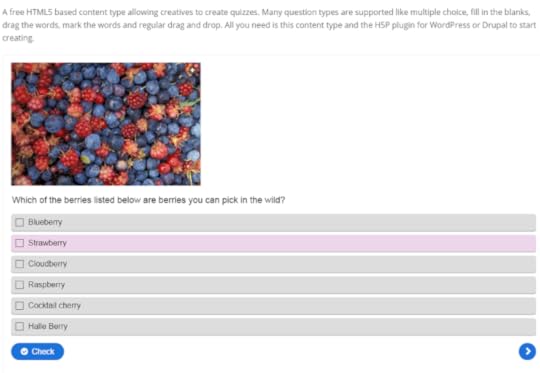
b. Calculators – Have you ever observed that they say: calculate your ideal weight! And you do it. Even you already know your ideal weight, that nice looking calculator hypnotizes you. Time savings calculator, Return on investment calculator, Total Cost calculator – these are ideal tools, that can solve so many problems regarding understanding the price formation, the content impact, the social media campaign impact etc.
If you’ve got a specific service, that needs some personalized calculations, let the user do them by their selves. Provide them an interactive way to understand the cost of your service, but be careful, proving them a tool that is quick and simplistic in use.
Another way to use it is allowing a user to measure the impact of your product or campaign. Give them a clear and intuitive platform and they will love you!
On the other hand – after you gather these valuable insights, you have to be insane not using them in order to optimize your CTR.
c. Polls – Opinion Polls, Voting Polls and the Poll of the Month – these are just some ideas to get your site interactive by collecting opinions; moreover, you will gather lots of valuable insight from your users. People like to express their opinion and to make their voices heard.
An excellent idea is to integrate your voting polls with contests, combining 2 awesome instruments that will scale it up! Contests always rise up the desire to compete and this will bring a fresh wave to your site.
d. Interactive galleries – Event-based galleries are a good way to engage your visitors. Give them the opportunity to express their selves in a creative way, telling a visual story.
User generated photo galleries are subject to awesome contests. You can boost it up not only because people like competing, but you own a tool that will make them interact with each other, as well. You can set up an approval form before someone enters your contest, which will give you insights about your audience and their interest.
e. Interactive video – Das ist fantastisch! Creating these dialogue videos you get an innovative and effective way to talk with your audience, which makes the users feel like they’re talking face-to-face to you.
You can add some customized form with multiple or single choice polls& true or false statements that will orient the user and make him interact with your content.
H5P Plugin for WordPress gives you the possibility to create some awesome interactive videos.
Example of Interactive Video, created with H5P

II. Contact form
As being a business owner you not only have to allow but also, you have to push a little your customers to contact you. There are thousands of nice looking and creative contact form that people like.

An easy way to get feedback is using Unyson Extensions for Feedback – this extension adds the possibility to leave a couple of different form of feedback: comments, reviews, and rating (a star based rating system) about your products, articles, videos etc.

III. Get subscribers
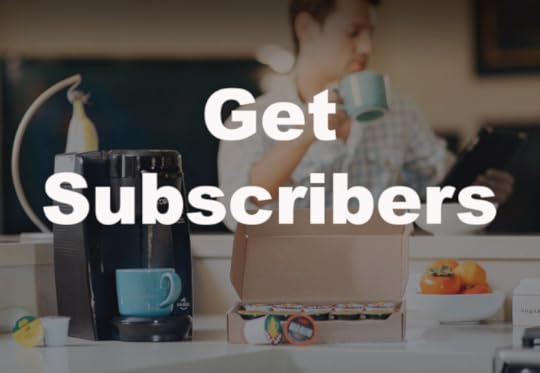
MailChimp – MailChimp is one of leading online email marketing service provider. It allows you to build email lists and send emails to your subscribers. It is easy in use, free and useful.

IV. Go social

Unyson Social– You can use this extension to configure all your social related APIs. Other extensions will use the Social extension to connect to your social accounts.
If you want to get visited, remember that some interactive content & a little of encouragement to share can help promote your content. You just have to highlight something special about the user, making him feel unique and important. And you’ve got a lot of quite intuitive and interesting tools for WordPress, that can help you in getting closer to your audience – use them in order to create a long-term and involving content campaign on your WordPress Website and do not forget to measure the impact and improve your CTR each time. During all this getting awesome process, try never to break the golden rule: content is the king.
You may also like:
Top WordPress page builders
Influencer outreach guide you should follow
Top WordPress Photography Themes
The post How To’s & TutorialsInteractive WordPress content: give to your customer what he really needs appeared first on ThemeFuse.

July 31, 2017
DiscoverTop WordPress page builders
If you’re a blogger who wants to design and code a beautiful site from scratch, raise your hands. Nobody? That’s what I thought.
Many bloggers don’t actually have the necessary skills for creating attractive pages, without resorting to help. And, even if you do have the skills, can you afford the time needed to do the page?
Coding from scratch is very time consuming, and I don’t really know many people who can do that.
However, that is where a page builder plugin comes in. Using them, anyone can build a beautiful page with as much as a drag and drop functionality. Yep, you read that right. Click, hold and drag, and you’ll get an amazing web page with nothing more required.
If you think that that’s something you could use, read on, as we take a look at some of the best WordPress page builders. Regardless of whether you just want a landing page, or a blog welcome page, or anything else, there are plugins, both free and premium, that can help you with this.

The team at ThemeFuse have done a nice job and launched Unyson– the Drag & Drop WordPress framework that let developers create powerful WordPress themes.
Unyson is a free, open source framework and will always be so. It that can be used to build your own WordPress themes and sell them on Envato or other marketplaces. So, it is a powerful tool that comes with the following built-in extensions:
Shortcodes
Slider
Mega Menu
Sidebars
Styling
Breadcrumbs
SEO
Blog Posts
Backup
Portfolio
It allows you to easily customize websites and add new extensions as plugins or include them in the website. The key idea of Unyson framework is that all extensions are integrated and fully compatible with each other.
It’s a major problem when you have to install different plugins to create a functional site. Often, these plugins lead to compatibility, update and support issues, being very hard to find their solutions. Unyson’s purpose is to create standards and unite more functionality in one single useful solid tool.
Unyson’s special thing is that you can contribute and develop your ideas within a growing community. It’s a place where nobody else will decide the future of our business except for us, developers.

By far the best WordPress page builder, Beaver Builder is a premium drag and drop page builder. It comes with a built-in tool that will get you familiar with the interface, and it is incredibly fast.
The live drag and drop interface is great. When you drag elements from the sidebar on the right and drop them on your page, you get to see all the changes as you do them. Editing the properties of any element on the page is as easy as clicking on it.
You also get a few basic, as well as advanced modules, that will let you add almost anything you can think of. Backgrounds, buttons, content blocks, carousel, sliders, you name it – it’s there. And, the most important thing is that Beaver Builder is very easy, even for beginners. You can check out a few easy tutorials that will help you learn it faster.

Another excellent WordPress page builder that relies on drag and drop. The main goal with Elementor is speed, and that is obvious from the moment you start using it – speed and responsiveness are amazing. It is, like Beaver Builder, a live builder, which means that you can track your changes as you edit. Creating sections is easy, and you can select the number of columns for each section.
You then get to choose which widgets from the left panel you want and drag them to your section. There are plenty of widgets, and the ones that are most commonly used as website elements are all there. You can choose from basic text and image widgets to advanced ones such as sliders, icons, accordions, social media, tabs etc. There are individual settings for every widget. You can also add widgets that are created by other WordPress plugins.
But, what happens if you don’t want to build your own layout? In that case, there are plenty of ready-to-use templates. Just pick one and insert it into your pages. You can also click any item on those pages, and edit them or replace them completely with your own content.

Another drag and drop page builder, Divi is incredibly easy to use. It is also very fast and has over 20 templates and layouts for various websites.
You even get the option of creating and saving your own layouts for Divi. There is also the option of exporting a layout from one installation of Divi, into another. Tons of elements are included as well, and you can drag and drop them anywhere in your layout.

Themify Builder is already a part of your theme if you’re using a WordPress theme which is made by Themify. However, if your theme isn’t, you can just get the Themify Builder plugin.
The builder is very simple and highly intuitive. There are a couple of modules that are ready to use, and you can add them to your posts or pages. Most of them might require that you install separate WordPress plugins, so that’s something to keep in mind.
The builder will also let you edit your pages from both the live site, as well as the admin area. With the live editor, you will get to see how your changes affect the site, in real time. Along with that, there are also layouts that are pretty easy to use, and you can quickly apply them to your page.

If you want something that is free, and it being in the WordPress repository is a bonus, PageBuilder is great for you. It has all the important basic modules, and there are also a few page templates. The user interface is also decent, which is a great bonus.
Another great benefit is that it’s not driven by shortcode, which means that if the plugin gets deactivated for any reason, your content won’t look weird and funny. True, it lacks some customization and options when you compare it to other builders on the list. And, it isn’t particularly fancy. However, it is a very reliable choice, it’s free, and will get the job done. If you’re looking for something simple that gets the job done without a lot of distractions, it’s the one for you.

Many people’s first-page builder, Visual Composer is pretty much a mixed bag. Sure, it does have a lot of use for a lot of people. However, the biggest reason why people use it that much is that it was one of the first on the market. For a one-time price of $34, it isn’t expensive either. Over the years, plenty of features were added, which is pretty nice. There is a pretty good number of modules, and there are design customizations that apply across all plugins, on all pages, in the settings.
There are also mobile views, so you can adjust your page within the builder, without having to reach for your phone. It is driven by shortcode, though, which means that if your plugin is disabled, you get a lot of shortcodes to your page. If you decide to leave the plugin, you would have to weed those out.
The only potential reason you might have to do that would be site loading time. It might slow the site down, a lot. However, if you’re already set up, and the speed is good, there’s no reason not to use it, especially considering its features and flexibility.

One more in the list of competitively priced front-end builders, MotoPress sacrifices elements for that price. You will have to pay for add-ons if you want to use some common elements, such as contact forms or pricing tables. However, all the basic elements for any page are there, such as grids, sliders, buttons, or other basic things.
If you also opt for a MotoPress theme, the builder will work with that pretty nicely and lets you fully customize your theme. However, the front-end editor isn’t really fluid, especially when put next to some of the other competitors on the list. When you play around with it for a while, you will undoubtedly experience a few small glitches. However, it does come at half of their price as well. And, if you have a bit of patience, it is perfectly usable.
Summary
So, which one do you go for? All the aforementioned page builders are excellent. If you use Visual Composer and don’t mind the fact that it is shortcode driven, you can just keep on using it.
If you enjoy Divi, stick with that as well, it is also great, and there’s little to no reason to switch. If a simple, free builder is what you need, and you don’t need a lot of advanced functionality, PageBuilder by Site Origin is the right tool for you.
If speed is important, go for Elementor. And, if you can afford to spend some cash on the best there is, and want a plugin that comes with a lot of options, and a great design, Beaver Builder is the go-to option. You will not regret it.
You may also like:
Influencer outreach guide you should follow
Top WordPress Photography Themes
Managed Hosting vs Unmanaged Hosting
The post DiscoverTop WordPress page builders appeared first on ThemeFuse.

July 27, 2017
How To’s & TutorialsAre Google featured snippets stealing your traffic
Google has quite a few powerful features, which are pretty easy to take for granted. For example, if you ask Google for something that happened at some point in time, it will give you an answer.
Or, if you want an explanation for some kind of a scientific phenomenon, you can ask Google.

You will most likely get a short answer to whatever it was you asked, in a box, right above the other search results, that resembles a Google answer box. It may also have an image or two, as well as relevant dates, and it might just be a simple paragraph that gives a concise answer to your question.
These answers are known as Google Snippets, and for everyone who’s using the search engine giant, they’re a very welcome addition. Instead of going through a couple of sites trying to find the answer, you have Google direct answers with the exact reply to your question.
Now, you should know that these Google search snippets are stealing some of your organic traffic, and the traffic of any other organically ranked sites. However, that is no reason to panic.
Your site can be optimized so you have it featured in more snippets, and you can even adjust your entire SEO strategy in order to avoid featured snippets completely. They aren’t going anywhere, anytime soon, so you should have some kind of method of handling them.
And yes – with featured snippets, fewer users click on actual websites, and more of them just get their answer from the snippet. And that might influence your SEO campaign. However, many SEOs would confirm that the SERP features on Google can be both a blessing and a curse. If you aren’t featured in a snippet, the site traffic will be significantly cut down. But, if you are, that’s a welcome boost.
The number one goal that Google has is to get the users answers to their search queries, in as little clicks as possible. Therefore, Featured Snippets, or Related Questions, or anything else that works in a similar manner, will cut down the number of clicks on actual sites, just like your own. Unless you’re in one of them.
1. If you want to opt out of the Google Featured Snippet, do the following.
Disabling the Featured Snippet is pretty easy. All you need to do is use the
tag on your page, and all snippets will be removed, such as those that you might find in the regular search results when you’re looking for something.
2. If, however, you want to keep the snippet, there are two methods.
When you continue using the snippet, there are two methods that you can opt for in order to minimize the traffic loss.
Method 1: Make your definition pretty general, but make sure it is helpful
Method 2: Go for a question-based keyword, that can’t really be answered in a single sentence. This way, if you choose an intricate topic, it will most likely get a ton of traffic in the snippet. Keep in mind, though, that this solution isn’t bulletproof.
You also shouldn’t be afraid of going after the snippet. With the right keyword and topic, you can do wonders with the snippet. These methods can protect your traffic from the Google Snippet. If you disable it, you are aware that you won’t get the traffic you would with a good Featured Snippet.
If you opt for keeping the snippet, you should give the users details that are attractive, and make them open your whole article.
This way, you don’t lose traffic, but instead get even more. If you know how to make use of the Featured Snippet, you can get a lot of traffic to your site. So, the better option here is the second one, where you keep the snippet and make use of the two methods below to get some traffic.
If you think that your blog isn’t that tempting, and using the Featured Snippet can lead it to lose traffic, you can always disable it. However, if you do this, Google will give another site in the Featured Snippet, which, again, costs you traffic. It is your own choice, think about it.
Are the Featured Snippets bad for your SEO campaign?

Not necessarily. Sure, if they steal your organic traffic, and when you consider they’ll become even more important, you might think that they will have a pretty bad impact on your return on investment of the SEO campaign. And you’d be wrong.
Will they increase your traffic by all means?
Not likely. But you should run a test and see what the results are for yourself. There are examples, such as a page being ranked third or lower, for a query, and the query and answer are best suited for the user to learn more. There are some examples, such as when the Featured Snippet gives a direct, to the point answer, and the site is either first or second, where it won’t get you more traffic.
How will they affect CTR on desktop vs mobile?

The cold truth is that these kinds of short and concise answers impact negatively mobile CTR much more than the desktop counterpart. People who want to digest information on the go, want to do so quickly. And, the Featured Snippets will take up a lot of screen real estate on a small device, making them hard to ignore.
Who reaps the benefits of direct answers?
Especially on mobile, Google looks like the straight up winner. Mobile is a pretty important focus area for Google, and every time they add another new element to the SERPs, they get another piece of the cake, all for themselves. It’s a game where Google benefits from keeping the users on Google, then having them visit websites for everything.
Wrapping things up
At the end of the day, you might think that both the users and Google, win in this situation. However, it is Google who comes out as the clear winner here. They get to make a pretty decent profit off of the backs of thousands, if not millions, of site owners and administrators. Getting your content to appear in a Featured Snippet isn’t that easy. That becomes increasingly harder if you have a competitor from the likes of Wikipedia, and you’re just a small website.
Google simply doesn’t stop with their trend of getting users to their search results in less and fewer clicks. From the knowledge graphs to the featured snippets, Google is eager to keep all the users in their own ecosystem. But, where does that put us in the future? We can’t know for sure, but development should be kept an eye on.
You may also like:
Influencer outreach guide you should follow
Getting the most from your hosting
Managed Hosting vs Unmanaged Hosting
The post How To’s & TutorialsAre Google featured snippets stealing your traffic appeared first on ThemeFuse.




