Devorah Heitner's Blog, page 5
July 7, 2020
Digital Wellbeing for Teens Devorah in conversation with Rosalind Wiseman

In this live conversation, parenting experts Devorah Heitner and Rosalind Wiseman will discuss how to help kids navigate ALL. THE. SCREENS. How can we help them find the balance with tech when so many other options have been taken away? How can we help them navigate friendship drama and conflict online and offline that may come up during this time? July 16, 6pm EST, 5pm CST, 4pm MST, 3pm PST 12pm HST
Moderated by Susan Borison at Your Teen Magazine.
During this webinar, you will learn…
Strategies to support your child’s wellbeing and balance technology
How to understand and empathize with the ways social media can be challenging right now
Skills to help young people understand and process the news cycle–for some kids this is an activating inspiring time, for others it can be overwhelming
How to help our kids deal with anxiety during this time.
Best practices for setting family agreements and routines around technology.
How to manage your reactions with your own digital use. How can we model thoughtful tech use and wisdom?
Bring your questions! We will open it up for Q&A at the end.
A recording will be sent out after.
By registering for the webinar, you agree to receive communications from Devorah Heitner, Cultures of Dignity and Your Teen Media.
Grab Your Spot!
Speakers
Devorah Heitner
An expert on young people’s relationship with digital media and technology, Dr. Devorah Heitner is the author of Screenwise: Helping Kids Thrive (and Survive) in Their Digital World and founder of Raising Digital Natives. Her mission is to cultivate a culture of empathy and social/emotional literacy. Dr. Heitner’s work has appeared in the New York Times, the Washington Post, The Wall Street Journal, TIME magazine and Education Week. She has a Ph.D. in Media/Technology & Society from Northwestern University and has taught at DePaul and Northwestern. She is delighted to be raising her own digital native.
Rosalind Wiseman
From where we learn to where we work, Rosalind Wiseman fosters civil dialogue and inspires communities to build strength, courage and purpose. She is the co-founder of Cultures of Dignity; an organization that shifts the way communities think about our physical and emotional wellbeing by working in close partnership with the experts of those communities–young people, educators, policy makers, and business and political leaders. A multiple New York Times best selling author including Queen Bees and Wannabes that was made into the movie and musical Mean Girls, a frequent contributor to the New York Times, Washington Post and other publications and international speaker, she lives in Boulder Colorado with her husband and two sons.
Susan Borison
Susan Borison founded Your Teen Media in 2007 to help parents of teenagers find support and advice during the turbulent years of raising teenagers. As the mother of five, she knew those parenting teenagers was lonely and scary. Your Teen is the village that we lose as our kids get older. After practicing law followed by 15 years trying to figure out the parenting thing, Susan discovered the solution at Your Teen Media, where parents and experts share their hard earned secrets. Your Teen Media: The Advice You Trust. The Community You Need.
The post Digital Wellbeing for Teens Devorah in conversation with Rosalind Wiseman appeared first on Raising Digital Natives.
April 9, 2020
Parenting during a Pandemic: What parents need to know

Parents are overwhelmed. We’re all muddling through this mess together. Remember the expert on the BBC who had his toddlers crash into his on-camera moment interview? We are all that guy now.
Working from home while caring for and (theoretically) educating kids is no joke. This is an overwhelming moment for families, ours included. There have been some good times at our place: epic games of Catan, deepening our understanding of Minecraft and bike rides in the snow. We’re missing hanging out in person with Grammy, but enjoying playing Boggle via FaceTime. But it has been tough, too. There have been meltdowns over food items we’re out of, missing friends and routines and just getting on each other’s nerves. And that’s just the grownups!
I want to support families during this time, especially as we are all mentoring kids on their tech use in a completely different and uniquely challenging scenario.
I’m offering online workshops for parents covering:
Setting up routines and spaces at home for distance learning
What should the “screen time” rules be for both recreational and learning tech use during this unusual time.
(as always quality and balance are more important than the number of minutes!)
How to help kids deal with anxiety during this time.
How to keep up with news without getting overwhelmed (and being cautious with what news kids are consuming)
How can social media help our kids keep in touch with friends?
How can parents mentor kids on social media, texting and gaming during this time.
These workshops are for:
companies wanting to support their employees working from home
school communities
parent/community groups
If you want to know more, let’s talk. You make an appointment here, or by email.
Let me know how I can be most helpful right now.
Here are a few helpful resources:
I spoke to the NYT for this article: Keeping Kids Safe on Line During COVID-19: a Primer
Handling Your Kids Disappointment When Everything Is Cancelled– in NYT
Parenting during coronavirus: What to know about playdates, online learning and more-Washington Post
Comprehensive physical and mental health resources from the Child Mind Insitute
The post Parenting during a Pandemic: What parents need to know appeared first on Raising Digital Natives.
March 23, 2020
A Dozen Tips To Help Your Family Thrive in the Digital Age – from Screenwise author, Devorah Heitner
from Screenwise author, Devorah Heitner
(Click to download)
The post A Dozen Tips To Help Your Family Thrive in the Digital Age – from Screenwise author, Devorah Heitner appeared first on Raising Digital Natives.
March 11, 2020
Kids Home From School? How to Survive
Having kids at home when we were expecting them to be at school is always tricky. One snow day is very different from a week or longer or the uncertainty of a future closure looming. Are you already home because of virus-related school closures? Have you canceled spring break travel and are now in your house with kids and no plan?
Here are some tips on keeping kids productively occupied when schools close. I wrote an article about ways to make “screen time” awesome! And here are a few more ideas for an extended time at home with your kids.

Screen-based activities
Face time, zoom, skype or google hangout with friends and family from near and far. See if you can play a game with grandparents or extended family. We have found that Bananagrams works as a virtual game. Check-in with your community, too. For example, older people who live independently and usually do a lot in the community like going to the gym or attending religious services may be isolating for health reasons right now and might love a virtual hangout!
Have your kids read a book, or story, and then make a short video “book review” to share when they are done. If you feel comfortable being out and about, I’d see if you can stock up at the library today.
If school is closed, your child’s teachers are likely suggesting great apps for learning that kids can use during this time. If you want more, try 21 Marbles a fun logic/math app for ages 8-12 (but I enjoy it, too.)
This could be the time for your child to learn the programming language, Scratch.
Learn a new skill from YouTube Try a new recipe for slime or pie, or a new craft that you haven’t had time for. Have your kids always wanted to learn ASL? Note: For younger kids especially, YouTube should always be viewed with a parent!
Talk about Tik Tok…and MAYBE, make a video. This family did, and it’s pretty adorable. With so many teens and tweens home in the next few weeks, I think we’re going to see some real creativity on Tik Tok. Kids talking about Tik Tok and you don’t really get it. Have them show you.
But first…Discuss this article about a young creator!
Who owns something when it becomes viral?
How should people be credited?
If your child is missing school, a deep talk about copyright, power, gender and race
could be a good way to keep those current events and social studies muscles primed!
Note: Uploading content to Tik Tok is not something kids should do without parental knowledge and permission. Even just scrolling and viewing is something you’ll want to supervise, depending on your children’s ages. There is some lovely and funny content on the app, but like all social apps, it is an uncurated wild west. Tons of things you wouldn’t want your eight-year-old to see!
On the fence about letting your kid use Tik Tok? Read one mom’s account here.
Unplugged
Music Dig out those instruments and jam!
Listen to podcasts Here’s a new one aimed at 8-12 year olds that we’re trying now. [Eleanor Amplified.](https://whyy.org/programs/eleanor-amp...) (not fully unplugged, but doesn’t involve looking at or touching a screen, so I am putting it here!)
Writing Maybe your child would like to start a newspaper, short story series or try her hand at some fan fiction (new stories using characters from her favorite book or TV show. ) This is a great time!
Declutter Nothing like being in our apartment for a little extra time to help us all see the benefits of decluttering. If you can gamify it (who can come up with the most books or old clothes to donate) or just turn on some music and declutter for a set period of time…you just might find you like it. Organizing old photos is another great project, for times like these.
Read Favorite recent middle-grade kid’s read here: The Girl Who Drank The Moon, and Kelly Barnhill’s other recent book, The Witch’s Boy. For high schoolers who love YA, try Eliza and Her Monsters.
Staying Calm
Finally, don’t over-read news, and be sure your kids aren’t over-consuming news, especially from alarming and possibly inaccurate sites. One person in the family can check trusted local and national sources once a day. That should be enough. Information overload isn’t helpful.
Your school will definitely email and text with big updates, so no need to refresh that website multiple times a day!
The post Kids Home From School? How to Survive appeared first on Raising Digital Natives.
November 26, 2019
Everyone Else Has One! Making Decisions About New Apps and Devices

Maybe your child came home from the first day of 6th grade saying that everyone else has a phone, or your fourth grader had a sleep-over and claims that all of the other kids have better gaming systems, or your seventh grader is the last one not posting on Tik Tok. Is the “everyone else” factor ever important to consider? What if the “everyone else” factor is all about waiting until a certain age for access and your independent and responsible kid is ready now?
Our son has been asking for a new gaming device for a while and we are in discernment. We are letting him save up his allowance, but there are certain things we might not allow him to buy, even with his own money.
Does “Everyone Else” Really Have one?
In our case, we know our son is correct about “everyone else” because we checked. A quick survey of his friends and their parents verified his contention that he has the oldest system in the bunch. He acknowledges that his system is still fun and that there are good games available on it that he enjoys.
So how important is it to “keep up” with neighbors and classmates in the ever-changing world of technology? Another parent in our community recently sent a group text verifying an “everyone else” contention about bedtime. In elementary school, this isn’t too embarrassing, but I’d caution parents about sending a similar group text if your child is older! There are ways of getting this information that will still inform your thinking, however.
In our case, we felt that our current gaming system is good enough for now, but that we are OK with him saving his allowance for a newer system. We reminded him that we have final veto power over the new system, but that we are open to at least some of the options he is interested in. We also reminded him of the advantages of the older system…games are available in his price range at Goodwill! We are excited to see him saving towards a larger goal. We also followed Ron Lieber’s advice in the Opposite of Spoiled not to fib and say we “can’t afford” a newer system. We were honest with our son that it just isn’t a priority for us, but we understand that it is for him. Therefore, we’ll help him identify some extra paid jobs above and beyond his typical obligations to allow him to work towards his goal.
Rather than simply a yes or no on the device itself, you will want to consider the impact on your lives:
Where in your space will it live? Is it the first thing your child will see when she comes home? Is it near spaces where other children need to complete homework or nap?
If it is a mobile device (tablet, laptop, phone, music device, handheld gaming) Will it be allowed in their bedroom at all? Overnight?
How much external access will you allow…playing with friends? playing with strangers?
How compelling and frustrating are the games (will you be likely to see big reactions/meltdowns?)
For new social apps: How well is your child doing with current social experiences/interactions. If texting has been a rough-go, it might be good to hold off on adding Snapchat, for example. Here is an article I wrote listing some signs your child is not ready for a phone.
What about social isolation? Are there times where forbidding something does truly isolate your child?
Having some knowledge of the contemporary culture that is important to kids can help kids with conversation topics. My parents got their books and records from the library and I didn’t know a lot about the mass culture around me. I survived, but I was definitely left out of a lot of conversations. That doesn’t mean you have to jump on the bandwagon with every popular game (Fortnite!) or TV show, etc. Maybe it does mean letting your child know enough about a certain topic to participate in an event or talk to peers at lunch.
As much as possible, find out what they really want the device or app or game *for.* What do they want to do? If your child wants Tik Tok because they love popular music and dancing, would a dance class with a performance at the end or an impromptu dance party scratch the itch? You can always dive in together, giving you a chance to learn the app too, and mentor along the way. I enjoyed this recent NY Times article about Moms on Tik Tok.
But do I need to get my kids what everyone else has?
There are very few *musts* in this world, as so much depends on what is right for your family. Kids who are struggling with social boundaries or over disclosing may benefit from a later initiation to social media. One app is certainly easier to mentor than five.
There are no hard and fast rules for what kids “need” by a certain age. If the school needs them to have email, then they should provide it and (hopefully) mentor….but I’d reinforce appropriate use at home. In some communities and social groups, social media can also feel “essential” and in others, it is less important.
The one skill that almost all kids will need is texting. Kids will need to text by high school or 8th grade in order to socialize independently and make plans. Many kids are texting far younger, and with good mentoring, this can work for some families! but it is fair to say a 9-year-old or 11 year old making social plans via parents is at less of a social disadvantage than a 14-year-old. Further, by high school, a fair number of teachers and coaches will use apps like Remind to text students with updates.
Texting is a crucial skill that almost all kids will need to learn. And yes, there will be stumbles. I’ve written about When Texting Goes Wrong and what to do when they have a conflict with a friend that plays out over text messages. Teaching our kids to text and how to repair mistakes will set them up to handle their own social lives in a world where texting is essential and ubiquitous. We often get so focused on social media that we forget to teach this basic skill.
There is no question that dealing with “everyone else” can be a challenge, but you can use these conversations to talk about the unique things your family values and enjoys. For us, the conversation about the gaming system was a great chance to observe that we appreciate our child’s growing independence and we’re ready to support that, but that there are other family priorities like traveling and our next home that are very important, too.
The post Everyone Else Has One! Making Decisions About New Apps and Devices appeared first on Raising Digital Natives.
July 18, 2019
Super Nanny for Screens: NPR’s LifeKit for Parents
 Screentime Struggles
Screentime StrugglesScreentime Struggles
So many families struggle with conflicts over “screentime.” If you’ve ever wished a “Super Nanny for Screens” would come to your home, these podcast episodes could be the next best thing.
I recent got invited to meet with a family who was struggling with their kids’ intense devotion to their digital devices for NPR’s Lifekit podcast series. This charming family was brave enough to let NPR’s Anya Kamenetz and I into their home to help them help all find a healthier balance with tech. The parents were at their wit’s end. All three kids are deep into their screens and mom and dad were ready for some new ideas! They were sick of fighting over screentime.
You may recognize your own family in aspects of this family’s experiences. Their youngest child kept whining for the iPad, the middle child is gaming constantly, the oldest seems lost to her phone. While I couldn’t wave a magic wand to fix everything, just having the conversation with us seems to have set them on a path to more intentional approaches. Here’s a summary of the advice I shared with them At Your Wits’ End With A Screen-Obsessed Kid? Read This.
Get Kids’ Perspectives
It is important to listen to the kids’ perspective on technology. Their 5, 11 and 14 year old children all had some great insights on the role digital devices play in their lives, including some acknowledgement that having some limits on their time on screens might be a good idea. On the other hand, we should resist blaming all negative behaviors and moods on technology.
Their 14 year old pointed out:
“[People always say] the iPhones are the only reason kids are depressed and can’t sleep and have all of these problems — not stress from school, from other people, from other things happening,” Abby says. “It’s never the only reason.”
This is so important! It is easy to blame tech for everything, but a deeper conversation with a child or teen might reveal other issues that are worth exploring.
The hosts of the Parenting Lifekit series also spoke to a family where mom is an avid and experienced gamer and the family plays online games together…You may want to listen to that episode, especially if you have an avid gamer. This family is playing what their kids play, and they know about their kids gaming because they are experts. The more time your child is spending on a certain game or app, the more you want to understand the experience it offers. Why are certain games so tough to walk away from? Why might one game be a better fit for your child in terms of content or interaction style? This episode dives into some of these questions and the hosts advise:
Look for what’s positive about your kids’ screen time so you can help those positive things grow.
Parents: Model Good Choices
The final episode of Lifekit’s parenting and screentime series is called “Parents: Check Your Own Screen Habits.” In addition to mentoring, rather than simply monitoring, it is also crucial to model thoughtful behaviors yourself. For example, are your behaviors around tech and sleep aligned with the way you want your kids to behave? The folks from NPR also summarized some excellent ideas and resources in this handy article: 5 Strategies for Coping with Screen Obsessed Kids.
Want to influence your kids to put down their devices? You can model great texting and social media etiquette, you can put your phone down at mealtimes and when your child is talking to you, and you can be conscious, overall about not using technology to avoid difficult moments in the family. Many of us want to use our phones to “check out” when the going gets rough with our kids…but that can exacerbate the problems.
I was so happy to chat with NPR for this series. Their other parenting Life Kit series on raising awesome kids, and on discussing difficult topics are also filled with research-based and compassionate advice. Parenting is hard work and we’re all so lucky to have these resources for support and inspiration.
*One important point passes very quickly in the podcast episode, so I want to highlight it here. If your kid has special needs or is struggling with mental health issues, be sure to bring a qualified therapist into the conversation about digital well being. If you don’t know anyone, your child’s school counseling staff may have a referral.
The post Super Nanny for Screens: NPR’s LifeKit for Parents appeared first on Raising Digital Natives.
April 29, 2019
A Positive Approach to Talking about Digital Reputation: Why We Shouldn’t Use College Admissions as a Threat
I’ve witnessed this far too many times: parents and educators trying to keep kids in line with threats about college admissions. For example, some parents might say: “don’t use bad words in the group text, you might not get into college.”
Here are a few good reasons not to do this:
1) It isn’t true: 99% percent of the dumb things kids do wouldn’t rise to the attention of admissions officers: silly selfies, bad words in group texts, being annoying, inappropriate, or over-disclosing. We may wish for our kids to eschew these behaviors, but it is lying if we say these relatively minor missteps will keep them out of college.
2) It isn’t so important: Getting into a highly selective college is no guarantee of a great life/career. Attending a less selective college, trade school or community college could be part of a path to a great life/career.
3) It is not the point: We should teach our kids not cheat in school, not to be unkind on social media, and not to make cruel jokes because we want them to be an ethical person and a trustworthy friend. Not because we don’t want them to get caught.
My article “It’s Not Just About College Admissions, Teaching Kids To Live Well Even When No One is Watching” is in Washington Post’s On Parenting section.
The post A Positive Approach to Talking about Digital Reputation: Why We Shouldn’t Use College Admissions as a Threat appeared first on Raising Digital Natives.
March 8, 2019
Don’t protect kids by Fearmongering: Think twice before you panic about a scary “viral trend”
 Here is a a guest post from Jacq Fisch about helping her son Jacob through his fears of a what turned out to be a hyped up Internet hoax. We all want to protect kids, but we should be mindful that we may be scaring them more than we are helping if we freak out about every “dangerous viral trend” before investigating.
Here is a a guest post from Jacq Fisch about helping her son Jacob through his fears of a what turned out to be a hyped up Internet hoax. We all want to protect kids, but we should be mindful that we may be scaring them more than we are helping if we freak out about every “dangerous viral trend” before investigating.
Schools mean well when they inform students and parents about these things, but it is important to do your own homework about issues and find trusted sources of information before jumping on the fear bandwagon.
Jacq did an amazing job mentoring her son by helping him find a mindfulness technique to calm the panic, and by encouraging him to find a more accurate source of information.
Jacq and Jacob’s story:
Jacq:
Kids and fear seem to go together like sunbutter and organic apple butter. Well, it does for my kids anyway. The dark, spiders, tornadoes (we live in the midwest), monsters in the closet, haunted houses, and a room full of strangers are all scary things. Even today, we might wake up in the middle of the night to find one of our two kids having snuck into our bed after a scary dream.
And as a parent, we have our fair share of fears too when it comes to kids and their digital worlds. Will they be on the receiving end of bullying online? Will they accidentally open an inappropriate picture online? Or will they find a picture of their friends all hanging out and feel excluded?
We have no shortage of fears, and a recent one had our 10-year-old Jacob in our bed two nights in a row: the “momo challenge.”
I had heard about it from some other parents and hadn’t heard the kids mention it so I brushed it off and didn’t bother to research it. Until we got a robocall from the school and an official communication about it. The kids came home full of fear that day telling us all about it.
Jacob:
When and What I Heard About It
When I heard about the momo challenge I was super scared because I didn’t know it was fake. When I was playing Fortnite after school and my sister (7) came up to me and said that someone in her class told the teacher about the momo challenge and to she told the whole class to talk with their parents about momo.
I was scared to death even though I didn’t see the picture because of what she told me about it. I wasn’t doing well at not being scared at that moment because I couldn’t concentrate on my sister or my game of Fortnite.
When I was going to hockey, I was scared to put my legs on the floor in the car because I was afraid momo would be there. When I was at hockey in the locker room, momo was the thing that everyone was talking about.
It was my one friend that made me sleep in my parent’s bed. He said, “I heard that she tells kids to suicide and gets them to friend momo on Whatsapp and momo will call you and give you instructions on how to suicide.”
During The Scare
I didn’t sleep well of course because of the momo challenge because I Googled momo challenge, and saw a scary picture. I got so scared that when I saw it, I slammed my computer screen down and thought I broke the computer. When I turned off the computer, I tried turning it back on again and not looking at the face and closing that chrome page. So I fell asleep late because I thought that now that I heard about and people all said scary things like momo makes videos telling kids to suicide and if they don’t momo will kill them and harm their parents.
I was worried I was going to suicide because of hearing about it.
Stopping the Scare With Meditation
After hockey practice me and my mom talked about momo and she told me to relax because I was so scared. When my mom told me to calm down she asked me if I wanted to listen to a meditation audio. After I did that, I felt a little better. It helped me change the subject. When I was at home I showed my mom a picture and she read an article about how it was all just hoax and it was someone trying to get their post retweeted over and over again.
Finally Getting Over It
When I was on my way to our consolation hockey game, I was on my phone the whole time in the car reading about momo. I read a really long article about how it is fake and that the picture is just of a Japanese puppet. When I read this, I kept reading it out loud to my mom about what it said. When I was done reading the article, I was fine because it didn’t bother me anymore. I was fine now that I read about it all being just a big hoax. I was actually happy that I found out because like my parents said that I like to seek knowledge out and find out if it is or isn’t real.
The Annoying Part
After reading the article, I was fine and then the annoying part came. A lot of people had just heard about it and wouldn’t stop talking about it. I had to keep repeating myself over and over about how momo is fake and it is just someone trying to get their post retweeted. I was happy I was doing everyone a big favor by spreading the word about it. On the bus, I had to tell everyone it was fake over and over again because they weren’t listening to me. They still thought that it was real and that if they watched it they would be told to suicide.
Jacq:
As a parent, different things seem to work for different situations. And what works for one scary dream doesn’t work for another. And when it comes to finding scary things online, I know it might happen from time to time.
In this particular case, teaching Jacob how to do research online, showing him how to consider the information source, and the constant reminder that questioning everything is always a good idea, plus a little patience helped calm this situation.
In the moment, however, when fear is taking over their little bodies, all I can do as a parent is help them move past the physical discomfort. During that car ride home that Jacob described, he told me he felt dizzy and like he was going to throw up. This was when I suggested a meditation. I have a few audios ready to go on my phone, so I quickly pulled one up and played it for him. He calmed right away when he started focusing on his breathing.
A grounding meditation is just one tool in my parenting toolbox to help calm the kids when they’re scared.
When the kids are scared, here are some of our go-to calm-down tools:
Ask questions.
When we ask open-ended questions such as, “tell me more about this,” they feel heard because they have the floor to share what’s going on in whatever way feels good to them.
Assure them we understand.
The phrase, “Thank you for telling me this, I understand,” is pure gold. It’s another way to help our kids feel understood.
Don’t freak out.
Freaking out is never a good idea. Especially if kids are already scared. Even if I have to pause and take a breath before responding to a mini-freak out session, it serves everyone when I can meet their panic with calm. Even if I am freaking out on the inside just a little.
Kids are going to have fears pop up now and again. Even when screen time limits, boundaries, and rules fail, at the end of the day, I am their parent and I have the chance to make the world just a little bit less of a scary place for them. And more than just easing a fear, I can teach them the tools to handle fears themselves.
–Jacq Fish, author of Unfussy Mom
PS from Devorah: So helpful to hear Jacq and Jacob’s story. And isn’t Jacob an awesome writer? Obviously, there are times when things are really scary and we can talk to kids about inappropriate content they may find and how to respond. Also, there is a good opportunity to remind kids of free will, no one on a computer can “make” you do anything. If someone tries to compel you, turn it off, get a grownup and remember that YOU are in charge of you!
The post Don’t protect kids by Fearmongering: Think twice before you panic about a scary “viral trend” appeared first on Raising Digital Natives.
November 14, 2018
Digital Citizenship for Kids: How to Host an Event at Your School

“Other parents in this community
have totally different technology rules!
”
“The kids are going on break soon, will they be staring at their screens all week?”
“What should I do about phones at sleepovers ?”
“How should I deal with Fortnite ?”
“Kids use computers at school, and then go home to use a computer, tablet, phone, or television – should parents and teachers worry about screen time?”
“ Should I let my kid have a YouTube Channel ?”
These are all valid concerns that I hear from parents and educators all the time in my talks and in workshops on digital citizenship for kids. Many parents and caregivers of a kid in the digital age share the same concerns, and so many families I talk with share an ideal of a balanced life with tech that is fun and educational, but also leaves plenty of time for unplugged activities. Just about every family is figuring out their approach to mentoring their kids with technology, or stressing out and avoiding it – so you are certainly not alone.
Some schools have implemented new phone rules where phones are only allowed from the time they get off the bus to head home and not at all at school. You might be wondering if this has to do with screen time or kids’ attentiveness during school hours. At other schools, less unstructured time like rides on the school bus or lunchtime can be trouble spots when things can go wrong with kids and tech. Parents have shared accounts with me of older kids showing younger ones inappropriate videos or kids feeling left out when some students have phones at recess and others don’t.
Sometimes a community-wide conversation with a clear process for listening and decision making is helpful. It’s easy to feel like other parents are judging us – either for providing our children with a brand new phone or for being too restrictive. Perhaps your child reports that a certain device or app is in widespread use among their friends, but you aren’t ready for that now (or possibly ever). Other parents’ choices can feel like pressure.
Hosting an Event Can Be the Answer
The good news is that an event or workshop can be a place for parents who are overwhelmed by apps or struggling with their kids to share about the ups and downs. An organized event at school can be a safe space for parents to spark meaningful conversation and learn from one another.
These are all great reasons to consider hosting an event at your school about supporting and mentoring kids in the digital age. What your school needs will vary based on its particular digital landscape, the age(s) of the students, and any particular issues that might be happening at the school or in the community.
Considerations for Your Event on Digital Citizenship for Kids
Here are some tips to help you plan an event that’s right for your school:
Do a survey.
Ask parents and teachers about their most significant challenges with screen time. Do they want to know more about how educational technology is used in the classroom? Do they have concerns about homework and screentime? Then review the results to consider the most appropriate topics of focus, keeping in mind the particular needs of the school.
Decide if you should get the kids involved.
Based on what you learn about your school’s needs, consider whether or not this should be an event for both parents and kids. I recently facilitated an event where kids demonstrated apps they’re learning at school, which is a great way to model mentoring and answer questions about school-based tech. Kids will love teaching adults and it is great experience for them. Furthermore, parents are likely to show up to an event where students are featured!
Find out (or raise) your budget.
Based on your school’s needs, could you pay a speaker, or does it make sense to plan an event such as a facilitated book discussion? Sometimes schools can work together to share the cost of a speaker. Businesses or nonprofits in your community may also be able to help. Some speakers can also offer professional development for teachers when they come to your town, so there may be a way for your parent organization pool funds with a department at your school to make it happen.
What if you have no budget?
If the resources to bring in outside speakers and facilitators just aren’t there, consider having a parent or a school professional such as the school counselor or director of technology lead a discussion based on a book – or a workshop based on the responses to the survey. Many schools have led great discussions using Screenwise: Helping Kids Thrive and Survive in Their Digital World and the accompanying discussion guide.
If you do pay a speaker, find a perfect fit.
If your school has the budget to hire a speaker, make sure they’re the right speaker for your school. Look for information on their area of expertise, what kinds of schools they speak at, and topics they’re known for speaking on. Has the speaker written a book on the subject relevant to the needs of your school? See if you can find video clips of the speaker in action to get a sense of their tone, storytelling, and teaching ability to make sure they’ll be well-received by the parents, students, and school staff.
Planning a Successful Event on Digital Citizenship for Kids
Once you have your date set, the event outlined, and your speaker secured (if you’ll have a speaker). Here’s what to do next to ensure a successful event:
Pick a theme.
Choosing a single topic such as screen time after-school or supporting new phone users will help keep the conversation on track and offer attendees a clear reason to attend. You can consider reading a book about kids in the digital world such as Screenwise, or another book on kids and tech and then guide a discussion around key topics or even begin with an article as your anchor and then lead a discussion based on thoughts and implications for your school.
Set expectations.
Before the event, make sure everyone knows the details of the event. Will parents have time to ask questions? Will the event be more workshop style and everyone will have an opportunity to work through specific concerns with a guest expert or your facilitators? Whatever you decide, communicate this in advance so that everyone attending can walk into the event knowing how it will flow.
Plan the date and communicate early and often.
People are busy, so make sure to send an initial communication at least a month in advance, followed by reminders a week before, a day before, and the day of the event. In your event communications, be sure to clearly communicate who will be there, the time, the location, and any other considerations such as childcare, or materials to read in advance.
Get ahead of deterrents.
Are there certain circumstances that might affect attendance of your event? Consider the time of day, the day of the week, and whether or not you should serve food or offer childcare. If you can make it easy as possible for more people to attend your event, you’ll get a better turnout. If languages might present a barrier, be sure to provide translation. Also, be sure to that all communication about the event goes out in languages that are spoken in your school community.
Choose a facilitator.
Even if you’ve hired a speaker, choose a facilitator to guide the discussion, introduce your speaker, and keep everyone moving along on time and keeping the conversation going. If you’re going to host an event with just a facilitator, you can use this opportunity to create meaningful discussions about tech with your school librarians, tech directors or school counselors.
Compile resources for parents to access after the session.
Keep the momentum going long after your event by compiling additional resources for parents to dive into. You can curate a list with links to relevant articles, books, podcasts, or interviews to enjoy.
–
Once you focus on a theme, planning an event about digital citizenship and raising kids in the digital age will be well worth the time and effort in bringing better understanding and knowledge of the issues and concerns facing our kids, parents, and educators when it comes to tech. Use the resources you have gathered to continue the conversation. You may want to have someone take notes on the event and share what they learned with the whole community. Good luck and happy planning!
Did you enjoy this article? You might like these too:
Parents Believe Phones Are Making Kids Anxious: But Is That True?
Hold The Phone: 8 Signs Your Kid Isn’t Ready For a Phone
Photo credit: “02042015 – AD – Annapolis PTA Meeting 239” by US Department of Education is licensed under CC BY 2.0. Changed from original: Cropped; added tint and text overlays.
The post Digital Citizenship for Kids: How to Host an Event at Your School appeared first on Raising Digital Natives.
October 4, 2018
Parents Believe Phones Are Making Kids Anxious: But Is That True?
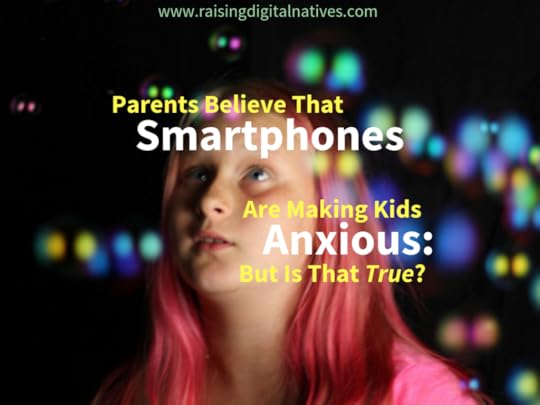 In my talks and work with parents, I frequently hear, “The phone is making kids anxious – I see this in my own child.”
In my talks and work with parents, I frequently hear, “The phone is making kids anxious – I see this in my own child.”
Much of the hype around kids, tech, and anxiety needs further investigation. While one study found a small correlation between extensive tech time and increased anxiety and depression, there’s no proof that tech is the cause. We can’t point our finger at smartphones. There’s significant evidence to show that this generation is benefiting from technology, and even using technology to make the world better.
The question I get next from parents and educators is often, “If it isn’t smartphones then WHY are kids so anxious?”
So if it’s not tech making kids feel uneasy, what is it?
We need to ask a different question.
What if we discover that anxiety isn’t increasing at all? Psychiatrist, Dr. Richard A. Friedman recently published an article suggesting that the increase in anxiety itself might not be accurate.
This flies in the face of a belief that almost everyone in my world of parenting experts and academics has been taking as a given, so it’s eye-opening to say the least.
For me, this was a mindblowing idea, and an excellent reminder for all of us to keep questioning and digging deeper into everything we read and hear on the news.
Friedman points out that young adults seem to have a lower tolerance for even mild anxiety such as a few restless nights during a stressful period at school. They’re “worried about being worried,” he says. And this is interesting. This gives me a new way to understand why more college freshman are saying they’re “overwhelmed.” But are we telling them that they’re overwhelmed? By posing this question, I’m not at all wishing to minimize the difficulties that come with severe anxiety. Certainly for parents who are dealing with serious anxiety-related issues like school refusal, seeking clinical support will be crucial. But there are many reasons a college student might say they’re feeling overwhelmed, and a culture of those around you saying that they are and that you probably are too may explain it.
“Overparenting” may be driving up anxiety as well.
How can we teach our kids that some stress and anxiety is a natural part of life? Friedman is concerned that we might be “pathologizing everyday levels of distress.”
It can be good for our kids to see us go through stressful experiences and come out okay. One of my friends just had to do her medical board exams. She’s a great doctor but it still involved a lot of prep – and yes, some stress. She let her kids see that it was a stressful and time-consuming process, but she also celebrated with them that she was finished and that she appreciated how supportive and kind they had been to her during her preparation. What a great way to help them see that some stress is part of life, but that they can get through it.
Projecting my own anxiety onto my child?
I’m not the mellowest person I know, and I feel added guilt when I worry I’m passing any of my own anxiety down to my fourth grader. At one point during the summer, he was having a hard time at camp, but my questions and concern only seemed to amplify his worry. I consulted with a therapist who advised me not to ask any questions about camp for a week. She said, “If he’s having a hard time and wants to talk about it, let him. But don’t ask.”
It was hard, but I picked him up from camp every day for a whole week and kept my questions to myself. What I heard at first was – nothing. Over the course of the week, I started to hear a little bit about the fun parts of camp. While camp wasn’t perfect, my worried questions and anxiety after a rocky start weren’t helping the situation. It’s always helpful for both parents and kids when we can model techniques to help them manage stress in healthy ways.
Are we as parents simply adding to the pressure?
I share this recent example as an important lesson for all of us. I get it, as parents we simply want what’s best for our kids. We want to see them thrive. We just want them to be happy. And when they’re not, we need to fight the urge to jump in and attempt to “fix” the problem or manipulate the situation. What I was doing with my son’s camp experience was projecting my anxiety onto him. And like the great mirrors they are, he reflected my anxiety-filled questions back at me with his responses.
When we’re working with young adults and the devices in their pocket, could we be expressing our own anxiety about what they can do with phones? Could it be that our kids aren’t really too stressed at all, just experiencing the regular amount of stress that comes with growing up? Pause for a second and consider what may be causing strain in your life. Now, consider how might you be projecting that stress onto your child and then they toss it back to you – a natural response.
We can’t outsource resilience
There are countless ways tech can improve our lives. It’s what lets me share this article and this research with you. However, teaching our kids resilience isn’t something we can outsource to an app.
Sure, there are some cool apps out there to help support your child in developing good mindfulness habits. However, nothing is as helpful as simply modeling how to deal with anxiety in a realistic and resilient way, and to seek help if you need some outside perspective or if the anxiety and stress in your child’s life is keeping them from the activities of daily life.
If you enjoyed this article you might like these too:
Homework Solutions in the Age of Distraction
Raising A Digital Kid? Empower Them to Mindfully Add Contacts
Forget New Year’s Resolutions – Set Intentional Tech Habits
—
Photo credit: “IMG_7219” by Ryan and Sarah Deeds is licensed under CC BY-SA 2.0. Changed from original: Cropped and added text overlays.
The post Parents Believe Phones Are Making Kids Anxious: But Is That True? appeared first on Raising Digital Natives.



