Devorah Heitner's Blog, page 4
October 1, 2021
Facebook Doesn’t Care About Our Kids: What Parents Can Do
 Does Instagram Hurt Kids?
Does Instagram Hurt Kids?Parents ask me all the time: Does Instagram hurt kids? Is social media bad for kids? My answer…It depends. Based on my own research as well as other published research, we know that connecting online with friends via texting, games or social apps can be positive for many kids.
On the other hand, most of us who study this stuff believe social media can turn up the dial on self-doubt, feelings of exclusion, or worries about physical appearance. Social media is not necessarily the sole cause of these feelings for kids. Still, new revelations add to parents’ concerns about how Instagram effects young people’s mental health.
Recently, a whistleblower from inside Facebook has exposed some very concerning internal research about Instagram (which they own), showing that as far back as 2019 if not earlier, they recognized that Instagram was particularly toxic and harmful for some teenage girls.
Many of the parents and educators in my network feel like these internal documents, first shared in the Wall Street Journal, confirms what they already long suspected about kids’ experiences with Instagram. The current Senate hearing is asking Facebook to respond to these revelations by clarifying what they knew and what they did about it. Anyone who cares about kids and teens and their welfare should pay attention to what comes out of this hearing. Will Facebook make sweeping changes to be sure their platform doesn’t harm children? Don’t hold your breath for a huge transformation.
Despite all of this, I don’t recommend that parents shut kids off from all social media until they are 18. Teaching kids the ropes of social media is going to be more effective than preaching abstinence-only. As tempting as it is to just try to keep kids off of social media, for many kids the pleasures and possibilities will outweigh the risks and harms.
Teens themselves are telling researchers that their experiences on Instagram lead to eating disorders, suicidal ideation and other threats to their health and well-being. Kids who already have a risk factor are especially vulnerable. Right now many children and adolescents are at heightened mental health risk due to the ongoing pandemic, so we can consider almost all kids to have at least one risk factor right now.
Kids are exposed to negative messages like unrealistic and unhealthy body “ideals” before they even get to social media. If social media exacerbates that exposure, and if a teen, tween or child is already vulnerable after a setback (like say being home for a year, or a negative series of social interactions, or just being a teenager in these times) that could mean that social media, if used in certain ways, can put them at risk.
Social media algorithms can harm a child’s mental health by sending harmful and misleading content to users based on even one or two clicks in that direction. For example, when researchers created accounts as 15 year old girls and liked “a single post from a sportswear brand about dieting” and followed one other account dieting related account and these actions were enough to crowd her “explore” feed with with “content relating to weight loss journeys and tips, exercise and body sculpting.” The researchers noted the images in her explore feed started to feature “noticeably slim, and in some cases seemingly edited/distorted body shapes.”
We can ask ourselves, why do some kids keep going back to spaces and sites that hurt them, even if they realize, at some level, that it hurts? Of course many adults do the same thing. Social sites have features (such as the ‘like button) that make them hard to quit. And we are social animals–we go where are friends are.
All of us, adults and teens, need to cultivate self-knowledge and self-regulation to identify when our use of apps may be hurting more than they are helping. But the apps also need to rethink algorithms that send toxic content to users–especially children.
And yes, kids under thirteen aren’t supposed to use apps like Instagram, and waiting til you don’t have to lie about your age to use an app is certainly the best practice. As anyone who has been thirteen knows, thirteen is by no means the age of complete reason and waiting til that age alone is not enough to protect kids from harmful experiences.
Take your own emotional temperatureAs parents, we can work hard to get our kids to recognize that something might be making them feel worse, not better. Talking about our own experiences with social comparison can help. Teachers, scouting leaders, athletic coaches and other adults that have influence with young people need to take every opportunity to check in about these issues with adolescents and share strategies to help teens and tweens learn the best strategies. I like to remind kids to be sure they are running their devices and not letting their devices run them.
That means unfollowing accounts that spew harmful images and ideas, and regularly reality-checking what they see online with other sources including as much in-person social interaction as life in a pandemic allows. We should strive to give teens agency in how they use these apps, while doing our job to prepare them for the risks inherent in them.
Every App is SpecialGetting to know apps one at a time and focusing on the culture and features of that app and how it makes you feel is important. Facebook’s own research found the culture of Instagram was especially risky for teen girl’s body-image while Tik Tok and SnapChat have some factors that mitigate (somewhat) that particular risk. On the other hand, Tik Tok can serve up images promoting alcohol and drugs to minors, and has other content we might want our kids to avoid. And Snapchat streaks--ongoing volleys of communication that you lose if you skip a day— can stress kids out and make it hard to unplug. Every app has its own special perks and it’s own pitfalls.
We can encourage our children to skip the “explore” feature on instagram and focus on what their actual friends are posting. We can remind them to unfollow peers who only post things that make them feel bad and not to post things that will hurt other people. For adults and kids, it is good to remember that if spending time on a certain app makes you feel bad, try to allocate your time accordingly, or experiment with taking a break from the app by taking it off your most frequently used device.
The teens I talk with say that interest-based social groups in spaces like Discord are less stressful than social media in general because it is about connection and affiliation and not about performing a perfect version of yourself. Yet even these spaces can have drama and conflict. There is no perfect place to hang out on the Internet!
7 Ways Parents Can HelpWe can MENTOR and not simply MONITOR. We can discuss our own experiences with social comparison. Remind kids that we’re only seeing a sliver of other people’s lives. That all of us are greater and more complex than the sum of our posts
Remind kids they can CURATE content and feeds for protection of their mental health. We can encourage our children to be smart about the algorithm, follow positive posters and add contacts mindfully (and don’t just focus on the numbers!)
Remember and model good HABITS like choosing certain times of day to use social apps carefully and only scroll when they are feeling emotionally grounded. Remember to unplug and get enough sleep. Keeping devices out of bedrooms at night can help.
Remind kids to REALITY CHECK what they see. Remember people are using this as a space to perform. Check sources on news stories and updates. Talk about what you are seeing with others.
Encourage kids to PRIORITIZE face to face contact, hobbies they love, and work that meets their life goals over social media time.
SHARE thoughtfully and encourage kids to do the same. Be intentional about being part of the solution.
Teach good BOUNDARIES You can model great boundaries by remembering to check with your kids before sharing images of them or news about them. Save super personal news for trusted friends.
Given that Facebook and other social media companies have shown us that profits and growth are more important to them than the safety and well being of users, we need to focus on harm-reduction and helping kids learn to navigate these spaces in ways that benefit them or, at minimum, does the least amount of harm while preserving access to the social opportunities for connection that bring us to these apps in the first place.
Not sure where to start? Join the 7-Day Family Tech Reset (below)The post Facebook Doesn’t Care About Our Kids: What Parents Can Do appeared first on Raising Digital Natives.
June 18, 2021
Transitions are Hard: Moving is Hell Edition
We moved this week. We’re settling into a new house after five years in our beloved apartment. My 12-year-old is not too thrilled about uprooting from a neighborhood and town he really loves.
And then on moving day, something really scary happened. We put our beloved cat in the kitchen and told the movers not to open it. Unfortunately, that communication didn’t work as planned. Someone did open the door.
We came in with her carrier to move her to the new house and she was gone. All the doors to the building were propped wide open. Katara is NOT an outdoor cat and had never been outside. I was terrified.
My son was at camp and I could not imagine telling him that in addition to moving him away from his happy home, his beloved cat was nowhere to be found.
Friends rallied around us by making signs and walking around the neighborhood calling for her. A group of little kids that we didn’t even know walked the neighborhood looking for her. A teen from across the street got on his bike to search. We were scared, but so grateful for all the support and community.
I couldn’t stop thinking about 4pm, when I was supposed to pick up my son. How could I tell him that we let our cat escape? Could we buy some time and send him to a friend’s house, and just tell him the move was taking longer than we expected? After all, due to my complete freakout and subsequent inability to coherently instruct the moving crew, the move WAS taking way more time than expected.
Thank goodness we realized we shouldn’t lie to our tween about this. We realized it would be unforgivable to keep something so important from him.
So, my husband and I told him what we believed: that we hoped once the commotion of the moving ended, she would return. We promised that we’d all camp out in our old apartment in sleeping bags surrounded by cat food, with the door open, waiting for her.
Our son took in the news stoically and then said he had an idea he wanted to check. He walked into our empty apartment, which had been thoroughly searched by our moving crew, both adults in our family, and several friends and…found our cat, hiding on the top shelf of the linen closet, way in the back.
Had we lied to him, we would not have found her.
What did I learn from this scary experience
(other than don’t just tell a crew of movers “don’t go into that room.”)
This experience reminded me that transitions are hard. When you are a cat, having big, strong people move all the furniture around you is terrifying, like someone taking apart your whole world.
That is a relatable feeling for a lot of us right now. Big pieces of our world, our jobs and our surroundings are in profound transitions. Many of these changes are out of our control.
Be kind to yourself as you muddle through this transition. Take breaks. Hide out in a cozy corner where you feel safe, then venture out to try things.
Wishing you well through all your transitions, even if it is “just” the transition to a summer schedule, are stressful. Especially on top of what we’ve all been through these last 16 months…
I’ll be over here unpacking. And petting the cat.
The post Transitions are Hard: Moving is Hell Edition appeared first on Raising Digital Natives.
May 5, 2021
Should you post about where your child is going to college?: #Decisionday dilemmas

If you are in a community with lots of college bound kids you may have noticed a few (or a few hundred) shares in your timeline recently about where seniors were accepted at college and where they plan to attend. In Chicago, where I live, families are also posting about acceptances to high school.
This can get tricky–for kids who may not want their parents to post, for young people who won’t be attending their “dream school” and for anyone who is feeling anxious about the future. Especially after a very tough year of pandemic high school.
Admissions season can be hard for parents who have young adults on a different path. Maybe your son or daughter is considering trade school, an apprenticeship, community college or heading into the workforce. Maybe their gap year will be an epic year of service or maybe they are planning to work and save while they figure things out.
If you have a teen looking at credit recovery after a rough year of remote school, know that you are not alone. And so many teens have had their progress upended by a mental health crisis. There are also many families that don’t have tuition money right now who are having to make alternate plans.
Some parents have told me they wish other parents just wouldn’t post about college choices. Young people have told me their parents’ posts make them cringe. Many of the teens I spoke with are very sensitive about bragging and concerned about making friends feel bad. They have been thoughtful about letting friends know one on one, especially if they are applying to the same schools. High school students are also very supportive of friends who don’t get in. We can learn from their example.
I spoke to Julie Jargon about this for the Wall Street Journal. Often, teens have had more social media experience than their parents and use Instagram and other apps in a more nuanced way. Some applicants also seek solace and commiseration in the genre of college rejection Tik Tok.
Here are a few suggestions about getting through this season to save for next year:
1) Consent is everything. Most importantly–as with any social media post– but especially in the face of big deal news–get permission. If they say no, just don’t post.
2) Timing is important. Has your child shared with the folks they want to tell? Don’t steal their thunder.
3) Consider the audience. We are all hungry for good news. I am not suggesting that you hold out on grandparents who are eagerly awaiting updates, but take a moment to consider: Who really needs to know? If it is just family and close friends, can you simply send a text or jump on FaceTime?
4) Don’t share til they are sure. If your teen hasn’t decided, sharing the list of possibilities may create pressure for them, as people may ask them about these different schools. Also, posting each acceptance one by one may be a bit much for your followers.
5) Have empathy for yourself and others! Parents are going through a lot right now, and even in a non-pandemic year, sending teens out into the world is emotionally fraught. Over-posting may not be the best way to deal with anxiety, but…have compassion and feel free to use the “unfollow for 30 days” feature or something along those lines if someone’s posts are making you feel stressed. And have empathy for that person’s teen, who may be cringing (or blissfully ignorant) about parental posting.
6) Unplug and take a break. If you or your child is stressed by the “seniors on Instagram” that some high schools create, or the flurry of sweatshirt-wearing, pennant waving posts….take a break from social media. Go outside! Ride your bike. Find a way to unplug from mid April to mid May at least. See above about unfollowing the folks who are getting to you.
7) Remember life is complicated! Some 17-year-olds may seem to have their future planned out. Of my adult friends, I have one or two who had the correct guess about their adult career path at that age. Many of us are in careers that didn’t exist when we were 17. Your undecided kid who can admit they are not sure what they want to do is being honest with themselves and with you. It will be OK.
Finally, congratulations. We’ve almost made it through this tough school year.
Whether you pandemic homeschooled, masked up for in-person, or managed remote school…You are here! Whether your child got good grades or will have to do summer school… You are here! Our families, our communities and our world have been through a traumatic experience. And it isn’t over.
If you are reading this, then you are lucky enough to still be here. So, take a moment to breathe in and out.
Don’t scroll if it is hurting you. If you do scroll, send empathy towards all who are posting and all who are not posting. We all need it.
The post Should you post about where your child is going to college?: #Decisionday dilemmas appeared first on Raising Digital Natives.
March 23, 2021
Is learning to use a smartphone like learning to ride a bike?
 After a few recent warm days, we optimistically went out and bought our son a bigger bike. They guy at the store says he’ll “grow into it.” It is so big that I can ride it. After all, he’s only about two inches shorter than his mom as a just-turned-twelve year old.
After a few recent warm days, we optimistically went out and bought our son a bigger bike. They guy at the store says he’ll “grow into it.” It is so big that I can ride it. After all, he’s only about two inches shorter than his mom as a just-turned-twelve year old.
He’s still getting used to the bike. The wobbly start feels like a metaphor for challenges of re-entry as we start to cautiously socialize outdoors after a cold and isolating winter. For kids thrust back into the daily thrum of school, it can be a little overwhelming. Remember, everyone else is a little rusty, too.
The bigger bike our son is adjusting to also feels like a metaphor for smartphones: powerful machines that we give to kids, often at about that age. Their first efforts may be wobbly. They will need mentoring and possibly some training wheels to get good at using these sophisticated communication devices.
Luckily, if you are reading this, you have lots of great resources for mentoring tweens through that transition and many others as they grow up in the digital world.
Resources for youThe last couple of weeks have been a whirlwind. My days are full with supervising zoom school, taking walks and writing my new book and my evenings are spent zooming into different communities to talk about pandemic screen time, games, kid’s friendship and finding a balance.
Some communities are back to school in-person, others are hybrid, and others (like us) are still doing remote learning. I’ve zoomed into Boston, Indiana, Brooklyn, and Seattle and families are grappling with transition and new decisions everywhere. The Q and A period of every talk has been filled with great questions from families.
Here are some resources that respond to these inquiries and to recent events:
My friend Christine Koh wrote this for CNN: How parents can support kids through (and beyond) the latest wave of anti-Asian American violenceHere’s helpful update about YouTube controls.Here’s a great guide for parents concerned about kids getting sucked into conspiracy theories, seeming memes that may promote racism etc. on Youtube, Reddit, etc.For teens who seem hopelessly behind in school right now: How to Help a Teen Out of a Homework HoleFor some fun-spiration: How a family roller disco saved our winter by Samantha ShanleyFinally, I am looking to talk more people for my next book:A teen (maybe yours) who has taken a grading app (like Powerschool) or a social media app (like Tik Tok or SnapChat) off of their phone?A teen or college student (maybe yours) who has kept up a romantic relationship during quarantine.A teacher or parent with strong feelings about Class Dojo or another behavior monitoring appWant updates like this and tips on kids and tech in your inbox? Go here.
The post Is learning to use a smartphone like learning to ride a bike? appeared first on Raising Digital Natives.
February 10, 2021
Secondhand Stress for Parents from Remote School? It is a thing.
Several stressed out parents and really smart experts were kind enough to speak with me for this story in the Washington Post.
“We’re a fly on the wall in a room we were never meant to be in,” said Robyn Silverman, host of the How to Talk to Kids About Anything Podcast.

When parents overhear a teacher calling on their child when they are unprepared, or when we overhear a not-nice interaction with a classmate, “you can’t help but put yourself right back there” to your own school experience, said Silverman, who has a son and daughter who are learning at home.
“As much as possible we need to separate our kid’s experience from our own,” says Tina Payne Bryson, a psychotherapist and co-author of Whole Brain Child. If your heart races when you see emails from their teacher, you can try to center yourself and separate your experience from your child’s, says Bryson.
But parents need to be aware when their own school experiences can affect how they react to their children’s.
Psychologist Regine Galanti reminds us to remember that remote school is putting an “impossible burden” on parents and that self-compassion is needed.
Read the rest here, including some tips on how to deal with all the email and texts and other communication coming from school.
Need some help with pandemic parenting and screens?I am offering limited numbers of one hour coaching sessions for parents navigating remote school, pandemic screen time and more. Happy email chat with you to see if it is a fit.
The post Secondhand Stress for Parents from Remote School? It is a thing. appeared first on Raising Digital Natives.
February 4, 2021
Social Media Shaming, for CNN Opinion
While a very public outing and social media shaming of a few young people here and there might offer some satisfaction, it unfortunately lets too the rest of the community — students, parents and educators — off the hook. Finding the racists and exposing them becomes the focus, instead of how the grownups – the educators and parents — can support Black, indigenous and students of color and offer all students a thoughtful education.
Finding the teen who is imprudent about using a slur on social media focuses all the anger on that young person. What about the student who anonymously leaves a note in a locker? What about the student who keeps other kids off the team. What about the kids who quietly make it so uncomfortable for “outsiders” that some extracurricular activity is completely closed to kids of a certain orientation, ethnic group or gender? What about a school counselor who systematically counsels African American students away from advanced classes?
Read the rest on CNN Opinion
The post Social Media Shaming, for CNN Opinion appeared first on Raising Digital Natives.
January 6, 2021
Worried About Pandemic Screentime? How to host a virtual parent talk at your school

“I need help with pandemic parenting. Or Remote School. So much screen time!”
“Other parents in this community have totally different technology rules! ”
“The kids are going on break soon, will they be staring at their screens all week?”
“What should I do about phones at sleepovers ?”
“Since the pandemic started, my son only sees friends on Fortnite. How much should I let him play?
It is the only thing he wants to do.
”
“Kids use computers for remote school all day, then they want to do MORE screen time. Will they be OK? ”
“ Should I let my kid have a YouTube Channel ? What about Tik Tok?”
These are all valid concerns that I hear from parents and educators all the time in my talks and in workshops in my pandemic parenting talks and workshops to help families navigate remote school and pandemic screen time. Many parents and caregivers of a kid in the digital age share the same concerns, and so many families I talk with share an ideal of a balanced life with tech that is fun and educational, but also leaves plenty of time for unplugged activities. Just about every family is figuring out their approach to mentoring their kids with technology, or stressing out and avoiding it – so you are certainly not alone.
Some schools have implemented new phone rules where phones are only allowed from the time they get off the bus to head home and not at all at school. You might be wondering if this has to do with screen time or kids’ attentiveness during school hours. At other schools, less unstructured time like rides on the school bus or lunchtime can be trouble spots when things can go wrong with kids and tech. Parents have shared accounts with me of older kids showing younger ones inappropriate videos or kids feeling left out when some students have phones at recess and others don’t.
Sometimes a community-wide conversation with a clear process for listening and decision making is helpful. It’s easy to feel like other parents are judging us – either for providing our children with a brand new phone or for being too restrictive. Perhaps your child reports that a certain device or app is in widespread use among their friends, but you aren’t ready for that now (or possibly ever). Other parents’ choices can feel like pressure.
Hosting an Event (via Zoom or Hangouts) Can Be the AnswerThe good news is that an event or workshop can be a place for parents who are overwhelmed by apps or struggling with their kids to share about the ups and downs. An organized event at school can be a safe space for parents to spark meaningful conversation and learn from one another.
These are all great reasons to consider hosting an event at your school about supporting and mentoring kids in the digital age. What your school needs will vary based on its particular digital landscape, the age(s) of the students, and any particular issues that might be happening at the school or in the community.
Considerations for Planning a Parent EventHere are some tips to help you plan an event that’s right for your school:
Do a survey.Ask parents and teachers about their most significant challenges with screen time. Do they want to know more about how educational technology is used in the classroom? Do they have concerns about homework and screentime? Then review the results to consider the most appropriate topics of focus, keeping in mind the particular needs of the school.
Decide if you should get the kids involved.Based on what you learn about your school’s needs, consider whether or not this should be an event for both parents and kids. I recently facilitated an event where kids demonstrated apps they’re learning at school, which is a great way to model mentoring and answer questions about school-based tech. Kids will love teaching adults and it is great experience for them. Furthermore, parents are likely to show up to an event where students are featured!
Find out (or raise) your budget.Based on your school’s needs, could you pay a speaker, or does it make sense to plan an event such as a facilitated book discussion? Sometimes schools can work together to share the cost of a speaker. Businesses or nonprofits in your community may also be able to help. Some speakers can also offer professional development for teachers when they come to your town, so there may be a way for your parent organization pool funds with a department at your school to make it happen.
What if you have no budget?If the resources to bring in outside speakers and facilitators just aren’t there, consider having a parent or a school professional such as the school counselor or director of technology lead a discussion based on a book – or a workshop based on the responses to the survey. Many schools have led great discussions using Screenwise: Helping Kids Thrive and Survive in Their Digital World and the accompanying discussion guide.
If you do pay a speaker, find a perfect fit.If your school has the budget to hire a speaker, make sure they’re the right speaker for your school. Look for information on their area of expertise, what kinds of schools they speak at, and topics they’re known for speaking on. Has the speaker written a book on the subject relevant to the needs of your school? See if you can find video clips of the speaker in action to get a sense of their tone, storytelling, and teaching ability to make sure they’ll be well-received by the parents, students, and school staff.
Planning a Successful Event on Digital Citizenship for KidsOnce you have your date set, the event outlined, and your speaker secured (if you’ll have a speaker). Here’s what to do next to ensure a successful event:
Pick a theme.Choosing a single topic such as screen time after-school or supporting new phone users will help keep the conversation on track and offer attendees a clear reason to attend. You can consider reading a book about kids in the digital world such as Screenwise, or another book on kids and tech and then guide a discussion around key topics or even begin with an article as your anchor and then lead a discussion based on thoughts and implications for your school.
2. Set expectations.
Before the event, make sure everyone knows the details of the event. Will parents have time to ask questions? Will the event be more workshop style and everyone will have an opportunity to work through specific concerns with a guest expert or your facilitators? Whatever you decide, communicate this in advance so that everyone attending can walk into the event knowing how it will flow.
3. Plan the date and communicate early and often.
People are busy, so make sure to send an initial communication at least two weeks in advance followed by reminders a week before, a day before, and the day of the event. In your event communications, be sure to clearly communicate who will be there, the time, the location, and any other considerations such as childcare, or materials to read in advance.
4. Get ahead of deterrents.
Are there certain circumstances that might affect attendance of your event? If you can make it easy as possible for more people to attend your event, you’ll get a better turnout. If languages might present a barrier, be sure to provide translation. Also, be sure to that all communication about the event goes out in languages that are spoken in your school community. Consider the time of day, the day of the week, and (for when we’re doing in person events again) whether or not you should serve food or offer childcare. Sometimes, schools repeat events in the morning and evening for parents with different work schedules.
5. Choose a facilitator.
Even if you’ve hired a speaker, choose a facilitator from the school or parent community to introduce the speaker and guide the Q and A session. Make sure that person has a short intro they can read to introduce your speaker, and is ready to keep everyone moving along on time and deal with letting people in if they arrive late to the zoom, etc. The head of the parent association or principal or school counselor might be ideal for this role.
6. Compile resources for parents to access after the session.
Keep the momentum going long after your event by compiling additional resources for parents to dive into. You can curate a list with links to relevant articles, books, podcasts, or interviews to enjoy.
–
Once you focus on a theme, planning an event about screen time, pandemic parenting or raising kids in the digital age will be well worth the time and effort in bringing better understanding and knowledge of the issues and concerns facing our kids, parents, and educators when it comes to tech. Use the resources you have gathered to continue the conversation. You may want to have someone take notes on the event and share what they learned with the whole community. If you are doing the event via zoom, make sure you and the presenter know how to give them control of the screen, and that you have someone on hand to admit latecomers.
Good luck and happy planning!
You can schedule a time here to talk with me about working together.
Did you enjoy this article? You might like these too:
Going Remote: Helping Kids Thrive with Distance Learning/Remote SchoolHold The Phone: 8 Signs Your Kid Isn’t Ready For a Phone6 Ideas for Getting Through Pandemic Holidays and School Breaks
The post Worried About Pandemic Screentime? How to host a virtual parent talk at your school appeared first on Raising Digital Natives.
Worried About Pandemic Screentime? How to Host (a Virtual) Event at Your School

“I need help with pandemic parenting. Or Remote School. So much screen time!”
“Other parents in this community have totally different technology rules! ”
“The kids are going on break soon, will they be staring at their screens all week?”
“What should I do about phones at sleepovers ?”
“Since the pandemic started, my son only sees friends on Fortnite. How much should I let him play?
It is the only thing he wants to do.
”
“Kids use computers for remote school all day, then they want to do MORE screen time. Will they be OK? ”
“ Should I let my kid have a YouTube Channel ? What about Tik Tok?”
These are all valid concerns that I hear from parents and educators all the time in my talks and in workshops in my pandemic parenting talks and workshops to help families navigate remote school and pandemic screen time. Many parents and caregivers of a kid in the digital age share the same concerns, and so many families I talk with share an ideal of a balanced life with tech that is fun and educational, but also leaves plenty of time for unplugged activities. Just about every family is figuring out their approach to mentoring their kids with technology, or stressing out and avoiding it – so you are certainly not alone.
Some schools have implemented new phone rules where phones are only allowed from the time they get off the bus to head home and not at all at school. You might be wondering if this has to do with screen time or kids’ attentiveness during school hours. At other schools, less unstructured time like rides on the school bus or lunchtime can be trouble spots when things can go wrong with kids and tech. Parents have shared accounts with me of older kids showing younger ones inappropriate videos or kids feeling left out when some students have phones at recess and others don’t.
Sometimes a community-wide conversation with a clear process for listening and decision making is helpful. It’s easy to feel like other parents are judging us – either for providing our children with a brand new phone or for being too restrictive. Perhaps your child reports that a certain device or app is in widespread use among their friends, but you aren’t ready for that now (or possibly ever). Other parents’ choices can feel like pressure.
Hosting an Event (via Zoom or Hangouts) Can Be the Answer
The good news is that an event or workshop can be a place for parents who are overwhelmed by apps or struggling with their kids to share about the ups and downs. An organized event at school can be a safe space for parents to spark meaningful conversation and learn from one another.
These are all great reasons to consider hosting an event at your school about supporting and mentoring kids in the digital age. What your school needs will vary based on its particular digital landscape, the age(s) of the students, and any particular issues that might be happening at the school or in the community.
Considerations for Planning a Parent Event
Here are some tips to help you plan an event that’s right for your school:
Do a survey.
Ask parents and teachers about their most significant challenges with screen time. Do they want to know more about how educational technology is used in the classroom? Do they have concerns about homework and screentime? Then review the results to consider the most appropriate topics of focus, keeping in mind the particular needs of the school.
Decide if you should get the kids involved.
Based on what you learn about your school’s needs, consider whether or not this should be an event for both parents and kids. I recently facilitated an event where kids demonstrated apps they’re learning at school, which is a great way to model mentoring and answer questions about school-based tech. Kids will love teaching adults and it is great experience for them. Furthermore, parents are likely to show up to an event where students are featured!
Find out (or raise) your budget.
Based on your school’s needs, could you pay a speaker, or does it make sense to plan an event such as a facilitated book discussion? Sometimes schools can work together to share the cost of a speaker. Businesses or nonprofits in your community may also be able to help. Some speakers can also offer professional development for teachers when they come to your town, so there may be a way for your parent organization pool funds with a department at your school to make it happen.
What if you have no budget?
If the resources to bring in outside speakers and facilitators just aren’t there, consider having a parent or a school professional such as the school counselor or director of technology lead a discussion based on a book – or a workshop based on the responses to the survey. Many schools have led great discussions using Screenwise: Helping Kids Thrive and Survive in Their Digital World and the accompanying discussion guide.
If you do pay a speaker, find a perfect fit.
If your school has the budget to hire a speaker, make sure they’re the right speaker for your school. Look for information on their area of expertise, what kinds of schools they speak at, and topics they’re known for speaking on. Has the speaker written a book on the subject relevant to the needs of your school? See if you can find video clips of the speaker in action to get a sense of their tone, storytelling, and teaching ability to make sure they’ll be well-received by the parents, students, and school staff.
Planning a Successful Event on Digital Citizenship for Kids
Once you have your date set, the event outlined, and your speaker secured (if you’ll have a speaker). Here’s what to do next to ensure a successful event:
Pick a theme.
Choosing a single topic such as screen time after-school or supporting new phone users will help keep the conversation on track and offer attendees a clear reason to attend. You can consider reading a book about kids in the digital world such as Screenwise, or another book on kids and tech and then guide a discussion around key topics or even begin with an article as your anchor and then lead a discussion based on thoughts and implications for your school.
2. Set expectations.
Before the event, make sure everyone knows the details of the event. Will parents have time to ask questions? Will the event be more workshop style and everyone will have an opportunity to work through specific concerns with a guest expert or your facilitators? Whatever you decide, communicate this in advance so that everyone attending can walk into the event knowing how it will flow.
3. Plan the date and communicate early and often.
People are busy, so make sure to send an initial communication at least two weeks in advance followed by reminders a week before, a day before, and the day of the event. In your event communications, be sure to clearly communicate who will be there, the time, the location, and any other considerations such as childcare, or materials to read in advance.
4. Get ahead of deterrents.
Are there certain circumstances that might affect attendance of your event? If you can make it easy as possible for more people to attend your event, you’ll get a better turnout. If languages might present a barrier, be sure to provide translation. Also, be sure to that all communication about the event goes out in languages that are spoken in your school community. Consider the time of day, the day of the week, and (for when we’re doing in person events again) whether or not you should serve food or offer childcare. Sometimes, schools repeat events in the morning and evening for parents with different work schedules.
5. Choose a facilitator.
Even if you’ve hired a speaker, choose a facilitator from the school or parent community to introduce the speaker and guide the Q and A session. Make sure that person has a short intro they can read to introduce your speaker, and is ready to keep everyone moving along on time and deal with letting people in if they arrive late to the zoom, etc. The head of the parent association or principal or school counselor might be ideal for this role.
6. Compile resources for parents to access after the session.
Keep the momentum going long after your event by compiling additional resources for parents to dive into. You can curate a list with links to relevant articles, books, podcasts, or interviews to enjoy.
–
Once you focus on a theme, planning an event about screen time, pandemic parenting or raising kids in the digital age will be well worth the time and effort in bringing better understanding and knowledge of the issues and concerns facing our kids, parents, and educators when it comes to tech. Use the resources you have gathered to continue the conversation. You may want to have someone take notes on the event and share what they learned with the whole community. If you are doing the event via zoom, make sure you and the presenter know how to give them control of the screen, and that you have someone on hand to admit latecomers.
Good luck and happy planning!
You can schedule a time here to talk with me about working together.
Did you enjoy this article? You might like these too:
Going Remote: Helping Kids Thrive with Distance Learning/Remote School
Hold The Phone: 8 Signs Your Kid Isn’t Ready For a Phone
6 Ideas for Getting Through Pandemic Holidays and School Breaks
The post Worried About Pandemic Screentime? How to Host (a Virtual) Event at Your School appeared first on Raising Digital Natives.
December 10, 2020
Six Ideas for Getting Through Pandemic Holidays

It’s getting dark so early that it feels like by the time I am ready to take that second walk of the day, the sun is already going down. During these short and sometimes lonely days of the pandemic, it is powerful to think about how many traditions have holidays that focus on a light in the darkness this time of year. Diwali, Kwanzaa, Christmas, Chanukah, Winter Solstice and more.
As we scramble to prepare for 8 days of Chanukah with just the three of us at home, I wanted to share some ideas to make the these winter holidays and upcoming school break a little easier and less stressful.
Six Ideas for Getting Through Pandemic Holidays
1) Remember that traditions can be adapted…and invented. If Aunt Leela isn’t coming this year with her usual dish, can she zoom with you and your children to teach you how to make it at home?
2) This winter break is a great time for a film festival. Spirited Away, Pan’s Labyrinth, Do The Right Thing, and Yellow Submarine are on our list. What films on yours? Can you coordinate with your kid’s friends families or your own extended family to watch a movie in each home and then chat about it afterwards?
3) Getting kids involved in making and choosing gifts for others is so much fun for them. Don’t let them be all about receiving. Give them stickers and markers to make some cards, or even some digital money to spend on siblings, or cousins (if they don’t have their own money saved up.) Choosing a gift for someone and anticipating and enjoying their reaction is a pleasure that kids can learn to relish.
4) If your usual volunteering in the community isn’t safe this year, find other ways to give back. Leave some food in your neighborhood’s grab and go box, or round up coats for a coat drive. So many people need so much right now, and getting our kids involved with giving is the perfect way to get into a grateful space and help your neighbors.
5) Decorate! I admit that I am NOT usually very excited to hang up holiday decorations. It is not a tradition I grew up with. This year, when we couldn’t trick or treat, I hung up some spiders and other Halloween decorations with my son, and it made coming home to our house, where we are spending more time than ever, unexpectedly cheerful. Getting kids involved in making place settings, ornaments or other holiday decorations is very engaging. If decorating isn’t your speed, you can walk, bike or drive by someone else’s over-the-top holiday decorations as a fun outing. We biked all over town checking out Halloween decorations. Even a skeptical tween or teen may secretly enjoy the neighbor’s reindeer on the roof.
6) If you are giving tech gifts (like a new phone, gaming console, or tablet) remember to plan. This present might be better as a non-surprise. Or the surprise could be a wrapped box containing a picture of the item. Don’t hand over the actual device until you can give your full attention to setting expectations and setting up the new item in a mutually agreed on fashion. Generous grandparents and others should check with primary caregivers before giving the gift of technology! If you are getting a new phone for a kid in the house, consider signing up for Phonewise. Phonewise is my self-paced course for parents of new phone users. It is on a holiday sale for the next 8 days .
The post Six Ideas for Getting Through Pandemic Holidays appeared first on Raising Digital Natives.
August 15, 2020
Going Remote? Helping Kids Thrive with Distance Learning
For many families, distance learning in the spring was a disaster. It was helpful was that our children knew their teachers and classmates. Families shared with me that the opportunities to connect with that classroom community were grounding and supportive for their children despite the uneven academic experience.
Going “back to school” or starting a new school with distance learnin will be a huge adjustment. It turns out this is a marathon, not a sprint. My kid will be starting middle school remotely with teachers he has never met in person. No one thinks this is ideal.
I recently spoke with Wired Magazine about how to “make distance learning suck a little less.“
The article pulls together some good tips, so do check it out. The monster tip from that article that I especially want to share with you:
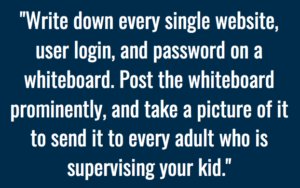
Having this information at your fingertips to will help kids be more independent. It will save you at least a few interruptions and headaches during a stressful time.
Here are some other ways to make it better.
No kids, teens or adults should be sedentary and plugged in all day.
Movement is crucial
Walk or go outside or dance before sitting down to work
Stretch in between classes
Remember hydration and snacks
Try: pushups, jumping jacks, running around the block
Communicate with teachers
Is there an older sibling helping the younger one during school time? Let the teacher know.
Has your child been stressed? Let the teacher know.
Is there a time of day that’s proving hard for the one of your kids? Let the teacher know.
Is there a conflict with timing between your work responsibilities and something your child is expected to do? Let the teacher know.
Troubleshoot Distractions
Try to create an environment with fewer distractions
Headphones can help some kids, especially if multiple siblings are doing remote school in the same space.
Help your child see potential distractions in the environment
–Are those legos distracting you during class? Lets move them somewhere else.
Self Care
Sit in your car or somewhere you have privacy and call a friend
Take a walk by yourself
Jam your pandemic anthem while you do house tasks
Let something go. Everything will be OK. Parents are being asked to do the impossible.
Remember: This is a very hard time. Don’t let remote school hurt your relationship with your kids. You are doing your best and it is good enough!

Ultimately, kids are wired to learn and they are learning a lot during this pandemic. It may not be what we expected for them or for us, but they are learning. Giving kids, who have lost so much autonomy, a true choice about something they WANT to learn can help them regain some sense of control and reduce stress levels. This is the time for tapping into kid’s intrinsic interests and motivation. If they want to read about ninjas, let them read about ninjas. Is your library offering curbside pickup? You can stock up. And once again… Remember: You are doing your best and it is good enough!
PS: I love this video about curbside pickup from Nashville Public Library and I hope you and your kids enjoy it, too.
PPS: Thanks to Heather Wolpert-Gawron of San Gabriel Unified School District for distilling many of the tips above from one of my Back to School virtual parent talks.
The post Going Remote? Helping Kids Thrive with Distance Learning appeared first on Raising Digital Natives.



