Thomas Resing's Blog: Tom Resing's Collaboration Blog, page 8
March 1, 2013
Microsoft SharePoint 2013 Inside Out Early Release


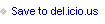

February 10, 2013
Code Sample Reviews–App Model Workflow
Have you checked out the SharePoint 2013 workflow samples from MSDN? I sometimes hesitate to download these because you never know the quality. Some of them don’t even compile without changes. Recently, I found a pair of examples from the Apps for Office and SharePoint Samples that do work with the RTM SharePoint 2013 and latest developer tools, one I had to tweak.
SharePoint 2013 workflow: Workflow-powered app for SharePointhttp://code.msdn.microsoft.com/officeapps/SharePoint-2013-workflow-580034f9/view/Discussions
FixesI had to make a few changes to get this to compile. I replaced a reference to Microsoft.Activity with System.Activity and then I had to fix the XAML for BuildDictionary based on the BuildDictionary I dragged in from the toolbox. After that it would compile against the most recent tools for SharePoint in Visual Studio 2012 on my Windows 8 box with all Windows Updates installed.
What to do after it deploysThere is no walkthrough of the functionality of this app, so I had to decipher the workflow sequence in Visual Studio to see it work. Here are the steps:
After deploying, click the List1 link on the App Web default.aspx create a new item with any title refresh the page until the title is replaced with "Workflow1 is waiting" edit the item to change the text to Go workflow refresh the page until the title is replaced with "Workflow1 is completing" go back to default.aspx and click the List2 link A new item will have been created in List2 titled "Workflow1 ran on List1" My TakeWhile I get that this is basically a no-code example that does a lot of stuff, I have a hard time picturing a real time scenario based on this example. The activities in the Workflow editor are fairly complicated to understand and I’m not sure I could repeat them with real data.
Despite this, it’s interesting to me. My favorite part was that I downloaded this on Windows 8, compiled it and deployed it to a free Office 365 Developer Site without touching a SharePoint Server that I had to set up or use local resources for. I also liked that it deployed in the App Model. That is super cool to me because of the removed burden on administrators to worry if this will take down the server.
SharePoint 2013 workflow: Workflow OM in an app for SharePointhttp://code.msdn.microsoft.com/officeapps/SharePoint-2013-workflow-050f5211/view/Reviews
FixesNone. Deployed with no changes when I set the url to my Office 365 Developer Site.
What to do after it deploysVery straightforward. Click the link to the test harness. Click the buttons to run different Javascript functions that use the Workflow Object Model
My TakeThis one is interesting. It uses JSOM and sp.workflowservices.js to create a workflow. Very easy to install and use. The meat of the project is in the JavaScript functions stored directly in WorkflowOMTest.aspx.
It’s hard for me to find any other references to sp.workflowservices.js, so I’m not sure how to go deeper into this one. It would appear you can run this JavaScript from anywhere, so it could be a good example for non-SharePoint JavaScript developers.
Your takeHave you tried these examples or had better luck with the other 5 or so Microsoft has provided? Do you know of better code examples? I like to learn through experimenting with existing code like this, so I’m always looking for examples that show me how to do something new. Reply in the comments, email me resingnet-website@yahoo.com or mention me on twitter @resing.
Category: SharePoint 2013; software development
Published: 2/10/2013 2:24 PM


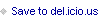

Code Sample Reviews–App Model Workflow


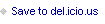

January 27, 2013
Creating ADRMS service discovery keys in PowerShell
I’m trying to do more and more with PowerShell lately. I’ve found it’s a really quick way to make changes on Windows Server. Experimenting with Information Rights Management in SharePoint 2013, I needed to create 3 registry keys and set the value of 2.
Here’s a script example for setting the Windows Registry keys for client-side ADRMS service discovery:
New-Item -Path 'HKLM:\SOFTWARE\Microsoft\MSIPC\ServiceLocation'
New-Item -Path 'HKLM:\SOFTWARE\Microsoft\MSIPC\ServiceLocation\EnterprisePublishing'`
-value 'http://adrms.adventureworks.com/_wmcs/licensing/license.asmx'
New-Item -Path 'HKLM:\SOFTWARE\Microsoft\MSIPC\ServiceLocation\EnterpriseCertification'`
-value 'http://adrms.adventureworks.com/_wmcs...'
If you need to delete a key it’s just as easy:
Remove-Item -Path 'HKLM:\SOFTWARE\Microsoft\MSIPC\ServiceLocation\EnterpriseCertification'
Reference AD RMS Client 2.0 Deployment Notes, August 20, 2012, http://technet.microsoft.com/en-us/library/jj159267(v=ws.10).aspx Working with Registry Keys, Updated: August 9, 2012, http://technet.microsoft.com/en-us/library/dd315270.aspxNote AD RMS is the Active Directory Rights Management Service
Category: powershell; Administration
Published: 1/27/2013 2:24 PM


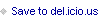

January 6, 2013
Thanks for the MVP Award!
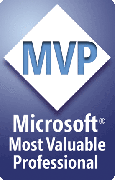 On January 1st 2012, I was honored to hear about an award that is very special to me. I was notified that I had received the Microsoft Most Valuable Professional (MVP) award for community work in SharePoint.
On January 1st 2012, I was honored to hear about an award that is very special to me. I was notified that I had received the Microsoft Most Valuable Professional (MVP) award for community work in SharePoint.
Over the years, I’ve had the chance to learn quite a lot from recipients of the MVP Award, commonly referred to as MVPs or Microsoft MVPs. Clearly, they set a great example for me to follow in their footsteps.
I’ve learned from MVPs through answers to questions in online forums, excellent technical content published in blogs and books and helpful and entertaining presentations online and in person at events. Many lead technical communities such as SharePoint User Groups and SharePoint Saturday Organizations. I’ve tried to return the favor by doing much of the same.
Thank You
I’m grateful to Microsoft for granting this award. However, my thanks now go to you, the blog reader.
The primary reward to me for sharing my technical experience through writing and presentations has always been the positive comments from those I’ve helped. This MVP award is a result of positive comments you and others have shared with the decision makers at Microsoft.
So thank you. Thank you for reading and attending my presentations. And thank you for telling me how I could improve. And thank you for telling others about the help I’m willing to give.
MVP Profile
I’ve published an initial profile on the MVP Awardees page at https://mvp.support.microsoft.com/profile/Resing
I haven’t had a chance yet to update it with all of the relevant community activity they give the space for. For now, you can refer to my recap of 2012 Community Activity blog post if you’d like to see where I’ve contributed by writing, speaking or leading.
Category: Community
Published: 1/6/2013 2:22 PM


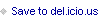

December 31, 2012
My 2012 Community Activity Recap
Happy New Year!
Wondering what I did in 2012? I hope I saw you at one of these events, but if not, you have a good idea how to find me next year. In 2013, I’ll no doubt be engaging the SharePoint community by in person presentations, webinars, organizing events, book writing, blogging and tweeting once again.
Take a look below to see how I’ve been measuring my community impact and feel free to let me know what you think. Am I applying my talents and experience to the right places in the community? Would you like to see more or less of my contributions in any of these areas? For example, one way I plan to expand this year is with more book writing and more conferences like SPTechCon.
http://www.sptechweb.com/content/article.aspx?ArticleID=36835Co-author of SharePoint Foundation 2010 Inside Out published by Microsoft Press
Published: October 2011
Link: http://www.amazon.com/Microsoft-SharePoint-Foundation-2010-Inside/dp/073562724X?tag=resingnet-20
Twitterhttp://twitter.com/resing - Grew from 1,912 followers in January to 2,577 in December
Category: Community
Published: 12/31/2012 12:54 PM


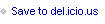

November 28, 2012
SharePoint Dev Tools Preview 2 Changes
A funny thing happened on Day 1 of SharePoint Conference. Scott Guthrie did not announce the Microsoft Office Developer Tools for Visual Studio 2012 - Preview 2, despite the Apps for Office and SharePoint Blog post that went live just after the keynote. I could have missed it, but you’re free to stream the whole 2 hours for yourself and tell me the minute mark. Or, you can stream just the 23 minutes Scott Guthrie was talking.
While we’re on the SharePoint Conference YouTube channel, you might notice they added a SharePoint TV video 8 hours ago, so there may still be content to come.
At any rate, the tools were released, despite the fact that the announcement got cut from the keynote. Installation instructions below after some highlights.
jQuery Intellisense
One of the things I noticed during the developer breakout sessions was a change in the script files I was seeing in Visual Studio 2012 demos. I noticed a jQuery script with Intellisense in the name. Turns out, the presenters from the SharePoint Product Team had Preview 2 (or newer) installed.
Take a look at the new feature in practice:
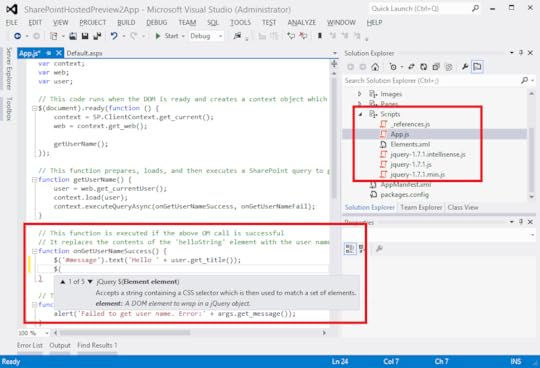
Notice two things: first, the new files included when you create a new SharePoint Hosted App from the project template and second, when you type $( you see jQuery intellisense code completion suggestions.
Compare the screenshot about created from the Preview 2 App Project Template to the clip of the scripts in the Solution Explorer below. Notice, that the version of the jQuery files was updated from jquert-1.6.2.js to 1.7.1 in Preview 2, as well.
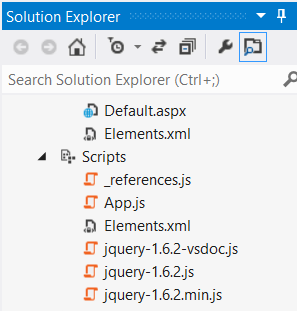
High Trust Apps
My favorite session of the conference was a breakout by fellow Texan and multiple time SharePoint MVP award winner, Eric Shupps. Eric got such a great response, he started a @SPYoda twitter account after the session to capture all his hilarious quotes from the session. One of the things Eric demoed was a horribly painful configuration process necessary for high trust apps in SharePoint 2013. Read his 30 page post, or at least the 1st paragraph, for a great explanation of high trust apps.
Yesterday, Kirk Evans, who I believe still lives in Dallas, wrote this new post on the subject, Creating High Trust SharePoint Apps with Microsoft Office Developer Tools for Visual Studio 2012 - Preview 2. While I haven’t walked through either process myself, I take it that Preview 2 made things a little easier on us. If page length is any indication, the newer post is only 6 pages long. Does that mean deploying high trust apps got 5 times easier? I hope so.
Install the Tools
If you’d like to install, download Preview 2 of the SharePoint Developer Tools or launch the Web Platform Installer and search for SharePoint.
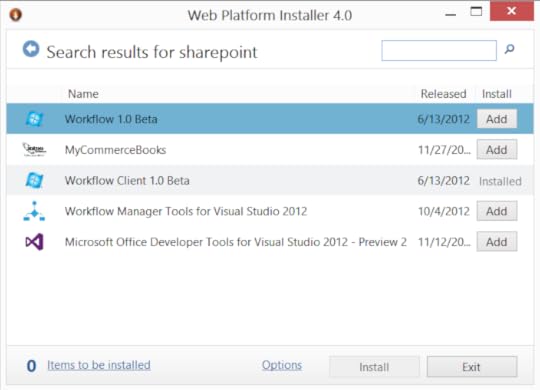
Watch the Webinar
This Friday, November 30th, I’m delivering a webinar on the App Model, free registration, as part of Rackspace SharePoint Services’ 2nd Free Week of SharePoint 2013 Webinars.
Friday, November 30th 2:00 p.m. CST
Another App Store? What for? – with Tom Resing, Racker and SharePoint MCM
Category: SharePoint 2010; SharePoint 2013; software development
Published: 11/28/2012 4:52 AM


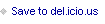

November 11, 2012
Find Rackspace and me at SharePoint Conference
Did you know that SharePoint 911 is now part of Rackspace SharePoint Services? When you’re looking for the experts from SharePoint911, you’ll probably see them with Rackspace shirts on and often at the Rackspace booth. Also, they’re very active presenting, signing books and working with the community.
The Rackspace booth is number #704 and it’s in the 6th row of exhibitors when you head forward with your back to the main entrance of the Exhibit Hall.
As part of the team, I’ll be doing book signings at the Rackspace Booth and the O’Reilly Booth and I will be volunteering at the Community Lounge for the San Antonio SharePoint Community. I’ll also be checking in at the Rackspace booth everyday when I’m not attending sessions.
Book Signings at the Rackspace BoothLook in your attendee bag for a coupon for a free, signed book from the Rackspace book. Bring the coupon to the booth at one of these times to claim your book. Quantities are limited, so line up early to make sure you get one.
Presentations by RackersRackspace employees are affectionately known as Rackers. This year Rackers will be making quite a few presentations. Watch out for special opportunities for session attendees. I hear there may be giveaways.
Shane Young & Todd Klindt Monday, November 12, 2:00pm-3:15pmWhat’s New with Service Applications in SharePoint Server 2013
Reef Room
John Ross & Randy Drisgill Wednesday, November 14, 9:00am- 10:15amCreating Your Brand in SharePoint 2013: On-Premises or In the Cloud
South Seas Ballroom CDFJI
John Ross & Randy Drisgill Wednesday, November 14, 1:45pm—3:00pmPlanning and Creating Well Designed Intranet Sites in SharePoint Online
Breakers Room
Jennifer Mason & Laura Rogers Wednesday, November 14, 6:45pm—7:00pmDocument Trafficking: Now safer than ever with External Users
Microsoft SharePoint Pavilion in the Exhibition Hall
Jennifer Mason & Laura Rogers Wednesday, November 14, 7:10pm-7:25pmFrom Zero to SharePoint Hero: 5 Easy Steps for bringing Business Value to Collaboration Solutions
Microsoft SharePoint Pavilion in the Exhibition Hall
Shane Young & Todd Klindt Thursday, November 15, 2:00pm-5:00pmSharePoint 2013 Deployment and Administration End to End
This is a post conference session with additional cost - Registration.
Microsoft Press Book SigningsO’Reilly is hosting book signings all week at their booth. Rackers who have co-authored Microsoft Press books will be there at the following times:
Monday, 3:15PM Laura Rogers with Darvish Shadravan signing Using Microsoft InfoPath 2010 with Microsoft SharePoint 2010 Wednesday, 6:15PM Jennifer Mason with Wes Preston, , Christian Buckley and Brian Jackett signing Microsoft SharePoint 2010: Creating and Implementing Real-World Projects Wednesday, 7PM Tom Resing with Penelope Coventry, Jonathan Lightfoot, Michael Doyle, Troy Lanphier signing Microsoft SharePoint Foundation 2010 Inside OutSee also: Full schedule of Microsoft Press book signings
Microsoft SharePoint Community LoungeJennifer Mason and Tom Resing will be at the Community Lounge with other SharePoint Community Leaders on Wednesday from 4:30-5:30PM.
The Community Lounge is located at the back of the Exhibit Hall on Level 1, Bayside C. Event organizers say the Community Lounge is the place to be at SPC12 – aside from our time at the User Group kiosk, there will also be an interactive mural wall, an interactive timeline, book signings, and live interviews with top Microsoft personalities.
Category: Community; SharePoint 2013; cloud
Published: 11/11/2012 2:04 PM


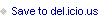

October 25, 2012
SharePoint Session Picking Advice
 Going to the Microsoft SharePoint Conference November 12-15, 2012 in Las Vegas? There are so many sessions, how do you choose?
Going to the Microsoft SharePoint Conference November 12-15, 2012 in Las Vegas? There are so many sessions, how do you choose?
I got an email from a friend with the following question and so I thought I’d publish my response, because I’d probably give it to you too if you asked.
QuestionHey Tom,
I will be going to the conference in Las Vegas and could appreciate your suggestions for the best events/sessions to attend. First time there so any comments would be great.
-DD
My AnswerHi DD,
Congratulations! SharePoint Conference is the premier SharePoint event with the most sessions dedicated to SharePoint of any Conference.
First off, don’t be late for the Keynote, you want a good seat. And don’t miss the official conference party. The former is sure to have announcements Microsoft and the SharePoint Product Team have been holding back for a reveal. The latter is a great social opportunity and a huge investment by Microsoft and your conference registration dollars.
Past that, my approach is different than some, but I tend to look first for speaker's whose name I recognize from their writing or previous conferences. Todd Klindt and Shane Young's session is always a highlight for me even though I work with them now, that will not change. Same with Randy Drisgill and John Ross. With my developer background, Andrew Connell, Scott Hillier and Ted Pattison are other favorites of mine.
Also, I will be attending a lot of sessions by those that have earned a Microsoft Certified Master in SharePoint certification. Spencer Harbar stands out in this category. He is an MCM instructor and funny. I’ll be honest, some other MCMs are not as practiced and entertaining as the other speakers I’ve mentioned, but they often have advanced technical content I look for. I do like to be entertained, but also I look to learn. And, I want to support the program and my fellow MCMs. Past that, I look for interesting topics and then see if I can find any background on the presenters to determine if I trust what they will be saying.
After all of that, I tend to be flexible at the conference. If I'm having a good conversation with someone and they are going to a particular session, a lot of times, I'll just go along so I have someone to talk to while waiting for it to start. Also, sometimes a presenter will be great and I'll want to catch any other session they do or ones they recommend. If I don't enjoy a session for any reason, I leave. I do that a lot and try to make up my mind quickly so I don't miss too much setup in another session.
Also, keep your ears out. Sometimes extra sessions or session details are added because they are under NDA until they keynote. Sometimes twitter buzzes with an excellent session and I'll leave for that one. Sometimes you hear about a can’t miss session you somehow missed.
Overall, you can't go wrong. You'll like some sessions more than others no matter how you choose, but you'll get something out of any session because of your focus on SharePoint and the experience level of the presenters.
P.S. Make sure to look out for me and say hi! I’ll be spending some time at the Rackspace booth where I and co-workers will be signing copies of our books throughout the exhibitor hours. Like last year, I’ll also be doing a book signing of SharePoint Foundation Inside Out 2010 Wednesday night at the O’Reilly and Microsoft Press booth with my co-authors.
Tom
See AlsoMark and Joel have put together some great guides to SharePoint Conference 2012, so if you want to read more, click through below.
SPC12 Survival and Readiness Guide, Mark Freeman, Oct 11, 2012 SharePoint Conference 2012: Activity Planner #SPC12, Joel Oleson, Oct 22, 2012Category: Community; SharePoint 2013; events
Published: 10/25/2012 2:54 PM


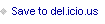

September 28, 2012
Join Me at 4 Upcoming Events
SharePoint Saturday San Antonio is October 6th. I hope you know that already and have RSVPs. Other than that, I’ll be at quite a few events over the next 6 months including these below:
[image error] October 6th 2012, Region 20 ESC, San Antonio, TX I’ve helped organize SharePoint Saturday San Antonio. It’s a free, all day event with 26 technical presentations by 25 veterans of the industry including past and current MVPs, an MCM and a keynote by Microsoft Information Worker Specialist Brad Freels on SharePoint 2013.Please RSVP for the October 6th event. [image error] November 12-15 2012, Las Vegas, NV I’ll be at the Rackspace Booth, book signings, attending sessions and maybe the Ask the Experts table.
My co-workers John Ross, Randy Drisgill, Shane Young and Todd Klindt will be presenting breakouts and Shane and Todd have a post-conference session.
 Oct 29-Nov 1 2012, Bellagio, Las Vegas, NV I’ll be signing books at the Rackspace booth and giving one breakout session on Mapping Mashups including a 2013 App Model demo at the DevConnections SharePoint Connections track.
Oct 29-Nov 1 2012, Bellagio, Las Vegas, NV I’ll be signing books at the Rackspace booth and giving one breakout session on Mapping Mashups including a 2013 App Model demo at the DevConnections SharePoint Connections track.
 March 3-6, 213, San Francisco I’ll be presenting two breakout sessions at SPTechCon with a great lineup of speakers including one other Microsoft Certified Master and a bunch of MVPs and book authors.
March 3-6, 213, San Francisco I’ll be presenting two breakout sessions at SPTechCon with a great lineup of speakers including one other Microsoft Certified Master and a bunch of MVPs and book authors. Category: events; Community
Published: 9/28/2012 9:27 AM


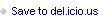

Tom Resing's Collaboration Blog
- Thomas Resing's profile
- 19 followers







