Thomas Resing's Blog: Tom Resing's Collaboration Blog, page 7
July 17, 2013
8+ Rules of Great Consultants – Part 1


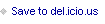

July 9, 2013
Book Drawing for Free SharePoint Webinar Registrations
Update 7/9 1PM: Added info on the book.
 In celebration of Rackspace’s Summer of Sizzling SharePoint I’m running a SharePoint 2013 Inside Out Book Drawing!
In celebration of Rackspace’s Summer of Sizzling SharePoint I’m running a SharePoint 2013 Inside Out Book Drawing!
For every Webinar Registration that has my name in the registration form comments box I’ll put an entry in the Magic Hat for the book drawing. If I get more than 1 registration with my name in the comments form, I’ll mail out 1 copy of SharePoint 2013 Inside Out signed by a co-author, moi! If there are more than 50 with my name I’ll send out 2. If more than 100, I’ll mail and sign 3!
Free Samples of SharePoint 2013 Inside OutIf you'd like to find out more about the book I'm giving away, check out these offers for sampling it!
The Amazon page for SharePoint 2013 Inside Out has that Look Inside feature working and a Kindle Sample. The SharePoint 2013 Inside Out page on Oreilly.com has the first chapter download for free and their ebook version is on SafariBooksOnline.com or available as a DRM free E-Book. Webinars by Me, Jennifer, Shane, Laura, Todd and More!We’re offering 10 webinars in all for free. Sign up for mine, Jennifer’s, Shane’s, Laura’s, Todd’s and the other 5 and you’ll have 10 entries in the drawing!
ExampleHere’s an illustration of a valid webinar registration for educational purposes:
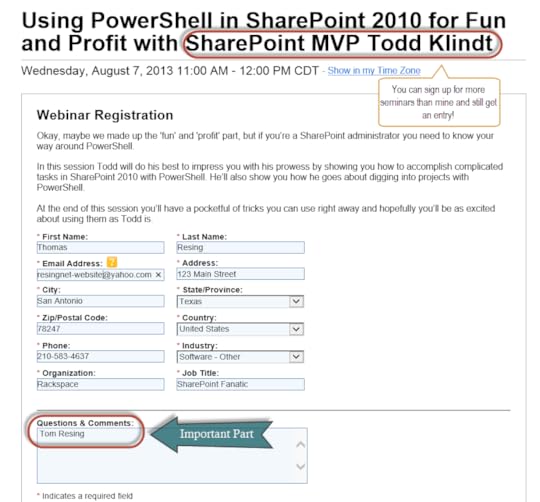
Category: events; SharePoint 2010; Maps
Published: 7/9/2013 11:43 AM


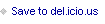

Book Drawing for Free SharePoint Webinar Registrations


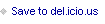

May 20, 2013
Retrieving Mapped SharePoint Custom Pages from PowerShell
If you’re trying to debug a mapped custom page in SharePoint from PowerShell, but come across this issue:
PS C:\> $webapp = get-spwebapplication http://sp2010
$webapp.GetMappedPage([Microsoft.SharePoint.Administration.SPWebApplication.SPCustomPage]::Error)
Unable to find type [Microsoft.SharePoint.Administration.SPWebApplication.SPCustomPage]: make sure that the
assembly containing this type is loaded.
At line:2 char:90
+ $webapp.GetMappedPage([Microsoft.SharePoint.Administration.SPWebApplication.SPCustomPage] <<<< ::Error)
+ CategoryInfo : InvalidOperation: (Microsoft.Share...on.SPCustomPage:String) [], RuntimeException
+ FullyQualifiedErrorId : TypeNotFound
Solution
Try this instead:
$webapp.GetMappedPage([Microsoft.SharePoint.Administration.SPWebApplication+SPCustomPage]::Signout)
The Clue
I’m not sure why the syntax is different for this. I would have expected a period instead of a plus there before SPCustomPage. None of my research on Enums showed a plus sign, but finally I noticed this:
PS C:\> $webapp.GetMappedPage
MemberType : Method
OverloadDefinitions : {string GetMappedPage(Microsoft.SharePoint.Administration.SPWebApplication+SPCustomPage key),
string GetMappedPage(string page)}
TypeNameOfValue : System.Management.Automation.PSMethod
Value : string GetMappedPage(Microsoft.SharePoint.Administration.SPWebApplication+SPCustomPage key),
string GetMappedPage(string page)
Name : GetMappedPage
IsInstance : True
Reference
Mapping Custom Error Pages for SharePoint 2010 Site, Ram Prasad MCTS, http://www.spdeveloper.co.in/articles/pages/custom-error-pages-for-sharepoint2010-sites.aspx
Category: Administration; SharePoint 2010; powershell
Published: 5/20/2013 4:37 PM


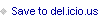

Retrieving Mapped SharePoint Custom Pages from PowerShell


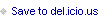

May 18, 2013
Use Nintex and Rackspace Cloud Servers Together
Have you ever thought creating a new SharePoint Server would be as easy as adding a new item to a list in SharePoint? Today, you can set that up in about 15 minutes with Nintex Workflow 2013.
Rackspace Actions in Nintex Live
Automating server creation in SharePoint starts with Nintex Live.
Creating a new SharePoint server is only one of the new workflow actions available since May 1st on Nintex Live. Check out the full list below and in the screenshot.
 Rackspace Actions
Rackspace ActionsRackspace resize a server
Rackspace rebuild a server
Rackspace state management
Rackspace create server
Rackspace change password
Configuring the Action
When Nintex Workflow 2013 is installed in your farm, you can add a new Nintex Workflow from the Workflow settings menu on the List ribbon of any SharePoint List. Adding the Rackspace create server action shown above allows you to drag the action into your new workflow. Below is an example configuration I used today to create a new server. I used the Windows Server 2012 + SharePoint 2013 Foundation with SQL 2012 Standard image, but you can choose from any of the 41 Rackspace Cloud Images available today.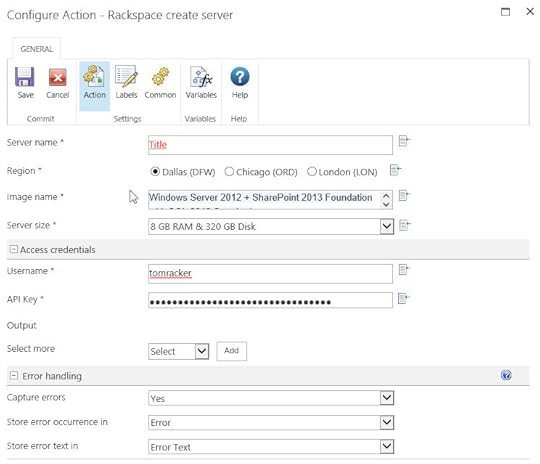
Note that you will need a Rackspace Cloud Server account, free with registration, to get the username and API Key needed to create a server. I chose to use the title of my new SharePoint list item as the name of my new Server instance.
View the Server in your Rackspace Cloud Control Panel
After I created the new workflow and started it on a list item titled Nintex SharePoint Server 1, I could see the new server building in my Rackspace Cloud Control Panel like below.
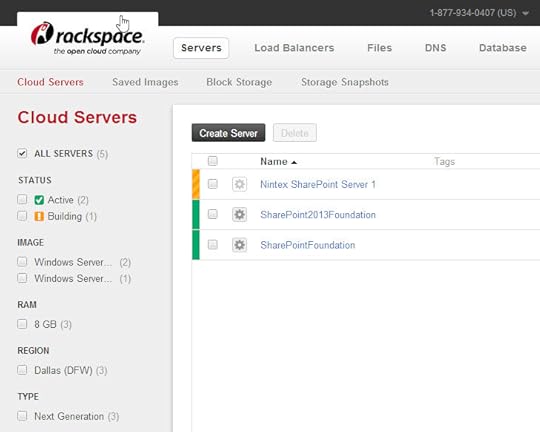
What great things will you do with the power of the Open Cloud in SharePoint?
I’m curious to see how these new actions get used in the community. I have a feeling this is just the beginning. If you have a dream or a real use, let me know below in the comments or on twitter @resing.
Category: SharePoint 2013; Administration
Published: 5/18/2013 6:21 PM


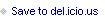

Use Nintex and Rackspace Cloud Servers Together


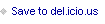

May 2, 2013
How do you automate FBA web.config changes?
I was asked today by a friend, How do you modify the web.config through a WSP? My quick answer, I don’t! Not if I can avoid it other than the changes made through Visual Studio item properties like safe controls entries and others. However, showing my true consultant nature, I turned the question into the above. That’s a more specific question with a couple good possibilities I’d like to share, but still, it seems like there may be better answers I haven’t found. How do YOU automate FBA web.config changes? If you don’t use one of the options below, let me know in the comments or at http://twitter.com/resing
First, the Manual WayAfter going through the Microsoft Certified Master training, I consider Steve Peshka’s writing on FBA to be the go to source. Read Configuring Forms Based Authentication in SharePoint 2010 for the step by step. Basically, Steve outlines the manual processes you need to take. But what if you have 100s of servers to apply the changes to and need to maintain consistency? Scripting is the key in my mind
Taking some of the manual processes Steve describes to script, like creating web applications with the correct properties are already covered by others on the web. However, updating web.config is a bigger issue. And it’s a necessary script. When we say “NEVER TOUCH THE WEB.CONFIG BY HAND” it always comes with a disclaimer for cases like FBA. You kind of have to. However, Steve also provides an automated approach.
2 Forms Based Authentication Configuration ManagersI haven’t tried out either of these 2 options, but I feel comfortable recommended you at least check them out based on the source (Steve) and the source (codeplex.)
First, Steve had produced what he calls the SharePoint 2010 Forms Based Authentication Configuration Manager. He explains it in his blog post and provides a readme file in the download. It uses primary SharePoint concepts like a Solution Package, .wsp, and timer jobs to make the changes. Seems very reasonable.
Second, there is another project, this one on codeplex, based on the same manual techniques. The author explains his approach in a post on his blog, FBA Configuration Manager for SharePoint 2010. What I like about this solution is two things. 1, the code is available on codeplex, so you can explore the technique used and tweak it if you want. 2, it uses PowerShell. I’m a big fan of PowerShell, so I think that is just cool.
If neither of those approaches work for you or you are just the type to write your own code and live on the edge, read What every SharePoint developer should know about the web.config file. The author does a good job of explaining the code options and some of the many issues with it. Honestly, I recommend against this method. This method I have tried before and run into some major issues. I don’t trust it. And if you can’t trust it, it won’t achieve the desired result of consistency. However, under the perfect conditions, this may work for you and some people seem to like it, so I mention it. However, be wary.
Your WayOne of the things I love most about sharing with the SharePoint community is the great feedback I get. If you’ve used one of the methods above or have a better way, please let me know! I’ll be sure to update this post with your solution if it can help the community.
Category: Administration; powershell; SharePoint 2010; SharePoint 2013
Published: 5/2/2013 12:01 PM


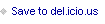

How do you automate FBA web.config changes?




March 1, 2013
Microsoft SharePoint 2013 Inside Out Early Release
Update 3/1/2013 10AM: Save 50% on all Early Release E-books http://oreil.ly/YDdwHq including SharePoint Inside Out until March 7th, 2013. Use code WKEARSE
I’m so excited to see that the second book I’ve co-authored has made it to the Early Release stage!
You can purchase Microsoft SharePoint 2013 Inside Out Early Release at Oreilly.com today.
When you purchase an Early Release book like this, you will receive the first 10 chapters we’ve drafted and all updates to the digital edition including the final release E-book. If you’re not familiar with O’Reilly E-books, they are all DRM free and available to read in formats readable on most book readers, tablets and computers. The Early Release is also selling today at $39.99 which is a discount to the list price showing at Amazon of $49.99.
Microsoft SharePoint 2013 Inside Out is for the Advanced Information Worker Topic. A basic understanding of SharePoint IW concepts is assumed so that my co-authors and I could dive deep into more advanced topics like Administration for Business Users and in the 23rd chapter, after all the other topics, Enhancing SharePoint with Custom Development, two favorites of mine!
I’m so lucky to have worked on this book with such a great team including my co-authors, Darvish Shadravan, Penelope Coventry, and Christina Wheeler, contributing authors Javier Barrera and Sam Larko, technical editor Neil Hodgkinson and editors Katharine Dvorak and Kenyon Brown. With so many great contributors, I hope you get a chance to enjoy our work and I hope it helps you in your work.
Category: Books; SharePoint 2013
Published: 3/1/2013 9:42 AM


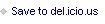

Tom Resing's Collaboration Blog
- Thomas Resing's profile
- 19 followers




