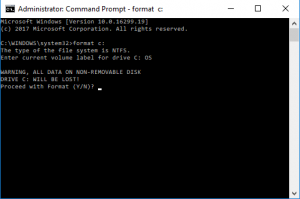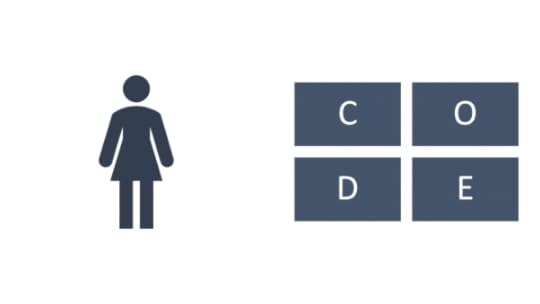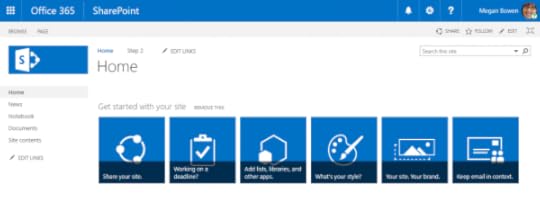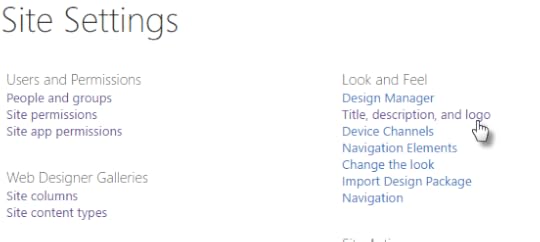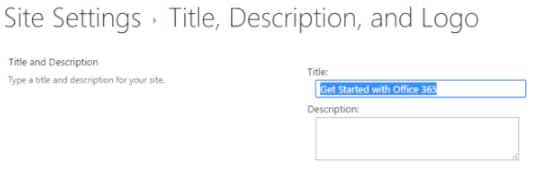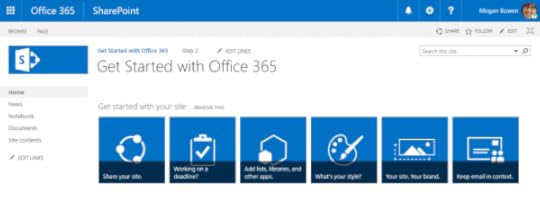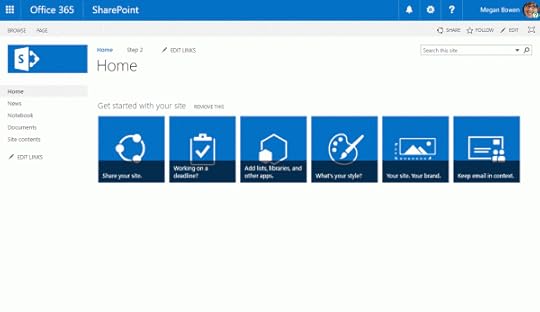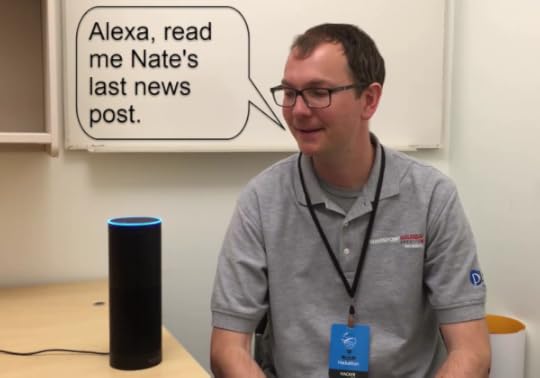Thomas Resing's Blog: Tom Resing's Collaboration Blog, page 2
October 28, 2017
The Power of 9 Characters
format c:
The MS DOS Manual taught me the true power of the PC.
Typing those 9 characters and hitting Enter made a very large change in my computer.
Before I ran that command, my computer booted. I turned on the power switch and I got a prompt to perform an action. After, it didn’t do anything.
Something like this had never happened with my last “home computer,” the Atari 800 XL. No matter what I did with that device, it (almost) always did the same thing when I turned it on. But after format c:, my new PC was not the same.
I do not remember how I learned about format c:. I do remember, at a summer job in college, when a co-worker jokingly told me about rm /*, the UNIX equivalent. But in each case, it taught me to, as some say, “Read the Freaking Manual!”
If you haven’t been so brave (or brash?), both format c: and rm /* can have the same effect on a machine. Wiping the contents of the hard drive completely. Afterwards, the computer is lifeless, until you reinstall an operating system. This, I learned from a book.
Afterwards, the computer is lifeless, until you reinstall an operating system. This, I learned from a book.
These days, you can learn similar lessons from sites like superuser.com Websites can be so much more dynamic than a paper book. However, it the case of this answer to the question is another important lesson that hasn’t changed for many years, “Backup Early. Backup Often.”
I didn’t really love reading the MD DOS Manual back in the day. Really, it was only the words and actions of my father that made me do it. I had begged and begged for a computer. My father told me that if I wanted to have a computer, I had to learn how to use it. He never seemed surprised that I had erased everything on the computer. And, he didn’t seem surprised when I restored (almost) everything to it. But others were amazed by both.


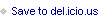

April 24, 2017
1 Year at Microsoft!
Last week marked the one year anniversary of my employment with Microsoft in sunny Redmond, Washington. It’s been an honor and a privilege to work with the SharePoint product team after so long as a partner and community member. It’s really amazing how much work goes on to make SharePoint the best product it can be. And, I had no idea how much work went into content design, both the in-product experience and writing and maintaining user assistance articles. I’m surrounded by both top industry veterans and top new talent just entering the workforce.

One of the things that’s made the strongest impression on me in the year working hear is the positive attitude of the employees and company culture. Microsoft is working to make a more diversified tech community a reality in the future. Accessibility is a big focus with a lot of great work going on. There is more effort to listening to the community than I believe has been going on in the past. And I’m really impressed how Microsoft Cognitive Services are bringing new capabilities in computing to everyone. I learned about that first hand in the OneWeek Hackathon. And, I had no idea how much Microsoft employees give to the community. I participated in the October giving campaign, volunteering to clean up a playground, but so many gave so much more.
It seems fitting that my anniversary week was highlighted by some great community events. Johnathan Lightfoot, co-author on my first big book project, SharePoint Foundation 2010 Inside Out, was in town and we went to the Office 365 Seattle Meetup together. Johnathan was filming some soon to be released Microsoft Virtual Academy courses on SharePoint. O365Sea April was SharePoint Admin month. What a coincidence. SharePoint Product Marketing Manager, Bill Baer, gave a security and compliance talk. And Microsoft IT’s Jared Shockley gave an infrastructure talk. Great stuff! Before the meeting, I took Johnathan, author of SharePoint 2013 Plain and Simple, to sign the #ShareQuilt.

Bill Baer at Office 365 Seattle Meetup

Jared Shockley at O365SEA

Johnathan Lightfoot at the ShareQuilt

Plain and Simple, signing


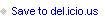

March 28, 2017
“Alexa, ask Graph Bot to Send Email”
Alexa and the Microsoft Graph are connected in two new ways.
Office 365 Calendar
Did you know that Alexa can now check your Office 365 calendar? Connect your calendar to Alexa from the Alexa app or alexa.amazon.com. If you don’t have an Alexa device, try echosim.io for free.
Graph Bot
If you want to learn more about how Alexa connects to Office 365, check out the new Graph Bot skill added to the store by Paul Stubbs.
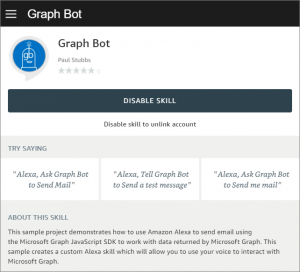
From the Alexa app or site, search for Graph Bot
When you add the Graph Bot skill and link it to your Office 365 account, you can ask Alexa to send you an email. The email you receive is an introduction to building Microsoft Graph connected Alexa skills. You can also go directly to aka.ms/graphbot if you’d like to view the Github sample documentation and code right away.
Opportunity
This is only the beginning of the connections between Alexa and the Microsoft Graph. What will your skill do? If someone else doesn’t make a Who Bot skill for Alexa, soon, I may have to dust off my coding skills and do it myself!
Check out my past posts on conversation as a platform and digital assistants to read or watch more:
A Conversation with Alexa about SharePoint
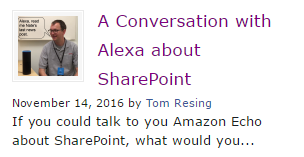
Our Devices are Listening to Us [YouTube 2 minutes]

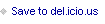

February 5, 2017
Beginning Code Resources for Women
In more than 20 years in technology, I’ve met plenty of great women developers. And yet, men outnumber women in tech by a large margin. Major tech companies are being challenged to increase diversity and inclusiveness. Learning coding is a big opportunity for people of all types. With the help of a female friend, I’ve compiled a list of some opportunities that might appeal to you.
In Person Coding Bootcamp Scholarships
Coding bootcamps are very popular these days. Chances are, there’s one near you. The idea of joining a group can be intimidating. Here’s a few that make a special appeal to women.
Codeup
Codeup is a startup I’ve supported when I lived in San Antonio and worked out of Geekdom. This is the first bootcamp I learned about which makes a special appeal to get women involved in tech. They offer scholarships for women to take their 4 month, full stack development course in San Antonio.
Ada Developers Academy
I’ve recently moved to the Seattle area and heard about a local program specifically developed for women called the Ada Developers Academy. Ada Lovelace has been called by many, the first programmer and is the inspiration for the name. Not only is the tuition free, but they also offer paid internships.
Online Bootcamps
Online bootcamps can be less intimidating and more approachable. Many allow working at your own pace, giving the option for a learner who wants a flexible schedule.
skillcrush
Skillcrush has a female founder and first lead instructor and has a very empowering message. You can try them out with a 10-day bootcamp and then choose from a number of paid options.
The Odin Project and Viking Code School
The Odin Project is an entirely free, online developer bootcamp which gets rave reviews in developer forums. Along, with it’s paid counterpart, Viking Code School, the comprehensive set of courses cover Ruby and more.
freeCodeCamp
freeCodeCamp is another entirely free, online developer bootcamp. Their full stack developer certificate is 2080 hours! When you finish 1200 hours, you can do a project for a non-profit. Also, very well reviewed in online forums by programmers going through or having finished one of their courses.
Other Resources
There are so many great resources for learning coding and for women in technology. Here’s just a few more resources that can help you get started:
I love CodeAcademy‘s free, interactive tutorials. You can see how your code changes the results in real time, which really helps make the lessons stick.
Code.org is famous for Hour of Code, aimed at Elementary School and High School students. Check out Beyond and Hour of Code for links to lots of great learning resources for learners of all ages, many of them free, including Harvard University’s CS50x, a ivy league college level course.
TouchDevelop.com is a new favorite of mine from Microsoft Research, which I found on code.org. With free lessons including video tutorials, they teach an interactive development environment designed for touch. Perfect for learning on your iPad on the couch!
Udemy has a Web Developer Bootcamp currently on sale for $15. 48 hours of HTML, CSS, Javascript and more. 4.7 stars from 16K+ reviewers. 60K students enrolled.
KhanAcademy’s free Computer Programming courses in the Computer Science section are worth checking out.
Lynda.com, part of LinkedIn, recently acquired by Microsoft, has Developer Training and Tutorials. Fees normally start at $20/month, but a free subscription is offered to King County Library card holders. Maybe your library offers it, too.
Code School is offered by Pluralsight, which is a paid service I’ve learned a lot from. A free account registration gives you access to 16 of their 60 courses.
Udacity offers some free development classes and paid options, with mentoring, for “nano-degrees”
CourseReport has ratings by students including this list of Full-Stack Web Development Bootcamps
Women in SharePoint organizes events within an event, like lunches at conferences. It has grown to a Women in Technology community on ITUnity
FrontEnd Focus offers a newletter with new articles and tutorial links every week! Check out the latest issue for an idea of what you’ll get.
TNW wrote an article in May 2015, 10 best coding bootcamps for those on a budget, both online and in-person


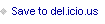

December 7, 2016
Change your Site Title, Change your Page Title
Have you ever noticed that the default SharePoint page type shares its homepage title with the site? I was just asked today how to change the title on the homepage of a team site today. It took me a few minutes to make the connection.
Home
Let’s say you created a new team site called test. The homepage will have a title of “Home”.
Site Settings Drop Down
To change the title of the page, start with the gear icon in the Office 365 top menu next to my name.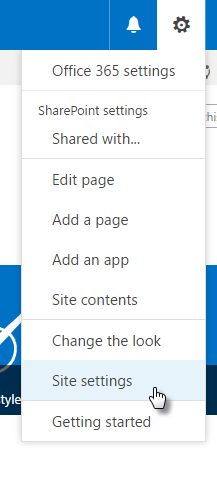
Look and Feel > Title, description and logo
On a standard SharePoint Team Site, you edit the title from the Look and Feel section of the Site Settings page. To get to the option, you select the link, “Title, description and logo.”
Site Title
After you enter your new title and hit “OK” on the Title, Description, and Logo Site Settings, the homepage title updates as well.
New title in the top site navigation
Your new title shows in the top navigation menu for the Team Site, as well as in the body of the page, as it’s title.
All the steps in one gif


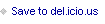

November 14, 2016
A Conversation with Alexa about SharePoint
If you could talk to you Amazon Echo about SharePoint, what would you discuss? Conversation as a Platform (CaaP) is a hot topic in technology in 2016. The Echo device just celebrated it’s second birthday, Facebook Messenger just launched a new commerce model and millions in China are using messaging apps to transfer money every day.
My Story with Personal Digital Agents
I’ve been exploring conversations with personal digital agents like Alexa, Siri and Cortana for more than 2 years now. We signed up for the Amazon Echo in beta and have enjoyed having Alexa in our living room. Every morning, she tells us the weather. We ask Alexa to set timers, play songs from Spotify, tell us jokes, read a news briefing while I eat breakfast and occasionally answers factual questions like, “What’s the population of China?”, “What’s the capital of Washington?”, or “How far is it from Seattle, Washington to San Antonio, Texas?”
I even included Siri, Cortana and Alexa in my 2015 14 Day Video Challenge on Day 12, “Our Devices are Listening to Us.”
After arriving at Microsoft Headquarters as a new employee in April 2016, I was inspired to explore this space more. Microsoft’s third, and current CEO, Satya Nadella, is a very positive person who challenges us all to learn and do more. And, he’s a big believer in the power of conversation as a new way of interacting with devices. Since becoming CEO, he’s changed the annual summer corporate event from a large gathering in a stadium or arena to a global hackathon challenge. In its third year, in 2016, it became the largest live hackathon event ever.

1st Place in the Business Category!
The hackathon team I joined won 1st place in the Business category. As a group, we explored the power of the Microsoft Cloud as an engine for popular digital assistants. My main contribution was editing and recording the 3-minute video required for the prize entry. One of my teammates recently published a code sample on github, MeetingBot, with an introductory Channel 9 video. When you connect a digital assistant to the Microsoft Graph through conversation, a whole world of opportunity opens. Getting information about upcoming meetings and sending messages to the attendees are only the tip of the iceberg.
“Alexa, read me Nate’s last news post”
How would this hack apply to SharePoint? I’ve been focused on how SharePoint can help organizations collaborate for more than 10 years now. SharePoint’s usage growth continues with the expansion of the audience in Office 365. And the product is introducing innovations at the quickest pace ever. What would it look like if I had a conversation with my digital assistant about SharePoint?
I love writing for the web and I’ve been doing it for more than 20 years. With Facebook and Twitter, more people are writing for the web today than ever before. The variety of channels is still increasing and so is the ease of access. At work, the tools are behind. SharePoint and other, web-powered software and services, provide an easy to use platform for sharing and dialog. Team news, recently added to SharePoint Online and the mobile app for iOS, is one of the newest methods of sharing. It’s easy to create a visually rich post with news in SharePoint. With tools like this, it will be easier than ever to share and discover at work.
I’ve already seen 1st hand how Amazon’s personal digital assistant can be connected to the Microsoft Graph. Today, a developer can write a service that reads team news from SharePoint out loud through an Amazon Echo. Soon, you’ll be able to interact with your intranet across the digital assistant of your choice, whether it’s Siri on your iPhone connected to your car by Bluetooth, Cortana on your laptop or Ok, Google on Android powered devices.
Picture the Future You Want to Happen
Want to get hands-on with the future of technology? Pull the MeetingBot sample code and use it in the Bot Framework channel of your choice. Extend the example to read the title and biography of the attendees of your next meeting.
If you’re not comfortable with downloading and compiling code, don’t let that stop you. Experiment with the digital agents available to you today. You probably have an agent ready to respond in your pocket and on your desk. You can order a pizza from an agent on Facebook Messenger, just to see how well that works. You can pair your iPhone to your car by Bluetooth, hold the home button down and ask Siri to send a text message. You can ask Cortana on your Xbox to launch a game or turn off the console.
None of these are perfect experiences today. Siri or “Ok Google” over Bluetooth are probably the most commonly available, now. They are rapidly improving. If you tried one of these 6 months ago, it may be much different today. 6 months from now, who knows what they will be able to do? If you’re not thinking about what they can do for you, someone else will be! 
July 11, 2016
3 Trends Pokemon Go Taps

I grabbed Pokemon GO from the App Store on my iPhone last night to check out what all the buzz was about. It’s actually a very interesting use of the smartphone. Here are some insights I gained from 20 minutes of game play.
Augmented Reality

Pokemon Go is a mobile app from Nintendo available for iPhone and Android. To play, you have to move around IRL (in the real world.) When you move, your character moves in the Go world. This is a form of Augmented Reality. The game transforms the street you live in to one inhabited by Pokemon. To catch them, you walk around. I spotted my first Pokemon sitting on the edge of the bed where I first launched the app.
Big Data

Pokestop screenshot
Pokemon Go uses real world landmarks as in game landmarks. For example, a real world trail head becomes an in game Pokestop. A game like this could never have been imagined in a world without the big data available in the cloud. How does Nintendo know to put 3 Pokeballs at this exact place near my location? Only through maps that have gotten so detailed, they’d never fit on a DVD. And, they won’t go out of date, either. Pulling the game world from available cloud data makes the game world ever changing.
Emotional Draw

Cute animals are a staple of the Internet these days. And Nintendo knows cute! When I spotted this little Charmander sitting on the bed, I had to call out to my wife to come see him. And she saw, through my phone camera, the same cuddly creature on the bed. And it jumped! Of course, then she threw the Pokeball and grabbed the guy. Of course.


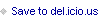

June 29, 2016
Happy 5th Birthday, Office 365!
Jeff Teper’s tweet “Happy 5th Birthday” to Office 365 caught me a little by surprise yesterday. Has it really been that long? What was I doing June 28th, 2011? I was probably working on a SharePoint 2010 deployment. I know I wasn’t giving a ton of thought to Microsoft’s plans for SharePoint Online in my day to day. Look at how much has changed, since! I’ll join the others with a Happy Birthday wish.

Another thing to note in Mr. Teper’s tweet is not just the growth of Office 365, but also of SharePoint Online.
125 million team sites is a lot! And, I can see from the momentum around the work announced in the Future of SharePoint event, that there is “much more to come.”
Office 365 is the Most Popular Enterprise Cloud Service
Partly to honor this anniversary, GeekWire posted an article this week, titled, Five years after launch, Microsoft’s Office 365 is the most popular enterprise cloud service. In the article, the author, Dan Richman, quotes a number of sources, including cloud monitoring software maker SkyHigh.
From SkyHigh analysis:
one of every five corporate employees (20 percent) uses an Office 365 cloud service, up from less than 7 percent nine months ago.
That’s huge momentum for Office 365. SharePoint Online is represented fairly low in usage compared to Exchange and Skype, however, they count OneDrive for Business usage separately and that is the most used.
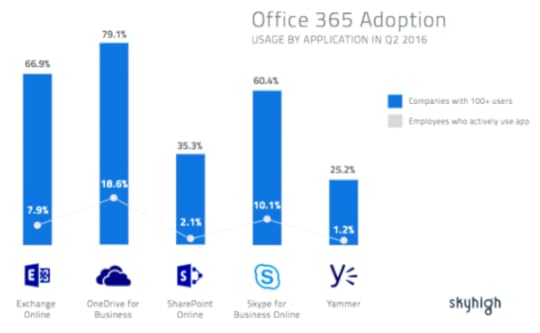
Graphic via Skyhigh Networks.
Another big indicator of future growth comes from anlaysis of a survey of Microsoft Partners, by harmon.ie:
cloud migration will account for more than half their business by 2017, a 62 percent increase from last year
Between, Office 365 growth and SharePoint engineering work bearing fruit over the rest of the year, it’s an interesting time for SharePoint Online.


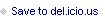

May 12, 2016
4th Week at Microsoft!
I’m closing in on my 4th week as a Microsoft employee. It’s been great meeting new people, reconnecting with others and generally learning about and exploring this vast place and my new role. Some highlights so far have been watching The Future of SharePoint event live on-campus with product team members, receiving my first big assignment of documenting the SharePoint mobile app and participating in the Collab 365 Summit which had a live segment filmed about a mile from my office.
Collab 365 Summit
Live Show
In the live session “How to get started as a Developer!,” Christina, Andy and I focused on SharePoint and Office 365 Development. We covered topics ranging from the classic full trust development model in SharePoint On-Premises to the upcoming release of The SharePoint Framework in SharePoint Online. There were questions from newbies to development and those with advanced questions. Overall, it was a fun time. Register for the Summit and you can watch the replay if you’re interested.

Recorded Session
I also pre-recorded a session, “What does Delve really reveal?,” which played at 1PM Pacific today. It’s also available for viewing on demand. Again, please register for the Collab 365 Summit to get the playback on demand, including the chat and live demos.
The slides for the session are available on slideshare, as well. You won’t get the demos without the video, but the links to resources are live in the last few slides of the deck.
What does Delve really reveal? collab365 from Tom Resing
Support.office.com
By the way, the team I’ve joined at Microsoft publishes most of our material to Support.office.com. Two great examples of Delve content there are:
What is Office Delve?
How does Office Delve know what’s relevant to me?
The Future of SharePoint
I wrote up some thoughts before the Future of SharePoint event, already. After seeing the keynote and the follow up materials, it was even more than I expected.
If you haven’t yet, check out the main Future of SharePoint blogpost on blogs.office.com. It includes an intro video from Microsoft CEO Satya Nadella, summarizes the major announcements and links to more detailed blog posts and YouTube videos.


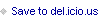

May 7, 2016
The new SharePoint app – it’s Mobile!
3 years ago, SharePoint Apps were a development topic. Last year, the “app model” name was changed to the “add-in model.” May 4th, 2016, with the announcement of “the SharePoint mobile app,” last year’s change seems more appropriate.
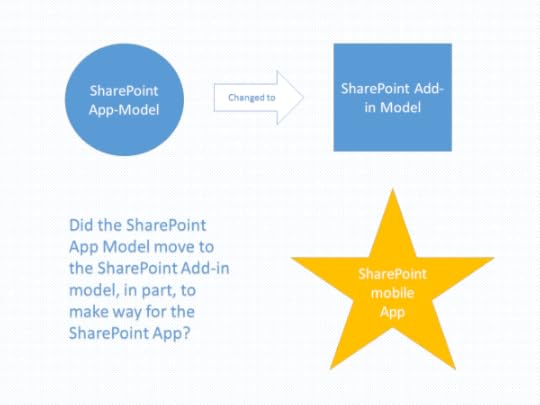
I’ve always thought “the app model” suggested mobile app development. The change to “the add-in model” has been kind of hard to explain to developers. Whether or not the change in name was necessary to introduce the SharePoint mobile app, the mobile app fills a big hole for SharePoint.
Read more about the SharePoint Mobile App
The SharePoint Product Team has been busy publishing new material this week. Make sure to read the Future of SharePoint event’s main follow up blog post, The Future of SharePoint. Most of the announcements are summarized in that blog, and the mobile app roadmap is documented.
Also, check out these additional pieces exclusively on mobile:
Your Intranet in Your Pocket: The SharePoint mobile App
SharePoint—the mobile and intelligent intranet
Read the blog post and watch the video which both cover more than just the SharePoint app.
Are you excited about the mobile app?
Personally, I couldn’t have been more excited to hear about the SharePoint mobile app. A mobile app from Microsoft, exclusively focused on SharePoint, is something I’ve thought was missing for a very long time. I know I’m not the only one.
Let me know in the comments below, by email to resingnet-website@yahoo.com or @mention me on twitter at http://twitter.com/resing


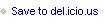

Tom Resing's Collaboration Blog
- Thomas Resing's profile
- 19 followers