Eric C. Sheninger's Blog, page 26
May 10, 2020
The Vital Role of Digital Leadership in Transforming Education
Education will not be the same. Now before you think that this is a “doom and gloom” outlook, let me elaborate. The COVID19 pandemic has fundamentally changed our world more than we could have ever imagined. In the case of schools, there has been a dramatic shift to remote learning that has allowed all of us to reflect on where we are, but more importantly, where we want and need to be in the near future. There has been a myriad of challenges that have, and will, continue to be overcome. Through all this adversity, educators have risen to the occasion and have begun the tedious process of redefining education and what real learning really should be.
In times of chaos, opportunity arises. That is how we must look at the present situation. We can ill afford to go back to a mindset of that’s the way we have always done it (TTWWADI) as our learners and educators deserve better. The lessons learned from this crisis can empower us all to chart a new path to create cultures of learning that provide kids with the competencies to succeed in a post-COVID19 world. What this will look like is truly anyone’s guess, but the one thing I know for sure is that the ability to think, regardless of what’s going on in the world, will best serve our learners.
So, where do we begin? The answer is and has been right in front of us, and that’s digital leadership. The thing though, is that it can no longer be optional or just aforethought. Here are some of my thoughts from 2013, which have aged nicely:

Student engagement, learning, and outcomes: How will learning change in ways that better meet the needs of all learners? The pandemic revealed a harsh reality that a good number of educators already knew, and that was the fact that in many cases, education was preparing students for a world that no longer exists. The purposeful use of technology and sound pedagogy that empowers kids to think through relevant applications should be the drivers. Learning going forward should be anything but common.
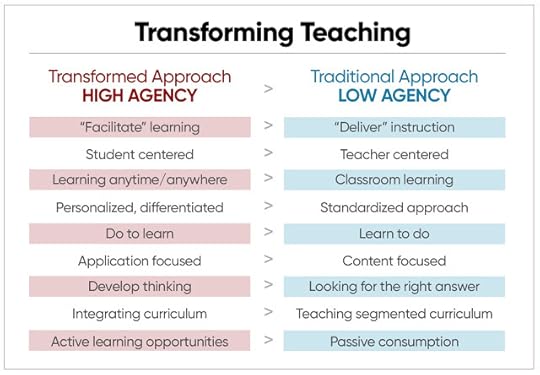
Innovative learning spaces and environments: How will the environment and conditions under which kids learn change to more adequately reflect the reality of the world they live in? Remote learning has brought to the forefront the need to develop pedagogically sound synchronous and asynchronous strategies, especially in virtual environments. The “space” during the COVID19 pandemic hasn’t been a brick and mortar school, but a home. Investments in flexible seating should continue, but a more concerted effort to personalize learning through high-agency practices such as blended learning is needed at scale. Many kids have flourished during remote learning as they have been able to follow a unique path or learn at their own pace. This might be one of the most valuable lessons learned during the pandemic and can be a catalyst to re-envision learning when schools re-open.
Professional learning: How will professional learning change to better emulate the conditions where kids are now expected to learn? This question also takes into consideration the support that teachers and administrators need based on lessons learned from COVID19. Let’s face it - many schools were caught off guard and were not prepared to implement remote learning. While educators across the world stepped up and have made it work, support now, and in the future, has to be prioritized. When it comes to professional learning that leads to improved outcomes, the research is pretty clear in that it should be job-embedded and ongoing. We can now add that it should also be more reflective of the current landscape. You can’t re-envision or transform education if professional learning doesn’t change. A Personal Learning Network (PLN) is a must in a remote learning world.

Communication: How have you effectively and consistently given stakeholders the right information at the right time through a variety of digital and non-digital pathways? Excessive communication during times of crisis is a must and is greatly appreciated by all members of the community. The key is to leverage a variety of tools, but also be cognizant that not everyone might have access to or even want to use technology. Finding a balance and sweet spot should be the goal. Consider taking risks with different mediums and media to better connect with those who you serve and support.
Public relations: How are you sharing remote learning successes and forging relationships with the mainstream media? As I have stated for years, if you don’t tell your story, then someone else will. Social media is a great tool that everyone has access to use. However, we cannot forget the power of television, newspapers, radios, and other traditional sources. Not only do they still have value, but also, in some cases, they resonate more within and beyond a community. Digital leaders understand that a strategy has to be in place, and it will be crucial to garnering support for a new normal of learning.
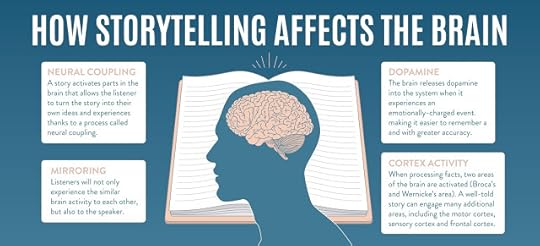
Branding: How does our messaging resonate with stakeholders while building relationships in the process? The “brand” is your work that is shared through communication and public relations strategies. Anything shared works to create a presence, either positive or negative. Digital amplifies this process. The key is to embrace a brandED mindset.

Opportunity: It is vital for leaders to consistently seek out ways to improve existing programs, resources, and professional learning opportunities. It requires a commitment to leverage connections made through technology to take advantage of increased opportunities to make improvements across multiple areas of school culture. Improve the work, share the work, celebrate the work, and the process of change will take hold. There is no better opportunity to re-envision and transform education than now.
Here are a few points to keep in mind. Leadership is about action, not title, position, or power. Teachers are just as, if not more, important than administrators in terms of ushering in change at scale. Autonomy, selflessness, support, and a growth mindset are critical. The most effective leaders are not in it for themselves. They are great because they build capacity, promote the success of others, provide needed support, and always give credit where it belongs.
When it is all said and done, the embracement of digital leadership can, and will, lead to the creation of schools that not only work better for kids but also leave them better prepared if and when another crisis occurs.
Be sure to check out my entire #remotelearning series.
In times of chaos, opportunity arises. That is how we must look at the present situation. We can ill afford to go back to a mindset of that’s the way we have always done it (TTWWADI) as our learners and educators deserve better. The lessons learned from this crisis can empower us all to chart a new path to create cultures of learning that provide kids with the competencies to succeed in a post-COVID19 world. What this will look like is truly anyone’s guess, but the one thing I know for sure is that the ability to think, regardless of what’s going on in the world, will best serve our learners.
So, where do we begin? The answer is and has been right in front of us, and that’s digital leadership. The thing though, is that it can no longer be optional or just aforethought. Here are some of my thoughts from 2013, which have aged nicely:
Digital leadership considers recent changes such as ubiquitous connectivity, open-source technology, mobile devices, and personalization. It represents a dramatic shift from how schools have been run and structured for over a century, as what started as a personal use of technology has become systemic to every facet of leadership. Digital leadership can thus be defined as establishing direction, influencing others, and initiating sustainable change through the access to information, and establishing relationships to anticipate changes pivotal to school success in the future. It requires a dynamic combination of mindset, behaviors, and skills that are employed to change and/or enhance school culture through the assistance of technology.I must say that the definition and description above align seamlessly with the environment we are currently experiencing. In a previous post, I outlined the Pillars of Digital Leadership that included key considerations. Below I will address these through a new lens from which we can begin to transform teaching, learning, and leadership in a post-COVID19 world.

Student engagement, learning, and outcomes: How will learning change in ways that better meet the needs of all learners? The pandemic revealed a harsh reality that a good number of educators already knew, and that was the fact that in many cases, education was preparing students for a world that no longer exists. The purposeful use of technology and sound pedagogy that empowers kids to think through relevant applications should be the drivers. Learning going forward should be anything but common.
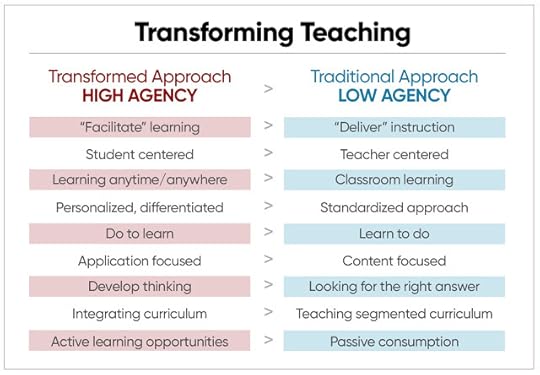
Innovative learning spaces and environments: How will the environment and conditions under which kids learn change to more adequately reflect the reality of the world they live in? Remote learning has brought to the forefront the need to develop pedagogically sound synchronous and asynchronous strategies, especially in virtual environments. The “space” during the COVID19 pandemic hasn’t been a brick and mortar school, but a home. Investments in flexible seating should continue, but a more concerted effort to personalize learning through high-agency practices such as blended learning is needed at scale. Many kids have flourished during remote learning as they have been able to follow a unique path or learn at their own pace. This might be one of the most valuable lessons learned during the pandemic and can be a catalyst to re-envision learning when schools re-open.
Professional learning: How will professional learning change to better emulate the conditions where kids are now expected to learn? This question also takes into consideration the support that teachers and administrators need based on lessons learned from COVID19. Let’s face it - many schools were caught off guard and were not prepared to implement remote learning. While educators across the world stepped up and have made it work, support now, and in the future, has to be prioritized. When it comes to professional learning that leads to improved outcomes, the research is pretty clear in that it should be job-embedded and ongoing. We can now add that it should also be more reflective of the current landscape. You can’t re-envision or transform education if professional learning doesn’t change. A Personal Learning Network (PLN) is a must in a remote learning world.

Communication: How have you effectively and consistently given stakeholders the right information at the right time through a variety of digital and non-digital pathways? Excessive communication during times of crisis is a must and is greatly appreciated by all members of the community. The key is to leverage a variety of tools, but also be cognizant that not everyone might have access to or even want to use technology. Finding a balance and sweet spot should be the goal. Consider taking risks with different mediums and media to better connect with those who you serve and support.
Public relations: How are you sharing remote learning successes and forging relationships with the mainstream media? As I have stated for years, if you don’t tell your story, then someone else will. Social media is a great tool that everyone has access to use. However, we cannot forget the power of television, newspapers, radios, and other traditional sources. Not only do they still have value, but also, in some cases, they resonate more within and beyond a community. Digital leaders understand that a strategy has to be in place, and it will be crucial to garnering support for a new normal of learning.
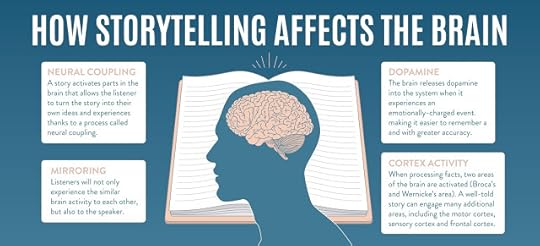
Branding: How does our messaging resonate with stakeholders while building relationships in the process? The “brand” is your work that is shared through communication and public relations strategies. Anything shared works to create a presence, either positive or negative. Digital amplifies this process. The key is to embrace a brandED mindset.

Opportunity: It is vital for leaders to consistently seek out ways to improve existing programs, resources, and professional learning opportunities. It requires a commitment to leverage connections made through technology to take advantage of increased opportunities to make improvements across multiple areas of school culture. Improve the work, share the work, celebrate the work, and the process of change will take hold. There is no better opportunity to re-envision and transform education than now.
Here are a few points to keep in mind. Leadership is about action, not title, position, or power. Teachers are just as, if not more, important than administrators in terms of ushering in change at scale. Autonomy, selflessness, support, and a growth mindset are critical. The most effective leaders are not in it for themselves. They are great because they build capacity, promote the success of others, provide needed support, and always give credit where it belongs.
When it is all said and done, the embracement of digital leadership can, and will, lead to the creation of schools that not only work better for kids but also leave them better prepared if and when another crisis occurs.
Be sure to check out my entire #remotelearning series.
Published on May 10, 2020 06:00
May 3, 2020
Protecting Kids During and After Remote Learning
With more and more schools either extending school closures or completely shutting down for the remainder of the academic year, a focus on remote learning will continue into the foreseeable future. While many schools and districts have had to grapple with digital equity issues, their focus will continue to be offering a blended approach to meet the needs of all learners best. However, a good amount of schools were either well-prepared before or purchased devices and WIFI for all students at the onset of the pandemic and, as a result, have been able to leverage technology to meet specified learning goals. In both cases, I can't commend enough the efforts of teachers and administrators for rising to the challenge.
For the sake of this post, I want to focus on keeping kids safe when they are engaged on devices as part of a remote learning plan. It is imperative to know the laws in each respective country to ensure student safety. Here in the United States, there are two in particular that I am going to focus on briefly. I go into more depth on these in Digital Leadership. Each is designed to ensure that identities and information of minors are protected.
Family Educational Rights and Privacy Act (FERPA) - A Federal law that protects the privacy of student education records. The law applies to all schools that receive funds under an applicable program of the U.S. Department of Education. FERPA gives parents certain rights with respect to their children's education records. As with any other "education record," a photo or video of a student is an education record, subject to specific exclusions when the photo or video is: (1) directly related to a student; and (2) maintained by an educational agency or institution or by a party acting for the agency or institution. You can review the entire FAQ's as it relates to photos and video HERE.
The Children's Online Privacy and Protection Act (COPPA): A law that gives parents control over what information websites can collect from their kids. It outlines explicitly how websites, apps, and other online operators collect data and personal information from kids under the age of 13. Schools can grant COPPA consent if the tool is used solely for an educational purpose. The information collected must be "for the use and benefit of the school, and for no other commercial purpose." It should be noted that this can be a slippery slope for schools. For more information, check out this article from Common Sense Education.
Here's the bottom line. During synchronous instruction using Zoom or Google Hangouts, don't take pictures of kids and post them to social media. Even if waivers have been signed, it is better to err on the side of caution. The same can be said about recording and sharing a video with kids' faces displayed. When it comes to COPPA, make sure students meet the age requirements for any tool that you plan to have them use. I know that this might make some educators unhappy, but Zoom is not COPPA compliant. Below is a snippet from the Zoom Terms of Service:
Utilize strong passwordsRegularly update softwareUpgrade the security of your home networkAlways back up files both offline and onlineManage social media profilesGet passwords to all of your kids' accountsDiligently check security and privacy settingsNever open up suspicious emails or attachmentsDon't friend anyone you don't knowUse devices in common areas of the homeInvest in a VPN and anti-virus protection for all devices
The safety of our kids and abiding by the laws set by our respective countries is of utmost importance as learning continues during the pandemic. However, many of the tips shared in this post will be just as important as schools begin to move towards some sense of normalcy when they reopen. The role of technology to personalize learning through blended approaches will only become more prevalent. Stay vigilant my friends and keep up the great work.
Be sure to check out my entire #remotelearning series.
For the sake of this post, I want to focus on keeping kids safe when they are engaged on devices as part of a remote learning plan. It is imperative to know the laws in each respective country to ensure student safety. Here in the United States, there are two in particular that I am going to focus on briefly. I go into more depth on these in Digital Leadership. Each is designed to ensure that identities and information of minors are protected.
Family Educational Rights and Privacy Act (FERPA) - A Federal law that protects the privacy of student education records. The law applies to all schools that receive funds under an applicable program of the U.S. Department of Education. FERPA gives parents certain rights with respect to their children's education records. As with any other "education record," a photo or video of a student is an education record, subject to specific exclusions when the photo or video is: (1) directly related to a student; and (2) maintained by an educational agency or institution or by a party acting for the agency or institution. You can review the entire FAQ's as it relates to photos and video HERE.
The Children's Online Privacy and Protection Act (COPPA): A law that gives parents control over what information websites can collect from their kids. It outlines explicitly how websites, apps, and other online operators collect data and personal information from kids under the age of 13. Schools can grant COPPA consent if the tool is used solely for an educational purpose. The information collected must be "for the use and benefit of the school, and for no other commercial purpose." It should be noted that this can be a slippery slope for schools. For more information, check out this article from Common Sense Education.
Here's the bottom line. During synchronous instruction using Zoom or Google Hangouts, don't take pictures of kids and post them to social media. Even if waivers have been signed, it is better to err on the side of caution. The same can be said about recording and sharing a video with kids' faces displayed. When it comes to COPPA, make sure students meet the age requirements for any tool that you plan to have them use. I know that this might make some educators unhappy, but Zoom is not COPPA compliant. Below is a snippet from the Zoom Terms of Service:
You affirm that You are at least 16 years of age and are otherwise fully able and competent to enter into the terms, conditions, obligations, affirmations, representations, and warranties set forth in this. The Services are intended for business use. You may choose to use the Services for other purposes, subject to the terms and limitations of this Agreement. Zoom is not intended for use by individuals under the age of 16 unless it is through a School Subscriber (as that term is defined in Exhibit A) using Zoom for Education (K-12). Individuals under the age of 16 may not create accounts or use the Services except as described herein.That's it in a nutshell when it comes to keeping kids safe during remote learning. There is, however, another aspect of this new normal that needs some attention, and that is helping to ensure student safety when kids are online in general. Gaming and social media use by kids has risen dramatically during social distancing. Thus, it is vital to remind parents and students to be vigilant online. Below are some important considerations when it comes to keeping kids safe online.
Utilize strong passwordsRegularly update softwareUpgrade the security of your home networkAlways back up files both offline and onlineManage social media profilesGet passwords to all of your kids' accountsDiligently check security and privacy settingsNever open up suspicious emails or attachmentsDon't friend anyone you don't knowUse devices in common areas of the homeInvest in a VPN and anti-virus protection for all devices

The safety of our kids and abiding by the laws set by our respective countries is of utmost importance as learning continues during the pandemic. However, many of the tips shared in this post will be just as important as schools begin to move towards some sense of normalcy when they reopen. The role of technology to personalize learning through blended approaches will only become more prevalent. Stay vigilant my friends and keep up the great work.
Be sure to check out my entire #remotelearning series.
Published on May 03, 2020 05:51
April 26, 2020
Remote Learning Teaching Tips
There is so much pressure on teachers as more and more schools close for the academic year as a result of COVID19. With little to no training or preparation, they have stepped up to keep learning going. It hasn’t been easy for them to say the least. A recent eSchool News article highlighted that most teachers don’t feel fully prepared for remote learning.
Administrators have had their own fair share of challenges. They have had to do their best to support their staff in helping them navigate into the great unknown. Difficult decisions have had to be made regarding grading, making funds available to get technology in the hands of disadvantaged kids, getting school work to kids where the digital divide could not be overcome, and figuring out how to provide professional learning support virtually. Like teachers, they are working crazy hours to help keep learning going.
All of us not in their shoes can only look through an empathetic lens and try to support these heroes as best we can. Below are some tips for teachers and administrators to assist with implementing remote learning. Please note that these are only suggestions. If digital access is a challenge, check out these practical ideas that can be implemented without any tech. Now, without further ado, here are some remote learning teaching tips.
Keep sound instructional design at the forefront.Design experiences that align with the current scope and sequence for the marking period or semester. The goal is to try to eliminate any significant learning loss while allowing kids to progress to the next grade level.Develop a balance between synchronous (live session) and asynchronous (tasks to be completed offline) teaching and learning.Use the same amount of interactive activities that you would in class (every 15 - 20 min or so), but have students respond using a digital tool. Here you can find a listing or some great options.Use a URL shortener to make links easily accessible in a slide presentation or push out using a Learning Management System (i.e., Google Classroom, Canvas, Schoology). My favorites at bit.ly and tinyurl.Utilize chat and screen share features inherent in video conference tools.Leverage an adaptive learning tool if your school or district has purchased a license. If not, consider this PreK – 12 resource from Khan Academy or some tools highlighted HERE.Incorporate movement (i.e., Go Noodle) and mindfulnessCreate supplemental resources to go along with the lesson. These could be a digital handout in the form of a Google Doc, articles to read, anchor charts, skeleton outline for notes, etc.Provide flexible timelines for students to complete work.Set up video conference sessions for students who are confused to ask questions or get extra help.Focus more on providing timely, actionable, and accurate feedback as opposed to grades. If grading is mandated, make sure it is realistic and fair. Consider giving students a series of assignments over a period of time where only one or two, not all, will be assessed for a grade.Ensure SPED accommodations are being met.
The overall goal is to move to a more personalized approach that focuses on student agency through path, pace, place, voice, and choice. If technology resources are available, then the best comprehensive strategy to pursue is real blended learning. In a remote world, this will look a little different than in a classroom or school. However, the pedagogical tenets remain the same. Below you will see an image I created that highlights four focus areas to develop sound blended experiences in a remote learning environment followed by some context on each.
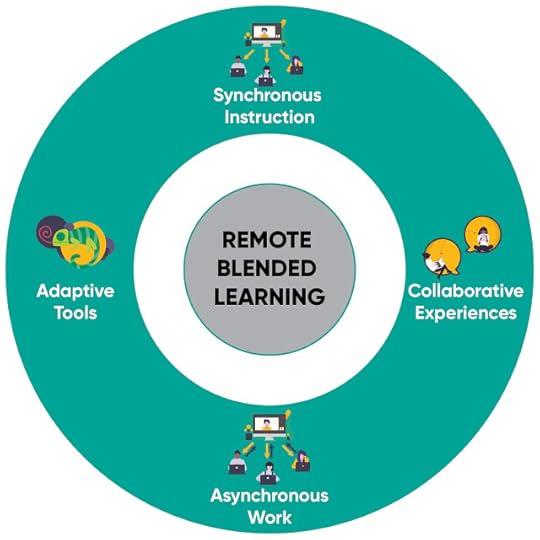
Synchronous instruction: Live lessons, extra help, remediation, or question and answer sessions hosted live and in real-time using a video conference tool (Google Hangouts/Meet, Zoom, Blue Jeans, etc.). It is recommended that these be recorded for students to refer back to when needed and as a support for asynchronous work.
Asynchronous work – Tasks and assignments that are completed over a specific time period using strategies such as playlists and choice boards. Other options include research papers or projects.
Collaborative experiences – Activities where students work together in a virtual space to complete a cooperative learning task using tools such as Padlet, Google Docs, Popplet, Flipgrid, etc.
Adaptive tools – Technology that modifies the presentation of material in response to an analysis of student performance. These can be used for self-facing, remediation, or extra practice. There is a slew of great options out there, both free and paid. HERE you can check out some free options. Some of the top paid tools include Read 180, Math 180, Waggle, Edgenuity, and IXL.
In my mind, a dynamic remote blended learning experience results from a convergence of the four focus areas identified above in conjunction with the teaching tips addressed at the beginning of the post. What matters above all is to keep moving forward. Reflect on what is working and what isn’t. Make needed changes and pivot when necessary. Elicit feedback from colleagues, students, parents, or your Personal Learning Network (PLN). Finally, take needed breaks and embrace self-care. Thank you all for your efforts and keep up the great work!
Be sure to check out my entire #remotelearning series.
ClassTag surveyed more than 1,200 U.S. teachers in mid-March to collect and share best practices, ideas, and common approaches to remote learning. More than half of those surveyed teach in public schools (66 percent) and more than half are elementary school teachers (60 percent). Perhaps the most concerning survey result is that more than half of teachers (57 percent) say they do not feel prepared to facilitate remote and online learning.In some cases, immense challenges such as digital equity and limited parental support at home have had to be addressed and overcome. It hasn’t been perfect or necessarily smooth in some cases, but it doesn’t have to be. In the end, there is no one right way to go about implementing any type of remote learning. Thus, the efforts of all teachers during this difficult time should be commended by all. We will get through this because of them.
Administrators have had their own fair share of challenges. They have had to do their best to support their staff in helping them navigate into the great unknown. Difficult decisions have had to be made regarding grading, making funds available to get technology in the hands of disadvantaged kids, getting school work to kids where the digital divide could not be overcome, and figuring out how to provide professional learning support virtually. Like teachers, they are working crazy hours to help keep learning going.
All of us not in their shoes can only look through an empathetic lens and try to support these heroes as best we can. Below are some tips for teachers and administrators to assist with implementing remote learning. Please note that these are only suggestions. If digital access is a challenge, check out these practical ideas that can be implemented without any tech. Now, without further ado, here are some remote learning teaching tips.
Keep sound instructional design at the forefront.Design experiences that align with the current scope and sequence for the marking period or semester. The goal is to try to eliminate any significant learning loss while allowing kids to progress to the next grade level.Develop a balance between synchronous (live session) and asynchronous (tasks to be completed offline) teaching and learning.Use the same amount of interactive activities that you would in class (every 15 - 20 min or so), but have students respond using a digital tool. Here you can find a listing or some great options.Use a URL shortener to make links easily accessible in a slide presentation or push out using a Learning Management System (i.e., Google Classroom, Canvas, Schoology). My favorites at bit.ly and tinyurl.Utilize chat and screen share features inherent in video conference tools.Leverage an adaptive learning tool if your school or district has purchased a license. If not, consider this PreK – 12 resource from Khan Academy or some tools highlighted HERE.Incorporate movement (i.e., Go Noodle) and mindfulnessCreate supplemental resources to go along with the lesson. These could be a digital handout in the form of a Google Doc, articles to read, anchor charts, skeleton outline for notes, etc.Provide flexible timelines for students to complete work.Set up video conference sessions for students who are confused to ask questions or get extra help.Focus more on providing timely, actionable, and accurate feedback as opposed to grades. If grading is mandated, make sure it is realistic and fair. Consider giving students a series of assignments over a period of time where only one or two, not all, will be assessed for a grade.Ensure SPED accommodations are being met.
The overall goal is to move to a more personalized approach that focuses on student agency through path, pace, place, voice, and choice. If technology resources are available, then the best comprehensive strategy to pursue is real blended learning. In a remote world, this will look a little different than in a classroom or school. However, the pedagogical tenets remain the same. Below you will see an image I created that highlights four focus areas to develop sound blended experiences in a remote learning environment followed by some context on each.
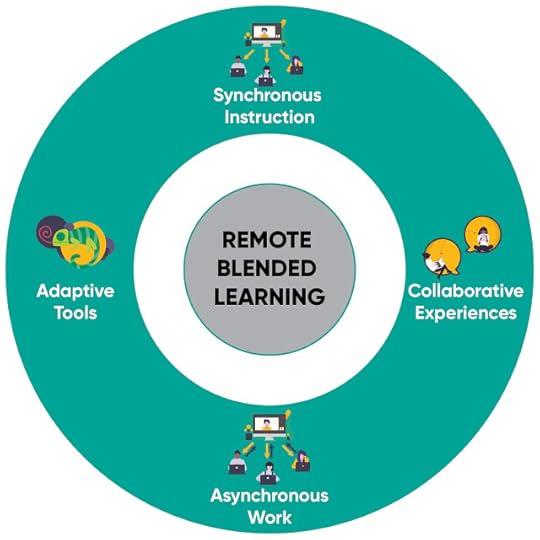
Synchronous instruction: Live lessons, extra help, remediation, or question and answer sessions hosted live and in real-time using a video conference tool (Google Hangouts/Meet, Zoom, Blue Jeans, etc.). It is recommended that these be recorded for students to refer back to when needed and as a support for asynchronous work.
Asynchronous work – Tasks and assignments that are completed over a specific time period using strategies such as playlists and choice boards. Other options include research papers or projects.
Collaborative experiences – Activities where students work together in a virtual space to complete a cooperative learning task using tools such as Padlet, Google Docs, Popplet, Flipgrid, etc.
Adaptive tools – Technology that modifies the presentation of material in response to an analysis of student performance. These can be used for self-facing, remediation, or extra practice. There is a slew of great options out there, both free and paid. HERE you can check out some free options. Some of the top paid tools include Read 180, Math 180, Waggle, Edgenuity, and IXL.
In my mind, a dynamic remote blended learning experience results from a convergence of the four focus areas identified above in conjunction with the teaching tips addressed at the beginning of the post. What matters above all is to keep moving forward. Reflect on what is working and what isn’t. Make needed changes and pivot when necessary. Elicit feedback from colleagues, students, parents, or your Personal Learning Network (PLN). Finally, take needed breaks and embrace self-care. Thank you all for your efforts and keep up the great work!
Be sure to check out my entire #remotelearning series.
Published on April 26, 2020 06:07
April 19, 2020
Leading in a Remote Learning World
It goes without saying that our teachers have done an incredible job when it comes to adapting to a remote learning world. With little to no training, they are finding ways to make it work for their kids while overcoming a myriad of challenges in the process. You could even say that they are the true leaders in a sense as their actions are leading to innovative change. Administrators are also playing their part and rising to the occasion. Countless hours were spent planning once it was clear that schools would be shut down for an extended period of time. Now more time is being spent refining plans as lessons are learned and, in some cases, are prepared for schools to be closed the remained of the year.
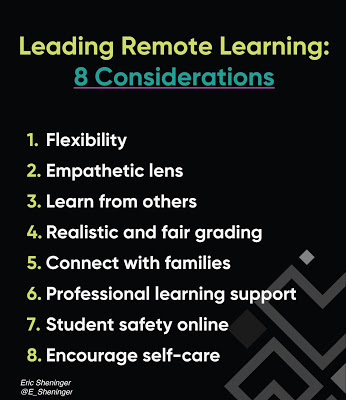
Flexibility and an Empathetic Lens
Everyone needs to understand that there is no one right way to implement remote learning. I can’t even say that mistakes are being made as this is uncharted territory for virtually everyone. The best advice I can provide is to understand that making teachers go through the motions like it is a typical school day might not be the best course of action. It is vital to take into consideration the pressure this is not only placing on them at home with their kids but also parents who are now working remotely. Adjustments are continually being made, and schedules are always in flux.
Additionally, teachers need to have the autonomy to make changes as needed while providing the right balance between synchronous and asynchronous instruction. Try not to lock everyone into a one-size-fits-all plan. Regularly reflect on what is and isn’t working, adapt, listen to concerns, and most importantly, do what’s best for all the kids that you serve. In the end, flexibility will lead to success and is a hallmark of empathetic leadership.
Learn what others are doing
In times of crisis and disruptive change, you don’t need to reinvent the wheel. By embracing digital leadership, you can connect with others near and far to find out what has been successful in other districts or schools and also veer away from roadblocks that others have encountered. So many resources are being shared daily on Twitter, Facebook, Instagram, LinkedIn, and Pinterest. You can either lurk and learn or develop your own Personal Learning Network (PLN) to farm the best ideas and strategies that are actually working in similar demographics.
Realistic and Fair Grading
I will admit that I am on the fence with this one. In a previous post, I recommended that grading kids should be avoided as many have yet to complete one assignment since schools closed, and there are equity issues at a scale most have never seen before. However, I also recognize the need to help justify many of the remote learning plans in place and to support high school students, especially seniors, as they prepare for graduation. The bottom line is there is no easy solution here. Work with teachers and other support staff to develop a responsible and equitable policy. Try to ensure that there is new content presented in a manageable fashion where students then have multiple opportunities to practice and then apply what has been learned. Consider also eliciting feedback from parents and students themselves to create a policy that realistically and fairly depicts what has been learned.
Connect with families
You will not find an effective leader who is not an effective communicator. In times of crisis, families need just as much support, empathy, and flexibility as teachers and students. In Digital Leadership I recommend that all leaders consider using a multi-faceted approach that blends both digital and non-digital strategies to get the required information and updates to all stakeholders. This definitely applies now. When using social media, think about the platforms being used and mix it up by mashing together text, hyperlinks, images, and video. Take a risk and make yourself vulnerable by delivering light-hearted messages using Snapchat and TikTok. Consider a daily or weekly YouTube video that can be embedded in a mass email to showcase how teachers are successfully implementing remote learning. The bottom line is that you cannot overcommunicate.
Provide professional learning support
Just because schools are closed doesn’t mean professional learning should stop. Funds have been allocated this year to provide this support for both teachers and administrators. As remote learning is a new venture for most, it is crucial to ensure that sound instructional techniques and pedagogy are embraced. There is no better time than now to implement personalized and blended learning pathways, which really cater to a remote learning environment. In cases where there is not equitable access, teachers need support developing and implementing non-digital strategies that challenge kids to think and apply their thinking in authentic ways.
Think about converting what would have been a face-to-face day to a virtual one. I myself have facilitated several virtual presentations and coaching sessions with schools in lieu of being there on site. My colleagues and I at the International Center for Leadership in Education (ICLE) have modified all of our services for virtual delivery. Don’t hesitate to reach out if you want to get some more information on what can be done for your school or district.
Make sure kids are safe
Many educators have embraced live video platforms such as Zoom and Google Hangouts/Meets. It is important that leaders make sure that requirements set for by COPPA and FERPA in the United States are being met (or the equivalent in other countries). What this means, in a nutshell, is no sharing of student information or identifiable features without permission. In my opinion, teachers should be advised not to share video conferences or pictures from such sessions online regardless of whether or not waivers have been signed. Leaders should also update parents on the dangers of social media and online games since more and more kids are spending time in these spaces, thanks to social distancing.
Don't ignore self-care
These are stressful times for teachers. Leaders should be cognizant of this fact and encourage their staff to make time to take care of themselves. In a previous post, I shared some ideas on how to build this in daily. It also goes without saying that leaders themselves should prioritize self-care to model for others.
Success in a remote learning world will require bold and courageous leadership. As you grapple with decisions that have to be made, realize that everyone else is in the same boat. Constantly reflect on where you are, but also where you want to be when the crisis ends. The lessons learned today can help to build a brighter future and culture once schools reopen.
Be sure to check out my entire #remotelearning series.
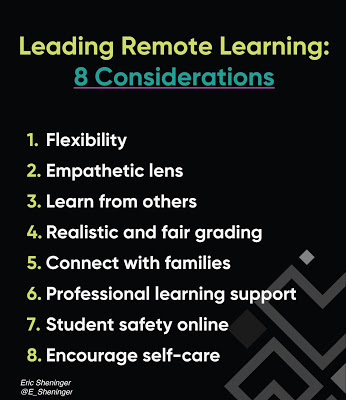
Flexibility and an Empathetic Lens
Everyone needs to understand that there is no one right way to implement remote learning. I can’t even say that mistakes are being made as this is uncharted territory for virtually everyone. The best advice I can provide is to understand that making teachers go through the motions like it is a typical school day might not be the best course of action. It is vital to take into consideration the pressure this is not only placing on them at home with their kids but also parents who are now working remotely. Adjustments are continually being made, and schedules are always in flux.
Additionally, teachers need to have the autonomy to make changes as needed while providing the right balance between synchronous and asynchronous instruction. Try not to lock everyone into a one-size-fits-all plan. Regularly reflect on what is and isn’t working, adapt, listen to concerns, and most importantly, do what’s best for all the kids that you serve. In the end, flexibility will lead to success and is a hallmark of empathetic leadership.
Learn what others are doing
In times of crisis and disruptive change, you don’t need to reinvent the wheel. By embracing digital leadership, you can connect with others near and far to find out what has been successful in other districts or schools and also veer away from roadblocks that others have encountered. So many resources are being shared daily on Twitter, Facebook, Instagram, LinkedIn, and Pinterest. You can either lurk and learn or develop your own Personal Learning Network (PLN) to farm the best ideas and strategies that are actually working in similar demographics.
Realistic and Fair Grading
I will admit that I am on the fence with this one. In a previous post, I recommended that grading kids should be avoided as many have yet to complete one assignment since schools closed, and there are equity issues at a scale most have never seen before. However, I also recognize the need to help justify many of the remote learning plans in place and to support high school students, especially seniors, as they prepare for graduation. The bottom line is there is no easy solution here. Work with teachers and other support staff to develop a responsible and equitable policy. Try to ensure that there is new content presented in a manageable fashion where students then have multiple opportunities to practice and then apply what has been learned. Consider also eliciting feedback from parents and students themselves to create a policy that realistically and fairly depicts what has been learned.
Connect with families
You will not find an effective leader who is not an effective communicator. In times of crisis, families need just as much support, empathy, and flexibility as teachers and students. In Digital Leadership I recommend that all leaders consider using a multi-faceted approach that blends both digital and non-digital strategies to get the required information and updates to all stakeholders. This definitely applies now. When using social media, think about the platforms being used and mix it up by mashing together text, hyperlinks, images, and video. Take a risk and make yourself vulnerable by delivering light-hearted messages using Snapchat and TikTok. Consider a daily or weekly YouTube video that can be embedded in a mass email to showcase how teachers are successfully implementing remote learning. The bottom line is that you cannot overcommunicate.
Provide professional learning support
Just because schools are closed doesn’t mean professional learning should stop. Funds have been allocated this year to provide this support for both teachers and administrators. As remote learning is a new venture for most, it is crucial to ensure that sound instructional techniques and pedagogy are embraced. There is no better time than now to implement personalized and blended learning pathways, which really cater to a remote learning environment. In cases where there is not equitable access, teachers need support developing and implementing non-digital strategies that challenge kids to think and apply their thinking in authentic ways.
Think about converting what would have been a face-to-face day to a virtual one. I myself have facilitated several virtual presentations and coaching sessions with schools in lieu of being there on site. My colleagues and I at the International Center for Leadership in Education (ICLE) have modified all of our services for virtual delivery. Don’t hesitate to reach out if you want to get some more information on what can be done for your school or district.
Make sure kids are safe
Many educators have embraced live video platforms such as Zoom and Google Hangouts/Meets. It is important that leaders make sure that requirements set for by COPPA and FERPA in the United States are being met (or the equivalent in other countries). What this means, in a nutshell, is no sharing of student information or identifiable features without permission. In my opinion, teachers should be advised not to share video conferences or pictures from such sessions online regardless of whether or not waivers have been signed. Leaders should also update parents on the dangers of social media and online games since more and more kids are spending time in these spaces, thanks to social distancing.
Don't ignore self-care
These are stressful times for teachers. Leaders should be cognizant of this fact and encourage their staff to make time to take care of themselves. In a previous post, I shared some ideas on how to build this in daily. It also goes without saying that leaders themselves should prioritize self-care to model for others.
Success in a remote learning world will require bold and courageous leadership. As you grapple with decisions that have to be made, realize that everyone else is in the same boat. Constantly reflect on where you are, but also where you want to be when the crisis ends. The lessons learned today can help to build a brighter future and culture once schools reopen.
Be sure to check out my entire #remotelearning series.
Published on April 19, 2020 05:49
April 12, 2020
For the Love of Kids
There is no better time than now to observe and then reflect. The actions of teachers, administrators, coaches, technology integrationists, and other support staff have provided us all with a lens to look more deeply at the profession of education and its vital role in the world. Questions are more important than answers if one wants to construct a new perspective on an issue. Here are some for everyone to ponder.
Why do educators do what they do?
Why did they decide to go into a profession with low pay and a perceived stigma that pales in comparison to other career paths?
Why do they work countless hours after the school day and on weekends planning, grading, reflecting, and improving?
Why do they shun criticism from those who have never taught in a classroom or worked in a school?
For the love of kids, that’s why. These are just a few questions that have been answered in recent weeks. Educators show up and do what it takes because of their love and passion for working with kids. The calling is as simple as it is profound. It centers on the innate desire to make a difference in the lives of children by preparing them with the competencies to succeed in life. They are showing us what real innovation looks like while simultaneously tackling relentless challenges that pop up continuously. It’s like they are living in a game of “Whack a Mole” every day.
To try to sum up what they are doing through this pandemic, I posted this on Twitter recently.
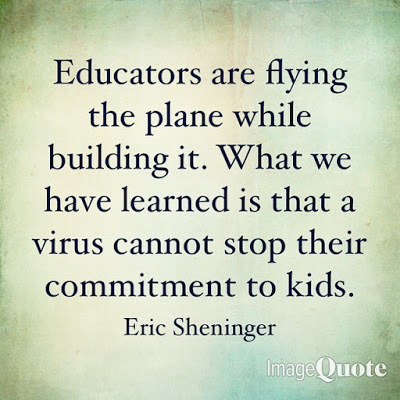
Commitment is a gross understatement. What we are seeing is dedication at unprecedented levels. In light of the fact that there is no one right way and a lack of any training in remote learning pedagogy, teachers and administrators are figuring it out the best they can. It’s not about perfection, as that is a fallacy in anything related to education. What it is about is perseverance and empathy as families need learning in some form to continue so that their kids don’t fall behind. A powerful message has been sent. The eyes of the world are now open and finally seeing what those of us have known all along. Educators will always do what it takes for their students…period.
When it comes to education, business as usual is not the best course of action in a remote learning world. Here is my advice to educators in the trenches. Take a deep breath, gather resources, see what others are doing, don’t put too much pressure on yourself, and above all else do what’s best for kids. Continue to let your commitment, dedication, and, most importantly, your love for those who you serve, be a driving force to not only facilitate remote learning but also to overcome challenges as they arise. In closing, this quote attributed to numerous individuals sums up the point I am trying to make, “A good educator is like a candle that consumes itself while lighting the way for others.” A lot of candles are being consumed as of late, and that’s a good thing — all for the love of kids.
Be sure to check out all the posts in my #remotelearning series.
Why do educators do what they do?
Why did they decide to go into a profession with low pay and a perceived stigma that pales in comparison to other career paths?
Why do they work countless hours after the school day and on weekends planning, grading, reflecting, and improving?
Why do they shun criticism from those who have never taught in a classroom or worked in a school?
For the love of kids, that’s why. These are just a few questions that have been answered in recent weeks. Educators show up and do what it takes because of their love and passion for working with kids. The calling is as simple as it is profound. It centers on the innate desire to make a difference in the lives of children by preparing them with the competencies to succeed in life. They are showing us what real innovation looks like while simultaneously tackling relentless challenges that pop up continuously. It’s like they are living in a game of “Whack a Mole” every day.
To try to sum up what they are doing through this pandemic, I posted this on Twitter recently.
Educators are flying the plane while building it. What we have learned is that a virus cannot stop their commitment to kids.— Eric Sheninger (@E_Sheninger) April 4, 2020
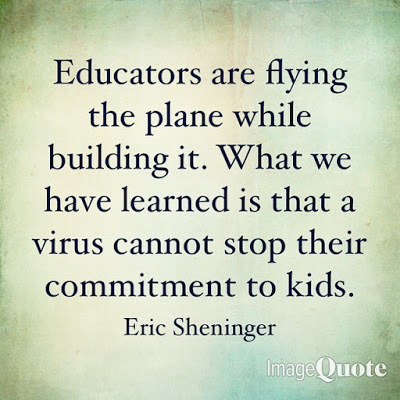
Commitment is a gross understatement. What we are seeing is dedication at unprecedented levels. In light of the fact that there is no one right way and a lack of any training in remote learning pedagogy, teachers and administrators are figuring it out the best they can. It’s not about perfection, as that is a fallacy in anything related to education. What it is about is perseverance and empathy as families need learning in some form to continue so that their kids don’t fall behind. A powerful message has been sent. The eyes of the world are now open and finally seeing what those of us have known all along. Educators will always do what it takes for their students…period.
When it comes to education, business as usual is not the best course of action in a remote learning world. Here is my advice to educators in the trenches. Take a deep breath, gather resources, see what others are doing, don’t put too much pressure on yourself, and above all else do what’s best for kids. Continue to let your commitment, dedication, and, most importantly, your love for those who you serve, be a driving force to not only facilitate remote learning but also to overcome challenges as they arise. In closing, this quote attributed to numerous individuals sums up the point I am trying to make, “A good educator is like a candle that consumes itself while lighting the way for others.” A lot of candles are being consumed as of late, and that’s a good thing — all for the love of kids.
Be sure to check out all the posts in my #remotelearning series.
Published on April 12, 2020 06:22
April 5, 2020
10 Remote Learning Practices to Avoid
Educators, schools, and districts have earnestly rolled out remote learning plans to support students and fill in gaps as a result of extended closures. We have seen fantastic progress in a short amount of time as teachers, with little to no training in this area, have valiantly risen to the occasion. Are the plans perfect? Not by any stretch, but that is because they don’t have to be. As I have been working with schools and districts to help get their remote learning off the ground, we have come to a consensus on essential elements. The key areas to focus on with any plan are equity, meeting the needs of special education students, sound pedagogy, and consistent communication with families.
The education community should be proud as they are building the plane and flying it at the same time. However, other educators and I have developed some concerns based on what we are seeing and hearing. Typically, I refrain from telling any educator what to do. That is not my place since I am not currently working full time in a school or district.
My role is to provide support and advice while staying in my lane. Thus, please take what I am going to share below as just some suggestions to try to shy away from when it comes to remote learning.
Piling on too much workPosting assignments with no plan for feedbackProviding just digital options (HERE are some non-digital ideas)Grading (avoid this altogether as learners are in inequitable situations)Relying solely on low-level worksheets, packets, or Teachers Pay Teachers materialsThinking that you have to abide by a traditional school day scheduleForcing teachers to follow a traditional schedule while working remotelyUsing video tools in violation of FERPAPosting videos or pictures of kids learning online without proper consent (basically we shouldn't be sharing screenshots of kids during a Zoom or Google Hangout/Meets session)Covering the entire curriculum and every standard
Some of you might be thinking that common sense dictates that the practices above should be avoided. I wish that were the case. As more and more educators reach out to me to share their experiences and ask for advice, I thought it might be a good idea to put some of the issues out there front and center. Maybe I am wrong, or just perhaps you might be dealing with some of the unsound practices above. Either way, we are all in this together as educators, parents, and optimists in that we will rise from this challenge stronger, wiser, and more resilient than ever.
If there is anything that you feel should be added to the list, please post in the comments section below. For more ideas and resources be sure to check out the entire #remotelearning series.
The education community should be proud as they are building the plane and flying it at the same time. However, other educators and I have developed some concerns based on what we are seeing and hearing. Typically, I refrain from telling any educator what to do. That is not my place since I am not currently working full time in a school or district.
My role is to provide support and advice while staying in my lane. Thus, please take what I am going to share below as just some suggestions to try to shy away from when it comes to remote learning.
Piling on too much workPosting assignments with no plan for feedbackProviding just digital options (HERE are some non-digital ideas)Grading (avoid this altogether as learners are in inequitable situations)Relying solely on low-level worksheets, packets, or Teachers Pay Teachers materialsThinking that you have to abide by a traditional school day scheduleForcing teachers to follow a traditional schedule while working remotelyUsing video tools in violation of FERPAPosting videos or pictures of kids learning online without proper consent (basically we shouldn't be sharing screenshots of kids during a Zoom or Google Hangout/Meets session)Covering the entire curriculum and every standard

Some of you might be thinking that common sense dictates that the practices above should be avoided. I wish that were the case. As more and more educators reach out to me to share their experiences and ask for advice, I thought it might be a good idea to put some of the issues out there front and center. Maybe I am wrong, or just perhaps you might be dealing with some of the unsound practices above. Either way, we are all in this together as educators, parents, and optimists in that we will rise from this challenge stronger, wiser, and more resilient than ever.
If there is anything that you feel should be added to the list, please post in the comments section below. For more ideas and resources be sure to check out the entire #remotelearning series.
Published on April 05, 2020 06:12
March 29, 2020
In Times of Crisis Self-Care is More Important Than Ever
The majority of us did not see the COVID-19 pandemic coming. Up until this point, our lives were dominated by both professional and personal routines. Sure, there might have been a few detours or hiccups that would throw us off course for a little while, but for the most part, we would all get back on track. For me, my day would always start and end the same. Whether on the road or at home, I would get up by 5:00 AM, work out at the gym, down a protein shake, work, and then go to bed by 10:00 PM. Well, just like everyone else, my whole schedule has been thrown off, and every day looks different. Like many of you, it has been difficult for me to adjust.
I loved my routine, and it was vital to my self-care. To get to the heart of the issue, here are some thoughts from Noma Nazish.

As districts and schools have moved to remote learning, more stress and pressure have been put on families. There is no fault or blame here towards educators. They are doing their best to keep learning going under challenging conditions that were never foreseen. Parents and guardians, though, are trying to juggle so many conflicting priorities stemming from their own work at home responsibilities and that of their kids. Remote learning has totally upended life at home for many of us. Combine all of this with the emotional and physical impacts of social distancing, and the result tends to be a lack of focus on or attention to self-care.
Here are some ideas I have. By no means is this an all-encompassing list.
Embrace new routinesExpand your boundariesLearn a new skill or take up a hobbyBe intentional about physical activityOpen up to your spouse, kids, or friends about what you needEngage with family and friends using technology (Facetime, Voxer, Zoom, Google Hangouts)Take a break from technologyReadMeditateBegin a journalEmbrace natureCommit to a healthier dietWatch a movie or start a new TV showListen to musicTake a nap or sleep in
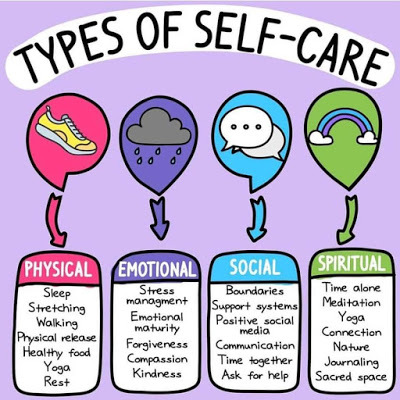 Image credit
Image credit
The aspects of social and emotional learning (SEL) apply just as much to all of us during a time of crisis. Take care of yourselves, people. Empower others to pay attention to themselves and, when appropriate, guide them to embracing various avenues of self-care. Finally, educate families and kids as to how they can also make the time to care for themselves.
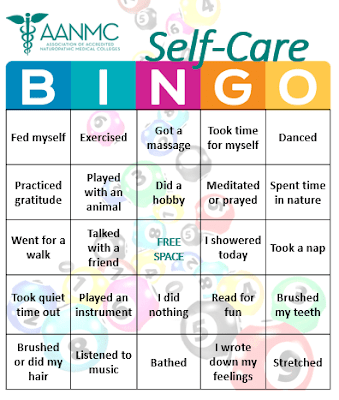
Be sure to check of the rest of my #remotelearning series.
I loved my routine, and it was vital to my self-care. To get to the heart of the issue, here are some thoughts from Noma Nazish.
Self-care is important to maintain a healthy relationship with yourself as it produces positive feelings and boosts your confidence and self-esteem. Also, self-care is necessary to remind yourself and others that you and your needs are important too.Still curious as to why it is so important? Take a minute to reflect on this piece that I pulled from a health care website:
Why is it important? Self-care encourages you to maintain a healthy relationship with yourself so that you can transmit the good feelings to others. You cannot give to others what you don't have yourself. While some may misconstrue self-care as selfish, it's far from that. When you pay adequate attention to your well-being, you're not considering your needs alone. You're reinvigorating yourself so that you can be the best version of yourself for the people around you. Everyone around you also benefits from the renewed energy and joy you exhibit.

As districts and schools have moved to remote learning, more stress and pressure have been put on families. There is no fault or blame here towards educators. They are doing their best to keep learning going under challenging conditions that were never foreseen. Parents and guardians, though, are trying to juggle so many conflicting priorities stemming from their own work at home responsibilities and that of their kids. Remote learning has totally upended life at home for many of us. Combine all of this with the emotional and physical impacts of social distancing, and the result tends to be a lack of focus on or attention to self-care.
Here are some ideas I have. By no means is this an all-encompassing list.
Embrace new routinesExpand your boundariesLearn a new skill or take up a hobbyBe intentional about physical activityOpen up to your spouse, kids, or friends about what you needEngage with family and friends using technology (Facetime, Voxer, Zoom, Google Hangouts)Take a break from technologyReadMeditateBegin a journalEmbrace natureCommit to a healthier dietWatch a movie or start a new TV showListen to musicTake a nap or sleep in
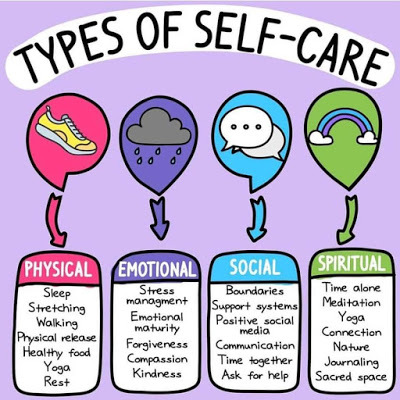 Image credit
Image creditThe aspects of social and emotional learning (SEL) apply just as much to all of us during a time of crisis. Take care of yourselves, people. Empower others to pay attention to themselves and, when appropriate, guide them to embracing various avenues of self-care. Finally, educate families and kids as to how they can also make the time to care for themselves.
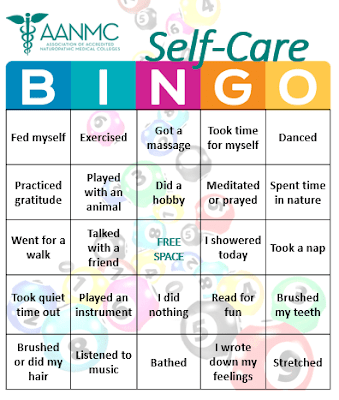
Be sure to check of the rest of my #remotelearning series.
Published on March 29, 2020 05:45
March 26, 2020
Tips for Engaging Families in Remote Learning
Throughout my #remotelearning series, I have tried to provide practical ideas and strategies that can be used now. One aspect that needs more attention, at least in my opinion, is how we can assist parents throughout this ordeal. It goes without saying that many of them are dealing with some intense challenges such as equitable access to technology, WIFI availability, finding time to assist their kids with school work, and a general sense of not knowing what to do in a remote learning world. Combine this with the added responsibility of working from home themselves, dealing with impending or current unemployment, the stress of not being able to see older relatives, and being a parent; you can assume that tensions are running high. They need our support and understanding just as much as our learners do. Together we are better, especially in times of crisis.
 Image credit
Image credit
Educators across the way are stepping up in incredible ways. As I mentioned in a previous post, when it comes to remote learning, there is no one right way. The same can be said in terms of how you engage with parents. Below are some general ideas to consider. By no means is this a comprehensive list. However, as I developed it, I put my parent hat on and took into consideration what I need, expect, and how my home district (Cypress-Fairbanks ISD) is engaging with us. Here are some ideas that you can either embrace if you are a parent/guardian, incorporate into your remote learning plan, or share with those in your community.
Communicate regularly
In times of crisis, there is no such thing as over-communication. Consider using all assets available such as email, social media, phone calls, and Remind. Phone calls can be a great way to find out or share whether or not technology is available. If it isn’t, then you can consider mailing out messages.
Establish a delivery and pickup location for work
Students need feedback, especially if technology is not being used. Parents also want to get an idea of how their child is doing. In my previous post, I shared how one district was using its bus routes. Work with parents to elicit the most practical ideas to make this work in your community.
Encourage the development of an at-home learning schedule
Some structure is needed to help kids manage their time, complete assigned tasks, and meet deadlines. Herein lies a great opportunity to work in the competencies of self-management, independent inquiry, pacing, and reflection. For more ideas, check out this post by Adam Drummond.
Ask parents to be honest about what they need
The list here could get relatively long, and I am not even sure if making suggestions is appropriate. However, below are a few considerations:
Technology for kids to complete workWIFI in the form of mobile hotspot for kids to complete workCreating an at-home scheduleSPED accommodationsCounseling for their kidsCounseling for themselvesWork to be picked up and dropped off in a no-contact wayIdeas on how to help their kids adjust to remote learning
Follow district/school updates
Obviously, the best way is to use social media. As I emphasized in Digital Leadership, a multi-faced approach that encourages two-way engagement should be employed. Don’t assume that parents use the same tools as you.
Incorporate movement and outdoor time (if possible) into the day
I cannot emphasize enough that one of the potential pitfalls of any type of remote learning is an extended lack of movement. To counteract this, make parents aware of tools like GoNoodle or encourage them to include movement. There is no better way to incorporate movement while adhering to social distancing than family walks or bike rides.
The ideas above are not the best by any stretch. However, they are practical and can assist with engaging parents and guardians as long as schools are closed. On a side note, my wife and I have used the time we now all have together to enjoy family dinner. It might sound cheesy, but I always start by asking my kids how their day of learning was and if they need help from their teachers, or what else they need to be successful. My wife and I then share what we did for work. Since I have traveled so much over the past couple of years, I can’t begin to explain what this time with my family has meant to me. In many cases, we let life get in the way of what is truly important. Herein lies a great opportunity to re-establish or fortify family bonds.
Please consider sharing some ideas that you have found successful when it comes to engaging families in your community in the comments section below.
 Image credit
Image creditEducators across the way are stepping up in incredible ways. As I mentioned in a previous post, when it comes to remote learning, there is no one right way. The same can be said in terms of how you engage with parents. Below are some general ideas to consider. By no means is this a comprehensive list. However, as I developed it, I put my parent hat on and took into consideration what I need, expect, and how my home district (Cypress-Fairbanks ISD) is engaging with us. Here are some ideas that you can either embrace if you are a parent/guardian, incorporate into your remote learning plan, or share with those in your community.
Communicate regularly
In times of crisis, there is no such thing as over-communication. Consider using all assets available such as email, social media, phone calls, and Remind. Phone calls can be a great way to find out or share whether or not technology is available. If it isn’t, then you can consider mailing out messages.
Establish a delivery and pickup location for work
Students need feedback, especially if technology is not being used. Parents also want to get an idea of how their child is doing. In my previous post, I shared how one district was using its bus routes. Work with parents to elicit the most practical ideas to make this work in your community.
Encourage the development of an at-home learning schedule
Some structure is needed to help kids manage their time, complete assigned tasks, and meet deadlines. Herein lies a great opportunity to work in the competencies of self-management, independent inquiry, pacing, and reflection. For more ideas, check out this post by Adam Drummond.
Ask parents to be honest about what they need
The list here could get relatively long, and I am not even sure if making suggestions is appropriate. However, below are a few considerations:
Technology for kids to complete workWIFI in the form of mobile hotspot for kids to complete workCreating an at-home scheduleSPED accommodationsCounseling for their kidsCounseling for themselvesWork to be picked up and dropped off in a no-contact wayIdeas on how to help their kids adjust to remote learning
Follow district/school updates
Obviously, the best way is to use social media. As I emphasized in Digital Leadership, a multi-faced approach that encourages two-way engagement should be employed. Don’t assume that parents use the same tools as you.
Incorporate movement and outdoor time (if possible) into the day
I cannot emphasize enough that one of the potential pitfalls of any type of remote learning is an extended lack of movement. To counteract this, make parents aware of tools like GoNoodle or encourage them to include movement. There is no better way to incorporate movement while adhering to social distancing than family walks or bike rides.
The ideas above are not the best by any stretch. However, they are practical and can assist with engaging parents and guardians as long as schools are closed. On a side note, my wife and I have used the time we now all have together to enjoy family dinner. It might sound cheesy, but I always start by asking my kids how their day of learning was and if they need help from their teachers, or what else they need to be successful. My wife and I then share what we did for work. Since I have traveled so much over the past couple of years, I can’t begin to explain what this time with my family has meant to me. In many cases, we let life get in the way of what is truly important. Herein lies a great opportunity to re-establish or fortify family bonds.
Please consider sharing some ideas that you have found successful when it comes to engaging families in your community in the comments section below.
Published on March 26, 2020 09:01
March 24, 2020
8 Non-Digital Remote Learning Ideas
Before our eyes, we are watching districts and schools valiantly roll out remote learning plans to support all students during extended closures. Equally as important have been the many innovative ways to make food available to our most disadvantaged children. I cannot commend their efforts enough. Throughout this ordeal, we must be patient, understanding, and flexible as teachers and administrators, with little to no training in this area, do their best to provide an education to students.
Even with all the progress being made and practical innovations taking place, COVID-19 has unearthed on a global scale the inequity that persists when it comes to access to high-speed WIFI and technology. Even though many of us have been beating the drum for years regarding this issue, there is such a long way to go when it comes to closing the digital divide. Even in more affluent areas, one cannot assume equitable access. As such, educators are in need of ideas that can be implemented without the use of technology.
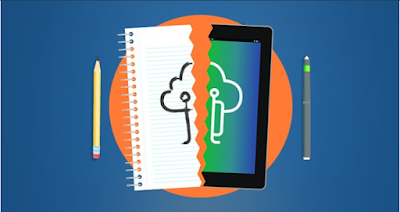
Here are a few that I have been sharing with districts and schools where I have served as a coach throughout the year:
Modeling through written explanations: Even though efforts should be made to avoid piling on new content, learning can only progress if new material is presented. Think of this as direct instruction on paper. For example, in math, a teacher would typically write out the steps to solve a problem on the board. In this case, he/or she would just do it on a piece of paper that the student could refer to before moving on. It’s not the best option, but it is a realistic one.Scaffolded questions and tasks: Piling on low-level questions that are recall and knowledge-based don’t constitute learning. It’s what a student does with this information to construct new knowledge or apply it that matters. Consider using the Rigor Relevance Framework as a tool to accomplish both of these preferred outcomes through scaffolding. Guided and independent practice: Considering the two items previously addressed, practice can be chunked (guided) in ways that steps are followed until students are asked to do it on their own (independent).Authentic challenge problems: Knowing that digital resources are limited, reference materials can be provided for kids to engage in inquiry-based learning. As you structure lessons and or extended projects, contemplate about how you will get students to think at the highest levels of Bloom’s Taxonomy while solving unpredictable real-world problems, also referred to as Quad D learning.Independent reading and reflective questions: To assist students who are at a lower reading level, consider providing suggestions.Movement: Any type of remote learning tends to be sedentary. Think about activities that get the blood pumping, which will help students maintain focus while providing needed brain breaks. Movement matters more than ever if learning is the goal. Playlists and choice boards: These powerful blended learning strategies can easily be converted to non-digital options to keep students engaged for days to even a week. Choice leads to more empowerment. With a playlist students choose the order they want to complete all the activities. With choice boards, students choose to complete a set number of activities but don’t do all of them. No matter what you decide, you can incorporate all of the strategies addressed above.Reflective writing journals: No matter the strategies employed, getting kids to reflect on their learning each day can empower them to make connections between concepts and content areas as well as identify what they need to work on going forward. It can also function as a form of closure.With everything listed above, there has to be a way to disseminate lessons and materials as well as review them to provide feedback. As part of your remote learning plan, think about the best way to accomplish this that minimizes contact. Maybe it is at the district or school office or perhaps a collection bin of some sort. Chad Miller's school district in Ohio are running bus routes to deliver food and learning materials to their kids. Regardless of what you decide, parents will need to be fully aware of where to pick up and drop off learning materials.
Also, don't forget that accommodations have to be made for special education students as per IDEA.
By no means are these the only ideas that can be used to support students with limited or no digital resources available. My hope is that the greater educational community will continue to share what they have found to be successful with #remotelearning.
Even with all the progress being made and practical innovations taking place, COVID-19 has unearthed on a global scale the inequity that persists when it comes to access to high-speed WIFI and technology. Even though many of us have been beating the drum for years regarding this issue, there is such a long way to go when it comes to closing the digital divide. Even in more affluent areas, one cannot assume equitable access. As such, educators are in need of ideas that can be implemented without the use of technology.
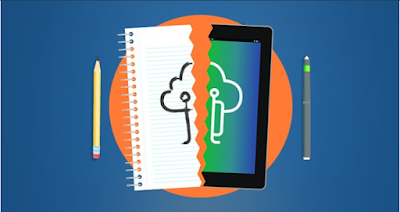
Here are a few that I have been sharing with districts and schools where I have served as a coach throughout the year:
Modeling through written explanations: Even though efforts should be made to avoid piling on new content, learning can only progress if new material is presented. Think of this as direct instruction on paper. For example, in math, a teacher would typically write out the steps to solve a problem on the board. In this case, he/or she would just do it on a piece of paper that the student could refer to before moving on. It’s not the best option, but it is a realistic one.Scaffolded questions and tasks: Piling on low-level questions that are recall and knowledge-based don’t constitute learning. It’s what a student does with this information to construct new knowledge or apply it that matters. Consider using the Rigor Relevance Framework as a tool to accomplish both of these preferred outcomes through scaffolding. Guided and independent practice: Considering the two items previously addressed, practice can be chunked (guided) in ways that steps are followed until students are asked to do it on their own (independent).Authentic challenge problems: Knowing that digital resources are limited, reference materials can be provided for kids to engage in inquiry-based learning. As you structure lessons and or extended projects, contemplate about how you will get students to think at the highest levels of Bloom’s Taxonomy while solving unpredictable real-world problems, also referred to as Quad D learning.Independent reading and reflective questions: To assist students who are at a lower reading level, consider providing suggestions.Movement: Any type of remote learning tends to be sedentary. Think about activities that get the blood pumping, which will help students maintain focus while providing needed brain breaks. Movement matters more than ever if learning is the goal. Playlists and choice boards: These powerful blended learning strategies can easily be converted to non-digital options to keep students engaged for days to even a week. Choice leads to more empowerment. With a playlist students choose the order they want to complete all the activities. With choice boards, students choose to complete a set number of activities but don’t do all of them. No matter what you decide, you can incorporate all of the strategies addressed above.Reflective writing journals: No matter the strategies employed, getting kids to reflect on their learning each day can empower them to make connections between concepts and content areas as well as identify what they need to work on going forward. It can also function as a form of closure.With everything listed above, there has to be a way to disseminate lessons and materials as well as review them to provide feedback. As part of your remote learning plan, think about the best way to accomplish this that minimizes contact. Maybe it is at the district or school office or perhaps a collection bin of some sort. Chad Miller's school district in Ohio are running bus routes to deliver food and learning materials to their kids. Regardless of what you decide, parents will need to be fully aware of where to pick up and drop off learning materials.
Also, don't forget that accommodations have to be made for special education students as per IDEA.
By no means are these the only ideas that can be used to support students with limited or no digital resources available. My hope is that the greater educational community will continue to share what they have found to be successful with #remotelearning.
Published on March 24, 2020 09:26
March 22, 2020
Creating Interactive Lessons Through App Smashing
Remote learning has been thrust upon school districts. The result has been disruptive change like we have never seen before. In a previous post, I shared some broader ideas to help navigate these uncharted waters. However, the fact remains that there are now expectations to get work out to kids in many forms. So, what does this all mean? Educators now shoulder the burden to create lessons and activities that will enable students to learn at home. Virtually none have received extensive professional learning in this area. We know that teachers, like they always do, will rise to the occasion. My goal is to try to make it a little easier with some simple to use tips on how to leverage free tools.
First and foremost, we must always keep sound pedagogy in mind, something that I discuss at length in Digital Leadership. If the plan is to just “deliver” content though video, this constitutes no real difference from direct instruction in the classroom. Now I am not saying that teachers shouldn’t do this. The key is to ensure there is some interactivity during the synchronous component of the lesson or later on during the asynchronous part. Technology, if available for your learners, can play a vital role in accomplishing this goal. Most schools are relying on their Learning Management System (LMS) such as Google Classroom, Canvas, Microsoft Teams, or Schoology to push out work. That is a good start, but not a solution if learning is the goal. Content consumption does not equate to the construction of new knowledge, discourse, answering questions, solving a problem, or creating a learning artifact. Here is where app smashing comes into play.
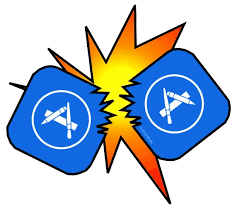
Greg Kulowiec provides an excellent working definition:
Here is another example. Suppose you want to develop a literacy lesson for your learners. ThingLink could be used to curate content (text, video, images). I often recommend the use of this tool in History as a way to explore primary source documents. After kids review the content, Google Forms could be used for them to answer higher-order questions. The link to the form could even be included in the Thinkglink. For multimedia discourse, tools like Padlet and Linoit could be smashed with your LMS. If you or your school doesn’t use one of these at scale, consider using a general Google Doc where the permission is set that anyone can access without signing in. HERE you will find some great tools to get started. However, don’t limit yourself to this list as the possibilities are endless. Just like with remote learning in general, there isn’t one right way. The right or best way is your way.
A word of caution when it comes to app smashing. It’s not how many tools you use that matters, but the degree to which your students use them to learn. Many tools are being shared, which can be overwhelming. Stick to one or three that you and your learners are most comfortable with using. In this case, less is more. If you are interested in learning more or seeing what other teachers have done, click HERE.
For more ideas follow #remotelearning on social media.
First and foremost, we must always keep sound pedagogy in mind, something that I discuss at length in Digital Leadership. If the plan is to just “deliver” content though video, this constitutes no real difference from direct instruction in the classroom. Now I am not saying that teachers shouldn’t do this. The key is to ensure there is some interactivity during the synchronous component of the lesson or later on during the asynchronous part. Technology, if available for your learners, can play a vital role in accomplishing this goal. Most schools are relying on their Learning Management System (LMS) such as Google Classroom, Canvas, Microsoft Teams, or Schoology to push out work. That is a good start, but not a solution if learning is the goal. Content consumption does not equate to the construction of new knowledge, discourse, answering questions, solving a problem, or creating a learning artifact. Here is where app smashing comes into play.
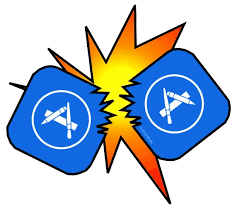
Greg Kulowiec provides an excellent working definition:
App Smashing is the process of using multiple apps to create projects or complete tasks. App Smashing can provide your students with creative and inspired ways to showcase their learning and allow you to assess their understanding and skills.The power of an LMS can be unleashed when lessons or assignments are posted, and then students can respond in a variety of ways. For example, a teacher could create a video lesson, upload it to YouTube, and then utilize tools such as Edpuzzle or Playposit to make it interactive. It can then be “smashed” with the LMS to push it out to learners to complete. Since many tools now allow the importing of rosters to the LMS’s listed above, it just makes sense to take advantage.
Here is another example. Suppose you want to develop a literacy lesson for your learners. ThingLink could be used to curate content (text, video, images). I often recommend the use of this tool in History as a way to explore primary source documents. After kids review the content, Google Forms could be used for them to answer higher-order questions. The link to the form could even be included in the Thinkglink. For multimedia discourse, tools like Padlet and Linoit could be smashed with your LMS. If you or your school doesn’t use one of these at scale, consider using a general Google Doc where the permission is set that anyone can access without signing in. HERE you will find some great tools to get started. However, don’t limit yourself to this list as the possibilities are endless. Just like with remote learning in general, there isn’t one right way. The right or best way is your way.
A word of caution when it comes to app smashing. It’s not how many tools you use that matters, but the degree to which your students use them to learn. Many tools are being shared, which can be overwhelming. Stick to one or three that you and your learners are most comfortable with using. In this case, less is more. If you are interested in learning more or seeing what other teachers have done, click HERE.
For more ideas follow #remotelearning on social media.
Published on March 22, 2020 06:33



