Sarah R. Yoffa's Blog: -sry's Goodreads Blogosphere, page 14
April 29, 2012
TUESDAY TIP (Belated) Advanced #Twitter Searching in #Hootsuite Pro @Hootsuite #pubtip #indie #promo
Today is Sunday, not Tuesday. You are not in a time machine :) I simply got so caught up in the midst of my first book release, I actually forgot to post the blog here! (eep). I apologize for the missed blog this past Tuesday and feel compelled to make up for it now, before beginning my upcoming series of new Tuesday Tips on how to use Hootsuite Pro!
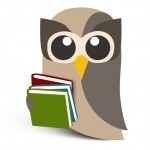 On the other side of the jump break, find the missing Advanced Searching Techniques blog I promised you last week. Coming up this next Tuesday will be my first impressions and attempts at using the powerful features unlocked in the Pro version of HootSuite. I've just upgraded today so I have to learn it from Page One myself. I'm in the initial (free) 30-day trial period from now until the Tuesday before Memorial Day. Come learn with me.
On the other side of the jump break, find the missing Advanced Searching Techniques blog I promised you last week. Coming up this next Tuesday will be my first impressions and attempts at using the powerful features unlocked in the Pro version of HootSuite. I've just upgraded today so I have to learn it from Page One myself. I'm in the initial (free) 30-day trial period from now until the Tuesday before Memorial Day. Come learn with me.
As noted, I just released my first SciFi book so I was pre-occupied last Tuesday being glued to Goodreads and Facebook--and that also means this particular 30-day period in my Twitterlife is going to be critical for me, as an Indie Author.
 Be sure to join me every Tuesday for the next month in my promotional journey of using Hootsuite Pro to launch my first book. I'll be learning to master the new tools unlocked in the Hootsuite Pro upgrade, so you can attend "school" with me.
Be sure to join me every Tuesday for the next month in my promotional journey of using Hootsuite Pro to launch my first book. I'll be learning to master the new tools unlocked in the Hootsuite Pro upgrade, so you can attend "school" with me.
This next month's worth of blog posts will be added to my Twitter Series, (soon to become an eBook you can buy for offline reference); but I'll also include how to use Hootsuite Pro to schedule status updates to Facebook, Linked In and other social networks--because unlimited social network accounts is one of the prime features of the Pro upgrade!
Be sure you don't miss any of this upcoming series by subscribing to this blog in one of these ways: (1) with Networked Blogs you'll get the posts fed directly to your own Facebook Timeline or (2) follow using your Google profile. Those methods are free but you can also (3) opt to buy a subscription of this blog at Amazon's KindleBlogs and have it delivered directly to your new Kindle Fire (if you're lucky enough to have one). It's only 99c a month--and this month is gonna be worth it! Let's get started.
Twitter Advanced Search
One of the hardest things to learn on Twitter is how to get around, how to find things of interest to read or say, and how to find people. It's hard to learn how to really use the site instead of waiting for the Twitterverse to "use" you. For a lot of us, we can't think of what to say so we use retweets (RTs) as a way to make our stream more interesting to our followers, but then you're limited to RT'ing the people you already follow. To be blunt, they might not be all that interesting every single day. I follow a lot of authors (because we do the reciprocal author follow thing) and honestly, I'm drowning in promo links.
 It'd be nice to find interesting content to RT to your followers without having to follow a bazillion people who only say one interesting thing a month in between all the "Buy my book!" tweets (if you haven't watched that video already, you have to check it out now. I'll wait.) All done? Then read on, MacDuff. Twitter Advanced Search is here.
It'd be nice to find interesting content to RT to your followers without having to follow a bazillion people who only say one interesting thing a month in between all the "Buy my book!" tweets (if you haven't watched that video already, you have to check it out now. I'll wait.) All done? Then read on, MacDuff. Twitter Advanced Search is here.
Using the Prefab Form
If you're using the web site to do your tweeting, get to the advanced search here: https://twitter.com/#!/search-advanced and you'll see this screen (click to enlarge):
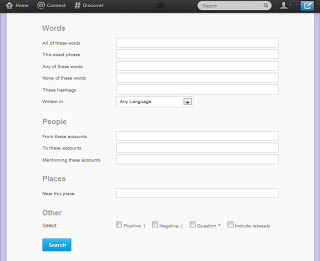
Just fill in the form (the fields are called "parameters") and click "Search" to do some sophisticated searching. You can manually type these same sophisticated search parameters into the Hootsuite search box (or frankly, from any tweeting tool you choose but why would you choose something other than Hootsuite? It's fun, easy to use and easy to customize--and this is from someone who's been using the free version less than a year!)
Tailoring Your Search
So, how do these sophsticated search strings help your simple little self find interesting content to share on Twitter? Well, what mood are you in? Pick the first thing that pops into your head. Guaranteed, someone on Twitter is tweeting about it - maybe a lot of someones. ^_^
 Let's say you want to search for Justin Timberlake. I don't think about him much but as eye candy goes, he's not a hardship to ponder. But try searching for Justin Timblake and you'll find out that all you're getting is a flood of Justin Bieber fans. Being a NonBelieber, you might like to search for Justins on Twitter who are not Beliebers.
Let's say you want to search for Justin Timberlake. I don't think about him much but as eye candy goes, he's not a hardship to ponder. But try searching for Justin Timblake and you'll find out that all you're getting is a flood of Justin Bieber fans. Being a NonBelieber, you might like to search for Justins on Twitter who are not Beliebers.
You can combine search parameters to help guarantee the Bieber fans don't rain their tweets on your Timberlake. Just group the first and last name together and literally "minus off" the other guy. (Note, I actually like Justin Bieber, though not a big fan of his music, and I like JT but can't imagine searching for him on Twitter). Here's how to get your JT rocks without the JB knocks:
"Justin Timberlake" -Bieber -Belieber
That should give you all kinds of JT news without any of the tween noise. Or if you're interested in finding JT's own tweets, assuming you know what his real Twitter handle is (there are about 50 fakes but his validated original is @jtimberlake) you can just search for his tweets and his alone. First use the string above to find out that he's @jtimberlake, then enter the following in the search box:
from:@jtimberlake
That should return to you a page full of @jtimberlake noise. I mean tweets. Well, same difference.
Where to Find More Parameters
Hootsuite's Help on Advanced Searching mentions an undocumented parameter called "filter." I say undocumented because I can't seem to find any data on it in the help pages for the Official Twitter Search nor is it one of the form fields in the Official Twitter Advanced Search screen. It's not even on the list of "operators" (aka, parameters) on the popup screen of the Official Twitter Advanced Search.
(Click the following image to enlarge the screenshot I took of the complete list of parameters)
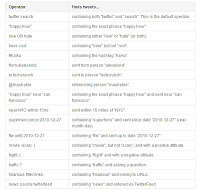
The only example of using "filter" that Hootsuite's help gives is to filter in links by searching like this (here, we are searching for rainbows and want tweets with links to them ;-))
rainbows filter:links
To use the filter: for anything else...I'm clueless. As of right now. However, I promise to find out how this works, what else I can put after the "filter:" and how exactly I filter out , rather than in . I've been asking for a way to filter things "out" of my stream (forex, see my stream except for everyone on a certain list I've created). So far, no one thinks it's possible. I'm positive, in my gut, this "filter:" parameter makes it possible. Just gotta figure out how to do the syntax right. I'll be back as the Ahnold sez.
What's Next....
As I said, this coming Tuesday's Tip will begin a new series of Twitter how-to's for using Hootsuite Pro, as I learn what to do and what to avoid doing. My next blog post, however, will be on Monday, finally wrapping up the new Positioning for Indie Authors Series.
I'll then be taking a Monday off (no blog post on Monday, 7) before beginning the new "22 Immutable Laws of Branding for Indie Authors" marketing series on Monday, May 14th. Guess where I'm going to get ideas for that one? LOL.
Thanks for stopping by! Be sure to follow
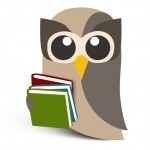 On the other side of the jump break, find the missing Advanced Searching Techniques blog I promised you last week. Coming up this next Tuesday will be my first impressions and attempts at using the powerful features unlocked in the Pro version of HootSuite. I've just upgraded today so I have to learn it from Page One myself. I'm in the initial (free) 30-day trial period from now until the Tuesday before Memorial Day. Come learn with me.
On the other side of the jump break, find the missing Advanced Searching Techniques blog I promised you last week. Coming up this next Tuesday will be my first impressions and attempts at using the powerful features unlocked in the Pro version of HootSuite. I've just upgraded today so I have to learn it from Page One myself. I'm in the initial (free) 30-day trial period from now until the Tuesday before Memorial Day. Come learn with me.As noted, I just released my first SciFi book so I was pre-occupied last Tuesday being glued to Goodreads and Facebook--and that also means this particular 30-day period in my Twitterlife is going to be critical for me, as an Indie Author.
 Be sure to join me every Tuesday for the next month in my promotional journey of using Hootsuite Pro to launch my first book. I'll be learning to master the new tools unlocked in the Hootsuite Pro upgrade, so you can attend "school" with me.
Be sure to join me every Tuesday for the next month in my promotional journey of using Hootsuite Pro to launch my first book. I'll be learning to master the new tools unlocked in the Hootsuite Pro upgrade, so you can attend "school" with me. This next month's worth of blog posts will be added to my Twitter Series, (soon to become an eBook you can buy for offline reference); but I'll also include how to use Hootsuite Pro to schedule status updates to Facebook, Linked In and other social networks--because unlimited social network accounts is one of the prime features of the Pro upgrade!
Be sure you don't miss any of this upcoming series by subscribing to this blog in one of these ways: (1) with Networked Blogs you'll get the posts fed directly to your own Facebook Timeline or (2) follow using your Google profile. Those methods are free but you can also (3) opt to buy a subscription of this blog at Amazon's KindleBlogs and have it delivered directly to your new Kindle Fire (if you're lucky enough to have one). It's only 99c a month--and this month is gonna be worth it! Let's get started.
Twitter Advanced Search
One of the hardest things to learn on Twitter is how to get around, how to find things of interest to read or say, and how to find people. It's hard to learn how to really use the site instead of waiting for the Twitterverse to "use" you. For a lot of us, we can't think of what to say so we use retweets (RTs) as a way to make our stream more interesting to our followers, but then you're limited to RT'ing the people you already follow. To be blunt, they might not be all that interesting every single day. I follow a lot of authors (because we do the reciprocal author follow thing) and honestly, I'm drowning in promo links.
 It'd be nice to find interesting content to RT to your followers without having to follow a bazillion people who only say one interesting thing a month in between all the "Buy my book!" tweets (if you haven't watched that video already, you have to check it out now. I'll wait.) All done? Then read on, MacDuff. Twitter Advanced Search is here.
It'd be nice to find interesting content to RT to your followers without having to follow a bazillion people who only say one interesting thing a month in between all the "Buy my book!" tweets (if you haven't watched that video already, you have to check it out now. I'll wait.) All done? Then read on, MacDuff. Twitter Advanced Search is here.Using the Prefab Form
If you're using the web site to do your tweeting, get to the advanced search here: https://twitter.com/#!/search-advanced and you'll see this screen (click to enlarge):
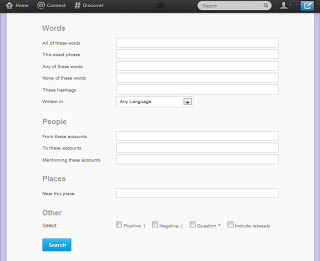
Just fill in the form (the fields are called "parameters") and click "Search" to do some sophisticated searching. You can manually type these same sophisticated search parameters into the Hootsuite search box (or frankly, from any tweeting tool you choose but why would you choose something other than Hootsuite? It's fun, easy to use and easy to customize--and this is from someone who's been using the free version less than a year!)
Tailoring Your Search
So, how do these sophsticated search strings help your simple little self find interesting content to share on Twitter? Well, what mood are you in? Pick the first thing that pops into your head. Guaranteed, someone on Twitter is tweeting about it - maybe a lot of someones. ^_^
 Let's say you want to search for Justin Timberlake. I don't think about him much but as eye candy goes, he's not a hardship to ponder. But try searching for Justin Timblake and you'll find out that all you're getting is a flood of Justin Bieber fans. Being a NonBelieber, you might like to search for Justins on Twitter who are not Beliebers.
Let's say you want to search for Justin Timberlake. I don't think about him much but as eye candy goes, he's not a hardship to ponder. But try searching for Justin Timblake and you'll find out that all you're getting is a flood of Justin Bieber fans. Being a NonBelieber, you might like to search for Justins on Twitter who are not Beliebers.You can combine search parameters to help guarantee the Bieber fans don't rain their tweets on your Timberlake. Just group the first and last name together and literally "minus off" the other guy. (Note, I actually like Justin Bieber, though not a big fan of his music, and I like JT but can't imagine searching for him on Twitter). Here's how to get your JT rocks without the JB knocks:
"Justin Timberlake" -Bieber -Belieber
That should give you all kinds of JT news without any of the tween noise. Or if you're interested in finding JT's own tweets, assuming you know what his real Twitter handle is (there are about 50 fakes but his validated original is @jtimberlake) you can just search for his tweets and his alone. First use the string above to find out that he's @jtimberlake, then enter the following in the search box:
from:@jtimberlake
That should return to you a page full of @jtimberlake noise. I mean tweets. Well, same difference.
Where to Find More Parameters
Hootsuite's Help on Advanced Searching mentions an undocumented parameter called "filter." I say undocumented because I can't seem to find any data on it in the help pages for the Official Twitter Search nor is it one of the form fields in the Official Twitter Advanced Search screen. It's not even on the list of "operators" (aka, parameters) on the popup screen of the Official Twitter Advanced Search.
(Click the following image to enlarge the screenshot I took of the complete list of parameters)
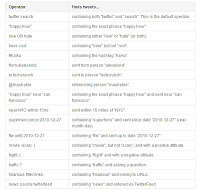
The only example of using "filter" that Hootsuite's help gives is to filter in links by searching like this (here, we are searching for rainbows and want tweets with links to them ;-))
rainbows filter:links
To use the filter: for anything else...I'm clueless. As of right now. However, I promise to find out how this works, what else I can put after the "filter:" and how exactly I filter out , rather than in . I've been asking for a way to filter things "out" of my stream (forex, see my stream except for everyone on a certain list I've created). So far, no one thinks it's possible. I'm positive, in my gut, this "filter:" parameter makes it possible. Just gotta figure out how to do the syntax right. I'll be back as the Ahnold sez.
What's Next....
As I said, this coming Tuesday's Tip will begin a new series of Twitter how-to's for using Hootsuite Pro, as I learn what to do and what to avoid doing. My next blog post, however, will be on Monday, finally wrapping up the new Positioning for Indie Authors Series.
I'll then be taking a Monday off (no blog post on Monday, 7) before beginning the new "22 Immutable Laws of Branding for Indie Authors" marketing series on Monday, May 14th. Guess where I'm going to get ideas for that one? LOL.
Thanks for stopping by! Be sure to follow
Published on April 29, 2012 09:00
April 23, 2012
MONDAY MARKETING Positioning 9 You, the Real Thing #marketing #pubtip #branding #indie
Welcome back to my marketing series on Positioning, a concept coined in 1969 by Al Ries and Jack Trout to describe the space in your customer's mind that you want to occupy. Positioning is obviously tightly tied to branding, so be sure you know who you are, as an Author, and that you're branding yourself as the Company you want to keep. There's no point in climbing a product ladder if it's leaning against the wrong wall! (That's one of my favorite Covey-isms)
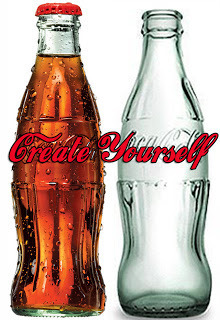 In the first several entries of this series, I discussed the relationship between our products and our customer's perception. Then I moved onto what's sometimes called "niche marketing" and is positioning at its core because the focus of niche marketing is on the creation and exploitation of a new or unique position (a niche or creneau). Harkening back to Law 5 of the 22 Immutable Laws of Marketing for Indie Authors, I advised picking
one word
, and allowing the other 100,000 to follow, as a knife blade follows its tip.
In the first several entries of this series, I discussed the relationship between our products and our customer's perception. Then I moved onto what's sometimes called "niche marketing" and is positioning at its core because the focus of niche marketing is on the creation and exploitation of a new or unique position (a niche or creneau). Harkening back to Law 5 of the 22 Immutable Laws of Marketing for Indie Authors, I advised picking
one word
, and allowing the other 100,000 to follow, as a knife blade follows its tip.
In these last two entries of the series, today and next Monday, I'll return to the primary concept of positioning yourself and your brand. For Indie Authors, of course, they are nearly one and the same. The bottle's empty. Fill it with whatever you like. Create yourself!
Branding a Public Figure
If you're unclear what branding is for an Indie Author, it's not a book cover design or thematic element across your covers. That's how you "brand" your books. While it's true that your product line can benefit from a clear and identifiable "trade dress" (which many novice designers tell Indie Authors is a "brand" for their cover designs), a book is not its cover. Neither is an Indie Author a book cover. It's you. Or at least, the you that is delivered to the public at large.
Yes, you are now a public figure. How the public perceives you is going to directly affect how they perceive your books--and perception is still everything ((grin)) You can present yourself to the public however you please. Choose wisely, however, as you (and your book sales records) will have to live with those choices.
There have been spin doctors for public figures as long as politicians have campaigned. So, yeah, going back into cave drawings. Societies pretty much want to find and hold up some figure head as the symbol of all things they value and hold dear. We call those figure heads political leaders but really, a political leader is just a person who has charisma and gumption and the nerve to take control in order to take the power.
But that's not at all how you see--or perceive--your local politicians, is it? You think of this person as "a family man" or that one as "a progressive thinker" or the girl on the campaign trail as "the change-maker." You get ideas in your head about who they are and what they are going to do based on the public persona they feed you. They might, in reality, be a totally different person. (They often are which is why the journalists are able to "break" a scandalous story about them.)
The truth and the public perception of it may not match at all. What matters is not the truth. What matters is perception of it.
Be Your Core Self
A lot of people (especially politicians) try to be all things to all people. This tactic shares the demise of the line-extension approach to marketing. Failure is imminent. The problem with this approach is that it's difficult enough to be one thing, to link one word with yourself and your product line. It's next to impossible to link two or three or more!
The most difficult part of positioning is selecting that one word destined to become "you" or your brand's identification in the minds of your prospective customers. The strongest choices will be those that fall closest to the "true you" because you'll be most-inclined to promote those concepts. The more easily you seem to "fit" into the concept you claim to be, the more readily the world will perceive you as that concept. (Be the tip of the knife, not the blade's edge.) Confusion is the enemy of successful positioning. Confusion by your prospects dulls the tip of the knife so the blade can no longer enter their mind. If you cannot gain entry into your prospects minds, you have lost the battle before you've begun.
Be Your Own Special Snowflake
Another mistake people make when selecting their "one word" is to fail to select one of their own, but rather, to copy one that was already tried and proved to work. In essence, they become Joe Noname, Jr. or Jane Cantdecide, III. Actually, do girls get stuck with their parents names? Not usually. Know why? We are innately independent thinkers who hate being told who we are, what we feel or think or how to present ourselves to the world. Have a look at society's greatest issues with raising a girl child. I guarantee half the problems will stem from the fact our kind tend to want independent choice and society tends to want to slot us into some predefined little box. Women have clawed at the walls of those boxes since...yeah, cave paintings.
Don't try to imitate those who've gone before you. Try to outshine them. Be your own hero and forge a new measure of success by defining yourself instead of being defined by industry. That's the crux of the whole idea behind Law 1: Leadership. Create a new concept of who you are, then focus (Law 5) on being that concept with all your heart and soul and mind--and words.
Find a Horse and Ride It
Ignore others who tell you to be like the rest of the Best Sellers' List. Be a new Best Seller List "type" instead. Claim a spot on the list for yourself, or if necessary, change the list. The industry is changing, exploit that (Law 17), don't shy away from it. Find the new category in which you can lead then jump on it and ride it like you mean it. In marketing, trying harder is rarely going to get you the most bang for your buck. Trying smarter is the way to go.
Don't jump on someone else's horse and ride behind them, letting them steer the reins and controlling which way your horse is going. Get your own horse--or kick them off if you're ruthless enough to reposition your intimate competition that way. Personally, I'd rather not succeed at anyone else's expense, but this is business. Sometimes, others have to drop down the charts to make room for me to rise up ^)^
I'm just full of metaphors and similes today, aren't I? Sorry. It's Ries and Trout. They're off on this whole colorful picture story in the second half of the book and I'm flying through it all for you. The point is, there are different "horses" you can ride, but you must choose one to ride alone and it must be your choice, not simply what "everyone else does."
What's Next....
Next week, I'll bring you the final entry in this series and then sure enough, I'll move onto branding discussions. Yep, at long last, I'll bring you the Immutable Laws of Branding series. Mid-May.
Tomorrow's Tuesday Tip will look at using advanced Twitter search strings in Hootsuite.
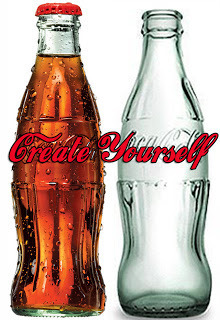 In the first several entries of this series, I discussed the relationship between our products and our customer's perception. Then I moved onto what's sometimes called "niche marketing" and is positioning at its core because the focus of niche marketing is on the creation and exploitation of a new or unique position (a niche or creneau). Harkening back to Law 5 of the 22 Immutable Laws of Marketing for Indie Authors, I advised picking
one word
, and allowing the other 100,000 to follow, as a knife blade follows its tip.
In the first several entries of this series, I discussed the relationship between our products and our customer's perception. Then I moved onto what's sometimes called "niche marketing" and is positioning at its core because the focus of niche marketing is on the creation and exploitation of a new or unique position (a niche or creneau). Harkening back to Law 5 of the 22 Immutable Laws of Marketing for Indie Authors, I advised picking
one word
, and allowing the other 100,000 to follow, as a knife blade follows its tip.In these last two entries of the series, today and next Monday, I'll return to the primary concept of positioning yourself and your brand. For Indie Authors, of course, they are nearly one and the same. The bottle's empty. Fill it with whatever you like. Create yourself!
Branding a Public Figure
If you're unclear what branding is for an Indie Author, it's not a book cover design or thematic element across your covers. That's how you "brand" your books. While it's true that your product line can benefit from a clear and identifiable "trade dress" (which many novice designers tell Indie Authors is a "brand" for their cover designs), a book is not its cover. Neither is an Indie Author a book cover. It's you. Or at least, the you that is delivered to the public at large.
Yes, you are now a public figure. How the public perceives you is going to directly affect how they perceive your books--and perception is still everything ((grin)) You can present yourself to the public however you please. Choose wisely, however, as you (and your book sales records) will have to live with those choices.
There have been spin doctors for public figures as long as politicians have campaigned. So, yeah, going back into cave drawings. Societies pretty much want to find and hold up some figure head as the symbol of all things they value and hold dear. We call those figure heads political leaders but really, a political leader is just a person who has charisma and gumption and the nerve to take control in order to take the power.
But that's not at all how you see--or perceive--your local politicians, is it? You think of this person as "a family man" or that one as "a progressive thinker" or the girl on the campaign trail as "the change-maker." You get ideas in your head about who they are and what they are going to do based on the public persona they feed you. They might, in reality, be a totally different person. (They often are which is why the journalists are able to "break" a scandalous story about them.)
The truth and the public perception of it may not match at all. What matters is not the truth. What matters is perception of it.
Be Your Core Self
A lot of people (especially politicians) try to be all things to all people. This tactic shares the demise of the line-extension approach to marketing. Failure is imminent. The problem with this approach is that it's difficult enough to be one thing, to link one word with yourself and your product line. It's next to impossible to link two or three or more!
The most difficult part of positioning is selecting that one word destined to become "you" or your brand's identification in the minds of your prospective customers. The strongest choices will be those that fall closest to the "true you" because you'll be most-inclined to promote those concepts. The more easily you seem to "fit" into the concept you claim to be, the more readily the world will perceive you as that concept. (Be the tip of the knife, not the blade's edge.) Confusion is the enemy of successful positioning. Confusion by your prospects dulls the tip of the knife so the blade can no longer enter their mind. If you cannot gain entry into your prospects minds, you have lost the battle before you've begun.
Be Your Own Special Snowflake
Another mistake people make when selecting their "one word" is to fail to select one of their own, but rather, to copy one that was already tried and proved to work. In essence, they become Joe Noname, Jr. or Jane Cantdecide, III. Actually, do girls get stuck with their parents names? Not usually. Know why? We are innately independent thinkers who hate being told who we are, what we feel or think or how to present ourselves to the world. Have a look at society's greatest issues with raising a girl child. I guarantee half the problems will stem from the fact our kind tend to want independent choice and society tends to want to slot us into some predefined little box. Women have clawed at the walls of those boxes since...yeah, cave paintings.
Don't try to imitate those who've gone before you. Try to outshine them. Be your own hero and forge a new measure of success by defining yourself instead of being defined by industry. That's the crux of the whole idea behind Law 1: Leadership. Create a new concept of who you are, then focus (Law 5) on being that concept with all your heart and soul and mind--and words.
Find a Horse and Ride It
Ignore others who tell you to be like the rest of the Best Sellers' List. Be a new Best Seller List "type" instead. Claim a spot on the list for yourself, or if necessary, change the list. The industry is changing, exploit that (Law 17), don't shy away from it. Find the new category in which you can lead then jump on it and ride it like you mean it. In marketing, trying harder is rarely going to get you the most bang for your buck. Trying smarter is the way to go.
Don't jump on someone else's horse and ride behind them, letting them steer the reins and controlling which way your horse is going. Get your own horse--or kick them off if you're ruthless enough to reposition your intimate competition that way. Personally, I'd rather not succeed at anyone else's expense, but this is business. Sometimes, others have to drop down the charts to make room for me to rise up ^)^
I'm just full of metaphors and similes today, aren't I? Sorry. It's Ries and Trout. They're off on this whole colorful picture story in the second half of the book and I'm flying through it all for you. The point is, there are different "horses" you can ride, but you must choose one to ride alone and it must be your choice, not simply what "everyone else does."
What's Next....
Next week, I'll bring you the final entry in this series and then sure enough, I'll move onto branding discussions. Yep, at long last, I'll bring you the Immutable Laws of Branding series. Mid-May.
Tomorrow's Tuesday Tip will look at using advanced Twitter search strings in Hootsuite.
Published on April 23, 2012 06:59
April 16, 2012
TUESDAY TIP Amazon Kindle Cover Imgs Bigger + Better? or Just Larger?
This Tuesday Tip is a departure from my regular weekly feature. I just had to share this news when I saw it in my mailbox. In case you either don't receive or don't read the Kindle Direct Publisher (KDP) newsletters from Amazon, here's one of the stories in this week's release:
Cover Image Update
I'm not entirely convinced that bigger image files are in the vested interests of the readers because Kindles, like everything else connected to the internet, have to deal with the so-called "bottleneck" effect of downloading and displaying information over a wireless or 3G connection. Bigger image files, while looking nicer, open the opportunity for slower-loading files.
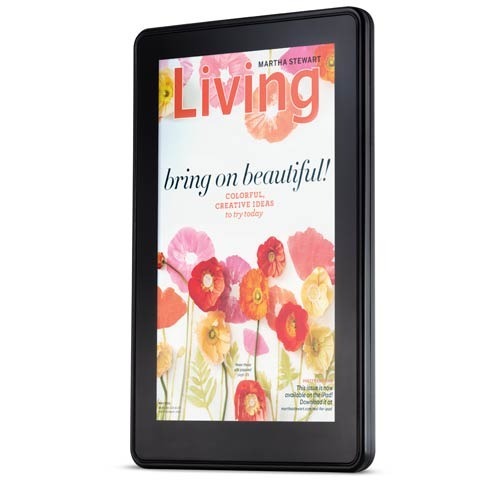 As a former web graphics designer, who learned from Day One of the web that optimizing images for web use will make or break a network-based presentation, I'm worried. My concern is for the customers, the readers, falling prey to the ignorance of Indie Authors who create their own image files. Most of them won't have a clue that a way to reduce file size without losing image quality even exists, let alone how to do it.
As a former web graphics designer, who learned from Day One of the web that optimizing images for web use will make or break a network-based presentation, I'm worried. My concern is for the customers, the readers, falling prey to the ignorance of Indie Authors who create their own image files. Most of them won't have a clue that a way to reduce file size without losing image quality even exists, let alone how to do it.
So here's a follow-on tip. If you want to use a larger, higher-resolution image for your book cover, please consider hiring a professional web graphics designer to create your cover for you. The size of your cover image file not only adversely affects your file-loading time, but the larger the image, the smaller your text sample will be. That's right, a bigger image means your readers get less of your book when they download the free sample--maybe just a page or two if your cover image file's huge enough!
Plus, a professional designer will do a professional job laying your cover or even conceptualizing the imagery for you in an artistic way. Oh and don't forget, professional designers usually have a toolbox of great fonts on hand. Your book cover will benefit in a myriad of ways. Just find a barter if you can't cough up the cash. There's always a way to "pay" for what you need to get your book done "right."
Cover Image Update
Worthy of another mention: We can now accommodate larger, higher-quality cover images for Kindle titles! Accordingly we have updated our guidelines for creating a catalog/cover image. Our new guidelines for cover images require that an image be at least 1,000 pixels on the longest side, though we recommend 2,500 pixels on the longest side to ensure better quality, and an ideal height/width ratio of 1.6. To confirm whether your cover image meets these requirements, right-click the image file and select "Properties."
I'm not entirely convinced that bigger image files are in the vested interests of the readers because Kindles, like everything else connected to the internet, have to deal with the so-called "bottleneck" effect of downloading and displaying information over a wireless or 3G connection. Bigger image files, while looking nicer, open the opportunity for slower-loading files.
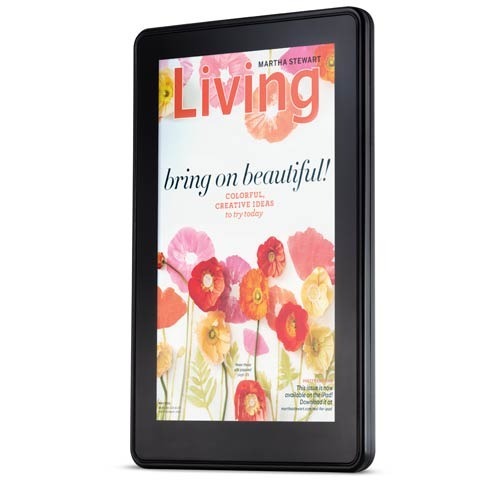 As a former web graphics designer, who learned from Day One of the web that optimizing images for web use will make or break a network-based presentation, I'm worried. My concern is for the customers, the readers, falling prey to the ignorance of Indie Authors who create their own image files. Most of them won't have a clue that a way to reduce file size without losing image quality even exists, let alone how to do it.
As a former web graphics designer, who learned from Day One of the web that optimizing images for web use will make or break a network-based presentation, I'm worried. My concern is for the customers, the readers, falling prey to the ignorance of Indie Authors who create their own image files. Most of them won't have a clue that a way to reduce file size without losing image quality even exists, let alone how to do it.So here's a follow-on tip. If you want to use a larger, higher-resolution image for your book cover, please consider hiring a professional web graphics designer to create your cover for you. The size of your cover image file not only adversely affects your file-loading time, but the larger the image, the smaller your text sample will be. That's right, a bigger image means your readers get less of your book when they download the free sample--maybe just a page or two if your cover image file's huge enough!
Plus, a professional designer will do a professional job laying your cover or even conceptualizing the imagery for you in an artistic way. Oh and don't forget, professional designers usually have a toolbox of great fonts on hand. Your book cover will benefit in a myriad of ways. Just find a barter if you can't cough up the cash. There's always a way to "pay" for what you need to get your book done "right."
Published on April 16, 2012 16:20
MONDAY MARKETING Positioning 8 One Word Can Say A Lot #pubtip #indie #marketing #promo #howto
Welcome back to my marketing series on Positioning, as adapted to the Indie Publishing business. Positioning is a concept coined in 1969 by Al Ries and Jack Trout to describe the "space" in your customer's mind that you want to occupy. Positioning is obviously tightly tied to branding, so be sure you know who you are, as an Indie Author. Brand yourself as the Company you want to keep. There's no point in climbing a product ladder if it's leaning against the wrong wall! (That's one of my favorite Covey-isms)
In the first several entries of this series, I discussed the relationship between our products and our customer's perception of them--of us. I elaborated on how the crux of positioning is to create a new space and claim it as your own, in that way becoming the leader, the first. In my most-recent entry, I focused on the pros and cons of using one name for multiple product lines. This week, we'll look at the power of using one name--and sticking with it.
One Word
Can one word speak for a thousand? A hundred thousand? It can if it's a "word" (concept) the prospect already knows, associates with your desired intent and if the "word" is available for you to claim as your own. If someone else is there ahead of you, either reposition the competition or move on and find another word to claim as your own.
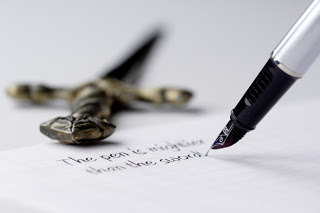 In a product advertisement, the dominant element is usually visual. We sell our books, quite often, based on an initial reaction to a thumbnail image of our book's cover--our books are judged by their covers. Often.
In a product advertisement, the dominant element is usually visual. We sell our books, quite often, based on an initial reaction to a thumbnail image of our book's cover--our books are judged by their covers. Often.
Then our books are judged by their content, their words. Not necessarily the specific words we wrote, but rather by the word--the marketing concept we used to promote our book. Even more importantly than the word we claimed as our own is whether or not the customer believes we delivered the "word" as we promised we would.
That is, are we claiming to be one thing and then delivering a completely different kind of Reader Experience? That's called a "bait and switch," and it has to be one of the worst kinds of Reader Experiences out there. In fact, I'd venture to guess it's next to impossible to live down once you've been caught doing it. Add to that, the viral power of the internet and you have a career waiting to crash just as it's begun launching.
To rehash my earlier example, using a career that is definitely well-established enough it won't crash but has side-tracked recently in a glaringly obvious way, I return to James Patterson. Sorry, James Patterson, but you're just making it too easy to pick on your marketing strategies!
If you promote yourself as a thriller writer, don't deliver a bedtime story for children. I don't think it's his fault. I think his publisher and their marketing department are clueless as to how much damage they're doing and he's trusting them--or contractually obligated to help them dilute his message.
They are destroying his solid positioning as a thriller author in their attempts to spin off a new product line. Line extension is the antithesis of branding and positioning. Doubt that is true? Think about this: Will Patterson's adult customers see his kids books as "Pattersons"? I say no. I say his thriller customer base know what "a Patterson" is and a quiet little lullaby ain't it.
If "a Patterson" is supposed to be a thriller, then he should not be promoting "Patterson" as the author of children's bedtime stories. It confuses the customer of the thrillers he writes in a market he had been dominating. His sales are not slipping compared to say, Joe Konrath (haha, hi Joe!) but compared to James Patterson a year ago?
The marketing strategy of using one name for two brands also confuses the potential customers of the bedtime story market into which he is trying to break. He's never going to completely lose his spot in the thriller market but his sales will only get worse if he persists in asserting himself as a children's book author. He'll be actively associating a concept that is in conflict with his primary product idea--he's contradicting his own word and repositioning himself! His competition, no doubt, thanks him.
Hopefully, by now, you can see the importance of understanding what's in the prospect's mind. If you know how they think, you can speak their language. You cannot force them to speak your language until you are already inside their mind. You must claim a space inside their mind and then begin your promotion because from the inside-out, they'll think your ideas are their own.
If you meet the customer where they are instead of forcing them to come to you, they'll accept your idea as perfectly reasonable because they'll recognize it. You will have completely by-passed their filters and will fit into their existing framework of simple ideas.
You won't have to "persuade" anyone to think the way you want because you can direct (or redirect) the way they think from the inside, out. This is the power of positioning.
What's Next....
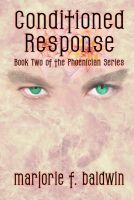 I'd been intending to create a Tuesday Tip tutorial to add to the Twitter Series on how to set up auto-tweets in Hootsuite Pro, but I haven't bought it yet, not having yet released my book (Conditioned Response is officially "on sale" Friday, April 20, 2012 though you can buy a copy at Smashwords right now if you'd like an UNPROOFED GALLEY version now and get access to the future, final updates later. The first four chapters are definitely totally done!)
I'd been intending to create a Tuesday Tip tutorial to add to the Twitter Series on how to set up auto-tweets in Hootsuite Pro, but I haven't bought it yet, not having yet released my book (Conditioned Response is officially "on sale" Friday, April 20, 2012 though you can buy a copy at Smashwords right now if you'd like an UNPROOFED GALLEY version now and get access to the future, final updates later. The first four chapters are definitely totally done!)
Until I buy Hootsuite Pro, I can't learn the ins and outs to share with you so tomorrow, either I'll return to the Facebook-ism I "shelved" several weeks ago or I'll go over some advanced searching techniques for Twitter. Tune in Tuesday at 10am ET/USA to find out which way I go! LOL.
Thanks for stopping by. You can
In the first several entries of this series, I discussed the relationship between our products and our customer's perception of them--of us. I elaborated on how the crux of positioning is to create a new space and claim it as your own, in that way becoming the leader, the first. In my most-recent entry, I focused on the pros and cons of using one name for multiple product lines. This week, we'll look at the power of using one name--and sticking with it.
One Word
Can one word speak for a thousand? A hundred thousand? It can if it's a "word" (concept) the prospect already knows, associates with your desired intent and if the "word" is available for you to claim as your own. If someone else is there ahead of you, either reposition the competition or move on and find another word to claim as your own.
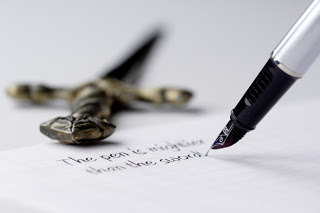 In a product advertisement, the dominant element is usually visual. We sell our books, quite often, based on an initial reaction to a thumbnail image of our book's cover--our books are judged by their covers. Often.
In a product advertisement, the dominant element is usually visual. We sell our books, quite often, based on an initial reaction to a thumbnail image of our book's cover--our books are judged by their covers. Often.Then our books are judged by their content, their words. Not necessarily the specific words we wrote, but rather by the word--the marketing concept we used to promote our book. Even more importantly than the word we claimed as our own is whether or not the customer believes we delivered the "word" as we promised we would.
That is, are we claiming to be one thing and then delivering a completely different kind of Reader Experience? That's called a "bait and switch," and it has to be one of the worst kinds of Reader Experiences out there. In fact, I'd venture to guess it's next to impossible to live down once you've been caught doing it. Add to that, the viral power of the internet and you have a career waiting to crash just as it's begun launching.
To rehash my earlier example, using a career that is definitely well-established enough it won't crash but has side-tracked recently in a glaringly obvious way, I return to James Patterson. Sorry, James Patterson, but you're just making it too easy to pick on your marketing strategies!
If you promote yourself as a thriller writer, don't deliver a bedtime story for children. I don't think it's his fault. I think his publisher and their marketing department are clueless as to how much damage they're doing and he's trusting them--or contractually obligated to help them dilute his message.
They are destroying his solid positioning as a thriller author in their attempts to spin off a new product line. Line extension is the antithesis of branding and positioning. Doubt that is true? Think about this: Will Patterson's adult customers see his kids books as "Pattersons"? I say no. I say his thriller customer base know what "a Patterson" is and a quiet little lullaby ain't it.
One word can and will speak volumes for you--if and when it's the right word.
If "a Patterson" is supposed to be a thriller, then he should not be promoting "Patterson" as the author of children's bedtime stories. It confuses the customer of the thrillers he writes in a market he had been dominating. His sales are not slipping compared to say, Joe Konrath (haha, hi Joe!) but compared to James Patterson a year ago?
The marketing strategy of using one name for two brands also confuses the potential customers of the bedtime story market into which he is trying to break. He's never going to completely lose his spot in the thriller market but his sales will only get worse if he persists in asserting himself as a children's book author. He'll be actively associating a concept that is in conflict with his primary product idea--he's contradicting his own word and repositioning himself! His competition, no doubt, thanks him.
Hopefully, by now, you can see the importance of understanding what's in the prospect's mind. If you know how they think, you can speak their language. You cannot force them to speak your language until you are already inside their mind. You must claim a space inside their mind and then begin your promotion because from the inside-out, they'll think your ideas are their own.
If you meet the customer where they are instead of forcing them to come to you, they'll accept your idea as perfectly reasonable because they'll recognize it. You will have completely by-passed their filters and will fit into their existing framework of simple ideas.
You won't have to "persuade" anyone to think the way you want because you can direct (or redirect) the way they think from the inside, out. This is the power of positioning.
What's Next....
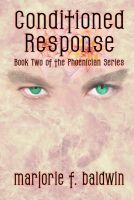 I'd been intending to create a Tuesday Tip tutorial to add to the Twitter Series on how to set up auto-tweets in Hootsuite Pro, but I haven't bought it yet, not having yet released my book (Conditioned Response is officially "on sale" Friday, April 20, 2012 though you can buy a copy at Smashwords right now if you'd like an UNPROOFED GALLEY version now and get access to the future, final updates later. The first four chapters are definitely totally done!)
I'd been intending to create a Tuesday Tip tutorial to add to the Twitter Series on how to set up auto-tweets in Hootsuite Pro, but I haven't bought it yet, not having yet released my book (Conditioned Response is officially "on sale" Friday, April 20, 2012 though you can buy a copy at Smashwords right now if you'd like an UNPROOFED GALLEY version now and get access to the future, final updates later. The first four chapters are definitely totally done!)Until I buy Hootsuite Pro, I can't learn the ins and outs to share with you so tomorrow, either I'll return to the Facebook-ism I "shelved" several weeks ago or I'll go over some advanced searching techniques for Twitter. Tune in Tuesday at 10am ET/USA to find out which way I go! LOL.
Thanks for stopping by. You can
Published on April 16, 2012 05:48
April 8, 2012
Temporarily Out of Service: Back on Schedule Mon. Apr 9
I have flown the coop.
 Due to some unforseen difficulties, I am unable to
both
produce a Monday Marketing and Tuesday Tip this week
and
meet the publishing deadlines set months ago. It's one or the other (not both) and I'm sorry, but getting the book out is taking priority at this stage of the process (we are
about
to release "any second now"!!)
Due to some unforseen difficulties, I am unable to
both
produce a Monday Marketing and Tuesday Tip this week
and
meet the publishing deadlines set months ago. It's one or the other (not both) and I'm sorry, but getting the book out is taking priority at this stage of the process (we are
about
to release "any second now"!!)
The blog shall return to its regularly scheduled programming next Monday, April 9, 2012 as the Positioning Series continues. I invite you to review the first 7 entries here, while you wait.
You may also find the 22 Immutable Laws of Marketing for Indie Authors series an interesting read. Click here to check out how I adapted the famous "bible" of marketing advice to our Indie Publishing business.
See you next week!
-sry
 Due to some unforseen difficulties, I am unable to
both
produce a Monday Marketing and Tuesday Tip this week
and
meet the publishing deadlines set months ago. It's one or the other (not both) and I'm sorry, but getting the book out is taking priority at this stage of the process (we are
about
to release "any second now"!!)
Due to some unforseen difficulties, I am unable to
both
produce a Monday Marketing and Tuesday Tip this week
and
meet the publishing deadlines set months ago. It's one or the other (not both) and I'm sorry, but getting the book out is taking priority at this stage of the process (we are
about
to release "any second now"!!)The blog shall return to its regularly scheduled programming next Monday, April 9, 2012 as the Positioning Series continues. I invite you to review the first 7 entries here, while you wait.
You may also find the 22 Immutable Laws of Marketing for Indie Authors series an interesting read. Click here to check out how I adapted the famous "bible" of marketing advice to our Indie Publishing business.
See you next week!
-sry
Published on April 08, 2012 17:13
April 3, 2012
TUESDAY TIP How Book Bloggers benefit from Creating @AmazonKindle @Shelfari Book Extras #pubtip #indie #goodreads
This is Part 2 of a special blog on Amazon's reader community site, Shelfari. I've only just joined (last week) and created an account (http://www.shelfari.com/webbiegrrl) which so far, I can't even figure out how to link/combine with my "Sarah R. Yoffa" Author account there (Amazon created the Sarah R. Yoffa Author account for me; apparently, I cannot alter it? I'll keep working on this and report back when I figure it out! You know I'm relentless enough to figure it out or (half)die trying)
So I don't know a lot about Shelfari--yet--but I definitely don't think it's going to even come close to "replacing" a community-centered site like Goodreads. I jumped on this Amazon/Shelfari bandwagon for good reason. Two good reasons, actually.
One, Book Extras, although available for Kindle readers only, are some pretty powerful tools and two, Shelfari's site (together with your Amazon Author Central Page) is the easiest way to access, modify and control them. That's what I covered last week in Part 1 of this 2-part blog. (Read Part 1 here).
Today, I want to talk about a secondary, side effect of the Amazon/Shelfari Book Extras that will be of particular interest to Book Bloggers. Even if you're not a Book Blogger, click through the jump break to read more about this kewel potential for symbiotic viral marketing.
Who Can Create or Edit Book Extras?
Anyone. Absolutely anyone with a Kindle device, Kindle app (any platform), or Shelfari account can create new content for a book listed in the Amazon Kindle store via the Book Extra feature. Last week, I used the Nicholas Sparks book "The Lucky One" as an example of how a reader named Ria created the only "summary" of this book on Shelfari. This is the summary of the NYT Best Selling Author's story that everyone will see if they are browsing the Kindle Store checking out Nicholas Sparks's book. Sparks or his representative (or publisher) could change it, but the fact of the matter is, no one has. So someone named Ria is "famously" connected to Sparks's book.
To see a screen shot of this, just click on the "see section history" link to the right of the "EDIT" button on the book's page. You should get the following type of image:
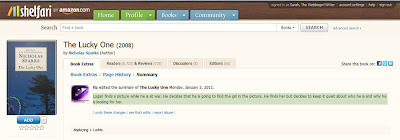
If you look carefully, underneath the summary Ria wrote are 3 links, one to change her edits (so it's easy if an author wanted to do change something a troll entered), one link to report abuse (also good for trolls! *haha*) and the middle link is to "see Ria's edits." If you click on that, you'll get a page full of all of Ria's edits to any and all books in the Amazon Kindle Store/Shelfari web site. She's apparently edited 22 books so far (she got pretty busy on Jan. 3, 2011).
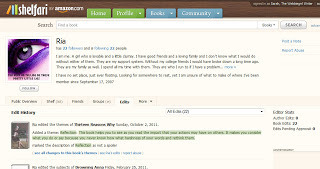
You also see a summary of her profile on Shelfari, including her short bio. This is like "free advertising" for a Book Blogger, isn't it? Assist in fleshing out the content of a book's Book Extras and your name gets attached to the book and anyone who wants to know "Who wrote this info anyway?" will find you and your profile on Shelfari. This is how Shelfari hopes community will be built, I'm sure, but I don't think anyone's exploiting this linkage yet.
I strongly encourage everyone reading this to exploit this linkage! If you're an Author, get others to edit your book's page information, using this "free advertising" as a rewards. If you're a Book Blogger, read on and consider contributing to an Author's book page data.
How To Create Book Extras
It's pretty easy. Amazon has some instructions on how to create Book Extras from inside the Kindle for PC app (presumably very much the same process from inside any other Kindle app), and the Shelfari blog has an article from 2010 which has pretty good instructions on how to do it from the Shelfari site. There's just one glitch in the whole process--and only Authors can correct it.
Book Extras created via Kindle devices, Kindle apps or the Shelfari web site won't propagate on their own unless or until the Author logs into their Author Central account, clicks through to the book's page on Author Central, and clicks on the Book Extras tab for that book. Just viewing them from that tab on the Amazon Author Central site apparently forces some kind of "data pull" from Shelfari and the data will then propagate out from Amazon to the Kindle world. I won't go so far as to call this a "bug" but it's definitely a glitch.
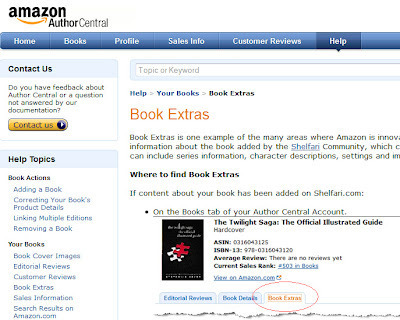
In other words, anyone can create Book Extras on the Shelfari web site, but unless or until the Author happens upon them on their Author Central Book Page, they won't be "active" for the world to see. I know this because I created some Book Extras for my tossaway/experimental book, Coming Home (Dicky's Story). In fact, I created a lot of Book Extras--12 sections total--including a complete TOC and none of them showed up in any of my Kindle gateways.
Amazon does warn in the help pages that your Book Extras won't show up unless or until you have "several" but my 12 didn't show up until I forced a pull into the Author Central page. I tried the Kindle app on my iPad, my Android and my Win7 machine. I even waited an hour and rebooted my web browser (and cleared the cache) and tried again. Nothing. I did not wait 24-hrs which I suppose might work but I don't think that's it. Why am I so sure?
When I loaded the Book Extras tab in Author Central, the changes propagated instantly to my other devices. I didn't even have to empty the cache, just click reload and voila! There they were.
Why Create Book Extras?
So now we come to the million dollar question. Why bother spending this kind of time and effort--especially if you're a Book Blogger and nothing will happen unless or until the Author logs into their Author Central Page for the book? Because as soon as your name is linked to a book, assuming the Author sends out links to promote the book, your name goes with it wherever it may go. It's free marketing for you, and your enhancements on the book's content is value-added to the Author. It's a symbiotic win/win, isn't it?
And it doesn't stop at the explicitly defined Book Extras. If a Book Blogger (or any reader) creates a "public highlight" or "public note" on the book, the entire Kindle world will see it anytime anyone accesses the book--and they'll see/get a link to the writer of said highlight or note. If you're a Book Blogger, this is also free advertising for you. In fact, your highlights and notes might even be viewed as a means of creating "street cred" with "mini-reviews" embedded in books.
If you put a link to your blog in your Shelfari bio (near the top to ensure it's seen) then anyone interested enough in your opinion to click through and find out "Who is this person who said this?" will have a link to your blog. Want to drive traffic to the blog? Work with the Authors and their books might do just that--free of charge, free of effort after that initial creation of a Book Extra, highlight or note.
It's unfortunate that this kind of feature is only available for Kindle books but that's still a large segment of the eBook reading world.
Book Bloggers I strongly urge you to:
(1) let Authors know after you've created or edited a Book Extra for their book on Shelfari so they can "activate" it by visiting their Author Central Page;
(2) solicit Authors to share the Shelfari link to their book if not "instead of" then "in addition to" the Kindle book page; and
(3) offer to highlight their book with "mini-review comments" (public highlights, public notes only). If you're going to read the book anyway, why not highlight and comment on it while reading? It's an inline process.
Authors, I urge you just as strongly to:
(1) solicit Book Bloggers to share their opinions "in line" by creating highlights and notes for your book; and
(2) appreciate the time and effort Book Bloggers spend enhancing your book and reward that by tweeting them a mention and otherwise promote their highlights (not just your book). Not only do they get the free exposure, you sound less obnoxious promoting a blogger's remarks instead of shamelessly shelf-promoting with a "Buy my Book! Buy my Book!" It's a true win/win all around!
What's Next....
Although I have several more Facebook-isms I want to blog about on Tuesdays, before I return to that topic, I have a couple more "how-to's" to add to the Twitter series. I'm going to upgrade (at long last) my free Hootsuite account to the for-pay Pro version so I can bulk-schedule and auto-tweet on a regular basis. In the next few weeks, I'll get into a few of the more advanced features of Hootsuite that come with the Pro version as I learn what they are and how to use them.
And speaking of shamelessly shelf-promoting (not a typo, just a bad pun) please follow me on Twitter

So I don't know a lot about Shelfari--yet--but I definitely don't think it's going to even come close to "replacing" a community-centered site like Goodreads. I jumped on this Amazon/Shelfari bandwagon for good reason. Two good reasons, actually.
One, Book Extras, although available for Kindle readers only, are some pretty powerful tools and two, Shelfari's site (together with your Amazon Author Central Page) is the easiest way to access, modify and control them. That's what I covered last week in Part 1 of this 2-part blog. (Read Part 1 here).
Today, I want to talk about a secondary, side effect of the Amazon/Shelfari Book Extras that will be of particular interest to Book Bloggers. Even if you're not a Book Blogger, click through the jump break to read more about this kewel potential for symbiotic viral marketing.
Who Can Create or Edit Book Extras?
Anyone. Absolutely anyone with a Kindle device, Kindle app (any platform), or Shelfari account can create new content for a book listed in the Amazon Kindle store via the Book Extra feature. Last week, I used the Nicholas Sparks book "The Lucky One" as an example of how a reader named Ria created the only "summary" of this book on Shelfari. This is the summary of the NYT Best Selling Author's story that everyone will see if they are browsing the Kindle Store checking out Nicholas Sparks's book. Sparks or his representative (or publisher) could change it, but the fact of the matter is, no one has. So someone named Ria is "famously" connected to Sparks's book.
To see a screen shot of this, just click on the "see section history" link to the right of the "EDIT" button on the book's page. You should get the following type of image:
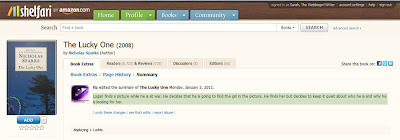
If you look carefully, underneath the summary Ria wrote are 3 links, one to change her edits (so it's easy if an author wanted to do change something a troll entered), one link to report abuse (also good for trolls! *haha*) and the middle link is to "see Ria's edits." If you click on that, you'll get a page full of all of Ria's edits to any and all books in the Amazon Kindle Store/Shelfari web site. She's apparently edited 22 books so far (she got pretty busy on Jan. 3, 2011).
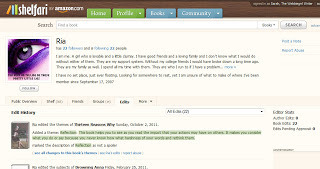
You also see a summary of her profile on Shelfari, including her short bio. This is like "free advertising" for a Book Blogger, isn't it? Assist in fleshing out the content of a book's Book Extras and your name gets attached to the book and anyone who wants to know "Who wrote this info anyway?" will find you and your profile on Shelfari. This is how Shelfari hopes community will be built, I'm sure, but I don't think anyone's exploiting this linkage yet.
I strongly encourage everyone reading this to exploit this linkage! If you're an Author, get others to edit your book's page information, using this "free advertising" as a rewards. If you're a Book Blogger, read on and consider contributing to an Author's book page data.
How To Create Book Extras
It's pretty easy. Amazon has some instructions on how to create Book Extras from inside the Kindle for PC app (presumably very much the same process from inside any other Kindle app), and the Shelfari blog has an article from 2010 which has pretty good instructions on how to do it from the Shelfari site. There's just one glitch in the whole process--and only Authors can correct it.
Book Extras created via Kindle devices, Kindle apps or the Shelfari web site won't propagate on their own unless or until the Author logs into their Author Central account, clicks through to the book's page on Author Central, and clicks on the Book Extras tab for that book. Just viewing them from that tab on the Amazon Author Central site apparently forces some kind of "data pull" from Shelfari and the data will then propagate out from Amazon to the Kindle world. I won't go so far as to call this a "bug" but it's definitely a glitch.
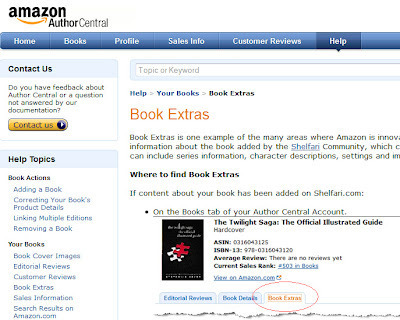
In other words, anyone can create Book Extras on the Shelfari web site, but unless or until the Author happens upon them on their Author Central Book Page, they won't be "active" for the world to see. I know this because I created some Book Extras for my tossaway/experimental book, Coming Home (Dicky's Story). In fact, I created a lot of Book Extras--12 sections total--including a complete TOC and none of them showed up in any of my Kindle gateways.
Amazon does warn in the help pages that your Book Extras won't show up unless or until you have "several" but my 12 didn't show up until I forced a pull into the Author Central page. I tried the Kindle app on my iPad, my Android and my Win7 machine. I even waited an hour and rebooted my web browser (and cleared the cache) and tried again. Nothing. I did not wait 24-hrs which I suppose might work but I don't think that's it. Why am I so sure?
When I loaded the Book Extras tab in Author Central, the changes propagated instantly to my other devices. I didn't even have to empty the cache, just click reload and voila! There they were.
Why Create Book Extras?
So now we come to the million dollar question. Why bother spending this kind of time and effort--especially if you're a Book Blogger and nothing will happen unless or until the Author logs into their Author Central Page for the book? Because as soon as your name is linked to a book, assuming the Author sends out links to promote the book, your name goes with it wherever it may go. It's free marketing for you, and your enhancements on the book's content is value-added to the Author. It's a symbiotic win/win, isn't it?
And it doesn't stop at the explicitly defined Book Extras. If a Book Blogger (or any reader) creates a "public highlight" or "public note" on the book, the entire Kindle world will see it anytime anyone accesses the book--and they'll see/get a link to the writer of said highlight or note. If you're a Book Blogger, this is also free advertising for you. In fact, your highlights and notes might even be viewed as a means of creating "street cred" with "mini-reviews" embedded in books.
If you put a link to your blog in your Shelfari bio (near the top to ensure it's seen) then anyone interested enough in your opinion to click through and find out "Who is this person who said this?" will have a link to your blog. Want to drive traffic to the blog? Work with the Authors and their books might do just that--free of charge, free of effort after that initial creation of a Book Extra, highlight or note.
It's unfortunate that this kind of feature is only available for Kindle books but that's still a large segment of the eBook reading world.
Book Bloggers I strongly urge you to:
(1) let Authors know after you've created or edited a Book Extra for their book on Shelfari so they can "activate" it by visiting their Author Central Page;
(2) solicit Authors to share the Shelfari link to their book if not "instead of" then "in addition to" the Kindle book page; and
(3) offer to highlight their book with "mini-review comments" (public highlights, public notes only). If you're going to read the book anyway, why not highlight and comment on it while reading? It's an inline process.
Authors, I urge you just as strongly to:
(1) solicit Book Bloggers to share their opinions "in line" by creating highlights and notes for your book; and
(2) appreciate the time and effort Book Bloggers spend enhancing your book and reward that by tweeting them a mention and otherwise promote their highlights (not just your book). Not only do they get the free exposure, you sound less obnoxious promoting a blogger's remarks instead of shamelessly shelf-promoting with a "Buy my Book! Buy my Book!" It's a true win/win all around!
What's Next....
Although I have several more Facebook-isms I want to blog about on Tuesdays, before I return to that topic, I have a couple more "how-to's" to add to the Twitter series. I'm going to upgrade (at long last) my free Hootsuite account to the for-pay Pro version so I can bulk-schedule and auto-tweet on a regular basis. In the next few weeks, I'll get into a few of the more advanced features of Hootsuite that come with the Pro version as I learn what they are and how to use them.
And speaking of shamelessly shelf-promoting (not a typo, just a bad pun) please follow me on Twitter
Published on April 03, 2012 02:51
March 20, 2012
Positioning for Indie Authors
Have you been following the Webbiegrrl Blog? I finished the
22 Immutable Laws of Marketing for Indie Authors
series and started a new one:
Positioning for Indie Authors
The new series is based on the book I'm reading by marketing mavens Al Ries and Jack Trout, Positioning: The Battle for Your Mind. This book from the 1980s was based on a concept they coined all the way back in 1969. These guys were the original Mad Men and really knew their stuff. They coined the phrase Perception is everything. and this book (and my new series) address how to affect the perception of your prospective customers in an over-crowded marketplace.
They were talking about a crowded market 30 years ago--Indie Publishing makes their message so much more relevant today! Click through to read about the so-called "over-simplified mind," (of your potential customers--also more relevant in the digital age of 2012) and how to shift your customer's perception to position yourself in their mind.
http://webbiegrrl.blogspot.com/p/positioning-for-indie-authors.html
The new series is based on the book I'm reading by marketing mavens Al Ries and Jack Trout, Positioning: The Battle for Your Mind. This book from the 1980s was based on a concept they coined all the way back in 1969. These guys were the original Mad Men and really knew their stuff. They coined the phrase Perception is everything. and this book (and my new series) address how to affect the perception of your prospective customers in an over-crowded marketplace.
They were talking about a crowded market 30 years ago--Indie Publishing makes their message so much more relevant today! Click through to read about the so-called "over-simplified mind," (of your potential customers--also more relevant in the digital age of 2012) and how to shift your customer's perception to position yourself in their mind.
http://webbiegrrl.blogspot.com/p/positioning-for-indie-authors.html
March 10, 2012
Sexy Snippet from my SciFi
My alter-ego, Marjorie "Friday" Baldwin, has sent the manuscript off to the editorial team and so far the feedback's great (minor glitches to fix due to my own edits) so the book should be released as soon as they're done, I fix what they catch and the 3 proofreaders finish combining over it (they are lined up and waiting!)
But because I cannot wait to share some parts of this book, I posted a sexy snippet (gotta love alien sex, right?) over in the Creative Reviews group where there's a discussion area just for snippets. If you're interested in checking it out, or just like to read sexy snippets, click through:
http://www.goodreads.com/topic/show/738566-want-to-share-a-bit-of-your-book#comment_46400478
Read more about Friday at her AboutMe Page:
http://about.me/FridayBaldwin
((including links to the blog where the first draft of the first few chapters are snippeted))
But because I cannot wait to share some parts of this book, I posted a sexy snippet (gotta love alien sex, right?) over in the Creative Reviews group where there's a discussion area just for snippets. If you're interested in checking it out, or just like to read sexy snippets, click through:
http://www.goodreads.com/topic/show/738566-want-to-share-a-bit-of-your-book#comment_46400478
Read more about Friday at her AboutMe Page:
http://about.me/FridayBaldwin
((including links to the blog where the first draft of the first few chapters are snippeted))
Published on March 10, 2012 03:13
•
Tags:
conditioned-response, friday, scifi, sexy
February 13, 2012
Agent Jenny Bent Weighs in on 20 yrs of Changes in Publishing
Really great blog by fiction agent Jenny Bent discussing how things have changed--for better and for worse--since she got into the publishing business in the early 1990s. Read the whole post by clicking here. Her lists start out thusly:
[...]
For the Better:
1. More transparency. It's hard to remember now, when publishers like Simon and Schuster make all sales information available to their authors online, that publishers actually used to be reluctant to give their authors sales information. Now, I call an editor and get first week sales breakdowns by account, including e-books. Before the book ships I get an accounting of orders, again broken down by account. But in the old days, there would be hemming and hawing, and even outright refusal to give numbers outside of the royalty statement that was provided twice a year.
[...]
For the Worse:
1. Payouts. Don't get me started. An author's advance payment almost always used to be half and half--half on signing, half on delivery and acceptance. Now it's thirds or even fourths--1/4 on signing, 1/4 on d &a, 1/4 on hardcover pub and 1/4 on paperback pub. Sigh. Authors have to write a lot faster these days to make money on the same kind of schedule that they used to.
She gives a lot of good, useful "insider" information and simply by reading her list of considerations, an Indie Author can be spurred to think twice about what we already know.
[...]
For the Better:
1. More transparency. It's hard to remember now, when publishers like Simon and Schuster make all sales information available to their authors online, that publishers actually used to be reluctant to give their authors sales information. Now, I call an editor and get first week sales breakdowns by account, including e-books. Before the book ships I get an accounting of orders, again broken down by account. But in the old days, there would be hemming and hawing, and even outright refusal to give numbers outside of the royalty statement that was provided twice a year.
[...]
For the Worse:
1. Payouts. Don't get me started. An author's advance payment almost always used to be half and half--half on signing, half on delivery and acceptance. Now it's thirds or even fourths--1/4 on signing, 1/4 on d &a, 1/4 on hardcover pub and 1/4 on paperback pub. Sigh. Authors have to write a lot faster these days to make money on the same kind of schedule that they used to.
She gives a lot of good, useful "insider" information and simply by reading her list of considerations, an Indie Author can be spurred to think twice about what we already know.
Published on February 13, 2012 05:24
•
Tags:
publishing, pubtip, self-publishing
January 1, 2012
Happy New (End-of-the-World) Year
Happy 2012! Thus begins the end of the world (haha) You still have 353 days left until the end of the world so if you get started now, you might be able to make some terrific changes for this last year of the world's existence :)
Joe Konrath does an annual list of resolutions and repeats them each year in a sort of historical archive of resolutions. Click here to read the whole list:
http://jakonrath.blogspot.com/2011/12/konraths-resolutions-for-writers-2012.html
Some of my favorites are listed below. What are YOUR favorite resolutions?
#1 from 2006
I'm on that one right now as my first SciFi thriller (Conditioned Response, Book 2 of The Phoenician Series) is now officially "late" being released and I've had the Lacey / Rainey Story (my first Romantic Suspense) on "hold" until I release Conditioned Response. My backlog of books I want to write is starting to feel oppressive. I have about 8 or 10 in the queue already! I need to just quit the day job, eh?
#3 from 2007
I'm already a unique and special snowflake. I resolve that I shall NOT melt under the glare of others' determination to assimilate me into the Collective!
#3 from 2008
Feeding the Addiction. I am such an addict to my writing habit! I have already forsaken all others if they do not serve getting the damned book(s) out! Except the crappy day job. It leeches my precious positive energy so I guess I need to address #1 from 2008, using the anger for my art.
The entire 2009 resolution.
Joe only added one thing that year, learning from your mistakes. I'm not sure I do that yet...one of these days (haha)
#2 from 2010
I am already a Pioneer. As a unique and special snowflake, I make my own way. I resolve to try the ways others take as well--as long as I haven't already been down that road. I want to take one of those roads not taken in 2012. Since the word will end on 12.21.12, I don't have much time for getting lost and finding my way back so I'd better start gettin' on down the road now! :)
#2 from 2011
It's a no-brainer that I resolved to publish not crap eBooks. I'm holding back my first release until the editing is sufficiently well-done. I haven't even allowed my First Readers a crack at it yet because I know I can do better. I'm not going to settle for less than I know is my best. I resolve not to turn out crap just to turn out something. Unlike DTBs, eBooks are forever ;-)
#2 from 2012
I will (continue) to help other writers. One of the points of reopening the Webbiegrrl's Writings Blog was to offer other writers some of the lessons I've learned in business over the years. So few Indie Authors today really understand that being an Indie Author today is being a business owner. You are your own boss. And your own employee. And your own ad agency. And your own PR agency. And you are the brand. Understanding these things that have NOTHING to do with writing is hard for some of today's emerging Indie Authors.
The fact that some of the most-gifted writers cannot run a successful business shouldn't be the reason they fail, but often is, especially in the new publishing industry where eBooks are the growing and dominant force.
I resolve to help Indies understand that they, too, can hire employees to do these things for them. Hey! It can even be twisted into a tax write-off sometimes! Careful, though, Uncle Sam will still want a bite of your pie.
-sry
Sarah, the Webbiegrrl Writer
@webbiegrrl
http://webbiegrrl.blogspot.com/
Joe Konrath does an annual list of resolutions and repeats them each year in a sort of historical archive of resolutions. Click here to read the whole list:
http://jakonrath.blogspot.com/2011/12/konraths-resolutions-for-writers-2012.html
Some of my favorites are listed below. What are YOUR favorite resolutions?
#1 from 2006
I'm on that one right now as my first SciFi thriller (Conditioned Response, Book 2 of The Phoenician Series) is now officially "late" being released and I've had the Lacey / Rainey Story (my first Romantic Suspense) on "hold" until I release Conditioned Response. My backlog of books I want to write is starting to feel oppressive. I have about 8 or 10 in the queue already! I need to just quit the day job, eh?
#3 from 2007
I'm already a unique and special snowflake. I resolve that I shall NOT melt under the glare of others' determination to assimilate me into the Collective!
#3 from 2008
Feeding the Addiction. I am such an addict to my writing habit! I have already forsaken all others if they do not serve getting the damned book(s) out! Except the crappy day job. It leeches my precious positive energy so I guess I need to address #1 from 2008, using the anger for my art.
The entire 2009 resolution.
Joe only added one thing that year, learning from your mistakes. I'm not sure I do that yet...one of these days (haha)
#2 from 2010
I am already a Pioneer. As a unique and special snowflake, I make my own way. I resolve to try the ways others take as well--as long as I haven't already been down that road. I want to take one of those roads not taken in 2012. Since the word will end on 12.21.12, I don't have much time for getting lost and finding my way back so I'd better start gettin' on down the road now! :)
#2 from 2011
It's a no-brainer that I resolved to publish not crap eBooks. I'm holding back my first release until the editing is sufficiently well-done. I haven't even allowed my First Readers a crack at it yet because I know I can do better. I'm not going to settle for less than I know is my best. I resolve not to turn out crap just to turn out something. Unlike DTBs, eBooks are forever ;-)
#2 from 2012
I will (continue) to help other writers. One of the points of reopening the Webbiegrrl's Writings Blog was to offer other writers some of the lessons I've learned in business over the years. So few Indie Authors today really understand that being an Indie Author today is being a business owner. You are your own boss. And your own employee. And your own ad agency. And your own PR agency. And you are the brand. Understanding these things that have NOTHING to do with writing is hard for some of today's emerging Indie Authors.
The fact that some of the most-gifted writers cannot run a successful business shouldn't be the reason they fail, but often is, especially in the new publishing industry where eBooks are the growing and dominant force.
I resolve to help Indies understand that they, too, can hire employees to do these things for them. Hey! It can even be twisted into a tax write-off sometimes! Careful, though, Uncle Sam will still want a bite of your pie.
-sry
Sarah, the Webbiegrrl Writer
@webbiegrrl
http://webbiegrrl.blogspot.com/
Published on January 01, 2012 02:42
•
Tags:
2012, new-year, nye, resolutions



