Sarah R. Yoffa's Blog: -sry's Goodreads Blogosphere, page 13
May 29, 2012
TUESDAY TIP 8 Tips for Promoting Your Book w/KDP Select + Everywhere Else (Links via @Ruth_Nestvold) #promo #pubtip #indie #myWANA #IAN1 #WLC
A fellow Indie Author, Ruth Nestvold, has written a phenomenally comprehensive list of "things to do and places to go" whenever you have a book in the KDP Select program going on one of the 5 "free promo days" that are part of that program. I won't repeat all the links in today's Tuesday Tip because why reinvent the wheel? Click here to read Ruth's original blog post with all the clicky links.
Instead, my post will filter out the links and the lists of "where to post about your free Kindle book" and focus on the activities. I'll discuss 3 different kinds of special promo events you can do because, really, it's important to publicize any promotional event, not just "free days at Kindle." Sorry, Amazon, but you are not the only game in town. Then I'll discuss 8 ways to promote your event. Click through the jump-break to start now.
3 Types of Promo Events to Publicize
There are practically an unlimited number of variations on the type of "event" you could run to promote a book. Any event, no matter what it is, requires you to publicize it for it to be a success. If you want people to know you're doing something, you have to tell them. I know this might sound obvious, but oddly enough, far too many Indie Authors do run promotional activities and then fail to publicize the fact. To learn more about Publicity, read a bit of yesterday's Monday Marketing blog on Immutable Laws of Branding 3 and 4 (for Indie Authors) here.
1) Giveaways
Typically, this means you're giving away a free copy to one or some small, limited number of winners. It can also be a case of your deeply discounting the book for a limited time. The finite period of availability and the "gift" aspect are the key points. As such, you should publicize those two points. That's why they usually are advertised with slogans containing "for a limited time only!"
Giveaways can be done via Rafflecopter on Facebook, via Goodreads embedded feature (for paperbacks only but eBook giveaways are in beta), via coupons on Smashwords, via your own web site or another person's web site (fellow author, book blogger or "deal broadcaster" site like Ruth has listed) and of course, via Amazon's KDP Select program's "5 free days" per 90-day enrollment.
2) A Book Club Selection
If you can get a group on Goodreads to select your book for their monthly read (or even "secondary read"), you can get your book in front of more eyes--and on Goodreads, if Person A is reading a book and has 500 friends who follow their reviews, then Person A and their 500 friends will hear about your book. Goodreads shelves and group reads have an extremely viral effect but you have to take the steps to promote the effect.
Goodreads in particular has tools to make your book visible. You can make a topic (discussion thread) be "about" a book. If you fill that field in with your book, the discussion thread will show up on a list of "Topics about this Book" at the bottom of your book page. That means anyone viewing your book page has a chance to see the topics and join in. Goodreads also makes sure everyone's news feeds are filled with "news" about who's reading what and when (currently-reading, to-read, and read shelves are standard for every account plus users create customized shelves on the fly), as well as what they think of it so far (users can updated interim "status" remarks, basically reviewing a book, piecemeal, as they go along).
If you can get your local library to offer your book as a selection for a genre book club, you'll get exposure not only to the members of the club who read your book but anyone in the library at the time the club meets who notices the flyers posted about it or the group of people actually meeting. Library-based book club gatherings are getting fewer and further between but they still exist. You need to go out and find them. If you list your book with Smashwords, you can opt into the Baker & Taylor distribution to libraries in the United States.
3) Author Interview
If you can get yourself profiled as an Author, you can mention your book - obviously. Getting interviewed can be as simple as offering yourself up to book bloggers. If you don't know how to find book bloggers, join some groups on Goodreads and ask. There are book blogger groups on Goodreads, like the one I'm in, Creative Reviews, and these folks are always looking to do Author Interviews and Book launch features. It's book news so it's content for their site. You'll have to get onto a waiting list for the higher-traffic sites, but this is why we must plan ahead as Ruth noted. ^)^
Ruth's List of Promo Activites To Cover
Because Ruth wrote such a great, comprehensive list, some of you might have skimmed it or wondered what to do if your book's not in the KDP Select program. Ruth's list applies whether we're talking Kindle or not, you just have to Adjust your thinking (to borrow a phrase from my SciFi novel, Conditioned Response).
1) Twitter. Tweet, tweet, tweet some more. Not more than once an hour but be sure to compose at least 50 promo tweets (different from each other) and save them to a plain text file for future reuse. (Click here for a blog I did on how to write headline style tweets.) If you're not on Twitter, don't admit that "proudly"; rather, reconsider the enormous power of reaching that worldwide audience. It's the #1 fastest-growing social media site for a very good reason.
2) Post to your Facebook Page. If you only have a personal Profile and have not yet created a Page, take this opportunity to be your impetus to create one now. The Page will become attached to your Profile; it's not a separate account but it behaves differently. A Page is a community-builder. A Profile is for personal "friends." You are a public figure. Create a public Page, not a personal space. (Read a blog I did on the differences between Pages and Profiles and another here about the new Timeline format.)
3) Modify the tags on your book--not just on Amazon, everywhere. If you go to other bookseller sites where your book is offered for sale, you have the option to enter or update the tags associated with that book. If you cannot figure out how to do it as the Author, just log in as a "reader" and tag the book. Add tags relevant to your promotional activity ("free," or "giveaway" are a good start. Ruth has other suggestions in her original post).
4) If you don't already have your book set up on Amazon's Shelfari, do it now. This second. You can promote your book using Shelfari Book Extras. Personally, I prefer Goodreads for community and reading clubs, but Shelfari Book Extras are amazing. (Click here to read a 2-part blog I did on Shelfari Book Extras - or if you prefer direct links, here's Part 1 and Part 2).
5) Be sure to add an announcement of your special event to your Goodreads Blog (Click here to add one if you don't already have one started). If you're a member of LilbraryThing, be sure to announce your promo there, too. I don't know much about LibraryThing yet. It doesn't seem very user-friendly to me. It's actually less-appealing than Shelfari if that's possible. I'm biased. I'm a huge fan of Goodreads. If you know of or are a member of any other book-reading site, announce your book's promo event there.
CAUTIONARY NOTE: Make sure you don't blitz-attack your potential reader community. If you want to make a comment in an ongoing group discussion about your book, and it's relevant to the ongoing discussion, fine. Otherwise, only post in the "advertisements" folder . Most groups will have created a place for Authors to go and place their advertisements. Most groups are so fed up with Authors sales-pitching and advertising outside of those folders, they'll summarily delete your posts elsewhere and, if you persist in reposting them, they'll delete you from the group. That is not the way to get readers. Be gentle. Be present and participatory before you broadcast your spammy sales pitches. Be a person not a seller, and the readers will listen.
6) Create a Google+ Hangout to announce your promo event. Since Google decided to delete my Webbiegrrl presence on GooglePlus as a "not a real person" account, I have not had any opportunity to get to know anything but the negatives about GooglePlus. I know they are invasive and data-track every move you make. I know the ad-heavy environment is set up to be sales-pitch centric. I know the pixel-tagging will definitely slow down I/O heavy activities like video playback. I have no clue what, if any, good comes from creating and using a Hangout. Seems like a lame attempt to create a Facebook Page crossed with a discussion forum. Except Google listens into and tracks every character typed there. No thanks. I'll pass.
7) Create a LinkedIn profile and add a publications section for your books. If you haven't already done this for each of your books, do it now. Click here to read the thin help on LinkedIn about how to create this new section. It's not very complicated though. I did it. Click here to see mine for Dicky's Story. The key step is that, after you create the section, be sure to edit your profile and click/drag the section up to the top, to make it visible. You can even create a new section ( not a publication) just for the promo event, like adding a banner ad on your profile.
8) Post anywhere else you can think of -- such as, Addicted to eBooks. I've never used them, but they sure look interesting. Thanks, Ruth! If you post on Twitter using any of the Author-related hashtags, you can probably find endless lists of accounts that want to tweet about "bargain books." If your book's going to be free, be sure to contact them all. Use Ruth's list of links to start, but do your own research, too. There are a LOT of book-related tweets going around Twitter. You just have to spend a few hours to extract some of them. Do it once and save the list to a file (or be generous and share it in a blog post, like Ruth did :-))
What's Next....
Next Monday's Marketing blog will address Immutable Law of Branding 5 (for Indie Authors): Law of the Word. Hah! Should be a good one, right? ^_^ Hope to see you then.
Next Tuesday's Tip will look at how to digitally autograph your eBooks for giveaways and special gifts using the freeware tool Calibre. If you haven't ever seen or used this tool, get a copy here.
Instead, my post will filter out the links and the lists of "where to post about your free Kindle book" and focus on the activities. I'll discuss 3 different kinds of special promo events you can do because, really, it's important to publicize any promotional event, not just "free days at Kindle." Sorry, Amazon, but you are not the only game in town. Then I'll discuss 8 ways to promote your event. Click through the jump-break to start now.
3 Types of Promo Events to Publicize
There are practically an unlimited number of variations on the type of "event" you could run to promote a book. Any event, no matter what it is, requires you to publicize it for it to be a success. If you want people to know you're doing something, you have to tell them. I know this might sound obvious, but oddly enough, far too many Indie Authors do run promotional activities and then fail to publicize the fact. To learn more about Publicity, read a bit of yesterday's Monday Marketing blog on Immutable Laws of Branding 3 and 4 (for Indie Authors) here.
1) Giveaways
Typically, this means you're giving away a free copy to one or some small, limited number of winners. It can also be a case of your deeply discounting the book for a limited time. The finite period of availability and the "gift" aspect are the key points. As such, you should publicize those two points. That's why they usually are advertised with slogans containing "for a limited time only!"
Giveaways can be done via Rafflecopter on Facebook, via Goodreads embedded feature (for paperbacks only but eBook giveaways are in beta), via coupons on Smashwords, via your own web site or another person's web site (fellow author, book blogger or "deal broadcaster" site like Ruth has listed) and of course, via Amazon's KDP Select program's "5 free days" per 90-day enrollment.
2) A Book Club Selection
If you can get a group on Goodreads to select your book for their monthly read (or even "secondary read"), you can get your book in front of more eyes--and on Goodreads, if Person A is reading a book and has 500 friends who follow their reviews, then Person A and their 500 friends will hear about your book. Goodreads shelves and group reads have an extremely viral effect but you have to take the steps to promote the effect.
Goodreads in particular has tools to make your book visible. You can make a topic (discussion thread) be "about" a book. If you fill that field in with your book, the discussion thread will show up on a list of "Topics about this Book" at the bottom of your book page. That means anyone viewing your book page has a chance to see the topics and join in. Goodreads also makes sure everyone's news feeds are filled with "news" about who's reading what and when (currently-reading, to-read, and read shelves are standard for every account plus users create customized shelves on the fly), as well as what they think of it so far (users can updated interim "status" remarks, basically reviewing a book, piecemeal, as they go along).
If you can get your local library to offer your book as a selection for a genre book club, you'll get exposure not only to the members of the club who read your book but anyone in the library at the time the club meets who notices the flyers posted about it or the group of people actually meeting. Library-based book club gatherings are getting fewer and further between but they still exist. You need to go out and find them. If you list your book with Smashwords, you can opt into the Baker & Taylor distribution to libraries in the United States.
3) Author Interview
If you can get yourself profiled as an Author, you can mention your book - obviously. Getting interviewed can be as simple as offering yourself up to book bloggers. If you don't know how to find book bloggers, join some groups on Goodreads and ask. There are book blogger groups on Goodreads, like the one I'm in, Creative Reviews, and these folks are always looking to do Author Interviews and Book launch features. It's book news so it's content for their site. You'll have to get onto a waiting list for the higher-traffic sites, but this is why we must plan ahead as Ruth noted. ^)^
Ruth's List of Promo Activites To Cover
Because Ruth wrote such a great, comprehensive list, some of you might have skimmed it or wondered what to do if your book's not in the KDP Select program. Ruth's list applies whether we're talking Kindle or not, you just have to Adjust your thinking (to borrow a phrase from my SciFi novel, Conditioned Response).
1) Twitter. Tweet, tweet, tweet some more. Not more than once an hour but be sure to compose at least 50 promo tweets (different from each other) and save them to a plain text file for future reuse. (Click here for a blog I did on how to write headline style tweets.) If you're not on Twitter, don't admit that "proudly"; rather, reconsider the enormous power of reaching that worldwide audience. It's the #1 fastest-growing social media site for a very good reason.
2) Post to your Facebook Page. If you only have a personal Profile and have not yet created a Page, take this opportunity to be your impetus to create one now. The Page will become attached to your Profile; it's not a separate account but it behaves differently. A Page is a community-builder. A Profile is for personal "friends." You are a public figure. Create a public Page, not a personal space. (Read a blog I did on the differences between Pages and Profiles and another here about the new Timeline format.)
3) Modify the tags on your book--not just on Amazon, everywhere. If you go to other bookseller sites where your book is offered for sale, you have the option to enter or update the tags associated with that book. If you cannot figure out how to do it as the Author, just log in as a "reader" and tag the book. Add tags relevant to your promotional activity ("free," or "giveaway" are a good start. Ruth has other suggestions in her original post).
4) If you don't already have your book set up on Amazon's Shelfari, do it now. This second. You can promote your book using Shelfari Book Extras. Personally, I prefer Goodreads for community and reading clubs, but Shelfari Book Extras are amazing. (Click here to read a 2-part blog I did on Shelfari Book Extras - or if you prefer direct links, here's Part 1 and Part 2).
5) Be sure to add an announcement of your special event to your Goodreads Blog (Click here to add one if you don't already have one started). If you're a member of LilbraryThing, be sure to announce your promo there, too. I don't know much about LibraryThing yet. It doesn't seem very user-friendly to me. It's actually less-appealing than Shelfari if that's possible. I'm biased. I'm a huge fan of Goodreads. If you know of or are a member of any other book-reading site, announce your book's promo event there.
CAUTIONARY NOTE: Make sure you don't blitz-attack your potential reader community. If you want to make a comment in an ongoing group discussion about your book, and it's relevant to the ongoing discussion, fine. Otherwise, only post in the "advertisements" folder . Most groups will have created a place for Authors to go and place their advertisements. Most groups are so fed up with Authors sales-pitching and advertising outside of those folders, they'll summarily delete your posts elsewhere and, if you persist in reposting them, they'll delete you from the group. That is not the way to get readers. Be gentle. Be present and participatory before you broadcast your spammy sales pitches. Be a person not a seller, and the readers will listen.
6) Create a Google+ Hangout to announce your promo event. Since Google decided to delete my Webbiegrrl presence on GooglePlus as a "not a real person" account, I have not had any opportunity to get to know anything but the negatives about GooglePlus. I know they are invasive and data-track every move you make. I know the ad-heavy environment is set up to be sales-pitch centric. I know the pixel-tagging will definitely slow down I/O heavy activities like video playback. I have no clue what, if any, good comes from creating and using a Hangout. Seems like a lame attempt to create a Facebook Page crossed with a discussion forum. Except Google listens into and tracks every character typed there. No thanks. I'll pass.
7) Create a LinkedIn profile and add a publications section for your books. If you haven't already done this for each of your books, do it now. Click here to read the thin help on LinkedIn about how to create this new section. It's not very complicated though. I did it. Click here to see mine for Dicky's Story. The key step is that, after you create the section, be sure to edit your profile and click/drag the section up to the top, to make it visible. You can even create a new section ( not a publication) just for the promo event, like adding a banner ad on your profile.
8) Post anywhere else you can think of -- such as, Addicted to eBooks. I've never used them, but they sure look interesting. Thanks, Ruth! If you post on Twitter using any of the Author-related hashtags, you can probably find endless lists of accounts that want to tweet about "bargain books." If your book's going to be free, be sure to contact them all. Use Ruth's list of links to start, but do your own research, too. There are a LOT of book-related tweets going around Twitter. You just have to spend a few hours to extract some of them. Do it once and save the list to a file (or be generous and share it in a blog post, like Ruth did :-))
What's Next....
Next Monday's Marketing blog will address Immutable Law of Branding 5 (for Indie Authors): Law of the Word. Hah! Should be a good one, right? ^_^ Hope to see you then.
Next Tuesday's Tip will look at how to digitally autograph your eBooks for giveaways and special gifts using the freeware tool Calibre. If you haven't ever seen or used this tool, get a copy here.
Published on May 29, 2012 06:44
May 28, 2012
MONDAY MARKETING Branding (for Indie Authors) Laws 3+4 When Publicity + Advertising Had a Baby #pubtip #indie #promo #myWANA
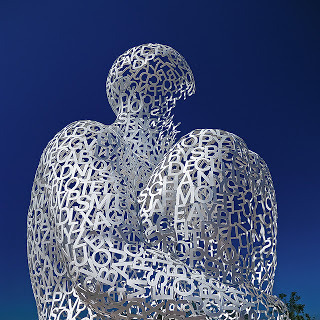 some image rights reserved by Paulo BrandãWelcome to my new series on Branding for Indie Authors. Over the course of this series, I'll help you understand what branding is and how to choose that one word that best describes your brand.
some image rights reserved by Paulo BrandãWelcome to my new series on Branding for Indie Authors. Over the course of this series, I'll help you understand what branding is and how to choose that one word that best describes your brand. If you missed the introductory post, please review it now for the definition of branding: A brand is an idea in the mind of the consumer. The power of a brand lies in its ability to influence purchasing decisions. It is your brand that influences, not your promotional tweets or advertising budgets.
Today's araticle looks at how Publicity and Advertising play different, but inextricably-linked, roles in the birthing and growing of your Brand. Law 3 (Law of Publicity) states that The birth of a brand is realized through publicity, not advertising. Law 4 (Law of Advertising) states that Once born, a brand needs advertising to stay healthy. It's kind of like a mother giving birth and the father providing the means by which to grow the child to adulthood. It's next to impossible for one person to do both things (which is why single mothers don't get nearly enough credit!)
If you're new to business, as an Indie Author, you might not really understand what the difference is between Publicity and Advertising. That's okay. I'll explain. Click through the jump-break to start learning these tools of your new trade: the business of publishing books.
Law 3: Publicity - Your Brand Is Born
Birthing a brand from scratch is the work of publicity. Maintaining an existing brand after it's been established takes advertising. Publicity is necessary to start the process because it's able to operate on nothing. Advertising (noun) requires an existing concept in order to advertise (verb) it to the world. The difference between the two activities is even more important so let me rehash it for you a few times here.
Advertising is when you talk about a product and expect people to listen. You show and tell and no one interacts with you during this process. Publicity is when other people talk about you and your product but you're not a part of the conversation. You are the conversation.
Advertising is output, from you to the world--you, broadcasting a message. Because so much advertising is constantly assaulting consumers everywhere, in every medium, many consumers just block out all advertising. Advertising has made itself useless by trying too hard to be seen and heard.
Publicity is input, the world talking about you. Publicity is when you do nothing to sell your product and simply create a presence for your brand, causing others to want to know more about you. This is priceless, right? The key words there are presence for your brand.
Bad Publicity - You Can't Pay to Get Rid of It
A third party discussing you and your brand is more "trustworthy" than you "advertising" yourself. This is why a saying sprang up years ago, There's no such thing as bad publicity.
Well, sorry to have to tell you, but there is such a thing as bad publicity. It's called gossip, mudslinging and otherwise unpleasant things being said. Controversy is not always a good thing. It's not always a bad thing but it is more often bad than good. Don't seek out controversy. You'll be regarded as a Drama Queen. Instead, understand that the goal is to get people talking and you never want people talking trash about you behind your back. Don't seek "bad publicity" on purpose.
I've heard several Indie Authors argue that "bad publicity" is a greyish area, that it's good to get people talking about you. Yes, it is, but not if they're saying nasty things. Remember, you can never make a second first impression. If the talk is spreading bad first impressions of you, the Author Brand, then you might never recover or have a chance to enter the mind of the consumer, let alone occupy a position there.
Remember, your success is not merely to get people talking about you. Publicity serves a purpose--not unto itself but rather in that it facilitates your entry into a position in the mind of the consumer. You don't want that "position" to be labeled "That author with negative connotations." That is a far greater hurdle to overcome than having no position at all. Try to avoid bad publicity from Day One. You're in business, not high school. Be professional and your publicity will be as well.
Good Publicity - You Can't Pay Enough to Get It
Good publicity takes very little effort to get. What it takes is a unique and original idea which arrives in the public consciousness in a "large" way. It could be a newspaper article or an interview or it could be that you did something unusual. For instance, maybe you decided to donate 50% of all your profits on a book set in the Serengeti to creating a clean water supply for Third World Countries. There are a number of charity funds already in existence--and celebrities contribute all the time, gleaning a lot of publicity for it. You don't do this "just" to earn yourself publicity, but donating profits to a charity which relates to your story can skyrocket your brand into the public awareness. It all depends on how you handle the publicity of the fact you're doing it. Make it a gimmick, and it's a negative. Make it a quiet add-on, and people will want to know more--and their talk is the purpose of the publicity.
The point of publicity is to get people talking about your brand. Trust your brand to sell your product.
Remember, publicity is not selling books. Publicity promotes your brand. Publicity can be conversations about your brand that don't even mention your books. Publicity can be used to establish your position so that later, your twitter promotions and banner advertising can come along and occupy that position. The position must be created and claimed first. Here's an example of how firmly establishing a new position--publicizing it and maintaining it--resulted in a brand that has lasted.
In today's market, we're all familiar with the Mac vs. PC Holy Wars. You probably know the television ad campaigns starring Jason Long as the Mac and a variety of nerdy-PC faces. These advertisement don't actually advertise the product so much as the brand. The Apple folks have applied Immutable Law of Marketing 9 (Law of the Opposite) to make sure everyone knows they are not the nerdy PC but the independent thinker Mac. Thus went the launch of the Macintosh brand in 1984.
It was a famous year because of the Orwell novel, and Apple packed an incredible one-two punch that slammed the Microsoft (MS-DOS) market monopoly a hard spin to the mat. Microsoft recovered, but Apple got its position firmly in place before they did. First, Apple ran a one-time-only advert during the Superbowl, on January 22, 1984. Check it out here:
If you play the video, you'll see the true reporting of an interesting fact: this ad only ran once. It was one of 235 ads that ran in the 1984 Superbowl but it was not "just one among many." Even the idea of someone saying that later was a part of their plan. Superbowl ads are like a religion unto themselves, but this particular ad was The Buzz, with a capital "T" and capital "B" back in 1984.
Everyone everywhere was talking about this advertisement. I mean around the world. No one knew what it meant or why they did this or what the gimmick was--and there was talk in computer circles of another event to follow. Remember, I said it was a one-two punch? Yeah, Apple followed up. They packed the second punch just 2 days later, on January 24, 1984 when Steve Jobs himself released the first-ever Macintosh computer at a major conference which was later broadcast on television -- and watched by millions who'd been made curious by the publicity stunt at the Superbowl two days earlier. Watch that monumental unveiling here:
The line at around time mark 3:50 Never trust a computer you can't lift. became one of the most-laughed about--and repeatedly talked about--slogans. IBM took a huge hit on the stock market in the weeks follow the Mac's release because of that line. So did Digital (DEC) and Honeywell, both of whom made mainframe computers that filled a room. The advert didn't even mention them, did it? There was no mudslinging, just the Law of the Opposite being applied. And applied well!
Don't forget that in 1984, the science fiction genre was expounding the ills of evil computers taking over with Heinlein's The Moon is a Harsh Mistress and Clarke's 2001: A Space Odyssey both making big rebounds on the book lists. The big room-sized Machines were Evil. The tiny, little Carry-Over-Your-Shoulder-in-a-Bag Macintosh was Good.
Sound familiar? It should. It's the same sentiment in those "cool kid Jason Long as Mac" versus "nerdy geek PC who just doesn't get it" adverts famous now. That's the Apple Macintosh brand, isn't it? MacOS (and nowadays, all iOS devices) are sleek, slim, sexy and smart, while the "other guys" are just old farts trying too hard to be "hip" and looking ridiculous doing it. Sadly, I'm still a PC ;-(
The point is that all that was communicated on Day One--in Apple's 1984 video--and their brand is still going strong. That's the power of a Brand, and it was publicity that launched it, not the ad. The advertisement made no sense.
Law 4: Advertising - Your Brand Has Needs
Once your brand has been publicized, you need to do something to keep the message alive, to keep the buzz a-buzzing. You need to constantly feed and care for your brand. Yes, just like a newborn baby. It's 24/7, never ending until the day you die. Your "baby" could (and should) outlive you if you build a strong enough brand from the start.
Know what your brand is and stay focused on it, rather than trying to be all things to all people, shifting your slant everywhere you go. You create a strong brand by maintaining its focus as narrowly as possible, making it easy to identify and remember later.
The K.I.S.S. rule (Keep it simple, stupid) applies to advertisement design. The problem arises when you try to communicate your brand--and your book and your next book and your last book and your web site and your blog and your Facebook page, etc.--all in one advertisement. That is when you lose the sale.
If you're going to pay to place an advertisement, keep it simple. Keep it focused on your brand. Allow your brand to sell for you. Yes, you need to advertise the book that is on sale, but the book's marketing materials need to represent your brand, not the book's plot. Like a promo tweet, the point of the ad is to get the prospect to click through to the book's sales page. That is where you sell the book. The advertisement needs to spark the reader's interest in your brand. Speak to the position your brand is creating in their mind, and the reader will hear you.
What's Next....
Tomorrow's Tuesday Tip will look at promotion of Kindle books--with and without the KDP Select membership. (Disclaimer: I am not enrolled in the KDP Select program).
Published on May 28, 2012 06:26
May 22, 2012
TUESDAY TIP 3 Tips for Auto-Tweeting in #Hootsuite using @BulkSchedule @toonopolis #pubtip #indie #myWANA
This week's Tuesday Tip probably has more packed into its one picture than all my words words. But let's dwell on the words anyway because we're Indie Authors and words are the lifeblood of our Muse, right? Hey, don't kill my Muse :) I'm following up today on my previous fly-through of bulk-scheduling tweets with the free Bulk Uploader tool from Patrick Maciel, an Indie Developer of phone apps who lent his skills to this much-needed cause. He's seeking additional "Beta Testers" so get the tool now and start using it tonight.
 Using Patrick's tool is as easy as using Microsoft Excel (or easier!) What's gonna slow you down is that you still have to have to write the content. Last week, I did a Tip on how to write promo tweets, or headlines that work. The follow up is a simple tip that should seem obvious but for some reason, isn't--or not to all of us. It wasn't something I thought to do right away.
Using Patrick's tool is as easy as using Microsoft Excel (or easier!) What's gonna slow you down is that you still have to have to write the content. Last week, I did a Tip on how to write promo tweets, or headlines that work. The follow up is a simple tip that should seem obvious but for some reason, isn't--or not to all of us. It wasn't something I thought to do right away.
Big Tip of the Day: Start a file to Save All Your Tweets--even the bad ones!
Whatever you do, collect and preserve and reuse all of your best tweets--and keep the bad ones. You might find yourself figuring out how to edit them next week or next month--or making a joke of it next year. Never tweet and forget about it.
If you see a lot of RTs or replies or click-throughs on a specific tweet, capture that text (in your XLS file, the one you're using with the free Bulk Uploader tool) and be sure to schedule it again. If the RT rate declines the next time you use it, try tweaking it for freshness. Play with your tweets ^)^
If you can manage to collect 100 or more tweets in a file, you can tweet 7 days a week, every week, automatically, without ever "having" to compose another one of those dreaded 140-character sales pitches. Obviously, you'll want to compose new tweets from time to time--if nothing else, to quote your best reviews--but click through the jump-break for 3 tips on how to fully-exploit the ones you already have at your fingertips.
As noted last week on how to write promo tweets, recycling the best ones is a good short cut. If you can capture 50-100 of them "as you go," you'll get to a point where you can auto-tweet the collection and not look/sound redundant all the time. The trick is to get a substantial assortment. Try using each of the 8 different styles of headlines to rewrite the same basic information. That right there is going to get you at least 6 unique tweets (assuming you decide to pass on 1 or 2 of the styles).
I took a screen shot of my file of promo tweets for the SciFi Thriller I've just released under a pen name. (click on the image to enlarge to full-size) Let's use that as an example of what Patrick's @BulkSchedule tool can do for you.
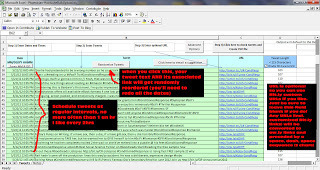
1) Intervals
You have to schedule the tweets at intervals. Some (many?) Indie Authors tweet once an hour, every hour, and mix together promo tweets with so-called "content tweets." That's a lot of tweets. It's going to make your stream really, really busy. In addition, if it's all promo, all the time, it's gonna get annoying.
Now, if you're someone like Jeremy (@toonopolis) Rodden, then you have a topic on which your "content tweets" can dwell, pre-scheduled, and still seem like you're actually talking to your tweeps. However, if you're writing genre fiction--such as, SciFi or Thrillers or even romance novels--you might find it hard to make authentic-sounding statements in a pre-scheduled "content tweet." It's hard enough to do "live" but saying something 3 days ahead of time comes out sounding "flat." Or it does for me.
Tip 1: Make the Interval Long Enough
Schedule your tweets for less often than every hour on the hour. I use one and a half to three hours as my interval, giving myself a long enough space of "dead air" in between that I can "show up" on my own Twitterstream. I am coming to my own party!
If you do this, too, be sure to make appearances once or twice a day. You don't need to spend more than 5-10 minutes and you don't have to say a lot, just something that is really you "in the moment" so your presence is actually felt by your followers. Plus, added benefit here: the longer the interval, the more days you'll cover! Once every hour requires 24 tweets a day but once every 2 hours, only 12 tweets a day. Do the math and figure out what interval feels right for you. Then fill it with tweets, at least 3-4 days at a time.
2) Variation
Once you have a collection of tweets, you'll want to reuse them. If, however, you have regular followers who read your stream on a regular basis, chances are, they'll show up to read your tweets around the same time of day and/or on the same day of the week. If you simply re-upload the exact same file every few days, someone's gonna see the same tweets repeating too often - and probably get very bored, very quickly. You might lose followers as a result which kind of defeats the purpose, no?
Tip 2: Randomize the Presentation Order of the Content to Keep it Fresh
When you use Patrick's free Excel tool from HootsuiteBulkUpload.com, you can click the "Advanced Options" button to make the "Randomize Tweets" option available. Use it. The tweets and their associated URLs will be randomly reordered. The dates/times will not. See the image above for what I mean.
3) Easy to Remember
Use customized, shortened URLs to make it easier for people to remember where to find your book. If one of your tweeps has already bought your book, and is following your stream, and sees your tweets over and over and over again, chances are, they'll remember some your repetitive content. Like the URLs. Later, when they're talking to their friends about your book and twitterstream, they might even give the link out (verbally) because hey, it's so easy to remember and recite, why not? It you make it something they cannot remember, it won't get handed out as often.
One of the hardest things to accomplish when getting people talking about your book is to get them to actually share the link to buy it. People say things like "Yeah, you can get it on Amazon." and then trust their friends to be interested enough to (a) go to the Amazon web site, (b) search for the book--assuming they can remember the title--and (c) identify it from the list of search results. Or maybe I should say not get distracted by the list of search results. Get one giant step closer to "yes" (as they said in "Getting to Yes" one of the best books on negotiation and sales you can ever read) by removing some of those hurdles.
Tip 3: Make Your Links Easy to Remember!
Bit.ly offers customization of links free of charge. Why not use it? Click through the image above now if you haven't already. Do you see how many links I have in the URL column? I made one for each bookstore. It's free, took me 5 minutes and now look at this great list of links I have available to tweet and share:
http://amzn.to/US-CondResp
http://amzn.to/UK-CondResp
http://bit.ly/iTunes-CondResp
http://bit.ly/Kobo-CondResp
http://bit.ly/SW-CondResp
http://bit.ly/CR-Goodreads
http://bit.ly/CR-Listopias
I even made one for the announcement of my book getting selected as a Group Read on Goodreads: http://bit.ly/GR-AnnounceJun2012 . But here's a lesson learned. I wanted to keep the URL short so I used the international 3-letter abbreviation "Jun" instead of "June" and now I (and others) keep going to a 404 Not Found page at http://bit.ly/GR-AnnounceJune2012 O_o Live and learn from my mistake, eh? Choose your URLs carefully.
If you don't use customized URLs, Hootsuite will automatically reform your links in the "ow.ly" format and that's fine, but you don't have to enter a URL in the 3rd field of the 3-value CSV list for each tweet. The URL is optional . You can put the customized, easy to remember link into the tweet message value (2d value of the CSV list for that tweet) and leave the URL value blank. Hootsuite's Publisher will ignore the blank field. Actually, it'll fill it in with a space but a blank space.
Note to the Hootsuite Guys
If you've got anyone reading this blog post, please know that many of us devotees would stop using Bit.ly for link-shortening if you offered the same URL customization feature they do. Just a thought.
What's Next....
Next Monday will be another entry in the new series on Branding (for Indie Authors). I'm about halfway through the editing process for converting the 22 Immutable Laws of Marketing (for Indie Authors) into an eBook and might share the opening chapters soon to give you a flavor for how different the book will read from the blog posts, which remain here on the blog, free of charge, for your reference.
Thanks for stopping by. Please follow me
 Using Patrick's tool is as easy as using Microsoft Excel (or easier!) What's gonna slow you down is that you still have to have to write the content. Last week, I did a Tip on how to write promo tweets, or headlines that work. The follow up is a simple tip that should seem obvious but for some reason, isn't--or not to all of us. It wasn't something I thought to do right away.
Using Patrick's tool is as easy as using Microsoft Excel (or easier!) What's gonna slow you down is that you still have to have to write the content. Last week, I did a Tip on how to write promo tweets, or headlines that work. The follow up is a simple tip that should seem obvious but for some reason, isn't--or not to all of us. It wasn't something I thought to do right away.Big Tip of the Day: Start a file to Save All Your Tweets--even the bad ones!
Whatever you do, collect and preserve and reuse all of your best tweets--and keep the bad ones. You might find yourself figuring out how to edit them next week or next month--or making a joke of it next year. Never tweet and forget about it.
If you see a lot of RTs or replies or click-throughs on a specific tweet, capture that text (in your XLS file, the one you're using with the free Bulk Uploader tool) and be sure to schedule it again. If the RT rate declines the next time you use it, try tweaking it for freshness. Play with your tweets ^)^
If you can manage to collect 100 or more tweets in a file, you can tweet 7 days a week, every week, automatically, without ever "having" to compose another one of those dreaded 140-character sales pitches. Obviously, you'll want to compose new tweets from time to time--if nothing else, to quote your best reviews--but click through the jump-break for 3 tips on how to fully-exploit the ones you already have at your fingertips.
As noted last week on how to write promo tweets, recycling the best ones is a good short cut. If you can capture 50-100 of them "as you go," you'll get to a point where you can auto-tweet the collection and not look/sound redundant all the time. The trick is to get a substantial assortment. Try using each of the 8 different styles of headlines to rewrite the same basic information. That right there is going to get you at least 6 unique tweets (assuming you decide to pass on 1 or 2 of the styles).
I took a screen shot of my file of promo tweets for the SciFi Thriller I've just released under a pen name. (click on the image to enlarge to full-size) Let's use that as an example of what Patrick's @BulkSchedule tool can do for you.
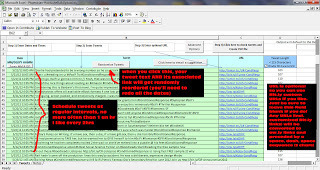
1) Intervals
You have to schedule the tweets at intervals. Some (many?) Indie Authors tweet once an hour, every hour, and mix together promo tweets with so-called "content tweets." That's a lot of tweets. It's going to make your stream really, really busy. In addition, if it's all promo, all the time, it's gonna get annoying.
Now, if you're someone like Jeremy (@toonopolis) Rodden, then you have a topic on which your "content tweets" can dwell, pre-scheduled, and still seem like you're actually talking to your tweeps. However, if you're writing genre fiction--such as, SciFi or Thrillers or even romance novels--you might find it hard to make authentic-sounding statements in a pre-scheduled "content tweet." It's hard enough to do "live" but saying something 3 days ahead of time comes out sounding "flat." Or it does for me.
Tip 1: Make the Interval Long Enough
Schedule your tweets for less often than every hour on the hour. I use one and a half to three hours as my interval, giving myself a long enough space of "dead air" in between that I can "show up" on my own Twitterstream. I am coming to my own party!
If you do this, too, be sure to make appearances once or twice a day. You don't need to spend more than 5-10 minutes and you don't have to say a lot, just something that is really you "in the moment" so your presence is actually felt by your followers. Plus, added benefit here: the longer the interval, the more days you'll cover! Once every hour requires 24 tweets a day but once every 2 hours, only 12 tweets a day. Do the math and figure out what interval feels right for you. Then fill it with tweets, at least 3-4 days at a time.
2) Variation
Once you have a collection of tweets, you'll want to reuse them. If, however, you have regular followers who read your stream on a regular basis, chances are, they'll show up to read your tweets around the same time of day and/or on the same day of the week. If you simply re-upload the exact same file every few days, someone's gonna see the same tweets repeating too often - and probably get very bored, very quickly. You might lose followers as a result which kind of defeats the purpose, no?
Tip 2: Randomize the Presentation Order of the Content to Keep it Fresh
When you use Patrick's free Excel tool from HootsuiteBulkUpload.com, you can click the "Advanced Options" button to make the "Randomize Tweets" option available. Use it. The tweets and their associated URLs will be randomly reordered. The dates/times will not. See the image above for what I mean.
3) Easy to Remember
Use customized, shortened URLs to make it easier for people to remember where to find your book. If one of your tweeps has already bought your book, and is following your stream, and sees your tweets over and over and over again, chances are, they'll remember some your repetitive content. Like the URLs. Later, when they're talking to their friends about your book and twitterstream, they might even give the link out (verbally) because hey, it's so easy to remember and recite, why not? It you make it something they cannot remember, it won't get handed out as often.
One of the hardest things to accomplish when getting people talking about your book is to get them to actually share the link to buy it. People say things like "Yeah, you can get it on Amazon." and then trust their friends to be interested enough to (a) go to the Amazon web site, (b) search for the book--assuming they can remember the title--and (c) identify it from the list of search results. Or maybe I should say not get distracted by the list of search results. Get one giant step closer to "yes" (as they said in "Getting to Yes" one of the best books on negotiation and sales you can ever read) by removing some of those hurdles.
Tip 3: Make Your Links Easy to Remember!
Bit.ly offers customization of links free of charge. Why not use it? Click through the image above now if you haven't already. Do you see how many links I have in the URL column? I made one for each bookstore. It's free, took me 5 minutes and now look at this great list of links I have available to tweet and share:
http://amzn.to/US-CondResp
http://amzn.to/UK-CondResp
http://bit.ly/iTunes-CondResp
http://bit.ly/Kobo-CondResp
http://bit.ly/SW-CondResp
http://bit.ly/CR-Goodreads
http://bit.ly/CR-Listopias
I even made one for the announcement of my book getting selected as a Group Read on Goodreads: http://bit.ly/GR-AnnounceJun2012 . But here's a lesson learned. I wanted to keep the URL short so I used the international 3-letter abbreviation "Jun" instead of "June" and now I (and others) keep going to a 404 Not Found page at http://bit.ly/GR-AnnounceJune2012 O_o Live and learn from my mistake, eh? Choose your URLs carefully.
If you don't use customized URLs, Hootsuite will automatically reform your links in the "ow.ly" format and that's fine, but you don't have to enter a URL in the 3rd field of the 3-value CSV list for each tweet. The URL is optional . You can put the customized, easy to remember link into the tweet message value (2d value of the CSV list for that tweet) and leave the URL value blank. Hootsuite's Publisher will ignore the blank field. Actually, it'll fill it in with a space but a blank space.
Note to the Hootsuite Guys
If you've got anyone reading this blog post, please know that many of us devotees would stop using Bit.ly for link-shortening if you offered the same URL customization feature they do. Just a thought.
What's Next....
Next Monday will be another entry in the new series on Branding (for Indie Authors). I'm about halfway through the editing process for converting the 22 Immutable Laws of Marketing (for Indie Authors) into an eBook and might share the opening chapters soon to give you a flavor for how different the book will read from the blog posts, which remain here on the blog, free of charge, for your reference.
Thanks for stopping by. Please follow me
Published on May 22, 2012 05:00
May 21, 2012
MONDAY MARKETING Branding 1-2 Expansion + Contraction, A Lifecycle #pubtip #promo #indie #myWANA #IAN1 #WLC
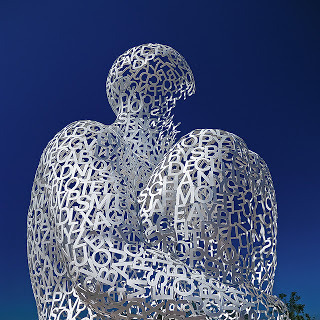 image by and some rights reserved by Paulo Brand
image by and some rights reserved by Paulo Brand
Welcome to my new series on Branding for Indie Authors. Over the course of this series, I'll help you figure out just who you are and what one word best describes your brand. That's why I'm using this lovely picture of a statue full of jumbled letters taken in Zaragoza, Spain as the icon for this series. We Indie Authors are full of words and lost letters, aren't we?
Last week, in the introductory post, I gave you the definition of branding: A brand is an idea in the mind of the consumer. The power of a brand lies in its ability to influence purchasing decisions. It is your brand that does that, not your promotional tweets or advertising budgets. Your consumers buy your book instead of mine because they want your brand of storytelling. Click through the jump-break to start learning how to create that powerful brand that is "you."
Law 1: Expansion + Law 2: Contraction
In my previous marketing series (22 Immutable Laws of Marketing (for Indie Authors)), I noted that Laws 18 + 19 (Success and Failure) are two sides of the same coin. Here we have a similar situation in the Laws of Expansion and Contraction.
The first Immutable Law of Branding (Expansion) tells us that the power of a brand is inversely proportional to its scope. That is, your ability to influence purchasing decisions is inversely proportional to the scope of your brand. Or for you non-math regular people, the more you expand what your brand "means," the less power your brand has.
Even more to the point, your ability to influence purchasing decisions is directly proportional to your ability to focus your brand. The more focused your brand, the more powerful it is--that's Law 2. Wait, isn't that the same as Law 1? Yes, but reworded so you have no excuse for not understanding it!
Don't Expand, Contract
Most businesses try to milk a brand to bring in easy money in the short term. They use line extension, variable pricing and a sophisticated marketing techniques to bring in impulse buyers who don't actually know the brand exists. They never return to buy anything else and might not even remember the brand they bought when they get home with the goods. Even worse, all that milking wears down the brand until it no longer stands for anything. Do you have 99c books or $9.99 books? Do you have long books or shorts? Do you have mysteries or romances? If you're thinking you'd like to say "Yes!" to all, don't. Choose one and focus on it. Period. To do otherwise, weakens--or completely destroys--your brand (if one exists).
Invest in building your brand's identity. Make it narrow in scope (hence, inversely, it will be very strong) and make it distinguishable by a single word -- a one-word concept even if there is no such word. There was no word called Kleenex before it was invented by some marketing agent decades ago.
Do you know what a Kleenex actually is? Most people in the United States know it is a "facial tissue" and Kleenex brand makes them. In fact, that's all Kleenex brand makes--and Kleenex brand is now known worldwide as making them. By focusing and narrowing in one just one product, Kleenex brand became world-famous ("...Now a staple in homes across 150 countries....") Oh, and Kleenex brand has been around since 1924--almost a hundred years! Obviously, they're doing something right.

You might think Kleenex brand must have expanded, must have done some kind of line extension and created new products to survive this long. Nope, the fact of the matter is, they have had nearly exactly the same one product line for the entire century they've been selling. What they changed was their "branding" of their product. They addressed their branded product to a new market (new customer base) and made it seem like it was "something new, something different." It was the exact same thing.
For instance, Kleenex brand launched as a "ladies' disposable cold cream towel" in the 1920s to replace actual terry cloth towels used to remove makeup at the end of the day. Kleenex tissues, were clean, fresh and dispensed for you, one-at-a-time--a truly novel idea in the 1920s!
Then in the 1930s, Kleenex convinced men that the exact same product was just as useful to them as a "gentleman's disposable handkerchief." Back then, people only used cloth to wipe their noses. Don't forget that all of these cloth towels people were using to remove things from their faces and bodies had to be hand-laundered in most cases. Automatic washing machines didn't come out in force until the "future" - the 1950s.
You can imagine that during the 1940s and 1950s with the medical strides we achieved through penicillin, Kleenex's brand of "clean, fresh, disposable" tissues became known as a means of limiting germs and contamination.
Kleenex created a new category, dominated the new category and then invited others to compete with them -- in their category -- making them #1 in a thriving new market.
What does all of this have to do with you and your Indie Books? I'm trying to illustrate to you the power of a brand--and of owning that brand's "position" in the consumer's mind.
Kleenex never changed their brand; they changed the way the brand was "stored" in the consumer's mind, constantly finding new ways to categorize the brand in the mind. They created and then claimed one new position after another--with the same product! They didn't expand their brand or their products. They expanded their position--and the market itself!
If you're reading this blog, then you probably write genre fiction--most Indie Authors do. Maybe you write romance, mystery, paranormal, crime thrillers. These are genres and genres are categories. Guess what? Some of these categories (e.g., paranormal) didn't even exist 50 years ago. They were clumped together or not even "labeled" as a "type" of fiction.
By focusing their brand of writing, their style and Authorial Voice, the early Authors of Paranormal fiction were able to establish a whole new genre, a new category--and Paranormal fiction is a thriving market today, to say the least. By establishing a category to fit your brand rather than expanding your brand to fit the existing categories, you expand the market and keep your brand focused (and strong!) It's a win/win in the best sense possible.
What's Next....
Next Monday we'll look at Law 3: Publicity and tomorrow's Tuesday Tip will be a followon from last week's Tuesday Tip. Tomorrow I'll give you 3 Tips for Using Hootsuite's BulkUpload tool from Patrick @BulkSchedule. Be sure to stop back!
Published on May 21, 2012 05:00
May 15, 2012
TUESDAY TIP Start Selling Today: How to Write Promo Tweets (for Indie Authors) #Twitter #indie #pubtip #promo #myWANA #IAN1 #WLC
Today's Tuesday Tip is going to try to advise you on how to write those much-hated promo tweets. You know the ones I mean, the sales pitches to readers that you hope will get them to click through to your book page and ultimately buy the book.
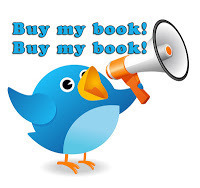 First of all, understand that separation of tweet and sale. The tweet's sole purpose is to get the reader to click through to the book page. Stop. That's all the tweet is supposed to do. You cannot sell a book from a tweet anymore than you can get hired from a resume. Or it's rare. Focus your tweets on getting a click to the book page and focus your book page on getting the sale. Don't try to skip steps.
First of all, understand that separation of tweet and sale. The tweet's sole purpose is to get the reader to click through to the book page. Stop. That's all the tweet is supposed to do. You cannot sell a book from a tweet anymore than you can get hired from a resume. Or it's rare. Focus your tweets on getting a click to the book page and focus your book page on getting the sale. Don't try to skip steps.
On the other side of the jump-break, I'll revisit some material covered early on in my Twitter Series. In the article (ironically) titled The Headline IS The Story, I briefly discussed writing those magical 140-character sales pitches. Now I can apply nearly one-year's worth of tweeting experience (if not expertise) and share my lessons learned. Click through to see why I haven't chosen to write a "better" headline than the one on this blog/tweet (haha)
The 4 U's - All Branded as You
When you write a promo tweet, even though it's a sales pitch, it needs to sound like you. When you write a book, your authorial voice is there, whether only in the dialog or in the diction of the narrative passages, something about your book is uniquely you.
Likewise, your promo tweets need to sound like you. They need to match your voice because that's how you brand your tweets. The problem is, you only get 140 characters and you have to include certain information so it's a non-stop balancing act. The good news is there are "rules" for structuring a headline and they can be applied to structuring a promo tweet.
Over at Copyblogger, they define the so-called "4 U's of Headline Writing" and we can apply them to promo-tweet writing. A headline or promo tweet should be:
USEFUL to the reader,Have a sense of URGENCY,Convey that the idea is UNIQUE; andDo all of the above in an ULTRA-SPECIFIC wayAs an Indie Author, I'm not so sure you can make your promo tweets "useful" or "urgent" but let's see what happens when I start dissecting the process. Okay, your story's plot has a conflict (trust me, it's in there! every functioning story has a conflict) so you can use that conflict to drive the "urgency" part of your tweet. The "usefulness" and "ultra-specific" aspect can be satisfied by the methods you provide for finding your book. That is, the link to the store will be useful (and mentioning a free sample is useful) and you can use hashtags for the ultra-specific part. If you're targetting iOS users, for instance, use the ultra-specific #iPad hashtag and then be sure to use your link in the Apple iTunes Store. Here's how an Apple iTunes URL is constructed (just change the ISBN to your own number)
http://itunes.apple.com/us/book/isbn9781476405711
country code ^ ^ISBN ^
That's pretty awful so I've created a shortened URL for it: http://bit.ly/iTunes-CondResp. Way easier to remember, right? In fact, I've created several of those. If you're not already familiar with Bit.ly, be sure to check into it. You can customize your shortened URLs (free of charge) or purchase a customized shortner like the big companies have done (Amazon, Washington Post, Huffington Post, NY Times, etc. all have customized shortened URLs). You can also use the customized shorteners purchased by these big wigs.
Forex, "amzn.to" was purchased by Amazon so anyone who wants, can create a free shortened Amazon link. I created http://bit.ly/US-CondResp but because that goes to the US Kindle Store, I can also give that URL as http://amzn.to/US-CondResp. They both go to the same page, but the "amzn.to" version is more "ultra-specific" isn't it? And more useful. It immediately tells me this is a Kindle link to the American Kindle store. In fact, I also have created a shortened link for the UK Kindle Store (http://amzn.to/UK-CondResp). I use that one in conjunction with the hashtag #KindleUK.
Making your hashtags and links useful, unique and ultra-specific leaves you the rest of the tweet for the "urgent" message about your book's plot. See? Using the 4 U's works! ^_^
Have I successfully applied the 4 U's to the headline of this blog post? Let's see. It's a tip, so that makes it useful to you, my reader. I suggest you can get immediate results (Start selling today) so it has a sense of urgency. I have branded it with my ultra-specific parenthetical "(for Indie Authors)."
Yeah, okay, that's not ultra specific but it is a deliberately-repeated brand style that is uniquely Webbiegrrl. I have several "(for Indie Authors)" series here on the blog and soon, in eBooks. The content of this post, while adapted from Copyblogger's (and my own earlier post) is definitely uniquely Webbiegrrl and for Indie Authors. Maybe my headline's not all that exciting but it does satisfy the 4 U's and match my chosen branding.
Next Headline Please
Over at Copyblogger, the 80/20 Rule of Headlines is defined as: 8 out of 10 people will read the headline but only 2 out of 10 will read the article. If you have a tweet with a link, probably 80% of the tweeps who see the tweet will read it, think about it for a few seconds, but yeah, I'd wager only 20% will click on the link. Worse, of those, only 20% again will read the first screen they see on the other side of the click. The headline needs to grab them or they'll move onto the next available headline, and you'd better believe there's another one right there, conveniently located on your book page.
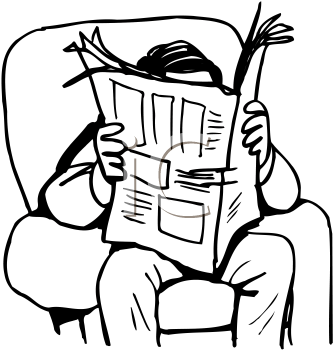 When you link to a book seller's site, like Amazon, there are already a lot of advertisements present on the screen, competing with your message. That's right, your book page is selling other products for the book seller's site, not just your book. That means your book's sales pitch needs to really deliver 100% of what your headline promised. After all, you're still only getting about 20% of the readers in a perfect world. In an imperfect world, 80% are clicking on another "headline" (one of those ads the site/host has blinking, flashing and distracting your readers from your message) and leaving your book page as soon as they've arrived.
When you link to a book seller's site, like Amazon, there are already a lot of advertisements present on the screen, competing with your message. That's right, your book page is selling other products for the book seller's site, not just your book. That means your book's sales pitch needs to really deliver 100% of what your headline promised. After all, you're still only getting about 20% of the readers in a perfect world. In an imperfect world, 80% are clicking on another "headline" (one of those ads the site/host has blinking, flashing and distracting your readers from your message) and leaving your book page as soon as they've arrived.
The way to retain your reader's attention is not just to make your book page deliver on your headlines, but rather make your headlines deliver your book page. Work backwards. Make the book page sell the book. That's what it's supposed to do. The promo tweet should sell the link to the book page not the book, itself. So focus your promo tweet composition effort on making headlines that work.
8 Headline Styles - One to Match Every Brand
Copywriter Bob Bly discusses 8 Headline Styles that Work in his book, The Copywriter’s Handbook. While these are more geared towards bloggers selling widgets, services and companies, at least one of these will match your approach as an Indie Author in your sales efforts for your brand. Remember, you're selling your brand, not your book (even if all you have is one book, your publishing business is actually an Indie Author Brand). Look over the 8 styles in the list and choose one or more that sounds like you. For purposes of these discussions, let's assume all links lead to book pages.
1) Direct Headlines
These are the ones that came from the sentimen Just the facts, ma'am. There's no attempt at snappy phrasing. This style is deliberately terse. If you like to just cut to the chase, this style's for you.
2) Indirect Headlines
This one makes the reader wonder about something specific (forms a question in their mind) without actually asking a question. The book page must answer the question or you'll lose the reader as soon as they start reading your book's description but for a mystery writer or genre fiction, this style works exceptionally well. Exploit your skills at cutesy phrasing and trendy hashtags for this style. Also, if you're trying to start new hashtags, this style might suit your brand.
3) News Headlines
Similar to the Direct Headline, this one not only cuts to the chase, it informs. This could include a new book release announcement, improved cover art, a lower price or some special offer for a limited time only. Many of you use this style headline, from what I can tell reading my own twitterstream full of book promo tweets. Ask yourself, is this really the best representation of your brand? If it is, go forth and announce the news. I suspect, however, you're using this style tweet because it's the easiest to figure out how to write. Don't be lazy. Brand your tweets authentically.
4) How to Headlines
Offering free instruction on how to do something seems to be the most popular headline out there – online and off. People love to get stuff for free and people who are selling things love it even more. If you, like me, are trying to establish yourself as a fiction writer but also as a content expert, you should make sure to use some of these headlines, sprinkled in with your book sales tweets. I don't yet have my first Romantic Suspense novel done/released, so these tweets dominate my current stream of linky-tweets.
5) Question Headlines
These are most similar to the Indirect Headline but written in the explicit form of a question which you must answer on the other side of the link. While Indirect Headlines spurs the reader to wonder, this style flatly asks a question. For instance, I could have titled this blog's headline Do You Need Help Writing Promo Tweets? and that would've been a Question Headline. I didn't because my headline style better reflects my brand.
If you like to ask and answer questions, if that's your personal style, then Question Headlines are for you. There are a lot of promo tweets out there, seen daily, that can be rewritten as Question Headlines. Think about it--just be sure your book page (description blurb) answers the question. A good example would be a question about the plot--or rather, the conflict in the plot. Then the description needs to immediately answer the question. This is why I say you should work backwards.
6) Command Headlines
Written in the imperative form, this could be anything at all. Tell the reader what to do--if that's your style. I advise against phrasings such as Buy BOOKTITLE before it's too late! style commands but do whatever matches your brand or "authorial voice." You have a style; you just need to find it. If you like to just say Subscribe today! then do it. In fact, I use this style a lot at the footers of my blog post, so for me, it's not really a headline so much as a closing sales pitch. No one likes to be told to buy something, though, and if you haven't already heard, books are bought, not sold. (See Branding for Indie Authors to learn more about that subtle distinction.)
7) Reason Why Headlines
These have to be the single-most popular non-fiction promo tweets. Indie Authors (and book bloggers) who are trying to promote themselves as experts in some aspect of the publishing industry will find this style is for you. If you don't feel this is compatible with your brand, stop and take another look. Enumerated lists and quantified headlines that give X number of solutions to a common problem will get you more clicks than you can count. These headlines are far more useful for promoting a blog or non-fiction "how to" book (even more so than the How To Headline) but you can phrase a book pitch as a "Reason Why" headline. An example I used in my Twitter series was "Twitter Basics: 3 Tools You Need to Master."
8) Testimonial Headlines
Okay, this is my favorite. Snippeting out quotable pieces of book reviews and phrasing them as a headline is a great way to sell a book. It uses other people's endorsements to validate your worth. It assures your readers that you're not just full of yourself, you're full of something that others found interesting, too. ((grin))
8a) Snippet / Excerpt Headline
Another variant on the Testimonial Headline is to snippet out a sentence, plot point or really popular piece of dialog but you don't have a lot of room. This is still just a headline and that tiny little snippet of your book still has to sell the entire concept so think carefully about which pieces you want to snippet.
I've tried a few of these, using Lacey Townsend, the world-class sniper Heroine in my upcoming Romantic Suspense novel. However, since I don't actually have the book on sale yet, it's kind of hard to document whether or not my method's working. I do get a lot of click-throughs to the blog to read the free snippet / excerpt that I link from these tweets.
The straightforward testimonial tweets work best for tweeting about book reviews. In fact, those of you who tweet something like 25 5* reviews for BOOKTITLE have actually hit on a good, solid headline formula. It may or may not match your brand, but if you have the numbers to back up the testimonials, go for it. My conclusion? This headline style is not for those of us just starting out and is better-reserved for those with a dozen or more book reviews already in place.
Additional Headline Help
Get more headline-writing tips in the 11-part Magnetic Headlines series at Copyblogger. Yes, they're selling widgets or blogs but selling is selling and headline writing is an art form. Like learning to write fiction, you need to read and practice to learn how to write headlines. Copyblogger has some great examples!
What's Next...
Next Monday, I'll dive into Immutable Law of Branding 1: Expansion. I might even combine that discussion with Immutable Law of Branding 2: Contraction. Actually, I've already drafted the post and I have, in fact, coupled the two sides of the same coin together, just like I did for the Immutable Laws of Marketing (Laws 18 and 19).
Make sure you don't miss any entries of this new series by subscribing to this blog on your Kindle (works for both devices and apps, all platforms). It's just 99c a month and you can try before you buy: free for the first 14 days. Subscribe here.
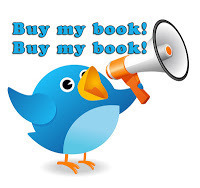 First of all, understand that separation of tweet and sale. The tweet's sole purpose is to get the reader to click through to the book page. Stop. That's all the tweet is supposed to do. You cannot sell a book from a tweet anymore than you can get hired from a resume. Or it's rare. Focus your tweets on getting a click to the book page and focus your book page on getting the sale. Don't try to skip steps.
First of all, understand that separation of tweet and sale. The tweet's sole purpose is to get the reader to click through to the book page. Stop. That's all the tweet is supposed to do. You cannot sell a book from a tweet anymore than you can get hired from a resume. Or it's rare. Focus your tweets on getting a click to the book page and focus your book page on getting the sale. Don't try to skip steps.On the other side of the jump-break, I'll revisit some material covered early on in my Twitter Series. In the article (ironically) titled The Headline IS The Story, I briefly discussed writing those magical 140-character sales pitches. Now I can apply nearly one-year's worth of tweeting experience (if not expertise) and share my lessons learned. Click through to see why I haven't chosen to write a "better" headline than the one on this blog/tweet (haha)
The 4 U's - All Branded as You
When you write a promo tweet, even though it's a sales pitch, it needs to sound like you. When you write a book, your authorial voice is there, whether only in the dialog or in the diction of the narrative passages, something about your book is uniquely you.
Likewise, your promo tweets need to sound like you. They need to match your voice because that's how you brand your tweets. The problem is, you only get 140 characters and you have to include certain information so it's a non-stop balancing act. The good news is there are "rules" for structuring a headline and they can be applied to structuring a promo tweet.
Over at Copyblogger, they define the so-called "4 U's of Headline Writing" and we can apply them to promo-tweet writing. A headline or promo tweet should be:
USEFUL to the reader,Have a sense of URGENCY,Convey that the idea is UNIQUE; andDo all of the above in an ULTRA-SPECIFIC wayAs an Indie Author, I'm not so sure you can make your promo tweets "useful" or "urgent" but let's see what happens when I start dissecting the process. Okay, your story's plot has a conflict (trust me, it's in there! every functioning story has a conflict) so you can use that conflict to drive the "urgency" part of your tweet. The "usefulness" and "ultra-specific" aspect can be satisfied by the methods you provide for finding your book. That is, the link to the store will be useful (and mentioning a free sample is useful) and you can use hashtags for the ultra-specific part. If you're targetting iOS users, for instance, use the ultra-specific #iPad hashtag and then be sure to use your link in the Apple iTunes Store. Here's how an Apple iTunes URL is constructed (just change the ISBN to your own number)
http://itunes.apple.com/us/book/isbn9781476405711
country code ^ ^ISBN ^
That's pretty awful so I've created a shortened URL for it: http://bit.ly/iTunes-CondResp. Way easier to remember, right? In fact, I've created several of those. If you're not already familiar with Bit.ly, be sure to check into it. You can customize your shortened URLs (free of charge) or purchase a customized shortner like the big companies have done (Amazon, Washington Post, Huffington Post, NY Times, etc. all have customized shortened URLs). You can also use the customized shorteners purchased by these big wigs.
Forex, "amzn.to" was purchased by Amazon so anyone who wants, can create a free shortened Amazon link. I created http://bit.ly/US-CondResp but because that goes to the US Kindle Store, I can also give that URL as http://amzn.to/US-CondResp. They both go to the same page, but the "amzn.to" version is more "ultra-specific" isn't it? And more useful. It immediately tells me this is a Kindle link to the American Kindle store. In fact, I also have created a shortened link for the UK Kindle Store (http://amzn.to/UK-CondResp). I use that one in conjunction with the hashtag #KindleUK.
Making your hashtags and links useful, unique and ultra-specific leaves you the rest of the tweet for the "urgent" message about your book's plot. See? Using the 4 U's works! ^_^
Have I successfully applied the 4 U's to the headline of this blog post? Let's see. It's a tip, so that makes it useful to you, my reader. I suggest you can get immediate results (Start selling today) so it has a sense of urgency. I have branded it with my ultra-specific parenthetical "(for Indie Authors)."
Yeah, okay, that's not ultra specific but it is a deliberately-repeated brand style that is uniquely Webbiegrrl. I have several "(for Indie Authors)" series here on the blog and soon, in eBooks. The content of this post, while adapted from Copyblogger's (and my own earlier post) is definitely uniquely Webbiegrrl and for Indie Authors. Maybe my headline's not all that exciting but it does satisfy the 4 U's and match my chosen branding.
Next Headline Please
Over at Copyblogger, the 80/20 Rule of Headlines is defined as: 8 out of 10 people will read the headline but only 2 out of 10 will read the article. If you have a tweet with a link, probably 80% of the tweeps who see the tweet will read it, think about it for a few seconds, but yeah, I'd wager only 20% will click on the link. Worse, of those, only 20% again will read the first screen they see on the other side of the click. The headline needs to grab them or they'll move onto the next available headline, and you'd better believe there's another one right there, conveniently located on your book page.
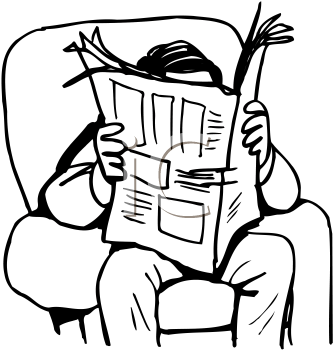 When you link to a book seller's site, like Amazon, there are already a lot of advertisements present on the screen, competing with your message. That's right, your book page is selling other products for the book seller's site, not just your book. That means your book's sales pitch needs to really deliver 100% of what your headline promised. After all, you're still only getting about 20% of the readers in a perfect world. In an imperfect world, 80% are clicking on another "headline" (one of those ads the site/host has blinking, flashing and distracting your readers from your message) and leaving your book page as soon as they've arrived.
When you link to a book seller's site, like Amazon, there are already a lot of advertisements present on the screen, competing with your message. That's right, your book page is selling other products for the book seller's site, not just your book. That means your book's sales pitch needs to really deliver 100% of what your headline promised. After all, you're still only getting about 20% of the readers in a perfect world. In an imperfect world, 80% are clicking on another "headline" (one of those ads the site/host has blinking, flashing and distracting your readers from your message) and leaving your book page as soon as they've arrived.The way to retain your reader's attention is not just to make your book page deliver on your headlines, but rather make your headlines deliver your book page. Work backwards. Make the book page sell the book. That's what it's supposed to do. The promo tweet should sell the link to the book page not the book, itself. So focus your promo tweet composition effort on making headlines that work.
8 Headline Styles - One to Match Every Brand
Copywriter Bob Bly discusses 8 Headline Styles that Work in his book, The Copywriter’s Handbook. While these are more geared towards bloggers selling widgets, services and companies, at least one of these will match your approach as an Indie Author in your sales efforts for your brand. Remember, you're selling your brand, not your book (even if all you have is one book, your publishing business is actually an Indie Author Brand). Look over the 8 styles in the list and choose one or more that sounds like you. For purposes of these discussions, let's assume all links lead to book pages.
1) Direct Headlines
These are the ones that came from the sentimen Just the facts, ma'am. There's no attempt at snappy phrasing. This style is deliberately terse. If you like to just cut to the chase, this style's for you.
2) Indirect Headlines
This one makes the reader wonder about something specific (forms a question in their mind) without actually asking a question. The book page must answer the question or you'll lose the reader as soon as they start reading your book's description but for a mystery writer or genre fiction, this style works exceptionally well. Exploit your skills at cutesy phrasing and trendy hashtags for this style. Also, if you're trying to start new hashtags, this style might suit your brand.
3) News Headlines
Similar to the Direct Headline, this one not only cuts to the chase, it informs. This could include a new book release announcement, improved cover art, a lower price or some special offer for a limited time only. Many of you use this style headline, from what I can tell reading my own twitterstream full of book promo tweets. Ask yourself, is this really the best representation of your brand? If it is, go forth and announce the news. I suspect, however, you're using this style tweet because it's the easiest to figure out how to write. Don't be lazy. Brand your tweets authentically.
4) How to Headlines
Offering free instruction on how to do something seems to be the most popular headline out there – online and off. People love to get stuff for free and people who are selling things love it even more. If you, like me, are trying to establish yourself as a fiction writer but also as a content expert, you should make sure to use some of these headlines, sprinkled in with your book sales tweets. I don't yet have my first Romantic Suspense novel done/released, so these tweets dominate my current stream of linky-tweets.
5) Question Headlines
These are most similar to the Indirect Headline but written in the explicit form of a question which you must answer on the other side of the link. While Indirect Headlines spurs the reader to wonder, this style flatly asks a question. For instance, I could have titled this blog's headline Do You Need Help Writing Promo Tweets? and that would've been a Question Headline. I didn't because my headline style better reflects my brand.
If you like to ask and answer questions, if that's your personal style, then Question Headlines are for you. There are a lot of promo tweets out there, seen daily, that can be rewritten as Question Headlines. Think about it--just be sure your book page (description blurb) answers the question. A good example would be a question about the plot--or rather, the conflict in the plot. Then the description needs to immediately answer the question. This is why I say you should work backwards.
6) Command Headlines
Written in the imperative form, this could be anything at all. Tell the reader what to do--if that's your style. I advise against phrasings such as Buy BOOKTITLE before it's too late! style commands but do whatever matches your brand or "authorial voice." You have a style; you just need to find it. If you like to just say Subscribe today! then do it. In fact, I use this style a lot at the footers of my blog post, so for me, it's not really a headline so much as a closing sales pitch. No one likes to be told to buy something, though, and if you haven't already heard, books are bought, not sold. (See Branding for Indie Authors to learn more about that subtle distinction.)
7) Reason Why Headlines
These have to be the single-most popular non-fiction promo tweets. Indie Authors (and book bloggers) who are trying to promote themselves as experts in some aspect of the publishing industry will find this style is for you. If you don't feel this is compatible with your brand, stop and take another look. Enumerated lists and quantified headlines that give X number of solutions to a common problem will get you more clicks than you can count. These headlines are far more useful for promoting a blog or non-fiction "how to" book (even more so than the How To Headline) but you can phrase a book pitch as a "Reason Why" headline. An example I used in my Twitter series was "Twitter Basics: 3 Tools You Need to Master."
8) Testimonial Headlines
Okay, this is my favorite. Snippeting out quotable pieces of book reviews and phrasing them as a headline is a great way to sell a book. It uses other people's endorsements to validate your worth. It assures your readers that you're not just full of yourself, you're full of something that others found interesting, too. ((grin))
8a) Snippet / Excerpt Headline
Another variant on the Testimonial Headline is to snippet out a sentence, plot point or really popular piece of dialog but you don't have a lot of room. This is still just a headline and that tiny little snippet of your book still has to sell the entire concept so think carefully about which pieces you want to snippet.
I've tried a few of these, using Lacey Townsend, the world-class sniper Heroine in my upcoming Romantic Suspense novel. However, since I don't actually have the book on sale yet, it's kind of hard to document whether or not my method's working. I do get a lot of click-throughs to the blog to read the free snippet / excerpt that I link from these tweets.
The straightforward testimonial tweets work best for tweeting about book reviews. In fact, those of you who tweet something like 25 5* reviews for BOOKTITLE have actually hit on a good, solid headline formula. It may or may not match your brand, but if you have the numbers to back up the testimonials, go for it. My conclusion? This headline style is not for those of us just starting out and is better-reserved for those with a dozen or more book reviews already in place.
Additional Headline Help
Get more headline-writing tips in the 11-part Magnetic Headlines series at Copyblogger. Yes, they're selling widgets or blogs but selling is selling and headline writing is an art form. Like learning to write fiction, you need to read and practice to learn how to write headlines. Copyblogger has some great examples!
What's Next...
Next Monday, I'll dive into Immutable Law of Branding 1: Expansion. I might even combine that discussion with Immutable Law of Branding 2: Contraction. Actually, I've already drafted the post and I have, in fact, coupled the two sides of the same coin together, just like I did for the Immutable Laws of Marketing (Laws 18 and 19).
Make sure you don't miss any entries of this new series by subscribing to this blog on your Kindle (works for both devices and apps, all platforms). It's just 99c a month and you can try before you buy: free for the first 14 days. Subscribe here.
Published on May 15, 2012 05:00
May 14, 2012
MONDAY MARKETING Branding, Meet Indie Authors - Authors, Meet UR New Best Friend, Branding #pubtip #branding #indie #promo #IAN1 #myWANA #WLC
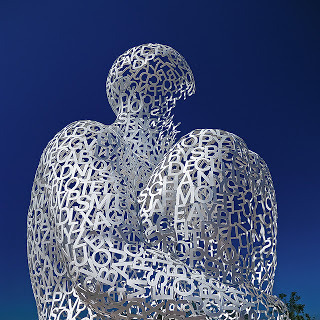 some image rights reserved by Paulo Brandã
some image rights reserved by Paulo BrandãWelcome to my new series on Branding for Indie Authors. Over the course of the next several weeks, I'll help you figure out just who you are and what one word best describes your brand.
In case you haven't read through my previous series, 22 Immutable Laws of Marketing (for Indie Authors) , you may want to read through the series now. I'm currently editing that series into an eBook you'll be able to buy soon for offline reading and easy reference.
In the meantime, at least review the Law of Focus (Law 5) and the Law of the Mind (Law 3) because they are at the heart of the branding activity.
Branding, in turn, is the most important objective of the entire marketing process, which gives us the first definition of the series Marketing is the building of a brand in the mind of the prospect.
How? Through focus, through limiting yourself to one unique, defineable concept ( one word ) that speaks for who you are as an Indie Author. Click through the jump-break now to learn more.
Own one word in your reader's mind...the other 100,000 will follow.
-Immutable Law of Marketing 5 (Focus)
If you cannot focus your marketing activity, if you cannot narrow yourself down to one unique concept, then all of the advertising in the world, all of the fancy packaging and sales promotion, will still fail to achieve your objective. If all you can do is focus, you can (almost) succeed without any of the rest. Almost. Immutable Law of Marketing 3 (Law of the Mind) tells us that you cannot change a person's mind; they must change it for themselves. The more focused your brand is, the more easily they can internalize it. The "over-simplified mind" of today's consumer needs you to be focused. Your message will be one among millions of noisy sound-bites consumers have to filter in order to make up their own minds about what to buy. K.I.S.S. is not a just your grandfather's rock band. It stands for "Keep It Simple, Stupid" and is a strategy that's worked for effective communications experts for over 50 years.
In the weeks to come, I'll discuss how advertising, promotion and packaging affect your book and its associated sales rank (the publishing equivalent of "widget market share") but how branding affects your ability to gain sales rank without spending the same huge dollars on advertising, promotion and packaging that the Big Six spend. You're an Indie Author. Unless you're independly wealthy already, you don't have millions to spend like they do. Don't worry, branding costs brain power, not dollars. You have the advantage. You control your own mind. You are not run by a committee.
Be Bought, Not Sold
It's not common knowledge in publishing, even today, that products are not sold. That's right, books are never sold. Books are bought. Even the multi-national Big Six publishers cannot sell a book, not even one book. They can pay inordinate amounts of money to package a book and hope that the kewel packaging will make a potential customer (prospect) pick up the book to examine the kewel packaging, but that won't sell the book. Just look at the extravagant the packaging Harper Collins wrapped around "I am Number Four" and yet notice that even after the Dreamworks movie came out, the book plumeted and worse, its sequel (one of 6 planned books) never even hit the radar. What happened? The book did not deliver what the great packaging attempted to promise. The brand was never clearly defined--and was immediately diluted by the co-release with Dreamworks.
Dreamworks coorindated a flashy, sexy movie release with that book. The TV commercials were everywhere in the USA and UK simultaneously and yet.... the book was an overnight, momentary blip that died just as quickly. It was a fad, not a trend, because the branding was entirely unfocused--or absent in lieu of packaging and promotion. The biggest issue of branding that book suffered from was the fact the author was changed mid-stream. The "voice" of the book suffered a sharp change halfway through, like a young boy whose voice cracks a the age of fourteen. Harper Collins ignored this problem and packaged and promoted away!
The book needed to be bought by readers not sold by Harper Collins. In fact, this was one of those sad cases where the movie was far better than the book (especially after the scriptwriters repaired all of the damage done to James Frey's unfinished story when Jobie Hughes was hired by HC to finish writing it.)
And now here's our second definition of the series: A brand is an idea in the mind of the consumer, not a book cover design or fancy printing on the page edges to make the side view spell out alien hieroglyphics. The brand isn't in the story, itself, but in the sound of the story, the Authorial Voice of the book. A brand name is a noun, with a capital letter, that the consumer uses in their thoughts in place of the actual thing. A strong brand is the thing.
 Brands are not the 1.2 million trademarks registered or the millions of names and logotypes and iconic symbols that we associate with brand names--those are the visual queues, but not the brands.
Brands are not the 1.2 million trademarks registered or the millions of names and logotypes and iconic symbols that we associate with brand names--those are the visual queues, but not the brands.When you see the Nike checkmark you don't think of checkmarks; you think of Nike. You think of sports. You think of how to "Just Do it." You think of highly-motivated, over-achievers. You think of the opposite of a couch potato. You think that if you have Nike sneakers on your feet, you might be able to become someone who is not a couch potato. Do you associate all of these attributes with a picture of a check mark or a slogan? No, you associate the attributes with the brand. Nike simply is all of that in your mind.
The power of a brand lies in its ability to influence purchasing decisions. You can build a brand in any category but your best approach is to build a brand that defines a new category, a brand that is so narrowed and focused, it becomes the new category (or the first brand in the new category) and invites others brands to affiliate themselves with the new category. Does this seem counter-intuitive to you? As though you're creating a space for others to take your market share? If it does, then you've bought into those same forces that try to increase a company's market share by destroying the brand. Do not undermine the power of the brand. Your brand is your power. Your brand is you .
What's Next....
Next Monday, I'll dive into Immutable Law of Branding 1: Expansion. I might even combine that discussion with Immutable Law of Branding 2: Contraction. Make sure you don't miss any entries of this new series by subscribing to this blog on your Kindle (works for both devices and apps, all platforms). It's just 99c a month and you can try before you buy: free for the first 14 days. Subscribe here and this new marketing series will be delivered to your Home Screen as soon as it's posted.
Tomorrow's Tuesday Tip will be my advice on how to "stockpile" a set of tweets you can feed into Hootsuite's Publisher for auto-tweeting.
Published on May 14, 2012 05:00
May 11, 2012
Welcome to the Webbiegrrl Blizzard
Welcome to Webbiegrrl's Writings. I'm an Indie Author and Indie Publisher writing Romantic Suspense under my real name (Sarah R. Yoffa) and using a pen name to publish Science Fiction Thrillers and Romantic SF. I run both "author lives" concurrently and work a day job. Therefore, this blog is only being publiced twice-weekly and sometimes I need a week off. The blog's definitely not going stagnant again but it's a slow-mover.
Quality, not quantity!
The blog publishing schedule is as follows. This post will always be on top. Just scroll down to read the newest entries in reverse order (bottom-up).
Each week I deliver marketing tips on being an Indie Author in the evolving industry of Publishing (or occasionally, on the writing activity in general; see my Nanowrimo tips from 2011). In addition to my prior work experiences, (and once I have some books out there, my own Indie Publishing knowledge) I'll draw on Madison Avenue standards of the last 50+ years (and hopefully looking forward over the next 10 or 20).
I did publish a Romantic Comedy / Jewish Inspirational book (Coming Home (Dicky's Story)) in 2011 and have been using it as a learning vehicle. Dicky's Story was a test for me to see if I could do this. Forex, I committed to a schedule, and met it (edited one chapter a week for 20 weeks) and then learned how to promote a book via Twitter, Goodreads and Facebook. I've learned a lot about which methods work and which don't--not to mention how giving it away totally free can succeed or fail. In summer of 2011, I ran a Freebie Friday feature here where I invited 3 Indie Authors (not me) to be featured each week so I could practice with a variety of books, genres, elements beyond merely analyzing which sites seemed to get the most click-throughs. I've made a study of this--and I share my lessons learned with you here.
This year, in 2012, I've been "translating" the 22 Immutable Laws of Marketing (for Indie Authors) from widget-selling to book-selling and will be releasing an edited version of that series as an eBook right after I release my first SciFi novel (Conditioned Response). Shortly thereafter, I'll do the same with my latest series, Positioning (for Indie Authors), which just wrapped up at the end of April, 2012. Both eBooks will be priced at $2.99 (each) and then bundled together for a discounted price of $4.99. My new series on The 22 Immutable Laws of Branding (for Indie Authors) will begin in May 14, 2012 and run for approximately six months (22 weeks with a few weeks off).
 Become a fan of Webbiegrrl on Facebook to get additional status updates that are not posted on this blog. Click the Webbiegrrl Legs. You know you wanna!
Become a fan of Webbiegrrl on Facebook to get additional status updates that are not posted on this blog. Click the Webbiegrrl Legs. You know you wanna!
You can also follow
If you wanted to find something specific here, just use the tag cloud in the right-side column to search posts by category or browse the archive to see what posts you might've missed.
Regarding Comments:
I want to hear from you so feel free to leave me comments on any post. Comments are not moderated for the first week. Posts that are a week or more old will need to be moderated (you'll have to wait for me to approve your comment before it will appear on the blog). You still need to log in using your Google ID or OpenID to speak to me. Comments are spam-filtered so don't bleed your links on me.
Thanks for stopping by! See you soon, I hope.
The blog publishing schedule is as follows. This post will always be on top. Just scroll down to read the newest entries in reverse order (bottom-up).
Monday Marketing Marketing tips, trends, techniques from my years as a web developer and for the book-selling industry in particular.If you'd like, you can subscribe to this blog on your Kindle, it's free for the first 14 days and then only 99c a month thereafter (Amazon sets the price, not me). Here's what you'll get.
Tuesday Tips Tips and tricks for the "how-to" of writing & editing, at least the way I do it, as well as reviews and dicussions of tools (or eToys) I find interesting.
Weekend Could be anything or nothing. When I get close to a novel release date, it'll be nothing as I'm completely focused on getting the next book out. Tune into @webbiegrrl's stream on Twitter to see what's up for this weekend. I enjoy snippeting free samples so you just never know!
Each week I deliver marketing tips on being an Indie Author in the evolving industry of Publishing (or occasionally, on the writing activity in general; see my Nanowrimo tips from 2011). In addition to my prior work experiences, (and once I have some books out there, my own Indie Publishing knowledge) I'll draw on Madison Avenue standards of the last 50+ years (and hopefully looking forward over the next 10 or 20).
I did publish a Romantic Comedy / Jewish Inspirational book (Coming Home (Dicky's Story)) in 2011 and have been using it as a learning vehicle. Dicky's Story was a test for me to see if I could do this. Forex, I committed to a schedule, and met it (edited one chapter a week for 20 weeks) and then learned how to promote a book via Twitter, Goodreads and Facebook. I've learned a lot about which methods work and which don't--not to mention how giving it away totally free can succeed or fail. In summer of 2011, I ran a Freebie Friday feature here where I invited 3 Indie Authors (not me) to be featured each week so I could practice with a variety of books, genres, elements beyond merely analyzing which sites seemed to get the most click-throughs. I've made a study of this--and I share my lessons learned with you here.
This year, in 2012, I've been "translating" the 22 Immutable Laws of Marketing (for Indie Authors) from widget-selling to book-selling and will be releasing an edited version of that series as an eBook right after I release my first SciFi novel (Conditioned Response). Shortly thereafter, I'll do the same with my latest series, Positioning (for Indie Authors), which just wrapped up at the end of April, 2012. Both eBooks will be priced at $2.99 (each) and then bundled together for a discounted price of $4.99. My new series on The 22 Immutable Laws of Branding (for Indie Authors) will begin in May 14, 2012 and run for approximately six months (22 weeks with a few weeks off).
 Become a fan of Webbiegrrl on Facebook to get additional status updates that are not posted on this blog. Click the Webbiegrrl Legs. You know you wanna!
Become a fan of Webbiegrrl on Facebook to get additional status updates that are not posted on this blog. Click the Webbiegrrl Legs. You know you wanna!You can also follow
If you wanted to find something specific here, just use the tag cloud in the right-side column to search posts by category or browse the archive to see what posts you might've missed.
Regarding Comments:
I want to hear from you so feel free to leave me comments on any post. Comments are not moderated for the first week. Posts that are a week or more old will need to be moderated (you'll have to wait for me to approve your comment before it will appear on the blog). You still need to log in using your Google ID or OpenID to speak to me. Comments are spam-filtered so don't bleed your links on me.
Thanks for stopping by! See you soon, I hope.
Published on May 11, 2012 12:41
May 8, 2012
TUESDAY TIP Using #Hootsuite to BulkSchedule Days Worth of Tweets (Revisited) @BulkSchedule #pubtip #twitter #autotweet #bot
Last week, I went off all happy and spry after I posted my Tuesday Tip on using Hootsuite Pro to Bulk Schedule massive amounts of tweets in minutes. I foolishly believed I'd just follow my own instructions and have 3-5 days worth of tweets uploaded in 3-5 minutes. Not. Making the stupid CSV file work was driving me insane!!
Enter Patrick (@BulkSchedule) maker of the fine, FREE app Hootsuite Bulk Upload. I wish his TwitterID matched his web site address but then, he's better-known as Hootsuite's Small Miracle Worker anyway ^_^ Click through the jump-break to learn why.
What They Don't Tell You
 As I was writing last week's Tuesday Tip, my anticipation to try this kewel new toy of automation was mounting, but also, I saw immediately, Hootsuite neglected to fully-document this feature. I was searching and searching, but it was hard to find any documentation at all on how to go about setting up the auto-tweets. It felt as though they expected you to just know these things.
As I was writing last week's Tuesday Tip, my anticipation to try this kewel new toy of automation was mounting, but also, I saw immediately, Hootsuite neglected to fully-document this feature. I was searching and searching, but it was hard to find any documentation at all on how to go about setting up the auto-tweets. It felt as though they expected you to just know these things.
Two points in particular seemed kind of critical to me and amazing as it sounds, not only do the #Hootsuite guys leave the 2 points off their documentation, even Patrick only got one of them! What are they?
Q1) What is the actual number of characters allowed for the "message" (inside the quotes) if there is to be a link appended to the end of it?
Q2) Will the link be auto-magically "ow.ly'd" or taken "as is"? If I use an ow.ly link, will it be re-ow.ly'd or recognized (so I can use one repeatedly and track all clicks for that day by that one link)? If the link is taken "as is" what's the length limit?
I kind of knew there was no way a link would be taken "as is" and not ow.ly'd (shortened) since Hootsuite's branding as a link-shortener (in competition with Bit.ly) is pretty strong. I wasn't too sure about whether or not I could reuse a single ow.ly link again and again for my own, personal tracking reasons though.
 The answer, of course, is that the link will, in fact, be automatically ow.ly'd and appended to the end of the "message" together with an utter waste of 3 characters: Hootsuite inserts a space, a hyphen and a space " - " and
then
appends the new ow.ly'd link. The ow.ly link will be created "on the fly" and not repeated. It will ow.ly an already ow.ly'd link.
The answer, of course, is that the link will, in fact, be automatically ow.ly'd and appended to the end of the "message" together with an utter waste of 3 characters: Hootsuite inserts a space, a hyphen and a space " - " and
then
appends the new ow.ly'd link. The ow.ly link will be created "on the fly" and not repeated. It will ow.ly an already ow.ly'd link.
So. o_O
No handy-dandy tracking of a single URL unless you manually insert one link into all tweets after the CSV has been generated uploaded into Publisher. Yes, I'm saying you'd have to manually edit each individual link inside the Hootsuite Publisher environment to get tracking of a single URL on a single day. It's still better than manually hand-coding each tweet from scratch, I guess. Isn't it? Maybe not.
I now see why @KreelanWarrior said he really prefers Bit.ly's tracking tools. WAY better and more flexible URL usage. I definitely use both but might start using Bit.ly's more from this point forward. Plus they're customizable and therefore, easy to remember and give out "on the fly."
What @BulkUpload Can Do For You
Patrick has designed a Microsoft Excel sheet with macros that will actually check your 3 value fields (remember, you need "date", "message", "link" for each tweet, one per line) and generate a clean CSV file for you in a single button click. It's a fairly straightforward tool with very few issues. Best of all, it's FREE and Patrick will provide support via email. You email and ask. He answers. Thank you, Patrick!

Get the FREE HootsuiteBulkUpload tool here. Multiple versions of Excel are supported, so be sure to get the right file for your version of Excel (He even has MacOS support!)
1) You enter your dates however you prefer (either mm/dd/yy or dd/mm/yy) and the date-formatted column will display them correctly for you. The macros will check for correct formatting when you click the "validation" button later.
2) You enter your tweet's "message" and upon validation, the tool will tell you if you have too many characters (background of cell turns red). To disable the 115 character limit on your "message" (so you can include your own URL, forex) just tick the checkbox at the top.
3) You enter any link you want in the "URL" column and the tool will take care of validating it for you (and it will be ow.ly'd later). Just leave this column blank if you want to do something else with the links (like use a customized Bit.ly link you can actually track in some meaningful way. Silly, I know, but some of us want to track our traffic as a feedback system for whether or not what we're doing is actually working. Go figure.)
The Minor Issues, Not An Issue At All
I feel compelled to note there are a couple of minor issues with the HootsuiteBulkUpload.com tool but they are so minor, it's not really fair to call these bugs. Just issues. I suspect Patrick is already working on them, too.
1) There needs to be a native way to "browse" for a file location and/or to an existing file you can replace when it comes time to export the CSV. Right now, you have to either accept the default (it'll be called "Hootsuite1.csv" and be placed on your Desktop) or manually type in the entire path to the file location. I suspect half the users don't even know what the entire path actually is let alone how to type it correctly for their Operating System.
2a) There needs to be a character counter (column with the current count) added so you know when you're starting to get close to the limit--or so you know when you've managed to edit a long tweet down sufficiently. This is easy to add yourself (Just use the native Excel formula "LEN()" where you click a cell to insert its address inside those parenthesis, forex, "LEN(A1)" if A1 is where your "message" text is being typed.) but really, Patrick, you should add it (hint hint hint)
2b) Better than adding a character counter column, just make the field "sensitive" so that when I'm typing in my message, as I reach or pass the 115 character mark, the cell turns red. Your macro should be able to do that "real time" right?
3) There needs to be some documentation on the links. I'm stating here that the links will get ow.ly'd but since Hootsuite doesn't tell us, Patrick, you really should mention it. Be better than Hootsuite. Actually document your tools! ^)^
What's Next....
Next Monday I'll be starting a new marketing series on Branding. If you haven't already read through my previous series, please check out The 22 Immutable Laws of Marketing (for Indie Authors) and the Positioning (for Indie Authors) while you wait for the new series to begin.
Next Tuesday, I'll address the necessary topic of how to compose and stockpile a collection of promo tweets.

Enter Patrick (@BulkSchedule) maker of the fine, FREE app Hootsuite Bulk Upload. I wish his TwitterID matched his web site address but then, he's better-known as Hootsuite's Small Miracle Worker anyway ^_^ Click through the jump-break to learn why.
What They Don't Tell You
 As I was writing last week's Tuesday Tip, my anticipation to try this kewel new toy of automation was mounting, but also, I saw immediately, Hootsuite neglected to fully-document this feature. I was searching and searching, but it was hard to find any documentation at all on how to go about setting up the auto-tweets. It felt as though they expected you to just know these things.
As I was writing last week's Tuesday Tip, my anticipation to try this kewel new toy of automation was mounting, but also, I saw immediately, Hootsuite neglected to fully-document this feature. I was searching and searching, but it was hard to find any documentation at all on how to go about setting up the auto-tweets. It felt as though they expected you to just know these things.Two points in particular seemed kind of critical to me and amazing as it sounds, not only do the #Hootsuite guys leave the 2 points off their documentation, even Patrick only got one of them! What are they?
Q1) What is the actual number of characters allowed for the "message" (inside the quotes) if there is to be a link appended to the end of it?
Patrick, at least, identified this limit for us. You get 115 characters for the "message" if you choose to use a link after it. His macros will check for the maximum number of 115 characters.
Q2) Will the link be auto-magically "ow.ly'd" or taken "as is"? If I use an ow.ly link, will it be re-ow.ly'd or recognized (so I can use one repeatedly and track all clicks for that day by that one link)? If the link is taken "as is" what's the length limit?
Even Patrick ignores this important question. See, Hootsuite designers, we users don't actually know this sort of thing. You have to tell us!
I kind of knew there was no way a link would be taken "as is" and not ow.ly'd (shortened) since Hootsuite's branding as a link-shortener (in competition with Bit.ly) is pretty strong. I wasn't too sure about whether or not I could reuse a single ow.ly link again and again for my own, personal tracking reasons though.
 The answer, of course, is that the link will, in fact, be automatically ow.ly'd and appended to the end of the "message" together with an utter waste of 3 characters: Hootsuite inserts a space, a hyphen and a space " - " and
then
appends the new ow.ly'd link. The ow.ly link will be created "on the fly" and not repeated. It will ow.ly an already ow.ly'd link.
The answer, of course, is that the link will, in fact, be automatically ow.ly'd and appended to the end of the "message" together with an utter waste of 3 characters: Hootsuite inserts a space, a hyphen and a space " - " and
then
appends the new ow.ly'd link. The ow.ly link will be created "on the fly" and not repeated. It will ow.ly an already ow.ly'd link.So. o_O
No handy-dandy tracking of a single URL unless you manually insert one link into all tweets after the CSV has been generated uploaded into Publisher. Yes, I'm saying you'd have to manually edit each individual link inside the Hootsuite Publisher environment to get tracking of a single URL on a single day. It's still better than manually hand-coding each tweet from scratch, I guess. Isn't it? Maybe not.
I now see why @KreelanWarrior said he really prefers Bit.ly's tracking tools. WAY better and more flexible URL usage. I definitely use both but might start using Bit.ly's more from this point forward. Plus they're customizable and therefore, easy to remember and give out "on the fly."
What @BulkUpload Can Do For You
Patrick has designed a Microsoft Excel sheet with macros that will actually check your 3 value fields (remember, you need "date", "message", "link" for each tweet, one per line) and generate a clean CSV file for you in a single button click. It's a fairly straightforward tool with very few issues. Best of all, it's FREE and Patrick will provide support via email. You email and ask. He answers. Thank you, Patrick!

Get the FREE HootsuiteBulkUpload tool here. Multiple versions of Excel are supported, so be sure to get the right file for your version of Excel (He even has MacOS support!)
1) You enter your dates however you prefer (either mm/dd/yy or dd/mm/yy) and the date-formatted column will display them correctly for you. The macros will check for correct formatting when you click the "validation" button later.
2) You enter your tweet's "message" and upon validation, the tool will tell you if you have too many characters (background of cell turns red). To disable the 115 character limit on your "message" (so you can include your own URL, forex) just tick the checkbox at the top.
3) You enter any link you want in the "URL" column and the tool will take care of validating it for you (and it will be ow.ly'd later). Just leave this column blank if you want to do something else with the links (like use a customized Bit.ly link you can actually track in some meaningful way. Silly, I know, but some of us want to track our traffic as a feedback system for whether or not what we're doing is actually working. Go figure.)
The Minor Issues, Not An Issue At All
I feel compelled to note there are a couple of minor issues with the HootsuiteBulkUpload.com tool but they are so minor, it's not really fair to call these bugs. Just issues. I suspect Patrick is already working on them, too.
1) There needs to be a native way to "browse" for a file location and/or to an existing file you can replace when it comes time to export the CSV. Right now, you have to either accept the default (it'll be called "Hootsuite1.csv" and be placed on your Desktop) or manually type in the entire path to the file location. I suspect half the users don't even know what the entire path actually is let alone how to type it correctly for their Operating System.
2a) There needs to be a character counter (column with the current count) added so you know when you're starting to get close to the limit--or so you know when you've managed to edit a long tweet down sufficiently. This is easy to add yourself (Just use the native Excel formula "LEN()" where you click a cell to insert its address inside those parenthesis, forex, "LEN(A1)" if A1 is where your "message" text is being typed.) but really, Patrick, you should add it (hint hint hint)
2b) Better than adding a character counter column, just make the field "sensitive" so that when I'm typing in my message, as I reach or pass the 115 character mark, the cell turns red. Your macro should be able to do that "real time" right?
3) There needs to be some documentation on the links. I'm stating here that the links will get ow.ly'd but since Hootsuite doesn't tell us, Patrick, you really should mention it. Be better than Hootsuite. Actually document your tools! ^)^
What's Next....
Next Monday I'll be starting a new marketing series on Branding. If you haven't already read through my previous series, please check out The 22 Immutable Laws of Marketing (for Indie Authors) and the Positioning (for Indie Authors) while you wait for the new series to begin.
Next Tuesday, I'll address the necessary topic of how to compose and stockpile a collection of promo tweets.
Published on May 08, 2012 03:59
May 1, 2012
TUESDAY TIP Welcome to #HootSuite Pro #Twitter tools You Can Use #indie #promo #pubtip #positioning #marketing @MelissaConway1 @beccataylor
Welcome to a new Tuesday Tips series on how to get the most out of your upgrade from Hootsuite (the free version is awesome but not saucy like the Pro version, which is magical).
 Hootsuite Pro will feel like someone's definitely delivered you into the hands of a wizard. Begin waving that wand now, Mister Wizard! It's absolutely worth the $5.99 a month to upgrade--I can say that with certainty and I've just started my free trial!
Hootsuite Pro will feel like someone's definitely delivered you into the hands of a wizard. Begin waving that wand now, Mister Wizard! It's absolutely worth the $5.99 a month to upgrade--I can say that with certainty and I've just started my free trial!
I started using the free version of Hootsuite about 6-8 months ago was immediately convinced that the Hootsuite Pro features would be worth the money. I've just been waiting to have the money to pay for it every month. It's not a lot, six bucks a month, but I wanted to have a book out and let the writing pay for its own tools. I only need to sell one book a month to pay for Hootsuite Pro and I've already sold significantly more than that in the first week after releasing my first SciFi Thriller, so I'm ready!
Today I'll talk about doing the thing Indie Authors seem to want most on Twitter: bulk-scheduling of days upon days worth of tweets to be sent out automatically while we are off doing more important things. You know, like writing another book--or at least another blog? Click through the jump-break to get started.
Time Keeps on Slipping....
 If you're not already familiar with the idea of how to schedule a message to be tweeted later, I talked about not letting your time slip away in my Twitter Series last year. I don't advise scheduling tweets every ten minutes but in theory, you could. Most Indie Authors seem to think one promo tweet an hour is good. I think that's still a bit obnoxious and a less pervasive schedule of one promo tweet every 90 minutes is where I'll start out. Just trying to be considerate of my readers!
If you're not already familiar with the idea of how to schedule a message to be tweeted later, I talked about not letting your time slip away in my Twitter Series last year. I don't advise scheduling tweets every ten minutes but in theory, you could. Most Indie Authors seem to think one promo tweet an hour is good. I think that's still a bit obnoxious and a less pervasive schedule of one promo tweet every 90 minutes is where I'll start out. Just trying to be considerate of my readers!
You can try out the scheduling feature free by manually scheduling tweets in the free version of Hootsuite. Theoretically, you could schedule days upon days worth of tweets, but you'd have to do it one tweet at a time. It's very tedious but not at all hard to do that way. I did try it out once myself, just to see what it would be like to manually enter 3 days of tweets and have them sent for me while I worked the day job. It was awesome to be "Twitter responsibility free" for 3 days and only took me about 2 hrs of focused effort to compose them. It was an awesome sense of freedom for those 3 days. I can't wait to get that sense of freedom all the time now that I've upgraded!
Read over my earlier discussion on Scheduling Tweets in Hootsuite's (free) Publisher by clicking here. Listen to the Steve Miller Band's a propos song while you do by clicking here. You're welcome! Life ain't worth livin' without music.
Try Before You Buy
Once you see how easy it is to set up--and how marvelous it is to go away and have your Twitterstream remain active--you'll want to do this on a larger scale. Lucky for you, Hootsuite was designed to scale up. You do have to pay for the freedom to schedule large numbers of tweets at a time (to bulk schedule) but at $5.99 a month, this one feature pays the fee itself!
If the fee were significantly higher, the Pro version would probably not have been worth it to me even with Bulk Scheduling. Many of the Pro features are designed for corporations with large numbers of people in their marketing departments. I'm just me, webbiegrrl, one Indie Author. Okay, I'm me, two Indie Authors and an Indie Publishing company, but still, I'm just not using Teams and other enterprise-level features that would make a higher subscription fee worthwhile.
For 30 days, I get to explore the features, free, and I'll be reporting to you what I find, but I can already say, the Pro version unlocks some usability functionality of existing features in the free version that I hadn't imagined were there. It's just so nice--and should be advertised--that the Pro version doesn't just have "more" of the same features; it has "better" features. Today We're talking about Bulk Scheduling.
In the basic (individual) for-pay version of Hootsuite Pro, you can automate the scheduling of large numbers of tweets (up to 50 at a time) "in bulk." Hence, Bulk Scheduling.
 You're still behind the tweets, composing and arranging and hashing away--but you'll feel like you have a little droid tweeting on your behalf once it starts going. It's so kewel! You're gonna love this.
You're still behind the tweets, composing and arranging and hashing away--but you'll feel like you have a little droid tweeting on your behalf once it starts going. It's so kewel! You're gonna love this.
The Hootsuite team has prepared a video on how to set it up, replete with screen captures, which you can view here if you prefer to watch pictures rather than reading the bazillion words I have here in this blog. For the rest of you, read on.
Bulk Scheduling in Hootsuite has limits. You can only schedule up to 50 messages at a time from a CSV file (I'll talk more about what that is in a minute) but you can upload 50 messages at a time, up to four (4) times in a row to get a total of 200 tweets uploaded--in just minutes. That means, even if you schedule one tweet an hour (Dont do it!) you'll have days worth of tweets done in minutes.
There's one catch: each of those 200 tweets you upload must be unique. Yep, no repeats! That's harder than it sounds, trust me! Before I get into the tech talk on how to format and upload the source CSV file, since I'm speaking to writers , let me give you a writing tip on how to handle the composition of your 200 unique tweets.
Above all, I strongly advise against using bot-generated text so consider the following points as you hand-craft each and every little gem you plan to tweet to your adoring fans.
1) Don't write from scratch.
3) Don't reinvent the wheel even once!
3) Do be creative in writing your tweets, but also be focused.
In a future Tuesday TIp, I'll have to spend a little time focused on just this topic ((grin)) I do promise to talk about composing tweets, do's and don't's. Okay, onto how to get started after you have some tweets composed.
The Nuts & Bolts (or Excel, Unleashed)
I'm assuming you have a copy of Microsoft Excel or a similar spread sheet program. If you want to use Lotus or even better, some Linux version of Excel (OpenOffice is OpenSource and totally free and definitely has an excellent clone of Excel--more stable, in fact), just don't get caught up on names of things (e.g., "Sheet" might be called something else but it's still the place where the cells are laid out in a tabulated, sortable fashion since that is what makes it a "spread sheet").
Really, when you get down to it, you could practically do this in a plain text editor or on a piece of paper with a pencil--but you'll want a spread sheet, I promise you.
The CSV File
 What is a CSV file? The Hootsuite university has all the answers :) Click here to read their explanation. Basically, it's a plain text file with data on each line of the file. The lines are divided into lists of data points that are each separated by commas. Each line has a single carriage-return at the end. Each piece of data is called a value. Since the values are separated by commas, it's called a "Comma Separated Value" file. Mystery solved! You now know what a CSV file is ^)^
What is a CSV file? The Hootsuite university has all the answers :) Click here to read their explanation. Basically, it's a plain text file with data on each line of the file. The lines are divided into lists of data points that are each separated by commas. Each line has a single carriage-return at the end. Each piece of data is called a value. Since the values are separated by commas, it's called a "Comma Separated Value" file. Mystery solved! You now know what a CSV file is ^)^
As I said, it's just text and you can create one in a text editor (Notepad or TextEdit) but it's going to be a heck of a lot easier if you use something like Excel because of how you can copy/paste, auto-fill and even use formulas to manipulate your content. A sample line in a CSV file might look like this:
Value1, Value2, Value3, Value4, Value 5, Value6 [carriage return]
The values separated by commas correspond to what's in the columns of your Excel sheet. For Hootsuite Publisher, they have to follow a specific pattern so that Publisher can understand what to do with each data point, but it's just a line of text. Do no fear the magic. Ignore the wizard at the top of this page ((ggg))
The format Hootsuite Publisher ultimately wants to see is as follows:
DD/MM/YYYY HH:MM,"MESSAGE","URL"
If you look closely, you'll see there are only 3 data "values" there, separated by commas. In fact, to insure you can't claim not to see it, I've color-coded it for you. (Yay for color-coding, eh, @beccataylor?)
The first datum (in red) is the date/time stamp. This tells Publisher when to publish the tweet identified by this line of the CSV file.
The second datum (in blue) is a string of text and it will be the message Publisher tweets for you. It must be surrounded by quote marks so that Scheduler will know it's a text string, not some special programming code.
The third datum (in green) is a link, also surrounded by quotes so it will be read by Publisher's bot as just plain text and of course, this discussion assumes you want to include one in your tweet. You don't have to include a link. You could just leave that spot blank and Publisher will assume it has what's called a "null value" or "nothing goes here." It will literally insert "nothing" or maybe a blank space to represent the "nothing." Scheduler requires 3 values so you might as well put a #hashtag here if you don't have a link. Just put #RT if you can't think of anything else. If you don't understand how #hashes work, please review my beginner-level discussion in the Twitter Series here. I wrote 2 additional discussions on the subject as well.
Digging into the CSV
If you want to get sophisticated with how to construct your 3-value lines, there's a gal over at Hewlett-Packard (HP) named Becca Taylor (@beccataylor) who wrote an amazing little tutorial on how to create a masterpiece Excel sheet (check out her tips here if you're tech-savvy and daring). If you'll notice the comments on her article, however, Hootsuite advises against using Excel to generate the CSV.
I'm going against the Hootsuite guys on this. Excel's ability to help you auto-generate the data for this massive collection of tweets is just too valueable a time-saving tool not to use it. You can use formulas to calculate the number of characters, to combine your date and time, to auto-fill the date/time stamp, to insert or concatenate hashtags with your text. The possibilities are vast and Becca uses many of them to illustrate my point. If you know how to use Excel, you will not be willing to give it up.
NOTE: I've come back to edit this post because I'm going to do a followup post on using Excel and a free tool designed to help you "clean up" the CSV export.
When To Schedule Tweets
Becca has some additional links at the bottom of her tutorial that are also extremely handy. One relates to picking the best time(s) to schedule your tweets. You'll recall I reposted a Mashable study on the Webbiegrrl Facebook Page about when is the best time throughout the week to tweet or post to Facebook and get the most shares or RTs out of it. The study found that Wednesday morning at 9am is the single-hottest time for all of Facebook and that just 5 minutes before or after the top of the hour is the best time throughout the day, on any given day. Your specific "best time" might be different.
Becca pointed us to a tool called TweetWhen which I tried for @webbiegrrl and it told me I get the most RTs on Tuesday evenings about 8pm. Interesting, given my Monday Marketing and Tuesday Tip are both out at 8-10 am on their respective days. Around that time on Tuesday nights, I'm usually just saying good bye for two days, cya Friday.
It's also interesting to note is that my SciFi self (@phoenicianbooks) peaks on RTs at 2pm on Fridays. Haha. See? I really am two different people! Try your own Twitter name in the TweetWhen tool and tell me when's your highest RT hour. Don't forget the reason you want to find out is to exploit it as you setup your Excel sheet to feed into Publisher. Don't get too distrac--oooh, shiny!
Excel Setup
 Although some of you are not only creative Indie Authors but also tech savvy, most of you won't have it in you to get as involved as I might (or as Becca's spreadsheet is) so here's some basic info you need to know to get a working Excel Sheet (and as noted above, I'll come back and discuss a free tool to do a lot of this stuff for you).
Although some of you are not only creative Indie Authors but also tech savvy, most of you won't have it in you to get as involved as I might (or as Becca's spreadsheet is) so here's some basic info you need to know to get a working Excel Sheet (and as noted above, I'll come back and discuss a free tool to do a lot of this stuff for you).
Value 1 - Date/Time Stamp
All dates/times are relative to currently selected time zone and must be in the 24-hour (or military) format. Please use this Civilian/Military Clock Converter tool for those of you who are stymied by the 24-hr clock. I know it confuses a lot of Americans. The date is in the reverse of what we, Americans, are used to--that is DAY comes before month.
Tips to make the date/time stamp work:
Schedule messages at least 10 minutes from the upload timeOnly schedule one message per time slotAssign times that end in either a 5 or a 0, i.e. 10:45 or 10:50Duplicate messages are not allowed so don't try to "fake" it out (it'll crash your whole upload)
Value 2 - Tweet Message
Today I'm only discussing automation of tweets - that is, posts on Twitter. You can use Hootsuite's Publisher to Bulk Schedule statuses to Facebook or Linked In or any other social network you set up, but today, I'm talking Twitter and only Twitter.
For Twitter, you have 140 characters total and your URL will get ow.ly shortened but that's rarely less than 10 or 15 characters so keep the total as short as possible. Aim for 100 character pitches. Less is more, remember, the headline is the story. If you don't know how to write headline adcopy, again, I urge you to click through some of the linked articles there because Copyblogger's team are all truly expert at this art form--and it is an art form.
You can harvest content out of your own stream for the tweet messages, model after the proven successful authors out there or you can just compose some fresh tweets that really "sound" like your brand now that you know what that is. You do know who you are or want to be, right? Please read some of my marketing series to refocus your thinking before you start tweeting Buy my book! Buy my book! tweets.
Value 3 - URL
You must provide a correctly-formed URL or link. That is, it must contain the "http://" part to be valid.
Here's where you might want to be smart. If you're a member of KDP Select, you're SOL because you only have one link (http://amzn.to/yourbook) but if you've published via Smashwords, your book's being distributed far and wide. You can replace the URL for each different store's book page and, coupled with one Tweet Message text, you can now recycle the "same message" more than once.
If you use hashtags like #Kindle and #Nook and #Kobo and #Apple or #iPad then voila, you have now made multiple versions of ONE tweet. Hootsuite won't see a duplicate. Just be careful not to do this for the entire 200 tweets you upload. Hootsuite might not care but your tweeps will get bored reading the same tweet again and again and you will have inadvertently branded yourself a monotone writer. Again, I say, Yawn. Maybe salt those repeated variants around the list so they don't show up just an hour apart? (Again, I note, I'll come back with a great little free tool to help you do this in one click).
I know half of you are sitting there groaning at the thought of writing hundreds of tweets. It's hard enough to compose anything meaningful in 140 characters once but to do it in 100 characters, 200 times? It's not hard, just tedious, and you only have to do it once or twice. Then you can reuse the assortment, resorted (or randomized, see free tool in next week's Tuesday Tip) again and again and it will hopefully not be too noticeable that you're recycling tweets.
Exporting and Uploading
Assuming you've done everything right (big assumption but let's run with it) then you are ready to export your Excel Worksheet to the CSV format and upload it to the Hootsuite Publisher.
1) Export
Super easy, this one! Go to the "File" menu and instead of "Save" just use "Save As..." Browse to the location on your hard disk where you want to save the CSV file and type in the file name. Directly under the file name is "Save as file type." Pull down that list and select CSV. Save. Done.
2) Upload
Also pretty easy. Seen the video yet? If not, don't worry. In the Hootsuite Dashboard, go to Publisher. When it loads that screen, there's a big button that says "Schedule in Bulk." Click it :) So easy! The first field is wher you "Browse" to your hard disk location and select the CSV file you just saved. Be sure to select which account you want to be the originator of the tweet (your Twitter ID).
Once you've selected the CSV file and account, you just click "Submit" and Hootsuite's bot does the rest. If you have any errors, Hootsuite will let you know. Be sure your CSV file is formatted correctly. This is important enough to say twice. Don't just double click the icon. Don't open the CSV file in Excel. Open it in a text editor like Notepad or TextEdit and look at it.
Do not double-click it. Do not open the CSV file in Excel. Use Notepad or TextEdit.
Possible errors:
Do you see 3 fields of correctly-formed values on each line?Is there just one string per line?No extra lines? No extra characters?Is your link (URL) malformed? Did you forget the "http://" part?
If you need additional troubleshooting help, visit the Hootsuite Help Pages and if you don't find what you need there, ask the Hootsuite community. They're pretty awesome! You'll get the help you need. Just remember, they're just people like you, and they're helping out for free in many cases so be polite and be patient.
What's Next....
I shall revisit this topic as I begin using it and, through use, uncover hidden pitfalls, advantages or other "lessons learned" I can share with you. Next Tuesday will definitely be another Hootsuite Tip discussing a fabulous free tool I discovered (see the comments below for a preview if you're too eager to wati!) Until then, I'm off to the day job for a few days ((sad face))
Thanks for stopping by! Remember, you can subscribe to this blog on your Kindle (just 99c a month!) or get it delivered free to your Facebook Timeline via Networked Blogs. Don't miss another Tuesday Tip! Subscribe now!

 Hootsuite Pro will feel like someone's definitely delivered you into the hands of a wizard. Begin waving that wand now, Mister Wizard! It's absolutely worth the $5.99 a month to upgrade--I can say that with certainty and I've just started my free trial!
Hootsuite Pro will feel like someone's definitely delivered you into the hands of a wizard. Begin waving that wand now, Mister Wizard! It's absolutely worth the $5.99 a month to upgrade--I can say that with certainty and I've just started my free trial!I started using the free version of Hootsuite about 6-8 months ago was immediately convinced that the Hootsuite Pro features would be worth the money. I've just been waiting to have the money to pay for it every month. It's not a lot, six bucks a month, but I wanted to have a book out and let the writing pay for its own tools. I only need to sell one book a month to pay for Hootsuite Pro and I've already sold significantly more than that in the first week after releasing my first SciFi Thriller, so I'm ready!
Today I'll talk about doing the thing Indie Authors seem to want most on Twitter: bulk-scheduling of days upon days worth of tweets to be sent out automatically while we are off doing more important things. You know, like writing another book--or at least another blog? Click through the jump-break to get started.
Time Keeps on Slipping....
 If you're not already familiar with the idea of how to schedule a message to be tweeted later, I talked about not letting your time slip away in my Twitter Series last year. I don't advise scheduling tweets every ten minutes but in theory, you could. Most Indie Authors seem to think one promo tweet an hour is good. I think that's still a bit obnoxious and a less pervasive schedule of one promo tweet every 90 minutes is where I'll start out. Just trying to be considerate of my readers!
If you're not already familiar with the idea of how to schedule a message to be tweeted later, I talked about not letting your time slip away in my Twitter Series last year. I don't advise scheduling tweets every ten minutes but in theory, you could. Most Indie Authors seem to think one promo tweet an hour is good. I think that's still a bit obnoxious and a less pervasive schedule of one promo tweet every 90 minutes is where I'll start out. Just trying to be considerate of my readers!You can try out the scheduling feature free by manually scheduling tweets in the free version of Hootsuite. Theoretically, you could schedule days upon days worth of tweets, but you'd have to do it one tweet at a time. It's very tedious but not at all hard to do that way. I did try it out once myself, just to see what it would be like to manually enter 3 days of tweets and have them sent for me while I worked the day job. It was awesome to be "Twitter responsibility free" for 3 days and only took me about 2 hrs of focused effort to compose them. It was an awesome sense of freedom for those 3 days. I can't wait to get that sense of freedom all the time now that I've upgraded!
Read over my earlier discussion on Scheduling Tweets in Hootsuite's (free) Publisher by clicking here. Listen to the Steve Miller Band's a propos song while you do by clicking here. You're welcome! Life ain't worth livin' without music.
Try Before You Buy
Once you see how easy it is to set up--and how marvelous it is to go away and have your Twitterstream remain active--you'll want to do this on a larger scale. Lucky for you, Hootsuite was designed to scale up. You do have to pay for the freedom to schedule large numbers of tweets at a time (to bulk schedule) but at $5.99 a month, this one feature pays the fee itself!
If the fee were significantly higher, the Pro version would probably not have been worth it to me even with Bulk Scheduling. Many of the Pro features are designed for corporations with large numbers of people in their marketing departments. I'm just me, webbiegrrl, one Indie Author. Okay, I'm me, two Indie Authors and an Indie Publishing company, but still, I'm just not using Teams and other enterprise-level features that would make a higher subscription fee worthwhile.
For 30 days, I get to explore the features, free, and I'll be reporting to you what I find, but I can already say, the Pro version unlocks some usability functionality of existing features in the free version that I hadn't imagined were there. It's just so nice--and should be advertised--that the Pro version doesn't just have "more" of the same features; it has "better" features. Today We're talking about Bulk Scheduling.
In the basic (individual) for-pay version of Hootsuite Pro, you can automate the scheduling of large numbers of tweets (up to 50 at a time) "in bulk." Hence, Bulk Scheduling.
 You're still behind the tweets, composing and arranging and hashing away--but you'll feel like you have a little droid tweeting on your behalf once it starts going. It's so kewel! You're gonna love this.
You're still behind the tweets, composing and arranging and hashing away--but you'll feel like you have a little droid tweeting on your behalf once it starts going. It's so kewel! You're gonna love this.The Hootsuite team has prepared a video on how to set it up, replete with screen captures, which you can view here if you prefer to watch pictures rather than reading the bazillion words I have here in this blog. For the rest of you, read on.
Bulk Scheduling in Hootsuite has limits. You can only schedule up to 50 messages at a time from a CSV file (I'll talk more about what that is in a minute) but you can upload 50 messages at a time, up to four (4) times in a row to get a total of 200 tweets uploaded--in just minutes. That means, even if you schedule one tweet an hour (Dont do it!) you'll have days worth of tweets done in minutes.
There's one catch: each of those 200 tweets you upload must be unique. Yep, no repeats! That's harder than it sounds, trust me! Before I get into the tech talk on how to format and upload the source CSV file, since I'm speaking to writers , let me give you a writing tip on how to handle the composition of your 200 unique tweets.
Above all, I strongly advise against using bot-generated text so consider the following points as you hand-craft each and every little gem you plan to tweet to your adoring fans.
1) Don't write from scratch.
If you're an Indie Author and have been on Twitter more than five minutes, chances are, you've already written some promo tweets. You probably wrote more promo tweets your first day on Twitter than you managed to share any kind of real content or even RT others' material. Go back through your own Twitterstream and retrieve all of those tweets now. Collect them in an Excel spreadsheet. Put the text into say, Column C of your Sheet. You'll have other stuff for Cols A and B later. You may even want to make more than 3 columns in this master Excel sheet!2) Don't reinvent the wheel 200 times
If you come up with some really nicely-worded tweet directing readers to, say, your #Kindle page, chances are you'll be tempted to use the same tweet again. Do it. Change the #Kindle hashtag to something else like #Kobo or #Nook and of course, point to that page instead of the Amzn.to link. Voila, you now have another unique tweet. You can do this for every eTailer outlet that sells your book. Hopefully, you're using a distributor like Smashwords, so your book is available to buy from them all.
3) Don't reinvent the wheel even once!
If you're really lost and don't know how to successfully write a promo tweet, do not despair. You can copy what others are doing. Emulate those who have sales rankings on Amazon in the Top 100, Top 50, top 20 or especially those in the Top 10. We're all watching the Amazon ranks, admit it. So do a little research. Click through those top sellers' Twitterstreams for their promo tweets. Observe the way they compose their promo tweets and use that structure as a guide to compose your own.
I said as a guide, not as a source to copy. I urge you not to just copy and paste someone else's tweets again and again. For one thing, if you just have one format and never vary the tweet composition at all, you might as well tweet one thing again and again, non-stop on an endless loop. Don't do that either, by the way, just in case you thought I was advising it--no, I'm against (totally against) doing that (I know you some of you are thinking, Darn, I was gonna do that! Don't think it. Even if Hootsuite would let you (it won't), don't do it). Your tweets represent you and your brand. Are you really a monotone writer? Yawn! That's definitely not how to sell books.
People, you are writers. You can write novels. You can write these, too. Besides, Hootsuite Scheduler will reject tweets that repeat the same information (even hours apart) as identical tweets. It's a bot, so it will check and it won't care that you tried really, really hard. Do it right. Make each message unique and special.
3) Do be creative in writing your tweets, but also be focused.
Remember that you are writing sales copy here, ad copy, and headline news. Your text will have succeeded if you get a Tweep to click on the link and view your book page. That's it. You're not selling the book from the tweet. You're promoting it. Subtle but distinct difference there! If you need tips on writing headline news, click through Copyblogger's articles on the subject for inspiration. They are truly artists at this.
Also, you should be branding your tweets--or at least the promo tweets you automate. You aren't just tweeting out Buy my book! Buy my book! (go watch @MelissaConway1's famous Indie Lament video again to laugh for a second; you'll feel better about this monumentally boring writing assignment in front of you).
The purpose of tweeting isn't just to provide a link, but rather, to Position yourself, your Indie Author brand (and your books), in the reader's mind. Promotion is a form of marketing, not merely filling your Twitterstream with links.
In a future Tuesday TIp, I'll have to spend a little time focused on just this topic ((grin)) I do promise to talk about composing tweets, do's and don't's. Okay, onto how to get started after you have some tweets composed.
The Nuts & Bolts (or Excel, Unleashed)
I'm assuming you have a copy of Microsoft Excel or a similar spread sheet program. If you want to use Lotus or even better, some Linux version of Excel (OpenOffice is OpenSource and totally free and definitely has an excellent clone of Excel--more stable, in fact), just don't get caught up on names of things (e.g., "Sheet" might be called something else but it's still the place where the cells are laid out in a tabulated, sortable fashion since that is what makes it a "spread sheet").
Really, when you get down to it, you could practically do this in a plain text editor or on a piece of paper with a pencil--but you'll want a spread sheet, I promise you.
The CSV File
 What is a CSV file? The Hootsuite university has all the answers :) Click here to read their explanation. Basically, it's a plain text file with data on each line of the file. The lines are divided into lists of data points that are each separated by commas. Each line has a single carriage-return at the end. Each piece of data is called a value. Since the values are separated by commas, it's called a "Comma Separated Value" file. Mystery solved! You now know what a CSV file is ^)^
What is a CSV file? The Hootsuite university has all the answers :) Click here to read their explanation. Basically, it's a plain text file with data on each line of the file. The lines are divided into lists of data points that are each separated by commas. Each line has a single carriage-return at the end. Each piece of data is called a value. Since the values are separated by commas, it's called a "Comma Separated Value" file. Mystery solved! You now know what a CSV file is ^)^As I said, it's just text and you can create one in a text editor (Notepad or TextEdit) but it's going to be a heck of a lot easier if you use something like Excel because of how you can copy/paste, auto-fill and even use formulas to manipulate your content. A sample line in a CSV file might look like this:
Value1, Value2, Value3, Value4, Value 5, Value6 [carriage return]
The values separated by commas correspond to what's in the columns of your Excel sheet. For Hootsuite Publisher, they have to follow a specific pattern so that Publisher can understand what to do with each data point, but it's just a line of text. Do no fear the magic. Ignore the wizard at the top of this page ((ggg))
The format Hootsuite Publisher ultimately wants to see is as follows:
DD/MM/YYYY HH:MM,"MESSAGE","URL"
If you look closely, you'll see there are only 3 data "values" there, separated by commas. In fact, to insure you can't claim not to see it, I've color-coded it for you. (Yay for color-coding, eh, @beccataylor?)
The first datum (in red) is the date/time stamp. This tells Publisher when to publish the tweet identified by this line of the CSV file.
The second datum (in blue) is a string of text and it will be the message Publisher tweets for you. It must be surrounded by quote marks so that Scheduler will know it's a text string, not some special programming code.
The third datum (in green) is a link, also surrounded by quotes so it will be read by Publisher's bot as just plain text and of course, this discussion assumes you want to include one in your tweet. You don't have to include a link. You could just leave that spot blank and Publisher will assume it has what's called a "null value" or "nothing goes here." It will literally insert "nothing" or maybe a blank space to represent the "nothing." Scheduler requires 3 values so you might as well put a #hashtag here if you don't have a link. Just put #RT if you can't think of anything else. If you don't understand how #hashes work, please review my beginner-level discussion in the Twitter Series here. I wrote 2 additional discussions on the subject as well.
Digging into the CSV
If you want to get sophisticated with how to construct your 3-value lines, there's a gal over at Hewlett-Packard (HP) named Becca Taylor (@beccataylor) who wrote an amazing little tutorial on how to create a masterpiece Excel sheet (check out her tips here if you're tech-savvy and daring). If you'll notice the comments on her article, however, Hootsuite advises against using Excel to generate the CSV.
I'm going against the Hootsuite guys on this. Excel's ability to help you auto-generate the data for this massive collection of tweets is just too valueable a time-saving tool not to use it. You can use formulas to calculate the number of characters, to combine your date and time, to auto-fill the date/time stamp, to insert or concatenate hashtags with your text. The possibilities are vast and Becca uses many of them to illustrate my point. If you know how to use Excel, you will not be willing to give it up.
NOTE: I've come back to edit this post because I'm going to do a followup post on using Excel and a free tool designed to help you "clean up" the CSV export.
When To Schedule Tweets
Becca has some additional links at the bottom of her tutorial that are also extremely handy. One relates to picking the best time(s) to schedule your tweets. You'll recall I reposted a Mashable study on the Webbiegrrl Facebook Page about when is the best time throughout the week to tweet or post to Facebook and get the most shares or RTs out of it. The study found that Wednesday morning at 9am is the single-hottest time for all of Facebook and that just 5 minutes before or after the top of the hour is the best time throughout the day, on any given day. Your specific "best time" might be different.
Becca pointed us to a tool called TweetWhen which I tried for @webbiegrrl and it told me I get the most RTs on Tuesday evenings about 8pm. Interesting, given my Monday Marketing and Tuesday Tip are both out at 8-10 am on their respective days. Around that time on Tuesday nights, I'm usually just saying good bye for two days, cya Friday.
It's also interesting to note is that my SciFi self (@phoenicianbooks) peaks on RTs at 2pm on Fridays. Haha. See? I really am two different people! Try your own Twitter name in the TweetWhen tool and tell me when's your highest RT hour. Don't forget the reason you want to find out is to exploit it as you setup your Excel sheet to feed into Publisher. Don't get too distrac--oooh, shiny!
Excel Setup
 Although some of you are not only creative Indie Authors but also tech savvy, most of you won't have it in you to get as involved as I might (or as Becca's spreadsheet is) so here's some basic info you need to know to get a working Excel Sheet (and as noted above, I'll come back and discuss a free tool to do a lot of this stuff for you).
Although some of you are not only creative Indie Authors but also tech savvy, most of you won't have it in you to get as involved as I might (or as Becca's spreadsheet is) so here's some basic info you need to know to get a working Excel Sheet (and as noted above, I'll come back and discuss a free tool to do a lot of this stuff for you).Value 1 - Date/Time Stamp
All dates/times are relative to currently selected time zone and must be in the 24-hour (or military) format. Please use this Civilian/Military Clock Converter tool for those of you who are stymied by the 24-hr clock. I know it confuses a lot of Americans. The date is in the reverse of what we, Americans, are used to--that is DAY comes before month.
Tips to make the date/time stamp work:
Schedule messages at least 10 minutes from the upload timeOnly schedule one message per time slotAssign times that end in either a 5 or a 0, i.e. 10:45 or 10:50Duplicate messages are not allowed so don't try to "fake" it out (it'll crash your whole upload)
Value 2 - Tweet Message
Today I'm only discussing automation of tweets - that is, posts on Twitter. You can use Hootsuite's Publisher to Bulk Schedule statuses to Facebook or Linked In or any other social network you set up, but today, I'm talking Twitter and only Twitter.
For Twitter, you have 140 characters total and your URL will get ow.ly shortened but that's rarely less than 10 or 15 characters so keep the total as short as possible. Aim for 100 character pitches. Less is more, remember, the headline is the story. If you don't know how to write headline adcopy, again, I urge you to click through some of the linked articles there because Copyblogger's team are all truly expert at this art form--and it is an art form.
You can harvest content out of your own stream for the tweet messages, model after the proven successful authors out there or you can just compose some fresh tweets that really "sound" like your brand now that you know what that is. You do know who you are or want to be, right? Please read some of my marketing series to refocus your thinking before you start tweeting Buy my book! Buy my book! tweets.
Value 3 - URL
You must provide a correctly-formed URL or link. That is, it must contain the "http://" part to be valid.
Here's where you might want to be smart. If you're a member of KDP Select, you're SOL because you only have one link (http://amzn.to/yourbook) but if you've published via Smashwords, your book's being distributed far and wide. You can replace the URL for each different store's book page and, coupled with one Tweet Message text, you can now recycle the "same message" more than once.
If you use hashtags like #Kindle and #Nook and #Kobo and #Apple or #iPad then voila, you have now made multiple versions of ONE tweet. Hootsuite won't see a duplicate. Just be careful not to do this for the entire 200 tweets you upload. Hootsuite might not care but your tweeps will get bored reading the same tweet again and again and you will have inadvertently branded yourself a monotone writer. Again, I say, Yawn. Maybe salt those repeated variants around the list so they don't show up just an hour apart? (Again, I note, I'll come back with a great little free tool to help you do this in one click).
I know half of you are sitting there groaning at the thought of writing hundreds of tweets. It's hard enough to compose anything meaningful in 140 characters once but to do it in 100 characters, 200 times? It's not hard, just tedious, and you only have to do it once or twice. Then you can reuse the assortment, resorted (or randomized, see free tool in next week's Tuesday Tip) again and again and it will hopefully not be too noticeable that you're recycling tweets.
Exporting and Uploading
Assuming you've done everything right (big assumption but let's run with it) then you are ready to export your Excel Worksheet to the CSV format and upload it to the Hootsuite Publisher.
1) Export
Super easy, this one! Go to the "File" menu and instead of "Save" just use "Save As..." Browse to the location on your hard disk where you want to save the CSV file and type in the file name. Directly under the file name is "Save as file type." Pull down that list and select CSV. Save. Done.
2) Upload
Also pretty easy. Seen the video yet? If not, don't worry. In the Hootsuite Dashboard, go to Publisher. When it loads that screen, there's a big button that says "Schedule in Bulk." Click it :) So easy! The first field is wher you "Browse" to your hard disk location and select the CSV file you just saved. Be sure to select which account you want to be the originator of the tweet (your Twitter ID).
Once you've selected the CSV file and account, you just click "Submit" and Hootsuite's bot does the rest. If you have any errors, Hootsuite will let you know. Be sure your CSV file is formatted correctly. This is important enough to say twice. Don't just double click the icon. Don't open the CSV file in Excel. Open it in a text editor like Notepad or TextEdit and look at it.
Do not double-click it. Do not open the CSV file in Excel. Use Notepad or TextEdit.
Possible errors:
Do you see 3 fields of correctly-formed values on each line?Is there just one string per line?No extra lines? No extra characters?Is your link (URL) malformed? Did you forget the "http://" part?
If you need additional troubleshooting help, visit the Hootsuite Help Pages and if you don't find what you need there, ask the Hootsuite community. They're pretty awesome! You'll get the help you need. Just remember, they're just people like you, and they're helping out for free in many cases so be polite and be patient.
What's Next....
I shall revisit this topic as I begin using it and, through use, uncover hidden pitfalls, advantages or other "lessons learned" I can share with you. Next Tuesday will definitely be another Hootsuite Tip discussing a fabulous free tool I discovered (see the comments below for a preview if you're too eager to wati!) Until then, I'm off to the day job for a few days ((sad face))
Thanks for stopping by! Remember, you can subscribe to this blog on your Kindle (just 99c a month!) or get it delivered free to your Facebook Timeline via Networked Blogs. Don't miss another Tuesday Tip! Subscribe now!
Published on May 01, 2012 05:00
April 30, 2012
MONDAY MARKETING Positioning 10 The Neverending Story of You, The Indie Author #pubtip #selfpub #marketing #indie #IAN1
Welcome to the final installment of my Positioning for Indie Authors series of marketing blogs. As always, the series will remain accessible, free of charge, through a link at the top of the blog, but I'll be gathering this together (soon!) to sell as an eBook for offline reference. Look for it this summer, right after I release the
22 Immutable Laws of Marketing (for Indie Authors)
as an eBook.
In earlier entries of this Positioning series, I explained what Positioning is, how the customers try to simplify the words we throw at them, perceiving our message in a way that allows them to fit our words into a convenient "position" in their minds. By choosing one word , and making it the right word for what we're selling, we make the customer's job easier. We become a natural choice, an automatic choice. Not even a choice--an instinct!
Today, in wrapping up the series, I'll go over how all of the concepts tie together and how to put a plan into action. You still have to do the work of marketing, advertising, promoting yourself but once you're correctly branded as the Company you want to keep and pursuing a position in your customer's mind (rather than a ranking on Amazon), you can achieve the kind of success that brings those rankings to you. Don't pursue, be pursued!
Click through to begin the never-ending story that is defining You, the Indie Author.
Words Are Slippery
You're a writer so you probably love the way words can carry connotations, multiple meanings to different people and imply something completely different than you'd intended just because the words are taken out of context.
You're a writer so you probably hate this, too. ((grin)) If you don't, you should. It makes your job as a marketing professional a lot harder. As an Indie Author (or even if you're published by a Traditional Publisher), you need to be a marketing professional. You need to understand how marketing works. You need to get inside the mind of the customer.
The biggest problem you face is that you don't know what's in there already--and most people won't let you just randomly poke around inside their heads (unless you're a character in my new SciFi novel. LOL)
Fire in the Hole!
I've discussed "holes" or creneaus in the market and how to claim them as your own, how to launch yourself into them. Remember, words are triggers for meanings people have buried deep inside themselves. Words don't contain the meanings--or rather, the meanings aren't inside the words. The meanings are inside the minds of the people who hear the words.
That's why words nestle naturally into specific positions inside people's minds. Words may have "acquired" these positions of contextual meaning in the person's childhood or as recently as last week, but whenever people hear words, any words, it's a natural and reflexive operation to make them fit into an existing context. We spend a lifetime building our own, personalized context for the world that only we understand. This process of contextual interpretation and "storage" of words is called semantics, and was defined and developed as a field of scientific study by Alfred Korzybski.
He went further and defined "insane people" as those who try to make the real world fit into the structure of ideas already inside their heads - and sane people as those who analyze reality and then change what's inside their minds to fit the facts of new information just obtained.
This is also called learning (speaking of semantics), but you know, that's an awful lot of trouble for most people to bother with, especially when they're just shopping. I mean, why should your customers have to work and learn just to buy your book? They're already giving you money. Isn't that enough? They shouldn't have to learn and work to do it--and they won't! Don't expect it from them; you'll be sorely disappointed.
Instead, position yourself and your products so as to fit neatly into the structure already inside their heads. You're writing fiction. It's make-believe. You don't need to fit into reality. Your readers aren't "insane" for wanting your non-reality. They're customers who crave your specific flavor of insanity. That is what you should deliver to them.
Use It Or Lose It
True of so many things in life, creating and owning a position is not exception. Owning a position inside someone's mind is like owning an extremely valuable piece of real estate. You wouldn't want weeds wandering in from the neighbor's yard, would you? Likewise, you have to constantly maintain your position in the customer's mind to keep its value high and to guard your possession of it--or risk a hostile takeover by the competition! Repositioning the competition works both ways!
Once you give up ownership of your position, you may find it impossible to reclaim. Positioning is cumulative, so infuse every last thing you do with your brand, your position, the "essence" that is you and not anyone else. Be your own blizzard of special snowflakes.
Too many people (and companies) set out on a path of failure because they try to pre-empt a position already owned by someone else. Don't. Be sure you see the Big Picture, not just the immediate details waving like little fires in front of you. Look at the entire market, not the one little falsely "hot" data in front of you (e.g, one specific segment of rankings on Amazon). Have I not spent this entire series knocking down the trees for you? Are you still so lost in the forest of marketing approaches that you think you can just focus on achieving a rank on a list and that will "position" you?
Let me make this simple--or simpler. Positioning is thinking in reverse. That's worth repeating. Here.
Changing a person's mind in our over-communicated, social-networked, text-abbreviated world is extremely difficult to do for corporations with millions of dollars in marketing money. As an Indie Author, you haven't got a chance with that approach. Don't even try to change someone's mind. Use what's already there and they'll just change their own mind for you.
Now I'll grant you that means you need to actually understand your potential customers, your market, but that's part of the cost of doing business. It's work. It's not fun work, but it's part of running a business--and make no mistake, being an Indie Author is being in business.
Confusion is the #1 enemy of successful positioning. Be clear what one word best defines you and then own it. Find it in the customer's mind and claim it. How? Use yourself. Do you like to read your own writing? I should hope so :) and that means you are one of your own customers. Analyze your own thinking about your own work to understand your potential customers. Guaranteed, if you can find the word inside your own mind, it's already in someone else's as well!
CAUTION HERE: Don't try to decide what you think of your own books or what you want others to think of your books. Just react to what they are. Be honest with yourself or you're going to end up heading down the wrong path. If you don't like who you are or what you write, change that but don't choose a word that is mismatched or requires your customers to change their understanding of that concept. They won't bother. You'll lose. Everytime.
Trying to change the direction of a mind is like trying to turn an aircraft carrier in the open ocean. It can take a mile to get the beast turned around and moving again in a new direction. If you make a wrong turn, it takes even longer to get onto the right course, so look first, then commit to a change and stick with it. Don't turn aimlessly until you see something happen. Don't change every other week. A mile in the open ocean, not one notch on a fleeting top sellers' list. Keep this idea in your mind: you are moving slowly like an aircraft carrier; you are like a tortoise, not a hare.
What Do You Need to Successfully Position Yourself?
Not much. You want a list? Here you go. You need:
1) Patience
2) Courage
3) Vision
4) Self-awareness
5) Objectivity
6) Subtlety (or Self-Restraint)
7) Simplicity (or Self-Editing Skills--editing your behavior, not your writing)
8) Willingness to Sacrifice
9) Patience (did I mention that already?)
It's not going to happen overnight. It's not going to happen by itself. Positioning is not an action or event; it is a process you carry out deliberately and carefully over a period of time--and then it "appears" to establish you in a "successful position" overnight. Positioning is your secret weapon for "breaking out."
Still not sure how to proceed? Please review my marketing series ( 22 Immutable Laws of Marketing (For Indie Authors ) for some of the basic marketing skills I learned from Ries and Trout - two the best original "MadMen" and founders of this field's best-ever saying: Perception is Everything! Then, go perceive your own new reality. Be a little insane. Everyone else's doing it (haha).
What's Next....
The Monday Marketing blogs will go on hiatus for a week while I focus on finishing up the release of my new SciFi novel, Conditioned Response. Have you gotten your copy yet? ^)^
Erego, the marketing mania shall return on Monday May 14th with a new series on Branding, as discussed in (what else?) a book by experts Al Ries and his daughter, Laura, called The 22 Immutable Laws of Branding. Get your copy from Amazon and start reading. Yes! Homework but fun homework.
Tomorrow's Tuesday Tip will begin a new section of "Advanced Twitter Tips" which I'll ultimately add to my ongoing Twitter Series. I've just upgraded to Hootsuite Pro and over the next several weeks, you'll get to learn alongside me how it works. Tomorrow, we shall let the Hooting begin!
Thanks for stopping by! Remember, to make sure you don't miss any of my Monday Marketing or Tuesday Tips, you can subscribe to this blog.
Free:
Networked Blogs (to get it on your own Timeline)
Become a Fan on Facebook
Google, or Email or RSS (use widgets on the right-sidebar)
For Pay:
Subscribe via KindleBlogs and try it free for the first 2 weeks, then Amazon will charge you a flat 99c a month fee to deliver Webbiegrrl directly to your Kindle's Home Screen.
In earlier entries of this Positioning series, I explained what Positioning is, how the customers try to simplify the words we throw at them, perceiving our message in a way that allows them to fit our words into a convenient "position" in their minds. By choosing one word , and making it the right word for what we're selling, we make the customer's job easier. We become a natural choice, an automatic choice. Not even a choice--an instinct!
Today, in wrapping up the series, I'll go over how all of the concepts tie together and how to put a plan into action. You still have to do the work of marketing, advertising, promoting yourself but once you're correctly branded as the Company you want to keep and pursuing a position in your customer's mind (rather than a ranking on Amazon), you can achieve the kind of success that brings those rankings to you. Don't pursue, be pursued!
Click through to begin the never-ending story that is defining You, the Indie Author.
Words Are Slippery
You're a writer so you probably love the way words can carry connotations, multiple meanings to different people and imply something completely different than you'd intended just because the words are taken out of context.
You're a writer so you probably hate this, too. ((grin)) If you don't, you should. It makes your job as a marketing professional a lot harder. As an Indie Author (or even if you're published by a Traditional Publisher), you need to be a marketing professional. You need to understand how marketing works. You need to get inside the mind of the customer.
The biggest problem you face is that you don't know what's in there already--and most people won't let you just randomly poke around inside their heads (unless you're a character in my new SciFi novel. LOL)
Fire in the Hole!
I've discussed "holes" or creneaus in the market and how to claim them as your own, how to launch yourself into them. Remember, words are triggers for meanings people have buried deep inside themselves. Words don't contain the meanings--or rather, the meanings aren't inside the words. The meanings are inside the minds of the people who hear the words.
That's why words nestle naturally into specific positions inside people's minds. Words may have "acquired" these positions of contextual meaning in the person's childhood or as recently as last week, but whenever people hear words, any words, it's a natural and reflexive operation to make them fit into an existing context. We spend a lifetime building our own, personalized context for the world that only we understand. This process of contextual interpretation and "storage" of words is called semantics, and was defined and developed as a field of scientific study by Alfred Korzybski.
He went further and defined "insane people" as those who try to make the real world fit into the structure of ideas already inside their heads - and sane people as those who analyze reality and then change what's inside their minds to fit the facts of new information just obtained.
The meanings aren't inside the words. The meanings are inside the minds of the people who hear the words.
This is also called learning (speaking of semantics), but you know, that's an awful lot of trouble for most people to bother with, especially when they're just shopping. I mean, why should your customers have to work and learn just to buy your book? They're already giving you money. Isn't that enough? They shouldn't have to learn and work to do it--and they won't! Don't expect it from them; you'll be sorely disappointed.
Instead, position yourself and your products so as to fit neatly into the structure already inside their heads. You're writing fiction. It's make-believe. You don't need to fit into reality. Your readers aren't "insane" for wanting your non-reality. They're customers who crave your specific flavor of insanity. That is what you should deliver to them.
Use It Or Lose It
True of so many things in life, creating and owning a position is not exception. Owning a position inside someone's mind is like owning an extremely valuable piece of real estate. You wouldn't want weeds wandering in from the neighbor's yard, would you? Likewise, you have to constantly maintain your position in the customer's mind to keep its value high and to guard your possession of it--or risk a hostile takeover by the competition! Repositioning the competition works both ways!
Once you give up ownership of your position, you may find it impossible to reclaim. Positioning is cumulative, so infuse every last thing you do with your brand, your position, the "essence" that is you and not anyone else. Be your own blizzard of special snowflakes.
Too many people (and companies) set out on a path of failure because they try to pre-empt a position already owned by someone else. Don't. Be sure you see the Big Picture, not just the immediate details waving like little fires in front of you. Look at the entire market, not the one little falsely "hot" data in front of you (e.g, one specific segment of rankings on Amazon). Have I not spent this entire series knocking down the trees for you? Are you still so lost in the forest of marketing approaches that you think you can just focus on achieving a rank on a list and that will "position" you?
Let me make this simple--or simpler. Positioning is thinking in reverse. That's worth repeating. Here.
Positioning is thinking in reverse.
Changing a person's mind in our over-communicated, social-networked, text-abbreviated world is extremely difficult to do for corporations with millions of dollars in marketing money. As an Indie Author, you haven't got a chance with that approach. Don't even try to change someone's mind. Use what's already there and they'll just change their own mind for you.
Now I'll grant you that means you need to actually understand your potential customers, your market, but that's part of the cost of doing business. It's work. It's not fun work, but it's part of running a business--and make no mistake, being an Indie Author is being in business.
Confusion is the #1 enemy of successful positioning. Be clear what one word best defines you and then own it. Find it in the customer's mind and claim it. How? Use yourself. Do you like to read your own writing? I should hope so :) and that means you are one of your own customers. Analyze your own thinking about your own work to understand your potential customers. Guaranteed, if you can find the word inside your own mind, it's already in someone else's as well!
CAUTION HERE: Don't try to decide what you think of your own books or what you want others to think of your books. Just react to what they are. Be honest with yourself or you're going to end up heading down the wrong path. If you don't like who you are or what you write, change that but don't choose a word that is mismatched or requires your customers to change their understanding of that concept. They won't bother. You'll lose. Everytime.
Trying to change the direction of a mind is like trying to turn an aircraft carrier in the open ocean. It can take a mile to get the beast turned around and moving again in a new direction. If you make a wrong turn, it takes even longer to get onto the right course, so look first, then commit to a change and stick with it. Don't turn aimlessly until you see something happen. Don't change every other week. A mile in the open ocean, not one notch on a fleeting top sellers' list. Keep this idea in your mind: you are moving slowly like an aircraft carrier; you are like a tortoise, not a hare.
What Do You Need to Successfully Position Yourself?
Not much. You want a list? Here you go. You need:
1) Patience
2) Courage
3) Vision
4) Self-awareness
5) Objectivity
6) Subtlety (or Self-Restraint)
7) Simplicity (or Self-Editing Skills--editing your behavior, not your writing)
8) Willingness to Sacrifice
9) Patience (did I mention that already?)
It's not going to happen overnight. It's not going to happen by itself. Positioning is not an action or event; it is a process you carry out deliberately and carefully over a period of time--and then it "appears" to establish you in a "successful position" overnight. Positioning is your secret weapon for "breaking out."
Still not sure how to proceed? Please review my marketing series ( 22 Immutable Laws of Marketing (For Indie Authors ) for some of the basic marketing skills I learned from Ries and Trout - two the best original "MadMen" and founders of this field's best-ever saying: Perception is Everything! Then, go perceive your own new reality. Be a little insane. Everyone else's doing it (haha).
What's Next....
The Monday Marketing blogs will go on hiatus for a week while I focus on finishing up the release of my new SciFi novel, Conditioned Response. Have you gotten your copy yet? ^)^
Erego, the marketing mania shall return on Monday May 14th with a new series on Branding, as discussed in (what else?) a book by experts Al Ries and his daughter, Laura, called The 22 Immutable Laws of Branding. Get your copy from Amazon and start reading. Yes! Homework but fun homework.
Tomorrow's Tuesday Tip will begin a new section of "Advanced Twitter Tips" which I'll ultimately add to my ongoing Twitter Series. I've just upgraded to Hootsuite Pro and over the next several weeks, you'll get to learn alongside me how it works. Tomorrow, we shall let the Hooting begin!
Thanks for stopping by! Remember, to make sure you don't miss any of my Monday Marketing or Tuesday Tips, you can subscribe to this blog.
Free:
Networked Blogs (to get it on your own Timeline)
Become a Fan on Facebook
Google, or Email or RSS (use widgets on the right-sidebar)
For Pay:
Subscribe via KindleBlogs and try it free for the first 2 weeks, then Amazon will charge you a flat 99c a month fee to deliver Webbiegrrl directly to your Kindle's Home Screen.
Published on April 30, 2012 06:49



