Sarah R. Yoffa's Blog: -sry's Goodreads Blogosphere, page 9
October 1, 2012
MONDAY MARKETING Branding 21 Law of Mortailty: No Brand Lives Forever #pubtip #indie #selfpub #marketing
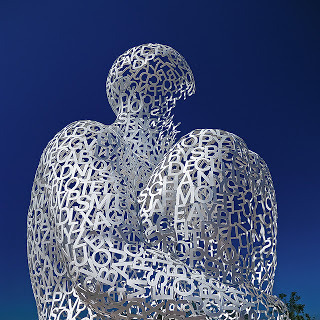 some image rights reserved by Paulo BrandãWelcome back to my marketing series on the Immutable Laws of Branding (for Indie Authors). I've been rewriting the original concepts by Al Ries in his landmark book so that they apply to the Indie Author in the Digital Publishing industry (neither of which concepts even existed when Ries wrote his book 20+ years ago). Over the course of this series, I've been talking about "branding," defined as follows:
some image rights reserved by Paulo BrandãWelcome back to my marketing series on the Immutable Laws of Branding (for Indie Authors). I've been rewriting the original concepts by Al Ries in his landmark book so that they apply to the Indie Author in the Digital Publishing industry (neither of which concepts even existed when Ries wrote his book 20+ years ago). Over the course of this series, I've been talking about "branding," defined as follows: A brand is an idea in the mind of the consumer whose power lies in the ability to influence purchasing decisions.
The key point lies in the brand's power to influence. An Author Brand can only influence purchasing decisions if people are aware of the brand's existence. Likewise, a well-known Brand Name that doesn't stand for anything has no value. Click through the jump-break to learn more about the mortality of an Author Brand Name.
Only the Rocks Live Forever
Brand Names are only useful and valuable while they hold the power to influence a purchasing decision, so at some point--when the brand becomes obsolete or stops standing for any one identifiable thing--it will be time to allow the brand to die a natural death. That's the Law of Mortality in a nutshell. Eventually, every brand will die, some just cling to life support longer. At some point, the responsible thing to do is to pull the plug.
Over the last two weeks, in my discussions of Law 19 (Law of Consistency) and Law 20 (Law of Change), I've discussed various reasons how, when or why it might be appropriate to let the old brand go and just start again from scratch. Sometimes, you have so much invested, it's worth trying every possible heroic means to save the brand's life. Coca-Cola, for instance, has been around over a hundred years and still stands for "The Real Thing" (the original cola soft drink). Polaroid, on the other hand, known for instant photographs, now carries the connotation of being an archaic brand. After all, when you have Instagram and TwitPic, why do you need Polaroids? So while it might be worth nurturing the lifespan of Coca-Cola's "Real Thing," it's probably better to just let Polaroid die a natural death.
And therein lies the crux of Immutable Law of Branding 21, the time to let a brand die--or to help it along by pulling the plug--is when a push towards a new category becomes so overwhelmingly popular that it is no longer a fad but a trend.
I discussed the difference between fad and trend in my Marketing (for Indie Authors) series under Law 21: Acceleration. Once a trend develops, it is likely to be there for the long-term. That's why you want your Author Brand to develop into a trend. If, however, a competing fad turns into a trend, it could obliterate your Author Brand--permanently.
This is one of the ways to determine if the Law of Mortality has come into play: analyze why your Author Brand has faded into obscurity. If it is simply that your initial popularity was, itself, a fad which has run its course, you missed the opportunity to tamp down the fad into a trend and should apply the Law of Change. If, instead, the problem is that your brand's life has just run its course, you might have to allow it to die a natural death and start again, with a new brand.
A New Brand for a New Day
Launching a new brand might not be such a terrible thing. Right now, the Digital Publishing industry is shifting from infancy to toddlerhood. We are all still trying to get our legs under us and find a way to run this race. If you're launching a new brand right now, you might find you have several advantages over those who got started say three, four or five years ago, when Digital Publishing was just starting to boom.
For one thing, eBooks are no longer "new" and "unknown." The "strangeness" has worn off and the average consumer is aware of what they are and how to use them. They might not understand how to get them or which kind (format) is "better" but most people know that you read an eBook on a digital device like a computer, tablet or smartphone using a software program or app.
Although eBooks have been around over a decade, their popularity in the American market didn't really swell until the introduction of the smartphone. Even the introduction of Apple's iPhone didn't quite push the boom to dizzying heights. The simultaneous introduction of the iPad with the Android smartphone, followed by Android tablets, all within a short succession of each other, drove the popularity of eBooks with the American consumer.
Given the availability of hardware that the average consumer can actually afford, eBooks are now more popular than ever. As I've mentioned previously in several blog articles - see this one from June of 2011 and a particularly good one in the Marketing (for Indie Authors) series under Law of Unpredictability - I predict that interactive eBooks are going to take over as soon as the hardware, connectivity and creation tools all catch up and become financially accessible like the smartphone market has done.
Is your Author Brand Name dying? Is your original brand is tied to a concept of paper books? Is now the time to launch a new brand concept as a digital author--one that is specifically digital? I think right now is the time to get in on the ground floor. It can actually be a GoodThing(tm) to let nature take its course. Be first, be original, and launch your own new brand of digital storytelling--before someone else sets a new standard!
What's Next....
Next week's Monday Marketing will be Immutable Law of Branding (for Indie Authors) 22: Law of Singularity. Unlike the Immutable Law of Marketing (for Indie Authors) Law 16 (also called Law of Singularity), this is call to focus your branding efforts into a singular idea. You can get a head start by reviewing the Immutable Law of Marketing (for Indie Authors) Law 5: Law of Focus. I'll also do a wrapup of all the concepts covered in this branding series.
Tomorrow's Tuesday Tip will fly through the sales tools Apple provides to those of us with eBooks in the iBookstore (iTunes for eBooks). Hope to see you then!
Published on October 01, 2012 06:27
September 25, 2012
TUESDAY TIP How to Calculate Pricing + Lead Time for Your Next Book #indie #pubtip #selfpub #iamwriting r u #reading?
Today I'll illustrate how to calculate the lead time and costs associated with producing your next book. This discussion is an excerpt from the chapter on "Resources" in my new book, The 22 Immutable Law of Marketing (for Indie Authors), coming soon. Click through the jump break to preview the excerpt now.
1) Estimate the time required to produce a book
You should have a budget—how much it costs in time and effort—to produce a book. Some people take longer to write a book, some books require more editing than others and some people just can’t seem to settle on details like a cover image or the description blurbage. I fly through the first and drag through the last but all of these activities are part of the production costs for every book.
Dean Wesley Smith has some fabulous articles on pricing, showing you exactly how to do them—and he even uses real numbers. All of his pricing articles are free on his blog but you might leave Dean a thank you in his Tip Jar if you find his articles helpful because he’s gotta make a living, too. Is 99¢ too much to pay for a template on how to correctly price your books?
I've written about 20 full-length novels over the years. Generally, for me, I know it takes me about 150 manhours (actual hours spent working, not time elapsed) to write a book. Then, if I work non-stop, uninterrupted on editing, without delays while I wait for others to give me inputs, I could probably edit that book in another 80-100 manhours. So my total time required to write a novel from original idea conception to "ready for prime time" airing is an average of 240 manhours.
That's an average. Some of my novels have taken less than 100 manhours to draft. Some have taken just over 200 manhours. Decades of experience with my own work habits tells me that my average is around 150 manhours (or just under a month if I were to work full-time on it) to get something cohesive that is reading for final proofreading by someone else.
How long do you take? A month? Six months? A year? A year or just over is average for most people (my rate of 150 manhours is fast, not average). Pick a number you know is reasonable and realistic. It’s only an estimate but make it as close to realistic as you can.
This is how much time you need.
2) Calculate your available time.
There are 24 hours in a day, 7 days in a week—or a maximum of 168 hours in a week. Start there, then subtract for things that are not related to your book production. For instance, let’s say 40 hours a week for working a day job and another 5 hours a week for commuting 30 minutes each way to/from work 5 days a week (45 hours for the day job). Allow decompression time from your day job, as well as time for meals, visiting with your family—assuming you live with family or if not, then visiting with friends because everyone socializes with someone at some point each week (say 3 hours a day for eating and talking to your spouse, children and friends, or 21 hours/week).
Plan to have other “life” stuff that you need to do (ever do your own laundry? shopping for all that food you’re eating? say ½ an hour a day for this stuff, averaged out, or 3 hours a week) and allow at least 6 hours of sleep a night times 7 nights a week (or 42 hour for sleep, minimum). That’s another 45 hours gone, so our subtotal of time is:
168 in a week
-21 for meals/family/friends
-45 for working a day job
-21 for “life maintenance” errands and sleep
_________
57 hours left for book production and promotion
Rather than including promotion and other business activities like royalty tracking, taxes preparation, meeting with a lawyer or accountant in this 57 hours a week, I urge you to allocate a certain amount of time per day or per week specifically for promotion. Say 1 hour a day (or 7 hours a week) to do nothing but promotional work and allow for at least 1 hour a week (4 hours per month) for the rest of those business activities. You might spend an entire weekend on your taxes—once a year—but that marathon session of 48 to 72 hours will average out with the rest of your business-related activities to about 1 hour a week. Taking away 8 more hours from our 57 leaves 49 hours a week for writing, editing and other book production that is not promotion.
Notice there isn’t any TV-watching or movie-going or other entertainment expressly listed here but I have actually included that in the “decompression” time. If you need more than 21 hours a week to eat and “play” while you’re trying to launch a small business, you might want to reconsider being a small business owner. At least until you’re ready to commit the hard first three (yes, 3) years.
Also notice that Facebook, Twitter and Goodreads are not listed here as social media “entertainment” but should come out of that 1 hour a day allocated to promotion. Don’t play on your social media sites; it’s work. If you go over an hour a day, skip getting on at all the next day to even it out. Remember, after you’ve subtracted all of your own personal life from your 168 hours a week, all you have is 49 hours a week available for book production.
This is how much time you have.
Now what? Calculate the cost in money. If you have 7 hours a week available for promotion and let’s say your time is worth $50/hr, that’s $350 a week you’re spending on promotion. Don't waste your minutes on Facebook, Twitter, Google+ and other social media sites. If you're on there, make it count! Are you aware that for every 10 minutes you spend resharing Facebook meme pics, it costs you money?
Would it help discourage you from spending more than 10 minutes sharing pictures to think in terms of $50/hr or $350 a week? It stops me. I still spend at least 10 minutes a day, but only 10 minutes a day. I literally watch the clock while I'm scanning through my newsfeed.
Oh, and don't forget, I try to maintain multiple Facebook Pages, profiles, Twitter IDs, Goodreads Author accounts and now, I'm setting up LibraryThing Early Reviewer profiles, too. I don't do all things all the time. I divide my time and attention according to how relevant each account is at any given moment--and I re-evaluate that analysis daily (or at least, weekly).
Again, do whatever works for you but do something to monetize your own time in your own mind and keep a watch on how much time you spend. Use a kitchen timer if you need something clicking to discipline yourself or like me, use a large-readout digital clock directly in your line of sight while on the computer.
Then choose how you spend your time. Don't just do whatever you strikes you in the moment, not after you've spent time and effort to draw up this budget. Work to the budget. Assign your time and effort value and then don’t squander your assets, spend them according to the informed choices you decided to make when you created the budget. A budget isn’t a “limit on spending”; it’s an allocation of costs.
I spend less than two hours a week on Twitter by using Hootsuite Pro to auto-schedule promo tweets and I spend less than 30 minutes a week “freshening” the files full of prepared tweets to be auto-scheduled, leaving me free to actually engage with people on Twitter—which I do for maybe another 2 hours a week.
Again, do what works for you but do it knowingly, from a plan, not just “whatever happens, happens.” You’re running a business, not playing an online game.
3) Calculate cost of book production
To figure out how long—in months or years—it’ll take you to turn out a new book, take the production time from Step 1 and divide by your available time from Step 2 minus promotional efforts (which are ongoing for all books, collectively) and that’ll tell you how many weeks, months or years you’ll need for each book.
For our example, we have 49 hours available per week. Let’s say you can write and edit 10,000 words per week (final form) on a consistent basis. No one really writes exactly the same number of words each day or each week—or in perfect, final form all at once every time—but let’s say it averages out to 10,000 words a week, ready for sale. If your book is 100,000 words long (for sake of easy calculations) then you need 10 weeks (or 2.5 months) to produce a book, beginning to end, working non-stop, 7 days a week, relentlessly.
No one can do this without a break, not even me, but I do have days when I turn out 15,000 words—final, not draft. Unless you’re a Super Speedy Gonzales like me, you have to realistically calculate how many of those 49 hours a week you're going to be spent on producing the next book. For me, I know I need 6-8 weeks, but I figure it’ll take me at least 3 months to find those weeks among my life because life always happens to get in the way. Plan on life happening. You know you’ll be interrupted. Now assign a monetary value to your production time.
If you have 49 hours a week and spend 10 weeks, you’ve spent 490 hours. If you were to pay yourself, say, $50.00 per hour for all of the writing, editing, and your consulting time with people you hire, you’d be getting a bargain—and spending 490 hours times $50.00 per hour or $24,500 on producing your book. Wow. Really? Did you know your book is worth $24,500 before you’ve ever sold a copy?
Even if you think you’re only “worth” $10.00 per hour (which is higher than a wage earner’s average salary right now in the USA but a nice, round number for our calculations here), then that book is going to cost $4,900—not counting the cost of graphics design or formatters or others you might hire. How many copies will you need to sell? Now you begin to see why understanding pricing is so critical. If you charge $5.00 for each book, you'll need to sell 1,000 copies to finish recouping your costs--and that's if you think you're only worth minimum wage.
(According to the US Dept. of Labor, minimum wage varies from state to state with the federal amount set to $7.25 in 2007 and averaging $8.00 in states with minimum wage laws setting the rate above the federal number. There has been no raise in the minimum wage here since the law enacted in 2007 to be implemented by 2009. There are also several states with laws setting their local minimum wage below the federal rate--e.g., states in The Deep South--so $10.00 per hour becomes a relative high rate of hourly wage when taken contextually.)
Don't quit the day job yet and don’t go into debt to hire someone to do a lot of the production for you. Wait until your books can support their own budgets. Take your profits and reinvest them. The second you earn the production costs—or close to them—start reinvesting your profits. Plan on taking no profits “for fun” or “just for yourself” until at least three (3) years down the road.
Back in the 1990s, I ran my own web design and development company and did consulting in online marketing. I didn’t see my first profits (earned more than I spent to stay afloat) until the end of the second year. I had to reinvest in software and computer equipment to keep pace with the changes that the advent of the web spawned. We used to call it “the speed of the internet” and generally, we found that something that was true at 9:00 a.m. might have become obsolete by 5:00 p.m. that same day. We had to not just think on our feet, but think into the future. The same is true of Digital Publishing. By the time you produce a book, your choices might have become obsolete. Plan ahead. Plan to become timeless, to produce quality work that won’t reach the end of its lifecycle before you’ve reached the start of your profitability.
Lastly, remember that the average small business can take between 18 and 36 months (that's 3 years) before it turns a profit. Don't be discouraged, don't be impatient, don't give up. Three years can go by a lot faster than you might think if you keep busy turning out the next book.
[more to this chapter will appear in the finished book]
The content of this post was excerpted from the final chapter of Webbiegrrl's book, The 22 Immutable Laws of Marketing (for Indie Authors), which will be released in both digital (eBook) and paperback forms. Check back here for news of where to buy it or follow @webbiegrrl on Twitter for a link.
What's Next....
Next week's Monday Marketing will look at Immutable Law of Branding (for Indie Authors) Law 21: Mortality. No brand lives forever; sometimes killing your brand yourself is the quickest and least-painful option for a brand that isn't working for you.
Hope to see you then!
1) Estimate the time required to produce a book
You should have a budget—how much it costs in time and effort—to produce a book. Some people take longer to write a book, some books require more editing than others and some people just can’t seem to settle on details like a cover image or the description blurbage. I fly through the first and drag through the last but all of these activities are part of the production costs for every book.
Dean Wesley Smith has some fabulous articles on pricing, showing you exactly how to do them—and he even uses real numbers. All of his pricing articles are free on his blog but you might leave Dean a thank you in his Tip Jar if you find his articles helpful because he’s gotta make a living, too. Is 99¢ too much to pay for a template on how to correctly price your books?
I've written about 20 full-length novels over the years. Generally, for me, I know it takes me about 150 manhours (actual hours spent working, not time elapsed) to write a book. Then, if I work non-stop, uninterrupted on editing, without delays while I wait for others to give me inputs, I could probably edit that book in another 80-100 manhours. So my total time required to write a novel from original idea conception to "ready for prime time" airing is an average of 240 manhours.
That's an average. Some of my novels have taken less than 100 manhours to draft. Some have taken just over 200 manhours. Decades of experience with my own work habits tells me that my average is around 150 manhours (or just under a month if I were to work full-time on it) to get something cohesive that is reading for final proofreading by someone else.
How long do you take? A month? Six months? A year? A year or just over is average for most people (my rate of 150 manhours is fast, not average). Pick a number you know is reasonable and realistic. It’s only an estimate but make it as close to realistic as you can.
This is how much time you need.
2) Calculate your available time.
There are 24 hours in a day, 7 days in a week—or a maximum of 168 hours in a week. Start there, then subtract for things that are not related to your book production. For instance, let’s say 40 hours a week for working a day job and another 5 hours a week for commuting 30 minutes each way to/from work 5 days a week (45 hours for the day job). Allow decompression time from your day job, as well as time for meals, visiting with your family—assuming you live with family or if not, then visiting with friends because everyone socializes with someone at some point each week (say 3 hours a day for eating and talking to your spouse, children and friends, or 21 hours/week).
Plan to have other “life” stuff that you need to do (ever do your own laundry? shopping for all that food you’re eating? say ½ an hour a day for this stuff, averaged out, or 3 hours a week) and allow at least 6 hours of sleep a night times 7 nights a week (or 42 hour for sleep, minimum). That’s another 45 hours gone, so our subtotal of time is:
168 in a week
-21 for meals/family/friends
-45 for working a day job
-21 for “life maintenance” errands and sleep
_________
57 hours left for book production and promotion
Rather than including promotion and other business activities like royalty tracking, taxes preparation, meeting with a lawyer or accountant in this 57 hours a week, I urge you to allocate a certain amount of time per day or per week specifically for promotion. Say 1 hour a day (or 7 hours a week) to do nothing but promotional work and allow for at least 1 hour a week (4 hours per month) for the rest of those business activities. You might spend an entire weekend on your taxes—once a year—but that marathon session of 48 to 72 hours will average out with the rest of your business-related activities to about 1 hour a week. Taking away 8 more hours from our 57 leaves 49 hours a week for writing, editing and other book production that is not promotion.
Notice there isn’t any TV-watching or movie-going or other entertainment expressly listed here but I have actually included that in the “decompression” time. If you need more than 21 hours a week to eat and “play” while you’re trying to launch a small business, you might want to reconsider being a small business owner. At least until you’re ready to commit the hard first three (yes, 3) years.
Also notice that Facebook, Twitter and Goodreads are not listed here as social media “entertainment” but should come out of that 1 hour a day allocated to promotion. Don’t play on your social media sites; it’s work. If you go over an hour a day, skip getting on at all the next day to even it out. Remember, after you’ve subtracted all of your own personal life from your 168 hours a week, all you have is 49 hours a week available for book production.
This is how much time you have.
Now what? Calculate the cost in money. If you have 7 hours a week available for promotion and let’s say your time is worth $50/hr, that’s $350 a week you’re spending on promotion. Don't waste your minutes on Facebook, Twitter, Google+ and other social media sites. If you're on there, make it count! Are you aware that for every 10 minutes you spend resharing Facebook meme pics, it costs you money?
Would it help discourage you from spending more than 10 minutes sharing pictures to think in terms of $50/hr or $350 a week? It stops me. I still spend at least 10 minutes a day, but only 10 minutes a day. I literally watch the clock while I'm scanning through my newsfeed.
Oh, and don't forget, I try to maintain multiple Facebook Pages, profiles, Twitter IDs, Goodreads Author accounts and now, I'm setting up LibraryThing Early Reviewer profiles, too. I don't do all things all the time. I divide my time and attention according to how relevant each account is at any given moment--and I re-evaluate that analysis daily (or at least, weekly).
Again, do whatever works for you but do something to monetize your own time in your own mind and keep a watch on how much time you spend. Use a kitchen timer if you need something clicking to discipline yourself or like me, use a large-readout digital clock directly in your line of sight while on the computer.
Then choose how you spend your time. Don't just do whatever you strikes you in the moment, not after you've spent time and effort to draw up this budget. Work to the budget. Assign your time and effort value and then don’t squander your assets, spend them according to the informed choices you decided to make when you created the budget. A budget isn’t a “limit on spending”; it’s an allocation of costs.
I spend less than two hours a week on Twitter by using Hootsuite Pro to auto-schedule promo tweets and I spend less than 30 minutes a week “freshening” the files full of prepared tweets to be auto-scheduled, leaving me free to actually engage with people on Twitter—which I do for maybe another 2 hours a week.
Again, do what works for you but do it knowingly, from a plan, not just “whatever happens, happens.” You’re running a business, not playing an online game.
3) Calculate cost of book production
To figure out how long—in months or years—it’ll take you to turn out a new book, take the production time from Step 1 and divide by your available time from Step 2 minus promotional efforts (which are ongoing for all books, collectively) and that’ll tell you how many weeks, months or years you’ll need for each book.
For our example, we have 49 hours available per week. Let’s say you can write and edit 10,000 words per week (final form) on a consistent basis. No one really writes exactly the same number of words each day or each week—or in perfect, final form all at once every time—but let’s say it averages out to 10,000 words a week, ready for sale. If your book is 100,000 words long (for sake of easy calculations) then you need 10 weeks (or 2.5 months) to produce a book, beginning to end, working non-stop, 7 days a week, relentlessly.
No one can do this without a break, not even me, but I do have days when I turn out 15,000 words—final, not draft. Unless you’re a Super Speedy Gonzales like me, you have to realistically calculate how many of those 49 hours a week you're going to be spent on producing the next book. For me, I know I need 6-8 weeks, but I figure it’ll take me at least 3 months to find those weeks among my life because life always happens to get in the way. Plan on life happening. You know you’ll be interrupted. Now assign a monetary value to your production time.
If you have 49 hours a week and spend 10 weeks, you’ve spent 490 hours. If you were to pay yourself, say, $50.00 per hour for all of the writing, editing, and your consulting time with people you hire, you’d be getting a bargain—and spending 490 hours times $50.00 per hour or $24,500 on producing your book. Wow. Really? Did you know your book is worth $24,500 before you’ve ever sold a copy?
Even if you think you’re only “worth” $10.00 per hour (which is higher than a wage earner’s average salary right now in the USA but a nice, round number for our calculations here), then that book is going to cost $4,900—not counting the cost of graphics design or formatters or others you might hire. How many copies will you need to sell? Now you begin to see why understanding pricing is so critical. If you charge $5.00 for each book, you'll need to sell 1,000 copies to finish recouping your costs--and that's if you think you're only worth minimum wage.
(According to the US Dept. of Labor, minimum wage varies from state to state with the federal amount set to $7.25 in 2007 and averaging $8.00 in states with minimum wage laws setting the rate above the federal number. There has been no raise in the minimum wage here since the law enacted in 2007 to be implemented by 2009. There are also several states with laws setting their local minimum wage below the federal rate--e.g., states in The Deep South--so $10.00 per hour becomes a relative high rate of hourly wage when taken contextually.)
Don't quit the day job yet and don’t go into debt to hire someone to do a lot of the production for you. Wait until your books can support their own budgets. Take your profits and reinvest them. The second you earn the production costs—or close to them—start reinvesting your profits. Plan on taking no profits “for fun” or “just for yourself” until at least three (3) years down the road.
Back in the 1990s, I ran my own web design and development company and did consulting in online marketing. I didn’t see my first profits (earned more than I spent to stay afloat) until the end of the second year. I had to reinvest in software and computer equipment to keep pace with the changes that the advent of the web spawned. We used to call it “the speed of the internet” and generally, we found that something that was true at 9:00 a.m. might have become obsolete by 5:00 p.m. that same day. We had to not just think on our feet, but think into the future. The same is true of Digital Publishing. By the time you produce a book, your choices might have become obsolete. Plan ahead. Plan to become timeless, to produce quality work that won’t reach the end of its lifecycle before you’ve reached the start of your profitability.
Lastly, remember that the average small business can take between 18 and 36 months (that's 3 years) before it turns a profit. Don't be discouraged, don't be impatient, don't give up. Three years can go by a lot faster than you might think if you keep busy turning out the next book.
[more to this chapter will appear in the finished book]
The content of this post was excerpted from the final chapter of Webbiegrrl's book, The 22 Immutable Laws of Marketing (for Indie Authors), which will be released in both digital (eBook) and paperback forms. Check back here for news of where to buy it or follow @webbiegrrl on Twitter for a link.
What's Next....
Next week's Monday Marketing will look at Immutable Law of Branding (for Indie Authors) Law 21: Mortality. No brand lives forever; sometimes killing your brand yourself is the quickest and least-painful option for a brand that isn't working for you.
Hope to see you then!
Published on September 25, 2012 05:00
September 24, 2012
MONDAY MARKETING Branding 20 Law of Change There Are Only 3 Reasons to Change a Brand #pubtip #indie #selfpub #marketing
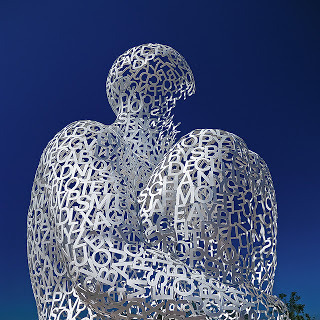 some image rights reserved by Paulo BrandãWelcome back to my marketing series on the Immutable Laws of Branding (for Indie Authors). As I did with my Immutable Laws of Marketing (for Indie Authors) series, I've been rewriting the original concepts by Al Ries in his landmark book so that they apply to the Indie Author in the Digital Publishing industry (neither of which concepts even existed when Ries wrote his book 20+ years ago). Over the course of this series, I've been talking about "branding," defined as follows:
some image rights reserved by Paulo BrandãWelcome back to my marketing series on the Immutable Laws of Branding (for Indie Authors). As I did with my Immutable Laws of Marketing (for Indie Authors) series, I've been rewriting the original concepts by Al Ries in his landmark book so that they apply to the Indie Author in the Digital Publishing industry (neither of which concepts even existed when Ries wrote his book 20+ years ago). Over the course of this series, I've been talking about "branding," defined as follows: A brand is an idea in the mind of the consumer whose power lies in the ability to influence purchasing decisions.
The key point is the power to influence. An Author Brand can only influence if people are aware of its existence. You must present the same Author Brand each time or they won't recognize your Author Brand as you (see last week's blog, Immutable Law of Branding (for Indie Authors) Law 19: Law of Consistency).
But what if the Author Brand you've been promoting isn't working? You want to change it, right? Today I'll discuss when, why and how it becomes worth the risk of violating Immutable Law of Branding (for Indie Authors) Law 19 by changing your Author Brand. Click through the jump-break to learn more.
Law of Change
There used to be an old saying, even made into a song lyric: The more things change, the more they stay the same. I don't think that quaint old saying is still going around as much as it used to 30 years ago (let alone 100 years ago) but it's still as relevant as ever. Despite social media tools connecting people and the immediacy of smartphone sharing apps, people are still the same underneath. People gravitate towards what they know and are apprehensive of the unknown.
This is the basic logic behind Immutable Law of Branding (for Indie Authors) 20: Law of Change: Brands can be changed, but not often and only if done carefully. In fact, there are three--and only three--reasons for changing your Author Brand.
1) WHEN TO CHANGE: Your Author Brand is weak or non-existent in your readers' minds.
Your Author Brand exists inside the reader's mind as they cruise a bookstore and decide what to buy. You may not realize you have a position inside the customer's mind--and it might not be one you created or want to hold!--but you have one. If your position is merely an inoccuous speck, lumped together with the masses under the generic idea of "books I don't know anything about and won't risk buying," then your branding efforts definitely aren't working. It's probably time for a change in marketing strategy.
In addition to your position, your books need to be easy to find (discoverable). If your books are neither easy to find nor your Author Brand holding a position of precedence in the customer's mind, then your Author Brand is not working at all. It's definitely time to make a change--but carefully, in a controlled fashion. You still need to be you.
If you change your Author Brand because you believe it is weak or unknown, be sure to choose a new branding concept that will be easy for the "over-simplified mind" to understand and one that will be original, unique, and most importantly, you. Your individuality is your greatest attribute (Immutable Law of Marketing (for Indie Authors) Law 14: Law of Attributes).
People gravitate towards what they know and are apprehensive of the unknown.
2) WHY TO CHANGE: You Want to Change Your Product's Perception
Maybe you want to move down the food chain of the product ladder. Yep, you read that right. There are times when you want to permanently lower the pricing position of your brand in a customer's mind. Maybe you want to make yourself known as a 99c Author who puts out a new 99c "book" each month. In this case, your marketing strategy will be to recoup unit-cost losses by increasing the volume of your sales overall. If you're someone who can turn out 99c work (forex, short stories) quickly and easily, you might find this a good strategy. If you sell enough copies, at a low price, you can make up or exceed the net profit of a few copies at a higher price.
Writing short stories is not the only way to enter the 99c market. Maybe you're serializing a full-length novel. Maybe you love to write flash fiction (under 1200 words). Maybe you just want to get your name out there with short, easy to produce samples of your Author Voice so that readers will be "lead" into buying your full-length novels.
There are several reasons why an Indie Author would want to move down the price ladder of Digital Publishing. If you do this after you've established yourself as a full-length novelist, customers will feel like they're getting a bargain by buying one of your Brand's books for only 99c but remember, going in the other direction--moving up the price ladder after being "known" as a 99c author--is much harder if not completely impossible.
Don't move down the price ladder unless you intend to stay there. Remember from Immutable Law of Marketing (for Indie Authors) Law 3 and Law 4 (Law of the Mind and Law of Perception), it is extremely difficult to change a customer's mind once it's made up. The Immutable Law of Branding (for Indie Authors) Law 20 is talking about changing your Author Brand, not changing the customer's mind.
3) HOW TO CHANGE: The Change Will Take Place Slowly, Over An Extended Period of Time
This is one reason for changing a branding strategy which applies to widget-makers but not to our Indie Author business. For us, if we try to change our Author Brand over a long period of time, we are likely to lose some of our devoted fans. For us, our readers will buy our products, repeatedly, if and only if we consistently deliver the same Satisfying Reader Experience each and every time.
You are ill-advised to change your style or voice under the single Author Name. Instead, unique to our industry, is the vehicle called pen names. You can experiment or "find your voice" under a new pen name if you feel the urge to do so. Don't risk changing--even "over time"--because the beauty of Digital Publishing is that your books will never go "out of print." New customers will "discover" you long after you've written and released the first book. Maybe after you've died! If you want to keep selling books beyond the initial startup flurry, keep turning out the same type of Satisfying Reader Experience with each and every book. If you determine your style or voice has begun to drift towards an altered state, spawn a new pen name. It's free, it's easy, it takes only as long as you need to think one up.
What works in a slow-moving field like high-end automobiles won't work for a fast-moving field like Digital Publishing. There's not enough time in the world for a customer to "forget" what an eBook is like if it's still on sale under the same Author Brand Name that is trying to effect the change. Instead, create a Sibling Brand (not a Subbrand), or create a new "line" of books in a new genre. Don't create a line extension across genres; that tactic will kill both the original and the new Author Brand!
What's Next....
Next week's Monday Marketing will look at Immutable Law of Branding (for Indie Authors) Law 21: Mortality. No brand lives forever; sometimes killing your brand yourself is the quickest and least-painful option for a brand that isn't working for you.
Tomorrow's Tuesday Tip will explain how to calculate the price and production time required for turning out a new book.
Published on September 24, 2012 04:45
September 18, 2012
TUESDAY TIP How to Send a #Kindle Book Directly to a #Reader (Gifting a Kindle #eBook) #pubtip #indie #selfpub #iamwriting r u #reading ?
Frequently, Indie Authors are asked to "gift" a copy of a Kindle book to a reader who has offered to read/review the book. There are a variety of ways to do this, connecting USB cables and the like, but Amazon set up a very easy method--which they promptly disabled for Kindle App users and then basically "hid" for Kindle device owners so that they could "sell" you the free method instead. If you, like me, prefer to do the free things
for free
just click through the jump break for easy to follow steps on how to send a Kindle book to a Kindle device - totally free of charge. For now ;-) I'm sure Amazon will figure out how to charge for this, too.
First you have to make sure your reader/reviewer has their account and Kindle setup to receive your book. Then you send them the book. Here are some easy-to-follow instructions you can share with your reader/reviewer. I would prefer you direct them to this page (rather than copy/pasting these instructions and presenting them as if you wrote them, yourself) but it's not a mystery how to do this. It's just a courtesy to share my page rather than scraping my content. Thanks!
Steps for your reader/reviewer:
1) Go to http://www.amazon.com/myk and log into your account.
2) If you are not redirected automatically, on the pulldown menu under "Hello, ReaderName" choose "Manage Your Kindle"
3) From the menu on the left side of the screen under "Your Kindle Account" choose "Personal Document Settings"
4) In the bottom section (called "Approved Personal Document E-mail List") click the link "Add a new approved e-mail address"
5) Add the email address of the sender (author) from whom you'd like to receive gifted books (e.g., webbiegrrlwriter@gmail.com if you'd like to get a gifted copy of Dicky's Story to review)
6) Tell the author they are added and can send their book to your Kindle's Send-To-Kindle address (e.g. ReaderNameHere@Kindle.com)
7) To find your Send-To-Kindle Email address (which is, not the same as the email address you use to log into the Amazon.com site), you can either check the Personal Documents Settings screen (see screen shot below for arrow pointing to where you'll see your address identified on the screen) OR check on your Kindle Device, itself:
(a) Turn on the device :)
(b) Press "menu"
(c) Select "Settings"
(d) From the second page (probably) you'll see "Send-to-Kindle Email" with the following text paragraph:
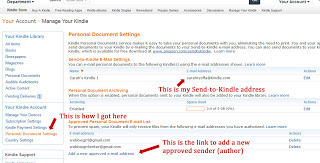 (click to enlarge)
(click to enlarge)
For instance, my Send-to-Kindle (for my Kindle 1.0 device, not for my apps, etc.) is "sarahryoffa@kindle.com" so if "webbiegrrlwriter@gmail.com" sends a file to "sarahryoffa@kindle.com" it will show up on my Kindle 1.0 device without my having to do anything else. Probably. Sometimes, you still have to force a download of "archived items" to see the new file. Once, I even had to turn the device off, wait 10 seconds and restart it to force it to synchronize itself.
Oddly enough, hitting "synchronize" doesn't actually do anything to force a download of items sent to your Send-to-Kindle address.
8) Last step is to confirm with author that you have received the file. Send them an email (to the address you put on your approved senders list, e.g., webbiegrrlwriter@gmail.com for my book) and let them know it's arrived.
After you've confirmed receipt, you can remove the author's address from your Approved Senders List--or not. You don't "have to" remove them; there's no limit or restriction on the number of names you can approve. If you intend to read other books by this author, leaving them on the list means next time, you can skip all this setup and simply remind them of your readerAddress@kindle.com address.
Caution : If you leave the author on your Approved Senders List, however, they will have access to send files to your Kindle device. Only do this for authors you trust not to abuse this access.
Steps for Authors Sending Books:
This is a lot easier for you than it was for your reader.
1) I shall assume you already have a Kindle-formatted file that is your book stored locally on your computer (or a removeable drive). If you don't, and want instructions on how to get one, please leave me a comment...I might be persuaded to do a Tuesday Tip on it. Yeah, okay, I probably will anyway, even without the comments.
2) Create an email message addressed to the "readerAddress@kindle.com" and attach the Kindle file copy of your book.
3) You do not need a subject line. You do not need to put anything into the body of the message. There will be no message displayed on the reader's Kindle, just the receipt of the book indicated by its appearance (as if by magic) on their Home Screen. Click "Send" and it will be off to your reader/reviewer. It might take as much as an hour for Amazon's servers to receive and send the book through; however, I've also seen books I've sent take mere minutes to arrive.
Pretty easy, huh? Be sure to email your reader/reviewer (at their regular email, not their Kindle.com address) and ask them to confirm that the book arrived on their Home Screen. Be polite, patient and remember to thank them in advance for taking the time to read and review your book.
Once they have the book, they can delete you from their Approved Senders List--but they don't have to! There's no limit to the number of addresses they can allow to send them files. Just be wary of abusing the access, and never send anything without express prior permission, as such behavior is definitely spamming your readers. Your Author Name Brand cannot withstand that kind of negative publicity. No one's could.
What's Next....
Next week's Monday Marketing will cover Immutable Law of Branding 20 (for Indie Authors): Law of Change. Hope to see you then!
First you have to make sure your reader/reviewer has their account and Kindle setup to receive your book. Then you send them the book. Here are some easy-to-follow instructions you can share with your reader/reviewer. I would prefer you direct them to this page (rather than copy/pasting these instructions and presenting them as if you wrote them, yourself) but it's not a mystery how to do this. It's just a courtesy to share my page rather than scraping my content. Thanks!
Steps for your reader/reviewer:
1) Go to http://www.amazon.com/myk and log into your account.
2) If you are not redirected automatically, on the pulldown menu under "Hello, ReaderName" choose "Manage Your Kindle"
3) From the menu on the left side of the screen under "Your Kindle Account" choose "Personal Document Settings"
4) In the bottom section (called "Approved Personal Document E-mail List") click the link "Add a new approved e-mail address"
5) Add the email address of the sender (author) from whom you'd like to receive gifted books (e.g., webbiegrrlwriter@gmail.com if you'd like to get a gifted copy of Dicky's Story to review)
6) Tell the author they are added and can send their book to your Kindle's Send-To-Kindle address (e.g. ReaderNameHere@Kindle.com)
7) To find your Send-To-Kindle Email address (which is, not the same as the email address you use to log into the Amazon.com site), you can either check the Personal Documents Settings screen (see screen shot below for arrow pointing to where you'll see your address identified on the screen) OR check on your Kindle Device, itself:
(a) Turn on the device :)
(b) Press "menu"
(c) Select "Settings"
(d) From the second page (probably) you'll see "Send-to-Kindle Email" with the following text paragraph:
You can send documents to your Kindle by using the email address below. To change your settings, go to: http://www.amazon.com/mykThe address should be boldfaced right under the paragraph with the link.
readerAddress@kindle.com
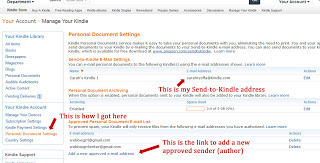 (click to enlarge)
(click to enlarge)For instance, my Send-to-Kindle (for my Kindle 1.0 device, not for my apps, etc.) is "sarahryoffa@kindle.com" so if "webbiegrrlwriter@gmail.com" sends a file to "sarahryoffa@kindle.com" it will show up on my Kindle 1.0 device without my having to do anything else. Probably. Sometimes, you still have to force a download of "archived items" to see the new file. Once, I even had to turn the device off, wait 10 seconds and restart it to force it to synchronize itself.
Oddly enough, hitting "synchronize" doesn't actually do anything to force a download of items sent to your Send-to-Kindle address.
8) Last step is to confirm with author that you have received the file. Send them an email (to the address you put on your approved senders list, e.g., webbiegrrlwriter@gmail.com for my book) and let them know it's arrived.
After you've confirmed receipt, you can remove the author's address from your Approved Senders List--or not. You don't "have to" remove them; there's no limit or restriction on the number of names you can approve. If you intend to read other books by this author, leaving them on the list means next time, you can skip all this setup and simply remind them of your readerAddress@kindle.com address.
Caution : If you leave the author on your Approved Senders List, however, they will have access to send files to your Kindle device. Only do this for authors you trust not to abuse this access.
Steps for Authors Sending Books:
This is a lot easier for you than it was for your reader.
1) I shall assume you already have a Kindle-formatted file that is your book stored locally on your computer (or a removeable drive). If you don't, and want instructions on how to get one, please leave me a comment...I might be persuaded to do a Tuesday Tip on it. Yeah, okay, I probably will anyway, even without the comments.
2) Create an email message addressed to the "readerAddress@kindle.com" and attach the Kindle file copy of your book.
3) You do not need a subject line. You do not need to put anything into the body of the message. There will be no message displayed on the reader's Kindle, just the receipt of the book indicated by its appearance (as if by magic) on their Home Screen. Click "Send" and it will be off to your reader/reviewer. It might take as much as an hour for Amazon's servers to receive and send the book through; however, I've also seen books I've sent take mere minutes to arrive.
Pretty easy, huh? Be sure to email your reader/reviewer (at their regular email, not their Kindle.com address) and ask them to confirm that the book arrived on their Home Screen. Be polite, patient and remember to thank them in advance for taking the time to read and review your book.
Once they have the book, they can delete you from their Approved Senders List--but they don't have to! There's no limit to the number of addresses they can allow to send them files. Just be wary of abusing the access, and never send anything without express prior permission, as such behavior is definitely spamming your readers. Your Author Name Brand cannot withstand that kind of negative publicity. No one's could.
What's Next....
Next week's Monday Marketing will cover Immutable Law of Branding 20 (for Indie Authors): Law of Change. Hope to see you then!
Published on September 18, 2012 05:49
September 17, 2012
MONDAY MARKETING Branding 19 Law of Consistency #pubtip #indie #selfpub #marketing
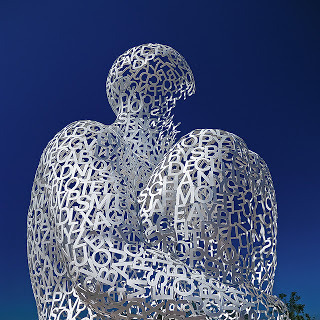 some image rights reserved by Paulo BrandãWelcome back to my marketing series on Branding (for Indie Authors). Over the course of the series, we've been talking about "branding." Here's a definition:
some image rights reserved by Paulo BrandãWelcome back to my marketing series on Branding (for Indie Authors). Over the course of the series, we've been talking about "branding." Here's a definition: A brand is an idea in the mind of the consumer whose power lies in the ability to influence purchasing decisions.
The key point is the power to influence. The more-narrowly focused the idea is, the stronger the power to influence. In fact, a brand's strength is precisely inversely proportional to the narrowness of its focus. Through branding, you make yourself, the Author Brand Name, interchangeable with the "idea." You promote the Author Brand; and the brand sells products.
Today we're looking at consistency, the cohesiveness of your message--your brand's trustworthyness in the customer's mind. Click through the jump-break to learn more.
People don't like change and in fact, will resist change of any kind. It's just human nature. However, we are an adaptable species and have survived this long by learning to change when change becomes inevitable. That doesn't mean we won't go down fighting. To avoid that fight--a potential customer's resistance to buy your next new book--become something consistent, constant, predictable. The Immutable Law of Marketing 17 (Law of Unpredictability) says the market will change--and that you must change/adapt with it--but your customers need to feel that you are unchanged, unchanging, familiar and not an unknown in a sea of unknowns.
Brand-building is a long, drawn-out and boring process. It takes repetition and consistency, finding 50 million ways to say the same exact thing and it takes a devoted energy and enthusiasm despite how boring the message might become the 50 millionth time you have to deliver it. When people do boring work, they become bored and yearn to try something new. Don't do it. Not with your brand, anyway. Or not unless you've been pushing the same brand for ten or twenty years and you really don't think you can wring another penny out of it.
Limit your brand to a narrow, finite focus. That's the essence of branding, narrowing the message down to a finite little, pill-sized, easy to swallow message. One word. Bam! inside the customer's mind, not one word on this and three words on that and two more over here. Just one word, one concept, one brand that is consistently the same each time it is presented.
Now as an Indie Author, this has to sound beyond boring, but actually "wrong" because we all want each and every book to be a unique and special snowflake, right? Wrong. We want every last book we write to appeal to the exact same customer need, predictably, reliably, consistently--so they buy each and every book we write, with a strong sense of security in their purchase and satisfaction in their reading of it.
The difference between our industry and widget-makers, who might try one line extension after another to "freshen up" the brand's image, is that our industry allows us to create a whole new brand for each type of story we want to write. If you like to try out new things, experiment with new styles, do it. Go for it. Experiment to your heart's delight--under a new pen name for each experimental trial. Don't experiment with an established brand. Reinforce your brand by delivering exactly the same thing again and again and again.
The Immutable Law of Branding 19 (for Indie Authors) guarantees that violating the consistent message--that is, deviating from your brand's concept and unique message--will lose you customers. They'll find the change disorienting, discomforting, disinteresting in the worst cases. They might even think you're being a little dishonest with them claiming to be a "Type A" author and then delivering "Type B" stories. Here are the only three B's you should consider: Be consistent. Be unique. Be you.
What's Next....
Next week's Monday Marketing will cover Law 20: the Law of Change (LOL). Yes, it's an ironic pairing but Immutable Law of Branding 20 (for Indie Authors) is a little Immutable Law of Marketing 17 (Law of Unpredictability). We'll delve further next week. Hope to see you then!
Published on September 17, 2012 05:47
Dicky's Story reduced to 99c for the holidays using Smashwords coupon code GF94E http://bit.ly/DickyStory
My Jewish Inspirational / Romantic Comedy, Dicky's Story, is reduced to 99c at Smashwords using coupon code GF94E at checkout (valid Sep 16 to Sep 26). Get Kindle, Nook, Apple, Sony, and other formats all for the same "purchase" (with the coupon code).
Also, because I'm a member of RABMAD (Read a Book, Make a Difference), I'll donate 10% of my proceeds to Abolish Child Trafficking (A.C.T.). Click here to learn more about RABMAD & A.C.T.
Dicky's Story is a classic RomCom wrapped around a deliberately-obvious faith walk. It's a Jewish faith walk, which is unusual, because we don't tend to talk this way, but there is no mystery here. The Hero will get the girl. He will "find G-d." Dicky's journey is more important than his decision to choose to be chosen. The unexpected fun and laughter you have watching Dicky stumble along the way is what will keep you turning the pages of this book. It's a long book, but trust me, when readers keep saying it went quickly or they couldn't put it down, they aren't kidding. Dicky is someone I loved being around while writing this; the time flew having this much fun reading it. I just wish I were this funny in REAL life :-)
BLURBAGE:
They say when God closes a door, He opens a window, so what happens when it all comes crashing down on top of you? This inspirational story of a secular man's faith walk is improved by the fact it's wrapped around a heart-warmingly sweet and side-splittingly hilarious love story. The Romantic Comedy outshines the faith walk at times, but isn't our love for each other a gift from the Almighty?
#
Dicky's a Godless soul and he likes it that way. In the undergound world of The Colony, Dicky eeks out a living by stealing scraps and cheating the automated system. His lifestyle may not be ethical but even a Thief has morals, so when he sees a kid in trouble, instincts propel him into action. The Kid introduces Dicky to a world he never knew existed—and a woman he only imagined in his wildest dreams.
Leah hasn’t got much of a life in The Colony and conformance to the rules has never been her forte—as her family has pointed out every chance they get. Her only escape from the fault-finding has been helping to care for Itzick, the sole surviving son of an elderly couple. Itzick is far more than just the end of a family line. Leah is one of the few who know the Kid's true place in the world of The Colony.
When another cave-in brings the world crashing down and Leah’s own brother disowns her in the middle of the chaos, she finally decides she’s had enough. Better to die free than live enslaved, but she can’t leave without knowing Itzick is safe. The Kid’s been taken in by a Thief, so Leah must enter a world she’d only seen from a distance and, to come out again, not lose her heart to a lost soul named Dicky.
Published on September 17, 2012 03:44
September 11, 2012
TUESDAY TIP How to Create a Bar Code for ur ISBN (paper books) #pubtip #selfpub #indie #createspace
I've been working on creating my first-ever CreateSpace book (a paper version of the Marketing Series) and when I started designing the back side of the cover art, I realized I had no idea how to get the bar code onto the back.
I'm using Createspace to create the paperback and chose to use one of their free ISBNs rather than buying my own from Bowker. Why? For one, cost. It's $100 for 10 ISBNs and while I definitely can use up 10 ISBNs, I don't have $100 "extra" cash lying around. For another, Bowker wants all kinds of data on the publisher owning the ISBN so I can either give them my personal address info orrrr just use CreateSpace's free number.
In addition, CreateSpace will insert the bar code for me, if I'd like, but I wanted to know how to do this "just in case" (and because I thought it was way kewel to construct my first ever wraparound style cover graphic) so I've generated one and am inserting that image into my Photoshop file for the wraparound cover. Again, you don't "have to" do this if you use CreateSpace. They'll do it for you. If you still just want to know how, though, click through the jump break.
It didn't take me long to find a thread on the CreateSpace community forums talking about this. Obviously, it's a question that comes up again and again. This guy named "walton" answered it back in 2009 better than anyone else as far as I can tell. His thread is here. I'll redo his example with my own number and a tiny bit more detail but really, his instructions are as detailed as anyone might need to figure this out. It's not hard to do, but just in case you're not a rocket scientist like me :) here you go.
Specifications
These are the numbers Amazon specifies for CreateSpace. If you're using Lightning Source or Lulu or another POD paper book creation and distribution service, you'll need to check their documentation to ascertain the precise measurements and location for the bar code. If you want CreateSpace to do all this for you, leave a white box 2" wide x 1.2" tall in the lower right corner of the back cover, placed at least 0.25" inside the trim lines of the spine and bottom edge. I chose to place mine a full 0.5" inside the trim lines so as to provide more "white space" on my design.
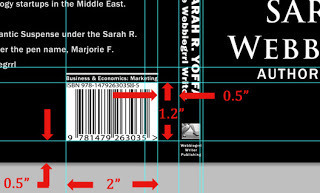
What is the bar code actually encoding?
This might be a no-brainer for some of you but was a surprise to me. I should've noticed it before but I never did. The bar code on the back of a book is actually the ISBN number encoded. Hence, why I'm talking about the ISBN bar codes here. I don't know why I never connected these two things before. If you're using the free CreateSpace ISBN, they give you both a 10-digit and 13-digit ISBN. You'll need the 13-digit number for this.
How do I turn the number into the bar code?
I used walton's suggestion, a free tool on a UK-based web site here: http://www.terryburton.co.uk/barcodewriter/generator/ though I did notice that walton also mentioned two other sites in the discussion thread. I think this one from Terry Burton works just great, though, and cannot imagine why you'd want to use another. He has a PayPal "Donate" button. If you like his free generator script, I suggest paying $1 for each bar code just to say thank you for such a great tool. When you get to Terry's site, here's what you do:
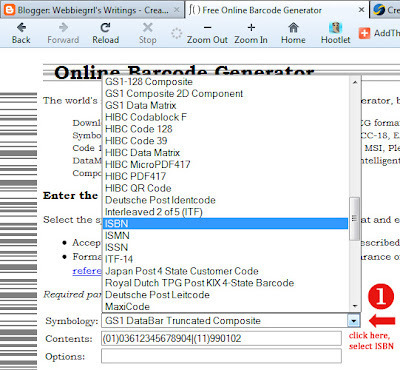
(1) Select ISBN from the list of types of bar codes this tool will generate.
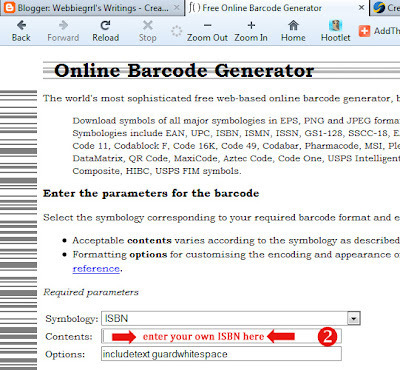
(2) Enter your own ISBN
into the "contents" box.
Leave the "Options" alone.
You can change the numers
in the "Additional Parameters" but I advise
against it. It's preset to a
nice standard size.
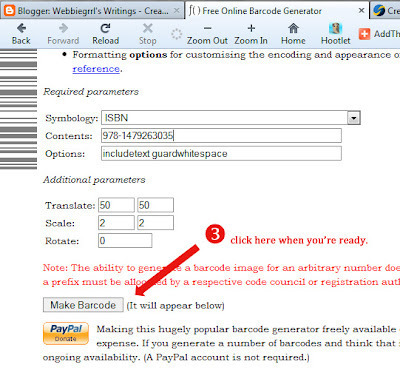
(3) Click the "Make Barcode"
button when you're happy with the options & parameters.
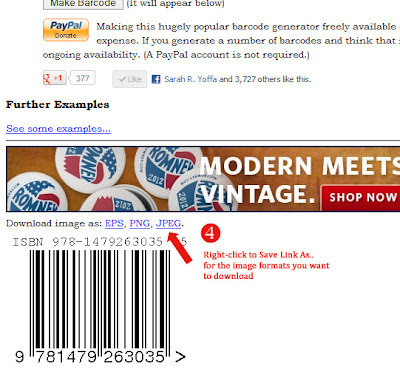
(4) You can save the bar code in any of the available image formats by right-clicking to "Save Link As..." right out of your browser.
If you're putting the image into a layered file such as one in GIMP or Photoshop, you probably want to choose a JPG file to insert into the RGB file in which you're designing your cover. If you plan to generate a set of print-ready files, however, it's nice to have the EPS. I cannot imagine a use for a PNG, to be honest, but it's nice he offers those, too.
That's it. You place the barcode image into your master cover art file, resize it to 2" by 1.2" and you're all done.
For my cover, I chose to put a border line over the bar code and then add in text to indicate the preferred category in which I would like the book to be shelved (by stores or libraries who might purchase and stock a copy of this paperback). However, simply adding the preferred category text over the bar code does not guarantee that the book will be shelved there (if at all).
If you choose to add category text, be sure to use the Book Industry Standards and Communications (BISAC) names for the category. They're used by the book-selling industry to help identify and group books by their subject matter according to a standard convention. If you make up words on your own, there's no guarantee where your book will end up shelved. If you use the BISAC standard identifier, you have a 50/50 shot at getting shelved where you prefer.When you set your book up in CreateSpace, they have a link embedded in the setup page to let you "choose" your BISAC category. Just add that same category to your bar code image.
What's an EAN and Do I Need One?
The EAN is an International Article Number much like the ISBN but an EAN is used to identify any consumer product. Typically, for books, we combine a 13-digit ISBN and a 5-digit EAN to encode the price of a book. That is, the EAN is used in addition to the 13-digit ISBN, not instead of it. This means the book will have two bar codes, one larger than the other, one being the ISBN (larger) and the other being the EAN (smaller).
This is also means you need another code, right? Find out how to create your 5-digit "price" code by clicking here. You'll need to use the correct 1-digit "currency code" (these are only applicable for English-language books) and then provide a 4-digit price (use leading zeroes for anything under $10.00).
Currency Codes for EAN
0 or 1 - Great Britian Pounds (GBP)
2 - I cannot find an explanation for this value
3 - Australian dollars (AUD)
4 - New Zealand dollars (NZD)
5 - US dollars (USD)
6 - Canadian (CND)
So for example, if I were to lock in the price of my paperback book at $4.99, and if I were to use and EAN barcode, it would encode the 5-digit string "50499" for my set price. But I'm not going to set the price. Why? If the price changes, then the EAN must be updated. Guess what? CreateSpace will charge you $25 each and every time that EAN bar code has to be updated for a price change--and you know how often Amazon changes prices on things!
This is why an EAN is optional, and in fact, CreateSpace and Lightning Source both discourage the use of them. Some bookstores, however, won't accept books that have a barcode for the ISBN but don't have the 5-digit EAN add-on encoded. They like to have the price encoded for their scanners. If you choose to use an EAN, or an ISBN-13 with an EAN-5 add-on, use Terry's great tool to generate it and then be sure to size and place it correctly:
(1) Make the EAN about 50% smaller than the ISBN (about 1" wide by 0.6" tall); and
(2) Place the EAN barcode at least 1/8" away (preferably 0.25" away) from the ISBN barcode. Place the EAN to the right with the bottoms of the barcodes aligned vertically. You need the barcodes to be separated by enough white space that a scanner can distinguish one from the other.
If you use a combination ISBN-13 + EAN-5 add-on the resulting graphic will have them adequately spaced for you.
Enjoy!
I'm using Createspace to create the paperback and chose to use one of their free ISBNs rather than buying my own from Bowker. Why? For one, cost. It's $100 for 10 ISBNs and while I definitely can use up 10 ISBNs, I don't have $100 "extra" cash lying around. For another, Bowker wants all kinds of data on the publisher owning the ISBN so I can either give them my personal address info orrrr just use CreateSpace's free number.
In addition, CreateSpace will insert the bar code for me, if I'd like, but I wanted to know how to do this "just in case" (and because I thought it was way kewel to construct my first ever wraparound style cover graphic) so I've generated one and am inserting that image into my Photoshop file for the wraparound cover. Again, you don't "have to" do this if you use CreateSpace. They'll do it for you. If you still just want to know how, though, click through the jump break.
It didn't take me long to find a thread on the CreateSpace community forums talking about this. Obviously, it's a question that comes up again and again. This guy named "walton" answered it back in 2009 better than anyone else as far as I can tell. His thread is here. I'll redo his example with my own number and a tiny bit more detail but really, his instructions are as detailed as anyone might need to figure this out. It's not hard to do, but just in case you're not a rocket scientist like me :) here you go.
Specifications
These are the numbers Amazon specifies for CreateSpace. If you're using Lightning Source or Lulu or another POD paper book creation and distribution service, you'll need to check their documentation to ascertain the precise measurements and location for the bar code. If you want CreateSpace to do all this for you, leave a white box 2" wide x 1.2" tall in the lower right corner of the back cover, placed at least 0.25" inside the trim lines of the spine and bottom edge. I chose to place mine a full 0.5" inside the trim lines so as to provide more "white space" on my design.
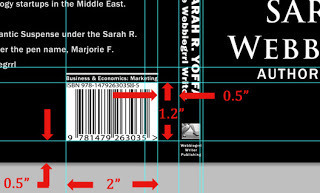
What is the bar code actually encoding?
This might be a no-brainer for some of you but was a surprise to me. I should've noticed it before but I never did. The bar code on the back of a book is actually the ISBN number encoded. Hence, why I'm talking about the ISBN bar codes here. I don't know why I never connected these two things before. If you're using the free CreateSpace ISBN, they give you both a 10-digit and 13-digit ISBN. You'll need the 13-digit number for this.
The 13-digit ISBN for my marketing book is : 978-1479263035. See the number showing up above and below the bar code in the image above?
How do I turn the number into the bar code?
I used walton's suggestion, a free tool on a UK-based web site here: http://www.terryburton.co.uk/barcodewriter/generator/ though I did notice that walton also mentioned two other sites in the discussion thread. I think this one from Terry Burton works just great, though, and cannot imagine why you'd want to use another. He has a PayPal "Donate" button. If you like his free generator script, I suggest paying $1 for each bar code just to say thank you for such a great tool. When you get to Terry's site, here's what you do:
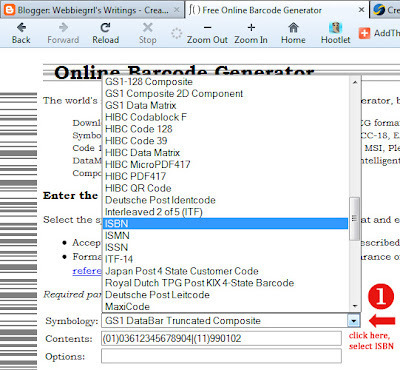
(1) Select ISBN from the list of types of bar codes this tool will generate.
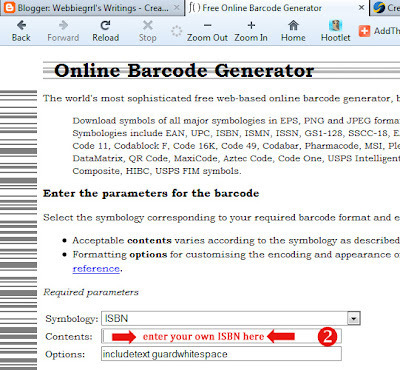
(2) Enter your own ISBN
into the "contents" box.
Leave the "Options" alone.
You can change the numers
in the "Additional Parameters" but I advise
against it. It's preset to a
nice standard size.
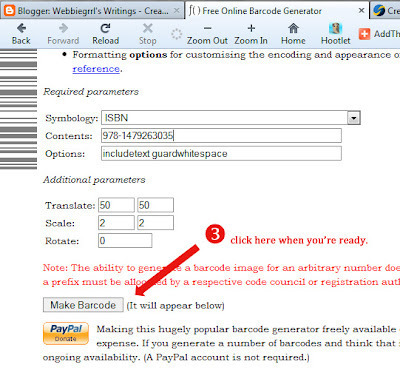
(3) Click the "Make Barcode"
button when you're happy with the options & parameters.
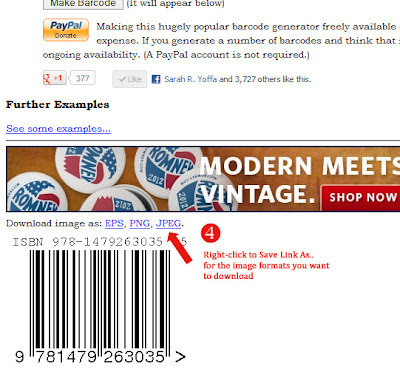
(4) You can save the bar code in any of the available image formats by right-clicking to "Save Link As..." right out of your browser.
If you're putting the image into a layered file such as one in GIMP or Photoshop, you probably want to choose a JPG file to insert into the RGB file in which you're designing your cover. If you plan to generate a set of print-ready files, however, it's nice to have the EPS. I cannot imagine a use for a PNG, to be honest, but it's nice he offers those, too.
That's it. You place the barcode image into your master cover art file, resize it to 2" by 1.2" and you're all done.
For my cover, I chose to put a border line over the bar code and then add in text to indicate the preferred category in which I would like the book to be shelved (by stores or libraries who might purchase and stock a copy of this paperback). However, simply adding the preferred category text over the bar code does not guarantee that the book will be shelved there (if at all).
If you choose to add category text, be sure to use the Book Industry Standards and Communications (BISAC) names for the category. They're used by the book-selling industry to help identify and group books by their subject matter according to a standard convention. If you make up words on your own, there's no guarantee where your book will end up shelved. If you use the BISAC standard identifier, you have a 50/50 shot at getting shelved where you prefer.When you set your book up in CreateSpace, they have a link embedded in the setup page to let you "choose" your BISAC category. Just add that same category to your bar code image.
What's an EAN and Do I Need One?
The EAN is an International Article Number much like the ISBN but an EAN is used to identify any consumer product. Typically, for books, we combine a 13-digit ISBN and a 5-digit EAN to encode the price of a book. That is, the EAN is used in addition to the 13-digit ISBN, not instead of it. This means the book will have two bar codes, one larger than the other, one being the ISBN (larger) and the other being the EAN (smaller).
This is also means you need another code, right? Find out how to create your 5-digit "price" code by clicking here. You'll need to use the correct 1-digit "currency code" (these are only applicable for English-language books) and then provide a 4-digit price (use leading zeroes for anything under $10.00).
Currency Codes for EAN
0 or 1 - Great Britian Pounds (GBP)
2 - I cannot find an explanation for this value
3 - Australian dollars (AUD)
4 - New Zealand dollars (NZD)
5 - US dollars (USD)
6 - Canadian (CND)
So for example, if I were to lock in the price of my paperback book at $4.99, and if I were to use and EAN barcode, it would encode the 5-digit string "50499" for my set price. But I'm not going to set the price. Why? If the price changes, then the EAN must be updated. Guess what? CreateSpace will charge you $25 each and every time that EAN bar code has to be updated for a price change--and you know how often Amazon changes prices on things!
This is why an EAN is optional, and in fact, CreateSpace and Lightning Source both discourage the use of them. Some bookstores, however, won't accept books that have a barcode for the ISBN but don't have the 5-digit EAN add-on encoded. They like to have the price encoded for their scanners. If you choose to use an EAN, or an ISBN-13 with an EAN-5 add-on, use Terry's great tool to generate it and then be sure to size and place it correctly:
(1) Make the EAN about 50% smaller than the ISBN (about 1" wide by 0.6" tall); and
(2) Place the EAN barcode at least 1/8" away (preferably 0.25" away) from the ISBN barcode. Place the EAN to the right with the bottoms of the barcodes aligned vertically. You need the barcodes to be separated by enough white space that a scanner can distinguish one from the other.
If you use a combination ISBN-13 + EAN-5 add-on the resulting graphic will have them adequately spaced for you.
Enjoy!
Published on September 11, 2012 07:36
September 10, 2012
MONDAY MARKETING Branding 18 Law of Borders #pubtip #indie #selfpub #marketing
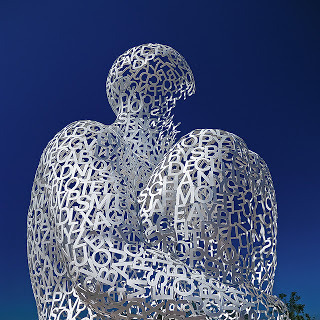 some image rights reserved by Paulo BrandãWelcome back to my marketing series on Branding (for Indie Authors). Over the course of the series, we've been talking about "branding." Not sure what that is? Well, it's far more than a graphic design. Here's the definition:
some image rights reserved by Paulo BrandãWelcome back to my marketing series on Branding (for Indie Authors). Over the course of the series, we've been talking about "branding." Not sure what that is? Well, it's far more than a graphic design. Here's the definition: A brand is an idea in the mind of the consumer whose power lies in the ability to influence purchasing decisions.
The key point is the power to influence. The more-narrowly focused the idea is, the stronger its power to influence will be. In fact, a brand's strength is precisely inversely proportional to the narrowness of its focus. Through branding, you make yourself, the Author Brand Name, interchangeable with the "idea." You promote the Author Brand; and the brand sells products.
Today, we're looking at giving an Author Brand Name the ability to cross borders and become a "local" hit the world over. In Digital Publishing, one might think, this would be a no-brainer but for some reason, especially in the United States, Author Brands do not reach beyond our own localized borders without concerted effort. Click through the jump-break to learn why you'd want to change this.
Perception, It's Still Everything
As we've seen earlier in this series and as I defined in my Positioning series, reality doesn't matter as much as perception. A customer's perception is going influence their purchasing decisions far more than reality because, inside their mind, their perception is their reality.
Odd as it sounds to say, simply calling something "imported" makes consumers perceive it as "better." They attach a higher value to the thing. Imported brands are perceived as better than domestic brands--in all parts of the world--even if the imports aren't actually better at all.
The Law of Borders is the reason why imports carry a perceived higher-value despite their higher price tags, higher hassle factors and higher attendant fees in the form of duty and tarriff fees, as well as excessive shipping times. Then to seal the deal, because they are perceived to be "more valuable," imported products are placed on higher rungs of the product ladder than domestic products.
Recall that product ladders are created by the consumer and exist inside the consumer's mind so you cannot control them--except through positioning which you accomplish through branding. Despite reality, if a product is perceived to be imported, it is perceived to have a higher value and will end up being placed higher in the product ladder for the category.
Examples of Imported Perceptions--or Perceived Importedness?
Leaders in some global product categories are strongly perceived to be from one specific country--again, even if they aren't made there but just carry a brand name implying they are. For instance, most of us will agree with the following categories, led by brands perceived to be from the following countries:
Haut coutre fashion from ItalyFine wines from FranceBeer from Germany Accurate timepieces (clocks, watches) from SwitzerlandElectronics from JapanWould it surprise you, then, to learn that Heineken is not a German beer? Its country of origin is the Netherlands. Because Holland is geographically located near Germany, and shares the German language, they were able to choose a German-sounding name and exploit the worldwide perception of German beer as being "the best." In reality, the leading domestic beer inside Germany is called Warsteiner--but a beer with a name that starts with the word "war" never had a chance on the world market after World War Two.
Ironically, the leading imported beer in Germany is Beck's which has an English-sounding name, doesn't it? Company branding and customer perception are simply strong enough mechanisms to turn reality on its head. So the question for Indie Authors becomes this: From what country do books originate? From what country would the "imports" originate? Answer: Everywhere. Or rather, anywhere and everywhere that isn't "here" for wherever "here" is at the moment the book's being read. Books, unlike beer, fashion or automobiles, transcend national borders--or so one might hope.
Borders in the Indie Author World
In the Digital Publishing industry, any reader anywhere in the world with an internet connection can purchase a book from anywhere else in the world. The idea of "imports" doesn't really apply, but the Law of Borders does. Fiction readers still "think locally" and yearn to read globally. Stories set in "exotic" locations remain one of the more popular types of stories across most genres. The perception of "exotic," of course, completely depends upon the reader's perception of local. Since the consumer--or in our case, reader--perceives whatever we write within the context of their own, personal knowledge base, the reader alone determines whether or not what we've written has crossed international borders. In their first reading, they might decide we have written about somewhere "over there"; whereas, in their second reading, they might decide, "No, I've been to that place and this isn't it."
This phenomenon was dubbed Reader as Collaborator by the inimitable Lois McMaster Bujold. She writes series but knows that a reader can enter a series at any point, thereby "interpreting" the series on the basis of the book in their hands "right now" and nothing else. Likewise, a reader who has already gone through the entire series might like to read it again, to revisit the people, places and events they think they recall from their earlier reading.
This next time through, however, the reader finds something new in the story or interprets something different. The story hasn't changed, but the reader has--their life has intervend and they have perceived the story in a new way. The reader has "collaborated" with the author to change the story. This can be either good or bad for you, depending upon your ability to deliver a "Satisfactory Reader Experience."
If the story is rich enough, layered enough to provide this kind of collaborative experience, then this phenomenon (a story "seeming" different the second or third time through) will leave a good impression on the reader. They will add value to the Author Brand based on the author's ability to bring a story to life.
A story which isn't rich enough or layered enough or vibrant enough to spark a reader's collaborative interpretation will result in the reader subtracting value from the Author Brand. All of this is true whether your story is set in some faraway land, an alien planet or the next street over in your own home town. A reader will "collaborate" with the author each and every time the reader picks up the book.
For those of us who want to write about an "exotic," the Law of Borders can either make or break you. Your story might capture a reader the first time through, if the "exotic" facets are finely-detailed and authentic-sounding. However, it's possible the reader will actually travel to those places after reading your book and then decide to read your book again specifically to "revisit" the places in their mind. If they find that their perception of the reality they experienced is different from their perception of your story this next time through, they will now be inclined to subtract value from your Author Brand. This is one of the ways in which the Law of Borders can uniquely impact our industry in a way it cannot influence automobile imports (for example).
While it might seem appealing to build a world of exotic places in your mind, if you're unable or unwilling to do the hard, detailed research into what makes "over there" different from "here at home," and edit your story until all of those details are neatly folded into it, vibrantly nestled into place, then your story will fail to deliver a "Satisfactory Reader Experience" of exotic, faraway places. The Law of Borders will work against you.
What's Next....
Tomorrow's Tuesday Tip will look at how to obtain and place an ISBN's bar code onto your book cover design. Obviously, this only applies if you're creating a book cover for a printed book.
Next week's entry in the Monday Marketing series will be Immutable Law of Branding 19: Law of Consistency. This is one of the hardest laws for Indie Authors to adhere to, given that we have active imaginations and know how to use them! I hope to see you next week!
Published on September 10, 2012 05:00
September 4, 2012
TUESDAY TIP Free Promotion NOT Using Amazon's KDP Select Days #pubtip #selfpub #indie #kindle
Today's Tuesday Tip is all about free promotions. This is a hot topic for Indie Authors using Amazon's KDP Select Program, which requires you grant Amazon exclusive rights to sell the book for a period of 90 days--and requires the Indie Author to either remove all copies from the internet, or never have distributed it previously or waive all rights to any monies earned (including any you might earn at the Kindle Store during those 90s days).
KDP Select is a system that can work for new releases, if you're willing to give Amazon exclusive rights for 3 months to launch your book; but for existing titles already "out there," it's pretty hard to "guarantee" there is not a single copy of the book anywhere on the entire internet. Just one copy in existence (for sale or for free) violates the Terms of Service for this program and means you might not get paid anything if Amazon finds out.
This seemed so ridiculously restrictive and just plain "difficult" that it was a no brainer for me: I did not go with this plan. Instead, I ran a free promotion of my own, just winging it and seeing how I could do without Amazon. I have to say, I was very surprised at the results given how everyone everywhere keeps hailing Amazon as the end all and be all of Indie Publishing. Not so fast! :) Click through to see my results.
Background: How I Chose My Loss Leader
On April 20, 2012 I released my first SciFi (under my SciFi pen name) and really started promoting it in May, 2012. I sold a huge number of books in May (or I thought it was huge) but I had to move residences in June, so I had about 2 weeks when, suddenly, my promotional efforts halted entirely. My sales suffered, no big surprise. Basically, I had to start again from scratch once I got settled into the new place.
So I figured I could use a loss leader--give something away free or at a loss in order to lead into sales of the novel for sale at full price. I write pretty quickly, so I churned out a 30,000 word short story/novella that would be a prequel to my novel. I figured, from the feedback I'd so far--predominantly wisting for the earlier book which has not yet been written--a prequel would be the best thing to release.
The short story/novella (titled When Minds Collide ) was written the last couple of weeks of July and officially released as of August 1, 2012. It's been out a full month now, so I figured it was a good time to report on how this has gone.
Publishing Platforms
I distribute my SciFi books as the Indie Publisher Phoenician Books and as such, I use both Amazon's KDP (Kindle Direct Publishing) to distribute to the Kindle Stores worldwide and Smashwords to distribute to eTailers worldwide.
Smashwords sends my books to the 32 Apple Stores, the Kobo Bookstores, Sony eBookstore, Diesel and now, Smashwords is getting us into Amercian Library Association locations using Overdrive and other lending systems). I hate Overdrive and will have to report on that at some point in the future but if it gets me into the hands of more readers, I can learn to like it...a little.
Amazon does not allow me to set the price of a book to free, so When Minds Collide costs 99c at the Kindle Store and I had to find other means of making the book free and getting it out there.
Smashwords (yay) allows us to set the price to anything we want and even if we set it to "free" ($0.00) that's what propagates through to the Distribution Channels (the the Apple Store, the Nook Store and all of the other stores to which Smashwords distributes).
In addition, I knew that once a book is distributed for free on the internet in even ONE place, its presence as a free giveaway will propagate. This is the argument used by organizations who love DRM (Digital Rights Management). They fear that the second a book is accessible, it will be stolen and widely distributed. I don't think they've actually thought that through. Let me rephrase it: the second I make the book accessible, a whole slew of people will widely-distribute it for me.
It comes down to this question: would you rather have 10,000 people who download the book for free and actually read it OR 100 people who pay for the book and maybe or maybe don't read it--ever. I'll take 10,000 pirates, at least for the loss-leader and assuming no one makes money off my free giveaway.
So I needed a few good places to upload the free book. I had a few in mind, but I asked a couple of people for suggestions and for the most part got the same answer: "I don't know where to distribute a free book except Smashwords or Goodreads." While that was nice, I obviously needed more places so I approached Letitia Coyne, whose book, Petra , appeared on more than one of my Freebie Fridays in 2011.
As expected, she had the goldmine ^)^ Her handful of emails to me (back and forth) included a lot of data on her own performance with Petra and she agreed to let me quote her, so I've shown her remarks in italics as well as my numbers in (parenthesis). My numbers are just for the first month, hers are for a year and a half.
Bibliotastic (162 hits)
London-based, 250 reads/month for 18 months
The thing I like best about this site is that they offer multiple formats and reviews by both readers and the site's "Editors." They do not, however, offer very good stats--and I had to request the stats widget be enabled, it's not automatic. After having it enabled, it only shows hits, page views and unique visitors--not downloads, certainly not "reads" but I believe Letitia's "250 reads" refers to hits, as my number does. Still, gotta say, 162 hits in the first month with only 2 posts by me to promote it? Wow.
ObookO (95 hits)
London-based, 2000 downloads per title over 18 months
The thing I like best about this site is the multiple formats and amazingly good downloads stats. On my book's page, I get a detailed listing of how many downloads per format. I've had a fraction of the performance that Letitia saw, but I also didn't do more than 2 posts to promote this one--and only on Facebook. ObookO is not on Twitter (frown) but the seem to get a lot of traffic. They do not, however, allow for reader reviews to be posted.
Letitia went on to say "Then less polished sites, but better hits counts come from http://free-online-novels.com/ [Canada] [500-900 downloads per title per month] where Jennifer simply lists the books, and http://www.getfreeebooks.com/ [Malaysia] another simple list with a cover shot that brought in 1050 in one week alone."
Free Online Novels (??) + Get Free eBooks
I no idea how Letitia can possibly guess how many hits Jennifer at Free-Online-Novels gets because she just takes a link to somewhere else, but I can believe it's over 500 a month for novels. Unfortunately for me, Jennifer listed When Minds Collide as a short story with a "science fiction" tag after it (only seen after you click through) instead of in the "Science Fiction" category. I think I should ask her to move it to the main SF category so I can see what happens.
As for the Malaysian Get Free eBooks, again, there is no data provided by this site so I have no clue how Letitia can possibly say it gleaned her over 1000 hits in one week, but it sure does seem to be a busy site.
Goodreads (??)
I have no idea how many books have been downloaded from or read directly on the Goodreads site. I did upload the book there and make it free to read the entire thing or to download it. I opted for both PDF and ePub formats. The book page has had a lot of views. It gets added to TBR shelves whenever I tweet the link to add it on my SF Twitter account. Given that Goodreads has 10 million users who are active 24/7, let's be conservative and say I got 100 hits in the first month. Goodreads isn't really the place where people tend to think of going to "get" books, just to review and discuss them.
Adding it All Up
When I add together my actual stats from Bibliotastic (162) and ObookO (95) with the estimates from Jennifer's (let's say 200 to be conservative) and the Malaysian site (again, being conservative, I'll guess 250 compared to Letitia's 1050 in the first week) plus the 100 estimate from Good reads and my total from Smashwords (550) then I was right around 1000 downloads in the first month.
Burning questions now is probably "How much promotion did you do to get that?" As I said, I really only had time to tweet links to the sites 2 times. I tweeted on the #WMC hash and definitely tweeted a bunchaton (via pre-scheduled Hootsuite tweets) when I decided on a charity to which to donate proceeds of my SciFi work but since WMC is free, that's not really relevant. Oh yeah, wait a sec, Amazon charges for it--and you know what? I've sold copies of this FREE book.
I kid you not. People have paid money (only 99c but still) for When Minds Collide even though it is totally free everywhere else. How many? Only about a dozen since August 10th when I finally got it published on the Kindle Store and first tweeted my one and only tweet of that link. I deliberately have not given out the Amazon link, trying to encourage people to get it free instead. I wonder what would happen if I started tweeting it to sell? ^_^
So bottom line, about 1000 copies free, a dozen for sale and it's been saved into 51 Smashwords User Libraries. I'm not sure what good that does me, to be "saved" to a Smashwords User's Library, but it feels nice to know 51 people wanted to "save" the link to my free book. Only 16 have saved the link to the for-pay novels while it has shifted over 300 copies so seems like more people want to save a link to a freebie than a for-pay.
I'll have to be sure to let you know how this free promo turns out after it's run its course. I'll probably make it for-pay in late November--for the holiday season. By then, I'll have had 3 full months of free giveaway data.
Thanks for stopping by!
KDP Select is a system that can work for new releases, if you're willing to give Amazon exclusive rights for 3 months to launch your book; but for existing titles already "out there," it's pretty hard to "guarantee" there is not a single copy of the book anywhere on the entire internet. Just one copy in existence (for sale or for free) violates the Terms of Service for this program and means you might not get paid anything if Amazon finds out.
This seemed so ridiculously restrictive and just plain "difficult" that it was a no brainer for me: I did not go with this plan. Instead, I ran a free promotion of my own, just winging it and seeing how I could do without Amazon. I have to say, I was very surprised at the results given how everyone everywhere keeps hailing Amazon as the end all and be all of Indie Publishing. Not so fast! :) Click through to see my results.
Background: How I Chose My Loss Leader
On April 20, 2012 I released my first SciFi (under my SciFi pen name) and really started promoting it in May, 2012. I sold a huge number of books in May (or I thought it was huge) but I had to move residences in June, so I had about 2 weeks when, suddenly, my promotional efforts halted entirely. My sales suffered, no big surprise. Basically, I had to start again from scratch once I got settled into the new place.
So I figured I could use a loss leader--give something away free or at a loss in order to lead into sales of the novel for sale at full price. I write pretty quickly, so I churned out a 30,000 word short story/novella that would be a prequel to my novel. I figured, from the feedback I'd so far--predominantly wisting for the earlier book which has not yet been written--a prequel would be the best thing to release.
The short story/novella (titled When Minds Collide ) was written the last couple of weeks of July and officially released as of August 1, 2012. It's been out a full month now, so I figured it was a good time to report on how this has gone.
Publishing Platforms
I distribute my SciFi books as the Indie Publisher Phoenician Books and as such, I use both Amazon's KDP (Kindle Direct Publishing) to distribute to the Kindle Stores worldwide and Smashwords to distribute to eTailers worldwide.
Smashwords sends my books to the 32 Apple Stores, the Kobo Bookstores, Sony eBookstore, Diesel and now, Smashwords is getting us into Amercian Library Association locations using Overdrive and other lending systems). I hate Overdrive and will have to report on that at some point in the future but if it gets me into the hands of more readers, I can learn to like it...a little.
Amazon does not allow me to set the price of a book to free, so When Minds Collide costs 99c at the Kindle Store and I had to find other means of making the book free and getting it out there.
Smashwords (yay) allows us to set the price to anything we want and even if we set it to "free" ($0.00) that's what propagates through to the Distribution Channels (the the Apple Store, the Nook Store and all of the other stores to which Smashwords distributes).
In addition, I knew that once a book is distributed for free on the internet in even ONE place, its presence as a free giveaway will propagate. This is the argument used by organizations who love DRM (Digital Rights Management). They fear that the second a book is accessible, it will be stolen and widely distributed. I don't think they've actually thought that through. Let me rephrase it: the second I make the book accessible, a whole slew of people will widely-distribute it for me.
It comes down to this question: would you rather have 10,000 people who download the book for free and actually read it OR 100 people who pay for the book and maybe or maybe don't read it--ever. I'll take 10,000 pirates, at least for the loss-leader and assuming no one makes money off my free giveaway.
So I needed a few good places to upload the free book. I had a few in mind, but I asked a couple of people for suggestions and for the most part got the same answer: "I don't know where to distribute a free book except Smashwords or Goodreads." While that was nice, I obviously needed more places so I approached Letitia Coyne, whose book, Petra , appeared on more than one of my Freebie Fridays in 2011.
As expected, she had the goldmine ^)^ Her handful of emails to me (back and forth) included a lot of data on her own performance with Petra and she agreed to let me quote her, so I've shown her remarks in italics as well as my numbers in (parenthesis). My numbers are just for the first month, hers are for a year and a half.
Bibliotastic (162 hits)
London-based, 250 reads/month for 18 months
The thing I like best about this site is that they offer multiple formats and reviews by both readers and the site's "Editors." They do not, however, offer very good stats--and I had to request the stats widget be enabled, it's not automatic. After having it enabled, it only shows hits, page views and unique visitors--not downloads, certainly not "reads" but I believe Letitia's "250 reads" refers to hits, as my number does. Still, gotta say, 162 hits in the first month with only 2 posts by me to promote it? Wow.
ObookO (95 hits)
London-based, 2000 downloads per title over 18 months
The thing I like best about this site is the multiple formats and amazingly good downloads stats. On my book's page, I get a detailed listing of how many downloads per format. I've had a fraction of the performance that Letitia saw, but I also didn't do more than 2 posts to promote this one--and only on Facebook. ObookO is not on Twitter (frown) but the seem to get a lot of traffic. They do not, however, allow for reader reviews to be posted.
Letitia went on to say "Then less polished sites, but better hits counts come from http://free-online-novels.com/ [Canada] [500-900 downloads per title per month] where Jennifer simply lists the books, and http://www.getfreeebooks.com/ [Malaysia] another simple list with a cover shot that brought in 1050 in one week alone."
Free Online Novels (??) + Get Free eBooks
I no idea how Letitia can possibly guess how many hits Jennifer at Free-Online-Novels gets because she just takes a link to somewhere else, but I can believe it's over 500 a month for novels. Unfortunately for me, Jennifer listed When Minds Collide as a short story with a "science fiction" tag after it (only seen after you click through) instead of in the "Science Fiction" category. I think I should ask her to move it to the main SF category so I can see what happens.
As for the Malaysian Get Free eBooks, again, there is no data provided by this site so I have no clue how Letitia can possibly say it gleaned her over 1000 hits in one week, but it sure does seem to be a busy site.
Goodreads (??)
I have no idea how many books have been downloaded from or read directly on the Goodreads site. I did upload the book there and make it free to read the entire thing or to download it. I opted for both PDF and ePub formats. The book page has had a lot of views. It gets added to TBR shelves whenever I tweet the link to add it on my SF Twitter account. Given that Goodreads has 10 million users who are active 24/7, let's be conservative and say I got 100 hits in the first month. Goodreads isn't really the place where people tend to think of going to "get" books, just to review and discuss them.
Adding it All Up
When I add together my actual stats from Bibliotastic (162) and ObookO (95) with the estimates from Jennifer's (let's say 200 to be conservative) and the Malaysian site (again, being conservative, I'll guess 250 compared to Letitia's 1050 in the first week) plus the 100 estimate from Good reads and my total from Smashwords (550) then I was right around 1000 downloads in the first month.
Burning questions now is probably "How much promotion did you do to get that?" As I said, I really only had time to tweet links to the sites 2 times. I tweeted on the #WMC hash and definitely tweeted a bunchaton (via pre-scheduled Hootsuite tweets) when I decided on a charity to which to donate proceeds of my SciFi work but since WMC is free, that's not really relevant. Oh yeah, wait a sec, Amazon charges for it--and you know what? I've sold copies of this FREE book.
I kid you not. People have paid money (only 99c but still) for When Minds Collide even though it is totally free everywhere else. How many? Only about a dozen since August 10th when I finally got it published on the Kindle Store and first tweeted my one and only tweet of that link. I deliberately have not given out the Amazon link, trying to encourage people to get it free instead. I wonder what would happen if I started tweeting it to sell? ^_^
So bottom line, about 1000 copies free, a dozen for sale and it's been saved into 51 Smashwords User Libraries. I'm not sure what good that does me, to be "saved" to a Smashwords User's Library, but it feels nice to know 51 people wanted to "save" the link to my free book. Only 16 have saved the link to the for-pay novels while it has shifted over 300 copies so seems like more people want to save a link to a freebie than a for-pay.
I'll have to be sure to let you know how this free promo turns out after it's run its course. I'll probably make it for-pay in late November--for the holiday season. By then, I'll have had 3 full months of free giveaway data.
Thanks for stopping by!
Published on September 04, 2012 05:00
September 3, 2012
MONDAY MARKETING Branding 17 Law of Color #pubtip #indie #selfpub #marketing #IAN1
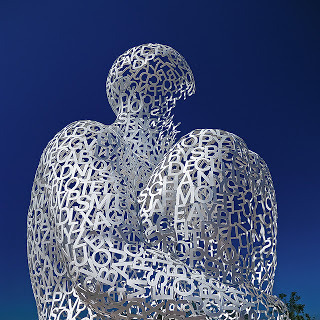 some image rights reserved by Paulo BrandãWelcome back to my marketing series on Branding (for Indie Authors). Over the course of the series, we've been talking about "branding." Not sure what that is? Well, it's far more than a graphic design. Here's the definition:
some image rights reserved by Paulo BrandãWelcome back to my marketing series on Branding (for Indie Authors). Over the course of the series, we've been talking about "branding." Not sure what that is? Well, it's far more than a graphic design. Here's the definition: A brand is an idea in the mind of the consumer whose power lies in the ability to influence purchasing decisions.
The key point is the idea's power to influence. That power strenthens the more narrowly focused the idea is. In fact, a brand's strength is inversely proportional to its focus. Through branding, you make yourself, the Indie Author Name, interchangeable with the "idea."
Today, we're looking at how color can affect--or be used to effect--your branding strategy. Click through the jump-break to learn more about it.
The Color Wheel
While it's important to choose the right color for your brand, it's also important to know what color is the exact "wrong" one. According to the Law of Color, you should choose that color which is exactly opposite your strongest competitor.
As Indie Authors, we deal with words, not colors so you might not know what "opposite color" means or how to use the Color Wheel to find one. The diagram below is a standard Color Wheel with primary colors (red, blue, yellow) labelled in bold, as well as secondary colors (orange, green, purple) and tertiary colors labelled to help you see which are which. Notice that the secondary and tertiary colors are a combination of their neighboring primaries and secondaries, respectively. That is if you combine primary colors red and yellow, you get the secondary color orange; combining primary red and secondary orange, gets tertiary red-orange and so on.
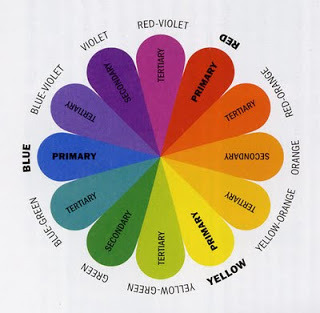
Study the wheel a minute and be sure you're familiar with the concepts of how colors mix and blend. Typically, when we talk about "opposite" colors, we mean that color which is opposite in position on the color wheel. You'll find that the opposite of a Primary color is a Secondary; however the opposite of a Tertiary is another Tertiary. For instance, to find the opposite of red, look at the wheel and draw a straight line across. The color directly opposite of red is green, a secondary color resulting from the combination of the two primaries to either side of it (blue and yellow combine to make green).
You'll also notice that green and red "cancel" each other out if you use color adjustment systems in computer graphics programs. This is also true of, for instance, blue and orange. Typically, in order to avoid this cancelling out effect, deliberate combinations of "opposites" will combine a Primary with one of its opposite Tertiaries instead of its opposite Secondary. Blue and gold, for instance, is the power combination popular in many corporate office designs. That's not by accident.
How Indie Authors Can Use Colors
Indie Authors are often identified with our book covers designs--which usually tend to be more than one color. This is why it's important to understand the meanings behind all colors more than it is to choose a single color for your brand, like a widget-maker might do.
Coca-Cola, for instance chose red--or red on white--and International Business Machines (IBM) chose blue. Why were these colors chosen--and why have they endured through decades of other branding changes? It actually has to do with the physiology of the human eye.
Last week, I discussed how shape is determined by the human eye. Rather, the fact we have two eyes, horizontally mounted on the front of our heads. This week, to understand how to use the Law of Color, we'll discuss how those eyes are affected by colors and what interpretations the human brain "automatically" assigns to those colors as a result.
The key, when choosing the color "pallete" for your book cover design or (series of designs) is to understand what the selected colors will imply to your viewers in the first scant seconds they see the image--in the split second it takes for their retinas to take in the colors and send the signals to their brains. Colors have meanings, but there are physical reasons for those meanings.
The American Meanings of Color
First, I have to note that colors have different meanings in different cultural contexts, so the discussion here is--excuse the pun--colored by my Americanized cultural contexts. Physiology is the same worldwide, though, so certain meanings are probably universal. Mostly.
Red - the color of excitement, energy, passion and anger. The red end of the color spectrum is focused slightly in front of the retina of the human eye so these colors appear to move towards you when you see them. Red is an "in your face" color and the #1 most-popular dominant color of national flags (blue is a distinct second, dominating only 20% of all national flags). Red is the most popular color in retail because it attracts attention and engages the emotions.
Blue - the color of peace and tranquility, calmness, and quiet strength. The blue area of the color spectrum will be focused slightly behind your retinas so blues will appear to move away from you when you see them.
Yellow - the neutral color is in the mid-range of detectable colors and although it does not appear to "move" when you see it, yellow does appear "brighter" than other colors. Because of its brightness, yellow is often the color of caution, warnings, communication of other limiting concepts.
In corporate choices for widget-logos, blue is chosen as a leadership color and when paired with yellow or its "opposite" secondary, orange, the combination attacts attention to the strength. This is why many mystery/spy thriller and suspense novels use blue, orange and yellow combinations in their color pallete. Purple or violet, the secondary "opposite" yellow is usually associated with royalty or opulence. It is not, oddly enough, the #1 choice for "wealth." Black is.
Black is the presence of all colors and as such, its "richness" makes black the color of luxury. In most Judeo-Christian cultures, black is also a religious color (priests and other devoutly religious individuals are usually robed in black). In book cover terms, a black or mostly black cover will imply something religious or "sleek" and "expensive." Shiny black shoes, long black limousine, black tuxedo.
White, on the other hand, is the color of purity and simplicity. It is the color assigned to virgins in fiction and of course, wedding dresses for just that reason. White is a poor choice for book covers, especially for the text. Why? Because white is the absence of all color and the retinas will not "adjust" for its presence; therefore, white text will blend or "disappear" from notice.
Finally, Green is usually associated with environmental or "Earth" related concepts--for what I hope are obvious reasons ^)^
What's Next....
Tomorrow's Tuesday Tip will be a look at my first month of a free promotion--using everything on the internet EXCEPT Amazon's exclusive-rights-based KDP Select Program. Learn how well a book can perform without giving up your rights for worldwide distribution.
Next Monday, the 22 Immutable Laws of Branding (for Indie Authors) will continue with Law 18: Law of Borders. Hope to see you then!
Published on September 03, 2012 05:00



