Jeffrey E.F. Friedl's Blog, page 16
September 18, 2016
Last January’s Chilly Ride To the Middle-of-Nowhere Sokushoji Temple
Panasonic LX100 at an effective 24mm — 1/400 sec, f/1.7, ISO 200 —
map & image data — nearby photos
Manseki and his New Friend
at the Ishiyama-dera Temple (ç³å±±å¯º)
Otsu, Japan
this past January /ãä»å¹´ã®ä¸æ
ä»å¹´ã®ä¸æï¼å
«ã¶æåï¼ãä¸ç³ããã¨ä¸ç³ããã®ç¥ãåãæ¨å£ããã¨ãµã¤ã¯ãªã³ã°ããã¾ããã
ãã£ã¨è¨äºãã¢ãããã¾ããé ãã®å±±ç°èã®æ¯é寺ã¾ã§è¡ãã¾ããã
I'm finally getting around to post about a great day of cycling last January (8 months ago),
with Manseki and an acquaintance of his, Higuchi-san, to a far-flung temple I knew of in the middle of nowhere.
We met up in front of the Ishiyama Temple in Otsu.
Panasonic LX100 at an effective 24mm — 1/125 sec, f/3.5, ISO 200 —
map & image data — nearby photos
Front Gate of the Ishiyama-dera Temple
ç³å±±å¯ºã®æ£é
It's a lovely, photogenic temple that I first visited four years ago,
and now ride by fairly often.
It's perhaps difficult to see in the photo above, but just flanking either side of the entrance are huge
bamboo New Year displays, the one on the right in the process of being dismantled. The main part of each display
are three thick sections of bamboo, cut at a sharp angle...
Panasonic LX100 at an effective 24mm — 1/200 sec, f/5.6, ISO 200 —
map & image data — nearby photos
Panasonic LX100 at an effective 24mm — 1/400 sec, f/5.6, ISO 200 —
map & image data — nearby photos
Panasonic LX100 at an effective 24mm — 1/250 sec, f/1.7, ISO 200 —
map & image data — nearby photos
The mascot was there to meet a bus load of tourists who pulled up soon after this shot.
This front gate is next to the cafe we stopped by on one of my
first long cycle rides the previous year. The owner is an avid cyclist, and through the owner, one of the waitresses got into cycling and today was our riding
partner:
Panasonic LX100 at an effective 38mm — 1/125 sec, f/2.8, ISO 200 —
map & image data — nearby photos
Mrs. Higuchi
I've come across Higuchi-san in the mountains while cycling a couple of times, the first time
noted here. This would be my first ride with her.
Panasonic LX100 at an effective 28mm — 1/125 sec, f/5.6, ISO 200 —
map & image data — nearby photos
Ready to Head Out
Panasonic LX100 at an effective 24mm — 1/1600 sec, f/2, ISO 200 —
map & image data — nearby photos
Panasonic LX100 at an effective 24mm — 1/500 sec, f/2, ISO 200 —
map & image data — nearby photos
Typical “Manseki Attack” Shot
similar to this shot
taken while cycling at 26 kph (16 mph)
Panasonic LX100 at an effective 24mm — 1/500 sec, f/2, ISO 200 —
map & image data — nearby photos
taken while cycling at 28 kph (17 mph)
Panasonic LX100 at an effective 33mm — 1/125 sec, f/2.2, ISO 200 —
map & image data — nearby photos
Cresting a Hill
Panasonic LX100 at an effective 24mm — 1/125 sec, f/4.5, ISO 200 —
map & image data — nearby photos
Impromptu Race
taken while cycling at 27 kph (17 mph)
Panasonic LX100 at an effective 33mm — 1/400 sec, f/5.6, ISO 200 —
map & image data — nearby photos
Impromptu Photo Op
Panasonic LX100 at an effective 65mm — 1/160 sec, f/5.6, ISO 200 —
map & image data — nearby photos
The pause above was 45km into the ride, just before the first big climb,
the lovely but unpopular (because it's so far from populated areas, I suppose)
Iwaosan Western Climb.
Panasonic LX100 at an effective 24mm — 1/125 sec, f/5.6, ISO 200 —
map & image data — nearby photos
Black Ice
岩尾山ã¸ç»ãã¯ãã©ãã¯ã¢ã¤ã¹ã§ãã
It was cold enough in the mountains for ice to form on the roads, so any patch that looked wet was suspect.
Occasionally the ice was obvious, where it formed on large puddles and broke as we rode through...
Panasonic LX100 at an effective 75mm — 1/160 sec, f/5.6, ISO 200 —
map & image data — nearby photos
Easily-Visible Ice
Panasonic LX100 at an effective 24mm — 1/125 sec, f/5.6, ISO 800 —
map & image data — nearby photos
Side Road to Explore Some Day
closed to motor vehicles, but fine by foot or bike
Panasonic LX100 at an effective 24mm — 1/125 sec, f/5.6, ISO 500 —
map & image data — nearby photos
After the Climb
feeling in better shape than that old sign
Panasonic LX100 at an effective 35mm — 1/125 sec, f/5.6, ISO 800 —
map & image data — nearby photos
Scary (but Beautiful) Descent
taken while cycling at 16 kph (10 mph)
Panasonic LX100 at an effective 35mm — 1/125 sec, f/5.6, ISO 2000 —
map & image data — nearby photos
Looks Icy
taken while cycling at 31 kph (19 mph)
Panasonic LX100 at an effective 24mm — 1/125 sec, f/5.6, ISO 2500 —
map & image data — nearby photos
taken while cycling at 45 kph (28 mph)
Panasonic LX100 at an effective 24mm — 1/400 sec, f/5.6, ISO 200 —
map & image data — nearby photos
Photo Op
taken by Manseki while I rode by
Panasonic LX100 at an effective 35mm — 1/125 sec, f/5.6, ISO 200 —
map & image data — nearby photos
Arrived at the Temple
we arrived to the turn off to the temple, at least
Sokushoji Temple (æ¯é寺)
From the “main” road (if it can be called that), the temple is a further
820m @ 9.2%.
Panasonic LX100 at an effective 50mm — 1/125 sec, f/5.6, ISO 1000 —
map & image data — nearby photos
Powering Up
Few folks have done this by bicycle; Mrs. Higuchi and I got the QOM/KOM.
Panasonic LX100 at an effective 24mm — 1/125 sec, f/3.5, ISO 200 —
map & image data — nearby photos
Arrival at the Parking Lot
This is the temple that appeared on my blog five years previous (has it been that long?!), in
“Short Family Visit to the Middle-of-Nowhere Sokushouji Temple”,
whose opening shot is taken from this parking log.
There's much to explore at this small temple, and one climb a huge flight of
stairs to a wonderful viewpoint, but on this trip we just looked around at the base.
Panasonic LX100 at an effective 24mm — 1/125 sec, f/2.5, ISO 200 —
map & image data — nearby photos
Panasonic LX100 at an effective 24mm — 1/125 sec, f/4.5, ISO 200 —
map & image data — nearby photos
Buddies
photo by Yoshino Higuchi
Panasonic LX100 at an effective 24mm — 1/320 sec, f/5.6, ISO 200 —
map & image data — nearby photos
Heading Back Down
We thought we'd try to take some “action” shots on the way down, but I'm still pretty bad at this kind of photography. I had Mrs. Higuchi ride up past me on the steepest hairpin, but you get no sense of the steepness nor the effort
in the result....
Panasonic LX100 at an effective 24mm — 1/125 sec, f/1.7, ISO 250 —
map & image data — nearby photos
Super Steep
take my word for it
We also tried some downhill shots. Manseki has a good sense for action shots, having done his share
of photo shoots as a professional skier.
Panasonic LX100 at an effective 24mm — 1/125 sec, f/4, ISO 200 —
map & image data — nearby photos
photo by Manseki Kanemitsu
I tried to mimic his technique.
Panasonic LX100 at an effective 35mm — 1/125 sec, f/3.5, ISO 200 —
map & image data — nearby photos
Panasonic LX100 at an effective 24mm — 1/125 sec, f/8, ISO 2500 —
map & image data — nearby photos
Bland
but somehow still lovely
Panasonic LX100 at an effective 35mm — 1/250 sec, f/8, ISO 200 —
map & image data — nearby photos
Heading Home
only about 65km (40mi) to go
We came across a road that looked quite inviting on the satellite view, but it turns out to be a private road up to an
equestrian farm. (Manseki is apparently an accomplished rider, and knew of the property, but had never been there.)
Panasonic LX100 at an effective 35mm — 1/160 sec, f/5.6, ISO 200 —
map & image data — nearby photos
In Front of a Lovely-Looking Road
that we couldn't take
We also came across a cafe that he had been to before, one in the middle of nowhere that routinely
has hours-long lines form to get in, apparently. Luckily, we happened across it when almost no one was there.
Panasonic LX100 at an effective 24mm — 1/250 sec, f/5.6, ISO 200 —
map & image data — nearby photos
Mori Cafe (森ã®Cafe)
Panasonic LX100 at an effective 24mm — 1/125 sec, f/2.5, ISO 200 —
map & image data — nearby photos
Pleasant
at least if you don't have to wait an hour
Panasonic LX100 at an effective 46mm — 1/160 sec, f/8, ISO 200 —
map & image data — nearby photos
Why You Can't Always Trust Maps
short section of no-longer-maintained old road
Panasonic LX100 at an effective 27mm — 1/125 sec, f/2.2, ISO 200 —
map & image data — nearby photos
Downhill
taken while cycling at 39 kph (24 mph)
Panasonic LX100 at an effective 24mm — 1/125 sec, f/1.7, ISO 1000 —
map & image data — nearby photos
taken while cycling at 35 kph (22 mph)
All in all, it was a great time. I'd like to try the first half of the route again when it's warmer. Maybe I'll put that at the
top of my list once my injured calf heals.
September 17, 2016
More Exploring Uji by Bicycle, and Exploring my Cycling Psychology
Panasonic LX100 at an effective 24mm — 1/125 sec, f/5, ISO 200 —
map & image data — nearby photos
Muddy River
the morning after typhoon-effect torrential rains
Now that I'm out of action for a while, I'll try to make some headway in
my blogging. This post is sort of a followup to last month's “Lovely
Bicycle Ride Revisiting Uji Countryside Photographed Five Years Ago”, because I returned to the area on my next ride to
continue exploring.
The ride ended up being lovely, appearing on Strava as
“Uji #3 - Wet & Slimy Satisfaction å®æ²»å¸ã®æºè¶³”:
I hit as many mountain climbs as I could fit in, so the ride ended up with over 3000m (10,000') of climb, but I was just
enjoying to explore, so taking it slow and easy made it not a challenge. Just fun. I truly enjoyed myself.

Panasonic LX100 at an effective 41mm — 1/125 sec, f/5.6, ISO 200 —
map & image data — nearby photos
Small-Plot Rice Ready for Harvest
I doubt anyone actually lives in the house, though

Panasonic LX100 at an effective 24mm — 1/320 sec, f/5.6, ISO 200 —
map & image data — nearby photos
Across the Street
harvest likely just finished
One thing that helps me enjoy a ride is purposefully sandbagging climbs that are new for me. I've never been competitive by
nature, but in cycling I find that I'm extremely competitive with myself, never wanting to go slower than last time. Taking a new
climb slow on purpose has two physiological benefits: it gives me an excuse to go slow and just enjoy the ride, and it ensures
that I'll get a PR the next time I try it.
I am fully aware of how utterly pathetic this is. It's so obvious that even I can see it for what it is, which I also find to
be quite interesting.

Panasonic LX100 at an effective 37mm — 1/125 sec, f/3.2, ISO 200 —
map & image data — nearby photos
Base of the Omine East Climb
a lovely mild climb
My cycling heatmap tells me that I did this climb last year,
but I didn't remember much about it other than being a nice ride. The climb to the top is a bit rolling,
averaging 5.2% over 6km. (Strava says the climb
averages 4.1%, but that's only because as we've seen,
Strava has a difficult time with numbers.)

Panasonic LX100 at an effective 24mm — 1/125 sec, f/1.7, ISO 640 —
map & image data — nearby photos
Lovely Road Surface
though areas of wet moss would raise caution on a descent
All that stuff I said above about sandbagging a new climb does not apply to descents, which I'm happy to hit hard and fast the
first time and every time, so long as it's safe. It surprises many people to find that I don't see much advantage in knowing a
descent... having done it once or 100 times before doesn't (for the most part) help me do it faster. People's reaction is a good
litmus test for telling me about them: if they're surprised, it tells me that they don't know how to descend safely.
But today would not be a day for fast descents, with the torrential rains the evening before and all.

Panasonic LX100 at an effective 24mm — 1/125 sec, f/1.7, ISO 1000 —
map & image data — nearby photos
Effects of the Storm
apparently I'm the first to use this road since last night
The tree limb laying across the road was a lot bigger than it looks in this snap, and it took some effort to
cajole it over the cliff off the side of the road.
The photo was taken on the way up. I didn't use the camera on the way down the other side because
I was concentrating on not crashing. (Did I mention that the roads were slimy, wet, slippery, and filled with crap?)

Panasonic LX100 at an effective 24mm — 1/500 sec, f/5.6, ISO 200 —
map & image data — nearby photos
At The Base On The Other Side
Another psychological issue to talk about is my approach to big climbs. I tend to at the same time want to try them,
but also am terrified of them, especially if it's a road I've never ridden up, but have ridden down, seeing all the
vertical climb fly by at high speed.
I'd recently decided to take a stab at overcoming this phobia in last month's doing of
the Big Buddha climb immediately after having descended
it for the first time. As I descended, I could only see pain and suffering in any attempt to climb it, so it was a great
psychological victory to just turn around and do the climb right away. It's here that I realized that taking it easy
makes it easy and removes the phobia fear.
So I did that again today, turning around and doing
Omine West right away.
Part of “taking it easy the first time” meant that I could stop for photos...

Panasonic LX100 at an effective 75mm — 1/320 sec, f/5.6, ISO 200 —
map & image data — nearby photos
Osaka Skyline
from early in the climb
By the time I got to the top this second time the roads were drier, so I could be a bit less ginger (but still ginger) on the
second “Omine West Descent” for the day. It's started to not surprise me
when I take a descent slowly and carefully yet still register the KOM, but it still amazes me. That didn't happen this time,
though, as my descent time of 8:43 was seven seconds slower than the KOM. Next time I'll actually try, at least, if it's safe to
do so.

Panasonic LX100 at an effective 43mm — 1/500 sec, f/5.6, ISO 200 —
map & image data — nearby photos
Bonus Climb
One thing I like to do, which apparently almost no one else does, are side climbs just for the sake of the climb.
Before heading off on a new route, I scour Google Earth looking for roads that are steep, paved, and accessible,
and give them a try. The road above is one such little detour, 1.1km of perfect tarmac at 7%, that leads exactly nowhere.
(There's some kind of landfill at the top.)
I made a segment for this lovely little climb, but
it turns out that there's only one other registered ride. That's too bad, because even though the road doesn't lead
anywhere, it does have a nice view:

Panasonic LX100 at an effective 75mm — 1/400 sec, f/5.6, ISO 200 —
map & image data — nearby photos
Reward for the Short 1km Climb
An even better reward is the descent on the wide, pristine, deserted road.
After that I took a little shortcut,
then explored another “leads nowhere” climb. This short climb is the same
length as the one above, but this time it averages 11% and the road quality is much worse.

Panasonic LX100 at an effective 24mm — 1/125 sec, f/1.8, ISO 200 —
map & image data — nearby photos
Tunnel Vision
Only five people have done this climb. I guess most folks just
don't like climbs for the sake of it, or to explore new locations, but it doesn't make sense to me. If your goal is just
to get from Point A to Point B, why not take a cab?
My route then was supposed to take me down a super-twisty steep little road,
but it turns out to be closed for the next few years for some big construction:
Panasonic LX100 at an effective 30mm — 1/125 sec, f/4, ISO 200 —
map & image data — nearby photos
Not as Fast and Fun as I had Hoped

Panasonic LX100 at an effective 24mm — 1/125 sec, f/5, ISO 200 —
map & image data — nearby photos
Amagase Dam
天ã¶ç¬ãã
and an old building
The next goal was to climb the long Mt. Kisen descent I had done
on the previous ride (and posted a video of that descent).

Panasonic LX100 at an effective 49mm — 1/125 sec, f/5.6, ISO 200 —
map & image data — nearby photos
Long and Winding Road
Ï km @ 8%
Of course since it was my first attempt, I took my time and stopped for photos.

Panasonic LX100 at an effective 27mm — 1/400 sec, f/5.6, ISO 200 —
map & image data — nearby photos
Pretty Moss
kindly keeping to the side, off the road

Panasonic LX100 at an effective 35mm — 1/2000 sec, f/6.3, ISO 200 —
map & image data — nearby photos
Wish I Had a Good Camera
with a nice macro lens for this rich moss
The roughly 10 gazillion moss-related articles I've posed in the past with better photos
include
this,
this,
and
this.
After this climb I found myself at the top of the lovely Sumiyama East
Descent, which is 2.7km at 7% of mostly twisty mountain roads, but with a long wide section in the
middle where you can really let loose. The pavement is very nice, at least for the first half.
I'd done this for the first time earlier in the ride, when the roads were quite scary... steep , wet, slimy, littered. By now there were nicer, so I had more fun. I reached
75kph (46mph) on the fast middle part. But you've still got to be defensive any time you're on the road, and I (figuratively) ran
into cars coming around a blind corner in my lane, sections of wet and slimy road, etc. As I do on all descents, I choose to ride a way that
allows for these kinds of issues. Still got the KOM. 
I then made my way to Otsu and the brutal Iwanoma
Temple Climb. The road was so steep and slippery in parts that I put my
weight toward the back, to give the rear tire more grip, but because the road was so steep the front wheel came off the road and
I came that close to falling over. Scary.
Still, it was easier than the first time I did this climb (on my second long ride ever) and so I was happy to make a PR.
I made a PR on the descent as well, but I don't
think there will ever be a KOM for me on this descent; the current KOM (3:35) just doesn't seem safe at any skill level.
Finally, I headed back over to Kyoto via the climb
up Mt. Hiei that took an hour earlier in the month on my first ride after
returning from America. I was so wiped out by heat and fatigue that I had to stop continuously.
This time it was a bit cooler, and I was in much better shape, so I made
a PR with 15:46, so I was very satisfied. (To put things into context, though,
while I often do well relative to others on descents and on short, intense climbs, I'm quite weak on climbs that are not ultra short; among all the male friends and acquaintances that I follow on Strava, my PR time on this climb is ranked #16 of 19. Optimistically, I'll call that “room for improvement”  )
)
September 15, 2016
Adding Your Own Custom Photo-Metadata Fields to Lightroom
background-image: url(http://regex.info/i/p/warning.png);
background-repeat: no-repeat;
background-position: 20px 20px;
background-color: black;
border: solid 1px white;
margin:60px 50px;
padding-left: 120px;
padding-top: 15px;
padding-right: 2em;
min-height: 95px;
}
div.warning p:first-child { margin-top:0px }
Lightroom allows for a variety of metadata for each photo or video... capture date, caption, keywords, etc., and plugins can
add further, custom fields, but sometimes what's offered by Lightroom or existing plugins just doesn't fulfill one's own specific
needs. Luckily, it's actually fairly easy to make your very own Lightroom plugin to add your own metadata fields. In this post, I'll show you how.
It's fairly quick and simple. It will take far longer to read this post about how to do it
than it takes to actually do it.
The kind of fields we can add this way are simple text fields, where you can enter whatever text you like. The example we'll use throughout this article is adding these three fields to track co-artists of a modeling shoot:
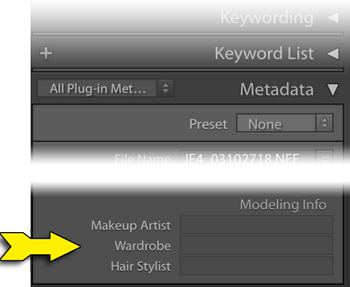
three data fields we will add via
our example “Modeling Info” plugin
Your plugin can have more or fewer fields, and of course you can make different plugins
for different sets of data.
As I said, it's fairly simple to set up, but since it does involve editing
program files, some things must be done exactly as described, so take care
to follow instructions.
The outline of the process:
Create a folder (with a special name, as I'll describe) for the plugin.
Add two starter files into the folder.
Personalize the first file.
Personalize the second file.
Point Lightroom at your new plugin and start using it.
(Optional) Create a metadata-view template to ease access your new data fields.
Again, the process is pretty quick once you're used to it, but we'll go over the steps in detail below.
Steps three and four involves editing program files, and in doing so you
must not use a “document” editor (e.g. Microsoft Word). Rather, you must use
a simple “text” editor that adds no formatting or “rich text”.
Under OSX you can use TextEdit, so long as you remain in “Plain Text” mode.
Under Windows you can use Notepad.
Step 1: Create the Plugin Folder
You can take care of both this step and the next by downloading the starter sample plugin this article describes, “modeling-info.lrplugin.zip”. After unzipping, you'll be left with a folder named “modeling-info.lrplugin”. Move it to wherever on your system you
want your plugin to reside.
(Don't make the mistake to double-click on the folder, as it'll invoke some copy of Lightroom — on my system, it
inexplicably brings up Lightroom 3! — after which it brings up the Import Dialog to try to bring non-existent photos from
the plugin into Lightroom.)
Or, manually create a folder somewhere on your system where you want your plugin files to reside, naming the folder so that it
ends with “.lrplugin”. The example
plugin uses the name “modeling-info.lrplugin”, but other
example names might include “My Archive Data.lrplugin” or “Extra Fields.lrplugin”.
Choose a name that means something to you and your use of the data;
the name doesn't matter too much to Lightroom, so long as it ends with “.lrplugin”.
We'll refer to this as your “plugin folder”; as mentioned above,
our example plugin folder is “modeling-info.lrplugin”.
Mac-Only Note:
OSX treats a folder with this kind of name specially, as a
single “package” rather than a
collection of files, but for the next couple of steps we'll want to get inside so we can edit individual files. To do this, in Finder we invoke the “Show Package Contents” menu item...
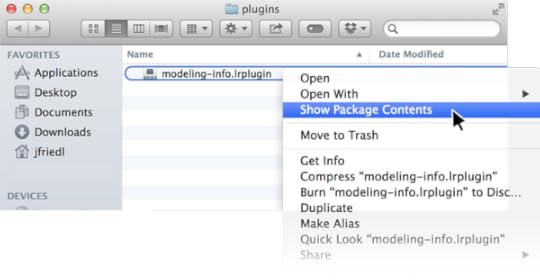
This puts us inside our plugin folder. It'll have two files in it already if this is the sample downloaded from my site, but if
you created it manually you'll be presented with the empty folder:
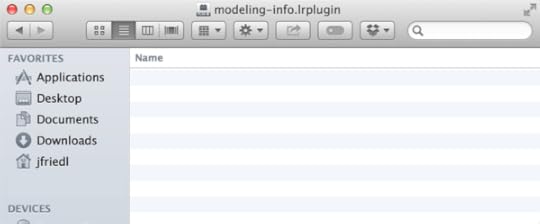
Step 2: Copy In Starter Files
If you're not using the sample download, then you'll need to create two text files within your plugin folder, one named “Info.lua”, and the other named “CustomMetadata.lua”. You can copy them from the
sample download or just copy/paste their contents from below.
Step 3: Personalize the “Info.lua” File
The starter “Info.lua” file looks something like this:
span.mustchange { color: red; font-style:italic }
span.canchange { color: yellow; font-style:italic }
pre.snippet {
border: dotted 1px #CCC;
margin-left: 1em;
border-left: 10px solid #888;
padding-left: 1em;
padding-top: 13px;
padding-bottom: 13px;
}
return {
LrPluginName = "Modeling Info",
LrToolkitIdentifier = "jeff.friedl.modeling",
LrSdkVersion = 2,
LrMetadataProvider = 'CustomMetadata.lua',
}
The parts shown in red should be edited to your taste using a raw-text editor (like Notepad or TextEdit).
Don't change anything else... these are program files, so every little bit of punctuation matters.
The first bit of text to change (“Modeling Info”) is the name Lightroom should display when referencing this plugin in its UI. It's
primarly used in the plugin manager. Put something here that's meaningful for you. It's best if it's short enough to display without being truncated, so “Modeling
Info” is better than, for example, “Extra metadata fields to help me
track modeling sessions”.
Regardless of what name you choose now, you can always return to this
file to update this name later, if you like. It's used only as a display
label.
The second item that must be changed, the “plugin identifier” (shown
above as “my.custom.modeling”), is
extremly important: it's the key identifier used by Lightroom behind the scenes
to tie your plugin to your catalog, and each photo to its extra data.
You must pick something that's unique to this plugin (that is, something not used by any other plugin that you might ever use),
and once you pick it and start using the plugin, it can not be changed.
It's standard practice to combine something with your name (of yourself
or your business) and something about this particular plugin. It's standard practice to use a period instead of spaces.
For example, if you're “Bob's Photo Studio” and you make one plugin to
handle modeling data, and another plugin to handle archive data, you might
use “bobs.photo.studio.modeling” for one plugin's identifier, and
“bobs.photo.studio.archive.data” for the other's.
Remember that all editing must be done as plain, bland, un-rich raw text. In particular,
make sure not to use “smart” quotes...
“Modeling Info” â this will fail
"Modeling Info" â this is correct
Take a careful look at the punctuation above. See the difference?
Once you've picked the plugin label and internal identifier, save the file and move on to the other.
Step 4: Personalize the “CustomMetadata.lua” File
The other file contains your list of extra metadata fields that
the plugin makes avaialble to each photo.
The starter file is the example defining our three modeling fields:
span.comment { font-size: 90% ; color:gray; font-family: arial}
return {
schemaVersion = 1, -- increment this value any time you make a change to the field definitions below
metadataFieldsForPhotos = {
-- You can have as many fields as you like (the example below shows three)... just make sure each 'id' and 'title' are unique.
-- Set "searchable" to true to allow as a search criteria in smart collections.
-- If both "searchable" and "browsable" are true, the field shows up under "Metadata" in Library's grid filter.
{ dataType="string", searchable=false, browsable=false, id="field1", title="Makeup Artist" },
{ dataType="string", searchable=false, browsable=false, id="field2", title="Wardrobe" },
{ dataType="string", searchable=false, browsable=false, id="field3", title="Hair Stylist" },
}
}
This sample defines three data fields, so the first thing you'll want to do is update it to define the number of fields you
actually want. If you need less than three, delete the extra “{ dataType...” lines. If you need more than three, replicate one of the lines until you have as many such lines as
fields you want.
The “title” for each metadata field is the label that Lightroom
uses when displaying the metadata field to the user. You can use most any descriptive text you like,
though shorter values have a better chance of fitting within Lightroom's cramped UI.
The “id” is the internal key used by Lightroom to tie a photo to its data for this field. The “id” value
must be unique for each field within this plugin (so take extra care if you replicated lines to fill out the number of fields you
needed; in doing so you also replicated the title and id, and while you probably want to update the title, the id
must be changed).
For the ids, you can simply use
“field1”,
“field2”, etc.,
as is shown above, or pick short descriptive words such as
“makeup”, “wardrobe”, “hair”.
It doesn't matter too much to Lightroom so long as there are no repeats,
but as illustrated here, there's a benefit to using descriptive ids over a simple
“field1” enumeration.
(Note: the plugin identifier in the Info.lua file that we edited first must be unique across all plugins, but the
field ids in this file need be unique only within this particular plugin.)
You can turn on some options for how the fields work in Lightroom by updating the text shown in yellow
above...
If you want a particular data field to be usable within smart-collection criteria, change the “false” after “searchable=” to “true”.
If you want the field to appear in the Library Grid Filter, change both “false” on the field's line to “true”.
If, after you've started to use the plugin, you need to return to this file to add or remove fields, or
make any other change (e.g. toggling a “true” to “false” or vice-versa), increment (add one to) the “schemaVersion” value.
Step 5: Point Lightroom to your Plugin
Now you install the plugin just like any other: visit the plugin manager, use the “Add” button, and navigate to the “.lrplugin” folder you created in Step 1.
Now back in the Library Module, your new fields should appear in the Metatdata panel when you choose the “All Plugin Metadata”
viewing preset:
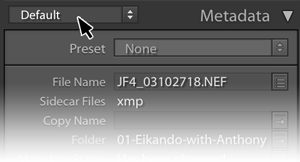
1) click here to select a new view
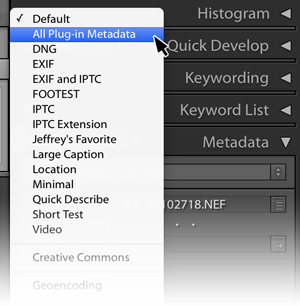
2) select “All Plugin Metadata”
And voilà , the three fields show up, empty and waiting to be filled in as appropriate for each photo:
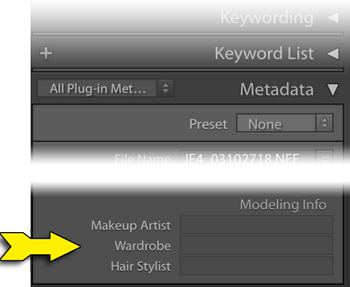
Step 6: (Opgtional) Metadata Viewer Preset
The need to switch to the “All Plugin Metadata” view preset, as we did in the last step, can be inconvenient when you want
access to both your new fields and other traditional metadata fields like capture date and photo title.
However, using my Metadata-Viewer Preset Editor plugin,
you can create your own “view” of photo data, so that you see whatever fields you like (including the new ones you just added), in
whatever order you like.
When using that plugin to create your own custom view, look for the “import fields from plugin” button
at the bottom. That'll make your custom fields available in that plugin.
Accessing Your Custom Fields
The data you add to each photo in your custom fields is kept in your Lightroom catalog, and nowhere else. It's not saved in XMP sidecars, nor is it added to exported copies of photos.
However, you can have your custom data stuffed into certain standard metadata fields of exported copies,
using my Metadata Wrangler plugin. It may seem a bit cryptic, especially if you're not used to
the template tokens that many of my plugins understand,
but here's an example showing the wardrobe-artist data being inserted into the caption of an exported image copy:
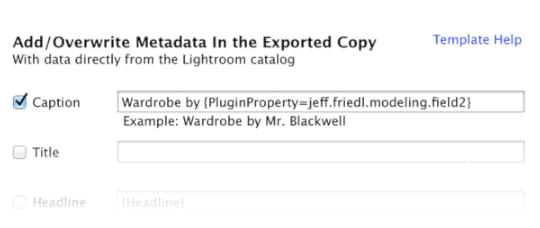
screenshot of the Metadata Wrangler as part of an export
Both the plugin id (from the Info.lua file) and the field id
(from CustomMetadata.lua) are needed to reference the specific metadata field,
tied together with an extra dot (period) character.
Here's a breakdown on constructing a reference to a custom plugin field:
table#token { font-size: 150% }
table#token div.note { margin-top: 3px; border-top: 1px dotted red; text-align:center; font-size:70% }
table#token span.g { color: gray }
.bracket { color: white }
{PluginProperty=
jeff.friedl.modelingplugin id
.
â
field2field id
}
Notice the extra period (marked with a green arrow) tying together the plugin id and the field id? Don't forget that, and don't
let any extra spaces creep in. Also don't forget to wrap the whole reference in curly brackets.
References from afar like this are one reason to choose a descriptive plugin id, and descriptive
field ids. The “field2” field id seen in this example is a lot less enlightening than
the “wardrobe” alternate suggestion.
You can also shuffle data around within the catalog with the “Write Data Field” feature of
my Bag of Goodies plugin. Here's a screenshot
showing Lightroom's “Caption” field about to be filled with text that includes data from a custom plugin field:
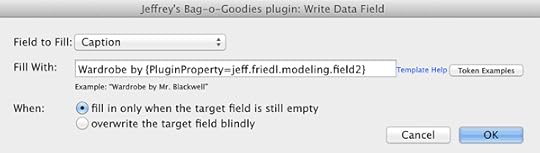
This might be useful in special cases, but I don't think it's all that useful for most workflows because the data movement
happens only when you ask for it, as opposed to the Metadata-Wrangler example above that you can set up once (in a Publish Service
or in an Export preset) to have happen automatically from then on.
Cleaning Custom Data from your Catalog
If you've been using a custom plugin to add custom fields that you no longer need, and you want to reclaim the space in your
catalog database file, you can't just delete the plugin to have the plugin's data removed. This is a good thing,
because you certainly don't want to lose valuable plugin data just because you accidentally deleted a plugin file.
The only way I know to actually delete all the data from the catalog is to select all photos in Grid mode,
then clear out the data by selecting and deleting the “” value shown in the data field.
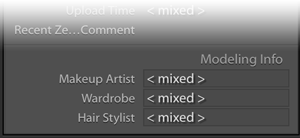

A few caveats:
After selecting “All Photographs” (as seen at right) while in Library Grid mode,
merely selecting all images (Command/Control-A) isn't necessarily sufficient.
First of all, you have to make sure that the Grid Filters are turned off...
tap Command/Control-L to toggle them off. (If they had been off, you'll see a brief
“Library Filters On” message, in which case you'll want to re-tap Command/Control-L to
turn them back off.)
You'll want to re-select all after turning off the filters, then to make sure that nothing is hidden within a closed stack,
invoke “Photo > Stacking > Expand All Stacks”. Then again “select all” one last time.
Now, before selecting one of the fields to update, make sure that the spinning “metadata busy” icon is not present. It looks like this:
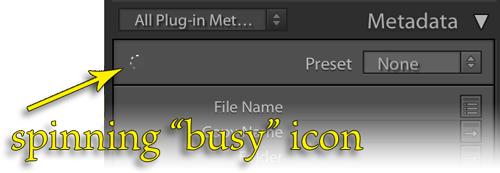
This is an area of Lightroom's UI that I think is horrible, so you've got to be careful. When that icon is spinning,
Lightroom might ignore anything you type into a text-input field, or it might treat it as keyboard shortcuts
instead of text to be entered. It's all too easy to destroy lots about your images when working with many of them
and typing the wrong thing at what for parts of Lightroom is the wrong time.
So, wait until the spinning icon goes away. Then select the first data field and delete the
“” placeholder value. Then wait again until the spinning icon
is no more. Repeat for all your fields.
Then you can remove the plugin from Lightroom.
September 14, 2016
Out of Action For a While with a Ripped Calf Muscle )-:
Nikon D4 + Nikkor 24-70mm f/2.8 @ 60mm — 1/20 sec, f/4.5, ISO 2000 —
map & image data — nearby photos
Pain
( actually one of those “plasma orb light” toys )
I guess this gets chalked up in the “it sucks getting old” column.
Last night while playing some light “livingroom soccer” with Anthony,
during a minor little sideways move I heard a loud
pop and sensed what felt like a slap to my left calf. Then pain.
æ¯åã¨ä¸ç·ã«å®¤å
ãµãã«ã¼ãéã¶éä¸ã«ãµããã¯ããèé¢ããèµ·ããã¾ãããããã¾ãæ¿ãéåã®æã§ã¯ãªãã®ã§ãä¸å¯¸ä¸æè°ãå¹´é½¢ã®äºããªï¼å«ã§ãã
ãã°ããèªè»¢è»ç¡ãã
It seems that the soleus ripped. It's a big muscle in the calf next
to the bone, under the bigger muscle that gives the calf its shape. It's sort of useful for tangential physical activities like
“standing”, “walking”, and “bicycle riding”.
Nikon D700 + Voigtländer 125mm f/2.5 — 1/320 sec, f/2.5, ISO 720 —
map & image data — nearby photos
None of This for Me
for a few weeks
The sound was eerily light and airy, just like the pop sound you'd make with your mouth when trying to imitate the sound of
a champagne cork. The thought sends shivers up my spine.
The various calf muscles are generally used to extend the foot (e.g. to stand up on your tippy toes) and keep balance as you
stand, but I don't feel pain in those situations. Rather, when returning back down after getting up on
my toes, I get a sharp mother-of-all-muscle-cramp pains just before my heel hits the ground again. So,
whatever muscle ripped seems to be involved in stabilizing the foot in that situation.
Nikon D4 + Voigtländer 125mm f/2.5 — 1/640 sec, f/8, ISO 5000 —
map & image data — nearby photos
Business End of a Drill Bit
somehow this image seems appropriate
I'm really at a loss to understand how this happened... my movement at the time was mild compared to any number of movements
encountered throughout any normal day, much less the intense stuff I often do at the gym or on the
bicycle. It reminds me of the time decades ago when one of my teeth cracked in half while eating french
fries. The doc said that when the tooth has a crack and is ready to go, it
goes, and you could be eating pudding at the time.
I don't know whether this is a symptom of whatever caused the tear, or a result of the tear, but
since the incident, all the muscles in the calf seem a bit unstable, with lots of involuntary twitching
and the occasional sudden full-calf cramp that very much gets my full and immediate attention.
Very oddly (to me), the whole calf is swollen to 1½ times its normal size, which is large to begin with since I do a lot
of cycling. There's no discoloration or general pain, but it's puffy like a balloon filled with water. Strange.
I just wish there were something I could learn from this (besides “it
sucks getting old”) so that I could take steps so that it doesn't happen
in the future, but at this point it feels totally random and unrelated to any action I have taken or
should have taken.
Nikon D4 + Voigtländer 125mm f/2.5 — 1/400 sec, f/2.5, ISO 4000 —
image data
This Gets a Few Week's Rest
The tear is high up, almost right behind the knee, but it's unrelated to the knee, so that's good. I've heard of too many folks my age
hurting their ACL or have other knee issues. This injury doesn't preclude me from actually hurting my knee, but lowers the chance
of it happening any time soon because I'm out of action for the next few weeks. Sigh.
I consulted with therapist Kentaro Kataoka (seen on my blog various times, most
recently here), who kindly came over at 11pm(!) to check me out. He said it's
a mild tear, and that if I were a college rugby player with an important game the next day, I'd play. Not being a rugby player,
nor college aged, I'll rest. But hey, Anthony and I called off our “livingroom soccer” game with me leading 2-1, so I've got that going for me.
Panasonic LX100 at an effective 24mm — 1/30 sec, f/1.7, ISO 3200 —
map & image data — nearby photos
The Future
always seems to be somewhere ahead
September 9, 2016
Visiting and Abandoned Thatched-Roof Restaurant
Nikon D700 + Nikkor 24mm f/1.4 — 1/8000 sec, f/1.4, ISO 200 —
map & image data — nearby photos
Cassiopeia Riding Park
with an old thatched-roof restaurant in the background, on the left
(photo from six years ago)
Six years ago, while on an exploratory scooter trip into the mountains (the kind of trip I now do by bicycle), I came across an abandoned restaurant next to the entrance of an equestrian park.
Nikon D700 + Nikkor 50mm f/1.4 — 1/250 sec, f/11, ISO 1800 —
map & image data — nearby photos
Looks Inviting
This abandoned building did appear on my blog once, five and a half years ago in
“My Faux-Mat Photoshop Script is Out”, but
while other photos from that photogenic outing made it to my blog
(here,
here, and
here), and on that trip I “discovered”
the “Middle-of-Nowhere Sokushouji Temple”,
posting about this abandoned restaurant has remained on my to-do list.
It came to my mind last week while on a bicycle ride, I came around a curve expecting to find it, but instead I found this:
Panasonic LX100 at an effective 24mm — 1/800 sec, f/5.6, ISO 200 —
map & image data — nearby photos
The Same Location
last week
I shouldn't be surprised, considering the shape of the place six years ago. Let's take a look...
Nikon D700 + Nikkor 50mm f/1.4 — 1/250 sec, f/3.2, ISO 280 —
map & image data — nearby photos
Nikon D700 + Nikkor 24mm f/1.4 — 1/400 sec, f/5, ISO 400 —
map & image data — nearby photos
Front Door is Open
Nikon D700 + Nikkor 50mm f/1.4 — 1/400 sec, f/3.2, ISO 560 —
map & image data — nearby photos
“Welcome”
Nikon D700 + Nikkor 24mm f/1.4 — 1/400 sec, f/1.4, ISO 5600 —
map & image data — nearby photos
Spacious Interior
Nikon D700 + Nikkor 24mm f/1.4 — 1/400 sec, f/2, ISO 320 —
map & image data — nearby photos
Wall Art
Nikon D700 + Nikkor 24mm f/1.4 — 1/160 sec, f/2, ISO 1800 —
map & image data — nearby photos
All the Trimmings
Nikon D700 + Nikkor 24mm f/1.4 — 1/160 sec, f/2.8, ISO 5000 —
map & image data — nearby photos
September 1999
Nikon D700 + Nikkor 24mm f/1.4 — 1/160 sec, f/1.4, ISO 6400 —
map & image data — nearby photos
Nice Ceiling
Nikon D700 + Nikkor 24mm f/1.4 — 1/320 sec, f/4.5, ISO 200 —
map & image data — nearby photos
Overgrown in the Back
Nikon D700 + Voigtländer 125mm f/2.5 — 1/400 sec, f/8, ISO 1250 —
map & image data — nearby photos
Nikon D700 + Nikkor 50mm f/1.4 — 1/500 sec, f/1.8, ISO 200 —
map & image data — nearby photos
Little Guy Near the Road
Nikon D700 + Nikkor 50mm f/1.4 — 1/250 sec, f/3.2, ISO 640 —
map & image data — nearby photos
Holding an Ice-Cream Cone?
I'd love this for my garden (if I had a garden)
Nikon D700 + Nikkor 50mm f/1.4 — 1/250 sec, f/3.2, ISO 360 —
map & image data — nearby photos
Restaurant's Sign
or what was left of it
The problem with the cycling I'm doing now is that it both adds to my “want to post about” workload, but takes away from the
time to do it. For the time being, cycling often is winning over posting often. Maybe in the winter it'll flip and I'll get
caught up more.
August 30, 2016
Getting Garmin Software (VIRB Edit, etc.) to Work with Your GPX Files
Nikon D700 + Nikkor 24-70mm f/2.8 @ 38mm — 1/200 sec, f/6.3, ISO 1800 —
map & image data — nearby photos
“
If the intercom doesn't seem to be working
please push the bell
”
— detail of the front wall of this house in Kyoto, Japan—
I've recently started futzing with video on my bike rides, having posted a few on “Lovely Bicycle Ride Revisiting Uji
Countryside Photographed Five Years Ago” the other day, including this fast descent down some twisty mountains and into the flats.
I had some trouble getting Garmin software (VIRB Edit, Garmin BaseCamp, and Garmin Connect) to work with my GPX files, or as Garmin has lately taken to re-brand
in their own silly name, “G-Metrix” data files.
When trying to import GPX files, I'd get a terse, frustrating “Failed to read file” or “... is not
a valid GPX file and could not be opened” message. After much
experimenting I found that in each element, Garmin requires the
to come before the . Get anything out of order and it
bails.
I ran a little script to ensure came first, and they were imported without complaint.
What's most shocking to me about this is that Garmin isn't wrong. I've been working with GPX files for more than a decade, and it never even occurred to me that the various order-can't-possibly-matter sup-parts of a
might actually be required in a specific order, but inexplicably, that's how the GPX standard was written:
sequence>
elements must appear in this order -->
sequence>
This restriction on ordering seems utterly nonsensical... I'd guess it's because whoever created the standard
was simply lazy as a software engineer. In any case, the standard is the standard.
It turns out that other artificial orders are mandated, such as the metadata summary requiring the author
(if there is one) before the copyright (if there is one). I always thought that the GPX standard was a bit wonky
as far as XML standards go, but this puts it into the decidedly “bizarre” category.
Anyway, as much as Garmin continues to deserve the world's ire for design in both hardware and software that pushes new limits
in just how poor a user experience one can endure, in this issue they are technically not “wrong”. Yes, it'd be nice if they were generous in what they read, but I'm
sure their own “G-Matrix” files are standard conforming, and
considering that their software is free, working with their own stuff seems to be a reasonable lower
bar.
August 28, 2016
Lovely Bicycle Ride Revisiting Uji Countryside Photographed Five Years Ago
Panasonic LX100 at an effective 24mm — 1/500 sec, f/5.6, ISO 200 —
map & image data — nearby photos
Japan's Rice Harvest Begins
under the bullet-train tracks in Kyoto, Japan
I spent the most wonderful day on Friday cycling around the mountains beyond Uji City, near Kyoto.
I had gone to the area earlier in the week for what I called a “Kasatori
Festival”, doing the climb up Mt. Kasatori from all four directions. It's a tiny mountain that I visited on one of my first
bike rides, at that time finishing just one of the short climbs utterly spent.
I'm in better shape now, though the
ridiculously-steep Eastern approach climb killed me.
While futzing around with the ride data afterwards, I realized that this was the area I visited years ago on photo
hunts with friends, producing a dozen blog posts starting with
“Exquisite Beauty Growing Like a Weed by the Side of the Road”. It was a memorable couple of days, but I hadn't put two and two together when returning to the area with cycling.
So, I set out on Friday with the intention to revisit some of the spots from those 2011 trips, to connect my old world with my
new. (The trip ended up on Strava as “Rediscovering Old Memories
in Uji”.)
Panasonic LX100 at an effective 24mm — 1/60 sec, f/1.7, ISO 320 —
map & image data — nearby photos
Typical Japanese Mountain Road
as I approached the first destination of the day
Panasonic LX100 at an effective 28mm — 1/125 sec, f/2.1, ISO 320 —
map & image data — nearby photos
Lovely Lighting
though hard to capture with this cheap camera
Panasonic LX100 at an effective 24mm — 1/125 sec, f/4, ISO 200 —
map & image data — nearby photos
Getting Closer
I'm heading to the right
Panasonic LX100 at an effective 35mm — 1/125 sec, f/2.8, ISO 200 —
map & image data — nearby photos
I Remember This House!
it appeared in “Pleasant Little Village in Uji, Part 2” five years ago
Panasonic LX100 at an effective 40mm — 1/125 sec, f/3.2, ISO 200 —
map & image data — nearby photos
Laid Back Little Lane
The village is lovely, though (or because) there's nothing there but some farmers. It's on a dead-end road so there's no through traffic. Time sort of stops there.
I saw only one person the entire time I was there, who as I rode by exclaimed
“Wow, a foreigner!”. We chatted for a while. He was suitably impressed that I had
cycled from Kyoto. 
Panasonic LX100 at an effective 24mm — 1/640 sec, f/5.6, ISO 200 —
map & image data — nearby photos
Makeshift Fences
to keep wild animals away from their gardens
Panasonic LX100 at an effective 34mm — 1/250 sec, f/5.6, ISO 200 —
map & image data — nearby photos
Impressive Farmstead
which appeared in Part One of “Pleasant Little Village in Uji” five years ago
Panasonic LX100 at an effective 24mm — 1/125 sec, f/2, ISO 200 —
map & image data — nearby photos
Tiny Forest Shrine
at the edge of the village
Panasonic LX100 at an effective 24mm — 1/125 sec, f/2.5, ISO 200 —
map & image data — nearby photos
Blink and You've Passed the Village
the road dead ends soon after this
Doubling back through the village and up a bit, I then had a fun descent that seemed to go on forever. I was taking it easy and just enjoying it. Here's a video of the descent
from my bike's front camera.
I enjoyed the long descent, but had chills thinking of making the ascent, which would somehow be longer than the descent.
So, I'll try to go out and do it soon, to get it behind me.
Panasonic LX100 at an effective 24mm — 1/800 sec, f/5.6, ISO 200 —
map & image data — nearby photos
Village at the End of the Descent
I was following a route made from OpenStreetMap, a map that showed a single road through the village, leading
to the road I wanted to take...
Panasonic LX100 at an effective 24mm — 1/800 sec, f/5.6, ISO 200 —
map & image data — nearby photos
Following The Road
Panasonic LX100 at an effective 24mm — 1/125 sec, f/5.6, ISO 200 —
map & image data — nearby photos
Where It Sent Me
looking back at the 20% slope I'd just labored up
I could hear traffic above me, but the 20% slope seen in the photo above was the flat, tidy part of the road...
what lay in front was much steeper, narrower, and strewn with dry pine needles. I wasn't about to attempt it.
About this time it dawned on me that perhaps the map wasn't complete. I spend a lot of time fixing poorly-routed
roads in OpenStreetMap, but this was a case of wholesale wrong data. I've since gone and fixed the roads in this
part of the village, so now the map
better reflects reality.
I eventually found my way, to a road filled with big dump trucks, and soon found out why.
Panasonic LX100 at an effective 38mm — 1/200 sec, f/5.6, ISO 200 —
map & image data — nearby photos
Lots'a Rock
I had to make my way back to the top of that big lovely descent, but via a route I'd never been on. I assumed it would be hellaciously steep, and with the temperature peaking at 40° (104F), I was dreading it. But the steep parts never came, and by some quirk of math and physics I found myself back at the top
without the expected climb. Not sure how that happened.
I descended a different direction via a different road, one utterly lovely in its own way.
This descent had a wide, smooth road. It was my first time on it, but it certainly won't be my last...
it was just lovely. I made a video of it, too. Just lovely.
That video ends with me turning onto a road that loops around a tollway exit for 1.2km (¾ of a mile). The loop stands out on the map, so I figured it'd be used as a kind of “velodrome” segment, so I spent some time
going around it in both directions, and made Strava segments such as
“Kusatori IC Velodrome CW from South”. I figured wrong, though, as it turns out that only one other person had ridden on any of them.
Panasonic LX100 at an effective 24mm — 1/200 sec, f/5.6, ISO 200 —
map & image data — nearby photos
Lonely Road
part of my velodrome loop
The loops are interesting, though. One direction has a hundred meters of twisty 14% climb in it, and the other obviously has a twisty 14% descent. But it's
a loop, so in either case you end up with as much ascent as descent. But the different mix gives the different
directions quite a different flavor.
Anyway, I was then on to my next memory, hopefully to find
Ice-Cream Girl (or, at least, ice cream), but sadly,
it wasn't to be:
Panasonic LX100 at an effective 24mm — 1/125 sec, f/5.6, ISO 200 —
map & image data — nearby photos
Closed
So, I made my way up the street a bit for some udon...
Panasonic LX100 at an effective 24mm — 1/100 sec, f/1.7, ISO 200 —
map & image data — nearby photos
Simple Lunch
å®æ²»å¸ç·åéå¤æ´»åã»ã³ã¿ã¼
Panasonic LX100 at an effective 47mm — 1/125 sec, f/2.6, ISO 200 —
map & image data — nearby photos
Weathered Stump
Panasonic LX100 at an effective 24mm — 1/400 sec, f/5.6, ISO 200 —
map & image data — nearby photos
Beautiful Countryside
may photos in this post five years ago were taken here
I passed Rural Ujiâs Kiyotakigyuu Shrine and headed up for my
biggest climb of the day. On the way I would come across the location of
this “Eerily Bright” photo, and hoped I'd recognize it.
Literally five seconds after thinking “I'd never be able to recognize the spot after so much time”, I came around
the corner and there it was:
Panasonic LX100 at an effective 44mm — 1/100 sec, f/2.6, ISO 320 —
map & image data — nearby photos
Sort of Anti-Climactic
but at least I recognized it
The road continues up and up in the heavy forest, but there's one little break ⅔ of the way up where you can get a nice view:
Panasonic LX100 at an effective 24mm — 1/1250 sec, f/5.6, ISO 200 —
map & image data — nearby photos
Concrete Jungle Reaching Toward Osaka
Panasonic LX100 at an effective 75mm — 1/1600 sec, f/5.6, ISO 200 —
map & image data — nearby photos
Murky Skyline off in the Distance
The skyline is 43km (27mi) away, just about the same as
this long view of Osaka from near my house, but it feels much farther
here because of the haze.
Panasonic LX100 at an effective 24mm — 1/200 sec, f/5.6, ISO 200 —
map & image data — nearby photos
Big Trucks on This Road Too
Continuing, we come to a sign announcing what used to be at the end of the road:
Panasonic LX100 at an effective 37mm — 1/125 sec, f/4, ISO 200 —
map & image data — nearby photos
Kyoto Kokusai Country Club
1976 - 2013
The golf club's demise was brought about by 2013's typhoon #18,
the same typhoon that brought the flooding seen in my blog's
“A Bit More Rain in Kyoto Than Normal”.
Panasonic LX100 at an effective 24mm — 1/60 sec, f/11, ISO 200 —
map & image data — nearby photos
End of the Road
now a “Mega Solar” energy farm under construction
Next on my list was another remote, isolated village at the end of a dead-end mountain road,
one seen five years ago here
and here.
Panasonic LX100 at an effective 50mm — 1/125 sec, f/5, ISO 200 —
map & image data — nearby photos
A Good Day's Work
newly-harvested rice hanging to dry
As I was going by this field, someone yelled at me “You shouldn't be here!”, which threw me off for the short moment before he continued “It's too
hot!”. It's his rice field above, and he was just finishing his first
day of harvest. We chatted for a while. He would
have liked to have gotten more done, he said, but he didn't bring enough to drink in the hot sun.
Having retired from whatever profession he did in his “first life”,
he was now doing his “second life” as a
part-time farmer, renting the field to make his own rice, all planted, tended, and harvested by hand. He
said the resulting rice is delicious, and I don't doubt him one bit.
Panasonic LX100 at an effective 24mm — 1/125 sec, f/2.8, ISO 200 —
map & image data — nearby photos
Moody, One-Lane Road
Panasonic LX100 at an effective 24mm — 1/60 sec, f/1.7, ISO 500 —
map & image data — nearby photos
Steep and Mossy
I'll stay away on wet days, thank you
Panasonic LX100 at an effective 25mm — 1/200 sec, f/5.6, ISO 200 —
map & image data — nearby photos
The Most-Remote Fields
Done with my exploring, I made my way over two more passes and then down into Otsu City. It turns out
that I got the KOM (“King of the Mountain”... the fastest time) on both descents. This always surprises me because I get
them when I don't try.
I did try a bit on the second one, actually. I'd gotten the
KOM on it earlier in the week without even thinking about it, so this time I thought about it, and made a new KOM by a wide
margin.
Here's a video of the KOM descent.
In it you'll see that I'm not crazy... I stay in my lane unless I can see well ahead, and stay on the far side of my lane when
approaching blind corners just in case an opposing car doesn't keep in its lane (which happens once toward the end). I also pass a
car in a place where it's safe and legal to do so (though I was exceeding the speed limit a
bit).
It was fun.
I then went to the cafe that Manseki introduced me to last year,
seen here.
Panasonic LX100 at an effective 24mm — 1/125 sec, f/1.7, ISO 1000 —
map & image data — nearby photos
è¶ä¸è¤æ
Japanese sweets cafe
The owner is an avid cyclist, as is the waitress seen in the center of the photo above (and in cycling gear, here last year). She did a ride with Manseki and me in
January that I'm reminded I still haven't posted about... I'll have to do that soon.
Panasonic LX100 at an effective 24mm — 1/125 sec, f/2, ISO 200 —
map & image data — nearby photos
Reward To Myself
Panasonic LX100 at an effective 24mm — 1/125 sec, f/2.2, ISO 200 —
map & image data — nearby photos
Bonus Sweets
Panasonic LX100 at an effective 24mm — 1/125 sec, f/2.5, ISO 200 —
map & image data — nearby photos
Feeling Refreshed
photo by Yoshino Higuchi
I had to cross over one more mountain to get home, so I took the long, steep way that goes by a golf course.
The late-afternoon sun was gorgeous....
Panasonic LX100 at an effective 38mm — 1/125 sec, f/4.5, ISO 200 —
map & image data — nearby photos
Approach Shot
golfer at right driving for green at left
All in all the ride was a bit shy of 100km. It was a lovely day.
August 21, 2016
Returning to Kyoto, to Hot Summer Cycling and Destroying my iPhone
Nikon D4 + Nikkor 24-70mm f/2.8 @ 24mm — 1/125 sec, f/11, ISO 100 —
map & image data — nearby photos
Ascending Through Layers
with an isolated cloudburst in the background
I'm back in Kyoto, after spending the better part of a month with my folks in Ohio. Mom continues to recover from her
February stroke. I snapped a few photos out the window as we crossed The States on the Cleveland â San Francisco flight.
Nikon D4 + Nikkor 24-70mm f/2.8 @ 24mm — 1/125 sec, f/11, ISO 100 —
map & image data — nearby photos
Splash of Sun
An hour later crusing along well above the clouds, I noticed another plane keeping pace with us in the far distance
(just a tiny speck, dead center in this next photo).
Nikon D4 + Nikkor 24-70mm f/2.8 @ 32mm — 1/125 sec, f/14, ISO 100 —
map & image data — nearby photos
Traveling Companion
the tiny speck in the center of the frame is another plane
Not quite the closeup view from eight years ago. 
Nikon D4 + Nikkor 24-70mm f/2.8 @ 70mm — 1/320 sec, f/11, ISO 140 —
map & image data — nearby photos
Still There
an hour and a half later.... or maybe it's a different plane
Nikon D4 + Nikkor 24-70mm f/2.8 @ 48mm — 1/200 sec, f/11, ISO 220 —
map & image data — nearby photos
Bleak
new Bishop, California
Nikon D4 + Nikkor 24-70mm f/2.8 @ 60mm — 1/320 sec, f/8, ISO 100 —
map & image data — nearby photos
Contorted Canals
one wonders about all the factors that contribute to such a herky-jerky path
Nikon D4 + Nikkor 24-70mm f/2.8 @ 70mm — 1/320 sec, f/8, ISO 140 —
map & image data — nearby photos
Spacious Property
not many homes in this part of Tracy, California
I arrived back home in Kyoto last Wednesday evening, and slept well the first night. Jetlag has been much less of a problem
lately. It used to crush me for weeks after returning. Looking back at my blog, it turns out that I have two blog posts entitled
“The Mystery of Jetlag”, one 10 years ago and another four years ago. Lately it's been so much better... maybe my current higher level
of fitness helps? Still a mystery.
The next morning, I thought I should do some exercise to truly wake myself up, so I went on a bike ride. It took a while to
get everything set up, so I didn't get started until 9am. Kyoto is hot and humid in the summer, and it was 28°C (82F) by the time
I left.
iPhone 6+ — 1/2000 sec, f/2.2, ISO 32 —
map & image data — nearby photos
Hot in Ohara
crappy iPhone camera doesn't do the scene justice
The ride went well at first and despite not trying all that
hard, I got PRs on the first climb, so I guess my fitness level hadn't dropped too much in the month away. I went into the
mountains of Shiga Prefecture to a big climb (5km @ 8.4%) on an isolated,
little-used road I've been wanting to try...
iPhone 6+ — 1/1200 sec, f/2.2, ISO 32 —
map & image data — nearby photos
Heading In
temperature now 35°C (95F)
While on this climb I was suddenly overcome with deep fatigue. I think it was jetlag and not heat or The Bonk (lack of calories). I literally lay down in the middle of the road and closed my eyes for a while.
iPhone 6+ — 1/40 sec, f/2.2, ISO 32 —
map & image data — nearby photos
Fellow Traveler
Rejuvenated after a 20-minute rest, I finished the climb at a leisurely pace, eventually just missing
the worst time recorded for the segment. 
The little guy in the previous photo was just the start of the most “nature” I'd seen on a ride... I was continually joined by
some critter or another.... snakes, crickets, deer, small lizards (salamanders?), butterflies, toads. Typing it out like this, the
list doesn't seem that impressive so perhaps I'm forgetting the bulk of it, but I had a sense of amazement during the ride about
how much wildlife I encountered.
iPhone 6+ — 1/2200 sec, f/2.2, ISO 32 —
map & image data — nearby photos
Nice Views
that break down to a blotchy mess with the heat, humidity, and tiny iPhone camera sensor
The long steep descent down the other side was fun, and made me happy that I had not tried to climb it, for I felt it
must be much harder than the side I'd actually done. Part way down, I came across this Buddha statue:
iPhone 6+ — 1/125 sec, f/2.2, ISO 32 —
map & image data — nearby photos
Big Buddha
I realized then that this was the difficult “Buddha road” I'd heard about
iPhone 6+ — 1/1250 sec, f/2.2, ISO 32 —
map & image data — nearby photos
Exiting the Forest
into the rice fields (near these fields from nine years ago)
As I descended into a village on the exposed road, the temperature
climbed from the 27° it had been in the forest, up to 39° on the exposed open road.
(From 81F to 102F.) It was hot.
I somehow had the idea that I should go ahead and retrace my steps back up the mountain, doing the climb
that I was so fearful about on the way down. So, after buying 1.5L of water at a vending machine, I did exactly
that, heading up and then
repeating the descent right back down to the same vending machine (where I stocked up on another 1.5L).
The second descent was faster than the first because I didn't stop for photos, but otherwise it was pretty
mild, so I was surprised to find that
I got the KOM on the descent.
Anyway, I felt satisfied that I'd not shied away from the tough climb after the first thought of dreading it.
Later while coasting downhill after a milder climb, the TiGRA Sport bicycle iPhone mount that I spoke so highly of last year failed at a mild bump, and my iPhone
6+ hit the pavement at 44kph...

map & image data — nearby photos
Death of my iPhone
Courtesy of a TiGRA Sport mount that failed
Nikon D4 + Sigma 105mm F2.8 EX DG OS HSM Macro — 1/500 sec, f/9, ISO 1600 —
map & image data — nearby photos
Predictable Result
Nikon D4 + Sigma 105mm F2.8 EX DG OS HSM Macro — 1/500 sec, f/4.8, ISO 5000 —
map & image data — nearby photos
The Culprit
two teeth failed and another is in the process... seems like a simple case of plastic fatigue )-:
The action shot above is a screen capture from the video from the bike rear
camera. The road was mildly bumpy, but nothing enough to make me think it was one particular jolt that
the TiGRA mount failed on. Rather, I'm guessing it was just accumulated fatigue that just happened to
cross the line at that time.
I found the smashed phone right away, but despite searching for 15 minutes along both sides of the road, I
couldn't find the case. One side of the road dropped off steeply and was overgrown with tall
weeds, so I figured it must have slid somewhere in there. Until I saw the
video (after returning home), I had assumed the case separated from the phone on impact with the road,
but the video shows the light plastic case sailing away on its own. It probably went way off into the
high grass.
(Armed with new info from the video, I returned two days later to search again, but 15 minutes
struggling in the overgrown embankment yielded only cuts and bug bites..)
Sigh. I'll have to ask TiGRA Sport about this.
Dejected, I continued home. There wasn't much tree cover for quite a while, and though the
35° (95F) temperature wasn't so bad, the direct sun was brutal and I was quickly drained. The final climb that stood between me and a cool shower at home should have taken 15 minutes,
but I was wiped out, so stopped for long periods when I could find shade. In the end
it took an hour.
This wasn't jetlag... just heat and lack of fitness.
I was happy to find that the phone still actually worked, so I could download the photos and make a backup. The tracklogs weren't complete though, so I was happy that the new Garmin Edge 820 cycling computer I was using for the first time (having just
acquired it in The States) had recorded the ride fully. Longtime readers of my blog know that Garmin has earned a passionate
hatred over the years, so I was expecting the worst with my first real cycling computer, but everything seemed to work out fine.
For now.
The next day I swapped my broken phone (and ¥42,000... about $400) for a new phone.
The day after that I set out on a ride more or less in reverse of the
first. I left earlier in the day, before it got too hot, so I felt really good on the initial climbs.
I returned to the tragic scene of my iPhone death and dug through the overgrowth for 15 minutes, but still
couldn't find the case.
I intended to go to the same big mountain I'd done twice the other day, but this time via an alternate approach
that seemed appealing on the map. I'd used a mapping site to route me there,
following on the non-map on my Garmin 820. (I've not yet put Japanese maps on it.)
iPhone 6+ — 1/3000 sec, f/2.2, ISO 32 —
map & image data — nearby photos
Heading Toward The Mountains
I had to pass through a little village to get there, and was surprised when the route brought me up a back alley with a
ridiculous 20+% slope, followed by a flat section, then another milder (but still ridiculously steep) slope:
Cycliq Fly12 —
map & image data — nearby photos
This is The Mild Portion
Later on a whim, I made a Strava segment for this little stretch of road,
“Brutal Kamioogi Shortcut”, and found that I wasn't
the only person to have taken it.
Overall, the little stretch averages 18.9% for 200m.
Something felt oddly familiar about it, but I didn't pay much attention to it until I got home and looked at the map.
Strava uses OpenStreetMap data, and the data in this area was pathetic, so I updated it:
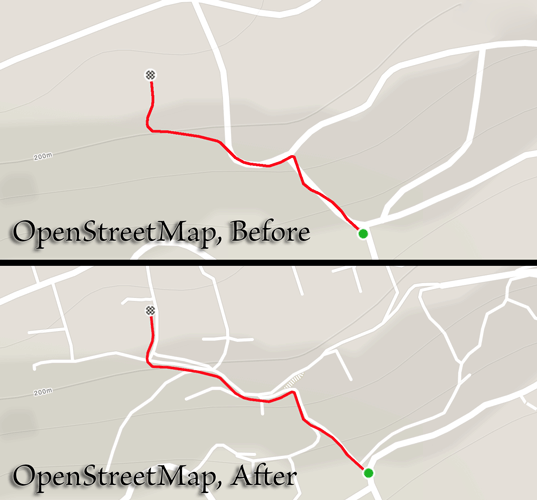
As I do with many roads where I ride, I used detailed survey data from the
Japanese government to guide the updates. They tend to be very precise, which is how I like my maps and my Strava
segments.
While working on that update, I realized that I'd actually been on that exact steep route before,
as a passenger in a car, during the winter (with snow!), on the way to
“Filming a TV Segment about Mochi and Shiga”.
Small world.
The main road continued up toward the mountains, but without tree cover it was hot, so I stopped by
a roadside culvert to cool down by dipping a towel into the cool water, and squeezing it over my head...
Cycliq Fly12 —
map & image data — nearby photos
Cooling Off
frame grab from the bike's front-facing camera
A little later, just as the road enters the forest, there was a little waterfall and pond.
iPhone 6+ — 1/15 sec, f/2.2, ISO 100 —
map & image data — nearby photos
Oasis in the Heat
I stopped to put my whole body under the tiny waterfall of very cold water. It was freezing and wonderful; it felt like this.
The road pitched up steeply from here, though now mostly under tree cover.
After a long while, it turned to mild gravel, then disappointingly, increasingly rough gravel.
iPhone 6+ — 1/350 sec, f/2.2, ISO 32 —
map & image data — nearby photos
Mild Gravel
I had hoped it would be all paved, but it was gravely enough that I don't think I'd like to do it again on a road bike. I views I was rewarded with, though, were lovely.
iPhone 6+ — 1/1600 sec, f/2.2, ISO 32 —
map & image data — nearby photos
near Kaji Pass (æ¢¶å³ )
Even though I stopped often for photos or to cool down, I still got the #4 spot overall on
that 4.5km 9% climb.
(Shhhh, don't tell anyone that there were only five registered attempts  )
)
After descending a bit it connected to that “Buddha Road” climb I'd
been proud of attempting two days prior. It connected after the worst of the climb, so the remaining 2.5km at “only” 7.4% felt almost flat. I was feeling much better this day, so my time was
⅔ that of the earlier attempt.
So, I'm happy to be back home and that my fitness level didn't drop too much. Kyoto is hot hot hot,
though, and I've a lot of work and tidying to catch up on, so I'll probably not get out too much in the
next weeks, but we'll see. Maybe some early morning rides, and heat-of-the-day getting-stuff-done in the comfort of home's air
conditioning.
August 12, 2016
A Couple of Autumn Wigglegrams for My Niece Jena
Note: this article may not appear properly in news readers.
This article contains interactive aspects that are likely removed by most news readers. Please see this particular article directly on Jeffrey's blog for full functionality.
div#dct9jJW5mW5mPcA img { width:690px; height:444px; visibility:hidden; position:absolute; top:0; left:0; border: solid 10px #311}














Animatable Wigglegram (14 frames) — slowly sweep mouse from side to side to view 3D effect
åçã®ä¸ããã¦ã¹ã§å·¦å³ã«ãã£ããåããã¨ãï¼Dããªæããåºã¾ãã
Bell Wigglegram
Fall 2014 / 2014ã®ç§
=i.length)return 0;else return which;}else{if(which=i.length)return i.length-1;else return which}};t=function(event){if(m>0&&((new Date().getTime())-m)R&&s0){f(c(s-1));console.log(s+":delta is "+delta);L=0.05;R=0.2;T=tilt;}}};d.ontouchmove=d.onmousemove=function(e){if(e.touches&&e.touches.length>1)return true;var x=Math.floor((e.clientX||e.pageX)/BW);var which=c(x>l?s+(x-l):s-(l-x));l=x;if(which!=s){m=new Date().getTime();f(which);}return false;};window.addEventListener('devicemotion',t,false)}
My niece Jena, who appeared on my blog six years ago today with
“Uzu iPad App Reviewed By 23-Month-Old Jena”,
said she'd like to see more wigglegrams,
so here are a couple from my photo archives just for her.
The first one comes from a November 2014 trip to the Flower Temple (è±ã®å¯º) in southern Kyoto that produced
“A Quick Peek at Kyotoâs Hanadera Temple”
(with its own wigglegram),
and
“An Among-the-Fall-Colors What-am-I? Quiz”. This wigglegram
features Damien, his red hat, and a big bell.
This next wigglegram is from a trip to the Kongorinji Temple (éå輪寺) a few days prior, on a trip that produced “The Building at the Main Garden of the Kongorinji Temple” and “Quality
Time Among the Fall Colors”, as well as “Slightly Queasy Wigglegram”.
Today's wigglegram is of a bunch of the jizo statues, a concept explained in
“Deep Sorrow at the Kongourinji Templeâs Path of Jizo”.
div#dCo9jJq4mq4mGcA img { width:690px; height:453px; visibility:hidden; position:absolute; top:0; left:0; border: solid 10px #311}














Animatable Wigglegram (14 frames) — slowly sweep mouse from side to side to view 3D effect
åçã®ä¸ããã¦ã¹ã§å·¦å³ã«ãã£ããåããã¨ãï¼Dããªæããåºã¾ãã
Path and Jizo
Kongorinji Temple (éå輪寺)
=i.length)return 0;else return which;}else{if(which=i.length)return i.length-1;else return which}};t=function(event){if(m>0&&((new Date().getTime())-m)R&&s0){f(c(s-1));console.log(s+":delta is "+delta);L=0.05;R=0.2;T=tilt;}}};d.ontouchmove=d.onmousemove=function(e){if(e.touches&&e.touches.length>1)return true;var x=Math.floor((e.clientX||e.pageX)/BW);var which=c(x>l?s+(x-l):s-(l-x));l=x;if(which!=s){m=new Date().getTime();f(which);}return false;};window.addEventListener('devicemotion',t,false)}
August 7, 2016
More Summer Fun
Nikon D4 + Nikkor 24-70mm f/2.8 @ 42mm — 1/200 sec, f/2.8, ISO 160 —
map & image data — nearby photos
Like Daughter Like Mother
Natalie mimicking her daughter's pose from the other day
Nikon D4 + Nikkor 24-70mm f/2.8 @ 26mm — 1/125 sec, f/2.8, ISO 100 —
map & image data — nearby photos
How She Really Felt
My brother Alan and his family stopped for a bit by my folks' place on their back home, for some fun and relaxation. Prior to
saying goodbye, Felicity joked around...
Nikon D4 + Nikkor 24-70mm f/2.8 @ 70mm — 1/320 sec, f/2.8, ISO 220 —
map & image data — nearby photos
Ready To Roll
“I'll just ride up here”
Nikon D4 + Nikkor 24-70mm f/2.8 @ 60mm — 1/250 sec, f/2.8, ISO 640 —
map & image data — nearby photos
Precocious “Presence” for the Camera
in total control at 7½ years old
Nikon D4 + Nikkor 24-70mm f/2.8 @ 24mm — 1/125 sec, f/5.6, ISO 100 —
map & image data — nearby photos
Not Quite so Precocious
Alan was a bit shaky on the stilts
(luckily a fast shutter speed could capture him before he fell
 )
)
Jeffrey E.F. Friedl's Blog
- Jeffrey E.F. Friedl's profile
- 14 followers



