Serein Choo's Blog, page 16
November 27, 2023
Paperback Upload 4
After uploading the book cover and manuscript, answer this little question.
I choose ‘No’ as I did all the writing and book cover by myself (for the book cover, I used a bit of help but 98% of it was drawn by myself).
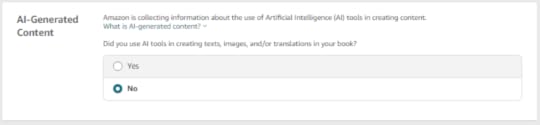
Next, click on the launch previewer. It took less than 5mins for me.
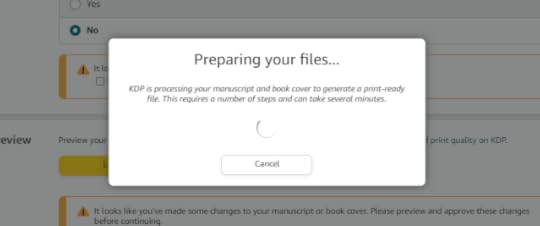
Once you are in, you will see the errors that are contained in your book (And boy, you will be opening this quite often).
Below are some errors I encountered:-
1st error – Wrong interior file – sizing in incorrect : go back to your word docx. change the page sizes.2nd error – Wrong book cover page size – you need it to be 11.257 x 8.250 : go and change your book cover size.3rd error – Margins are incorrect : go back to your word docx and change the margins.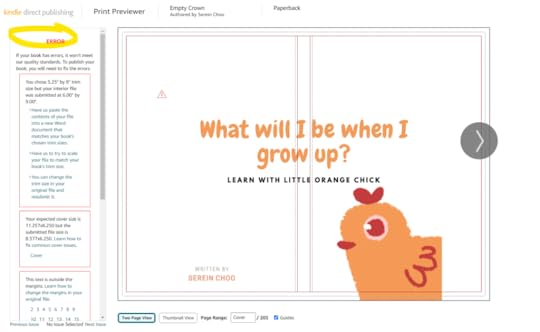
*For the margins, there will be triangle with a exclamation within, it’s meant to show you that your margin is incorrect – as stated in the 3rd error for every page (2,3,4,5,6….etc.).

These are also some other issues that I encountered along the way (sample as per below). The sizing for the book cover is wrong again haha!
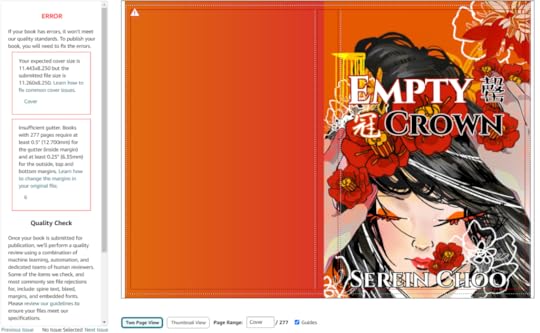
New error alert!
4th error – Insufficient gutter : go back to your word docx. and amend it.*(This a table for my characters, so now the table is not correctly aligned so I have to do edit it again).
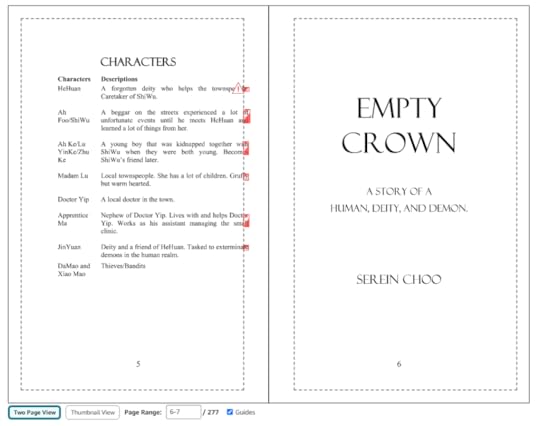
After you are really happy with everything and no more issues are appearing on your previewer, go to your bottom right, and click on the ‘Approve’. *But remember to download a PDF proof, just in case if there’s any issue later on.
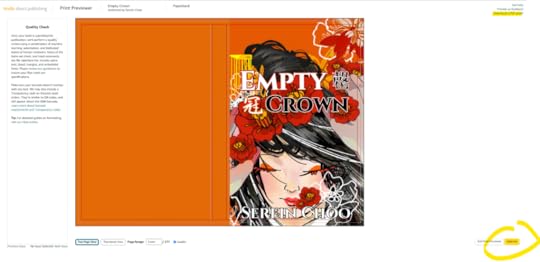
When you are done, it will show as per below, a summary of your book.
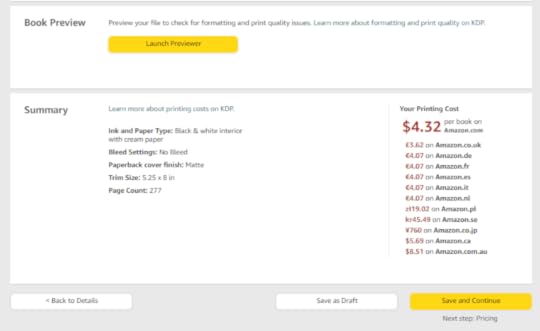
Once you are happy with this, click on ‘Save and Continue’ and you can move to the next step – pricing.
See you again!
November 26, 2023
Quote of the Day
“Somebody once said, “Everything you want in the world is just right outside of your comfort zone.” Everything you could possibly want!
Jennifer Aniston (Actress)
I found this to be very true. Nothing is venture if you don’t take the first step out from your comfort zone.
#MondayMotivation
Disclaimer: Quote doesn’t belong to me.
November 25, 2023
A Retelling of Night: Word Count 20,250 Words
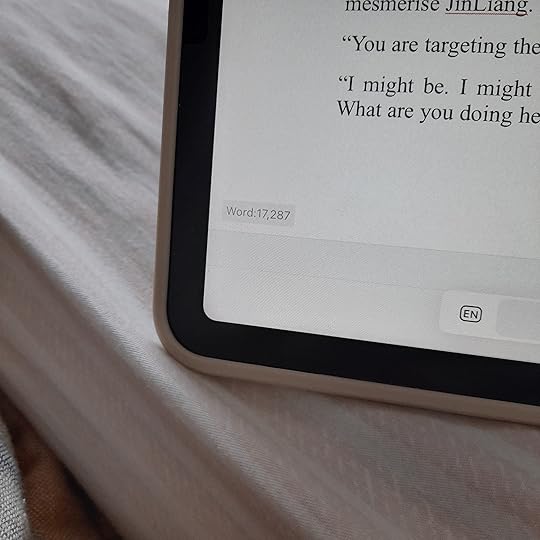
A Retelling of Night is at 20,250 words and I am officially saying how I am going to scrap it all and rewrite the story. I will be recycling parts here and there, since not all is lost but the story wasn’t going in the direction that I was hoping for, so I thought instead of going through with it (finding better pastures), I wanted to trash it.
Trash it.
Refresh.
And restart.
Look for a new angle and rewrite it.
I don’t want to continue something, just because I want to achieve my goal of reaching 50k words. What is important, is still the story and how it will be told.
So here I am, signing off on my NaNoWriMo 2023 journey.
A Retelling of Night will still be continued but for now, it’s toodles and tata. See you again when it’s ready to be published. First draft of the three chapters are up on Wattpad and if interested, you can get a look at it there:)
.
Again, if you are joining too, please feel free to add me as you writing buddy. (NaNoWriMo ID: sereinchoo) I wouldn’t be writing as much but it’s still enjoyable to get to have/know more author buddies. Let’s write together next year!
November 24, 2023
Paperback Upload 3
For the manuscript, I uploaded my word docx. to upload, just clicked on the ‘Upload paperback manuscript’ to upload the file into system. I think there’s not much issue and the process was quite easy.
There wasn’t much issue and the time taken was less than 2minutes for me. Once it’s done, it will show as per below screenshot (Manuscript title.docx uploaded successfully).
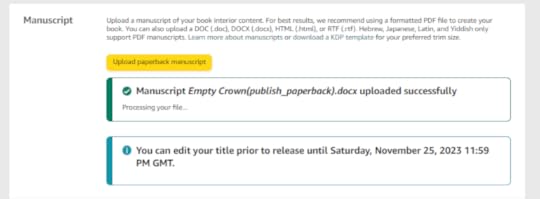
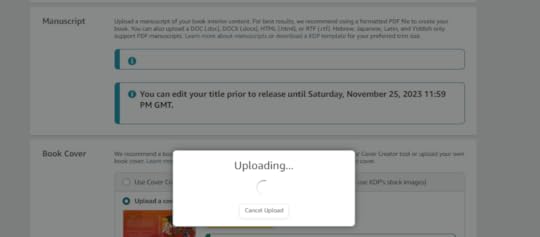
Uploading is easy – later when you preview, you need to recheck all your trims, bleed and margins. That’s the messy and complex part.
If you are ensure about the trim, bleed, etc.
I suggest you check out the below two links:
Paperback and Hardcover Template, go to below and download your specific template so that you get the alignment correct.

I download the blank one and then go to Margin, and followed their margins. Select Margins > Select Custom Margins and checked the details it was set up.
Apply the same margins to your own book/paperback.
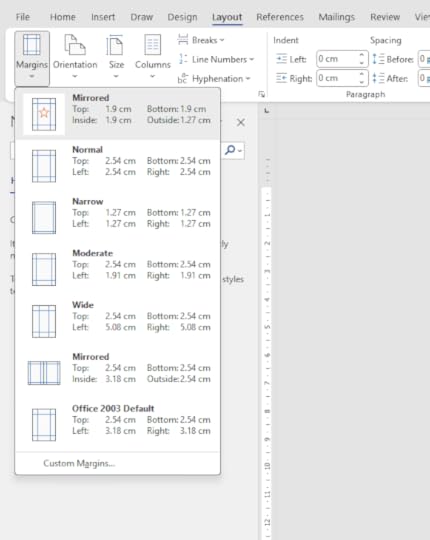
However don’t expect it’s a magical fix – even though I was using their margins, but the inside and outside margin was a bit tricky and I set mine inside to 1.27 instead of the outside and got the result I wanted. (There’s a lot of tweaking until I was satisfied with everything).
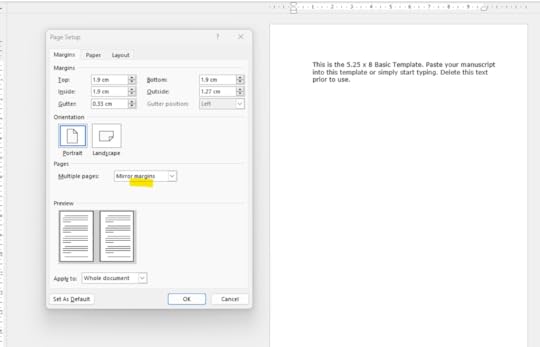
A little helpful guide what the margins are referring to:
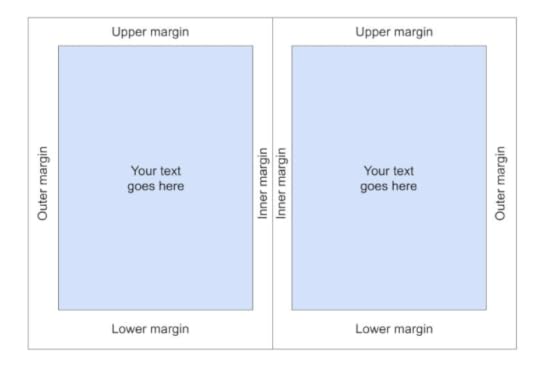
For more information regarding, trim size, bleed and margins (for your interior). Check out KDP link here, and select the ‘try our calculator’.

It will prompt you to below page. Download their calculator and open the file.
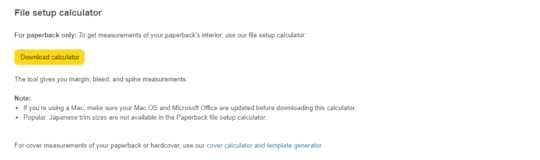
It will opened to this file below. Use the below to get a rough idea on your book settings.
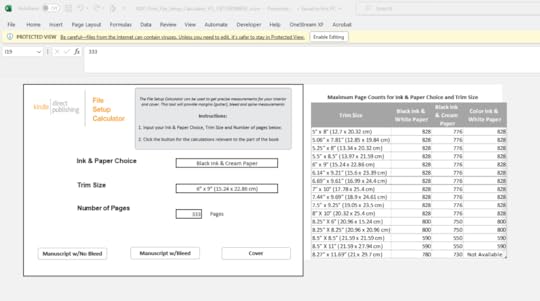
This is the most time consuming part out of the whole process, since I keep on going back and forth adjusting until I get it right (so don’t stress too much if you didn’t get it in the first go).
That’s all for today.
Don’t forget to subscribe, see you again on the next post. If you want to support me and my content, check out my book. I would appreciate it a lot.
November 22, 2023
Paperback Upload 2
After selecting the size, move on to the cover page. This is the tricky part.
I use their help services and landed on this page, I entered all the details for the book and then it will help generate the print cover/template for reference. I find it useful since I am going to edit it myself for the book cover.
*Click on ‘cover calculator and template generator’

After clicking on that link, you will land yourself on this page where you are prompt to enter your own book information. Key in your details and then click onto, ‘Calculate dimensions’ and the right side of the screenshot will be shown. Use this when creating your book cover so you don’t have to keep on going back and forth adjusting your book for publishing.
*Tip: Download the template and then paste it into your Canva template so that you can use it as a reference (as shown later).

With this, go to Canva and then ‘Create Design’ and input your full cover sizing into it.

With the downloaded template, paste it onto your Canva Book Cover Template and then start to adjust the transparency as you go along with your edits.
This will give you a rough estimate on where everything should go.

Second tip: When you are editing this, just open your KDP previewer and Canva together so, you can adjust as you go along, it’s works for me as I just upload it until I got a satisfied result with the book cover and it fits to the KDP standards and it also gives you a clear lines where all your trims, margins etc. will be located as per below screenshot.

Starting editing and then upload the book cover to KDP again (and again until there’s no issues). Have fun or have a headache adjusting the book cover, I know I will, even with the reference!
Support Me! Book Link Below:
November 21, 2023
A Retelling of Night: Word Count 17,287 Words
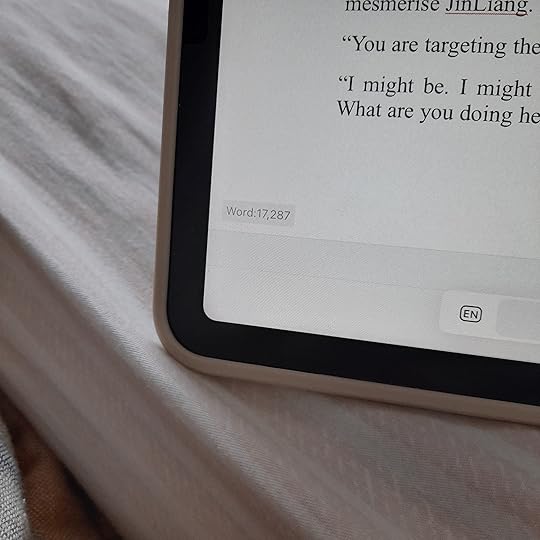
A Retelling of Night is already at 17,287 words. I was getting a burst of writing ideas so the numbers had jumped up slightly, still far from what is needed to achieve the goal of 50k but it’s alright.
There’s a grand plan for A Retelling of Night with more mythical creatures, myth, and characters added into the story, so I think it will probably be taking a much longer time that I expected for this project.
In addition, I am waiting for my Empty Crown paperback (author’s copy to arrive). It’s going to be a long wait but I will be waiting while I write and edit. Can’t help to be filled with anxious excitement for the paperback to arrive!
.
If you are joining too, please feel free to add me as you writing buddy. (NanoWrimo ID: sereinchoo) 
November 20, 2023
Paperback Upload 1
So click on paperback and let’s dive into it (sorry again haha, I already clicked previously but we are still going to click on that same button there) and let’s see what we need to do.
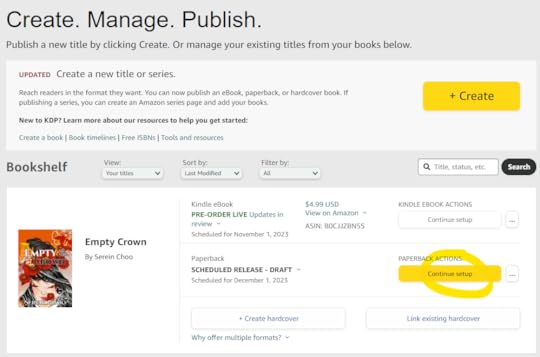
But generally I see on the ‘Paperback Details’, all the details are the same as the previous eBook. There’s not much difference, so I just scroll through it, only stopping to change my release date, I just roughly put an estimate of December 1st 2023 and then continue by clicking ‘Save and Continue’.
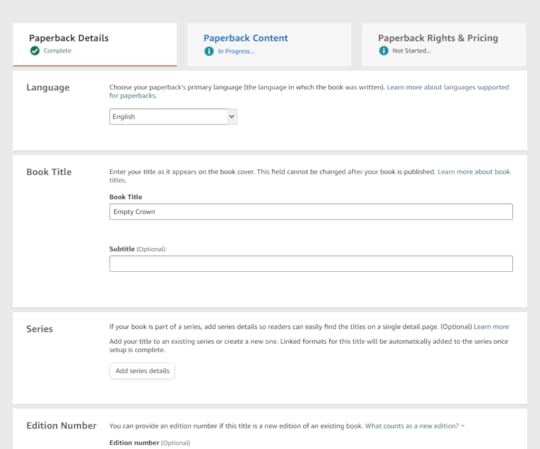

Once you are on the ‘Paperback Content’, you are given the option of using a free KDP ISBN or use a one of your own. I will using by own but currently at the point of writing this blog post, my ISBN is not yet ready so I will just ignore this part here and looked at the other parts so I can be ready when the ISBN is available.
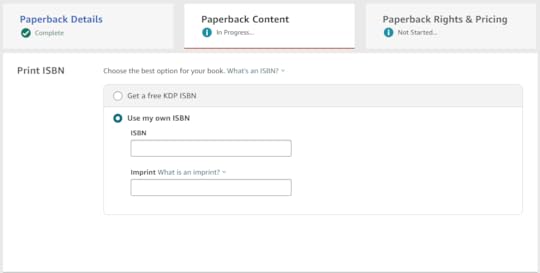
The ones shown here is the default sizes and selection, I changed mine from black & white interior with white paper to cream paper. I just prefer cream papers, it feels more natural (my own preference). Other than that, I also changed the trim size to 5.25″ x 8″ (13.34cm x 20.32cm) (I checked other books on the book size and I think it’s a suitable size so, I opted for this).
*As always, I recommend you to check the requirement for expanded distribution page to ensure that the sizing, paper of your choice fulfilled the requirements.

Here’s a reference of available sizes for your view 

We will talk about uploading the manuscript in the next blog post. Toodles! If you find this useful, please support me. Buy a book!
Quote of the Day
“For me, I just kept going. I just kept trying. If this is not an inroad for me, I said, “That’s ok, because I’m gonna find another inroad.” If you can’t go one way, there’s many ways to get where you’re going. So you just take a step back and see beyond the wall.”
Cyndi Lauper (musician)
Another don’t give up quote. I chose this because I was stuck at a point in writing (self-publishing or continue querying), and in the end, I chose self-publishing. It’s not an easy route but my work is published and that’s what I want.
It’s another inroad but I will manage, just fine (hopefully).
#MondayMotivation
Disclaimer: Quote doesn’t belong to me.
November 18, 2023
Key Words 3
Some marketing tips: Key Words
Why, How and we use them – Canva for marketing as seen below, combine them into your advertising, using them in your posts, include them in your A+ content on Amazon.
Insert those key words into your marketing strategy – keep on repeating your key words so that they will are embedded into the reader’s mind.


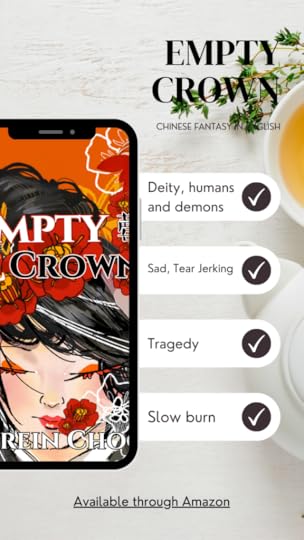


A+ Content on Amazon (as per below)
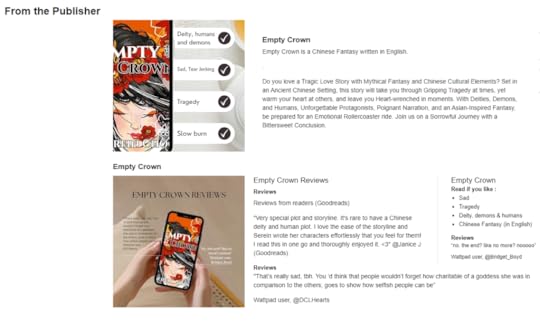
When you have a list of keywords ready, it will lessen some of the work that you have to do for marketing later. Since you already have the ‘words’ to wow your customers/readers.
They are not only for marketing (as per above), I am currently testing some key words (for advertising) on Amazon (will come back with the results later when the campaign is finished).
Anyway, good luck with thinking of more key words for your book. I hope these posts helped you (^~^).
November 17, 2023
Key Words 2
After knowing the importance of Key Words, you know you need this data! Having such data on hand would be like equipping yourself with the means to optimize our book’s visibility in any search results.
But how can we uncover these elusive terms favored by readers/shoppers alike?
That’s precisely the subject we’ll delve into within this article.
Step 1: Find out your ‘keywords’ through brainstorming. What words would your book relates to? Some things to think about your story
Time Period and Settings : Historical/Modern, Jurassic, Caribbean, Medieval, Near Future, Dystopian, Jungle, Prison, etc. Character Types or Roles : Alpha, Beta, Omega, Strong Female Lead/Main Character, Vampire, Werewolf. Single mother, Fresh grad, College mates, Colleagues (work place romance), Teens, LGBTIQQ, etc.Plot Themes or Special Events : War – Great War, World War 1 or 2, Civil War, Great Depression, Cold War, New Technology (Phone, Television, others), Natural/ Manmade Disaster – Hurricane, Flood, 2008 Sichuan earthquakeStyle and Tone of Your Genre : Genre and also Sub Genre (levels of the genre soft/hardcore) – Romance such as love, spicy, erotica; Action – martial arts, military action, action/adventure, superhero; Science Fiction – Space &/military fiction, post-apocalyptic, real-science, new technology; Fantasy – High/Epic & Low fantasy, Historical/Urban fantasy, Magic Realism, Dark fantasy, Fairytales and others. Teens, Young Adults, Adults.Think about your own book, what kind of ‘keywords’ relates to your book.
I am using Empty Crown as an example here.
Time Period and Settings : Traditional Chinese SettingCharacter Types or Roles : Strong Female LeadPlot Themes or Special Events : Chinese FantasyStyle and Tone of Your Genre : Action Adventure – Sad, Tear jerking (Fast paced), Slow Burn (at the beginning).Since I am rambling on, the article is getting quite long. See you in the next post. Don’t forget to subscribe for more similar content.
I found this article/Website useful to find your own genre and sub genre. You can use it to identify your own unique key words.



