Paperback Upload 1
So click on paperback and let’s dive into it (sorry again haha, I already clicked previously but we are still going to click on that same button there) and let’s see what we need to do.
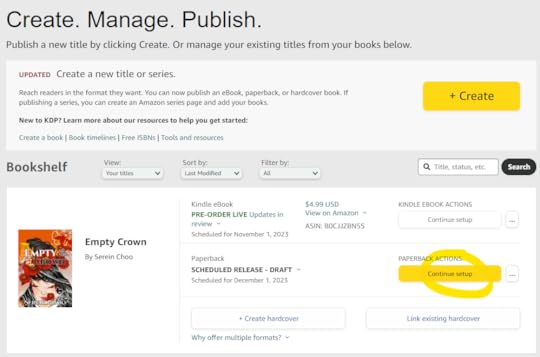
But generally I see on the ‘Paperback Details’, all the details are the same as the previous eBook. There’s not much difference, so I just scroll through it, only stopping to change my release date, I just roughly put an estimate of December 1st 2023 and then continue by clicking ‘Save and Continue’.
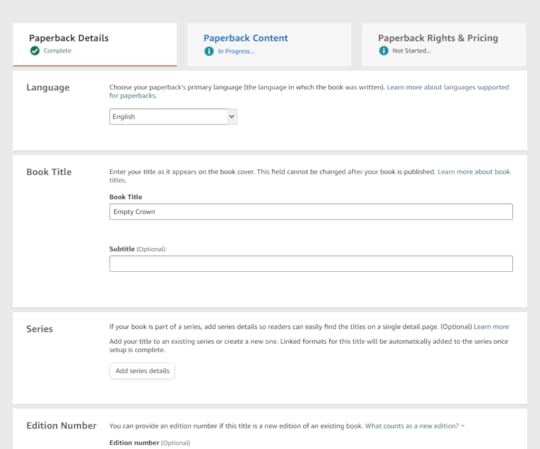

Once you are on the ‘Paperback Content’, you are given the option of using a free KDP ISBN or use a one of your own. I will using by own but currently at the point of writing this blog post, my ISBN is not yet ready so I will just ignore this part here and looked at the other parts so I can be ready when the ISBN is available.
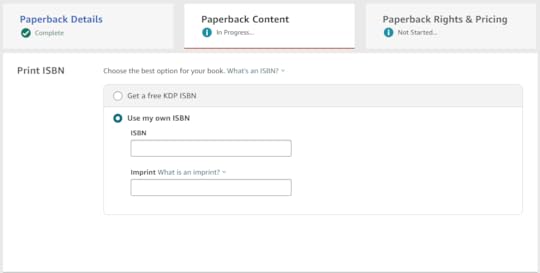
The ones shown here is the default sizes and selection, I changed mine from black & white interior with white paper to cream paper. I just prefer cream papers, it feels more natural (my own preference). Other than that, I also changed the trim size to 5.25″ x 8″ (13.34cm x 20.32cm) (I checked other books on the book size and I think it’s a suitable size so, I opted for this).
*As always, I recommend you to check the requirement for expanded distribution page to ensure that the sizing, paper of your choice fulfilled the requirements.

Here’s a reference of available sizes for your view 

We will talk about uploading the manuscript in the next blog post. Toodles! If you find this useful, please support me. Buy a book!



