Romance Lovers for the Challenge-Impaired discussion
GoodReads How To...
>
Advanced: Add an Image or Picture (the size you want)
Haha, I didn't do anything! There is something weird going on. In my review thats posted at my profile, i can't see the pics, but when I go the book's page, and check my review there, they are working.
Another test:

Another test:

That one worked right away for me. Can you see it?
 Andreina wrote: "ok so how do i get rid of the lil image picture thingy by the side? T_T"
Andreina wrote: "ok so how do i get rid of the lil image picture thingy by the side? T_T"I think you need to get rid of the stuff before img scr, but not the less than sign.
![[Coco] (mattyhealy)](https://images.gr-assets.com/users/1446446786p1/1089930.jpg) I need major help. I want this picture:
I need major help. I want this picture:http://data.whicdn.com/images/2266789...
And another link of the same pic:
http://m.weheartit.com/entry/22667892
I've tried both links and still can't get the pic to show up.
#1:
[image error]
#2:
[image error]
 Works fine, Coco.
Works fine, Coco. Let's see what you did.
Did you begin with <img src="
Then put in the html code you listed first in post #70?
Then end with " />
No spaces allowed anywhere except at the end before the /
 < i m g src="http://www.amazon.com/gp/reader/B0073..." width="200" height="200" alt="description"/ >
< i m g src="http://www.amazon.com/gp/reader/B0073..." width="200" height="200" alt="description"/ >
 < i m g src="http://www.goodreads.com/book/photo/9..." width="200" height="200" alt="description"/ >
< i m g src="http://www.goodreads.com/book/photo/9..." width="200" height="200" alt="description"/ >
 Works for me. Let's see what you did, Stephen.
Works for me. Let's see what you did, Stephen.First put in
a less than sign and img
then add a space
then put in src="
Then put in the URL that starts with http://photo.goodreads.com/books/1327...
Then end it with a
"
and a
/>
without any spaces. (Don't add a width and height yet.)
 I've asked this question recently but lost the thread ... how do you get to the Goodreads URL image that would look like this ...
I've asked this question recently but lost the thread ... how do you get to the Goodreads URL image that would look like this ... http://photo.goodreads.com/books/1234...
Specifically, I'm trying to get the URL for my book http://www.goodreads.com/book/photo/6... but you can see the difference in the URL that it doesn't begin with "photo.goodreads ..."
Hope that made sense, and yes, there is romance in my book!
Thanks again!
Steve Tremp
 Stephen, I'm not sure if I can help you. I get the following message first link you post:
Stephen, I'm not sure if I can help you. I get the following message first link you post:This XML file does not appear to have any style information associated with it. The document tree is shown below.The second one you posted is
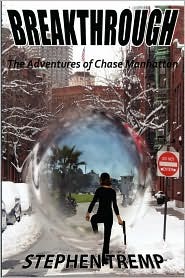
and involves right-mouse-clicking on the image and getting the image URL (above or at your second posted link - either will work), not the GRs address of book #6879025.
You might get more help from the GoodReads Feedback group.


i cannot believe, that after all the time spent on figuring out how to post this, i finally learnt it.
Books mentioned in this topic
I am Cancer Free (other topics)Gypsies, Tramps, and Thieves (other topics)
Gift from the Sea (other topics)
Bound by Night (other topics)





 " width="40" height="100" alt="description"/>
" width="40" height="100" alt="description"/>









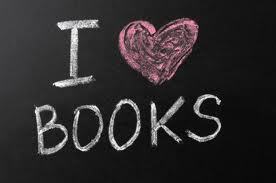

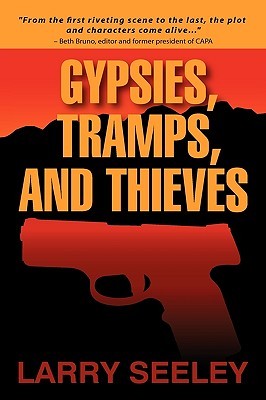





 height="100" alt="description"/>
height="100" alt="description"/>



html code should look like this
<img src="http://i1203.photobucket.com/albums/b..." width="300" height="250" alt="description"/>
Result