Everything Booklikes & Leafmarks discussion
Help with using BookLikes
>
Tips and things about BookLikes
message 651:
by
Chrissie
(new)
Oct 15, 2013 11:11PM
 I don't understand the point of "adding pages" to your blog.... Is this another page to a book review? Why not just add another paragraph? Please explain.
I don't understand the point of "adding pages" to your blog.... Is this another page to a book review? Why not just add another paragraph? Please explain.
reply
|
flag
 Static pages that don't slide down the dashboard. An about me, a "how i use the star ratings" an essay, a redirect to your own blog, a redirect to a tag so you can gather posts thematically easily. Lots of things you can use it for.
Static pages that don't slide down the dashboard. An about me, a "how i use the star ratings" an essay, a redirect to your own blog, a redirect to a tag so you can gather posts thematically easily. Lots of things you can use it for.
 Chrissie wrote: "I don't understand the point of "adding pages" to your blog.... Is this another page to a book review? Why not just add another paragraph? Please explain."
Chrissie wrote: "I don't understand the point of "adding pages" to your blog.... Is this another page to a book review? Why not just add another paragraph? Please explain."On BL, you have three "preset" pages: "Blog," "Shelf," and "Timeline." Using the functions under "Settings > Page" (at the link given in the BookLikes response to Sunny), you can create whole additional pages of your own and fill them with whatever content you please -- e.g., a profile/"about me" page, a list of all the books you reviewed, a collection of your favorite quotes ... whatever.
Using the method described by Krazykiwi in this tutorial for creating "pseudo-groups": http://krazykiwi.booklikes.com/post/5...
you can also create a page that collects all posts with a given tag.
(I've started to create one for my reviews, by adding a "Themis-Athena's reviews" tag to every review I am editing/reposting on BookLikes -- haven't gotten far yet, but anyway, this is what a page created using the method described by Krazykiwi looks like: http://booklikes.com/tag/Themis-Athen.... I.e., you get the post's title and a tiny preview of its contents, and a link to open the post in full.)
 Themis-Athena (“Let me never fall into the vulgar mistake of dreaming that I am persecuted whenever I am contradicted.” -- Ralph Waldo Emerson) wrote: "...I've started to create one for my reviews, by adding a "Themis-Athena's reviews" tag to every review "..."
Themis-Athena (“Let me never fall into the vulgar mistake of dreaming that I am persecuted whenever I am contradicted.” -- Ralph Waldo Emerson) wrote: "...I've started to create one for my reviews, by adding a "Themis-Athena's reviews" tag to every review "..."Grand idea! I'm going back to edit the handful of reviews I have moved over.
 Debbie - barely here - wrote: " I'm going back to edit the handful of reviews I have moved over."
Debbie - barely here - wrote: " I'm going back to edit the handful of reviews I have moved over."Yes, I saw that you already created several pages using Krazykiwi's method.
I think it's a nice way of keeping one's reviews in focus even if one doesn't repost them with a more recent date. (Which I may or may not end up doing, too -- my first priority is on getting them onto BL at all, though.)
 OK I have set up two pages. One has the tag chrissiereviews and the other chrissieandfriendsgab.
OK I have set up two pages. One has the tag chrissiereviews and the other chrissieandfriendsgab.I have given one review the tag chrissiereviews. How do I get to those two pages? I do not see them anywhere. Could someone send tag something with chrissiandfriendsgab so I can see how this works?
When I look at the dashboard only blog, shelf and timeline are visible. Why not the two new pages?
 Chrissie wrote: "When I set up the new page it doesn't like the address. I wrote: http://chrissie.booklikes.com/tag/chr... (you do not see the ending issiere..."
Chrissie wrote: "When I set up the new page it doesn't like the address. I wrote: http://chrissie.booklikes.com/tag/chr... (you do not see the ending issiere..."Did you switch to "redirect to URL" in setting up the page (and then set http : // booklikes . com / dashboard ? tag = Chrissie%27s%20reviews as the "redirect" URL [minus spaces; I'm only using those to make the correct URL show completely here]) -- AND did you start tagging your reviews with the corresponding tag "Chrissie's reviews"?
(FWIW, the page URL as such need only be the last part, i.e. for example "reviews" or "Chrissies_reviews" [no apostrophe allowed there]. BookLikes will auto-complete the page's own URL.)
Same thing for the group page: Switch to "redirect to URL" and use http : // booklikes . com / dashboard ? tag = chrissieandfriendsgab as the "redirect" URL [again, minus spaces]. Whenever you add a new post to the discussion, tag it with "chrissieandfriendsgab." For the address of the page as such, you only need to enter "chrissieandfriendsgab" (or "friendsgab," or "gab," or whatever you want to use) -- BookLikes will supply the rest of the page's own URL.
 Chrissie wrote: "...When I look at the dashboard only blog, shelf and timeline are visible. Why not the two new pages..."
Chrissie wrote: "...When I look at the dashboard only blog, shelf and timeline are visible. Why not the two new pages..."You want to go to your blog, http://chrissie.booklikes.com , not your dashboard and then down righthand sidebar should see the pages. ( if that's your correct blog address)
And I think you need to go to your dashboard, settings, pages and edit those two pages to remove "uniquetag" from end of url. You Chrissiereviews page is trying to search for tag "chrissiereviewsuniquetag" instead of "chrissiesreviews"
(You can use spaces in the tag names if wanted; doesn't like apostrophes though so when I tried to do a "Reviews from Debbie's Spurts" tag it failed but works for "Reviews from Spurts" tag)
 Themis-Athena (“Let me never fall into the vulgar mistake of dreaming that I am persecuted whenever I am contradicted.” -- Ralph Waldo Emerson) wrote: "Did you switch to "redirect to URL" in setting up the page "
Themis-Athena (“Let me never fall into the vulgar mistake of dreaming that I am persecuted whenever I am contradicted.” -- Ralph Waldo Emerson) wrote: "Did you switch to "redirect to URL" in setting up the page "you brilliant people. I now have this on my blog, easy access to all my reviews.
thank you!!!
 I reread Katykwiwi's instructions. I made mistakes.
I reread Katykwiwi's instructions. I made mistakes.You guys are so quick. Redid it with the two tags
chrissiereviews and chrissieandfriendsgab. Debbie, OK, I am off to my blog to see if they are there. Yup, that is my blog address.
 OK, the two pages are there!!!! :0) But why is there nothing on those pages. I have tagged a review and a blog entry (about how I rate) with the tag chrissiereviews. Could somebody write a blog using the the tag chrissieandfriendsgab so I can see how that works?
OK, the two pages are there!!!! :0) But why is there nothing on those pages. I have tagged a review and a blog entry (about how I rate) with the tag chrissiereviews. Could somebody write a blog using the the tag chrissieandfriendsgab so I can see how that works?
 You accidentally typed or left "uniquetag" on end of page urls. Give me a moment and I'll load three screenshots first to my gr profile then into this post -- "chrissiereviews" tag works but page is set to redirect to "chrissiereviewsuniquetag" tag which does not work.
You accidentally typed or left "uniquetag" on end of page urls. Give me a moment and I'll load three screenshots first to my gr profile then into this post -- "chrissiereviews" tag works but page is set to redirect to "chrissiereviewsuniquetag" tag which does not work.Get rid of "uniquetag" in redirects dashboard->settings->Pages and edit each page's redirect.
SCREENSHOTS
(A) your current blog showing the chrissiereview page circled: https://d202m5krfqbpi5.cloudfront.net...
(B) if clicked it tries to search for "chrissiereviewsuniquetag" and fails
https://d202m5krfqbpi5.cloudfront.net...
(C) if search for tag "chrissiereviews" finds:
https://d202m5krfqbpi5.cloudfront.net...
 The page title doesn't have to match page name or tag name. So you could title the page "My Reviews", keep page name "chrissiereviews" and kerp url redirect the same.
The page title doesn't have to match page name or tag name. So you could title the page "My Reviews", keep page name "chrissiereviews" and kerp url redirect the same.[ETA: I just went to your blog and now it looks like it is working!]
 Chrissie wrote: "Could somebody write a blog using the the tag chrissieandfriendsgab so I can see how that works?"
Chrissie wrote: "Could somebody write a blog using the the tag chrissieandfriendsgab so I can see how that works?"Just did. The post is there, so it seems to be working ...
 It worked. One minute I feel like punching my computer and now I want to hug it and all of you who helped me. THANK YOU!!!!!
It worked. One minute I feel like punching my computer and now I want to hug it and all of you who helped me. THANK YOU!!!!! I cannot believe it. It really does work. :0)
 I got so excited about this tip that I had to go and do a page on my status updates too. *giggles*
I got so excited about this tip that I had to go and do a page on my status updates too. *giggles*thank you all. different is good.
Booklikes is SO different.
 Works grand -- I just outsmarted myself by posting reviews according to estimated or actual read dates before Themis-Athena posted that trick so I'm cussing as I keep wading way far down my timeline screens to tag my reviews. Will be worth it in future though so I can find the things all on the newly created page.
Works grand -- I just outsmarted myself by posting reviews according to estimated or actual read dates before Themis-Athena posted that trick so I'm cussing as I keep wading way far down my timeline screens to tag my reviews. Will be worth it in future though so I can find the things all on the newly created page.
 is there a way to shelve the book at the same time as I write the review? Or do I have to save the review, click on the image of the book and shelve it in the pop-up that shows?
is there a way to shelve the book at the same time as I write the review? Or do I have to save the review, click on the image of the book and shelve it in the pop-up that shows?seems my way is such a difficult way to do it, and knowing myself, I'll end up just tagging instead of shelving...
 Themis-Athena (“Let me never fall into the vulgar mistake of dreaming that I am persecuted whenever I am contradicted.” -- Ralph Waldo Emerson) wrote: " this is what a page created using the method described by Krazykiwi looks like: http://booklikes.com/tag/Themis-Athen.... I.e., you get the post's title and a tiny preview of its contents, and a link to open the post in full..."
Themis-Athena (“Let me never fall into the vulgar mistake of dreaming that I am persecuted whenever I am contradicted.” -- Ralph Waldo Emerson) wrote: " this is what a page created using the method described by Krazykiwi looks like: http://booklikes.com/tag/Themis-Athen.... I.e., you get the post's title and a tiny preview of its contents, and a link to open the post in full..."I did that but I get the full post turning up on the new page. I am not sure what I did wrong. I would like it to be just a title and a snippet and link. http://booklikes.com/dashboard?tag=My...
However, I have a second page, tutorials, http://booklikes.com/dashboard?tag=tu... and it seems to be working there.
Debbie - could you look at mine please? I don't know what I did wrong.
 Chrissie wrote: "It worked. One minute I feel like punching my computer and now I want to hug it and all of you who helped me. THANK YOU!!!!!
Chrissie wrote: "It worked. One minute I feel like punching my computer and now I want to hug it and all of you who helped me. THANK YOU!!!!! I cannot believe it. It really does work. :0)"
Yeeeaaahh! :)
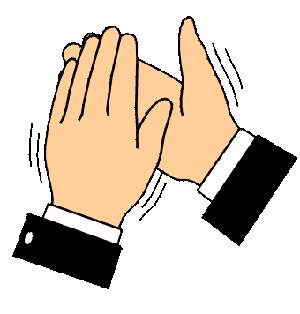

 Themis-Athena (“Let me never fall into the vulgar mistake of dreaming that I am persecuted whenever I am contradicted.” -- Ralph Waldo Emerson) wrote: "Chrissie wrote: "It worked. One minute I feel like punching my computer and now I want to hug it and all of you who helped me. THANK YOU!!!!!
Themis-Athena (“Let me never fall into the vulgar mistake of dreaming that I am persecuted whenever I am contradicted.” -- Ralph Waldo Emerson) wrote: "Chrissie wrote: "It worked. One minute I feel like punching my computer and now I want to hug it and all of you who helped me. THANK YOU!!!!! I cannot believe it. It really does work. :0)"
Yeeea..."
I am so VERY Happy. Am I the only one that has emotions that go up and down like a yo-yo?
Oh, I love you guys!
 Chrissie wrote: "Am I the only one that has emotions that go up and down like a yo-yo?"
Chrissie wrote: "Am I the only one that has emotions that go up and down like a yo-yo?"You're certainly not ...
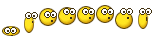
 Debbie - barely here - wrote: "'m cussing as I keep wading way far down my timeline screens to tag my reviews. Will be worth it in future though so I can find the things all on the newly created page."
Debbie - barely here - wrote: "'m cussing as I keep wading way far down my timeline screens to tag my reviews. Will be worth it in future though so I can find the things all on the newly created page."Yes -- it's a pain, isn't it? My books came in with reviews as of the dates of their initial posting on GR intact (reviews such as they were, that is, since I'd replaced the actual reviews here on GR with links to my website the moment I heard about the Ammy purchase), and they're even all present and collected on my preset BL "Reviewed" shelf, but I'm now having to edit all the reviews to make them more meaningful again ... which means going through several pages of "Reviewed" shelves and hand-editing each and every single book review, to add back in some of the actual text, as well as tags -- including "Themis-Athena's reviews" -- and a link to the primary source on my website (for which option ALONE I love BL)! But I'm figuring this is a labor of love and I'm going to get there eventually ...
 Themis-Athena (“Let me never fall into the vulgar mistake of dreaming that I am persecuted whenever I am contradicted.” -- Ralph Waldo Emerson) wrote: "Chrissie wrote: "Am I the only one that has emotions that go up and down like a yo-yo?"
Themis-Athena (“Let me never fall into the vulgar mistake of dreaming that I am persecuted whenever I am contradicted.” -- Ralph Waldo Emerson) wrote: "Chrissie wrote: "Am I the only one that has emotions that go up and down like a yo-yo?"You're certainly not ...
"
:0)
I'm feeling so fortunate that I have comparatively few reviews to play with. I'm really falling in love with Booklikes.
 Petra smells something fishy round here wrote: "...Debbie - could you look at mine please? I don't know what I did wrong..."
Petra smells something fishy round here wrote: "...Debbie - could you look at mine please? I don't know what I did wrong..."Looks like they're working fine to me (just got back online).
 Is there a way to have the end "?tag=tutorials" that searches for tutorials to, on the same page/link, also search for multiple search terms?
Is there a way to have the end "?tag=tutorials" that searches for tutorials to, on the same page/link, also search for multiple search terms?A one click to search for tutorials, blog help, css, custom css, html, themes, edit htmlcustomizing blog, blog customization, et. al.?
(*smack* off to test if commas or semicolons between search terms will work—nope, was not that simple)
 standard url syntax would probably be ?tag=tutorials&tag=otherthing but that doesn't work. It's worth asking Dawid for though, multi-tag search oughtn't be too difficult to do.
standard url syntax would probably be ?tag=tutorials&tag=otherthing but that doesn't work. It's worth asking Dawid for though, multi-tag search oughtn't be too difficult to do.Gah, GR still busted really bad, only works for me in the app, and typing on the tablet is painful (this post took me like 15 minutes because it kept spell correcting my query string heh. Going back to BL where the pages actually show up.)
 Krazykiwi wrote: "Static pages that don't slide down the dashboard. An about me, a "how i use the star ratings" an essay, a redirect to your own blog, a redirect to a tag so you can gather posts thematically easily...."
Krazykiwi wrote: "Static pages that don't slide down the dashboard. An about me, a "how i use the star ratings" an essay, a redirect to your own blog, a redirect to a tag so you can gather posts thematically easily...."Ah, perfect. I had a question about user-added pages but didn't want to bother BL support just yet. Don't think that it's been asked here yet so...
Does anyone know if user-added pages can be configured so to have posts (like blog page), as opposed to straight text?
As always, TIA :)
 Karma♥Bites wrote: "Krazykiwi wrote: "Static pages that don't slide down the dashboard. An about me, a "how i use the star ratings" an essay, a redirect to your own blog, a redirect to a tag so you can gather posts th..."
Karma♥Bites wrote: "Krazykiwi wrote: "Static pages that don't slide down the dashboard. An about me, a "how i use the star ratings" an essay, a redirect to your own blog, a redirect to a tag so you can gather posts th..."Do you mean several posts in one place? That, again, would be the method suggested by Krazykiwi in the tutorial mentioned in post no. 671 for the creation of "pseudo-groups" ...
Basically, what she is describing in her tutorial is a method to assemble multiple posts in one page ... regardless for what purpose and/or regarding what topic.
 No, that just collects multiple posts for the single tag phrase.
No, that just collects multiple posts for the single tag phrase.I'm asking about collecting multiple posts on a page from multiple tags.
Instead of a group/single page showing uniquetag (e.g., where uniquetag = mybotmgroupAprilbooks or tutorials) -- is there a way to do one for uniquetag And uniquetag2 and uniquetag3 ...?
 Sorry, I didn't explain too clearly. The syntax I gave above is standardised, it's the format all browsers send, and all webservers understand (the ?fieldname=contents&fieldname=contents part).
Sorry, I didn't explain too clearly. The syntax I gave above is standardised, it's the format all browsers send, and all webservers understand (the ?fieldname=contents&fieldname=contents part). So the fact it doesn't work at BL, it only grabs the last of the ones you send it, strongly implies the feature isn't implemented at all, and we should ask for it.
 Themis-Athena (“Let me never fall into the vulgar mistake of dreaming that I am persecuted whenever I am contradicted.” -- Ralph Waldo Emerson) wrote: "...Do you mean several posts in one place? That, again, would be the method suggested by Krazykiwi in the tutorial mentioned in post no. 671 for the creation of "pseudo-groups"..."
Themis-Athena (“Let me never fall into the vulgar mistake of dreaming that I am persecuted whenever I am contradicted.” -- Ralph Waldo Emerson) wrote: "...Do you mean several posts in one place? That, again, would be the method suggested by Krazykiwi in the tutorial mentioned in post no. 671 for the creation of "pseudo-groups"..."Yes, I do mean multiple posts (shorten via pg break). But IIRC, Krazykiwi's suggestion involved use of links to actual posts elsewhere?
Ideally, I'd like to create a page where I could post misc FYI & info but separate the content into groups or topics. Right now, seems that everything would be on a single page/screen as a wall of text?
ETA: For now, think that I will experiment using headers w/ most of the text hidden via spoiler and/or page-break functions. ^.^
 Ahh, Karma: look at Debbie's page, she has tons of those that's what the tutorial I wrote is about, it's how to track a tag and aggregate posts to a page. They show up similar to the timeline view, each post separated.
Ahh, Karma: look at Debbie's page, she has tons of those that's what the tutorial I wrote is about, it's how to track a tag and aggregate posts to a page. They show up similar to the timeline view, each post separated.
 Debbie - barely here - wrote: "No, that just collects multiple posts for the single tag phrase.
Debbie - barely here - wrote: "No, that just collects multiple posts for the single tag phrase.I'm asking about collecting multiple posts on a page from multiple tags.
Instead of a group/single page showing uniquetag (e.g...."
Yes, I understand. I was responding to KarmaBites's question, though. :)
 Themis-Athena (“Let me never fall into the vulgar mistake of dreaming that I am persecuted whenever I am contradicted.” -- Ralph Waldo Emerson) wrote: "(I've started to create one for my reviews, by adding a "Themis-Athena's reviews" tag to every review I am editing/reposting on BookLikes -- haven't gotten far yet, but anyway, this is what a page created using the method described by Krazykiwi looks like: http://booklikes.com/tag/Themis-Athen.... I.e., you get the post's title and a tiny preview of its contents, and a link to open the post in full.) "..."
Themis-Athena (“Let me never fall into the vulgar mistake of dreaming that I am persecuted whenever I am contradicted.” -- Ralph Waldo Emerson) wrote: "(I've started to create one for my reviews, by adding a "Themis-Athena's reviews" tag to every review I am editing/reposting on BookLikes -- haven't gotten far yet, but anyway, this is what a page created using the method described by Krazykiwi looks like: http://booklikes.com/tag/Themis-Athen.... I.e., you get the post's title and a tiny preview of its contents, and a link to open the post in full.) "..."This has just given me the idea of creating pages of my reviews based on genre; a page for my cozy reviews, a page for my science reviews, etc. etc. Thanks for sharing this!
 Jennifer--I do that for my blog, and I think it would work well for BookLikes too. It's even more helpful if you link your review on your master genre page.
Jennifer--I do that for my blog, and I think it would work well for BookLikes too. It's even more helpful if you link your review on your master genre page.
 Krazykiwi wrote: "Ahh, Karma: look at Debbie's page, she has tons of those that's what the tutorial I wrote is about, it's how to track a tag and aggregate posts to a page. They show up similar to the timeline view,..."
Krazykiwi wrote: "Ahh, Karma: look at Debbie's page, she has tons of those that's what the tutorial I wrote is about, it's how to track a tag and aggregate posts to a page. They show up similar to the timeline view,..."Those were links I just manually copied onto a page called "How-To's/Tutorials.". Static, doesn't refresh for any new ones unless I manually add. If anyone wants to explore what I did -- my booklikes blog is at http://www.donealrice.booklikes.com.
When I first read Krazykiwi's how to, I had started making a page that would redirect to a search for "tutorials," one to search for "blog help," one for "css" ... then decided that while working beautifully that made my blog too clunky so I'd just as soon just search those tags out myself. Got rid of those pages and just made myself a work-in-progress one where I just keep adding links as I find them. Direct link is http://donealrice.booklikes.com/How-To (or click from main blog menu). It's not organized in any order and some are reblogs of each other.
Then I read Themis-Athena's idea to use that method of creating a page to search out certain tags to collect all her reviews together (if unique tag name listed in the tags for those review posts) -- so now I do have a "My Reviews" page using that method. That I changed to "All My Reviews" after booklikes insisted on reordering the page names alphabetically. That's clickable from main blog menu or direct link is http://donealrice.booklikes.com/Myrev...
I'm as new as everyone else; some web/html/css experience that's actually making it harder for me to figure out how booklikes dashboard and blog works with the coding.
I'm sure there are edits I can do to reorder pages; but for now I just redo page titles so they show in order I want.
 My reading now widget is driving me bonkers however because once I finish a book, it won't change over to my now currently reading. The old one (of course it had to be a cheesy bookcover chicklit one) that I marked as finished is still showing.
My reading now widget is driving me bonkers however because once I finish a book, it won't change over to my now currently reading. The old one (of course it had to be a cheesy bookcover chicklit one) that I marked as finished is still showing.(Gee, looking at my blog, I'm pretty screwed once the 30-Day Book Challenge and rants about goodreads dry up ... I'm just not a blogger. Last time I got arm-twisted into trying I was just blogging the same status updates already doing on goodreads and facebook.)
 I am stumped by the simplest things, so here's a daft question:
I am stumped by the simplest things, so here's a daft question: What does the "+0/-0" next to comments in BL do?
 Ulrike [Disclaimer: My opinion is not paid for by Amazon.] wrote: "I am stumped by the simplest things, so here's a daft question:
Ulrike [Disclaimer: My opinion is not paid for by Amazon.] wrote: "I am stumped by the simplest things, so here's a daft question: What does the "+0/-0" next to comments in BL do?"
I think it's like/dislike
agree/disagree
 Ulrike [Disclaimer: My opinion is not paid for by Amazon.] wrote: "I am stumped by the simplest things, so here's a daft question:
Ulrike [Disclaimer: My opinion is not paid for by Amazon.] wrote: "I am stumped by the simplest things, so here's a daft question: What does the "+0/-0" next to comments in BL do?"
It's just "like" or "dislike" of the comment.
 Robert wrote: "Ulrike [Disclaimer: My opinion is not paid for by Amazon.] wrote: "I am stumped by the simplest things, so here's a daft question:
Robert wrote: "Ulrike [Disclaimer: My opinion is not paid for by Amazon.] wrote: "I am stumped by the simplest things, so here's a daft question: What does the "+0/-0" next to comments in BL do?"
It's just "li..."
Aahhhh!!! Thanks!
 BookLikes now has groups: http://blog.booklikes.com/post/632730...
BookLikes now has groups: http://blog.booklikes.com/post/632730...Whose going to be the first to start one?
 Petra smells something fishy round here wrote: "BookLikes now has groups: http://blog.booklikes.com/post/632730...
Petra smells something fishy round here wrote: "BookLikes now has groups: http://blog.booklikes.com/post/632730...Whose going to be the first to start one?"
Me! Already started. :)
This is super cool. I just love how accommodating this site is to all its members.
Thursdays are so exciting! A new feature every week :)
Books mentioned in this topic
John Adams (other topics)Hover (other topics)
Authors mentioned in this topic
Gore Vidal (other topics)Gore Vidal (other topics)
Gore Vidal (other topics)
Gore Vidal (other topics)
Gore Vidal (other topics)




