Goodreads Blog
FOLLOW US
Best Practices for Building Followers on Goodreads
Posted by Cynthia on August 2, 2016
Wondering about the difference between friends and followers on Goodreads? We’re here to set the record straight: to effectively build your presence on Goodreads, encourage readers to follow you on Goodreads.
The most obvious benefit of this is that you can have an unlimited number of followers on Goodreads, while there’s a limit to 5,000 friends. Anyone can follow you on Goodreads while you must approve each friend request that you receive (and with so much on your marketing plate already, who has time for that?).
Like most social media, your activity on Goodreads is shown to the people who follow you. Your updates show up in their newsfeed, which for many defaults on their homepage when they login to Goodreads. When followers engage with your activity, it in turn shows up to their followers in their newsfeed, further amplifying the activity by reaching more readers.
However, Goodreads does something extra to specifically help promote your books: Readers receive an automatic email digest of any activity from authors they follow. They also receive an email on the publication date of a book by an author they follow, even though they might not yet have added it to their shelf. This email is tremendously valuable in raising awareness and alerting readers to your new books.
How can you increase the number of people who follow you on Goodreads? Follow these best practices: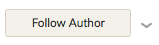
Let people know they can find you on Goodreads by adding the Goodreads button to your website, link to your profile from your other social media accounts, and mention it in your newsletter. Link your Goodreads account to your Facebook account so that your activity on Goodreads gets further amplified.
The follow button shows up on your Goodreads Author page, but also on your giveaway landing page—the latter only occurs though when your bio is complete, so be sure to add a few lines!
Readers want to follow active, engaging, and interesting authors. When they like what they see when they first view your profile, they’ll likely opt-in to stay updated. There are several different ways you can contribute meaningful, engaging content on Goodreads. Here are the best places to start:
Book reviews, ratings, and shelvings
Our data shows that the type of content readers want most from authors on Goodreads is book recommendations. The easiest way to recommend a book to readers on Goodreads is by reviewing it.
No time for a thoughtful review? Add a star rating to give your readers some sense of what you thought of a book. You can never run out of books that you want to read, so shelve those books to give readers a sense of your tastes. Reviews, ratings, and shelvings establish you as a tastemaker and influencer in the genre, and will make readers more likely to consider your own work for their shelves.
General updates and blog posts
Posting general updates is another way to stay in front of readers without being in sales mode. Longer than a tweet but shorter than a blog post, general updates provide a simple way to share your latest news with your followers. Tell them about the progress you’re making on your new book, where you’ll be signing next, or provide some interesting research that didn’t make it into the book.
Blog posts allow you to share a more substantial update with your Goodreads audience and allow them to comment and like your content. Make sure to import your blog if you have one, or start one fresh on Goodreads. Set yourself a regular schedule (it doesn’t need to be daily!) so that readers know what to expect.
Ask the Author questions and answers
Answering questions via Ask the Author on Goodreads—the Q&A tool on your author profile page—gives followers more insight into who you are as a writer. Answer the pre-seeded questions that Goodreads has waiting for you the first time you turn on Ask the Author. Repurpose media interviews by posting the question and linking out to the full answer. Good answers are ones that are timely and thoughtful. You can even insert pictures or animated gifs!
These are just some of the top activities you can do on Goodreads. Explore to site to find areas that excite you and meet readers with similar interests.
Update your followers as frequently as possible, and at minimum 3-5 times a week. Mix it up: add a general update about your recent trip to a book store, add a few books to your shelf, and add a review to your favorite book from high school. Or create a custom shelf with books that you referenced during your research, suggest additional resources, and announce a giveaway or deal that you’re running.
Respond to their responses to your great content in the comment section. Keep the conversation going by asking them about themselves and try to find common ground. Cultivate those relationships and watch them grow!
You might not see an immediate increase in followers if you’re a debut author. Developing an online presence anywhere takes time. Be patient and consistent with your activity, strive for authenticity, and develop your own voice.
Next: Benefits and Best Practices for Ask the Author on Goodreads
You might also like: How to Run a Goodreads Giveaway
Goodreads Authors can subscribe to the Monthly Author Newsletter by editing their account settings.
The value of Goodreads followers
The most obvious benefit of this is that you can have an unlimited number of followers on Goodreads, while there’s a limit to 5,000 friends. Anyone can follow you on Goodreads while you must approve each friend request that you receive (and with so much on your marketing plate already, who has time for that?).
Like most social media, your activity on Goodreads is shown to the people who follow you. Your updates show up in their newsfeed, which for many defaults on their homepage when they login to Goodreads. When followers engage with your activity, it in turn shows up to their followers in their newsfeed, further amplifying the activity by reaching more readers.
However, Goodreads does something extra to specifically help promote your books: Readers receive an automatic email digest of any activity from authors they follow. They also receive an email on the publication date of a book by an author they follow, even though they might not yet have added it to their shelf. This email is tremendously valuable in raising awareness and alerting readers to your new books.
How can you increase the number of people who follow you on Goodreads? Follow these best practices:
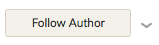
Tell people to follow you
Let people know they can find you on Goodreads by adding the Goodreads button to your website, link to your profile from your other social media accounts, and mention it in your newsletter. Link your Goodreads account to your Facebook account so that your activity on Goodreads gets further amplified.
The follow button shows up on your Goodreads Author page, but also on your giveaway landing page—the latter only occurs though when your bio is complete, so be sure to add a few lines!
Post great content
Readers want to follow active, engaging, and interesting authors. When they like what they see when they first view your profile, they’ll likely opt-in to stay updated. There are several different ways you can contribute meaningful, engaging content on Goodreads. Here are the best places to start:
Book reviews, ratings, and shelvings
Our data shows that the type of content readers want most from authors on Goodreads is book recommendations. The easiest way to recommend a book to readers on Goodreads is by reviewing it.
No time for a thoughtful review? Add a star rating to give your readers some sense of what you thought of a book. You can never run out of books that you want to read, so shelve those books to give readers a sense of your tastes. Reviews, ratings, and shelvings establish you as a tastemaker and influencer in the genre, and will make readers more likely to consider your own work for their shelves.
General updates and blog posts
Posting general updates is another way to stay in front of readers without being in sales mode. Longer than a tweet but shorter than a blog post, general updates provide a simple way to share your latest news with your followers. Tell them about the progress you’re making on your new book, where you’ll be signing next, or provide some interesting research that didn’t make it into the book.
Blog posts allow you to share a more substantial update with your Goodreads audience and allow them to comment and like your content. Make sure to import your blog if you have one, or start one fresh on Goodreads. Set yourself a regular schedule (it doesn’t need to be daily!) so that readers know what to expect.
Ask the Author questions and answers
Answering questions via Ask the Author on Goodreads—the Q&A tool on your author profile page—gives followers more insight into who you are as a writer. Answer the pre-seeded questions that Goodreads has waiting for you the first time you turn on Ask the Author. Repurpose media interviews by posting the question and linking out to the full answer. Good answers are ones that are timely and thoughtful. You can even insert pictures or animated gifs!
These are just some of the top activities you can do on Goodreads. Explore to site to find areas that excite you and meet readers with similar interests.
Post frequently
Update your followers as frequently as possible, and at minimum 3-5 times a week. Mix it up: add a general update about your recent trip to a book store, add a few books to your shelf, and add a review to your favorite book from high school. Or create a custom shelf with books that you referenced during your research, suggest additional resources, and announce a giveaway or deal that you’re running.
Engage with followers
Respond to their responses to your great content in the comment section. Keep the conversation going by asking them about themselves and try to find common ground. Cultivate those relationships and watch them grow!
Give it time
You might not see an immediate increase in followers if you’re a debut author. Developing an online presence anywhere takes time. Be patient and consistent with your activity, strive for authenticity, and develop your own voice.
Next: Benefits and Best Practices for Ask the Author on Goodreads
You might also like: How to Run a Goodreads Giveaway
Goodreads Authors can subscribe to the Monthly Author Newsletter by editing their account settings.
Comments Showing 51-63 of 63 (63 new)
date newest »
newest »
 newest »
newest »
 Jaclyn wrote: "Marilyn wrote: "Robin wrote: "Cynthia wrote: "Marilyn wrote: "No one has answered my question yet. How do you get your book featured on 99cent bestsellers? Thanks."
Jaclyn wrote: "Marilyn wrote: "Robin wrote: "Cynthia wrote: "Marilyn wrote: "No one has answered my question yet. How do you get your book featured on 99cent bestsellers? Thanks."Robin, are you referring to Goo..."
I think that was Marilyn's question. But it's nice to hear that there may be a way to promote our deals on Goodreads!
 This is an example that I received today. Topics From 99 cent Bestsellers.https://outlook.live.com/owa/?path=/m....
This is an example that I received today. Topics From 99 cent Bestsellers.https://outlook.live.com/owa/?path=/m....I think Cynthia is a robot.
Thanks for your help, Robin and Jaclyn.
 Marilyn wrote: "This is an example that I received today. Topics From 99 cent Bestsellers.https://outlook.live.com/owa/?path=/m...."
Marilyn wrote: "This is an example that I received today. Topics From 99 cent Bestsellers.https://outlook.live.com/owa/?path=/m...."Marilyn, unfortunately to follow that link I'd need to log into your email. Please feel welcome to send a screenshot, or forward the email you're referring to, to us at support (at) goodreads (dot) com. If you mark it for my attention I'll be happy to take a closer look!
 Thanks, these are great.
Thanks, these are great.I use Wix for my websites, and it's fantastic, but does not include a Goodreads social-media button. This surprised me, because it has virtually all the big sites and lots of lesser ones. Wix is huge, so if you could work with them to add a button, that would be very helpful. I'd love more of my readers or chance encounters to link to me here.
Thanks.
 So where do you find the code for the follow button so you can put it on your website? I've spent 30 minutes trying to track it down.
So where do you find the code for the follow button so you can put it on your website? I've spent 30 minutes trying to track it down.
 Anna wrote: "The following is good advice - but how can I tell if my follow button is available and how can I turn it on if it isn't?
Anna wrote: "The following is good advice - but how can I tell if my follow button is available and how can I turn it on if it isn't?Tell people to follow you
Let people know they can find you on Goodreads ..."
Is there a follow me widget? I've only found widgets for books and reviews
 On my Home Page in updates, I received the following:
On my Home Page in updates, I received the following:" XXXX( name of author) wrote a new blog post." And then the first couple of lines of that post.
I am friends with XXXX, but I do not follow her.
How is it I got a notification of her blog post when I am supposed to get notifications of blog posts only of authors that I follow? And does that mean those that I am friends with are getting notifications of blog posts I am posting on my GR blog?
 This is very helpful information. I am pretty much a social media novice, so any insight on how to respectably gain followers is valuable to me. Since I absolutely love to write, I plan to make it a habit to give updates on a regular basis. Thank you!
This is very helpful information. I am pretty much a social media novice, so any insight on how to respectably gain followers is valuable to me. Since I absolutely love to write, I plan to make it a habit to give updates on a regular basis. Thank you!
 I've written my first book--a memoir, although I'm a regular editorial guest contributor to newspapers: https://ourmuslimneighbors.com/
I've written my first book--a memoir, although I'm a regular editorial guest contributor to newspapers: https://ourmuslimneighbors.com/Amazon has 5-star reviews and I've been quite successful with book event across the country, invited to the largest Jewish Book Fair in the Country (an honor for an interfaith Muslim leader) and to many churches, synagogues and mosques as well as to other venues, but I've not worked on building a social media media presence other than posting on my FB page or on LinkedIn. Please visit my website to see testimonials and coverage. Any advice and help in promoting my book on Goodreads will be appreciated. Thanks.





Robin, are you referring to Goodreads Deals? We’re currently working closely with a small group of partners, and we’re not accepting deals submissions directly from authors at this time. That said, we do plan to expand the program - stay tuned!