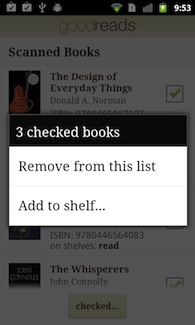Announcing Barcode Scanner in the Goodreads Android app!
By far, the most common suggestion for our Android app was the addition of a barcode scanner. We definitely heard you, and so here it is! Version 1.5 of the Goodreads app features a full-fledged, easy-to-use barcode scanner.
For all you voracious readers with hundreds of books on your shelves, we have made it especially easy to scan many books in batches and later organize them on your Goodreads shelves. A scan history is maintained inside the app, allowing you to pick and choose which books should go on what shelves. Power scanners will also enjoy the auto-shelving feature, which lets you scan your books and automatically add them to a given shelf.
We have also covered the "bookstore scenario." Say you are in your favorite bookstore looking for your next read and want to quickly check the Goodreads reviews for the book you're holding in your hands. Simply take out your phone and tap on the "Scan a Book" button. After you scan the barcode, a page with reviews and full book info (including access to other bookstores prices) will be immediately shown. Pretty handy, isn't it?
So there you have it. Now head over to the Android Marketplace and install (or update) the Goodreads app. Happy scanning!
For all you voracious readers with hundreds of books on your shelves, we have made it especially easy to scan many books in batches and later organize them on your Goodreads shelves. A scan history is maintained inside the app, allowing you to pick and choose which books should go on what shelves. Power scanners will also enjoy the auto-shelving feature, which lets you scan your books and automatically add them to a given shelf.
We have also covered the "bookstore scenario." Say you are in your favorite bookstore looking for your next read and want to quickly check the Goodreads reviews for the book you're holding in your hands. Simply take out your phone and tap on the "Scan a Book" button. After you scan the barcode, a page with reviews and full book info (including access to other bookstores prices) will be immediately shown. Pretty handy, isn't it?
So there you have it. Now head over to the Android Marketplace and install (or update) the Goodreads app. Happy scanning!
Comments Showing 1-50 of 123 (123 new)
message 1:
by
Donna
(new)
May 27, 2011 03:58PM
 Just downloaded the app to my droid phone. It's a great idea.
Just downloaded the app to my droid phone. It's a great idea.
flag
 Really pleased there's now an Android app for Goodreads. The barcode scanner makes adding books much quicker. Have you considered adding a feature to scan the cover as well? Some of the books that I've added don't have a cover image yet I have the book in one hand and a camera in the other...
Really pleased there's now an Android app for Goodreads. The barcode scanner makes adding books much quicker. Have you considered adding a feature to scan the cover as well? Some of the books that I've added don't have a cover image yet I have the book in one hand and a camera in the other...
 Sheila, I don't think the app allows for librarian editing of books, and that would be needed to add covers.
Sheila, I don't think the app allows for librarian editing of books, and that would be needed to add covers.I love the idea, though! I'm always in favor of books without covers getting them. :)
 Heather KS wrote: "I agree...can we make the app so we can navigate our groups?"
Heather KS wrote: "I agree...can we make the app so we can navigate our groups?"yah, cause I love going on my groups
 Heather KS wrote: "I agree...can we make the app so we can navigate our groups?"
Heather KS wrote: "I agree...can we make the app so we can navigate our groups?"Groups are most definitely on the roadmap, Heather! It's one of the most important parts of Goodreads, so no way we're ignoring them. Stay tuned!
 Awesome guys, thanks a lot :)
Awesome guys, thanks a lot :)Stacy wrote: "Will this feature be added to the iPhone app?"
The iPhone app already has a barcode scanner: Check out this blog post.
 I want to download it, but before I do so, I have some minor concerns about the new permission requirement. Why does the app all of a sudden require access to my Contacts? Why would a barcode scanner need that?
I want to download it, but before I do so, I have some minor concerns about the new permission requirement. Why does the app all of a sudden require access to my Contacts? Why would a barcode scanner need that?
 What about an ipad app? You know, an app for the device I'm actually READING and PURCHASING ebooks on?!
What about an ipad app? You know, an app for the device I'm actually READING and PURCHASING ebooks on?!
 Awesome, I scanned at the library - loved it. Some took a bit to scan in but for the most part, it worked fantastically!!! Love this. Thanks.
Awesome, I scanned at the library - loved it. Some took a bit to scan in but for the most part, it worked fantastically!!! Love this. Thanks.
 This is super great!
This is super great!A lot of my books don't have barcodes, though. Maybe the app could let me take a picture of the ISBN number in those cases, and either use OCR to read it, or just save it for later and let me enter it manually on a real computer keyboard?
Could it also recommend we take cover photos for books that don't have them?
 Jonathan wrote: "A lot of my books don't have barcodes, though. Maybe the app could let me take a picture of the ISBN number in those cases, and either use OCR to read it, or just save it for later and let me enter it manually on a real computer keyboard?"
Jonathan wrote: "A lot of my books don't have barcodes, though. Maybe the app could let me take a picture of the ISBN number in those cases, and either use OCR to read it, or just save it for later and let me enter it manually on a real computer keyboard?"I highly recommend, for anyone who hasn't already downloaded it, the Google Goggles app. It's designed specifically for doing image searches with your phone. Take a photo of the book's cover. It will identify the book, including the ISBN. Unfortunately, I don't see a way to copy the ISBN directly from the page, but the first search results will be pages like Amazon, which will have an ISBN you can copy.
 Ben wrote: "Jonathan wrote: "A lot of my books don't have barcodes, though. Maybe the app could let me take a picture of the ISBN number in those cases, and either use OCR to read it, or just save it for later..."
Ben wrote: "Jonathan wrote: "A lot of my books don't have barcodes, though. Maybe the app could let me take a picture of the ISBN number in those cases, and either use OCR to read it, or just save it for later..."Yeah, integrating that would be great, too.
 Any chance of adding control of a phones light to this app for scanning in low light conditions similar to other barcode scanners?
Any chance of adding control of a phones light to this app for scanning in low light conditions similar to other barcode scanners?
 I'd like to hear your answer to the person who is concerned about being asked for access to her Contacts before using the new app. That question would stop me cold if I were considering using the app. Seems avoidably invasive.
I'd like to hear your answer to the person who is concerned about being asked for access to her Contacts before using the new app. That question would stop me cold if I were considering using the app. Seems avoidably invasive.
 Mr.B wrote: "I'd like to hear your answer to the person who is concerned about being asked for access to her Contacts before using the new app. That question would stop me cold if I were considering using the a..."
Mr.B wrote: "I'd like to hear your answer to the person who is concerned about being asked for access to her Contacts before using the new app. That question would stop me cold if I were considering using the a..."Thank you, Mr. B. I appreciate you calling my question to their attention!
 Katharine wrote: "Why does the app all of a sudden require access to my Contacts?"
Katharine wrote: "Why does the app all of a sudden require access to my Contacts?"I'm not familiar with the app (and it's a holiday weekend, so I doubt Ettore will be able to respond before Tuesday), but if this is like the main site, you should be able to skip that step. (On the main site, this is a purely optional step when you first sign up, to allow you to invite friends to Goodreads.)
 That's one of the things I find most annoying about Facebook--every time someone signs up for one of those silly games or apps and tries to get me involved, it requires access to my Contacts to participate. It's true for their surveys and their questionnaires--even to see information about yourself that other people are passing around. I'd hate to see Goodreads follow the same path.
That's one of the things I find most annoying about Facebook--every time someone signs up for one of those silly games or apps and tries to get me involved, it requires access to my Contacts to participate. It's true for their surveys and their questionnaires--even to see information about yourself that other people are passing around. I'd hate to see Goodreads follow the same path.
 OMG: "This is a UPC, not an ISBN barcode. There might be an ISBN barcode on the inside of the cover."
OMG: "This is a UPC, not an ISBN barcode. There might be an ISBN barcode on the inside of the cover."That notice came up when I was scanning in a book and didn't bother looking at the barcode before I pointed my phone at it! That's what I call "above and beyond the call of duty," Goodreads employees. :)
I've tested this with a batch of books I needed to add to my shelves, and I am very happy with the results. The interface for reviewing your scan history and adding the books to shelves is easy and does exactly what it should.
While by no means essential, it would be great if we could also review our scanned items from the website--maybe a link under "tools" in My Books that leads to our scan history. That way, if I'm scanning a very large selection of books or something, I can have the convenience of scanning with my phone but the larger interface of my computer screen for the organization portion. I've already got a modified CueCat scanner I can connect to my computer, so this isn't a big deal, but keep it in mind if you need feature ideas for a rainy day, please.
 rivka wrote: "Katharine wrote: "Why does the app all of a sudden require access to my Contacts?"
rivka wrote: "Katharine wrote: "Why does the app all of a sudden require access to my Contacts?"I'm not familiar with the app (and it's a holiday weekend, so I doubt Ettore will be able to respond before Tuesd..."
Unfortunately, apps in the Android Market don't work like that. You either install the update and grant the permissions as part of it, or you don't install the update. Thank you, though.