Why using a UI Kit in UXPin will make your life easier
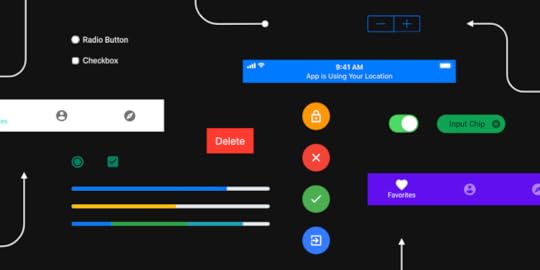

When designing apps or websites the quality of the final product very often depends on the tools at your disposal. Using available resources with a comprehensive design tool will make your life easier.
That is our goal here at UXPin. We strive to deliver the best product we can to make your workflow as streamlined and uninterrupted as possible. One of the ways to do that is to give you the resources you need to make your work easier.
That is the underlying thought behind our UI Kit libraries that we have impemented straight into our tool. By simply choosing the library you are interested in, you’ll have easy access to components, elements and styles, which will help you with the projects you are currently working on.
Within UXPin, you’ll find five UI Kits that are ready made for you to start your project immidiately. iOS, Foundation, Material Design, Bootstrap, and User Flows are the choices we are betting on and we are certain that you will fin them useful.
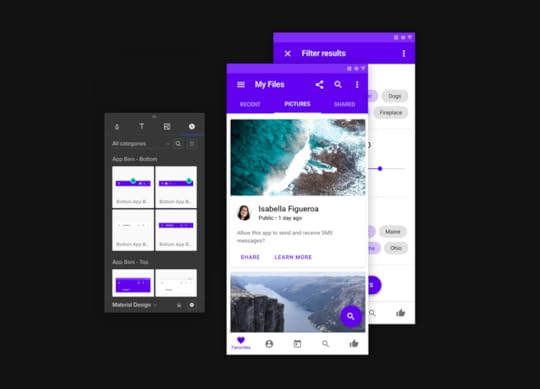
Save time
When designing for a well known platform – like Android with Material UI Kit – you can make easier estimations as to how long the whole process will take. Ready made elements give you a realistic outlook on what a project might involve and can help you narrow down the timeframe.
UXPin offers its UI Kits for free with the added benefit of including them with the app once you sign up and start using it. There’s no additional installation process so you can just get down to designing.
Start using UXPin for free!
Do you need some additional information about our UI Kits?
We decided to prepare dedicated pages that will guide you through what each of them offers.
Bootstrap will let you design web pages with the most popular framework in mind with a complete set of elements, components witj built-in interaction, color themes and more.
Our iOS UI Kit is a great start for poeple who want to design for the iPhone and iPad. Our elements are in line with Apple guidlines and our cancas comes with predefined. selectable settings for different devices and their respective sizes.
Similarly to our iOS Kit the Material UI Kit adheres to Google guidelines so that you can start designing apps for Android designs in no time. Starting with the interface and finishing up with interactions and dependencies spanning multiple screens and pages.
Foundation UI kit is a complete collection of UI elements allowing you to build responsive, mobile-first websites and products. Combined with the prototyping power of UXPin, you can quickly create fully interactive designs to share with your team.
User Flows UI kit is a complete collection of elements that you can use to outline your vision with diagrams – for free in UXPin. Share your work with your team and move to creating a simple prototype.
The post Why using a UI Kit in UXPin will make your life easier appeared first on Studio by UXPin.
UXpin's Blog
- UXpin's profile
- 68 followers



