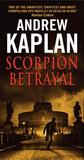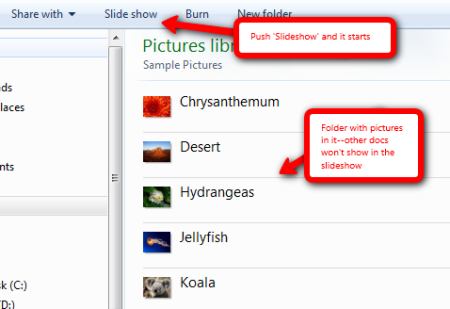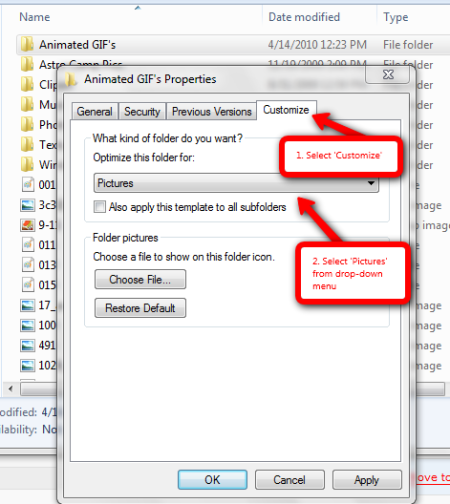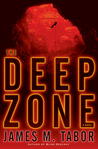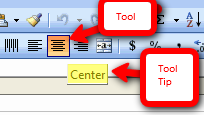Jacqui Murray's Blog, page 192
April 9, 2012
Writer's Tips #3: Watch Out For Bouncing Eyes
When you read your story, does it sound off? Maybe you can't quite put your  finger on it, but you know you've done something wrong?
finger on it, but you know you've done something wrong?
Sometimes–maybe even lots of times–there are simple fixes. I'll point them out. They'll come at you once a week, giving you plenty of time to go through your story and make the adjustments. Add comments with your favorite editing fixes.
This is a pet peeve of most agents I chat with. Some of them will throw an excerpt into the trash the moment they discover one of these. What is this deadly mistake?
Bouncing eyes.
He dropped his eyes to the floor.
His eyes roved the room
No. No. No. Eyes don't drop or rove. A gaze might. When you think you're finished with your novel, search your ms for 'eye' and replace as many as possible with 'gaze'.
While you're at it, check for other body parts doing things they shouldn't.
To have these tips delivered to your email, click here.
Jacqui Murray is the editor of a technology curriculum for K-fifth grade and creator of two technology training books for middle school. She is the author of Building a Midshipman, the story of her daughter's journey from high school to United States Naval Academy midshipman. She is webmaster for five blogs, an Amazon Vine Voice book reviewer, a columnist for Examiner.com, Editorial Review Board member for Journal for Computing Teachers, IMS tech expert, and a weekly contributor to Write Anything and Technology in Education. Currently, she's editing a thriller for her agent that should be out to publishers this summer. Contact Jacqui at her writing office or her tech lab, Ask a Tech Teacher.
Filed under: writers tips Tagged: editing, writers tips








April 6, 2012
Book Review: Scorpion Betrayal
My rating: 4 of 5 stars
Andrew Kaplan's second thriller about the man known only as 'Scorpion', Scorpion Betrayal (Harper 2012) is a bullet train through a web of deceit. Scorpion, an American agent not affiliated with any government agency is the best of the best. He is called in to find a terrorist who's devious plan will upend not just America, but the world. What he finds as he untangles this Gordian knot of intrigue is much more. It doesn't seem that anyone anywhere in the world can be honest with him, each other, or even their friends. That trust gene atrophied in the human character and Scorpion's task is to read between the lines, between the clues to find out what is really happening and then stop it.
It's intriguing to watch his mind work as he weighs clues, sifts through misinformation, and tracks down just the right thread to pull. He is an amazing, fascinating strategist which whether you enjoy reading political thrillers or write them, you won't want to miss.
If I had to include a 'con' here, it would be that Scorpion is flat. He is that brilliant spy with no flaws, no emotion, and no personal life (this is why it lost one star). Kaplan wastes no time persuading us to like this hired killer. We will or will not, and that decision won't change the story. Even when Kaplan tries to inject a love interest, it doesn't ring true, seems more like misdirection (which it is). As a result, throughout the entire 400 pages, I caromed off bad guys and bullets and nuclear disaster. Kaplan's depth of knowledge on foreign nations, foreign military, fighting tactics (I'd never heard of the Brazilian back leg sweep or the Krav Maga move) and law enforcement is impressive, so this never got boring, but it did get confusing. I wish I'd read this on a Kindle so I could search back for names and places I'd lost track of.
Overall, a well-written book with a superbly crafted plot, complicated and tricky in the best tradition of thrillers, with spies, radical Muslims, bio-weapons, amoral murderers, an armload of exotic foreign cities, and much much more. Don't miss it.
View all my reviews
Jacqui Murray is the editor of a technology curriculum for K-sixth grade and creator of two technology training books for middle school. She is the author of Building a Midshipman, the story of her daughter's journey from high school to United States Naval Academy midshipman. She is webmaster for five blogs, an Amazon Vine Voice book reviewer, a columnist for Examiner.com, Editorial Review Board member for Journal for Computing Teachers, IMS tech expert, and a weekly contributor to Write Anything. Currently, she's editing a thriller for her agent that should be out to publishers this summer. Contact Jacqui at her writing office or her tech lab, Ask a Tech Teacher.
Filed under: book reviews, techno-thriller Tagged: book review, kaplan, scorpion








April 4, 2012
10 Things My Blog Taught Me
When I started this blog three years and 586 posts ago, I wasn't sure where to take it. I knew I wanted to connect with other writers so I used that as the theme. Now, thanks to the 430,000 people who have visited, I know much  more about the 'why'. Yes, it's about getting to know kindred souls, but there is so much more I've gotten from blogging. Like these:
more about the 'why'. Yes, it's about getting to know kindred souls, but there is so much more I've gotten from blogging. Like these:
How to write
We bloggers divide ourselves into two categories: 1) those who write short, under-1000-word posts and 2) those who write in-depth, lengthy articles. I've chosen the former. I like pithy ideas that readers can consume in the time it takes to drink a cup of coffee. As a result, I've learned to be frugal with my words. I choose verbiage that conveys more than one-words-worth of information and I leave tangential issues for another post. Because I realize readers are consuming on the run, I make sure to be clear–no misplaced pronouns or fuzzy concepts like 'thing' or 'something'.
Prove my point
This part of writing transcends what print journalists and novel writers must do. Yes, they do it, but my readers expect me to support ideas with links to sources. If I'm reviewing a book, I can easily link to the author's website for deeper reading. That's something that can't happen in paper writing. Sure, they can provide the link, but to put the paper down, open the laptop, copy that link–I mean, who does that? In a blog, I get annoyed if someone cites research and doesn't provide the link.
What my voice was
I write thrillers. To pen a good thriller, you have to do what James Frey suggested in his exemplary guideline for thriller writers, including:
Have no bland, colorless characters
Have a hook at the end of each chapter
Be fresh in your writing
Keep the clock ticking and the excitement mounting
For me, that means keep my writing relevant and engaging with hooks that make readers come back for more. Literary fiction writers do it differently. My blog approach matches my novels.
How to work through the dry times
I rarely have writer's block, but when I do, I jump into the blogosphere and see what my colleagues are writing. In my novel, I discovered that researching would water down the dry spells. The same thing works for blogging.
How to persevere
Three years of blogging and I'm still waiting to make it big. What's that mean to me? I want that knock on my virtual door from Atlantic or USA Today asking me to come on board as a paid house blogger. Truth, that probably won't happen and by now, I wouldn't know what to do if I stopped personal blogging.
How to market my writing
I try lots of ideas to market my writing, but thanks to the blogosphere, I know what everyone else is doing. I can try as much or little of it as I want. For me, I found a comfortable baseline and add a few pieces every year (this year, it's Pinterest).
One point worth mentioning is headlines. Usually, all you get from a reader is seven seconds–long enough to read the title, maybe the first line. If that title doesn't seem personal and relevant, potential readers move on. There are over 450 million English language blogs. That's a lot of competition. I better hit a home run with that title.
There are lots of opinions out there
Often, I share my thoughts on the pedagogy of writing. Sometimes, I'm surprised at comments I get. They might touch a corner of the idea I hadn't thought of or be 180 degrees from my conclusions. It forces me to think bigger as I write, consider how people who aren't me will read my words. That's both humbling and empowering. I think I'm much better at that than I used to be.
There are a lot of smart people in the world
In a previous lifetime when I built child care centers for a living, I read lots of data that said people thought the education system was broken–but not in their area. They considered themselves lucky because their schools worked. Well, as I meandered through life, I realized that applies to everything. People are happy with what they're comfortable with and frightened/suspicious of what they aren't used to. Through blogging, I get to delve into those ideas with them because we feel like friends. I've found that lots of people are smart, intuitive, engaged in life, looking to improve the world. I'm glad I learned that.
How to be responsible
Yes, blogging is demanding. I have to follow through on promises made in my blog profile and posts. When I say I'll offer writing advice weekly, I have to even if I'm tired or busy with other parts of my life. It's not as hard as it sounded when I first started. If you're a mom, you've got the mindset. Just apply it to blogging.
How to be a friend
My readers visit my posts and comment or poke me with a 'like'. Maybe, on good days, they repost. Those are nice attaboys. I always return the favor by dropping by their blog to see what they're up to, drop a line or two on their latest article. It takes time, but like any relationship, is worth it. I have online friends I've never met who I feel closer to than half the people in my physical world. I've seen them struggle with cancer, new jobs, unemployment, kid problems. I've learned a lot about life from them.
Thank you to my virtual friends who have taken time to get to know me–you know who you are.
I'd love to hear your ideas.
Jacqui Murray is the editor of a technology curriculum for K-fifth grade and creator of two technology training books for middle school. She is the author of Building a Midshipman, the story of her daughter's journey from high school to United States Naval Academy midshipman. She is webmaster for five blogs, an Amazon Vine Voice book reviewer, a columnist for Examiner.com, Editorial Review Board member for Journal for Computing Teachers, IMS tech expert, and a weekly contributor to Write Anything and Technology in Education. Currently, she's editing a thriller for her agent that should be out to publishers this summer. Contact Jacqui at her writing office or her tech lab, Ask a Tech Teacher.
Filed under: blogs, writers Tagged: bloggers, blogging, writing #amwriting
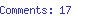







April 3, 2012
Tech Tip for Writers #49: The Fifteen Second Slideshow
 Tech Tips for Writers is an (almost) weekly post on overcoming Tech Dread. I'll cover issues that friends, both real-time and virtual, have shared. Feel free to post a comment about a question you have. I'll cover it in a future Tip.
Tech Tips for Writers is an (almost) weekly post on overcoming Tech Dread. I'll cover issues that friends, both real-time and virtual, have shared. Feel free to post a comment about a question you have. I'll cover it in a future Tip.
Q: What's an easy way to create a digital slideshow that takes no time?
A: The books we-all write traditionally are words, but that's changing. With digital interactive books, you can share images of your characters, settings, events. I've done that for a book I wrote on paleo-historic man. I saw you glaze over. That's what I mean. For some topics, it's hard to visualize the ideas and if you can't see it in your mind, you probably won't want to read it. I decided to include images of what my characters look like, where they lived, how they carried out their daily activities.
Sure, you know how to do that in WordPress, but what about Windows? Here's all you do:
Go to the start button
Go to Computer in the right column
Select the folder with the pictures you want displayed as a slideshow
Select Slideshow from the toolbar
If Slideshow doesn't show up on the toolbar, do the following:
Right-click on the folder with the pictures you want displayed as a slideshow
Select the last tab– Customize
Select Pictures from the drop-down menu
Say OK
______________________________________________________________________________________________
Jacqui Murray is the editor of a technology curriculum for K-sixth grade and creator of two technology training books for middle school. She is the author of Building a Midshipman, the story of her daughter's journey from high school to United States Naval Academy midshipman. She is webmaster for five blogs, an Amazon Vine Voice book reviewer, a columnist for Examiner.com, Editorial Review Board member for Journal for Computing Teachers, IMS tech expert, and a bi-weekly contributor to Write Anything. Currently, she's editing a thriller for her agent that should be out to publishers this summer. Contact Jacqui at her writing office or her tech lab, Ask a Tech Teacher.
Filed under: tech tips for writers Tagged: Slideshow, tech tips, writers tips








Tech Tip for Writers #48: Quickly Switch Between Windows
 Tech Tips for Writers is an (almost) weekly post on overcoming Tech Dread. I'll cover issues that friends, both real-time and virtual, have shared. Feel free to post a comment about a question you have. I'll cover it in a future Tip.
Tech Tips for Writers is an (almost) weekly post on overcoming Tech Dread. I'll cover issues that friends, both real-time and virtual, have shared. Feel free to post a comment about a question you have. I'll cover it in a future Tip.
Q: I'm copy-pasting between a Word doc and an Excel doc on my computer. I know how to do that, but here's the problem: I have three Word docs open. I don't want to close the other two because I'll need them soon. It takes a lot of time to click down to the taskbar, bring up the Word group and find the correct Word doc. Is there an easier way?
A: Oh yes, Much easier. Use Alt+tab. That takes you to the last window you visited. If you're toggling between two windows, this is the perfect solution. I use it a lot for grading and report cards.
Question you want answered? Send it to Kali at kali.delamagente@structuredlearning.net

______________________________________________________________________________________________
Jacqui Murray is the editor of a technology curriculum for K-sixth grade and creator of two technology training books for middle school. She is the author of Building a Midshipman, the story of her daughter's journey from high school to United States Naval Academy midshipman. She is webmaster for five blogs, an Amazon Vine Voice book reviewer, a columnist for Examiner.com, Editorial Review Board member for Journal for Computing Teachers, IMS tech expert, and a bi-weekly contributor to Write Anything. Currently, she's editing a thriller for her agent that should be out to publishers this summer. Contact Jacqui at her writing office or her tech lab, Ask a Tech Teacher.
Filed under: tech tips for writers Tagged: tech tips, tech tips for writers








April 2, 2012
Writer's Tips #2: Ban Weak Adverbs
 When you read your story, does it sound off, maybe you can't quite put your finger on it, but you know you've done something wrong?
When you read your story, does it sound off, maybe you can't quite put your finger on it, but you know you've done something wrong?
Sometimes–maybe even lots of times–there are simple fixes. I'll point them out. They'll come at you once a week, giving you plenty of time to go through your story and make the adjustments. Please add comments with your favorite editing fixes.
Adverbs support verbs. Adverbs help explain the action of the verb. What that means is, find a better verb. How do you do this?
Use Word's Find function to locate all ly endings. Why ly? It's because most adverbs end in -ly –quickly, softly, you get the idea.
Notice the verb it's attached to.
Use your thesaurus, synonym finder, thesaurus.com or the right click on Word to find a better, more descriptive verb.
You can't replace all adverbs, just many, and that will pick up the pace of your story, tighten it, make your readers happier
To have these tips delivered to your email, click here.
Jacqui Murray is the editor of a technology curriculum for K-fifth grade and creator of two technology training books for middle school. She is the author of Building a Midshipman, the story of her daughter's journey from high school to United States Naval Academy midshipman. She is webmaster for five blogs, an Amazon Vine Voice book reviewer, a columnist for Examiner.com, Editorial Review Board member for Journal for Computing Teachers, IMS tech expert, and a weekly contributor to Write Anything and Technology in Education. Currently, she's editing a thriller for her agent that should be out to publishers this summer. Contact Jacqui at her writing office or her tech lab, Ask a Tech Teacher.
Filed under: writers tips Tagged: adverbs, writers tips








March 30, 2012
Book Review: Deep Zone
by James Tabor
My rating: 4 of 5 stars
I recently had the opportunity to preview James Tabor's novel "The Deep Zone", a thrilling, exciting and fun read very similar to Clive Cussler at his best. The characters were well developed and credible with the plot being frightfully believable.
The story begins with a plague breaking out in Afghanistan among our Army personnel. Heroic efforts to treat this awful disease meet in abject failure, resulting in a 90% fatality rate. The soldiers can't be treated in Afghanistan as the disease progresses and are transported to Walter Reed's medical facility for the Army back in the United States, where it is estimated 3 million Americans will die if the contagion isn't contained and eradicated. The evil folks who created and released the virus have plans to make billions of dollars when they come forward with what they mistakenly believe will be the cure.
Enter Dr. Hallie Leland who is a microbiologist who worked at CDC with materials that offer the best chance of resolving this crisis. Currently, CDC has exhausted their inventory of this special material and the only way to replenish is to organize an expedition deep into a vast cave complex in Mexico. The expedition team is led by Will Bowman, a mysterious Special Forces operator extraordinaire (no spoilers here) who will get many opportunities to demonstrate his skills.
I believe this is Mr. Tabor's first attempt at fiction and the result was excellent overall, I did think the ending could have been tighter, a few loose ends that needed resolution. I hope this is the first of many more from Mr. Tabor.
Jacqui Murray is the editor of a technology curriculum for K-sixth grade and creator of two technology training books for middle school. She is the author of Building a Midshipman, the story of her daughter's journey from high school to United States Naval Academy midshipman. She is webmaster for five blogs, an Amazon Vine Voice book reviewer, a columnist for Examiner.com, Editorial Review Board member for Journal for Computing Teachers, IMS tech expert, and a weekly contributor to Write Anything. Currently, she's editing a thriller for her agent that should be out to publishers this summer. Contact Jacqui at her writing office or her tech lab, Ask a Tech Teacher.
Filed under: book reviews Tagged: bio-terror, book review, techno thriller

March 28, 2012
12 ways Twitter Makes You a Better Writer (and Person)
Twitter can easily be dismissed as a waste of time in time (like reality TV). Us elders are easily distracted and Twitter is so darn distracting. How does one focus on writing with that stream of comments flowing just behind your writing screen? It's a challenge for Tweeple, but I suggest, it's a challenge worth conquering. There's a lot to be learned from Twitter that can't be learned in kindergarten, college or the local bar.

How could you use Twitter in your writer's life?
You learn to be concise.
Twitter gives you only 140 characters to get the entire message across. Letters, numbers, symbols, punctuation and spaces all count as characters on Twitter. Wordiness doesn't work. Twitter counts every keystroke and won't publish anything with a minus in front of the word count.
At first blush, that seems impossible. It's not, though. It challenges you to know the right word for every situation. People with a big vocabulary are at an advantage because they don't use collections of little words to say what they mean, they jump right to it. All those hints your English teacher gave you–picture nouns and action verbs, get rid of adverbs and adjectives–take on new meaning to the Twitter afficionado.
Twitter isn't intimidating
A blank white page that holds hundreds of words, demanding you fill in each line margin to margin is intimidating. 140 characters isn't. Anyone can write 140 characters about any topic. Even non-writers find they pen 140 characters and more, learn to whittle back, leave out emotional words, adjectives and adverbs, pick better nouns and verbs because they need the room. Instead of worrying what they'll say on all those empty lines, they feel successful.
Learn manners
Social networks are all about netiquette. People thank others for their assistance, ask politely for help, encourage contributions from others. Use this framework to learn to play well with others. Engage in the Twitter community. Greet your stream. Answer hellos from others. Be polite even if you feel like s***. Answer pleas for guidance and help. It's all about manners.
Learn to be focused
With only 140 characters, you can't get off topic or cover tangential ideas. You have to save those for a different tweet. Tweeple like that. They want to hear what your main topic is and your thoughts on it, not your meanderings. When you force yourself to write this way, you find it really doesn't take a paragraph to make a point. Use the right words, people get it. Consider that the average reader gives a story seven seconds before moving on. OK, yes, that's more than 140 characters, but not much.
Here's an idea. If you feel you must get into those off-topic thoughts. write them in a separate tweet.
Learn to share
When you find something useful on the internet, share it with others. Copy-paste it to your stream, add a link or an image. Don't keep it to yourself. If you benefited from it, others will too. Think big, beyond yourself. Learn to share.
Writing short messages perfects the art of "headlining".
Writers call this the title. Bloggers and journalists call it the headline. Whatever the label, it has to be cogent and pithy enough to pull the audience in and make them read the article. That's a tweet.
Tweets need to be written knowing that tweeple can @reply
Yes. This is the world of social networks where people will read what you say and comment. That's a good thing. It's feedback and builds an online community, be it for socializing or school or business or writing. Learn to construct arguments expecting others to respond, question, comment. Not only does this develop the skill of persuasive writing, you learn to have a thick skin, take comments with a grain of salt and two grains of aspirin.
#Hashmarks develop a community
Use #hashmarks to extend the reach of your comments and ideas. It's a filing system for the stream. Use it to share and use it to research. Once you're used to #hashmarks, you'll wonder how other social networks survive without them.
Learn tolerance for all opinions
Why? Because Tweeple aren't afraid to voice their thoughts. They only have 140 characters–why not spit it right out. Because the Twitter stream is a public forum, understand what you say is out there forever. That's daunting. Take the opportunity to think about your public profile. Represent yourself well with good grammar, good spelling, well-chosen tolerant ideas. Don't be emotional or spiteful because it can't be taken back. Rather than shying away from exposing yourself to the world at large, use Twitter to learn how to live in it.
Break down barriers to talking to other people
It's less intimidating to type 140 characters than raise your hand in class, all eyes on you and have to spit out the right answer. Or go to a party and have to talk to new people, or attend a mandatory meeting with a 'social' hour at the beginning. With Twitter, you type an answer, delete it, edit it, add to and detract from, all before you push send. Plus, it's more anonymous with no body language or facial expressions. Just words–and not many of those. Have your say, see how others respond, have a chance to clarify. What could be safer.
Be engaged
Twitter is exciting, new, hip. You'll want to use it. It's not the boring water cooler or faculty lounge. It's a way to engage in ways that are less intimidating and therefore, more fruitful. In an unofficial survey of Tweeple, I found out that 30% of them use Twitter to get information on a topic they're researching. That's like have hundreds of friends to talk to about a question. Wow.
Twitter is always open
Inspiration doesn't always strike in that ten minute break at work or those couple hours you get between dinner and bedtime. Sometimes it's in the middle of a meeting, at lunch, even at 2am out of a sound sleep. Twitter doesn't care. Whatever schedule is best for you to discover answers, Twitter is there. If you post a tweet question, someone across the globe will be awake. I love that. That's a new set of rules, uninhibited by a subjective time period.
If you're a teacher, please take a moment to vote in this poll. Tell me how you think Twitter would best benefit your classroom if you were using it.
Take Our Poll
Jacqui Murray is the editor of a technology curriculum for K-sixth grade and creator of two technology training books for middle school. She is the author of Building a Midshipman, the story of her daughter's journey from high school to United States Naval Academy midshipman. She is webmaster for five blogs, an Amazon Vine Voice book reviewer, a columnist for Examiner.com, Editorial Review Board member for Journal for Computing Teachers, IMS tech expert, and a weekly contributor to Write Anything. Currently, she's editing a thriller for her agent that should be out to publishers this summer. Contact Jacqui at her writing office or her tech lab, Ask a Tech Teacher.
Filed under: social networks Tagged: social networks, twitter

March 27, 2012
Tech Tip for Writers #47: Tool Tips
 Tech Tips for Writers is an (almost) weekly post on overcoming Tech Dread. I'll cover issues that friends, both real-time and virtual, have shared. Feel free to post a comment about a question you have. I'll cover it in a future Tip.
Tech Tips for Writers is an (almost) weekly post on overcoming Tech Dread. I'll cover issues that friends, both real-time and virtual, have shared. Feel free to post a comment about a question you have. I'll cover it in a future Tip.
This week's tip: How do I know what all those icons are for on the toolbar (or ribbon)?
Q: I'm supposed to find a tool on the toolbar, but there are so many and I have no idea what they are for? It's just as bunch of pictures to me. Is there an easy way to figure this out?
A: To figure out what a tool does on the toolbar or 2007/10"s ribbon, hover your mouse over the tool (place the mouse above it without clicking). A tool tip will appear with a clue as to what it's for.
This works in any program with a toolbar or ribbon–MS Office, the internet, Photoshop, and more.
______________________________________________________________________________________________
Jacqui Murray is the editor of a technology curriculum for K-sixth grade and creator of two technology training books for middle school. She is the author of Building a Midshipman, the story of her daughter's journey from high school to United States Naval Academy midshipman. She is webmaster for five blogs, an Amazon Vine Voice book reviewer, a columnist for Examiner.com, Editorial Review Board member for Journal for Computing Teachers, IMS tech expert, and a bi-weekly contributor to Write Anything. Currently, she's editing a thriller for her agent that should be out to publishers this summer. Contact Jacqui at her writing office or her tech lab, Ask a Tech Teacher.
Follow me
Filed under: tech tips for writers Tagged: tech tips, tool tips, writers tips

March 26, 2012
Writer's Tip #1: Allow 'Was' Only Twice Per Page
When you read your story, does it sound off? Maybe you can't quite put your  finger on it, but you know you've done something wrong?
finger on it, but you know you've done something wrong?
Sometimes–maybe even lots of times–there are simple fixes. I'll point them out. They'll come at you once a week, giving you plenty of time to go through your story and make the adjustments. Add comments with your favorite editing fixes.
Does your writing sound passive, bland. Does it lack excitement even though you've added lots of it? Here's one way to fix that.
You probably have more than two instances of was on each page. Was and is are passive. They throw your reader out of your story, put them in their easy chair, outside the drama and trauma. Here's how you fix that:
Use MS Word's search function (Edit-find) and locate each occurrence of was. Are there more than two per page?
Replace as many as possible with an active rephrasing. For example, The boy was riding down the street. Replace that with, The boy rode down the street.
Don't you already feel the tension? Why did he ride down the street? What's going to happen?
If you use was or is more than 2-3 ' times per page, that's why your story feels passive
Click to have Writer's Tips delivered to your email box
Questions you want answered? Leave a comment and I'll answer it within the next thirty days.
Jacqui Murray is the editor of a technology curriculum for K-fifth grade and creator of two technology training books for middle school. She is the author of Building a Midshipman, the story of her daughter's journey from high school to United States Naval Academy midshipman. She is webmaster for five blogs, an Amazon Vine Voice book reviewer, a columnist for Examiner.com, Editorial Review Board member for Journal for Computing Teachers, IMS tech expert, and a weekly contributor to Write Anything and Technology in Education. Currently, she's editing a thriller for her agent that should be out to publishers this summer. Contact Jacqui at her writing office or her tech lab, Ask a Tech Teacher.
Filed under: editing, writers tips Tagged: editing, self-edit, writers tips