Richard Tubb's Blog, page 91
March 6, 2014
My Experiment in unplugging for a day
 Have you ever been spending time with friends or family and you have noticed that it’s suddenly gone quiet. Everyone has stopped talking and the silence has managed to distract you from browsing on your Smartphone long enough for you to look up. You quickly see that the reason everyone has stopped talking is… the have their head down on their Smartphones too.
Have you ever been spending time with friends or family and you have noticed that it’s suddenly gone quiet. Everyone has stopped talking and the silence has managed to distract you from browsing on your Smartphone long enough for you to look up. You quickly see that the reason everyone has stopped talking is… the have their head down on their Smartphones too.
FOMO – Fear of Missing Out
According to research from Assurant Solutions, Brits feel lost without their mobiles after just 13 minutes. We also check our mobiles on average of 45 times per day. 33% of Brits check their phone first thing in the morning upon waking.
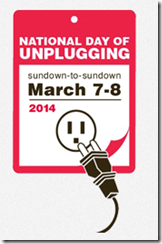 Facebook, Twitter, SMS, WhatsApp, Skype, LinkedIn, Blogs… we have so many methods to stay connected with friends and the wider world, and we all seem to suffer with FOMO – Fear of missing out. A fear that drives us to regularly eschew being present in the moment as we go online to keep up with what is happening elsewhere.
Facebook, Twitter, SMS, WhatsApp, Skype, LinkedIn, Blogs… we have so many methods to stay connected with friends and the wider world, and we all seem to suffer with FOMO – Fear of missing out. A fear that drives us to regularly eschew being present in the moment as we go online to keep up with what is happening elsewhere.
I’m as guilty of this as anybody, spending more time taking photos and sending status updates to tell others where I was, what I was doing and with who I was doing it than I was actually being present in the moment.
In 2012 I quit using Foursquare, and in 2013 I reassessed my relationship with Facebook. On Friday 7th March 2014, it will be the National Day of Unplugging and I’m going to join in by turning my Smartphone off for the entire day, giving my iPad a wide berth, ignoring Social Media, not reading emails, and generally being disconnected from the Internet.
24 hours without the Internet
How will I get on? As a self-confessed techno-geek, will I get withdrawal symptoms? The cold sweats? What on earth will I do for a full 24 hours without the Internet?
On Saturday I’ll update this blog post with my thoughts on my experiment in unplugging for a day.
photo credit: tantek via photopin cc



March 4, 2014
My Experiment in reducing my emails by a quarter
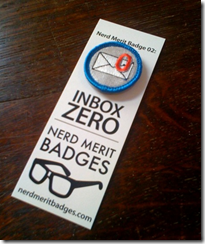 If you’re anything like me, you feel like you definitely get too many emails each day. I subscribe to the Inbox Zero principle, and frankly, there is nothing more disheartening than clearing out your inbox only to watch the emails start piling in again within minutes.
If you’re anything like me, you feel like you definitely get too many emails each day. I subscribe to the Inbox Zero principle, and frankly, there is nothing more disheartening than clearing out your inbox only to watch the emails start piling in again within minutes.
Many people I know have given up. They’ve either declared email bankruptcy or have given up on order within their inbox and learn to live with the chaos. I’ve written before about asking yourself the question is your e-mail important, or does it just make you feel important? and have spent a lot of time and energy finding tools and workflows that enable me to keep on top of email.
When did my job become doing email?
Despite this, I’m still spending more time than I’d like dealing with email. I’m a Google Apps user and my Google Account Activity shows me that I received 790 emails in February 2014. That’s down from 1042 emails in February 2013. Even if I spent just 2 minutes dealing with each email (which is tough) then that’s roughly 26+ hours each month reading and reply to emails. For me, that’s almost a quarter of my working month. What could I do with an extra 26 hours a month?
I appreciate plenty of people get many more emails than me, but I’m definitely not alone in this. I frequently hear the question “When did my job become doing email?” and I do empathise.
But email isn’t going away. Using tools like SaneBox and Google Filters has enabled me to manage the email I receive, and My experiment in using the Telephone instead of e-mail has helped me reduce the number of emails I get overall. But if I wanted to reduce the emails I needed to see and touch each day by a quarter, how would I go about it?
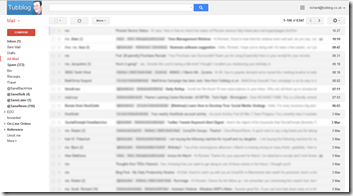 Using Google Mail All Mail view
Using Google Mail All Mail viewMy first step was to see a true view of all the emails I send and receive. Google Mail has the “All Mail” view built in.
The “All Mail” view gives a real sanity check on your email usage as it shows everything you’ve sent and received going back days, weeks or even months. I concentrated on everything I’d sent or received in the last seven days.
I then went through these emails and did two things:-
Used filters aggressively
Unsubscribed from notifications aggressively
Using Filters Aggressively
I used filters aggressively for emails such as notifications I wanted to keep for reference, but didn’t actually need to touch. Some examples include:-
Receipts for recurring services
PayPal payment notifications
MailChimp campaign confirmations
EzineArticle performance reports
GoCardless payment summaries
The obvious concern here is that you will miss something important. Again I asked myself is my email important, or does it just make me feel important? My experience tells me I rarely read these reports, and anyway, if I need to, I can quickly search my emails and find them.
Unsubscribing from notifications
Despite being fairly ruthless about what I let into my inbox, the “All Mail” view showed me a surprising number of notifications that I really didn’t need to see.
LinkedIn is a huge culprit here. I’ve unsubscribed from virtually all of its notifications (two or three times in some cases) as the volume of spam it generates outweighs the benefits it brings. I drop by LinkedIn a few times a month to check-in and see what I’ve missed.
Twitter and Facebook are big offenders too. Why bother receiving notifications that tell you that you have a message waiting for you, and have a notification on your Smartphone, and when you visit their website too? I killed off all Twitter and Facebook notifications.
 Unsubscribing from newsletters
Unsubscribing from newslettersFinally, there are newsletters. I’m a subscriber to Unroll.me – a service which helps me manage the newsletters I read and unsubscribe from those I dont. But I’ll be honest here. I rarely, if ever, read email newsletters. Some people do read newsletters, and that’s ok – but for me growing up, I saw my parents resist throwing out piles of newspapers because they were “going to get around to reading them” often enough to know I’m doing that I’m now doing the virtual equivalent. I read much more blogs and Social Media sites nowadays, that’s just my preference.
So I’ve unsubscribed from nearly all newsletters. I figure that if the news contained within them is important enough, it’ll find me anyway.
Conclusion
I already considered myself to be fairly efficient with how I use and manage email, but after using filters within Google Mail aggressively, unsubscribing from notifications, and being realistic and unsubscribing from email newsletters I never read, I can see that there was still some fat to be trimmed.
In 2013 I reduced the amount of email I received (or more accurately, that I read) by a quarter. In 2014 I hope to reduce the amount of email I receive by another quarter still. Watch this space!
Do you have any tips or advice on how you manage your own email? Leave a comment below!
photo credit: johnthurm via photopin cc and Forge38



March 3, 2014
Being Inspired at TEDx Warwick 2014
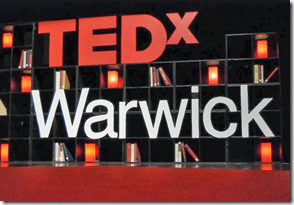
Image courtesy of TEDx Warwick
I’ve just got back from this years TEDx Warwick event at Warwick Arts Centre in Warwick University. This is the third year I’ve attended TEDx Warwick, and each year I’m in awe at the fantastic job the organisers do and how much so many of the speakers at the event inspires me in so many areas of my life.
If you’re unfamiliar with the concept of TED (Technology, Entertainment, Design) talks then get yourself across to TED.com where you can see some riveting talks by remarkable people, all for free. Thought provoking, often inspiring and always educational – I mentioned recently that I’ve made TED talks a part of my Daily Productivity Routine to get me started for the day.
TEDx events are coordinated locally and independently, on a community-by-community basis. They are created in the spirit of TED’s mission, that being “ideas worth spreading”.
The theme of this years TEDx Warwick event was “Inside Out” – looking at the idea that in a world where globalisation is bringing about an increasing trend of localisation and individuation, seemingly paradoxical headlines are often daily features.
I thought I’d take a look at some of my personal highlights from TEDx Warwick 2014.
Happiness at work
First up was Nic Marks talking about Happiness. Nic has already recorded a very popular video about “The Happy Planet Index” and in this talk he looked at the business impact of happiness. For instance, in the Gallup State of the Global Workplace 2014 poll it was revealed that only 13% of employees are actively engaged at work.
What effect does this have on business? Well, Nic estimates that the cost of unhappiness at work in a 100 person business equals $1 million per year.
Examples were given of businesses that put employees first, such as Zappos, and the positive effect this can have on retention and attendance of staff, and for the business as a whole, an increased bottom line.
A thoroughly engaging presentation and I’d recommend following Nic’s business Happiness Works on Twitter for more insight. Food for thought for any business.
 Understanding and exploring Sensor Data
Understanding and exploring Sensor DataGerson Dublon is a PhD student at the MIT Medial Lab where he develops new tools for understanding and exploring sensor data. In his talk he looked at how we interact with the world around us – or in the case of most of our Smartphone toting generation, how we sometimes don’t interact with the world that’s directly around us, just the tiny screen in front of us!
Dublon offered the Smartphone Homunculus (pictured left) as an idea of how we prominantely use our senses with Technology – which drew some chuckles but also some agreeing nods.
There were some fascinating projects offered up by Dublon including looking at how a building was used during a conference, and an Arboreal Telepresence – an audio-haptic display embedded in the natural environment.
I’d highly recommend checking out Gershon Dublon’s website for more details on his research.
Lighting a Billion Lives

Image courtesy of GravityLight and IndieGoGo
Jim Reeves of Deciwatt shared the story of creating Gravity Light, an eco-product that could help millions of people.
GravityLight is an innovative device that generates light from gravity. It takes only 3 seconds to lift the weight that powers GravityLight creating 25 minutes of light on its descent.
The product is a result of a plan to eradicate Kerosene lighting from developing countries – a dangerous way for people to light their homes after the sun goes down. Reeves shared how an IndieGoGo campaign aimed to raise $55,000 for this product and ended up pulling $399,590 instead.
The product has the potential to change the lives of millions of people who live “off the grid”, and I for one can see applications well beyond the developing world too.
If you’d like to be kept up to date on the progress of GravityLight then sign up for the GravityLight Mailing List for email updates.
Urban Beekeeping, Beatboxing and Green Graffiti
The talks I’ve mentioned above were just three of sixteen talks on the day. Other highlights for me included
Alison Benjamin, the editor of the Guardian’s Society section, who delivered a presentation called “Urban Buzz” on how becoming an urban Bee Keeper can influence lives, positively effect communities and change the way you view the world.
THePETEBOX who blew my mind with his loop pedal beatbox performance (check out THePETEBOX website for some of his awesome videos!)
Jim Reeves who is an advertising professional who loves Dirt! Reeves has created an unconventional method of advertising in GreenGraffiti, washing advertising into pavements, which has a lower impact on the environment and a higher impact on the audience.
But it’s fair to say that every single speaker inspired and provoked thought in equal measure.
Conclusion
A huge thank-you to everyone who puts so much time and effort into organising TEDx Warwick this year and to the speakers who give their time to stand up and share their thoughts in front of 1200+ people.
The event is always well organised, educational and inspiring in equal measure and if you’ve never been to a TEDx event, then I’d encourage you to seek one out near to you!



February 25, 2014
My Daily Productivity Routine
 I’ve been asked by a number of people recently “How do you find the time…” to blog, to stay in touch with people, to travel, etc.
I’ve been asked by a number of people recently “How do you find the time…” to blog, to stay in touch with people, to travel, etc.
The reality is that I don’t have any more hours in a day than anyone else, but I’ve built some routines over the years that support me focusing on the important over the unimportant. The truth is also that I’m a lazy person, prone to procrastination – so if I didn’t build a system or a structure to my day to enable me to get things done – I’d be content being busy being busy but not actually productive.
With that in mind, I thought I’d share what a typical day looks like for me and how I structure my typical workday with my daily productivity routine.
0600-0615 – I wake up, aided by the Sleep Cycle Alarm Clock App on iOS which wakes me up when I’m naturally ready to and a Lumie Bodyclock which provides some natural light to persuade me to actually leave the warmth of my bed.
0615-0700 – I subscribe to the theory of Decision Fatigue and so make my breakfast routine fairly uniform. I have Cats who insist on some morning fuss (which always brings a smile to my face, however grumpy I am when I get up) before naturally being fed as an utmost priority. While the moggies are chowing down, I take some vitamins and minerals with 500ml of very cold water out of the fridge. I then cook 3 Eggs, scrambled, with some tomatoes, baby leaf salad, chopped up Spring Onion and Saur Kraut, washed down with a cup of Green Tea and Lemon, all while watching an inspiring TED talk or something else from my YouTube “Watch Later” list on my iPad.
0700-0730 – I read a chapter of a book that inspires me.
0730-0800 – I take a normal warm shower before 2-3 minutes of an ice cold shower which wakes me up like a fog-horn. I do some stretches, a short free weights routine and then use some focused breathing techniques for a few minutes while using a Medinose.
0800-0830 – I use the Pomodoro technique for 25 mins and focus on my most important piece of writing – either a blog post or a chapter of my book.
0830-0900 – I use the Pomodoro technique for 25 mins again to work on whatever is on my “3 important things to do today” list (more on that later)
0900-1000 – I do some admin and empty my inbox. I don’t check my email until I’ve worked on two important things. I’m a GTD evangelist and always aim to be Inbox Zero, so if the email takes 2 minutes or less then I deal with it, otherwise I delegate it, defer it or create an action to take later on. If I finish email in time I’ll browse Google+ and Twitter.
1000-1130 – Typically client meetings. I no longer take meetings of any sort on a Monday and use the day to focus exclusively on my own business development, and I don’t work Fridays at all. Tuesday through Thursday I have slots for client meetings between 1000-1130 and 1400-1530 and Wednesday morning between 0900-100 and 1600-1700 I keep available to speak with other people.
1130-1200 – I take myself out for a 30 minute walk while listening to an inspiring and educational Podcast (here are some recommended Podcasts for IT business owners).
1200-1330 – I typically do some more email (I use Sanebox and so often start to make a dent on non-client emails that have been filtered to my @SaneLater folder), respond to Social Media notifications and make phone calls.
1330-1400 – Lunch – most likely a couple of Chicken Breast fillets with some vegetables. I’m a lazy bum and use the individual bags of Microwave vegetables to minimise my urge to grab something unhealthy to snack on instead. I typically watch some TV on the PVR over lunch – Eastenders and Family Guy are two guilty pleasures.
1400-1530 – Typically client calls.
1530-1700 – Work on the important. Then Make phone and Skype calls. Return voicemails. Inbox zero. Then Social Networking. I’ve also been known to grab 30 minutes relaxation and hypnotherapy with Paul McKenna, if I’m feeling uninspired or low in energy. I close out the day by writing down 3 things (no more than 3) that are important for me to achieve the next day. This means I close down the day knowing what I’ll be working on the next day.
Evening – I typically then cook dinner while watching something on my iPad in the kitchen and wind down. I’m a morning person so I’m often to bed by 10pm each night. Not quite the Rock star image I actually imagine myself as.
That’s a typical weekday and the routine I strive to maintain. In other words a “perfect” productive day. That happens most of the time but there are always interruptions and external demands on my time which disrupt this. I work hard to deflect those interruptions or work with them on my terms.
I’m not suggesting the above is perfect for everyone, but for those who have asked – that’s what works for me. Think of it as this lazy slobs attempt to cultivate healthy habits.
Thoughts? Questions? Leave a comment below. What does you routine look like?
photo credit: gothick_matt via photopin cc



February 24, 2014
Webinar – Time Management for IT Business Owners
 A heads-up I’ll be joining my friends at MSP Business Management for a free webinar on Thursday February 27th between 1600-1700 GMT (1100-1200 EST) to talk about Time Management for IT Business Owners.
A heads-up I’ll be joining my friends at MSP Business Management for a free webinar on Thursday February 27th between 1600-1700 GMT (1100-1200 EST) to talk about Time Management for IT Business Owners.
How do you find the time to do what is important?
If you ask the owner of any IT Solution Provider or Managed Service Provider (MSP) business what one of their biggest challenges is, and they’ll tell you it’s finding the time to do everything they want or need to.
In this one-hour free webinar, Scott Calonico of MSP Business Management and I will be sharing some practical techniques and methods that IT Business Owners can use to manage their time and reduce their stress levels — all while increasing your businesses profitability.
Register for the free webinar
Registration for the Webinar – Time Management for IT Business Owners is free, and if you can’t attend on the day, make sure to register for details of the on-demand recording.
photo credit: Alan Cleaver via photopin cc



February 21, 2014
Peek – Website Testing by a Real Person
 Every Friday I try to share one of my favourite finds of the week – a web-site, tool or app that has impressed me.
Every Friday I try to share one of my favourite finds of the week – a web-site, tool or app that has impressed me.
My Friday Favourite this week is Peek by UserTesting.
Website Testing by a Real Person
If you’re a web-site owner, then Peek allows you to see and hear a 5-minute video of a real person using your web-site – offering comments and feedback on its look and feel, how usable it is and what they think about your site overall.
The Peek service is currently in beta and so testing is totally free! Videos of someone using your site are usually delivered within a few hours, but during busy periods may take a few days.
Insights into usability
I found that my video was delivered within a couple of days, and offered some valuable insights into what an impartial visitor to my blog had to say. I’ll be making some changes based on that feedback!
Thanks to David Hay of AllThings.io and Matt Rose of Quintadena for the link!



February 19, 2014
I’ve bought Professional Services Automation software. What next?
 In my MSP eBook “Mistakes MSP’s Make – The Five Most Important Mistakes IT Managed Service Providers Make Which Cost Them Time and Money“ one of the biggest mistakes I suggest IT Managed Service Providers (MSP’s) might make is not implementing Professional Services Automation (PSA) software.
In my MSP eBook “Mistakes MSP’s Make – The Five Most Important Mistakes IT Managed Service Providers Make Which Cost Them Time and Money“ one of the biggest mistakes I suggest IT Managed Service Providers (MSP’s) might make is not implementing Professional Services Automation (PSA) software.
Put simply, PSA software enables you to bring order to chaos within your IT business. It becomes your business operating system — the central repository for information across all areas of your business, from Service Desk to Sales to Finance. It allows everyone in your business to sing from the same hymn sheet. It allows you to move away from the vanity of turnover to the sanity of profit. It enables your business to work with the right employees and clients. And more.
In my mind, any IT businesses worth its salt needs a PSA solution if they are to grow in a scalable and sustainable way.
But — and this a huge but — a PSA tool is not a cureall. The act of buying a PSA system is not going to solve all your worries as an IT business owner. For that you need a PSA tool and something else – an implementation plan.
The PSA system hasn’t worked!
 I’ve heard from many IT businesses who have implemented a PSA system, and then a few months later and a few pounds or dollars less in the bank, dumped it and exclaimed “It doesn’t work!”.
I’ve heard from many IT businesses who have implemented a PSA system, and then a few months later and a few pounds or dollars less in the bank, dumped it and exclaimed “It doesn’t work!”.
I sympathise with these IT businesses. When my own MSP implemented a PSA system, it was a challenge. Why? Because I was changing the established processes and systems within my business, and doing this is painful because it takes time. Time is something most IT businesses do not have – which ironically is often the reason they’ve bought a PSA system in the first place.
Finding the time to implement change is difficult within any business, but especially within smaller IT businesses. In a company with 5 employees or less, where the business owner is often the Senior Technician, HR person, Marketing Manager and head Salesman, trying to find the time to implement a PSA system feels nigh on impossible.
For many of the IT businesses I work with, where the business needs to achieve something but it’s going to be impossible for the business owner or anyone else within the business to find the time to do the task, I suggest they outsource the work.
Outsourcing the implementation of your PSA tool is a step too far for many IT businesses. PSA companies such as Autotask offer full locally based implementation packages with their product, but for many businesses that feels too uncomfortable. “My business is unique” or “They aren’t an MSP, so they won’t understand how I want to use the software” are two common objections I hear from IT businesses. The other objection, of course, is cost. Some people object to paying extra to have a tool setup for them when they’ve already paid for the license. Of course, it often costs more in the long run to not get assistance with an implementation, but many MSP’s don’t realise that until they’re ready to dump the product.
So the MSP buys the PSA tool because they know they need it, but they don’t implement it properly because it’s too painful to do so – either in terms of time or money. They hobble on in this way for months until they reach breaking point and throw their hands in the air and declare that it doesn’t work for them.
And so they are back to square one – needing something to help them organise their IT business and bring order to chaos.
Why you need to make a commitment to a PSA implementation
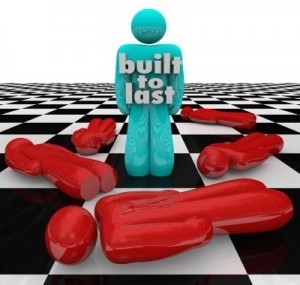 With all that said, there are thousands of IT Solution Providers and MSP’s who do use a PSA system and it has radically changed their business for the better.
With all that said, there are thousands of IT Solution Providers and MSP’s who do use a PSA system and it has radically changed their business for the better.
How have they achieved this? Simply put, they’ve made a commitment to implementing the PSA properly.
That commitment might be to undertake a project to migrate their most mission critical system – quite often the Service Desk – from a legacy system to the PSA tool. It’s my experience that when the Service Desk is using a PSA tool in anger, then the rest of the business follows suite. A PSA system isn’t Microsoft Office. It isn’t a piece of software you install and start using – it takes planning, which is why PSA Vendors like Autotask offer dedicated implementation teams to work one-on-one with clients to achieve this.
But if you choose not to work with the Vendors implementation team — for whatever reason — you can make commitments to implement the PSA product in other ways.
Attending Peer Groups
You can learn from your peers. There are thriving User Groups across the world, and here in the UK there are large Autotask and ConnectWise User Groups that you can freely attend.
In the UK, US and further afield, Autotask have started group implementation so that you can attend sessions with your peers. You might even choose to do this in addition to a formal implementation. Attending these groups gives you a more generalist session which helps you learn more about the broader features of a PSA tool.
Using Free PSA Training
You can commit to sending your staff on training. It’s in the PSA Vendors best interests for your whole business to engage with the product, and for it to become sticky. Therefore they offer free on-line training as well as in person events (I’ve written before about the Autotask Accelerator events here in the UK).
Working with 3rd party Experts
If you want to find out how other successful MSP’s are using PSA tools, then you can hire them directly to show you the ropes.
Worldwide, there are a large number of Autotask Certified Consulting Partners (CCP’s) who have implemented Autotask within their own business, become experts in how it is used, have passed an exam to prove their expertise, and now work with other MSP’s to help them not only implement their PSA product, but also provide ongoing support and assistance too.
Here in the UK we’re spoiled with some of the best Autotask CCP’s in the world. Gareth Brown at Sytec has helped many MSP’s implement Autotask from scratch. Bruce Penson at ProDrive is an expert on how to use Autotask to reduce costs and increase profitability. Emma Barker at Blue Logic is a worldwide expert on both Projects and Sage integrations. These are folks who know as much about PSA products as the PSA Vendors themselves – and can prove it works for their businesses.
How the PSA Vendors can improve
Where the PSA Vendors can improve is in making it easier for new customers to take baby-steps into using their products. Bite-sized training that allows users in specific roles to get up to speed in how to do the things that are important to them.

Mark Cattini announces new Autotask UI at Community Live! 2013
The interface of modern PSA tools also needs to change. For instance, Autotask has an intimidating user interface (UI) that can overwhelm some people. If you’re a Helpdesk engineer, then seeing details about sales and finance might be a distraction. If you’re a Sales person, then you want to sell and the PSA tool needs to help you do that. Sales tools such as OnePageCRM give a glimpse at how the future should look – helping users focus on the next action they need to take rather than leaving them confused.
I was excited to hear Autotask CEO Mark Cattini’s announcement at Autotask Community Live! in Barcelona last October that Autotask will be getting a full User Interface overhaul in 2014. I suspect this overhaul will make the product easier to implement and use for everyone. Watch this space.
Conclusion
The bottom line is, a Professional Services Automation tool *can* help make your business scalable and sustainable – but only if you’re prepared to make a commitment in time and energy to implementing it.
The PSA Vendors offer options to help you and your staff become adept with their product, for it to become sticky within your organisation — it’s in their best interests to — but even if you choose to ignore these options, there is a thriving 3rd party market of experts who you can hire to give you bespoke advice and guidance.
One of the biggest mistakes an MSP can make which costs them time and money is to NOT use a PSA tool, but it can also be a mistake to implement one without a proper plan.



February 15, 2014
How to block Yesware from tracking you
 One of my Friday Favourites in 2013 was the tool Yesware. If you’re not familiar with Yesware, then it allows you to track and analyse emails that you’ve sent to others. Integrating with Gmail, it quickly shows you whether somebody has opened your email and clicked on any links within said email.
One of my Friday Favourites in 2013 was the tool Yesware. If you’re not familiar with Yesware, then it allows you to track and analyse emails that you’ve sent to others. Integrating with Gmail, it quickly shows you whether somebody has opened your email and clicked on any links within said email.
This is very handy if you work in sales. You can know when a prospect has received an email, opened it, which links they’ve shown an interest in and more. I don’t use Yesware myself – but I can appreciate how powerful it is.
But I’m sort of creeped out by the idea that people could use Yesware to track when I open emails they’ve sent to me. I don’t really want people knowing what hours I keep, or why I’ve not responded to their email immediately upon reading it. At best it feels awkward, at worst it feels insidious. Ideally, Yesware users would restrict using Yesware to sales prospects – and not friends and family, but doing so is their choice.
With that in mind, here’s how you block Yesware.
How Yesware works
Yesware uses a method similar to MailChimp, Constant Contact and other bulk email services in that it within the email is has sent you, it embeds a transparent, one-pixel image hosted by Yesware. When you open the email sent to you via Yesware, the image is “displayed” and thus Yesware knows when you’ve opened the email.
Further, any links included in Yesware emails that are sent to you are re-directed via Yesware servers when you click on them, before being sent onwards to their original destination. This allows Yesware to know which links you’ve clicked on.
How to Block Yesware
If you’re a Windows user, then within Windows Explorer browse to the folder C:\Windows\System32\drivers\etc\
Make a backup copy of the files “hosts” in case you hit any snags.
Open the file “hosts” within Windows Notepad (or any other text editor). The hosts file contains mappings of IP addresses to hostnames, and for most users, should be blank (other than the instructions contained within the file).
At the end of the file, add two new lines:-
127.0.0.1 app.yesware.com
127.0.0.1 t.yesware.com

(As Yesware develops, it may be they add other addresses – but at the time of writing, those two addresses were the only ones I’ve seen Yesware use)
Click File > Save. If you hit any issues with permissions, then save the file to your Desktop, make sure it doesn’t have a .txt extension (the filename is simply hosts) and then move it manually to replace the original hosts file.
The next time someone sends you an email from Yesware, they should not be able to track when you open the email as we’ve re-directed the embedded image in the email to your local PC, not the Yesware servers.
One caveat here is that any links contained within emails will no longer function correctly, as they’ll error trying to load in your web browser. Simply copy and paste the actual link text and perhaps politely ask the sender to remove you from their Yesware setup as the emails they’re sending you are not working.
How to block Yesware on Android
To block Yesware on your Android Smartphone, you’ll need to have a rooted device and download the free tool Host Editor by Nilhcem.
Once you’ve downloaded and installed Hosts Editor, start the App and it will allow you to edit the hosts file on your Smartphone – preventing Yesware from connecting to its servers.
Within Hosts Editor add the lines
127.0.0.1 app.yesware.com
127.0.0.1 t.yesware.com
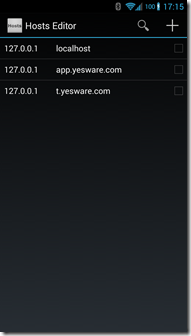
And exit the App. Job done!
Conclusion
I can see the value in Yesware for sales professionals, but I’m a little creeped out by the idea of anyone being able to tell when I open emails.
Using the methods above (and similar methods for other platforms) you can regain your privacy and block Yesware from checking up on you.
photo credit: Cayusa via photopin cc



February 14, 2014
Persona – Online Reputation Management
 Every Friday I try to share one of my favourite finds of the week – a web-site, tool or app that has impressed me.
Every Friday I try to share one of my favourite finds of the week – a web-site, tool or app that has impressed me.
My Friday Favourite this week is Persona.
Persona is an online reputation management tool. It actively scans your Facebook, Twitter and Google+ profiles and lets you identify and manage content that could compromise your personal brand – whether it be an inappropriate status update, a dodgy photo you may have been tagged in, or even a low-brow comment that a friend may have left.
Employers check Social Media
With employers now actively checking job applicants Social Media I can see tools like Persona being of huge benefit to job seekers who don’t realise the negative impact a dodgy photo or an inappropriate comment can have on their reputation.
Persona offers a historical clean up (scanning your entire profile) and then offers real-time monitoring of your profile – alerting you to issues so you can deal with them.
Conclusion
Sign-up for Persona is free and monitors Facebook, Twitter & Google+ for text posts, comments, links and hash-tags, while there is a Persona Pro plan at $19.99 per year which also monitors images.
If you’re a job seeker, self-employed or care about your online reputation at all – then Persona looks like it will be a useful tool to help you avoid sharing anything that could damage your reputation online.



February 10, 2014
SMB Online Conference 2014 – Keynoted by Michael E. Gerber
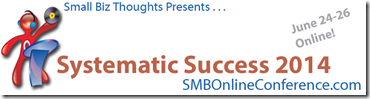 This years SMB Online Conference takes place online June 24th-26th and it promises to be the best event ever!
This years SMB Online Conference takes place online June 24th-26th and it promises to be the best event ever!
Organised by the top MSP writer in the IT industry, Karl Palachuk, each year the SMB Online Conference brings together some of the top business speakers, leaders and influencers who share 3 days worth of awesome live content which will help you overcome the hurdles to growing your own IT business and be successful.
Systematic Success
 The theme of this years Conference is “Systematic Success” and shares the processes, procedures and products that you need to focus on to be successful with your IT business going forward. In short, all the speakers at this years Conference want to help you build systems for your IT business that ensure you are wildly successful.
The theme of this years Conference is “Systematic Success” and shares the processes, procedures and products that you need to focus on to be successful with your IT business going forward. In short, all the speakers at this years Conference want to help you build systems for your IT business that ensure you are wildly successful.
I’m honoured to have been asked by Karl to return as a Speaker at this years event, and am more excited than you can possibly imagine to be able share the “virtual” stage with one of my all-time business heroes Michael E. Gerber – author of the book that I refer to as The Managed Service Provider “Bible” – The E-Myth Revisited.
Anyone who has ever spoken to me about my own journey from lone IT Consultant to my MSP owner to my current role working with other MSP owners will know that I was profoundly influenced by what I read in the E-Myth, and I highly recommend it to any IT business owners that I now work with.
Registration now open
I can also tell you that as a Speaker at last years Conference, I not only enjoyed delivering my presentation but sat in and learned from many of my fellow speakers and got great value as an attendee too. I’d expect this years Conference to top that, and you can be sure I’ll be “virtually” front and centre for Mr. Gerber’s presentation!
Taking place June 22nd-24th, 2014, registration for the SMB Online Conference 2014 is now open. You get three days of Conference, 15 hours of education, and 100% new content. Given the addition of legendary business guru Michael E. Gerber to the speaker line-up, it wouldn’t surprise me if the event sold out quickly – so get in fast and register today!






