My Experiment in reducing my emails by a quarter
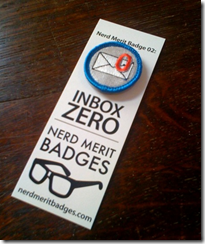 If you’re anything like me, you feel like you definitely get too many emails each day. I subscribe to the Inbox Zero principle, and frankly, there is nothing more disheartening than clearing out your inbox only to watch the emails start piling in again within minutes.
If you’re anything like me, you feel like you definitely get too many emails each day. I subscribe to the Inbox Zero principle, and frankly, there is nothing more disheartening than clearing out your inbox only to watch the emails start piling in again within minutes.
Many people I know have given up. They’ve either declared email bankruptcy or have given up on order within their inbox and learn to live with the chaos. I’ve written before about asking yourself the question is your e-mail important, or does it just make you feel important? and have spent a lot of time and energy finding tools and workflows that enable me to keep on top of email.
When did my job become doing email?
Despite this, I’m still spending more time than I’d like dealing with email. I’m a Google Apps user and my Google Account Activity shows me that I received 790 emails in February 2014. That’s down from 1042 emails in February 2013. Even if I spent just 2 minutes dealing with each email (which is tough) then that’s roughly 26+ hours each month reading and reply to emails. For me, that’s almost a quarter of my working month. What could I do with an extra 26 hours a month?
I appreciate plenty of people get many more emails than me, but I’m definitely not alone in this. I frequently hear the question “When did my job become doing email?” and I do empathise.
But email isn’t going away. Using tools like SaneBox and Google Filters has enabled me to manage the email I receive, and My experiment in using the Telephone instead of e-mail has helped me reduce the number of emails I get overall. But if I wanted to reduce the emails I needed to see and touch each day by a quarter, how would I go about it?
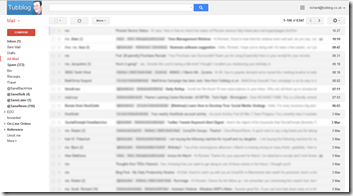 Using Google Mail All Mail view
Using Google Mail All Mail viewMy first step was to see a true view of all the emails I send and receive. Google Mail has the “All Mail” view built in.
The “All Mail” view gives a real sanity check on your email usage as it shows everything you’ve sent and received going back days, weeks or even months. I concentrated on everything I’d sent or received in the last seven days.
I then went through these emails and did two things:-
Used filters aggressively
Unsubscribed from notifications aggressively
Using Filters Aggressively
I used filters aggressively for emails such as notifications I wanted to keep for reference, but didn’t actually need to touch. Some examples include:-
Receipts for recurring services
PayPal payment notifications
MailChimp campaign confirmations
EzineArticle performance reports
GoCardless payment summaries
The obvious concern here is that you will miss something important. Again I asked myself is my email important, or does it just make me feel important? My experience tells me I rarely read these reports, and anyway, if I need to, I can quickly search my emails and find them.
Unsubscribing from notifications
Despite being fairly ruthless about what I let into my inbox, the “All Mail” view showed me a surprising number of notifications that I really didn’t need to see.
LinkedIn is a huge culprit here. I’ve unsubscribed from virtually all of its notifications (two or three times in some cases) as the volume of spam it generates outweighs the benefits it brings. I drop by LinkedIn a few times a month to check-in and see what I’ve missed.
Twitter and Facebook are big offenders too. Why bother receiving notifications that tell you that you have a message waiting for you, and have a notification on your Smartphone, and when you visit their website too? I killed off all Twitter and Facebook notifications.
 Unsubscribing from newsletters
Unsubscribing from newslettersFinally, there are newsletters. I’m a subscriber to Unroll.me – a service which helps me manage the newsletters I read and unsubscribe from those I dont. But I’ll be honest here. I rarely, if ever, read email newsletters. Some people do read newsletters, and that’s ok – but for me growing up, I saw my parents resist throwing out piles of newspapers because they were “going to get around to reading them” often enough to know I’m doing that I’m now doing the virtual equivalent. I read much more blogs and Social Media sites nowadays, that’s just my preference.
So I’ve unsubscribed from nearly all newsletters. I figure that if the news contained within them is important enough, it’ll find me anyway.
Conclusion
I already considered myself to be fairly efficient with how I use and manage email, but after using filters within Google Mail aggressively, unsubscribing from notifications, and being realistic and unsubscribing from email newsletters I never read, I can see that there was still some fat to be trimmed.
In 2013 I reduced the amount of email I received (or more accurately, that I read) by a quarter. In 2014 I hope to reduce the amount of email I receive by another quarter still. Watch this space!
Do you have any tips or advice on how you manage your own email? Leave a comment below!
photo credit: johnthurm via photopin cc and Forge38






