Richard Tubb's Blog, page 86
January 9, 2015
Twilight – Change Your Screen Brightness by time of day

Every Friday I try to share one of my favourite finds of the week – a web-site, tool or app that has impressed me.
My Friday Favourite this week is Twilight – an app which allows you to change your screen brightness by time of day.
Change your screen brightness by time of day
Twilight is an App for Android devices that automatically changes your screen brightness over the course of a day, reducing the bright white light as the day progresses.
Electronic devices can disrupt your sleep

Why is this useful? Well, Neurologists will tell you that staring at bright screens late in the evening can disrupt your sleep and so Twilight starts the day with a bright white screen on your device but over the course of the day it filters your screens colour to reduce your exposure to the kind of bright, white light that can keep you awake.
Conclusion
I’ve been using the App for a week or so and found the warmer screen colour that Twilight uses in the evenings much more relaxing than the harsh, bright white light you are used to.
The change in screen “temperature” also seems to send a subconscious message that it’s time to wind time and turn off electronic devices in favour of a good night sleep – which is definitely a good thing if you want to wake the next day with the energy to be productive and effective!
Thanks to James Kimbley of Kimbley IT for the suggestion!
Further Reading
3 ways to worry less and sleep better as a business owner
Why you need more sleep
My Daily Productive Routine



January 8, 2015
Does your MSP keep losing business on price?

Does your MSP keep losing business on price?
I was recently speaking to the owner of a Managed Service Provider (MSP) business who shared with me that they were becoming frustrated with the amount of business they were losing to cheaper competitors and wondered how they might tackle this situation.
“We are already keenly priced, but the post-sales feedback we get from prospective clients is that they’ve chosen to give their business to someone cheaper”.
My advice to that MSP owner? Raise your prices and then watch as you win more business.
What type of client is your pricing attracting?
While it might seem counter-intuitive to raise prices when the prospects you’re meeting with are telling you that you’re losing their business because they’ve found somebody cheaper, there is method to this apparent madness.
By pricing your MSP service too low, you’re attracting the type of client who will shop on price, not value. No matter how good your service offering may appear, the client will always go with the cheapest offering – and I’ve some bone-chilling news for you, there is always somebody out there who will offer to do the work cheaper.
You could lower your prices further, but take a guess what your competitors next move will then be? That’s right, lower their prices again!
So how does raising your prices help you win more business?
The perception of price versus value
 Are you familiar with the old adage “If it’s too good to be true, it probably is?”. When you price your services too low, you’re sending a message that you’re competing in the cheap end of the market – one where people shop on price alone, not value.
Are you familiar with the old adage “If it’s too good to be true, it probably is?”. When you price your services too low, you’re sending a message that you’re competing in the cheap end of the market – one where people shop on price alone, not value.
If you raise your prices to where you know they should be – which is probably well above those of your cheap competitors – then you’ll start attracting clients who listen to the the message you send about the value you provide (rather than blindly look at the cost). What’s more, those clients will believe you provide that value you speak about – because you charge a reasonable price for it accordingly.
Conclusion
If your MSP or IT Solution Provider keeps losing business to competitors and the post-sales feedback you’re getting from clients is that they’re working with somebody cheaper – then your instinct may be to lower your prices accordingly.
But if you’re talking to prospective clients about providing great value and the price of your service seems too good to be true, then please understand that many of clients who are looking for great service may themselves believe you are unable to actually provide it!
So rather than blindly competing on price – a race to the bottom that you’ll never win – consider raising your prices. Doing so will help you attract the type of client who shop based on value, the type of client your high quality service is suited for.



January 7, 2015
The 2015 list of IT Channel Events for MSP’s

Each year I produce a list of IT Channel events that will be of interest to IT Solution Providers and Managed Service Providers (MSP’s) based in the UK and Europe.
All dates are subject to change and I’d strongly encourage you to contact the event organisers directly before making any travel plans based on information listed here.
Notes
For readers in the USA and Canada, my friends at MSP Helpdesk have a great MSP Events Map and Listing.
I also publish a monthly list of UK User Group events and free training webinars that are of interest to MSP’s. To receive a regularly updated list by email, sign up for my MSP newsletter .
I frequently attend IT Channel Events myself. You can take a look at the events I’m attending as well as events I’m speaking at. If you’d like to engage me to present at or report from your event, please feel free to contact me to discuss my availability.
Updates and Amendments
I try to keep this list regularly updated, so if you have an event then please feel free to contact me and let me know about it.
Last Edit: 7th January, 2015. Latest updates in bold.
Annual UK IT Channel Events
Jan 21st – 24th 2015 – BETT – ExCel, London
Feb 24th 2015 – CompTIA UK Channel Community Meeting – Bristol
Mar 11th – 12th 2015 – Cloud Expo Europe – ExCel, London
Mar 17th – 18th 2015 – Convergence Summit North 2015 – Harrogate International Centre
Mar 25th 2015 – IT Europa European IT & Software Excellence Awards – Lancaster London Hotel, London
Mar 25th 2015 – ISV European Convention – Lancaster London Hotel, London
Mar 26th 2015 – Computing Summit Big Data 2015 – Hilton Tower Bridge, London
May 12th – 13th 2015 – Ovum Industry Congress 2015 – Victoria Park Plaza Hotel, London
May 12th – 13th 2015 – Spiceworld London – The Brewery, London
May 13th 2015 – Social Media Results Conference – Museum of London Docklands, London
May 20th – 21st 2015 – IP Expo Manchester – Manchester Central
May 2015 – Nimbus Ninety Ignite 2015 – Venue TBC
Jun 2nd – 4th 2015 – Info Security Europe – Olympia, London
Jun 3rd – 4th 2015 – The Service Management & Support Event – Olympia, London
Jun 8th – 9th 2015 – Social Media World Forum Europe – Vinopolis, London
Jun 23rd – 24th 2015 – CompTIA UK Channel Community Meeting – Birmingham
June, 2015 – Synaxon UK Conference – Details TBC
Sep 2015 – GFI Max EMEA Conference – Details TBC
Sep 15th – 16th 2015 – Managed Services World Congress – Venue TBC
Sep 17th 2015 – Managed Services and Hosting Summit – London
Oct 2015 – CRN Channel Conference 2015 – London
Oct 7th – 8th 2015 – Convergence Summit South 2015 – Sandown Park, Surrey
Oct 7th – 8th 2015 – IP Expo – ExCel, London
Nov 18th – 19th 2015 – AppsWorld – ExCel, London
Other Regular UK IT Channel Events
Monthly – IT Showcase Live! – Regional locations
Monthly – Computer Weekly CW500 – London
Annual European IT Channel Events
FRANCE
Feb 2015 – IT Partners – Paris – details TBC
GERMANY
Mar 16th – 20th 2015 – CeBit – Hannover
Apr 21st – 22nd 2015 – Dell Enterprise Identity & Access Management – Berlin
Oct 6th – 8th 2015 – The IT Security Expo and Congress- Nuremberg Exhibition Centre
Oct 6th – 8th 2015 – IT & Business Trade Fair – Nuremberg Exhibition Centre
ITALY
Jan 26th – 30th 2015 – Cisco Live! – Milano Congressi, Milan
NETHERLANDS
Nov 4th – 5th 2015 – Info Security, Jaarbeurs Utrecht
NORWAY
ChannelWorld 2015 – details tbc
SPAIN
Oct 6th – 8th 2015 – Canalys Channels Forum – Barcelona



January 6, 2015
A Year of Success
 My last blog post about 3 ways to build better habits immediately generated a lot of feedback and questions, specifically around the tools and systems that I cited within the blog post that I personally use to support my own progress.
My last blog post about 3 ways to build better habits immediately generated a lot of feedback and questions, specifically around the tools and systems that I cited within the blog post that I personally use to support my own progress.
The most common question I’ve received off the back of that blog is “What other tools/systems do you use to help you achieve more?”.
One of the most influential systems I’ve used over the past two years has been A Year of Success.
A Year of Success
 A Year of Success is a program containing one years worth of instruction with Larry Winget, Mark Sanborn, Sally Hogshead and Bob Burg – four expert authors and speakers who I’ve found personally found hugely influential.
A Year of Success is a program containing one years worth of instruction with Larry Winget, Mark Sanborn, Sally Hogshead and Bob Burg – four expert authors and speakers who I’ve found personally found hugely influential.
Delivered weekly over a year, A Year of Success focuses on four major areas that determine your ability to succeed both personally and professionally – action, value, communication and relationships.
During the program, you receive fifty-two video lessons, thirteen from each of the experts. Each lesson comes with its own written lesson and two action steps to help you achieve more success, prosperity and happiness in your life. You will also receive four special bonuses, one from each expert over the course of the year.
I purchased A Year of Success two years ago and I found it so useful that at the end of the first year I repeated it again for a second year!
Personal and Professional Success
A Year of Success videos are delivered via email on a weekly basis and are short (between 2 and 4 minutes) but the instruction given without the videos are very valuable. The videos are supplemented by a learning worksheet for you to download.
You can revisit the videos as often as you want – with no time limit (as mentioned, I’m still revisiting the videos two years later!) – from a private portal on line and I’ve found myself following the ideas and techniques shared in the videos and worksheets to great effect, both personally and professionally.
The key, as with all such programs, is execution on the ideas you learn. As the experts in A Year of Success put it ‘If you do the things that we’re talking about, you will be better off next year than you are this year.’
Subscribing to a Year of Success
Full disclosure – the link to A Year of Success I’m sharing is an affiliate link, meaning I get a kick back if you buy this course – and I have no hesitation in recommending A Year of Success as it is a product that I’ve personally used (for two years running!) and found immensely valuable. I’m sharing A Year of Success in this blog post as it’s a system I’ve already privately recommended to many of my peers numerous times.
If you want to make a commitment to improving over the next twelve months – both personally and professionally – led by lessons from real experts in their respective fields, then subscribe to A Year of Success.



January 5, 2015
3 ways to build better habits immediately
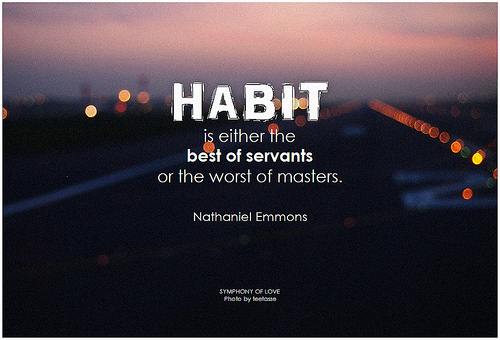
The start of a new year is often the time when many people (myself included) begin to scrutinise the activities they take on a day to day basis. We are the sum of our habits, and the things we do every day – good or bad – determine what we achieve in the long run.
Eat that chocolate biscuit with your mid-morning cup of tea every day, and while you won’t see any immediate impact, over the months and years you will notice the extra weight creeping on.
Taking a 30 minute walk every day listening to a business Podcast, and while you won’t become super-fit or super-knowledgeable overnight, over the months and years you’ll have more energy and achieve more business success.
Author Jeff Olson calls it the “Slight Edge”. In his fantastic book The Slight Edge: Turning Simple Disciplines into Massive Success and Happiness he looks at why some people seem to make dream after dream come true, while others just continue dreaming. The daily choices we make take us down one of those two paths.
I’ve been experimenting with building better habits over the past twelve months. The overall experiment has been a success as I have a number of new positive daily habits – such as reading a chapter of a book, meditating, going for a walk – which I no longer think about doing each day. Just like brushing your teeth, I just do them.
With that in mind, here are my 3 ways to build better habits immediately.
Measure your progress
The old phrase “What can be measured, can be managed” is never more true than when it comes to building habits. I’ve found that by keeping a track of which days I undertake a positive new activity, I become much more aware of the days when I don’t undertake that activity. When you start keeping score in this way, you quickly become motivated to build a winning streak of long periods of days when you’ve completed the positive activity. Before you know it, the activity has become a habit and you no longer need to keep score.
 The tool I found most useful for measuring my progress is Coach.me (formerly known as Lift.do). Coach.me is an App that allows you to create a list of habits you’d like to build, and then check-in to record you’ve undertaken those activities each day. There is a community around many habits, so you can receive props and encouragement from others when you complete your activities, and seek out advice and coaching for those activities you’re struggling with. This accountability is a powerful activator for achieving your goals.
The tool I found most useful for measuring my progress is Coach.me (formerly known as Lift.do). Coach.me is an App that allows you to create a list of habits you’d like to build, and then check-in to record you’ve undertaken those activities each day. There is a community around many habits, so you can receive props and encouragement from others when you complete your activities, and seek out advice and coaching for those activities you’re struggling with. This accountability is a powerful activator for achieving your goals.
Build a number of small habits
Most of us create singular New Years resolutions that commit us to tackling the big challenges in our life. Overweight or unfit? We vow to go to the gym every day. Except after a week of going to the gym, we miss a day and then, because we’ve missed a day, we decide we can skip a weekend. Before we know it, we’re not going to the gym any more.
I’ve found that building a smaller number of more achievable habits, you gain the momentum and enthusiasm to tackle the bigger habits more consistently.
 For instance, one of my ambitions for the past year was to go out for a walk for at least 30 minutes every day. At the end of some busy days, I’d not made the time to go for a walk and so I just shrugged my shoulders and said I’d start again tomorrow.
For instance, one of my ambitions for the past year was to go out for a walk for at least 30 minutes every day. At the end of some busy days, I’d not made the time to go for a walk and so I just shrugged my shoulders and said I’d start again tomorrow.
But when I starting adding a number of smaller activities to my Coach.me list of habit building goals each day – habits such as reading a chapter of a book, drinking more water, calling a friend – I found that by ticking off those smaller goals as done, I’d be more inclined to go out for a walk. In short, I didn’t want to spoil my scorecard by not ticking off all the items on it!
Try it yourself. Surround one more challenging habit goal with a number – say 3 to 5 – of smaller habits that you can typically consistently undertake without too much hassle. Watch as you become more motivated to build those bigger habits off the back of those smaller habits!
Understand Why you want to develop a habit

Committing yourself to building a positive new habit is admirable, but ask yourself why you want to build that habit?
Speaking personally, I’ve found that without understanding why I want to build a new habit, it’s hard to stick to doing that thing.
If you’re asking yourself to go for a run every day or to visit the gym each day, why is that really? “Losing weight” or “getting fit” are legitimate answers, but not very compelling ones. “To give myself more energy to enjoy the activities I enjoy” is a stronger answer and one you can remind yourself of when you’re feeling less than enthusiastic about undertaking that activity.
If you simply list goals for habits without a compelling reason why you want to build those habits, then experience tells me that you will probably fail to build those activities into consistent positive habits.
Understanding why – in your own words – you want to build a positive habit helps you stay on track and successfully build that habit.
Conclusion
All of us have something positive we’d like to do more consistently. Many of us try to build these positive habits, and fail because we run out of commitment.
By measuring your progress of habit building on a day-to-day basis, you’ll find you are more inclined to build positive “streaks” of success. By focusing on a number of smaller habits every day, you’ll find you build the enthusiasm and commitment to tackle building bigger habits.
And if you fail to build a habit, ask yourself why you want to build that habit in the first place. What was it you were really hoping to achieve by building that habit?
Those small decisions we make every day lead us down one of two paths – one of those paths is towards the success we want, the other is away from it. Which path will you choose today?



December 22, 2014
The 3 Best MSP tools from the 2014 CompTIA EMEA Conference – TubbTalk06
 Podcast: Right Click and Download | Play in a new window
Podcast: Right Click and Download | Play in a new window
This years annual CompTIA EMEA Member & Partner Conference took place at the Queen Elizabeth II Conference Centre, Westminster, London in November 2014. Bringing together a host of the top IT Solution Providers, Managed Service Providers (MSP’s) and Vendors from the industry all under one roof, the Conference has rapidly become one of the “must attend” events for IT companies.
The 3 Best MSP tools
In this episode of TubbTalk, Richard speaks with 3 of the top MSP Vendors at the 2014 CompTIA EMEA Conference in London. In these interviews, Richard explores how these tools can support IT Managed Service Providers (MSP’s) in helping their clients and making more money!
Mentioned in this episode:-
CompTIA EMEA Member & Partner Conference
 Zen Software
Zen SoftwareSBSC North-West User Group
Million Mask March 2014
TubbTalk Episode 02 – The 3 Best MSP tools from Autotask Community Live 2014
 Rummage – File search and organisation Tool
Rummage – File search and organisation ToolDropbox
Google Drive
Wall Street Journal statistics on time wasted on searching for lost documents [PDF]
@GetRummage on Twitter
Rummage on Facebook
Benemen UK – Cloud based Telephony
 Microsoft Lync
Microsoft LyncPensar IT
Email Dave Clarke at Benemen UK
Dave Clarke on Twitter
Blue Solutions
AppRiver -Email and Web Security services
Connect with me
Subscribe to TubbTalk RSS feed
Subscribe, rate and review TubbTalk in iTunes
Subscribe, rate and review TubbTalk on Stitcher Radio
Follow @tubblog



December 19, 2014
The Xoo Belt – A Phone-Charging Belt
 Every Friday I try to share one of my favourite finds of the week – a web-site, tool or app that has impressed me.
Every Friday I try to share one of my favourite finds of the week – a web-site, tool or app that has impressed me.
My Friday Favourite this week is the Xoo belt – a phone-charging belt!
Xoo Belt
The Xoo belt is an IndieGoGo project out of Manchester, UK.
It’s a “smart belt” that charges your phone any time and anywhere, conveniently and in style!
A Phone-Charging Belt

Xoo Belt – A Phone-Charging Belt
It looks, feels and weighs about the same as a normal belt, but comes with a 2,100mAh hidden charger than can charge most modern Smartphones in about 3 hours.
It’s also designed with a new breed of Lithium Ceramic Polymer flexible battery so it’s safe, weather-resistant and hardy.
When is it available?
At the time of writing, the Xoo belt IndieGoGo project had just closed, having exceeded its funding goal by $22,000+.
The first belts are expected to be delivered to supporters in July 2015, with general availability from September 2015.



December 16, 2014
How to improve Facebook’s News Feed
 In a recent blog post I asked the question “Should You Quit Facebook” and looked at options to help you improve the signal-to-noise ratio of Facebook overall.
In a recent blog post I asked the question “Should You Quit Facebook” and looked at options to help you improve the signal-to-noise ratio of Facebook overall.
With more and more content being thrown at you by Facebook, you need to ensure you filter the updates Facebook serves you so that it’s more relevant and less annoying.
My own Facebook news feed is 50% comic book and Sci-Fi geek updates, and 50% updates from friends and family who are important to me, with very few annoying memes, chain letters or updates that are irrelevant – and I’m OK with that!
But how did I get there? Here’s five steps on how to improve Facebook’s News Feed.
Hide Unwanted News Feed Items
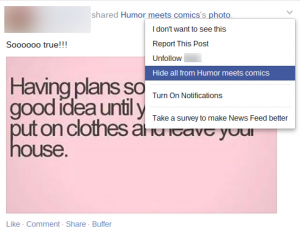 The first step to improving your Facebook news feed is to start telling Facebook about things you don’t want to see.
The first step to improving your Facebook news feed is to start telling Facebook about things you don’t want to see.
Trust me when I say this is super easy and super gratifying! Those “hilarious” memes that your friends keep posting? You can nuke them all so they never come back. Baby photos from over-doting parents? Hide them away forever!
Visit your Facebook news feed (from your Desktop PC or laptop is best) and scroll through until you find something you don’t like. It probably won’t take very long! Then click on the arrow in the top right hand corner of this update and from the resulting drop-down menu select “I don’t want to see this”. Facebook will hide the update and you’ll see less of the same type of updates in the future.
If the update is a meme then you can block the source of the meme altogether by selecting “Hide all from…” so further witty updates of that nature won’t sully your news feed.
Unfriending people
I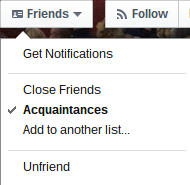 f you’re like me, then there are a whole lot of people you barely know who send you Facebook friend requests. These might be people you meet online, meet at work, old school acquaintances or friends of friends.
f you’re like me, then there are a whole lot of people you barely know who send you Facebook friend requests. These might be people you meet online, meet at work, old school acquaintances or friends of friends.
Some of these folks are good value and you’ll become friends with, others… not so much.
If you’ve ever added someone as a Facebook friend who has then gone on to fill up your News Feed with negative status updates, political or religious lobbying or perhaps those folks who you’ve added by don’t actually really know at all – do yourself a favour and unfriend them.
You can do this by visiting somebody’s Facebook profile, and then clicking on the arrow to the right of the Friends tab. Then click “Unfriend”. The person won’t be notified, although if they do try and directly visit your profile then they’ll see you aren’t friends.
I’ve unfriended people in this way, and the vast, vast majority of people don’t ever notice. Those that do? Well, it’s a good chance for you to re-connect and remind yourselves of why you wanted to be connected on Facebook in the first place!
Unfollow Friends
If you’re too cowardly to unfriend people – or you can’t unfriend them for any reason (your boss, for instance) – then you can unfollow people.
Unfollowing somebody means they continue to show up as your Facebook friend from their perspective, but from your perspective you never see any of their Facebook status updates on your newsfeed.
 To unfollow somebody, visit their Facebook profile and click the “Following” button. This persons updates will no longer show up in your News Feed, although you can visit their profile at any time to see their updates.
To unfollow somebody, visit their Facebook profile and click the “Following” button. This persons updates will no longer show up in your News Feed, although you can visit their profile at any time to see their updates.
Move friends to acquaintances
In addition to unfriending and unfollowing people, did you know that you can also lower the number of updates you see from certain people by adding them to your “Acquaintances” list?
If you visit https://www.facebook.com/friends/organize then Facebook will take a good guess at the folks who are acquaintances who you’re less interested in hearing about, and allow you to automatically move them to an “acquaintances” list. Member of the acquaintances list don’t appear in your news feed so often.
Take the Facebook News Feed Survey
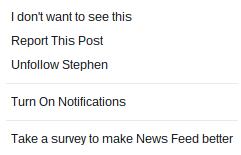 Finally, Facebook offers the option to take a personalised survey that helps it to determine the things you want to see in your news feed and those that you’d prefer to avoid.
Finally, Facebook offers the option to take a personalised survey that helps it to determine the things you want to see in your news feed and those that you’d prefer to avoid.
To take the Facebook news feed survey, click the arrow in the top right of any news feed story and click the “Take a survey to make News Feed better” option.
Facebook will ask you a series of questions to help determine what you like and what you don’t like. You can answer as many questions as you like, and you can take the survey as often as you like.
Taking this survey every few months has had a noticeable effect on my own news feed, helping bring good, relevant content to the top, and hide content I don’t like away from my news feed.
Conclusion
Facebook does its best to fill your news feed with updates you want to see – but to be honest, it doesn’t seem to do a very good job of this.
By telling Facebook what you like and what you don’t like, and by filtering your Facebook friends once in a while, you’ll find that Facebook does a much better job of serving up content that you’d like to see.
If all of the above fails, then it may be time to ask “Should You Quit Facebook” – but I’d definitely try the above steps before you considered pulling the plug on the world’s biggest Social network altogether.



December 15, 2014
3 Ways To Worry Less and Sleep Better as a Business Owner

One of the most common complaints I hear from the IT business owners that I work with is that they have so much to do and so many things on their mind, that they struggle to get a good nights sleep.
They tell me that they are either worrying so much that they find it difficult to get to sleep in the first place or they wake at 3am with things on their mind, and by the time they’ve got back to sleep it’s time to get up to face the day – exhausted.
Then there are the business owners who work long hours late in to the night and yet still begin each day feeling overwhelmed the sheer volume of things they need to do.
If you recognise any of these common scenarios, then you are not alone. Most of us don’t get enough sleep and many more of us spend time sleep deprived – especially those of us who run our own businesses and find it difficult to turn our brains off at the end of the day.
Personally, I consistently sleep well. I rarely have trouble nodding off or waking up worrying about things. I’d say I’m lucky in that respect, but like most things, I find the harder I work at something the luckier I get – and sleep is no different. Put the right framework in place and the results are more likely to come.
With that in mind, here are my 3 ways to worry less and sleep better as a business owner.
1. Keep a notepad & pen by your bed
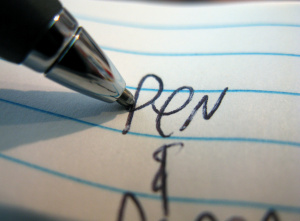 If you’ve ever gone to bed and struggled to drop off – or worse, woke in the early hours with things on your mind – then the most effective remedy I’ve found is also a simple one. Make sure you have a pen and paper by your bed and write things down.
If you’ve ever gone to bed and struggled to drop off – or worse, woke in the early hours with things on your mind – then the most effective remedy I’ve found is also a simple one. Make sure you have a pen and paper by your bed and write things down.
The human brain isn’t meant to carry around “To Do” lists. When heading to bed, you might think that you’ll absolutely, definitely remember to buy that pint of milk the next day – but asking your brain to remember that and shut down for the night to regenerate isn’t conducive to sleeping well.
Instead, when you’re heading to bed for the night, write down anything you need to remember. Get it out of your head and down on paper, so you can relax knowing you don’t need to remember anything at all – the reminder is waiting for you in the morning.
Likewise if you wake at 3am with something on your mind, don’t think on it – just write it down. You’ll quickly drop back off to sleep, safe in the knowledge that you’ve taken the first step to dealing with whatever is on your mind.
Whether that reminder goes in to your electronic To-Do system the next day or not, getting stuff out of your head and down on to paper is the key. Empty your head and sleep better!
2. Write down 3 things you want to achieve the next day
The habit of writing down the 3 most important things I want to achieve the following day is a powerful one. It’s the practice I most often notice the absence of when I slip into bad habits – and quickly notice the benefits of when I adopt again.
In short, at the end of each working day and before you close down for the day, think about the things that you want to achieve the next day.
If you’re like an typical business owner, then you probably have between 90-150 things that you you would like to do the next day, but consider the 3 things that if you got them done you’d feel as though you’d had a really good day.
Be realistic with your expectations. “Win 3 new clients” might be a big ask, but telephoning a specific prospect is definitely achievable. Write down 3 things you would realistically want to achieve on a normal day – and that means a day when you receive the normal flood of telephone calls, emails and other interruptions.
I’ve found that the act of writing down these 3 things allows me to relax for the evening after finishing work and sleep better of a night. I also find I wake up the next day feeling less overwhelmed by everything I want to get done, and instead focus on the 3 things I’m going to get done.
3. Create a consistent bedtime routine
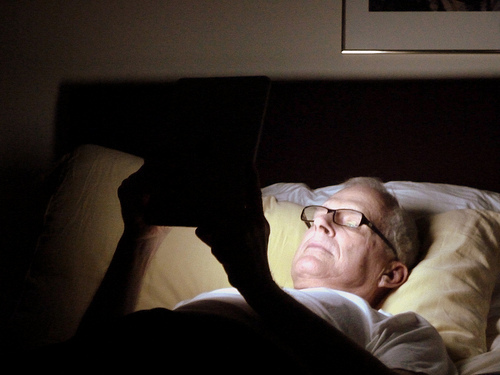
What time do you typically go to bed? What do you do typically do before hitting the hay? What do you do once you’re actually in bed?
For myself, I’m normally in bed by around 10pm each night, my Smartphone switched off and plugged in to charge in another room, and reading a book in bed before falling asleep around 10:30pm. Rock’n’Roll it may not be, but it does enable me to wake around 6am the next day without feeling shattered and going on to have a full and productive day.
Other people I know stay up late playing Xbox. Or drinking tea. Or watching TV. Sometimes they go to bed at 11pm, other times at 1pm. These are the folks who frequently tell me they’re exhausted. There is probably some link there.
The glow of an electronic gadget will not aid sleep. That means watching TV in bed won’t help you drop off (I don’t have a TV in my bedroom at all). Mindlessly browsing Facebook on a Smartphone won’t help. Playing Words with Friends on an iPad won’t help either – in fact, quite the opposite. They’ll all fill your mind with new things to think about.
The simplest solution I’ve found? Avoid drinking Tea and Coffee after 6pm. Go to bed around the same time each night. Read a paper book book in bed, and when you feel drowsy, go to sleep. Then wake the next day feeling good, rather than Zombiefied.
Conclusion
All of us who run a business would benefit from sleeping well and waking with more energy to tackle the most important things on our plate.
Getting things out of your head and down on to paper allows the mind to shut-down and relax. Keeping a pen and paper by your bedside helps you form this habit.
Being clear on what you want to work on the day next helps us to relax – writing down the 3 things you’ll be focusing on the next day helps you to sleep easy and wake with a purpose.
Having a consistent bedtime routine and avoiding TV and electronic gadgets in the bedroom reduces distractions, helps you drop off and sleep better too.
Debates over whether you are a “night owl” or a “morning person” aside, sleep is important and most of us need more of it. Try the above yourself and let me know how you get on.



December 13, 2014
British Gas Hive Active Heating Review
 It’s that time of year when it’s cold enough to freeze the balls off a brass monkey and us Brits are very grateful for a fully working Central heating system to keep us toasty during the long Winter nights.
It’s that time of year when it’s cold enough to freeze the balls off a brass monkey and us Brits are very grateful for a fully working Central heating system to keep us toasty during the long Winter nights.
As someone who travels a lot, standard Central Heating thermostats have long been a source of frustration to me. Either I forget to turn the heating down when I’m away from home – and am effectively paying to heat an empty house – or I turn the heating down and then have to endure coming home to a freezing cold house before I can turn the heating back on.
So when British Gas asked me if I’d like to review the British Gas Hive smart thermostat system, I jumped at the opportunity!
British Gas Hive Active Heating
While our American friends have had Smart Thermostats such as Nest (which was recently acquired by Google) for a short while now, us Brits have had colloquailisms about Brass Monkeys and now have the Hive Active Heating system from British Gas too.

Hive Connector
In short, Hive is a Central Heating thermostat which you can control from anywhere via an App on your Smartphone, Tablet or via a web control on your computer.
The Hive package I received contains three parts. A Wireless receiver that attaches to your boiler, a Thermostat unit that you can use to manually control the heating when at home, and a transmitter that connects to your home Broadband to facilitate the remote control aspect of Hive.
The Hive Active Heating works with any modern Central Heating boiler. You don’t need to have had your Central Heating installed by British Gas or be a current British Gas energy customer to buy the unit, although the system does need to be installed by a British Gas engineer.
My own Central Heating system consisted of a condensing combination boiler that was less than a couple of years old and which wasn’t installed by British Gas. I’ve since had a second Hive system installed in another property which contained a 12 years+ old combination boiler, a boiler which wasn’t originally installed by British Gas. In both properties I’m a customer of First Utility (mainly for their modern Smart Meters) for my energy and not British Gas.
The Installation

British Gas Engineers installing my Hive system
Like most British Gas engineers I’ve met with over the years, the two engineers who came out to install my unit were very friendly, cleaned up as they went along and both explained the way the Hive system worked and communicated the steps they were taking throughout the installation process.
The installation work took less than a couple of hours, most of which was spent chatting with the engineers about their personal experiences of the new Hive system, how excited they were for the future of home automation, and their work ensuring the disconnection of my existing two-year old Thermostat system – and the awkwardly positioned existing Wireless receiver attached to my boiler.

The Hive Wireless Receiver is connected to your boiler
Once the old system was disconnected the new wireless receiver was connected to my Boiler in a discreet yet more easily accessible position underneath the Boiler.
The wireless receiver is a small plastic unit with a green light that flashes when the system is first turned on (or re-connected after a power outage or loss of Broadband) to let you know all is well, but then turns off during normal operation so as to be one less distracting light in the home. It connects to your boiler and once fitted you’ll rarely have to check it.

The Hive transmitter is connected to your Broadband router
The Hive transmitter is a tiny communication box with a single Ethernet port that connects to your home Broadband Internet router. Once connected, it configures itself automatically and uses only tiny amounts of data – around 5mb initially, and then 1/2mb per month ongoing.

Hive Thermostat
The final component of the Hive set up is the Thermostat. It’s a simple to use unit with a large LCD screen which displays the current temperature and, like a traditional Thermostat, allows you to manually increase or decrease the temperature when you’re at home – even if your Broadband is down and you can’t remotely connect to Hive.
Once all the hardware was fitted, it is a case of downloading the software App for your Smartphone or tablet, setting up a Hive account using your personal email address and registering it to your new Hive system using a unique Serial number. Your installation engineer will then give you a quick tour of the Hive app on your chosen device.
The whole installation process was painless. As mentioned, in addition to the review unit I had fitted which was provided by British Gas, I have since bought a second Hive system for a second property – the cost for the hardware and installation was £199 with no ongoing costs at all. That’s comparable to any decent modern non-smart Thermostat, so I think it’s good value.
Using the Hive App

Hive App for Android
The Hive App is available for Android and iOS systems and is very clear, intuitive and easy to use. While I’m admittedly a techie geek, I can see anyone who uses Facebook (and that includes my 70 year old Mom) quickly becoming comfortable with the App.
I installed Hive on both my Nexus 5 Android Smartphone and my Apple iPad 2 and the system was very similar in use between the two operating systems.
You can turn your heating up or down directly from the App – and regardless of where you are in the world (provided you have an Internet connection) or, if you’re exceeding lazy and can’t be bothered to walk to the Thermostat, you can use the App to control the Thermostat while at home.
Yes – I’ll freely admit that I’ve even used the App to turn my heating up while lying in bed, thus avoiding a daunting chilly trip to the Thermostat a few yards away.
As well as using the App to manually control your heating, the App contains geolocation features.
In a nutshell, geolocation means that once configured (I stood outside my front door so the App got a strong GPS signal while connected to my home WiFi) the App will know when you’re away from home and remind you to lower your heating to save energy. Likewise, when you’re approaching home, if your heating is set too low, the Hive App will ask you if you want to higher the heating so everything is nice and toasty when you step foot through your front door.
In reality I’ve found the geolocation feature a bit hit and miss. It has worked for me sometimes, but typically when I’ve already had the Hive App open to make some manual changes. When I’ve not looked at the Hive App in a while, the geolocation feature doesn’t seem to prompt me. I’d be interested in hearing other users experiences with the Hive geolocation features.
Multiple Hive Users or multiple Hive systems
For me using two Hive systems in different properties, moving between the systems is a case of logging out of one email address and in with another. I’d like to see British Gas add an on-screen prompt as to which system you’re currently logged in to, and perhaps the ability to shift between multiple systems from one account, and after speaking to the British Gas team I was told this is certainly something they are considering adding as a feature down the road.
Unless I’m actively logged in to the App, the geolocation features don’t seem to work. When moving between two properties, often when I’m still logged in to one Hive system while travelling to another, this renders the geolocation feature a bit useless. Again, allowing a single Hive App to control multiple properties from a single login might be the solution.
Finally, it might also be nice for multiple email accounts to be connected to a single Hive system, so that an entire family or those sharing a home can login using their own ID’s rather than a single shared ID. As it stands, the single Hive login and password needs to be shared with anyone who needs access to the Thermostat.
Scheduled Heating

Hive heating schedules
As well as manually changing the current heating temperature through the App or Thermostat unit, you can also configure schedules to automatically turn the heating on and off both through the App and through the Hive website.
I found using the Hive website to initially configure the heating schedules for my property the easier of the two, although the App allows you to easily make changes to the schedules too.
The schedules feature allows you to set typically desired temperatures during the day and night, and weekdays and weekends, and set the heating to automatically change accordingly.
If you come home earlier than usual one day then you can manually “advance” the schedule to the next timed heating setting through the App or Thermostat to immediately increase the temperature of your home.
You can also turn the schedule off and use the system in manual mode – handy for when you’re at home for a few days when you’d normally be away at work, and want to stay cosy while catching up on “Breaking Bad” on Netflix.
To avoid freezing pipes the system also turns your heating on if the temperature of your home falls below 5’c. In reality, when I’m away from home for any length of time I manually set my temperature to 13’c which helps avoid damp.
Temperature History & Notifications
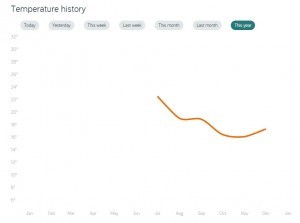
Hive Temperature History
The Hive system also allows you to view temperature history at your property – by day, week, month and year – which is interesting for energy nerds (like me) and can help you organise your heating schedules more accurately as time goes by.
Handily, you can also set up notifications which are triggered by high or low temperatures. For instance, you can be alerted by email if you’ve accidentally set the temperature ridiculously high or forgot to set the heating and it gets too cold.
Similarly, you can receive an email alert if your Thermostat battery is running low.
This ability to remotely monitor and see historic data about your Central Heating might seem geeky, but as we enter the age of the “Internet of Things” it’s going to seem increasingly commonplace for any household.
Going forwards I’d like to see a trusted household name like British Gas extend smart technology into other areas of the home. The rival Google Nest system already has a smart Smoke Detector and Carbon Monoxide Detector, and I’m desperate for a smart home alarm system that I can remotely monitor, activate and deactivate. British Gas assure me they are exploring all these areas of potential home automation.
Conclusion
For £199 (and at the time of writing, British Gas had a £149 winter deal on) for both the Hive system and installation, Hive becomes an easily justified purchase when the cost is measured against any traditional Thermostat system.
For anyone who is away from home a lot, the ability to remotely control your heating from anywhere in the world becomes something that once you’ve got used to, you won’t want to give up. Indeed, I’ve demonstrated the system to my friends who frequently travel for business or who split their time between more than one home, and they’ve ordered their own Hive system and not regretted the purchase.
Likewise, for any of my friends who are increasingly automating their homes or wanting to feel more in control of their energy bills and who have seen my Hive system in action, controlling your heating goes from a “nice to have” to a justifiable “must have”.
With that said, in my opinion the energy cost savings to be made from a Hive system shouldn’t be your primary reason for buying it. I’ve only been using the Hive system in two properties for a few months and I’ve not noticed any real difference in energy bills – but it has given me peace of mind to check on the temperature in an empty house and know I’m not paying for it to be heated unnecessarily.







