Richard Tubb's Blog, page 88
September 19, 2014
What are the top MSP Marketing mistakes IT businesses make?
 If you ask any IT Solution Provider or Managed Service Provider (MSP) what their biggest business growth challenge is and the answer I consistently hear is “marketing ourselves”.
If you ask any IT Solution Provider or Managed Service Provider (MSP) what their biggest business growth challenge is and the answer I consistently hear is “marketing ourselves”.
In fact when I press most IT businesses for details on what MSP marketing efforts they are currently undertaking to bring themselves and their services to the attention of potential new clients, the answer I most frequently hear is “none”. The other common answers I’ll list below.
So let me ask you now, what MSP marketing are you doing for your IT business?
Relying on Word of Mouth
If your answer is “Word of Mouth” then please understand that waiting for referrals from existing clients is not a marketing strategy. Referrals can certainly play an important part in the growth of any MSP, but even when you’re actively seeking referrals – and 99% of MSP’s never actually ask for referrals, they just wait for them to happen – then such referrals will only generate some of your new business, not all.
Only doing Social Media and Business Networking
If your answer to the MSP marketing question is “Social Media” or “Business Networking events” then certainly, both on-line and traditional networking are great ways of starting conversations, meeting new people and bringing yourself to the attention of potential new clients. Both Social Media and Business Networking should definitely be a part of any MSP marketing activity plan – but if you’re relying on Social Media or Business Networking alone, you’ll find acquiring new clients a (probably painfully) slow process.
 We’ve tried marketing and it doesn’t work for us!
We’ve tried marketing and it doesn’t work for us!If you avoid answering the question and tell me that “We’ve tried direct mail and it doesn’t work for us” or “We’ve tried telemarketing and it doesn’t work for us”, or more simply “We’ve tried marketing and it doesn’t work for us”, then I understand this sentiment.
As a former MSP owner myself, I know that juggling the day to day responsibilities of running a business – dealing with client requests, managing IT infrastructures, handling suppliers, chasing overdue invoices and everything else that falls on our plates – can leave very little time to “do” marketing. Often though (invariably when we’re becoming desperate to find new clients) you place a focus on “doing” marketing – you make some telephone calls, you send out some email newsletters, you post some direct mail – and disappointingly you hardly get a response.
Frustrating, isn’t it?
If you’ve been down this road and find this familiar story familiar, then I’d like to share one important idea with you that might change your outlook on what marketing is and how it can work for you.
Marketing is a system, not an event
Marketing is a system, not an event [TWEET THIS]. You want to be marketing consistently as part of a structured and thought out plan, not just doing marketing when the mood takes you.
If you aren’t consistently undertaking marketing activities, then you won’t consistently attract new prospects who might become clients. You may try to “do” marketing when your existing pipeline is empty – or worse, when the company coffers are empty and you’re desperate for new clients and fresh income – but the results of this flurry of marketing is unlikely to generate new business for you in the short term. Those results sometimes come later, and often only after you’ve done other marketing activities that compliment your original activity.
For instance, sending out an email shot alone is unlikely to win you many new clients. Dispatch a batch of direct mail letters in isolation won’t usually produce any leads. Making sales calls alone is not only painful for most of us in business (who doesn’t hate making sales calls!) but it rarely yields instant results. But a targeted campaign of email shots, direct mail and sales calls all undertaken as part of a mixture of activities – executed well and consistently – that will result in new business coming your way.
I don’t have the time to do marketing!
If you understand that your MSP marketing activities need to comprise of a strategic plan that is consistently executed, then the dawning realisation may hit you that all of this effort takes time and effort.
Let’s be honest here, if growing your MSP business is really important to you then you’ll make the time. Spending just 30 minutes a day on marketing activities can yield great results – and if you commit to doing this, then I’d suggest doing this work before you do anything else each day – focus on these business development activities before you get distracted by emails or the demands of clients.
And if you’re wondering whether you can outsource this type of marketing work, then you might be interested in details of an upcoming project I’m involved in. More details to come in my next blog post, but if you’ve read this far then take a sneak peak at the MSP Marketing Academy.
Conclusion
 Relying on word-of-mouth and waiting for referrals to grow your IT business is not a marketing plan.
Relying on word-of-mouth and waiting for referrals to grow your IT business is not a marketing plan.
In isolation, undertaking Social Media, Business Networking, Direct Mail, Telemarketing or any other marketing activity is typically not enough to generate the number of new leads you probably want to achieve for the growth of your MSP business.
Yet, planning to undertake a mixture of these types of activities and consistently executing upon those plans in a joined-up and thought out way will produce a steady stream of new clients for your IT business.
Make sure that your MSP marketing is a system, not an event.



September 2, 2014
How to Avoid Overwhelm as an IT Business Owner
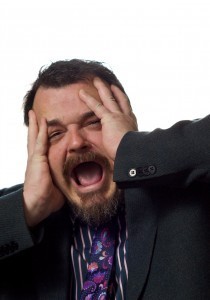 Did you know that the worlds top MSP blogger Karl Palachuk has now taken to the airwaves with a Podcast?
Did you know that the worlds top MSP blogger Karl Palachuk has now taken to the airwaves with a Podcast?
It’s true! If you’ve not checked out Karl’s “Odd Tuesdays” Podcast then you’re missing out! Karl and his team of Oddballs (Karl’s description for them, not mine – but I do think it is accurate ) feature what’s new in tech management and share best practices for running an IT business.
How to Avoid Overwhelm as an IT Business Owner
When Karl recently asked me if I’d like to be a guest on his Odd Tuesdays Podcast and talk MSP business, I was delighted to be counted amongst his Oddball guests!
In our conversation, Karl and I look at how to avoid overwhelm as an IT business owner including:-
What to do when you have too much to do, but don’t know where to start
How to win more clients when you keep putting off doing marketing
How to make sure you never become overwhelmed with tasks again
During our chat, I also share some insight into the content of my new book The IT Business Owners Survival Guide which provides an easy to read guide for business owners who are struggling to cope with the day-to-day stresses of running an IT business and helps to avoid overwhelm.
Odd Tuesdays with Karl Palachuk
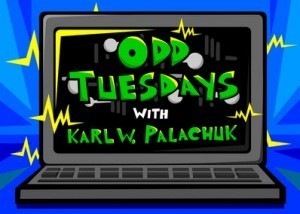 Have a listen to my interview with Karl in Odd Tuesdays – Avoid Overwhelm As An IT Business Owner now or right click the link to download to listen to later.
Have a listen to my interview with Karl in Odd Tuesdays – Avoid Overwhelm As An IT Business Owner now or right click the link to download to listen to later.
As well as being featured as a guest, I’m a regular listener to Odd Tuesdays and if you run an IT business, then you should too!
Make sure to subscribe to Odd Tuesdays with Karl Palachuk or follow Karl Palachuk on Twitter to stay up to date on the latest episodes, released on the 1st and 3rd Tuesday of every month!
photo credit: bark via photopin cc



August 29, 2014
Focus@Will – Attention Amplifying music
 Every Friday I try to share one of my favourite finds of the week – a web-site, tool or app that has impressed me.
Every Friday I try to share one of my favourite finds of the week – a web-site, tool or app that has impressed me.
My Friday Favourite this week is Focus@Will - a website that provides attention amplifying music to help you focus and which helps you tune out distractions.
Attention Amplifying music
Lots of us play background music while studying or working, but it’s often the wrong type of music which distracts us. Focus@Will delivers “Attention Amplifying” music channels through a web browser that are scientifically designed to engage with your brains limbic system, sooth distraction and increase attention to the task at hand.
Focus@Will also allows you to use the Pomodoro technique, setting a timer for 25 minutes (or more) to help you get started with a job and work in short bursts – a technique that I, as the worlds biggest procrastinator, have long been a fan of!
If you’re sceptical – and as somebody who has always found background music distracting, I was – then I’d urge you to try the 30 day free trial and see if it works for you. It did for me!
Focus@Will Founders Interview
Erik Fisher also has a really interesting interview with the Focus@Will founders, Will Henshall and Jeff Straw, in episode 76 of the Beyond the to To Do List Podcast - well worth listening to!



August 26, 2014
The evolution of IT buying groups – TubbTalk03

 Podcast: Right Click and Download | Play in a new window
Podcast: Right Click and Download | Play in a new window
Traditionally, IT buying groups leverage the strength of their members buying power to negotiate stronger buying terms with IT Vendors and Distributors.
The evolution of IT buying groups
I was recently invited to visit with the Network Group, a UK based co-operative of IT businesses who, as I was to learn from my visit, have developed into a community that provides much more value to their members than just discounts from Vendors and Distributors on products and services.
In episode 3 of TubbTalk, I talk with Phylip Morgan, Managing Director of the Network Group and discuss its origins, its membership and its goals for the future. It was an eye opening insight into the evolution of IT buying groups that I’m sure you will find interesting.
Mentioned in this episode:
Microsoft
 Symantec
SymantecB2B – Business to Business
B2C - Business to Consumer
Fujitsu
Lenovo
What is a Cooperative?
Bring Your Own Device (BYOD)
Managed Print Services (MPS)
Network Group Website
Network Group Facebook Page
Network Group on Twitter
Phylip Morgan on Twitter
Connect with me
Subscribe to TubbTalk RSS feed
Subscribe, rate and review TubbTalk in iTunes
Subscribe, rate and review TubbTalk on Stitcher Radio
Follow @tubblog
Watch the video Podcast
You can also watch the video of my interview with Phylip Morgan



August 22, 2014
FireChat – Off the Grid Instant Messaging

 Every Friday I try to share one of my favourite finds of the week – a web-site, tool or app that has impressed me. My Friday Favourite this week is FireChat, an off the grid instant messaging App.
Every Friday I try to share one of my favourite finds of the week – a web-site, tool or app that has impressed me. My Friday Favourite this week is FireChat, an off the grid instant messaging App.
IM without an Internet connection
FireChat is an Instant Messaging app that – in the absence of Wireless or Mobile Internet connectivity – works by creating a mesh-network via Bluetooth that enables you to chat to fellow FireChat users. If you’ve ever been to a large concert or sports event and trying to communicate with friends in the vicinity, only to find the Wireless or Mobile Network is unavailable due to the volume of people nearby – FireChat could be useful for you. If you live in a part of the world where the Internet is monitored or restricted by Government, FireChat could be essential to maintaining anonymous communication. FireChat also enables live and anonymous discussion groups, of which there are many!
Multi Peer Mesh Networking
With Apple’s new multi peer mesh network capabilities likely to grow in prominence over the next few years, FireChat could offer a real insight into the next stage of networking.



August 20, 2014
How to build a high traffic blog on WordPress

Listen to a recording of this presentation delivered at the WordPress Birmingham (UK) Meetup on 13th August, 2014.
 WordPress can be a superb tool for building a high traffic blog with thousands of readers every month. But, used the wrong way, WordPress can suck up your time and be more trouble than it’s worth.
WordPress can be a superb tool for building a high traffic blog with thousands of readers every month. But, used the wrong way, WordPress can suck up your time and be more trouble than it’s worth.
This blog is hosted using WordPress and I’ve spent months learning the hard way how to build an audience. At the time of writing this blog is averaging around 30,000 hits per month. There are certainly much higher traffic blogs out there, but for the niche audience this blog is aimed at – IT Consultants and IT business owners – it’s definitely above the average.
I want to be up-front and honest in saying that I’m no WordPress expert. I stick to what I feel I’m good at – producing content – and work with a WordPress guru who does all the the design, scripting and other technical stuff that makes this site tick. But I have learned an awful lot as a blogger using the WordPress platform, and so in this blog post I want to help you avoid some of the pitfalls that can undermine your success.
My goal is to save you from the painful process of learning by trial and error how to build a really successful blog for your own business or consultancy.
Choose the plug-ins you use wisely

Image courtesy of Jason Rogers
WordPress is an incredibly powerful platform. It’s very customisable, even for relative non-techies like myself. There are thousands of 3rd party plugins – many of them free. In fact, that’s probably the greatest weakness of WordPress too. Faced with so many options for extending WordPress through plug-ins, there’s a tendancy to try to get WordPress to do everything for you. But while plug-ins can add functionality, they can also impact your website performance – sometimes significantly.
When I first moved to WordPress my website took around 7 seconds to load (you can check your own webpage load time at tools.pingdom.com) mostly due to the large number of plug-ins I decided to use. Now, however good your content is, most people will get bored after 7 seconds and wander off to the next website!
Therefore, if there’s one thing I want you to take away from this blog post it is this – choose the plug-ins you use wisely! [TWEET THIS]
With that in mind, here are my 3 rules for choosing plug-ins.
Try to use no more than 15-12 plug-ins at a time.
Only choose plug-ins that provide necessary functionality.
Only use plug-ins that are regularly updated.
If you use a plug-in that is 3 months or older, then the chances are that the developer has given up supporting the plug-in and so you might consider seeking out an alternative. Old plug-ins can hinder performance and open up security holes, and so I use ManageWP to ensure I keep my plug-ins (and WordPress themes) up to date.
Consider using a CDN
 Wikipedia states that “A Content Delivery Network is a large distributed system of servers deployed in multiple data centres across the Internet. The goal of a CDN is to serve content to end-users with high availability and high performance.”
Wikipedia states that “A Content Delivery Network is a large distributed system of servers deployed in multiple data centres across the Internet. The goal of a CDN is to serve content to end-users with high availability and high performance.”
Sounds impressive (and expensive!) doesn’t it! You probably assume – as I did – that a CDN is probably overkill and an un-necessary cost for all but the biggest of blogs or websites, right?
You’d think that but I did some research and found that I could subscribe to MaxCDN - which could easily handle high traffic blog – for just $68 a year. The other benefit was that my blog is accessed by visitors from all across the world – all of who would now be served content by a server local to them.
Implementing MaxCDN took less than an hour – even for a non-techie like me. Most of the configuration was achieved through the W3 Total Cache plug-in that I already used to speed up my site (remember, choose the plug-ins you use wisely!) and MaxCDN Technical support were superb with any queries I had.
Implementing a CDN had a dramatic effect on my page load time, going for 6-7 seconds down to 2-3 seconds. For $68 a year, that’s very impressive!
Use the right web host

Image courtesy of Eric Allix Rogers
However fast you make your site, there’s no getting away from using a decent web host, and for years I struggled for find one that could cope with a high traffic blog. In my experience, most web hosts provide a good shared server service for your average low-traffic website – but even when my site was only getting low volumes of traffic, thanks to tools like Monitis I saw that I was experiencing lots of minor outages of 5-20 minutes every day each month.
It’s very, very difficult to build an audience if visitors are hitting webpage load errors.
One choice for a growing blog or website is to move to a dedicated server, but that can be expensive.
In the end, uber-blogger Chris Brogan (who certainly knows a thing or two about high traffic blogs) recommended I try Synthesis, a hosting provider who specialises in WordPress. The cost of hosting with Synthesis is around $80 a quarter, so a little more expensive than many cheap hosts you might find but I do get some genuinely invaluable expertise in WordPress from Synthesis support. For instance, a lot of what I’ve shared about plug-ins in this blog has been learned from my interactions with Synthesis support.
 Since I’ve moved to Synthesis, my webpage load time has decreased to around 773ms (0r 0.7 seconds).
Since I’ve moved to Synthesis, my webpage load time has decreased to around 773ms (0r 0.7 seconds).
That’s fast!
How to build traffic
So, by implementing a CDN, by using a good web host, and by remembering to choose the plug-ins you use wisely, you can drastically increase your page load time.
But a fast loading website is only the foundation. You need to have good content, but equally importantly as great content is the fact that you need to promote the content you produce.
Here are my 3 tips for generating traffic for your blog or website.
Use Social Media to promote your content. Share on Twitter, Facebook, LinkedIn, Pinterest and Google+ at times when your audience will be most likely to read. Don’t be afraid to share more than once on Twitter, for instance, to catch audiences in different time zones – but do so in a non-spammy way (i.e. mix the messages, don’t just keep Tweeting the same thing).
Become active in the communities that are likely to want to read your content – but don’t pimp your content there. Join in conversations, add value and be helpful. Don’t be “that guy” who only ever posts to online forums when he wants people to read his stuff. If you add value to conversations, people will seek out your content naturally.
Be responsive. If somebody leaves a comment on your blog, thank them and respond to it. If somebody Tweets you, Tweet them back. People want to be acknowledged and doing so builds raving fans who will love and share your content with others.
How to build a high traffic blog on WordPress
I’m no WordPress technical expert and I don’t pretend to be, but I have learned the hard way the steps you need to take to ensure you build a high traffic blog which can cope with an above average number of visitors.
If you have any ambitions to build a high traffic blog, ensure you choose your web host well, as cost-effective shared hosting with the right provider can help you avoid hard-to-notice intermittent outages and slow page load times.
For any blog (whether a high traffic blog or not) consider implementing a Content Delivery Network (CDN) as CDN’s are definitely not the sole privvy of mega-websites and high-end blogs.
When building a high traffic blog, don’t just produce content and expect your audience to find it. Seek them out. Engage with them. Promote your content frequently to enable others to find it – but make sure to do so in a non-spammy way.
Importantly, remember that while WordPress is highly customisable and extendable, plug-ins can make or break your site and can kill of a high traffic blog. Remember to choose your plug-ins wisely!



August 19, 2014
The 3 Best MSP tools from Autotask Community Live 2014 – TubbTalk02

Podcast: Right Click and Download | Play in a new window
 Each year, Autotask Community Live brings together hundreds of the worlds top IT Solution Providers, Managed Service Providers (MSP’s), Vendors and industry experts to network and share ideas.
Each year, Autotask Community Live brings together hundreds of the worlds top IT Solution Providers, Managed Service Providers (MSP’s), Vendors and industry experts to network and share ideas.
In episode 2 of TubbTalk, Richard shares some thoughts on the announcements from Autotask Community Live 2014 in Miami, FL and speaks to the three Vendors who he felt offered the best MSP tools at the Conference.
Mentioned in this episode:
Autotask - IT Business Management solution
Autotask Community Live Conference
Vista Equity Partners
Press Release – Autotask new User Interface
Desk Director - Client experience Platform
Phill Claxton – phill@deskdirector.com
WuFoo - Online Form Builder
OpenDNS - Cloud delivered network security service
Dima Kumets - dima@opendns.com
BrightGauge - Dashboards and reporting for MSP’s
Eric Dosal - edosal@brightgauge.com
Connect with me
Subscribe to TubbTalk RSS feed
Subscribe, rate and review TubbTalk in iTunes
Subscribe, rate and review TubbTalk on Stitcher Radio
Follow @tubblog



August 11, 2014
Tim Brewer on being a successful IT entrepreneur – TubbTalk01
Podcast: Right Click and Download | Play in a new window
 Over the past decade, Tim Brewer has worked to inspire individuals, entrepreneurs and companies to create strategic solutions which have driven high growth and profitability.
Over the past decade, Tim Brewer has worked to inspire individuals, entrepreneurs and companies to create strategic solutions which have driven high growth and profitability.
In episode one of TubbTalk, Richard talks with Tim about intrinsic motivation, finding what makes you happy, setting life goals, focusing on the important and governance, strategy & innovation for Managed Service Providers (MSP’s).
Mentioned in this episode:
Evolve Leadership Group
Desk Director - Client experience platform
CharTec - Hardware as a Service
Annitel - Australian IT & Telecommunications company
RedMeetsBlue - Australian creative brand agency
Book - Build Great Brands by John Cinquina
www.timbrewer.com.au
Connect with me
Subscribe, rate and review TubbTalk in iTunes
Subscribe, rate and review TubbTalk on Stitcher Radio
Follow @tubblog



August 1, 2014
Assistant.to – Schedule meetings within email in seconds
 Every Friday I try to share one of my favourite finds of the week – a web-site, tool or app that has impressed me.
Every Friday I try to share one of my favourite finds of the week – a web-site, tool or app that has impressed me.
My Friday Favourite this week is Assistant.to - a free tool that enables you to avoid email ping-pong and schedule meetings within email in seconds.
Scheduling Headaches
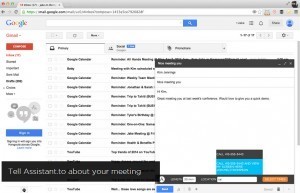 If you’ve ever tried to find a mutually convenient time to meet with someone via email, then you’ll know that it often involves email ping-pong trying to find a time and date that suits you both.
If you’ve ever tried to find a mutually convenient time to meet with someone via email, then you’ll know that it often involves email ping-pong trying to find a time and date that suits you both.
While I’d typically suggest using the telephone instead of e-mail for these types of exchanges, Assistant.to gives you the ability to connect to your calendar, quickly select three time slots you are available, and send these as options to your contact. The recipient chooses one of the times that is convenient for them, clicks accept, and the appointment is scheduled within your diary. Simple!
Google Mail and Microsoft Outlook Support
Assistant.to currently works with Google Mail and will shortly be available for Microsoft Outlook too. You can follow Assistant.to on Twitter.
Thanks to James Kimbley of Kimbley IT for the suggestion!
photo credit: Mike Rohde via photopin cc



July 18, 2014
Agent – Do Not Disturb tool for Android
 Every Friday I try to share one of my favourite finds of the week – a web-site, tool or app that has impressed me.
Every Friday I try to share one of my favourite finds of the week – a web-site, tool or app that has impressed me.
My Friday Favourite this week is Agent - Do Not Disturb. An App for Android devices that gives you the ability to automatically set “Do Not Disturb” parameters and much more!
Removing Distractions
I wrote recently that for the sake of your stress levels and productivity that you should remove distractions, not ignore them and Agent allows you to do exactly this.
Agent automatically saves your battery, silences your phone during meetings, remembers where you have parked, auto-responds when you’re driving and allows only urgent calls and messages through when you’re sleeping. In short, it handles most distractions without you having to lift a finger!
Conclusion
I’d say that Agent is a *must have* App for anybody using an Android device.
You can contact the Agent team on Twitter or download Agent from the Google Play store.







