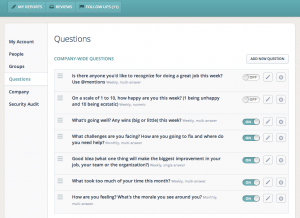Richard Tubb's Blog, page 80
April 19, 2017
Why I’m rebooting my blog and my business
 If you’re a regular reader of this blog (yes, they do exist!) then you may have noticed that I’ve been somewhat quiet on the writing front for some time now.
If you’re a regular reader of this blog (yes, they do exist!) then you may have noticed that I’ve been somewhat quiet on the writing front for some time now.
While I’ve been reasonably active on Social Media (Twitter remains my platform of preference), the articles I’ve written here on my own blog have been few and far between.
The reason? Well, let’s just say that 2016 has been an eventful year for me on a personal level…
2016: My Year in review
If I were to summarise my past twelve months as an analogy, then 2016 was Windows Vista for me. While the year as a whole had lots of downs I’d prefer not to repeat, upon reflection, lots of really good stuff happened too.
By way of explanation, let me share what my 2016 looked like and what I have learned from it (and what you can learn from my experiences too).
My new book
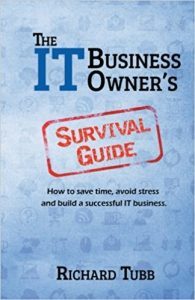 2016 started well. In February 2016, I completed my new book, “The IT Business Owner’s Survival Guide“. Writing this book was a labour of love for me. In a nutshell, it’s all the lessons, techniques and practices I learned to survive being an IT Business Owner and I genuinely hope the book is of help to anyone who becomes frustrated with running a business and feels like returning to employment.
2016 started well. In February 2016, I completed my new book, “The IT Business Owner’s Survival Guide“. Writing this book was a labour of love for me. In a nutshell, it’s all the lessons, techniques and practices I learned to survive being an IT Business Owner and I genuinely hope the book is of help to anyone who becomes frustrated with running a business and feels like returning to employment.
Being knocked over in a hit and run

A computer simulation of my hit and run accident.
Now, if you weren’t aware I’d released a new book, then it’s not very surprising. You see, a couple of days after the book was published and I was due to start promoting it, I was knocked over by a car in a hit and run accident that put me in the hospital. Yikes!
Thankfully, I experienced no broken bones or head injuries, just some extremely painful bruising and a shake up that laid me up for a while. I had to cancel all my speaking appointments, and, as you can imagine, work slid down the list of my priorities in the weeks that followed.
But, the show must go on, and I’m grateful that I’ve surrounded myself with a team who kept things ticking over with the minimum of input from me. I’m also very appreciative of my friend Craig Sharp who stepped in to take on my keynote presentation at the Continuum European Partner Day and my other business friends who helped me out.
The big takeaway here is yes, life really can happen to you and when it does, be prepared. For any business owners reading, then my advice would be hope for the best but prepare for the worst. Who have you surrounded yourself with to make sure that your business can perform without you?
“Who have you surrounded yourself with to make sure that your business can perform without you?
Getting married and moving to the North-East
 Back to my 2016, and in September, I married the love of my life, Claire, at Birmingham Registrar’s Office.
Back to my 2016, and in September, I married the love of my life, Claire, at Birmingham Registrar’s Office.
We had a very small ceremony. In fact, we didn’t tell a soul other than close family that we were actually getting married. We let people know the good news by taking a selfie after the ceremony, posting it to Facebook and then inviting friends to join us in celebrating for the rest of the day. It was awesome!
After 20 years living in the same home in Birmingham, I also sold up and moved to start a new life in Newcastle-Upon-Tyne, in the North-East of England. It was a huge move for me, to leave behind my friends and family, and I’m grateful to say that I have quickly settled in and am loving my new life in the North-East.
So, we lived happily ever after, right? Not quite…
Bleeding out on my 40th Birthday

I was ripe for flattering photographs during my hospital stay!
One week after getting married, and at 5 am on the morning of my 40th birthday, I collapsed at home bleeding heavily from my nose. Now, we’ve all experienced the odd nosebleed during our lives, but this was something else. I was bleeding so profusely that I was choking on my own blood and it’s about as pleasant as you’d imagine.
I was taken to the hospital in an ambulance. Five cauterisation attempts (quite literally burning the inside of my nose to try to stem the bleeding) and a few days later, and the Doctors could only intermittently stop the haemorrhaging. The decision was made to send me for surgery under general anaesthetic to correct the problem.
The surgery I underwent is called Septoplasty and is basically a procedure to correct issues inside of the nose. I had what is called a deviated septum — and it’s quite common. It’s something I’ve since learned a lot about and with hindsight, I’ve suffered with since my teenage years — although obviously, it’s never been quite as dramatic as this time!
For those who are suspiciously wondering… no, the nose injury had nothing to do with getting married (my wife didn’t smack me in the nose so soon into our marriage) and yes, she really did have to take her “In Sickness and in health” vows seriously quite quickly! 
January 8, 2017
The 2017 List of IT Channel Events for MSPs
 Each year I produce a list of IT Channel events that will be of interest to IT Solution Providers and Managed Service Providers (MSPs) based in the UK and Europe.
Each year I produce a list of IT Channel events that will be of interest to IT Solution Providers and Managed Service Providers (MSPs) based in the UK and Europe.
All dates are subject to change and I’d strongly encourage you to contact the event organisers directly before making any travel plans based on information listed here.
Notes
For readers in the USA and Canada, my good friend Karl Palachuk has a great MSP events listing in Karl’s Weekly Email Newsletter.
I also publish a monthly list of UK User Group events and free training webinars that are of interest to MSP’s. To receive a regularly updated list by email, sign up for my MSP newsletter .
I frequently attend IT Channel Events myself. You can take a look at the events I’m attending as well as events I’m speaking at. If you’d like to engage me to present at, or report from your event, please feel free to contact me to discuss my availability.
Updates and Amendments
I try to keep this list regularly updated, so if you have an event then please feel free to contact me and let me know about it.
Last Edit: 6th January 2017. Latest updates in bold.
Annual UK IT Channel Events
Jan 24th – 25th 2017 – Network Group Vision Event – Stratford-upon-Avon
Jan 25th – 28th 2017 – BETT – London
Jan 31st 2017 – Nimbus Ninety Converge – London
Mar 6th – 7th 2017 – Nimbus Ninety Ignite – London
Mar 8th 2017 – Continuum European Partner Day – London
Mar 15th – 16th 2017 – Cloud Expo Europe – London
Mar 17th 2016 – Computing Summit Big Data 2016 – London
Mar 30th 2017 – European Software and Solutions Summit – London
Mar 30th 2017 – IT Europa European IT & Software Excellence Awards – London
Mar 30th – 31st 2017 – VARTrends UK 2017 – Milton Keynes
Apr 25th – 27th 2017 – ConnectWise IT Nation Europe 2017 – London
Apr 26th – 27th 2017 – IP Expo Manchester – Manchester Central
May 11th 2017 – Social Media Results Conference – London
May 24th – 25th 2017 – Network Group Exhibition, Gala & Awards – Brighton
May 2017 – Ovum Industry Congress 2017
Jun 6th – 8th 2017 – Info Security Europe – London
Jun 7th – 8th 2016 – The Service Desk and IT Support Show – London
Jun 13th – 15th 2017– AppsWorld – ExCel, London
July 11th – 12th 2017 – Network Group Summer Fun Event – Milton Keynes
Sep 12th – 13th 2017 – Channel Live – Birmingham
Sep 19th – 20th 2017 – Network Group Focus Event – Telford
Sep 27th- 28th 2017 – Managed Services World Congress – London
Oct 4th – 5th 2017 – XeroCon 2017 – London
Oct 4th – 5th 2017 – IP Expo Europe – London
Nov 7th – 8th 2017 – Network GroupRoad Show – Manchester
Dec 7th 2017 – 50 Best It Companies – Awards Dinner – London
Dec 7th – 8th 2017 – VARTrends UK – London
UK Events to be Announced
Synaxon UK National Conference – Heathrow
UK National VMUG Meeting
CompTIA UK Channel Community Meetings
CompTIA EMEA Member and Partner Conference
Ovum Industry Congress
StorageCraft Boot Camp
Transmentum Demand Generation Masterclass
Spiceworld UK
Max 2017
Other Regular UK IT Channel Events
Monthly – IT Showcase Live! – Regional locations
Monthly – Computer Weekly CW500 – London
Annual European IT Channel Events
FRANCE
Mar 8th – 9th 2017 – IT Partners – Disneyland Paris
GERMANY
Feb 20th – 24th 2017 – Cisco Live! – Berlin
Mar 20th – 24th 2017 – CeBit – Hannover
Oct 10th – 12th 2017 – The IT Security Expo and Congress – Nuremberg, Germany
IT & Business Trade Fair
ITALY
Oct 3rd – 5th 2017 – Canalys Channels Forum – Venice
Max on the Move – Connect – tba
NETHERLANDS
Nov 1st – 2nd 2017 – Info Security – Jaarbeurs Utrecht
NORWAY
ChannelWorld 2017 – Oslo – tba
SPAIN
Sept 11th – 14th 2017 – VMworld Europe – Barcelona
SWEDEN
Sept 20th – 21st 2017 – IP Expo Nordic, Stockholm



January 6, 2017
Joosr – 20 minute Book Summaries
 Every Friday I share one of my favourite finds of the week — a web-site, tool or app that has impressed me.
Every Friday I share one of my favourite finds of the week — a web-site, tool or app that has impressed me.
My Friday Favourite this week is Joosr — a service that provides quick to read book summaries.
What is it?
Joosr is an iOS app that provides summaries of non-fiction books that you can read in 20-minutes or less.
How can it help me?
Do you have a to-read list of books as long as your arm? I know I do — but there are only so many hours in the day, and it can often be difficult to pick your next book to read.
Joosr allows you to read a summary of some highly recommended and best-selling non-fiction books quickly and easily. If the summary grabs your interest, then you can invest your time in reading the full book.
How much does it cost?
Joosr offers a 15-day free trial in which you can read 3 book summaries. After the free trial, a Joosr subscription costs £42.99 per year or £4.99 on a monthly basis.
UPDATE:- Joosr has extended their Christmas offer to buy a Joosr gift subscription for £9.99 and get a subscription for yourself free!
How can I get it?
 Check out Joosr’s homepage, create a Joosr account to get a free trial, and download the Joosr app from the Apple App Store.
Check out Joosr’s homepage, create a Joosr account to get a free trial, and download the Joosr app from the Apple App Store.
You can also find Joosr on Facebook, Joosr on Twitter and Joosr on Google+.



October 2, 2016
How to choose the correct Hard Disk Drive for your server or NAS
These are just three of the questions I set out to answer as I explored upgrading the local storage here at Tubb Towers, hopefully this article will help you to choose correct Hard Disk Drive for your server or NAS.
My trusty 2 Terabyte (TB) Network Attached Storage (NAS) had faithfully served me for many years hosting files for my business, media (movies, music and photographs) for the home and backups of other critical data — but even 2TB was beginning to look a little too-small for my requirements.
So when the folks at Western Digital reached out to me to see if I was interested in trying out their new 8TB WD Red NAS Hard Drive, I jumped at the chance!
WD Red vs Desktop Hard Drives – choose the correct Hard Disk Drive for your server or NAS

The first thing to be aware of is that all Hard Drives are not the same. The Hard Drive that is installed in your standard laptop or desktop PC is often designed and tested to be intermittently running for 8-12 hours a day. When I say intermittently, I mean that you’re not using the hard disk continuously. The drive is expecting to be powered down for long periods of time — while you go off to lunch, when you shutdown your PC at the end of the day, or when you’re distracted by the latest videos of cats doing funny things on your Smartphone for long-periods of time.
That’s fine for standard users, but for power-users (such as designers, architects, creatives, photographers, etc) who hammer their hard drive all day, every day, a standard Hard Disk drive is going to start to feel the strain.
And when you’re picking a hard drive to fit inside a server or NAS device, then you need to look for a Hard Drive that is built to be able to run 24x7x365.
It’s in these scenarios for power-users, servers and NAS devices that the WD Red range comes in.
The WD Red range is built for reliability. It has features to reduce excessive vibration and noise in a NAS or RAID environment, and comes with premium support and a 3-year warranty out of the box. I’m always stressing to business professionals that to buy cheaper consumer electronics to use for work purposes is a false-economy. Where you can, always buy business-grade products and services.
The bottom line here is, don’t use standard Desktop Hard Disk Drives in your servers or NAS devices. Instead use a drive that is specifically designed for this purpose instead.
The Cloud vs Local Storage
When I shared with my Facebook and Twitter community that I was looking to replace my NAS, one of the most frequent questions was “Why don’t you use the Cloud instead?”.
To be clear, I’m a *huge* fan of the Cloud. I’m currently typing this article on a Google Chromebook that works almost wholly in the Cloud, and all of my business and personal digital life is stored in the Cloud via Google Drive and Dropbox.
Yet, when it comes to the vast amounts of home media data I collect such as movies, I prefer to store my data locally on a NAS-device that sits on my network.
True, the media on this NAS is still backed up to the Cloud (via Crashplan) and is available for streaming over the ‘net too (via Plex), but that same data stored on Google Drive or Dropbox is too big to be stored in standard free accounts and would therefore incur a monthly expense when stored wholly in the Cloud. This is where the hybrid solution of storing locally and making available via the Cloud works best.
There’s also the bandwidth considerations of storing huge amounts of data solely in the Cloud. While my 200mb home Broadband connection makes streaming and downloading large amounts of data easy, it still struggles when you try to transfer terabytes worth of data in bulk.
Any IT Professionals reading this will know that having client’s data backed up in the Cloud is great, but there’s nothing like a local file store for peace of mind and speed when it comes to restoring terabytes worth of data.
Using the WD Red HDD in a NAS
I combined a 8TB WD Red Hard Disk Drive (HDD) in a Synology DiskStation DS115 Network Attached Storage device.
The WD Red HDD runs NASware 3.0 — so it’s built for optimum NAS compatibility, and I had no problem fitting it into the single-bay Synology DiskStation.
I’ve seen the WD Red fitted in an 8-bay NAS device, meaning up to 64TB of storage. That’s a lot — but then I thought that 2TB was a lot in the NAS I bought a few years ago. Times change!
Remember, I was backing this device up to the Cloud via Crashplan, but if I was running this setup in an office environment then I’d be tempted to go for a mirrored HDD setup in a NAS. The cost of such a device increases, but reliability and recovery-time is often more important in a business environment.
Once installed and setup, the WD Red was snappy at retrieving data and the Synology NAS was feature rich in making my data easily available both across the network and securely across the Internet.
Western Digital also make available a free copy of Acronis True Image WD Edition backup software, to enable you to easily clone a disk.
Conclusion

Not all Hard Drives are made the same, and even with the huge amount of cheap storage space available in the Cloud, local storage space is still required for power-users.
If you’re a home user with an extensive media library of movies, music and photographs, or a business which values reliability over economy when providing storage in your servers or NAS devices, then the WD Red range, backed by business-grade support and warranty, is a no-brainer choice over the standard desktop Hard Disk Drive alternatives.
I partnered with the brand to write this article but every word is mine



September 8, 2016
Tile – A Bluetooth tracker to help you find anything
 Every Friday I share one of my favourite finds of the week — a web-site, tool or app that has impressed me.
Every Friday I share one of my favourite finds of the week — a web-site, tool or app that has impressed me.
My Friday Favourite this week is Tile – A Bluetooth tracker to help you find anything.
What is it?
Tile is a small Bluetooth-enabled tracker that helps you find everyday items in seconds.
How can it help me?
Attach a Tile to anything — your phone, your keys, your laptop computer, even your pet Cat — and you can then use the Tile app to see the Tiles last known location, and make the Tile ring when you are close enough to it.
Tile is a small Bluetooth enabled tracker that helps you find everyday items in seconds.
How much does it cost?
A Tile unit costs around £20 and has a battery life of around a year, after which point you can replace your tile with a fresh unit at 50% cost. You can own and use multiple tiles from a single account.
How can I get it?
You can buy Tile online and then download the free Tile app for Android or iOS.
You can also find Tile on Facebook, the Tile App on Twitter.



August 18, 2016
SuperBetter – Increase Your Resilience
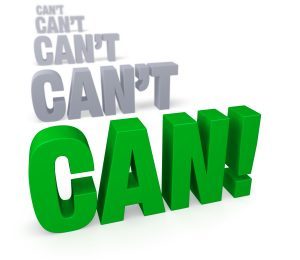 Every Friday I share one of my favourite finds of the week — a web-site, tool or app that has impressed me.
Every Friday I share one of my favourite finds of the week — a web-site, tool or app that has impressed me.
My Friday Favourite this week is SuperBetter – Increase Your Resilience.
What is it?
SuperBetter is a game/app which enables you to increase your personal resilience. It helps you to stay strong, motivated and optimistic, even when faced with difficult obstacles.
How can it help me?
When used every day for 10 mins, SuperBetter helps make you more capable of getting through any situation — even tough ones. The app is a game that can help you to build social, mental, and emotional resilience. It also helps you to achieve the goals that are important to you.
Increase your personal resilience with SuperBetter game/app
How much does it cost?
 SuperBetter is a free app and is based on the book SuperBetter: How a gameful life can make you stronger, happier, braver and more resilient by author Jane McGonigal.
SuperBetter is a free app and is based on the book SuperBetter: How a gameful life can make you stronger, happier, braver and more resilient by author Jane McGonigal.
How can I get it?
SuperBetter is available to download for Android from the Google Play store and from the Apple App Store. You can read more about the science behind the app on the SuperBetter web-page.
You can also follow SuperBetter on Twitter, SuperBetter on Facebook and SuperBetter on Google+.
Thanks to Elaine Carpenter for introducing me to SuperBetter!



August 11, 2016
Smash – File Transfer Service with No Size Limits
 Every Friday I share one of my favourite finds of the week — a web-site, tool or app that has impressed me.
Every Friday I share one of my favourite finds of the week — a web-site, tool or app that has impressed me.
My Friday Favourite this week is Smash – a file transfer service with no size limits!
What is it?
Smash is a file transfer service that allows you to upload files of any size to share with other people.
How can it help me?
 If you or your clients have ever experienced the challenge of trying to send huge files as email attachments (see my blog post on How to Send Large Attachments via email) then you’ll know that email wasn’t meant for exchanging large files.
If you or your clients have ever experienced the challenge of trying to send huge files as email attachments (see my blog post on How to Send Large Attachments via email) then you’ll know that email wasn’t meant for exchanging large files.
Smash enables you to upload a file of any size to a secure server, and for the recipient to be sent a link where they can download the file.
Smash is a file transfer service that allows you to upload files of any size to share with other people
Smash requires no registration, has no advertising (but does showcase some beautiful artwork from chosen artists!) and even allows the recipient to preview the file they’ve been sent, via Desktop or Mobile. This is a nice security touch for users who have been taught not to blindly download files from the Internet.
How much does it cost?
Smash is free to use, and they say they’ll always be free.
A premium service (where downloads are available for longer than 7 days) is planned for 2017.
How can I get it?
You can use Smash Now! from any web-browser, find out more about Smash on their web-site, or find Smash on Twitter or Facebook.



August 4, 2016
AppBlock – Stay Focused and Block Distractions
 Every Friday I share one of my favourite finds of the week — a web-site, tool or app that has impressed me.
Every Friday I share one of my favourite finds of the week — a web-site, tool or app that has impressed me.
My Friday Favourite this week is AppBlock – Stay Focused and Block Distractions.
What is it?
AppBlock is a free app that helps you to temporarily block distracting programs on your Smartphone or tablet so that you can stay focused on the things you should be doing.
How can it help me?
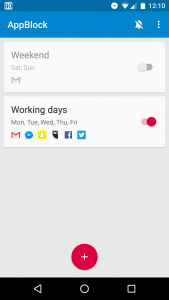 Do you ever get out of bed and immediately grab your Smartphone and start looking at your email, hijacking your day? Ever “just go” to check Facebook and find you’ve wasted hours? AppBlock allows you to set times and dates when you want to eliminate distractions, so that if you go to open say, Gmail, or Facebook, then AppBlock prevents this and reminds you that you should be doing something more productive instead!
Do you ever get out of bed and immediately grab your Smartphone and start looking at your email, hijacking your day? Ever “just go” to check Facebook and find you’ve wasted hours? AppBlock allows you to set times and dates when you want to eliminate distractions, so that if you go to open say, Gmail, or Facebook, then AppBlock prevents this and reminds you that you should be doing something more productive instead!
Does Social Media distract you? Try AppBlock to block distractions and stay focused!
For instance, I set AppBlock to block Gmail, Facebook, Hootsuite and Snapchat between the hours of 0600-1000 — when I’m most likely to procrastinate on my morning routine by seeking out distractions.
How much does it cost?
AppBlock is a free download for Android, with in-app upgrades (such as allowing blocking of unlimited apps) costing between £0.95 and £4.49.
How can I get it?
You can download AppBlock from the Google Play store and you can visit the web-site of the developers of AppBlock, MobileSoft.



May 26, 2016
Haystack – Never get caught without a business card
 Every Friday I share one of my favourite finds of the week — a web-site, tool or app that has impressed me.
Every Friday I share one of my favourite finds of the week — a web-site, tool or app that has impressed me.
My Friday Favourite this week is Haystack – Never get caught without a business card again.
What is it?
Haystack is an app that allows you to scan in any traditional business card and exchange your own electronic business card with others.
How can it help me?
 While there are plenty of business card scanning apps on the market, Haystack has impressed me with its ability to accurately scan in all the contact details from a physical business card (including company logos) and add it to your contacts list with ease.
While there are plenty of business card scanning apps on the market, Haystack has impressed me with its ability to accurately scan in all the contact details from a physical business card (including company logos) and add it to your contacts list with ease.
Additionally, Haystack makes it easy to send your own electronic business card to any new contacts. If you’ve ever run out of physical business cards at a Conference or networking event, then Haystack turns your blushes into an opportunity to demonstrate some new tech!
Never get caught without a business card again with @TheHaystackApp #FridayFavourite
How much does it cost?
Haystack is free to use for individual use, with a premium paid option offering corporate templates and more features for larger organisations.
How can I get it?
Download the Haystack Business Card scanner for iOS, or the Haystack Digital Business card app for Android.
You can also find The Haystack App on Facebook, follow theHayStackApp on Twitter, or find Haystack Australia on LinkedIn.
Thanks to Jonathan Fox of Flying Fox IT for the introduction to Haystack!



March 31, 2016
15Five – Employee Engagement Software
Every Friday I try to share one of my favourite finds of the week – a web-site, tool or app that has impressed me.
My Friday Favourite this week is 15Five – Employee Engagement Software.
What is it?
15Five is a tool that automates weekly check-ins between managers and their employees.
Employees take 15 minutes a week to answer simple questions via a survey. Managers then take 5 minutes to read, respond & take action.
How can it help me?
It helps with the performance of employees, managers and your entire business or organisation by consistently asking engaging questions and starting conversations. It helps you encourage employees to tell you what they’ve accomplished, where they are struggling, how they are feeling and more.
15Five can help you uncover problems, discover ideas and stayed tuned with employee morale.
How much does it cost?
15Five starts at $50/month for a 10 person organisation.
How can I get it?
You can start a free trial of 15five with no credit card required.
You can also find 15Five on Facebook, Google+, Twitter and .
Thanks to Michael Freeman of Southern IT for the recommendation!