Richard Tubb's Blog, page 81
February 11, 2016
Norse Attack Map – Real-Time Cyber-Attack Map
 Every Friday I try to share one of my favourite finds of the week – a web-site, tool or app that has impressed me.
Every Friday I try to share one of my favourite finds of the week – a web-site, tool or app that has impressed me.
My Friday Favourite this week is the Norse Attack Map – a Real-Time Cyber-Attack Map of the world.
What is it?
The Norse Attack Map is an interactive Cyber-Attack map that visualises the global cyber war in real time. It shows the steady flow of cyber-attacks taking place online, depicted as laser beams on a map.
The attacks visualised are real attacks on the infrastructure of threat intelligence company Norse, based in California.
How can it help me?
The Norse Attack Map is a powerful way to demonstrate to people that the threat of Cyber-attacks is real.
The map can be branded with your own company logo, and as an IT company, displaying the real-time Norse Attack Map on a monitor in your office reception area would make an excellent talking point for visitors.
How much does it cost?
The Norse Attack Map is free to use.
How can I get it?
To view the Norse Attack Map, visit http://map.norsecorp.com
You can also follow Norse Corp on Twitter.
Thanks to Mostyn Thomas of Astrix Systems for sharing the link.



February 2, 2016
How to deal with random LinkedIn requests
 My recent article entitled Here’s the real reason I’ve deleted your LinkedIn request generated quite a bit of feedback. In the article, I expressed my exasperation with random LinkedIn requests and why I’ve started deleting any LinkedIn request that uses a boilerplate introduction (“I’d like to add you to my Professional network on LinkedIn”).
My recent article entitled Here’s the real reason I’ve deleted your LinkedIn request generated quite a bit of feedback. In the article, I expressed my exasperation with random LinkedIn requests and why I’ve started deleting any LinkedIn request that uses a boilerplate introduction (“I’d like to add you to my Professional network on LinkedIn”).
The feedback I received on this article ranged from those who shared my frustration and were in full agreement, to those who suggested I was wrong not to explore the opportunity from those random LinkedIn requests.
The best of that feedback came from my friend Jodie Cook of JC Social Media. Here’s Jodie’s advice on how to deal with random LinkedIn requests.
How to deal with random LinkedIn requests
This guest blog post was written by Jodie Cook, MD of JC Social Media , a multi-award winning entrepreneur and author of #Winning at Social Media .
 Receiving random and unsolicited LinkedIn connection requests is annoying. If the would-be connection hasn’t sent a message explaining the nature of their advance or if you’ve simply never met them, you’ve got a predicament. Perusing LinkedIn last week, I noticed one of Sir Richard Tubb’s (Note from Richard — my Knighthood isn’t yet confirmed) connections had posted about deleting all such requests. This is a mistake. However, you certainly don’t want to accept all these random approaches, rendering a greater and greater proportion of your LinkedIn connection network virtually useless.
Receiving random and unsolicited LinkedIn connection requests is annoying. If the would-be connection hasn’t sent a message explaining the nature of their advance or if you’ve simply never met them, you’ve got a predicament. Perusing LinkedIn last week, I noticed one of Sir Richard Tubb’s (Note from Richard — my Knighthood isn’t yet confirmed) connections had posted about deleting all such requests. This is a mistake. However, you certainly don’t want to accept all these random approaches, rendering a greater and greater proportion of your LinkedIn connection network virtually useless.
So what should you do? Well, there is a lesser-known feature of LinkedIn that provides the perfect solution – no missed opportunities and no random connections!
Here’s the thing:
If someone has found your LinkedIn profile and decided to click to request a connection, there’s a reason. The trouble is if they’ve not written a message with their request (always advised!) you have absolutely no idea what that motive is and what’s in it for you. But guess what? Some of these people will have a genuine reason for connecting; they might even want your services. Remember that sometimes LinkedIn doesn’t even ask you to leave a message; depending on which section of LinkedIn you’ve clicked ‘connect,’ it just sends the request immediately, no questions asked.
So this is the really important bit:
It’s not just a case of accept or decline, as LinkedIn would have you believe. One of the best features (specifically designed for this exact predicament) is the ‘reply but don’t accept’ option. As it says on the tin, this little Easter egg means you can send a message to the requester without committing to becoming connections and sharing your online contacts book and CV with them.
Replying to LinkedIn requests
Now, I know what you’re thinking, “I don’t have time to write a response to every single random request I receive”. Well, that’s because you don’t have a template to hand for each time it happens. Here’s what I use:
“Hi, thanks for your connection request.
Happy to connect, but can I ask how you found my profile or what I can be of assistance with? Sorry if we’ve met before and I’ve not recognised you from your picture.
Best wishes, Jodie”
This will take you 10 seconds per request and can be a great source of leads. Leads? Yes, absolutely. Because some of the people connecting with you will be looking for collaborators and suppliers – that’s why they requested to link in. Sure, they either didn’t bother or didn’t get the chance to write a message, but what’s the harm in finding out?
The response is polite, sorts the wheat from the chaff and gives someone the chance to explain their motives. In fact, this is a much better way of creating dialogue than just accepting the request. If they’re just serial connection requesters, they won’t reply and you know you’ve not lost anything by deleting it.
I often get a reply saying something like “I was at that dinner you spoke at but didn’t get to meet you. I work at company x and think some of our clients might be interested in your services”. Now I know the situation, I can make a judgment on this.
 Now, if I’d just have ignored her request, I wouldn’t have this opportunity. Her company might have some great clients I could work with. Sure, there’s not a direct lead in this instance but it could be a valuable relationship. And this is precisely why just accepting the request is also a mistake. For this relationship to be a truly collaborative one, I probably need to speak with them, even meet with them – now I have an easy way to set that up (and I still don’t need to accept the request). If we’d have just connected, without having the chance to explain what each other does, the chance of business being passed either way would be slim, even as a connection.
Now, if I’d just have ignored her request, I wouldn’t have this opportunity. Her company might have some great clients I could work with. Sure, there’s not a direct lead in this instance but it could be a valuable relationship. And this is precisely why just accepting the request is also a mistake. For this relationship to be a truly collaborative one, I probably need to speak with them, even meet with them – now I have an easy way to set that up (and I still don’t need to accept the request). If we’d have just connected, without having the chance to explain what each other does, the chance of business being passed either way would be slim, even as a connection.
If the shoe is on the other foot, and you’re really struggling to get people to accept your LinkedIn connection requests (even after writing a personalised message) then that’s a whole other blog post. In fact, it already is one. Here are the six reasons people aren’t accepting your LinkedIn requests.
Generating business from LinkedIn
Think about this:
 If you’re only accepting requests from people you know, you’re not using LinkedIn to grow your network and find new business. This makes me sad.
If you’re only accepting requests from people you know, you’re not using LinkedIn to grow your network and find new business. This makes me sad.
LinkedIn should not just be a passive social network; it should be a proactive lead-generation tool whether you’re trying to find new connections or whether they’re trying to find you. Speaking from experience, LinkedIn is still not used enough to generate new business. Sure, it’s great for being headhunted (or headhunting) and to keep up with existing connections, but from a business perspective, this doesn’t really create much value.
There are a dozen ways to use LinkedIn for generating sales and leads as well as building a strong collaborator network; the platform is incredibly powerful if used correctly. Even the most basic search functions of LinkedIn will pull up a list of prospects for even the most niche of businesses. On some campaigns for clients we might be approaching hundreds each month, having to break searches down into regions because we find so many.
But it’s not just big organisations that should be using the platform. Pretty much everyone should be generating new business. I explain some of the most effective LinkedIn and Twitter search and interaction functions in my eBook #Winning at Social Media, which, even if I do say so myself, is a savvy investment! The more people using LinkedIn properly, the more effective the whole platform becomes for its users and that’s why I’m passionate about everyone knowing the trade secrets.
Happy connecting!
About the blogger
This guest blog post was written by Jodie Cook, MD of JC Social Media, a multi-award winning entrepreneur and author of #Winning at Social Media.



January 21, 2016
Transferwise – Send Money Abroad Cheaply
 Every Friday I share one of my favourite finds of the week — a web-site, tool or app that has impressed me.
Every Friday I share one of my favourite finds of the week — a web-site, tool or app that has impressed me.
My Friday Favourite this week is Transferwise – Send Money Abroad Cheaply.
What is it?
Transferwise allows you to send money abroad cheaply through their service. It provides you with the real exchange rate for international funds transfers.
It’s an innovative service created by the creators of Skype to take advantage of peer to peer funds transfers which circumvent the banks high fees system.
 How can it help me?
How can it help me?Sending money abroad through your bank can be complicated, time consuming and expensive. Banks charge hidden fees for sending money abroad. Using Transferwise instead of your bank can mean you pay up to 8x less in fees.
You can use Transferwise as an individual, or you can set up a business account to reduce the fees when paying your suppliers from other countries.
How much does it cost?
Transferwise say they only charge you a fair service fee and then uses the real mid-market rate for the conversion of funds.
You can find a full list of the Transferwise fees at the Transferwise website.
How can I get it?
You can sign up for a free Transferwise account.
Transferwise also has iOS and Android apps.




January 20, 2016
Here’s the real reason I’ve deleted your LinkedIn request
 What do you use the Social Networking platform LinkedIn for? Perhaps you use it to build relationships, or perhaps you use it to find potential customers? Some people use it to seek out new employment. Some people accept a LinkedIn invite from a stranger. More on that shortly.
What do you use the Social Networking platform LinkedIn for? Perhaps you use it to build relationships, or perhaps you use it to find potential customers? Some people use it to seek out new employment. Some people accept a LinkedIn invite from a stranger. More on that shortly.
Personally, I find LinkedIn is a great way to build deeper relationships with people I value. To maintain contact with people who I know and to keep track of what they are up to professionally over the long-term.
However you use LinkedIn, it can be a powerful platform. But who are you actually connecting with on LinkedIn?
If you were to randomly select one of your LinkedIn connections and to telephone them, would they actually know who you are?
Who are you actually connected to on LinkedIn?
 For most people, in my experience, the answer to the above question is sheepishly given as a no.
For most people, in my experience, the answer to the above question is sheepishly given as a no.
All of us, myself included, have people we are connected to on LinkedIn who we simply don’t have a bloody clue as to who they are, and they, in turn, don’t know us from Adam.
This can happen for a variety of reasons. It may be somebody we met at a networking event years ago and connected with, and then promptly forgot about. It may be an old colleague we’ve lost touch with. These are reasons I can understand.
But it may also be because you accepted a LinkedIn invite from a stranger. That, I don’t understand and you’re probably wondering why you did it too, right?
A LinkedIn invite from a stranger

Sending a LinkedIn invite to a stranger is the virtual equivalent of wandering up to somebody at an in-person networking event, not saying a word to them, quietly slipping your business card into their hand, and then wandering away.
That’s not building your network.
That’s just creepy.
So why is it acceptable to do online?
Sending a LinkedIn invite to a stranger is not building your network, it’s creepy.
I’d like to add you to my professional network on LinkedIn
Every month I receive dozens of requests on LinkedIn to connect with people I don’t know and have never heard of. Far from helping me understand why they’ve sent me a LinkedIn connection request, they don’t tell me who they are. They don’t give me a reason why we should connect — what’s in it for me? They just tell me that “I’d like to add you to my professional network on LinkedIn”.
That boilerplate LinkedIn request reeks of laziness and is a sure-fire way to have me reaching for the “Delete request” button.
If you want to stalk me follow me professionally then I’m on Twitter. You don’t have to ask my permission to follow me on Twitter. You can even Tweet me and I’ll reply.
If you’re already following me professionally and want to get in touch with me to discuss something privately, then you can email me. My email address is a matter of public record. So is my mobile phone number and home address. Hell, for most days of the week, it’s easy to find out where I’m going to be dining tonight too.
In short, I’m really easy to connect with and despite the fact that after reading this article you’re probably convinced I’m a grumpy old bastard, I’m really very open to meeting new people and forging relationships.
So with all that said, do you see why I think it’s incredibly lazy that you’ve not bothered to tell me who you are, why you want to connect with me and instead have just sent me a random LinkedIn connection request?
Further, if I feel that way about you, how many other people may feel the same way about the random invites you’ve sent to them? Far from building relationships, is it possible you’re making a bad first impression?
How to connect with people on LinkedIn effectively
 I ask people if they’d like to connect with me on LinkedIn all the time. When I do send a request, I avoid the LinkedIn boilerplate request and take 30 seconds to pen an introduction that tells the person
I ask people if they’d like to connect with me on LinkedIn all the time. When I do send a request, I avoid the LinkedIn boilerplate request and take 30 seconds to pen an introduction that tells the person
Who I am
Where we met (either in-person or virtually) and what we talked about
What’s in it for them to connect with me
Why do I do this? Well, I’m not assuming that the other person remembers who I am. Gently reminding them of where we met and what we discussed is a polite way of saving their blushes if they’ve forgotten you.
Giving them a reason to connect with me is also sensible. “I think my clients may be interested in what you do”, “I have friends who ask for the type of work you do all the time” or even “I really enjoyed our conversation and would like to stay in touch” are all legitimate reasons which show the other person you value them and are not just collecting names in a book.
Though, the real reason I do this? Nobody else is doing it. It’s memorable. It’s remarkable.
In a world where everybody is now rushing to connect with as many people as possible, it’s really simple to stand out from the crowd.
Taking 30 seconds to customise your Social Media request is simple. And it’s remarkable.
But I want to expand my network!
Despite my own views on connecting with strangers on LinkedIn, I do understand the value of using LinkedIn to try to reach brand new connections. People you’ve not met in real-life, but people you’d like to connect with anyway.
I totally get this and again, my advice would be to politely tailor the introduction you’re sending them to tell that stranger who you are and what’s in it for them to connect with you.
I f you don’t, then you’re simply spamming people. You’re doing the virtual equivalent of cold-calling. And even cold-callers introduce themselves when they ring you, don’t they?
f you don’t, then you’re simply spamming people. You’re doing the virtual equivalent of cold-calling. And even cold-callers introduce themselves when they ring you, don’t they?
Conclusion
What are you really using LinkedIn for? Is it because you want to build relationships with people, or do you simply want to grow the number of strangers who are listed in your address book?
There are zero downsides to taking 30 seconds to tailor your LinkedIn invites, to introduce yourself properly and to give people a compelling reason to connect with you. What’s more, so few people actually do this that you’ll stand out from the crowd. It’s remarkable. You’ll start the new relationship off on the best footing.
But sending the LinkedIn boilerplate request? It’s not remarkable. It’s not unusual. It’s just lazy and predictable — and if I’ve not convinced you yet, then the next time you go to do it, picture yourself as that creepy guy or gal at a networking event.
You can connect with me on LinkedIn here. 



January 11, 2016
The 2016 list of IT Channel Events for MSPs
 Each year I produce a list of IT Channel events that will be of interest to IT Solution Providers and Managed Service Providers (MSPs) based in the UK and Europe.
Each year I produce a list of IT Channel events that will be of interest to IT Solution Providers and Managed Service Providers (MSPs) based in the UK and Europe.
All dates are subject to change and I’d strongly encourage you to contact the event organisers directly before making any travel plans based on information listed here.
Notes
For readers in the USA and Canada, my good friend Karl Palachuk has a great MSP events listing in Karl’s Weekly Email Newsletter.
I also publish a monthly list of UK User Group events and free training webinars that are of interest to MSP’s. To receive a regularly updated list by email, sign up for my MSP newsletter .
I frequently attend IT Channel Events myself. You can take a look at the events I’m attending as well as events I’m speaking at. If you’d like to engage me to present at, or report from your event, please feel free to contact me to discuss my availability.
Updates and Amendments
I try to keep this list regularly updated, so if you have an event then please feel free to contact me and let me know about it.
Last Edit: 11th January 2016. Latest updates in bold.
Annual UK IT Channel Events
Jan 20th – 23rd 2016 – BETT – ExCel, London
Jan 21st 2016 – UK National VMUG Meeting – London
Jan 26th 2016 – Network Group Vision Event – Executive Meeting and Networking Dinner – Telford
Jan 27th 2016 – Network Group Vision Event – Business Day – Telford
Jan 28th 2016 – CompTIA UK Channel Community Regional Tour, Wales – Cardiff
Feb 9th-10th 2016 – XeroCon 2015 – London
Feb 17th 2016 – Continuum UK Partner Day – London
Feb 23rd-24th 2016 – CompTIA UKCC Regional Meeting – Leeds
Mar 1st – 2nd 2016 – VARTrends UK 2016
Mar 15th – 16th 2016 – Convergence Summit North 2016 – Harrogate International Centre
Mar 15th – 16th 2016 – Nimbus Ninety Ignite 2016 – Central London
Mar 17th 2016 – Computing Summit Big Data 2016 – Hilton Tower Bridge, London
Apr 12th – 13th 2016 – Cloud Expo Europe – ExCel, London
Apr 14th 2016 – ISV European Convention – Lancaster London Hotel, London
Apr 14th 2016 – IT Europa European IT & Software Excellence Awards – Lancaster London Hotel, London
Apr 28th 2016 – Network Group Business Day, Exhibition and Gala Awards Evening
May 10th – 11th 2016 – Spiceworld London – Tobacco Dock, London
May 11th 2016 – Social Media Results Conference – London
May 11th – 12th 2016 – Ovum Industry Congress 2015 – Radisson Blu, London
May 18th – 19th 2016 – IP Expo Manchester – Manchester Central
Jun 7th – 9th 2016 – Info Security Europe – Olympia, London
Jun 8th – 9th 2016 – The IT Service Management Show – Olympia, London
Jun 16th – 17th 2016 – Synaxon UK Conference
Jun 20th – 21st 2016 – Digital Marketing World Forum Europe – The Brewery, London
Jun 21st – 22nd 2016 – VARTrends UK 2016
Jun 22nd – 23rd 2016 – CompTIA UKCC Regional Meeting, Newport
July 5th 2016 – Network Group Networking Evening
Sep 14th 2016 – Network Group Focus Event & Business Day
Sep 27th – 28th 2016 – Convergence Summit South 2016 – Sandown Park, Surrey
Sep 27th – 28th 2016 – VARTrends UK 2016
Oct 5th – 6th 2016 – IP Expo – ExCel, London
Oct 11th-12th 2016 – CompTIA EMEA Conference
Oct 19th – 20th 2016 – AppsWorld – ExCel, London
Nov 30th 2016 – Network Group Business Day & Evening Networking
Other Regular UK IT Channel Events
Monthly – IT Showcase Live! – Regional locations
Monthly – Computer Weekly CW500 – London
Annual European IT Channel Events
FRANCE
Mar 9th – 10th 2016 – IT Partners – Disneyland Paris
Sep 27th- 28th 2016 – Managed Services World Congress – Cannes
GERMANY
Feb 15th – 19th 2016 – Cisco Live! – Berlin
Mar 14th – 18th 2016 – CeBit – Hannover
Oct 4th – Oct 6th 2016 – IT & Business Trade Fair – Stuttgart
Oct 18th – 20th 2016 – The IT Security Expo and Congress – Nuremberg, Germany
NETHERLANDS
Nov 2nd – 3rd 2016 – Info Security – Jaarbeurs Utrecht
NORWAY
Apr 21st 2016 – ChannelWorld 2016 – Oslo
SPAIN
Oct 3rd – 5th 2016 – Canalys Channels Forum – Barcelona
Oct 17th – 20th 2016 – VMworld Europe – Barcelona



January 8, 2016
Visualping – Visually monitor web pages
 Every Friday I try to share one of my favourite finds of the week – a web-site, tool or app that has impressed me.
Every Friday I try to share one of my favourite finds of the week – a web-site, tool or app that has impressed me.
My Friday Favourite this week is Visualping – visually monitor web pages.
What is it?
Visualping is a simple service to monitor web pages for changes. It allows you to highlight an area of text on any web page. If Visualping spots any visual changes to that web page, it will email you to alert you to the fact.
How can it help me?
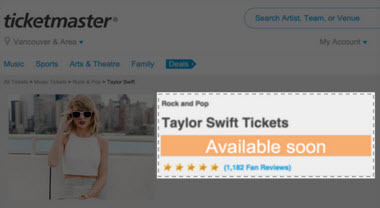 Visualping can monitor web pages and alert you to any specific part of a webpage that has changed. For example, to alert you when tickets go on sale for a concert, an event is opened up for registration, or to alert you when the formatting or images on a web page you own has changed without your knowledge.
Visualping can monitor web pages and alert you to any specific part of a webpage that has changed. For example, to alert you when tickets go on sale for a concert, an event is opened up for registration, or to alert you when the formatting or images on a web page you own has changed without your knowledge.
How much does it cost?
Visualping is free to use.
How can I get it?
You can register a URL to monitor at the Visualping website.
Visualping is also available as a Chrome extension.



December 17, 2015
Grammarly – Better Writing Made Easy
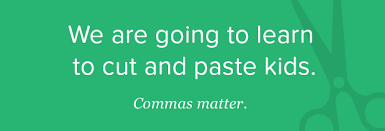 Every Friday I share one of my favourite finds of the week — a web-site, tool or app that has impressed me.
Every Friday I share one of my favourite finds of the week — a web-site, tool or app that has impressed me.
My Friday Favourite this week is Grammarly — Better Writing Made Easy.
What is it?
Grammarly is a Chrome extension that makes you a better writer by finding and correcting up to 10 times more mistakes than your Word Processor.
How can it help me?
 Grammarly sits in the background and gently prompts you when it spots spelling or grammar mistakes on any web-site you use including Facebook, GMail, Tumblr, LinkedIn and more.
Grammarly sits in the background and gently prompts you when it spots spelling or grammar mistakes on any web-site you use including Facebook, GMail, Tumblr, LinkedIn and more.
I considered myself a decent writer until I started using Grammarly, which highlighted a number of common mistakes I was making with my writing and helped me to build new and better writing habits.
How much does it cost?
Grammarly is free. There are also Grammarly Premium plans available for power and heavy users.
How can I get it?
Create a free Grammarly account and follow the instructions to install the Chrome extension.
You can also find Grammarly on Twitter, Facebook and Google+.



December 11, 2015
Nuzzel – See Top News Stories From Friends and Influencers
 Every Friday I share one of my favourite finds of the week — a web-site, tool or app that has impressed me.
Every Friday I share one of my favourite finds of the week — a web-site, tool or app that has impressed me.
My Friday Favourite this week is Nuzzel – See Top News Stories from Friends and Influencers.
What is it?
Nuzzel is an app that takes your feeds from Facebook, Twitter and other social media and only shows the news stories that your friends and influencers are sharing.
How can it help me?
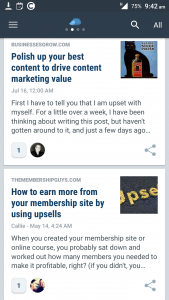 Do you ever feel overwhelmed by the seemingly random nature of your Twitter feed? The stream of consciousness from the people you follow share which is sometimes interesting, often not? Nuzzle takes that feed and shows you only the news stories that your friends and influencers are sharing.
Do you ever feel overwhelmed by the seemingly random nature of your Twitter feed? The stream of consciousness from the people you follow share which is sometimes interesting, often not? Nuzzle takes that feed and shows you only the news stories that your friends and influencers are sharing.
As a result, you get a feed of status updates that feels much more relevant and interesting.
How much does it cost?
Nuzzel is free to use.
How can I get it?
Nuzzel is available for iOS and Android. You can sign up for an account using Twitter at Nuzzel.com
You can find Nuzzel on Twitter.



December 3, 2015
How to be a good listener
 Are you a good listener? I’ve recently been exploring how to be a good listener, and some of what I’ve found has surprised me.
Are you a good listener? I’ve recently been exploring how to be a good listener, and some of what I’ve found has surprised me.
Most of us would say we are, but when people talk, do you really listen?
Chuck Palahniuk, the author of the book Fight Club says, “People don’t listen, they just wait for their turn to talk.”
How to know when people aren’t listening to you
Certainly, we’re all familiar with talking to somebody that we know isn’t really listening to us. Their body language shows it. That person may be:-
Fidgeting
Looking past you
Easily distracted by other people or activity
Keep interrupting you with points unrelated to what you’re saying
. .. or the most recognisable modern indication that somebody isn’t listening to you — they are glancing at their phone.
.. or the most recognisable modern indication that somebody isn’t listening to you — they are glancing at their phone.
When you realise somebody isn’t listening to you, how does that make you feel? Irritated? Frustrated? At best you don’t feel as connected with the person you’re talking to as you would if they were listening to you, and you may even resent them for not listening.
Do you do any of the above when somebody is talking to you? If so, what impact might you be having on that person?
Now, I’ll ask you again — are you a good listener?
“People don’t listen, they just wait for their turn to talk.”
Experimenting with active listening
I recently attended a workshop put together by my friend Jacqueline Hollows. One of the exercises was for two people to sit facing each other and for one person to talk for five minutes with the other person listening. Not interrupting. Not commenting. Just listening. Simple, right?
Most of us trying this exercise didn’t find it as simple as it sounds! Firstly, when you are intentionally listening to somebody, you become aware of all the times you instinctively go to interrupt them with agreeable words and murmurs which you think indicates you’re listening.
Secondly, you become aware of how easily distracted you are. I found that my focus wasn’t on what the person I was supposed to be listening to was saying, but on other conversations in the same room.
Thirdly, you become acutely aware how much you actually distract yourself from listening by thinking of valuable information you want to share with the person who is talking. Information, advice, your own stories that relate to what you’re saying. All of these thoughts pop into your head and distract you from what the person is saying — and let’s be honest, for most of us, provide the ideal excuse for us to actually interrupt the person so we can “help” them with our feedback.
That five-minute experiment in active listening was a revelation to me! As somebody who coaches business leaders for a living, I’d always considered myself a good listener. Now, I was starting to doubt myself!
Being actively listened to
We then tried the experiment again, swapping the roles of the listener and the talker. Now I was the one talking and being listened to.
When you’re being actively listened to, you really can tell!
The other person pays attention, giving you their undivided attention.
They don’t interrupt you, yet their body language tells you they are listening to what you’re saying.
You feel acknowledged and as a result, feel respect towards the other person.
In short, you feel very positive about the other person, and all because they focused on you for just five minutes.
Interestingly, we also found that the person being listened to could sometimes feel uncomfortable. Why? My guess is that because it’s so unusual for people to actively listen to one another nowadays that when it happens, it’s remarkable and takes us aback a little.
How to be a good listener
 After we’d discussed what we’d learned from these listening experiments, we tried the experiment again — only for seven minutes instead of five.
After we’d discussed what we’d learned from these listening experiments, we tried the experiment again — only for seven minutes instead of five.
I initially experienced the same struggles as before. I was distracted by other conversations in the room. I felt compelled to interrupt the other person with feedback and helpful advice. But then I found myself focusing on the other person. When a thought about what the other person was saying came into my head, I didn’t try to keep hold of that thought — I let it go. I didn’t try to remember it and wait for a pause in the conversation to share with them, I let it pass. I intentionally focused on what the other person was saying and listened.
I realised that when we are listening, thoughts pop into our head. Feedback, ideas and stories that we believe that when shared with the other person will help them. We often keep hold of those thoughts as the other person speaks, waiting for an opportunity — such as the other person to finish speaking, or even pausing to take a breath! — to share with them. As a result, we’re focused on holding those thoughts rather than on actively listening.
What I realised that was by letting those thoughts go, I could be a better listener. It wasn’t a case of suppressing those thoughts (you can’t stop yourself thinking!) but rather acknowledging them and then refocusing on the person speaking again. You may, and probably, will need to repeat this process lots of times while listening. You are, in effect, deferring the feedback and judgement on the conversation until the end.
Listening isn’t waiting to offer feedback
Surprisingly, I’ve since found that often, actively listening to somebody is enough. Sometimes, the person speaking doesn’t want advice or feedback, they just want to be listened to! All those thoughts you have when listening — thoughts of advice, guidance and stories — weren’t needed! Those observations and advice you wanted to remember until you had an opportunity to share were for your benefit, not for theirs.
“Listening isn’t waiting to offer feedback”
5 Ways to Listen Better
If you’re interested in hearing more about becoming a better listener, here’s a great video from Julian Treasure with a TED talk on 5 ways to listen better. It’s well worth a listen!
Conclusion
Are you a good listener? Most of us really aren’t good listeners — we play with our phones while talking to our partners, we glance at the TV while listening to our children, and we look around the room while people talk to us at events. Or worse, we simply interrupt the person speaking to talk over them.
Other people certainly notice this behaviour and it doesn’t endear us to them.
Even if you give someone else your attention while they are talking, we’re often distracted by thoughts on how we can respond.
I thought I was a good listener, but I’m realising that active listening is a real skill that very few people have. In an age where our attention is incredibly hard to earn and even more difficult to keep, how valuable can you make yourself to others by giving them your attention and learning how to be a good listener?



November 20, 2015
Appear.in – One Click Video Conversations
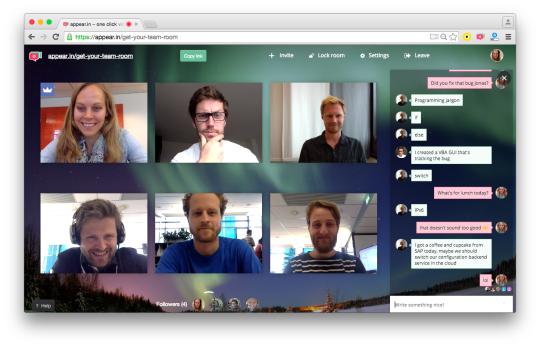 Every Friday I try to share one of my favourite finds of the week – a web-site, tool or app that has impressed me.
Every Friday I try to share one of my favourite finds of the week – a web-site, tool or app that has impressed me.
My Friday Favourite this week is Appear.in.
What is it?
Appear.in is a web-site that allows you to host video conversations with up to eight people, without any login or plug-in’s required.
How can it help me?
If you want to host a conference call or video chat with multiple people and not have to worry about them installing any specific software, Appear.in will help you achieve this through a web browser.
Simply create an Appear.in “room”, share the URL link with the people you want to chat with and once they click the link, they knock for entry and once you’ve granted permission, they will appear in the room.
 How much does it cost?
How much does it cost?Appear.in is free to use.
How can I get it?
Visit https://appear.in/ using Chrome, Firefox or Opera on any platform and get started.
You can also download Appear.in apps for Android and iOS.
Thanks to James Kimbley of Kimbley IT for the recommendation.









