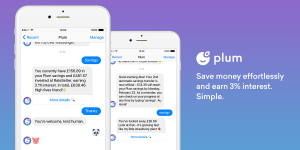Richard Tubb's Blog, page 78
August 31, 2017
GiveMeTap – Reusable Water Bottles That Funds Water Projects
 Every Friday I share one of my favourite finds of the week — a website, tool or an app that has impressed me.
Every Friday I share one of my favourite finds of the week — a website, tool or an app that has impressed me.
My Friday Favourite this week is GiveMeTap – Reusable Water Bottles That Funds Water Projects.
What is it?
 When you buy one of the GiveMeTap Reusable Water Bottles it helps funds water projects.
When you buy one of the GiveMeTap Reusable Water Bottles it helps funds water projects.
Therefore, when you purchase a Reusable Water Bottle from GiveMeTap you are helping to give a person in Africa 5 years of clean drinking water.
How can it help me?
You can fill up your GiveMeTap reusable water bottles with fresh water at any participating cafe or restaurant within the GiveMeTap water network.
As a result, the reusable water bottles combined with the GiveMeTap free water network allows individuals and businesses to dramatically reduce their plastic waste.
GiveMeTap is a Reusable Water Bottle that funds water projects and helps reduce plastic waste
How much does it cost?
A GiveMeTap reusable bottle costs £12.00 and helps give a person in Africa clean drinking water for 5 years.
 How can I get it?
How can I get it?You can buy a reusable bottle from the GiveMeTap online shop.
To read more about the GiveMapTap project, visit the GiveMeTap website.
You can also follow GiveMeTap on Twitter, and visit GiveMeTap on Facebook.
You Might Also Be Interested In
How to use Carbon Offsetting to reduce your Carbon footprint
How to be an Extreme Recycler
Why I don’t send Christmas Cards anymore



August 27, 2017
Here is a Google Script for using SaneBox alongside Unroll.me
 I’ve written before about my drive towards living the Inbox Zero methodology and my experiment in reducing my emails by a quarter.
I’ve written before about my drive towards living the Inbox Zero methodology and my experiment in reducing my emails by a quarter.
Two tools that I use to stem the tide of emails I receive are the excellent SaneBox and Unroll.me. Here’s a guide to using SaneBox alongside Unroll.me
SaneBox and Unroll.me
SaneBox is a fantastic tool that sits between my inbox and me and filters mail into various folders to help me to prioritise my email consumption. For instance, any email newsletters I receive are removed from my inbox and pushed into the @SaneNews sub-folder — so I can deal with them in batch and without them distracting from my important emails.
 Unroll.me is another super free tool that captures any email newsletters I subscribe to and rolls them up into a daily digest. I can then scan read this digest at my leisure, rather than opening and closing each individual email newsletter.
Unroll.me is another super free tool that captures any email newsletters I subscribe to and rolls them up into a daily digest. I can then scan read this digest at my leisure, rather than opening and closing each individual email newsletter.
Using SaneBox alongside Unroll.me is very useful to me.
Using SaneBox alongside Unroll.me
Unfortunately, SaneBox and Unroll.me don’t seem to pl ay well together. SaneBox wants to move email newsletters to its @SaneNews folder, and Unroll.me wants to archive the messages in Google Mail. The end result is that I get both Unroll.me digest emails and (albeit marked as read) email newsletters in my @SaneNews folder.
ay well together. SaneBox wants to move email newsletters to its @SaneNews folder, and Unroll.me wants to archive the messages in Google Mail. The end result is that I get both Unroll.me digest emails and (albeit marked as read) email newsletters in my @SaneNews folder.
It’s hardly the end of the world, but it is an irritation for me to have to select all the “read” email newsletters each day and manually remove the @SaneNews label in GMail.
Surely there is an automated way of doing this?
SaneBox and Unroll.me don’t seem to play well together. Here’s a Google Script to help
.
A Google Script to remove Unroll.me emails from @SaneNews
Thanks to a blog post by Fwed on Medium, and a Google Script by Amit Agarwal from StackOverflow that I’ve modified, there is.
Follow these steps to create a Google Script for your own Google Mail:-
Visit script.google.com
Copy and paste this code into your blank Google Script

function archiveYThreads() {
var label = GmailApp.getUserLabelByName(“@SaneNews”);
var threads = GmailApp.search(‘label:”Unroll.me”‘);
for (var i = 0; i < threads.length; i++) {
threads[i].removeLabel(label);
}
}
Click File > Save
Name it Gmail AutoArchive for Unroll.me (the script will be saved into the root folder of your Google Drive)
Click the Run button
Google Script will ask you for access to your Gmail. Allow this and proceed.
Give the script a few seconds to run, and you should notice that any emails in your @SaneNews folder that are labelled “Unroll.me” disappear — archived away.
Finally, to set this script to run automatically in the background:-
Within your Google Script window, click on Resources > All your triggers
Add a new trigger with the following settings: Time-driven, Minutes timer, Every 15 minutes.
Every 15 minutes, Google Script will scan your @SaneNews folder and if it finds any messages processed by Unroll.me, it will remove the @SaneNews label and archive the messages.
Conclusion
I’m absolutely no Google Script expert, and I created this script through simple trial and error using the work Fwed and Amit Agarwal provided as a basis. If anybody with more experience than me with Google Scripts would like to suggest any modifications or updates, please leave a comment below or get in touch with me. As it is, the script seems to work for me at least.
I hope any other SaneBox and Unroll.me users find this script useful!
You Might Also Find Interesting
Hunter.io – Find email addresses in seconds
Are you hiding behind email?
How to manage email overload



August 24, 2017
Plum – Save Money Automatically
 Every Friday I share one of my favourite finds of the week — a website, tool or an app that has impressed me.
Every Friday I share one of my favourite finds of the week — a website, tool or an app that has impressed me.
My Friday Favourite this week is Plum – Save Money Automatically.
What is it?
Plum is a Facebook chatbot that links to your bank account and helps you save money automatically.
How can it help me?
As my friend and financial behavioural coach Andy Hart stresses with his “The 10 Financial Commandments”, utilising Automatic Savings is important to your personal finances.
Once you’ve linked Plum to your bank account, every week Plum will transfer a small amount of money into your Plum savings. Over time, this builds to a nice amount that you would otherwise not have saved.
You can chat to Plum via Facebook Messenger anytime at all to see what you’ve saved, to make a withdrawal or to invest the funds in longer-term saving plans.
Plum employs bank-grade security and works with all major UK banks.
Plum is a Facebook Messenger Bot that helps you save money automatically.
How much does it cost?
Plum is free to use.
How can I get it?
You can create a Plum account here. The sign-up process is conducted via Facebook Messenger.
You can also visit Plum on Facebook, or follow Plum on Twitter.
You Might Also Be Interested In
You Might Also Be Interested In
TransferWise – Send Money Abroad Cheaply
OneDox – The Digital Dashboard for Household Admin
Monzo – The Bank of the Future
Ontrees – Personal Finance Dashboard



July 10, 2017
How to create a Vendor Technical Support Escalation Process
 In a recent blog post, I asked Is Your Service Desk Losing Money because of Bulldog Engineers? Those Service Desk or Helpdesk Engineers who get their teeth into a problem and work on it until it’s resolved… however long it takes!
In a recent blog post, I asked Is Your Service Desk Losing Money because of Bulldog Engineers? Those Service Desk or Helpdesk Engineers who get their teeth into a problem and work on it until it’s resolved… however long it takes!
While an often admirable trait, in the world of IT Managed Service Providers (MSPs) who work on flat-fee arrangements — where the client pays the same amount each month whether a problem takes ten minutes to fix, or ten hours — Bulldog Engineers can cost your business a fortune.
So how can you help your engineers to solve issues your clients experience in an efficient, cost-effective manner?
One often overlooked avenue for help can be Vendor Technical Support services.
The benefits of Vendor Technical Support
 Almost every vendor who supplies you with software or services for your clients will typically also offer free of charge partner technical support services. This is a vendor helpdesk or contact point which offers technical support to people it knows are, in turn, offering technical support — i.e. you, the MSP.
Almost every vendor who supplies you with software or services for your clients will typically also offer free of charge partner technical support services. This is a vendor helpdesk or contact point which offers technical support to people it knows are, in turn, offering technical support — i.e. you, the MSP.
These partner services, when delivered well, will work from an understanding that the MSP partners they will be speaking with will be technically proficient, understand their software or service, and primarily be contacting them because they’ve hit an issue that they need expert help with.
In other words, the partner support services of these vendors are the experts who help the experts. With their extensive knowledge of their specific product or service, they can help your Service Desk get to the heart of any issue more efficiently than if you tried to solve the problem alone.
So, if these services can help your Service Desk engineers solve problems for their clients, why is it most MSPs don’t tend to use them?
Is your Service Desk aware of your Vendor’s Technical Support?
In my experience, Vendor Technical Support services are often overlooked as a way of speeding up the resolution of a client’s issue because the MSP Service Desk engineers simply aren’t aware that these support services are available to them.
Vendor Technical Support services are often overlooked as a valuable way of resolving MSP client issues
At best, many MSP Service Desks are aware that Vendors like Microsoft, Datto, Symantec and Google offer help to partners, but they don’t know how to contact these specialist partner support services.
At worst, some engineers don’t turn to Vendor Technical Support because they think they won’t receive good quality assistance. Perhaps they even think they know more than the Vendor’s Technical Support team. In my experience, this is very unlikely — Vendor Technical Support teams work on a single product or service, all day, every day. They typically know more about a product or service than even the most experienced MSP engineer.
Whatever the scenario, the first key to utilising your Vendor Technical Support services is to make sure your Service Desk engineers are aware that help is available, and are aware of how to obtain this help.
How to create an escalation process
For each of your vendors, I’d suggest you create a crib sheet which explains the process of obtaining technical support from their partner team.
This crib sheet can be as simple as an A4 sheet of paper that lists important details such as:-
How to contact the Vendor Tech Support service. List all methods, including the partner technical support telephone numbers, email addresses, live chat pages and web forums.
Partner details required to log a support ticket. Most Vendors will need to know the partner they are speaking to before they’ll offer help, so make sure your engineers have knowledge of your Partner ID, contract numbers, user accounts, passwords and any other information a vendor requests before raising a support ticket.
Issue details to collect *before* contacting the Vendor. Typically, most vendor technical support teams will have some sort of script where they ask for information to help them resolve any problem. Help your engineers to understand the information they will be asked for, including license numbers, software versions, BIOS revisions, serial numbers and more. Collating this information before the engineer picks up the phone or fires off an email can help reduce frustrating back and forths with vendor support teams.
How to record the Vendor support request within your own ticketing system. You should explain to your engineers the details you expect them to record within your internal ticketing system — your Helpdesk or Professional Services Automation (PSA) tool. It’s no use contacting a vendor for assistance if that help is stuck in one of your engineer’s heads — much better it is recorded within a ticket. That information might include the vendor’s own support ticket number, the name of the vendor support engineer who is assisting, a copy of the details your own engineer submitted to the vendor (see the paragraph above) and any responses from the vendor.
The terms of the vendor SLA’s. It’s also definitely worth setting the expectations of your Service Engineers by helping them understand your vendors’ support Service Level Agreements (SLAs). How quickly can your engineer expect a response or a fix to a problem? This information helps your engineers, in turn, set expectations with your client who is waiting for assistance.
Creating a Vendor Technical Support escalation process can help you deliver more profitable MSP support
How to make it all work
 If your engineers are aware that they can turn to the experts at a vendor’s partner-facing technical support team, then they are more likely to consider using these services.
If your engineers are aware that they can turn to the experts at a vendor’s partner-facing technical support team, then they are more likely to consider using these services.
And if you experience any resistance from your engineers towards using these services, then reducing the friction (or, dare I say, objections) that your engineers feel about these services is key. Creating crib sheets that give all the information needed to contact a vendor support team and escalate a ticket is a really simple and valuable way of doing this.
Conclusion
Your Vendors’ partner-facing technical support offerings are a value-added part of the partnership you have with your vendors. Why wouldn’t you use them?
In my experience, the most successful IT Solution Providers and MSPs understand that by utilising these vendor services, they not only deliver a faster fix to their clients but they also dramatically reduce the cost of delivering their own services — and that’s a key way to increase the profitability of your MSP business as a whole.
Do you utilise your vendor partners’ technical support services? If not, why not? I’m intrigued to hear your experiences — both good and bad. Please, do leave a comment below or get in touch.



July 6, 2017
Hunter.io – Find email addresses in seconds
 Every Friday I share one of my favourite finds of the week — a website, tool or an app that has impressed me.
Every Friday I share one of my favourite finds of the week — a website, tool or an app that has impressed me.
My Friday Favourite this week is Hunter.io – Find email addresses in seconds.
What is it?
Hunter.io is a service that allows you to find email addresses for people.
For instance, do you know Richard Tubb works at Tubblog, but don’t know his email address? Enter the tubblog.co.uk domain at Hunter.io and it will search the web to find Richard’s email address for you.
How can it help me?
Hunter.io can help you flesh out your address book with the full details of new contacts, or be used for sales professionals who are looking to reach decision makers within organisations.
Use @EmailHunter to find email addresses for people in seconds
 How much does it cost?
How much does it cost?Hunter.io is free (once you have registered for an account) for up to 100 requests per month.
The starter package, which includes up to 1000 requests per month, costs £39/month and other Hunter.io packages are also available.
How can I get it?
Sign up for a free Hunter.io account at the Hunter.io website.
You can also find Hunter.io on Facebook and @EmailHunter on Twitter.



July 3, 2017
Is Your Service Desk losing money because of Bulldog Engineers?
 As the owner of an IT business, how would you describe your Helpdesk team?
As the owner of an IT business, how would you describe your Helpdesk team?
Customer focused?
Hard-working?
Diligent?
Visit any IT Solution Provider or Managed Service Provider (MSP) business and you’ll find engineers that love solving problems and helping people.
As an engineer, when you solve a problem for a client you become the hero of the hour and receive gratitude from the client.
As a former engineer myself, I speak from experience when I say that it’s a great feeling to solve a problem and help somebody. It’s that feeling that motivates us, as engineers, to offer our assistance in helping solve problems for clients again, and again, and again.
Conversely, if we come across a problem that we struggle to solve then we are reluctant to give up on it. Quitting is for losers, right? Engineers don’t want to give up on the problem until they’ve found a solution — however long that solution might take to find.
I call this mentality being a “Bulldog Engineer”.
Not quitting, not giving up, and wanting to ensure the client is satisfied is generally admired as an admirable trait. But is it a profitable one for IT businesses?
The Bulldog Engineer with a problem in their grip
 As an engineer, when you come across an issue that you’re unable to solve, it infuriates you. You dig deep into your internal knowledge base (sometimes known as a brain), and if that comes up blank, you look to see if others have experienced the same problem (also known as “Googling the issue”).
As an engineer, when you come across an issue that you’re unable to solve, it infuriates you. You dig deep into your internal knowledge base (sometimes known as a brain), and if that comes up blank, you look to see if others have experienced the same problem (also known as “Googling the issue”).
You try obvious solutions. You try less obvious solutions. They don’t work. You try hacks. You try kludges. They don’t work.
As an engineer, your frustration builds.
Like a Bulldog, you won’t let go of the issue. You bend your will to it, focus all your attention on it, and work hard to find the solution. You won’t let it beat you.
Sure, you could ask for help from a colleague, a friend or even a fellow engineer at another IT company — but before you do that you’ll just try this one final thing which you’re pretty sure will fix it.
As I’ve written before, your IT Helpdesk might even overlook a simple solution.
Before you know it, you’ve spent hours on the problem and it’s still not fixed.
Bulldog Engineers can spend hours on a problem before it’s fixed. They won’t let go of the issue.
Are Bulldog Engineers eating your profits?
 The problem with being a bulldog engineer is, put simply, it isn’t profitable.
The problem with being a bulldog engineer is, put simply, it isn’t profitable.
Nobody doubts that you’ll find the solution to the problem eventually. But will you be able to bill the client for all the time you’ve spent trying to resolve that problem? It’s unlikely you will.
For instance, think back to the last nagging issue you or an engineer worked on. You know the sort — an irritating issue that bothers the client but not so much that they’d be willing to pay you for all the time you’ve spent actually researching and resolving it.
To look at it another way, these are the issues that if you put the question to a client “I can solve this issue for you but it’ll take 10 hours at $90/hour” and the answer will often come back “Don’t worry, it’s not that important”.
In the Managed Service industry where clients don’t pay per problem but pay an all inclusive, flat fee per month, the “Bulldog Engineer” can cause chaos. Spending hours on a niggling problem might make the engineer feel good, but it wipes out any profit in the contract instantly.
For instance, I once had an engineer spend 20 hours fixing a Windows Mobile issue (yes, I’m showing my age here…) for a client. The engineer was pleased, and the client was satisfied – but when I pointed out to the engineer that the client was now unprofitable to the business as a result of their “Bulldog” efforts – the reality finally sank in. We need to help our clients, but we need to do so in a sustainable and profitable way.
Making sure your engineers do work profitably
 The key to making sure the Bulldog Engineer spirit is channelled in the right (and most profitable) way is to put in place checks and processes.
The key to making sure the Bulldog Engineer spirit is channelled in the right (and most profitable) way is to put in place checks and processes.
If an engineer works on a ticket for 30 minutes without closing it, then insist that they MUST speak to a manager or colleague before proceeding any further.
With fresh eyes on the issue, the manager or colleague can often suggest a course of action (or indeed, a solution) that the engineer may not have thought of – preventing the engineer from becoming the bulldog chewing on the problem.
You might create a policy that if an engineer works on a ticket for 1 hour then, where possible, they MUST escalate the issue to a Vendor Technical Support team. I’m always surprised at the number of IT companies who don’t make use of the expert free Technical Support that Vendors offer them on products and solutions, instead preferring to wade through Google or web-based Knowledgebase articles.
How to deal with pushback from engineers
Your engineers might push back against these new policies. Remember that they love the feeling of fixing an issue on their own. They love being the hero.
But being the hero often isn’t profitable.
Share this article with them. Listen to their arguments as to why I’m wrong.
Then share with them that while they are there to serve the clients in the best possible way, if they do so in an unprofitable way, the company won’t be able to serve that client at all going forwards because your company won’t be in business anymore.
Do they want to help clients in the short-term, or the long-term?
Being the hero often isn’t profitable. #BulldogEngineers
Conclusion
The “Bulldog engineer” is a common trait in Helpdesks and Support Engineers through the IT industry and one that is to be admired.
But left unchecked, that tenaciousness can sap the resources and profitability from an IT company – leading to many problems.
Ensure that your Bulldog Engineers work as a team rather than individually, and understand the benefits of resolving problems efficiently, and watch your MSP profits grow as a result.
Were you aware of Bulldog Engineers? Does your company discourage Bulldog engineering, or do you think it’s a positive trait rather than a negative one?
I’m interested in your thoughts. Please leave a comment below or get in touch.



June 29, 2017
Manifest.ly – A Checklist App for Teams
 Every Friday I share one of my favourite finds of the week — a website, tool or an app that has impressed me.
Every Friday I share one of my favourite finds of the week — a website, tool or an app that has impressed me.
My Friday Favourite this week is Manifest.ly – A Checklist App for Teams.
What is it?
Manifest.ly is an app that allows you to create checklist templates to help you effectively manage recurring tasks within a team.
How can it help me?
If you have any recurring tasks within your organisation or business then Manifest.ly enables you to create a checklist that can be used to ensure quality and compliance.
For instance, we use Manifest.ly internally within Team Tubb to help make sure we format and promote blog posts (including our Friday Favourites). The process can be shared amongst teams, so individuals can take responsibility for the different sub-tasks that go towards completing a bigger task.
Manifest.ly is an app to help you effectively manage recurring tasks within a team.
You can create an unlimited number of templates for checklists within Manifest.ly and re-use them concurrently.
How much does it cost?
Manifest.ly are up-front about all their pricing. The app costs $9/month for 1 user, $19/month for a team of 5 users, $49/month for a team of 15 users, and $99/month for a team of 40 users.
How can I get it?
 Sign-up for a 30-day free trial at Manifest.ly.
Sign-up for a 30-day free trial at Manifest.ly.
Manifest.ly can run from the web. You can also download the Manifest.ly Android app or Manifest.ly iOS app.
You can also find Manifest.ly on Facebook, Manifest.ly App on Twitter and Manifest.ly on LinkedIn.



June 22, 2017
WeQ4U – Skip Call Centre Queues
 Every Friday I share one of my favourite finds of the week — a website, tool or an app that has impressed me.
Every Friday I share one of my favourite finds of the week — a website, tool or an app that has impressed me.
My Friday Favourite this week is WeQ4U – Skip Call Centre Queues.
What is it?
WeQ4U is a free app for your Android and iPhone. When you find yourself in a queue to a call centre, you can tap the button in the app and WeQ4U waits for you. When you’re finally connected to a call centre operator, the app telephones you back.
How can it help me?
Instead of listening to on hold, and paying for the privilege, WeQ4U saves you time and money.
When you find yourself in a queue to a call centre, the WeQ4U app waits for you.
How much does it cost?
WeQ4U is a free app that works with UK 01, 02, 03 and 08 numbers. WeQ4U calls are included in your regular phone minutes, just like 01 or 02 calls.
How can I get it?
You can download WeQ4U for iPhone and WeQ4U for Android.
You can also visit the WeQ4U website or find WeQ4U on Facebook.



Why you should stay in touch with your former clients
 Have you ever experienced the pain of losing a client? Most of us have, often through no fault of our own. The client is happy with your service but is simply looking for a cheaper deal, or has allegiances elsewhere (the bosses nephews best friend runs an IT company…) that see them move business away from you for emotional rather than rational reasons.
Have you ever experienced the pain of losing a client? Most of us have, often through no fault of our own. The client is happy with your service but is simply looking for a cheaper deal, or has allegiances elsewhere (the bosses nephews best friend runs an IT company…) that see them move business away from you for emotional rather than rational reasons.
While it can be painful to lose a client in this way, how you react will dictate whether you burn a bridge with the client, or leave the door open for them to return to you in the future.
I’ve written before about the difference between responding and reacting, and suffice to say, throwing a tantrum when your client chooses to leave will definitely do you no favours — however gratifying it may feel at the time.
In this article, I want to talk about the process of leaving the door open for any lapsed client to return to you, and why it is so important to your business to do so.
Clients will forget you
 I have heard stated the statistic that 40% of lapsed clients will forget who you are within six months. That means that if a business prematurely ends its relationship with the IT company who took over from you, then when they come to look for another new supplier almost half won’t remember you or reconsider you.
I have heard stated the statistic that 40% of lapsed clients will forget who you are within six months. That means that if a business prematurely ends its relationship with the IT company who took over from you, then when they come to look for another new supplier almost half won’t remember you or reconsider you.
I have also heard stories from Managed Service Providers (MSPs) time and time again that when they stayed in touch with a lapsed client, that client eventually returned to them.
It makes sense to stay in touch with lapsed clients — however hurtful it feels when they first “dump” you.
“40% of lapsed clients will forget who you are within six months.”
So what are the best ways to stay in touch?
I saw this and thought of you
 The easiest way to stay in touch with lapsed clients is to occasionally contact them to let them know you haven’t forgotten them.
The easiest way to stay in touch with lapsed clients is to occasionally contact them to let them know you haven’t forgotten them.
When I ran a Managed Service Provider (MSP) business, I kept my Professional Services Automation (PSA) tool up to date with lapsed clients by labelling them as prospective clients. I also set a reminder to stay in regular touch with them.
While it can be difficult to know how much contact is too much contact, I typically reached out to the lapsed client with a telephone call or e-mail every couple of months.
What you say when getting in touch with a lapsed client is important. If you telephone or e-mail to say “How’s it going with the new IT company?” then you’ll come across as shallow, only interested in winning back the business. Also, consider this — even if things aren’t going well with the new IT company, how many business owners like to admit they are wrong? Would you, in their shoes? It’s much more likely they’ll simply avoid your question and even if they decide to move to another IT provider, it won’t be you because that would be an admission of failure on their part.
Instead of enquiring about their new relationship, try forwarding an interest blog post to them. Why not send them a magazine article through the post with a short note, “I saw this, and thought you’d find it interesting”. Doing so allows you to stay at the forefront of the lapsed clients mind but in a supportive rather than “take me back!” way.
E-Mail Newsletters
 Many IT companies consider e-mail newsletters to be out-dated, preferring blogs and social media. While blogs and social media have their place, email newsletters are still a useful tool.
Many IT companies consider e-mail newsletters to be out-dated, preferring blogs and social media. While blogs and social media have their place, email newsletters are still a useful tool.
A regular (I’d suggest that you should be sending one at least monthly) email newsletter can help you stay in touch with lapsed clients in a non-intrusive way. The newsletter must provide value to the reader, to ensure it’s important enough to open and read, and should be sent to the right people within a business. Typically, that means a decision maker or an influencer – the MD or Office Manager.
I can’t tell you the number of times my own IT company won business thanks to an e-mail newsletter and being in the “right place at the right time”. The email newsletter goes out, the lapsed client sees it just as they are considering moving their IT support to a new home, and you receive a ‘phone call. “I’m glad you got in touch! I’ve been meaning to speak with you.”
Such a conversation is often as good as a referral – the client knows and trusts you above anyone else they will speak to.
Be the Connector
 The other way of keeping in touch is by continuing to refer other businesses and connections across to your lapsed client. Nothing tells the lapsed client more that their are genuinely no hard feelings between you than the referral of a potential client for them.
The other way of keeping in touch is by continuing to refer other businesses and connections across to your lapsed client. Nothing tells the lapsed client more that their are genuinely no hard feelings between you than the referral of a potential client for them.
Even the occasional introduction between your former client and someone they’ve yet to meet who works in the same industry as them can send a positive message.
If you attend business networking events, then how about inviting your lapsed client to attend? They’ll appreciate you thinking of them.
Conclusion
It’s often painful to lose a client. We can choose to react badly, let our emotions guide us and throw a tantrum, or we can respond graciously.
How we react to this painful situation can dictate whether that client will ever consider working with us again.
Staying in touch with lapsed clients, through the occasional telephone call or letter, e-mail newsletter, or through introductions and connections that are of value to them can all be an excellent way of staying front and centre of your former clients mind – and you never know when they might be ready to return to working with you.
Now I want to hear from you. Have you ever lost a client, who has then decided to work with you again in the future? I’d be interested to hear your stories! Leave a comment below or get in touch to continue the conversation.



June 21, 2017
How to find a good Virtual Assistant for your business
 In my last blog post, I wrote about How You Can Work With a Virtual Administrator to Grow Your Business. Virtual Assistants (VA’s) can be a massive benefit to your business, helping to free up your time to grow your business without having to take on costly employees who need managing. Specifically, I suggested that you put ego to one side – the belief that nobody can do the job as well as you. I also suggested that you don’t try to find one “Super VA” to do everything. Instead, look for VA’s with specific skills.
In my last blog post, I wrote about How You Can Work With a Virtual Administrator to Grow Your Business. Virtual Assistants (VA’s) can be a massive benefit to your business, helping to free up your time to grow your business without having to take on costly employees who need managing. Specifically, I suggested that you put ego to one side – the belief that nobody can do the job as well as you. I also suggested that you don’t try to find one “Super VA” to do everything. Instead, look for VA’s with specific skills.
I’ve received a lot of feedback on the article, and in this blog post, I’d like to help answer one of the most common questions I received. That question was “How do I find a good VA for my business?”
How to start small with VA’s
If you’ve never worked with a VA before, you might be a bit nervous about outsourcing some work (well, any work) to an unknown third party.
I felt this way too, and that’s why I’d suggest you start very small with your first steps into the world of VA’s.
Firstly, find a small job that you’ve been putting off for some time. Common ones are:-
Creating a spreadsheet from various data sources
Creating a graphical header for your social media profiles
Doing some website research
This will be a task that’s important, but not urgent. Something that you should do but you that you haven’t started yet (and probably won’t ever do unless you outsource it…).
 Next, go and create yourself an account at Fiverr.com. Fiverr is a website that matches your requirements with Virtual Assistants and freelancers who can help you get the job done — often at a low price (thus the Fiverr title!).
Next, go and create yourself an account at Fiverr.com. Fiverr is a website that matches your requirements with Virtual Assistants and freelancers who can help you get the job done — often at a low price (thus the Fiverr title!).
Be aware that with VA’s, like most things in life, you get what you pay for, but if you’re hesitating to outsource your first task then the low-cost and ease of getting started with Fiverr can help you overcome that hurdle.
In our examples above, take a look at the VA’s who can help you with:-
Creating a spreadsheet from various data sources
Creating a graphical header for your social media profiles
Doing some website research
Have a browse through those offering their services. Fiverr works from a very eBay-like feedback system where the more experienced, highly ranked VA’s are listed near the top.
Pick one. Pay your fiver. Follow the VA’s instructions for what they need to complete your work. Sit back, wait for your work to be delivered, and go do something more productive instead (may I suggest making that sales call you’ve been putting off?).
Typically, you’ll be pleasantly surprised at the quality of the work that comes back. If you’re disappointed, most of the Fiverr VA’s will happily tweak their work to satisfy you. And if they don’t, what have you lost? A fiver.
It’s a cheap and useful experiment, right?
Get creative with Fiverr and start to think of all those small tasks you’ve been putting off that somebody else can do for you. You’d be surprised how much you can get done!
Nervous about outsourcing work to a VA? Start off with a small job you’ve been putting off for some time
Finding a specialised VA
Once you’ve become comfortable with outsourcing small, important but not urgent jobs to VA’s, you can take the next step and try to find a specialised VA to help your business.
The goal here is to look for somebody who is very experienced and highly talented with a specific skill. They also need to be trustworthy and responsive.
 The best way to find a good VA here is to go to your local business networking group and ask if anybody knows somebody who can help you with the task. Remember, be specific. Rather than saying “I need some help with admin”, say “I need someone to reconcile some bank statements” or “I need someone to do some market research on Small Businesses in the area for me”.
The best way to find a good VA here is to go to your local business networking group and ask if anybody knows somebody who can help you with the task. Remember, be specific. Rather than saying “I need some help with admin”, say “I need someone to reconcile some bank statements” or “I need someone to do some market research on Small Businesses in the area for me”.
The more specific you are in your request, the more likely you are to find a specialist VA who can help you with the specific task. Remember, don’t try to find one “Super VA” who can do everything — hire VA’s for their specialist skills.
If you can’t find anybody locally, then ask on Social Media. A single Tweet, Facebook update or LinkedIn post will likely yield a number of VA recommendations from your extended network of contacts.
If you can find a good quality VA in your local area (or country) then you’ll often circumvent many of the challenges that some business owners find when they outsource work abroad — language challenges, confusing colloquialisms (if I said “Get this work done in a fortnight” would you know what I meant? Most Brits would, but the rest of the world may not…) and time-zone communication challenges. This will give you the confidence to get better at how you delegate and outsource work.
Don’t try to find one “Super VA” who can do everything – hire VA’s for their specialist skills
How to find VA’s Worldwide
We’ve already looked at Fiverr for small jobs, but what if you’d like to outsource a project to somebody highly specialised and can’t find anybody locally to do the work?
Working with VA’s from other parts of the world can be rewarding. They are often highly skilled, very professional and in some locations, such as India and the Philippines, they charge a fraction of what a local VA might.
If you’d like to find high-quality freelancers or VA’s in other parts of the world to help you, then you might check out one of these websites.
Upwork
PeoplePerHour.com
99Designs
Each has a comprehensive directory of specialised freelancers and VA’s who can help you with your project.
Like Fiverr, these websites have rating systems and feedback on previous projects the VA’s have worked on. Take your time, find some VA’s that you like, and see how you get on.
How to build a trusted team of VA’s
The culture of working with a remote team is often a seismic shift in a business owner’s thinking, but we live in a worldwide economy now, and the traditional ways we need to think about work have changed.
At some point, you’ll become comfortable with working with VA’s and find that you’re outsourcing more and more work to them.
It’s at this point that you might consider building a closer, more trusted team of VA’s, in the same way, that you may have traditionally thought about bringing on board employees.
 I’ve done this within my own business (meet Team Tubb) and the results have been spectacular. Thanks to modern collaboration tools like Slack and Trello, I can work from wherever I like (I write this blog post while sitting in Liverpool, England) and my team can respond from wherever they are, whatever time zone they are in or whatever hours they are choosing to work.
I’ve done this within my own business (meet Team Tubb) and the results have been spectacular. Thanks to modern collaboration tools like Slack and Trello, I can work from wherever I like (I write this blog post while sitting in Liverpool, England) and my team can respond from wherever they are, whatever time zone they are in or whatever hours they are choosing to work.
I found some members of Team Tubb through recommendation. I asked a number of business friends for recommendations for a MailChimp and Social Media expert, and they recommended Judith Burt to me. Judith has been a trusted member of my team for many years now.
I found some members of Team Tubb through the online communities I engage in. I’m part of the Content Marketing Academy community, run by Chris Marr, and I found Col Gray and Ross Coverdale through this community. Col and Ross almost self-selected themselves by being active members of the community and demonstrating their expertise in helping other members. At some point, you realise you want to surround yourself with that sort of expertise on a more formal basis.
So, my advice for finding these longer-term trusted VA’s would be to ask your colleagues, peers and friends. Attend business networking events and get to know people. Join an online community where these highly skilled people hang out — the Content Marketing Academy, Atomic and Youpreneur are three good examples.
You could also go down the route of using a Virtual Assistant finder service, such as Virtual Staff Finder. Virtual Staff Finder is run by business guru Chris Ducker, author of the book “Virtual Freedom” (which I highly recommend). It’s a service I’ve never used, personally, but comes with great reviews and is specifically geared towards building a team of offshore Virtual Assistants.
Conclusion
 In this article, I hope I’ve helped set you on the path to becoming comfortable with working with VA’s through low-cost, low-risk options such as Fiverr.
In this article, I hope I’ve helped set you on the path to becoming comfortable with working with VA’s through low-cost, low-risk options such as Fiverr.
I also hope that these baby steps help you to progress onto working with more specialised VA’s and start asking for recommendations from your peers, business networks and via Social Media — recommendations nearly always work out better than any other way of finding VA’s.
And finally, when you progress onto building a team of VA’s, as I have, I hope you’ll realise that engaging in online communities is a superb way to build trust and rapport with some world-class quality VA’s before you even start working with them directly. Most of Team Tubb has joined me this way, and it’s been a very rewarding experience.
Questions? Leave a comment below or contact me. On a day-to-day basis I help IT business owners to free up their time, concentrate on what is important, and to make more money — and working with VA’s is an important first step in this process. Don’t be afraid to get in touch with your questions.