Murray Fife's Blog, page 32
July 7, 2014
Use Filters To Restrict Sellable Products To Customers
 Originally posted on Dynamics AX Tip Of The Day:
Originally posted on Dynamics AX Tip Of The Day:
With the R3 release of Dynamics a lot of new features have been added that you can take advantage of. One of them is a new and nifty feature hidden within the WMS module that allows you to add additional filter codes to your released products and then restrict access to them by customer and by vendor. This gives you the long needed ability to restrict which customers can buy which products.
Now you don’t have to resort to homemade filters.
View t...
July 6, 2014
Configuring The General Ledger Within Dynamics AX 2012 Available For Download
Our 4th of July project was to finish off the 3rd book in the Barebones Configuration Guide series and this morning we finished it, published it to Amazon (http://www.amazon.com/dp/1500427047/) , and also made it available for download as a PDF for the Premium Subscribers on the Dynamics AX Companions (www.dynamicsaxcompanions.com) website.
So now you can work through book #1 and configure a sandbox version of Dynamics AX through Azure and Lifecycle Services, then book #2 and configure a new b...
July 3, 2014
23 New Chapters Posted On Dynamics AX Companions
The Dynamics AX Companions (www.dynamicsaxcompanions.com) website has now been up and live for two weeks, and there is a little bit of extra premium content that has been posted there that you all might be interested in viewing. Here is a quick overview of the 23 new chapters that are now available:
Topics Added
Using Azure And Lifecycle Services To Host Your Dynamics AX Test System
Creating A New Partition
Configuring The System For The First Time
More Information: Configuring A Basic Dynamics AX...
July 2, 2014
Create Composite Menus That Combine Functions From Multiple Areas
 Originally posted on Dynamics AX Tip Of The Day:
Originally posted on Dynamics AX Tip Of The Day:
As you use Dynamics AX more and more, you will find that you are sometimes using some functions from one area of the system, and then other features from another area in order to complete a task. Although everything is in the logical place, you may want to have a way to access everything at once from one menu. That’s not a problem though, you can easily create your own menu groups that meld multiple areas into one single location to make it eas...
July 1, 2014
Configuring Production Control Within Dynamics AX 2012 Downloadable As PDF
I have received a number of requests (especially from outside of the US) for downloadable versions of the Dynamics AX Companion books other than through Amazon, and through the Dynamics AX Companions (www.dynamicsaxcompanions.com) website I now have a way to do that. This week I published the complete set of chapters for the Configuring Production Control Within Dynamics AX 2012 there for you all to access if you are a Premium Subscriber. Although they do not have the same touch and feel as t...
Add Additional Fields To Preview Panes To Save On Drill Throughs
 Originally posted on Dynamics AX Tip Of The Day:
Originally posted on Dynamics AX Tip Of The Day:
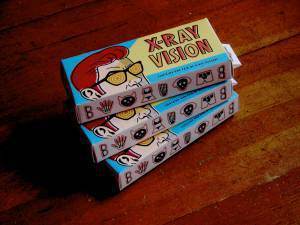 The Preview Panes within the Dynamics AX clients are great ways to browse view the data within the record that you have currently selected, and allow you to quickly scan through the information within your records. But not all information is shown on the preview page – hence the name. But you don’t have to resort to drilling into the records each time if you are always trying to find specific pieces of data – you can personalize the preview pan...
The Preview Panes within the Dynamics AX clients are great ways to browse view the data within the record that you have currently selected, and allow you to quickly scan through the information within your records. But not all information is shown on the preview page – hence the name. But you don’t have to resort to drilling into the records each time if you are always trying to find specific pieces of data – you can personalize the preview pan...
June 30, 2014
Make Product Thumbnails Larger To Make Them Easier To See
 Originally posted on Dynamics AX Tip Of The Day:
Originally posted on Dynamics AX Tip Of The Day:
 The product thumbnails within Dynamics AX are great, except for only one thing. The developers seem to have taken the thumbnail size to the extreme, and they are a little too small to see in detail. There isn’t a simple flag in the system that allows you to resize the image to make it more readable, but if you want to live life on the edge, there is a tiny coding change that you can do that will solve the problem.
The product thumbnails within Dynamics AX are great, except for only one thing. The developers seem to have taken the thumbnail size to the extreme, and they are a little too small to see in detail. There isn’t a simple flag in the system that allows you to resize the image to make it more readable, but if you want to live life on the edge, there is a tiny coding change that you can do that will solve the problem.
You don’t have to be stuck in a...
June 26, 2014
Creating And Executing Questionnaires
 Originally posted on Dynamics AX Tip Of The Day:
Originally posted on Dynamics AX Tip Of The Day:
Q uestionnaires are a great way to gather information, and Dynamics AX 2012 has a great feature that allows you to create your own questionnaire formats for employees, vendors, and customers that can either be filled out through the self service applications, or delivered by an agent such as a CSR in conjunction with call lists, or to standardize HR questionnaires.
uestionnaires are a great way to gather information, and Dynamics AX 2012 has a great feature that allows you to create your own questionnaire formats for employees, vendors, and customers that can either be filled out through the self service applications, or delivered by an agent such as a CSR in conjunction with call lists, or to standardize HR questionnaires.
This is a great way to implement the Voight-Kampff Empathy Test.
Click here for the...
June 25, 2014
Change The Default Language Within The Rich Client
 Originally posted on Dynamics AX Tip Of The Day:
Originally posted on Dynamics AX Tip Of The Day:
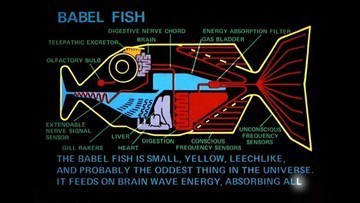 Dynamics AX is truly a multi-lingual system, and switching the language that the client uses is just a matter of changing the an option.
Dynamics AX is truly a multi-lingual system, and switching the language that the client uses is just a matter of changing the an option.
It’s like having your very own Babel Fish in your ear.
View original 208 more words


June 24, 2014
Set Default Parameter Values Into Posting Forms
 Originally posted on Dynamics AX Tip Of The Day:
Originally posted on Dynamics AX Tip Of The Day:
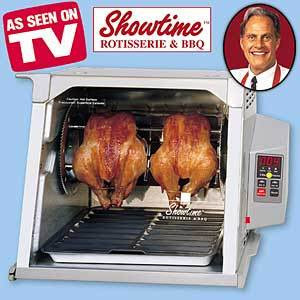 There are usually a lot of different configuration choices that you can make choose from when you are performing updates and postings within the Dynamics AX forms. But you probably only use one option on a daily basis. Rather than going in and changing the selection parameters every time you open up the form, Dynamics AX allows you to set the default values and from then on you will always have the right parameters in your form.
There are usually a lot of different configuration choices that you can make choose from when you are performing updates and postings within the Dynamics AX forms. But you probably only use one option on a daily basis. Rather than going in and changing the selection parameters every time you open up the form, Dynamics AX allows you to set the default values and from then on you will always have the right parameters in your form.
This is definite...







