Murray Fife's Blog, page 36
May 13, 2014
Streamline Your Workflows By Automatically Performing Tasks Based On Conditions
 Originally posted on Dynamics AX Tip Of The Day:
Originally posted on Dynamics AX Tip Of The Day:
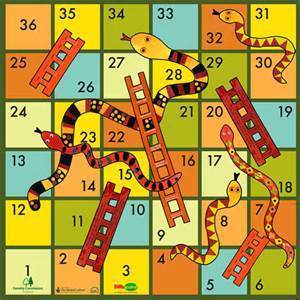
Workflows are great because they enforce a uniform procedure to your business processes, and make sure people are not sidestepping the standard procedures through creative approval processes. But that doesn’t mean that you can’t build steps into your workflows that are sidestepped in certain situations. If you don’t want a certain task to be performed based on a dollar value, or a coding on the record, then you can use the conditional processin...
May 12, 2014
Enable Change Management On Purchase Orders To Track Changes
 Originally posted on Dynamics AX Tip Of The Day:
Originally posted on Dynamics AX Tip Of The Day:
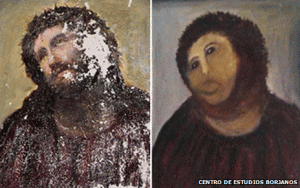
If you want to track your Purchase Orders a little more closely, then you may want to turn on the Change Management feature within the Procurement & Sourcing module of Dynamics AX. This gives you the added ability to have workflow approvals on your Purchase Orders, but will also give you the ability to view the old versions of the Purchase Orders and see the differences between the versions.
Now you won’t have to play “Sport The Difference” when...
May 9, 2014
Use Workflows To Trap Transactions For Particular Accounts For Review
 Originally posted on Dynamics AX Tip Of The Day:
Originally posted on Dynamics AX Tip Of The Day:
 Although you always want to keep an eye on the transactions that are flowing through Dynamics AX, sometimes there are transactions that you want to keep an even closer eye on. Workflow is a great way to do this, but maybe you don’t want to have to initiate a workflow for every transaction, maybe you just want to do it in certain situations. Not a problem, you can tell Dynamics AX when to run the workflow, and in all other cases don’t even show...
Although you always want to keep an eye on the transactions that are flowing through Dynamics AX, sometimes there are transactions that you want to keep an even closer eye on. Workflow is a great way to do this, but maybe you don’t want to have to initiate a workflow for every transaction, maybe you just want to do it in certain situations. Not a problem, you can tell Dynamics AX when to run the workflow, and in all other cases don’t even show...
May 8, 2014
Everything Your Grandmother Didn’t Tell You About AX
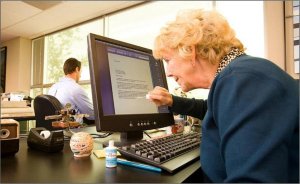 Block your calendar for my next workshop for the AXUG on May 27th at 1PM (ET).
Block your calendar for my next workshop for the AXUG on May 27th at 1PM (ET).
I will cover tips and tricks within Dynamics AX that will increase your knowledge, productivity and work life! You simply can’t miss as a Dynamics AX user.
You can register for the link through the AXUG website using this link: http://www.axug.com/events/AXUGWorkshopGrandmotherTipsMay2014


Deliver Blog Feeds Directly To Your Role Centers
 Originally posted on Dynamics AX Tip Of The Day:
Originally posted on Dynamics AX Tip Of The Day:

Blogs are a great source of information, and come in many shapes and sizes ranging from external blogs that you may periodically access for inspiration and information, to internal blogs that you may have set up within your organization that give the employees updates on the happening within the company. For the more important blogs, you may want to add them to your
Dynamics AX
Role Center
page so that they are delivered directly to you.
It’s lik...
May 7, 2014
Use Workflows To Process AP Invoices Through Unattached Documents
 Originally posted on Dynamics AX Tip Of The Day:
Originally posted on Dynamics AX Tip Of The Day:
 The Document Attachment feature within Dynamics AX is great, because you can attach files to any record in the system. But sometimes you have document attachments that do not have records that they can be attached to yet, and may have to create records and then attach them after the fact. In these cases you can take advantage of the unattached document feature and even add workflow processes around the document to make sure that it gets process...
The Document Attachment feature within Dynamics AX is great, because you can attach files to any record in the system. But sometimes you have document attachments that do not have records that they can be attached to yet, and may have to create records and then attach them after the fact. In these cases you can take advantage of the unattached document feature and even add workflow processes around the document to make sure that it gets process...
May 6, 2014
Block Users From Using Particular Journal Names By Making Them Private
 Originally posted on :
Originally posted on :
 If the General Ledger is the heart and soul of Dynamics AX, and then the Journals are the DNA that builds up all of the information about the company. So it makes sense that you would want to make sure that people aren’t just making postings willy nilly within the system. Some of the postings are automatic, some will be controlled through approval processes, but for the special journals that the finance department use, you may want to secure th...
If the General Ledger is the heart and soul of Dynamics AX, and then the Journals are the DNA that builds up all of the information about the company. So it makes sense that you would want to make sure that people aren’t just making postings willy nilly within the system. Some of the postings are automatic, some will be controlled through approval processes, but for the special journals that the finance department use, you may want to secure th...
May 5, 2014
Add Quick Links To Websites As Ribbon Bar Buttons
 Originally posted on Dynamics AX Tip Of The Day:
Originally posted on Dynamics AX Tip Of The Day:
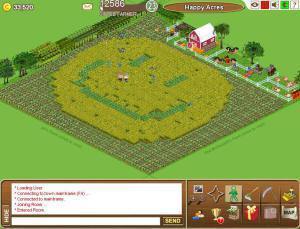
There are probably a lot of reference websites that you always go to during your day that you use in conjunction with Dynamics AX. Although it is not a big deal to open up your browser and type in the website address, you may want to make your life just a little bit easier and add the links to the pages directly within the Dynamics AX form that you are usually in when you need it. That way you are just a click away from the site rather than a c...
May 2, 2014
Mark Deleted Sales Orders As Voided To Track Lost Sales
 Originally posted on Dynamics AX Tip Of The Day:
Originally posted on Dynamics AX Tip Of The Day:
 Every sales order is special, even the deleted ones because they allow you to track you lost sales. If you don’t want all of the deleted orders to disappear from Dynamics AX, then you can turn on the Voided Order Tracking and it will save all of the deleted order details for you for posterity.
Every sales order is special, even the deleted ones because they allow you to track you lost sales. If you don’t want all of the deleted orders to disappear from Dynamics AX, then you can turn on the Voided Order Tracking and it will save all of the deleted order details for you for posterity.
Now your deleted sales orders will be gone, but not forgotten.
View original 176 more words


May 1, 2014
Quickly Update Prices For Released Products
 Originally posted on Dynamics AX Tip Of The Day:
Originally posted on Dynamics AX Tip Of The Day:
 Updating prices through the standard Pricing Journals maintenance form can sometimes get a little unwieldy, especially when you just need to update one or two products. Fortunately if you want, you can update your prices directly from within the Released Products maintenance form, and with just a matter of clicks you will have a new and updated price list.
Updating prices through the standard Pricing Journals maintenance form can sometimes get a little unwieldy, especially when you just need to update one or two products. Fortunately if you want, you can update your prices directly from within the Released Products maintenance form, and with just a matter of clicks you will have a new and updated price list.
Now you can wheel and deal like a space cargo trader.
View original 234 more words





