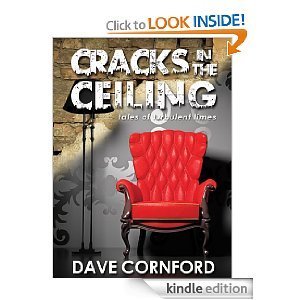Steven Lewis's Blog, page 25
November 14, 2011
How to write for the most important reader of all
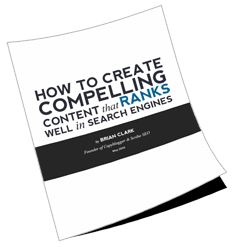 "You are all in the business of online marketing now," I like to say portenteously to anyone who comes to one of my self-publishing seminars. And just because I say it in grandly doesn't make it less true.
"You are all in the business of online marketing now," I like to say portenteously to anyone who comes to one of my self-publishing seminars. And just because I say it in grandly doesn't make it less true.
Whatever business you're in — whether it's self-publishing or embalming — you need people to be able to find you and the way they do that these days is through Google. That means you need at least some understanding of search engine optimisation (SEO). The good news is that it isn't that difficult.
At its simplest "search engine optimisation" is a way of saying: "Writing content that's good enough for people to link to; and clear enough that Google understands what it's about so it can direct people to it when it's relevant to their search".
Do you want people to find your website?
Does it matter to you whether people find your website? And, if it does, does it matter what they do when they get there, i.e. are you happy for them to read and go away or do you want them to do something (call you? buy something? download a sample?).
Hint: The answer should be Yes! And that's why it's worth taking 10 minutes to understand how searching online works. Why do some sites show up higher in Google than others?
Brian Clark from Copyblogger is probably one of the most-stolen-from experts in this field because he has a knack for making SEO simple. Here's an example from his free SEO report:
A good copywriter needs to have a flair for writing content that's inviting to share and to link to. She needs to have top-notch skills to optimize the page, so search engines know what it's about and who might want to read it. And she needs to know how to write copy that converts readers to buyers.
In the report Brian goes on to break down:
How search engines work
Why search engines need "spoon feeding"
The important factors that happen off your website and what you can do to influence them
What people say about you is more important than what you say about yourself.
So what do you need to do to get people to say the right things?
Writing content like a mind-reader
Learning a bit about SEO teaches you about more than search engines: it teaches you how to understand your potential readers better. By understanding what they're searching for, you get to look into their minds and find out what they're interested in. If you know what they're interested in, you can work on persuading them that you're it.
I'm not perfect in this regard and having re-read the report, got a kick up the backside in particular from the section on the 5 essential elements of keyword research.
The stuff Brian covers is an important part of learning how to turn your writing into a self-publishing business. The report is free and you can download it here.

November 9, 2011
Self-publishing courses

Early self-publishing course
Last night I gave my How to Publish Your Ebook on Amazon talk at the Sydney Writers' Centre. They weren't sure of the demand when I pitched them the idea earlier this year but, being a professional and forward-looking place, they were happy to take a chance. It's been running roughly monthly for a while now and it sells out every time — they've even moved me into the bigger room.
With a story about ebooks, bookstores or publishing in the newspapers almost every day, there are ever more writers aware of the possibilities e-publishing offers. That means things are hotting up when it comes to self-publishing courses.
Someone at the talk last night had flown up from Adelaide to hear it; and in the last few months I've been approached twice about turning my course into an online course. (I already have a version at the Kindle Publishing Roadmap.)
Next year I've already been asked to talk about social media for authors in Adelaide, Melbourne, and Canberra, as well as Sydney (no word from Brisbane, Perth or the rest of Queensland and Western Australia yet!).
Self-publishing comes to Faber & Faber (sort of)
 Clearly there's a huge demand to learn about self-publishing and building an author profile online but there aren't enough courses on offer. That's starting to change. In London, for instance, the Faber Academy (part of Faber & Faber) has had the prescience to launch a three-day course combining both those topics. Friend of the Blog Catherine Ryan Howard is responsible for the first day (self-publishing) and Ben Johncock is taking on the book promotion angle for the next two days.
Clearly there's a huge demand to learn about self-publishing and building an author profile online but there aren't enough courses on offer. That's starting to change. In London, for instance, the Faber Academy (part of Faber & Faber) has had the prescience to launch a three-day course combining both those topics. Friend of the Blog Catherine Ryan Howard is responsible for the first day (self-publishing) and Ben Johncock is taking on the book promotion angle for the next two days.
The course is called Bring Your Book to Market (17-19 February 2012) and, for this Aussie at least, one of its most remarkable features is its price. It's only £425.
I think it's bold and inspiring offer from the Faber Academy. These are important topics for writers to know about. As I often say, how long has it taken you to write your book? Long enough that spending a few days learning how to publish and promote it is hardly over the top as an investment or your time or money.
Australian self-publishing and book-promotion courses
I've updated my own speaking engagements so you can track me around this country.
If these are the sort of things you're interested in knowing more about, I'm interested in hearing from you. What sort of courses would you like me to be running and where?
 If you want to leap right in of course, you should have a look at How to Format Perfect Kindle Books.
If you want to leap right in of course, you should have a look at How to Format Perfect Kindle Books.

November 7, 2011
Best self-publishing sites
 As a self-publishing author, once you lift your fingers from the keyboard after finishing a manuscript you have to take a break from the art of writing to engage in the business of publishing. To get to this point in your writing, perhaps you've taken a course or two; you've certainly spent many hours practising, writing and re-writing. But what about the publishing business? What do you do to increase your skills as a publisher?
As a self-publishing author, once you lift your fingers from the keyboard after finishing a manuscript you have to take a break from the art of writing to engage in the business of publishing. To get to this point in your writing, perhaps you've taken a course or two; you've certainly spent many hours practising, writing and re-writing. But what about the publishing business? What do you do to increase your skills as a publisher?
In my case I read and my favourite source of information is the websites of authors who are publishers. I like advice and insight that comes from personal experience. And the best source of that is the author blogging community. There are more blogs about writing than about the business of self-publishing but there are many excellent blogs by self-publishers that cover that side of their writing business.
I like to read as many as possible, which is why I subscribe to RSS feeds with Google Reader (free). If you aren't familiar with feeds, they're usually indicated with a little orange button on a webpage, especially blogs. The feed contains the content of that blog, i.e. you get the words and images without having to go to the actual site. By plugging feed addresses into one place — a feed reader — you can see all the new content in one place. It means you don't have to keep going back and forth between different websites, some of which won't have been updated since the last time you visited.
My new favourite way to consume my feeds is to plug my Google Reader account into feedly, an iPad app that makes reading them as easy and pleasurable as flipping through a magazine.
The best self-publishing sites
I read plenty but there are a few where I'm always excited to see a new post:
The Book Designer Joel knows more about publishing than most of the rest of us combined. His posts are thoughtful, level-headed and have an assertiveness that makes them thought-provoking.
The Creative Penn Joanna is walking the talk more than most self-publishing authors, having recently left her job behind to focus on her writing and her self-publishing business. Her consistently upbeat tone has been an inspiration to me in my own blogging as I can get a little cranky sometimes 
Catherine Caffeinated This morning I heard a radio industry analyst describe 80s music as "heritage music". Catherine might be young enough to agree but she is wise in the ways of self-publishing. She wrote this site's most popular ever post, Self-Publishers need to start minding their manners, so you can only imagine how good she is on her own blog.
What about you? Whom do you read for their insights on the business of self-publishing? It would be great to share the self-publishing sites of some deserving writers here.
Naturally I hope you'd consider Taleist as a way to "feed" your writing business. You can find our feed here or subscribe now to receive the blog by email and get our free advice about self-publishing free to your inbox twice a week.

November 2, 2011
How to make a 70% royalty on a 99-cent Kindle ebook
 99 cent Kindle ebooks theoretically earn their authors a 35% royalty from Amazon but it's actually possible to double your money and make 70% on a 99 cent ebook.
99 cent Kindle ebooks theoretically earn their authors a 35% royalty from Amazon but it's actually possible to double your money and make 70% on a 99 cent ebook.
Amazon ebooks sell for a minimum of 99 cents, which has proved a popular price for self-publishing authors building a readership by making it cheap for readers to take a chance on them. Others, like John Locke, have built successful self-publishing businesses by writing popular fiction quickly and making their money from selling in volume. 35% is not a bad profit margin, after all.
But why settle for 35% when you can make 70% and double your money?
So how did I make 70% from Amazon on a 99-cent Kindle book?
Sometimes I make mistakes. This won't surprise anyone but it will surprise many who know me to find out that I know I make mistakes.  One boob was to raise the price of my Sydney self-guided walks on Amazon from 99 cents to $2.99 without doing the same on Smashwords.
One boob was to raise the price of my Sydney self-guided walks on Amazon from 99 cents to $2.99 without doing the same on Smashwords.
I have two Sydney walks for the Kindle. I'd put one of them on Smashwords as an experiment. Smashwords distributed the books for me to the iBookstore, Barnes & Noble and Sony. Because sales were pitiful, I didn't bother putting anything else on Smashwords and forgot all about it.
The result — not that I noticed it for quite a while — was that my Amazon price rose to $2.99 for only one of my two guides. The other one continued to sell for 99 cents because Amazon had identified that it was selling for that price elsewhere.
When you select the 70 per cent royalty option from Amazon you agree that Amazon can automatically match the cheapest price it finds elsewhere for your book. This is fair enough and the reason is clear: Amazon wants its customers to know they're always going to get the best price in their store.
My book was still selling for 99 cents, so nothing had changed in that regard, but the way the price was displayed changed. Now readers could see the book's list price was $2.99 but it was discounted to 99 cents so readers were "saving" $2 even though they'd only ever been paying 99 cents.
This could have a secondary benefit of emphasising to readers that they're getting a bargain. Where John Locke's readers are told the book is 99 cents and that's it, mine were being told they would be paying 99 cents and saving $2.
The delightful kink in the system is that Amazon continues to pay you a 70% royalty because that's the option you've chosen in the KDP.
You're not getting 70% of the list price ($2.99 in my case) but of the discounted price (99 cents for me). In my case, this wasn't great because I wanted the book to be $2.99 and to be making a $2 royalty.
But if I wanted my book to be 99 cents, I would have been thrilled to be getting a 70% royalty, twice as much as if I'd just done a straight listing in the KDP for 99 cents.
How can you make a 70% royalty on your 99-cent ebook?
List your book for between $2.99 and $9.99 in the KDP
Choose the 70% royalty option
List your book through Smashwords for 99 cents
Amazon will eventually "find out" the discrepancy and start discounting your book to the Smashwords price
All your readers are still paying 99 cents wherever they buy your book (Amazon, Smashwords, iBookstore, etc.) but you're making twice as much in royalties on your Kindle sales
This isn't an exact science. You're relying on Amazon locating your book elsewhere and deciding to match the price. Assuming that happens, this should work.
It was explained to me by a KDP rep via email thusly:
The price at which we sell your book may not be the same as your list price. This may occur, for example, if we sell your book at a lower price to match a third party's price for a digital or physical edition of the book, or Amazon's price for a physical edition of the book. In this case, if you have chosen the 70% option for your book, your 70% royalty will be calculated based on our price for the book (less delivery costs and taxes).
And it's also documented on the KDP page about its pricing terms and conditions.
I don't want my books to go for 99 cents but if I did, this is definitely what I would be doing to maximise my royalties.
Do you have a pricing strategy? What have you noticed when you change your price?

October 31, 2011
The unexpected effect of porn on my book

No frolicking Indians to see here
My review of my experiences with @SydneyGirl of travelling on the Indian Pacific train across Australia will be published soon. As some readers will know this slim travel volume was to be called Hot T ube. (I'm misspelling that deliberately for reasons that will become apparent…)
As part of the marketing I set up a page on this site to announce the book was coming, including giving people the opportunity to sign up for notification when it was published. I wanted to start gathering Google juice (i.e. get the page indexed in Google) as soon as possible. The book is coming out in November, in time for people to buy it for Christmas. I didn't want to have to wait and lose sales while Google caught hold of it.
The plan worked but not in the way I expected.
Through my analytics software, I noticed the page was being accessed from Google searches but not by aficionados of travel books or train rides but by people searching for things like "hot i ndian t ube"
(I'm still misspelling deliberately.)
For the innocents among you, "tube sites" are streaming video sites specialising in p0rnograph. ("Tube" as in "YouTube".)
I had, therefore, inadvertently seduced a community of people looking for spicy subcontinental lovemaking, not a review of the Indian Pacific or an amusing armchair travel story.
Who cares?
You might argue that it's amusing that these searchers are being momentarily frustrated by a page about silver-haired train travellers. And it is. But it's also bad for me because:
My search analytics are being skewed by an influx of visitors who are not interested in Taleist or my writing, which makes it hard for me to measure how I'm really doing
Anyone who was interested in my book might not be able to find the book because they'd be confronted by page after page offering all manner of deviance
Fortunately Andrew hadn't designed the cover yet so changing the name only required amending the text on this site and in some points in the manuscript.
And so it is that I announce again that the book is coming but this time under its new name… Drumroll…
Hot Silver: Crossing Australia on the Indian Pacific
You can read more about it here.
Not a dramatic name change but enough of one to take the book off the porn radar and put it back where it belongs. It's also still true to the book — that train is H.O.T. — stifling, in fact — and it's a majestic silver thing of beauty, something that was already discussed in the book.
What about you: Have you had any unexpected outside influences on your own writing?

October 26, 2011
5 things you need to know about Kindle Format 8 (KF8), Amazon's new ebook format
Kindle Format 8 (KF8) has just been announced as the new Kindle ebook format replacing the MOBI 7 format.
Kindle Format 8 includes, says Amazon:
CSS3 support
Floating elements
Fixed layouts
Text on background images
Embedded fonts
Numbered and bulleted lists
Drop caps
And many more!
What does this mean for Kindle authors?
1. HTML is still the format for Kindle books

Not just for children but not for everyone, either.
Fundamentally the Kindle is an offline web browser and every "book" you read on it is really just a webpage written in the foundation language of the web: HTML. That hasn't changed, so anyone thinking Amazon was going to embrace epub will be disappointed.
Any document you uploaded to Amazon's ebook self-publishing platform, Kindle Direct Publishing (the KDP), was converted by Amazon to HTML, unless it was already a Mobi 7. (At its heart Mobi 7 is just a variation on HTML.)
Anything that wasn't an HTML/Mobi document, i.e. Word documents, PDFs and epubs, all went through the grinder to be converted to HTML (with varying results) and they still will (probably with worse results).
If you don't want your document going through a grinder, you're [still] going to need to offer it to Amazon in HTML.
2. The changes aren't for every author or book
In some ways not much has changed, and you certainly don't need to reformat your existing books.
The introduction of HTML5 support simply makes possible a few extra features, such as the ones listed above.
HTML5 is in fact just a colloquial term used to distinguish the new features from what was already possible in HTML. The world standards body just calls it all "HTML" because it's simply an extension of that computer language. English doesn't stop being English, after all, when we add a few new terms like "sexting" and "woot" to the lexicon.
These new features aren't for every type of book
The change is most beneficial to authors with image-rich books, e.g. children's books, comics/graphic novels, recipe books and technical books (where you might want sidebars, pullouts and fancy tables).
From the Amazon announcement:
Children's books
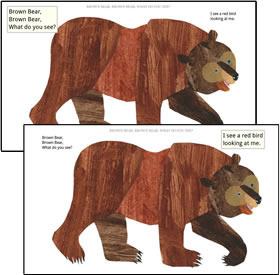
Children's picture books come to life with brilliant images, fixed layouts and Kindle Text Pop Up.
Comics and graphic novels

Comics and graphic novels are presented in high resolution color with Kindle Panel Views.
Technical and engineering

Technical and engineering books are created more efficiently with Cascading Style Sheet 3 formatting, nested tables, boxed elements and Scalable Vector Graphics.
Cookbooks

Cookbooks and other titles requiring rich design look spectacular with embedded fonts, callouts and sidebars, drop caps and text on background images.
If you write novels or other books where it's all about the words, not the pictures, you probably won't be using any of the new formatting features. When you read a novel do you want the publisher to use 15 different fonts, give you sidebars about the characters, or images with text on top of them?
3. The distinction between formatting and conversion just got even more important
I've written at length about the difference between:
running your manuscript, e.g. Word document, through some guesswork conversion program that spits out an ebook; and
going through your book and actually formatting it in HTML, which gives you complete control over the way it looks
For more on that, see The difference between ebook conversion and ebook formatting, April Hamilton's excellent guest post on this blog.
In a nutshell, a conversion program makes guesses about your formatting intentions in, say, Word. It uses those guesses to attempt a translation between the formatting choices in one type of document and the options available in HTML.
If your manuscript is very plain indeed in terms of formatting, this might be faultless but often it's not.
If you want to take advantage of all that Kindle Format 8 (KF8) offers, good luck mocking it up in Word and hoping an algorithim is going to translate it smoothly. Word makes terrible conversion choices in moving from the .doc format to .html despite having had years to get good at it. I can't imagine it's going to cope at all with the even more advanced options of HTML5.
The margin for error just got a lot smaller.
4. Kindle Format 8 (KF8) won't mean anything on "legacy" Kindles
Right now KF8 will work only on Amazon's tablet, the Kindle Fire; it won't even work on the latest Kindles (not shipping until late November) "for some months". The same is true of the apps for computers, iPads and smartphones. KF8′s advanced features will never show up on the millions and millions of Kindles already in the hands of your readers.
Amazon has said that it will ensure that books formatted with KF8 can be read on even its oldest devices. What this means is you don't have to format your book in two different ways — one for the latest Kindles, and one for the older ones. However, if you use the advanced features of KF8, readers with older devices still won't ever see your books in the same way as they will be seen on the new Kindles.
Do you want to invest lots of time in whizbang features that won't be seen by (or will be changed to work for) millions of potential readers unless you're writing image-rich books and will really see the benefit of the HTML5 upgrade?
5. You don't want to wait
This isn't an excuse to procrastinate!
"Soon" Amazon will release Kindlegen 2 (the tool that will convert books to KF8) and Kindle Previewer 2 (that lets you see what your book will look like on all flavours of Kindle). Unless you write books in the styles that will benefit from HTML5 features, you don't want to wait.
Every day you delay getting your book into the store is a day you lose sales and marketing momentum. Get your book into HTML and you'll be 90 to 100% of the way there. If you decide later you'd like to include some of the new features, you can update it and upload the new file without losing sales and momentum in the meantime. That's the beauty of digital books.
What should you do?
In short, format your book in HTML now and either run it through Kindlegen 1 (currently available) or Kindlegen 2 (if that's out when you're at that stage). Having your book formatted in HTML means you're ready whatever happens. If you want to put some icing on the cake with HTML5 features, you'll be able to adapt easily.
When you format rather than convert your book, you'll always have one that looks perfect and be ready for any Amazon upgrade.
 My guide to formatting for the Kindle (as opposed to conversion) is How to Format Perfect Kindle Books. I will be updating it as soon as possible after Amazon gives us the full story. Everyone who already owns a copy or who buys one now will get the update for free.
My guide to formatting for the Kindle (as opposed to conversion) is How to Format Perfect Kindle Books. I will be updating it as soon as possible after Amazon gives us the full story. Everyone who already owns a copy or who buys one now will get the update for free.
Do your readers need help?
If you have a blog and your readers need help grappling with the options available to them in preparing their ebook, especially in the light of Amazon's new announcements, I'm always available to write a guest post to offer practical advice.
So what do you think? Are you excited by the changes or will they not really affect your books?

October 24, 2011
Why I'm not selling my own ebooks anymore (mostly)
 It's been almost a year since I started this site, since when it's been through several stages of evolution. Perhaps the biggest was when it stopped being "just" a blog and I started selling guides to how to format your book for the Kindle; how to get your ebook on Amazon in the first place; and how to promote your Kindle ebook. (That was on 22 April, to save you looking back in your diaries.)
It's been almost a year since I started this site, since when it's been through several stages of evolution. Perhaps the biggest was when it stopped being "just" a blog and I started selling guides to how to format your book for the Kindle; how to get your ebook on Amazon in the first place; and how to promote your Kindle ebook. (That was on 22 April, to save you looking back in your diaries.)
Those guides were sold through the site using PayPal and a plugin called Wishlist Member, which allows one to put content on WordPress behind a firewall so only paid-up members can get to it. People who bought the how-tos created an account and logged in to download books or watch the videos. When they bought more guides, their account was updated to give them access.
But now I've decided (for the most part) to stop selling my guides through the Taleist site and instead sell them (almost exclusively) through Amazon. Why?
Pros
1. Direct sales leave no trace
If you buy a book from my site no one knows that you've bought it or indeed that anyone else has bought it at all. On Amazon a sale is still anonymous (you don't know who bought a particular book) but it leaves a trail. Your book starts showing up in features like "Customers Who Bought This Item Also Bought" and "What Other Items Do Customers Buy After Viewing This Item?". If I can attract a sliver of John Locke's buyers because they see my cover and title when they're buying his book, that's great for me.
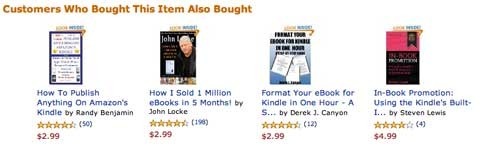
Customers who bought How to Format Perfect Kindle Books also bought...
You also move up the rankings in your category, which helps to reach customers who shop by category rather than search.
Obviously direct sales through your site don't improve your position in Amazon or affect where else you might be displayed on the site.
For the same reason, I'm not selling the paperback (CreateSpace) version of How to Format Perfect Kindle Books direct from my site or through a CreateSpace store. I would make more money per book that way but those sales don't raise the visibility of my book in Amazon.
Of course I'm also exposing my books to competition, which is a negative but worth it for the trade off, I think, especially as I think mine are better 
2. You get more reviews (or at least the chance of them)
I've written before about my (highly scientific) estimate that only 0.02 percent of readers will review a book. The more you're selling through Amazon, the more readers you will get reviewing books there. Everyone agrees that reviews are important to potential buyers.
3. 1-Click ordering
The simplest way to setup my site to take credit card information is PayPal. That's quite easy if you have a PayPal account but, if you don't, there are fields to fill in — most of which I don't require but PayPal insists on (like your phone number). The more hassle buying is, the fewer the people who will be willing to do it.
With 1-Click ordering Amazon customers can buy your book with a single click. Most of my books are ebooks-only and it's compulsory for Kindle owners to enable 1-Click ordering.
4. Samples to purchases
Closely allied to the benefits of 1-Click ordering is that samples downloaded from Amazon come with an easy way for readers to buy the rest. You could download a free chapter of my book from Taleist but you'd have to come back to my site to buy it. If you download a sample from Amazon, you're just one click away from buying it on the device in your hand.
5. Less administration
From time to time someone has a problem getting the book they've bought from the Taleist site. This is usually because they weren't returned to my site by PayPal after paying. It's frustrating to them and if it happens when I'm asleep it could be a while before I can fix it for them. When I'm selling through Amazon, my readers are buying by going through steps they've probably gone through before; and it's Amazon's job to make it easy and deal with any problems.
Cons
Not everything about this tactic is better. There are a number of drawbacks on top of the one mentioned above — exposing readers to other choices.
1. Lower prices
It's a con for me but a pro for you  that acceptable prices on Amazon are lower than they often are from a website. An ebook one might be able to sell for $19.99, $39.99 or even more from a website won't be touched on Amazon unless it's $9.99 or less. Readers buying on Amazon are in a different frame of mind.
that acceptable prices on Amazon are lower than they often are from a website. An ebook one might be able to sell for $19.99, $39.99 or even more from a website won't be touched on Amazon unless it's $9.99 or less. Readers buying on Amazon are in a different frame of mind.
[image error]In-Book Promotion - Using the Kindle's Built-In Features to Increase Sales sold for $9.99 through this site and I had only positive feedback. As an experiment I put it on Amazon for the same and almost instantly attracted reviews that were as much about the (perceived high) price as the quality of the information.
On Amazon, you're also making only 35 per cent on a price over $9.99 so your share of a $19.99 book on Amazon is only $7 compared to keeping all of it minus fees when you sell direct from your site. Your $79 ebook is suddenly only making you $28.
As a result, In-Book Promotion is now a steal on Amazon for only $4.99.
2. No affiliates
Affiliate programs get a bad rap because some people will "recommend" any old tat if there's a commission in it for them. Passionate affiliates with an audience of people interested in your books are, however, gold. What's the difference between giving an affiliate a percentage of the price and Waterstones (or Amazon) making a profit on your book? None.
It's one thing for someone to recommend your book because they love it, it's another thing for them to write a whole web page about it or put it in the sidebar of their blog just for love, especially if they're trying to make a living.
3. Limited promotions
I can lower my price on Amazon but I can't give out coupons or run buy-this-get-this promotions.
4. Less contact with readers
When you buy direct from me I know who you are and can contact you to see how you are going or to let you know about my next book. I don't know who bought my book from Amazon.
5. Harder to add value (and charge for it)
The videos that went with Kindle Formatting (now How to Format Perfect Kindle Books) are valuable supplements to the book. I can't sell an ebook or CreateSpace paperback through Amazon that includes videos. I could give readers a code to access the videos but I would only be keeping 35 per cent of any premium I made from including videos.
That's why I now have a hybrid model. How to Format Perfect Kindle Books is available from Amazon as an ebook ($8.99) and a paperback ($15.99) or you can buy the ebook and access to the videos from the Taleist site for $19.99.
Kindle Formatting used to be $39.95 with the videos so $19.99 for How to Format Perfect Books (with the same videos) is a substantial discount.
Conclusion
It's too early to tell whether this will increase my sales on Amazon and, if it does, the increased sales will make up for the lower revenue from the slashed prices — if you didn't want the videos, How to Format Kindle Books is only $8.99 now instead of $39.95 so I've got to sell 4.5 times as many.
What I can say is that I'm happy to be trying this as it's a tactic that stands to reason; and I'm also happy to be spending less time administering the site and more time doing what I love doing: writing!
What do you think? Is this a more sensible way to go or will you continue to sell your books from your site?

October 20, 2011
Why I fired my cover designer
 Getting a Kindle lead me on a familiar path:
Getting a Kindle lead me on a familiar path:
Steven's path of technology adoption
Find and fall in love with a technology (I found the internet in 1994; I discovered blogging and podcasting in 2006)
Learn how to use it (in 1994 I taught myself to build webpages in HTML; 2006 saw me launch a blog and two podcasts)
Make a business from it (I started building websites for companies; I became one of Australia's first full time social media consultants)
Generally I've been there a little too early. Selling websites in Hong Kong in 1994 was hard. Client meetings started with "So what is this thing you're calling the 'World Wide Web'?" Social media in Sydney in 2006 wasn't much better. "So what's the difference between a blog and a wiki?"
The Kindle doesn't feel too early, however. We're right on the cusp of an overthrow: writers will no longer be prevented from publishing because they don't have money or distribution. Their consuming ambition to get their creativity out there and in the hands of readers will drive them to learn self-publishing. Readers, who will choose convenience and the path of least resistance in reading as in every part of their lives, will fill each others' Christmas stockings with Kindles and other e-readers.
So I got onboard
Last year I wanted to see how that felt for me so I decided to publish something myself to test the system. Part of finding and falling in love with the Kindle for me had been learning to push it. I'd set up some scripts on my Mac to send documents to the Kindle automatically, converting them to a proper ebook format where possible. I'd also learned to get newspaper subscriptions for free. I wrote Kindle Automation for the Mac, a short book teaching others to do the same.
Choosing an unqualified cover designer
In learning to build websites, I'd learned to get around Photoshop and, because this was just an experiment, I wasn't going to pay a cover designer to work on a book that might never sell any copies, let alone enough to pay someone else.
Kindle Automation for the Mac did sell some copies but I could tell from the search traffic to my website that it was selling mostly to people who found it by searching for "free Kindle newspapers". I took the hint and wrote Kindle for Newspapers, Magazines and Blogs, a guide to getting free newspapers and magazines on your Kindle whether you're on a Mac or a PC. Again, it was just an experiment and I made myself a cover.
This went on. I published two Sydney self-guided walks, The Rocks Self-Guided Walking Tour and Sydney Opera House and Botanic Gardens. These were book versions of audio guides I'd written for Audible so they were… just experiments.
In keeping with my pattern — fall in love with technology, show other people how to use it — I wrote Kindle Formatting, my guide to the best way to format for the Kindle; followed by In-Book Promotion, a short guide to using the e-reader's built-in features to sell your book.
All just testing the waters of course, not quite certain enough to take my own advice and become a self-publishing house.
You're fired
These books led to my running seminars at the Sydney Writers' Centre and elsewhere, talking to authors about how to get their ebooks published. At some point along the way, the penny dropped:
You are not experimenting anymore
You are not a cover designer so…
You're fired
The designer I chose to replace me
It was time to hand over to a pro and I chose Andrew Brown, who had made the cover for Catherine Ryan Howard's Results Not Typical.
Andrew has now made covers for three of my books and two online courses that I'll be telling you more about soon (even sooner, if you're a subscriber). He's also working on a cover for my upcoming travel book, Hot Silver – Crossing Australia on the Indian Pacific and I'd like him to do the artwork for the Taleist 2012 Self-Publishing Survey (not that he knows that yet).
Have a look at the before and afters on these books and tell me whether you think I was right to fire myself.
Before


[image error]
After
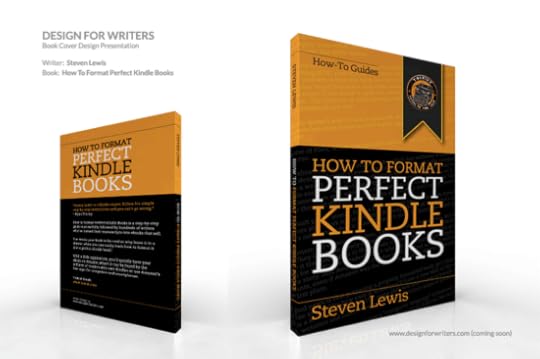 I took the opportunity of a new cover and the decision to publish in paperback with CreateSpace to turn Kindle Formatting into How to Format Perfect Kindle Books.
I took the opportunity of a new cover and the decision to publish in paperback with CreateSpace to turn Kindle Formatting into How to Format Perfect Kindle Books.
With this cover Andrew and I set the brand for all my Kindle how-to titles. Yes, I'm a brand now  Also it keeps the cost down because Andrew isn't re-inventing the wheel with each new book in the series and his fees reflect that.
Also it keeps the cost down because Andrew isn't re-inventing the wheel with each new book in the series and his fees reflect that.
 In-Book Promotion is a lighter title, much thinner and involves less work on the part of the reader so I really liked Andrew's suggestion of an eye-catching pink, which gives a nod to the book being less substantial.
In-Book Promotion is a lighter title, much thinner and involves less work on the part of the reader so I really liked Andrew's suggestion of an eye-catching pink, which gives a nod to the book being less substantial.
Back to (almost) the beginning… Kindle for Newspapers, Magazines and Blogs was my second book and thanks to a continuing demand for free newspapers and magazines continues to be one of my best selling.
With this cover in particular, I'm still experimenting: Will a new, smarter and less "home made" cover lead to more sales, perhaps because it gives potential readers a signal that quality lies within, that the inside is not as amateurish as the outside used to look? I will report back.
I'll be writing soon about how I worked with Andrew but in the meantime I'd love to know your thoughts, not just on my covers but on covers generally. Do you judge a book by its cover? Have you had your own cover designed by a professional or what do you do?

October 17, 2011
5 things you want to know about your fellow authors

Have your say in the Taleist 2012 Self-Publishing Survey
In January 2012 we're going to be surveying over 1,000 self-published authors for the Taleist 2012 Self-Publishing Survey and we need your help!
We all know there are highly successful self-publishing authors who are making fortunes and selling hundreds of thousands of copies of their books, if not millions. Some of them, like Joe Konrath, are generous enough to publish detailed information about their sales and finances. But we know they're the outliers, that's why they're getting the media attention and the publishing deals.
Do you ever feel you're flying blind as a self-publisher?
Much of the information available is from those who've had extraordinary success, authors like John Locke, Amanda Hocking and Joe. But what does self-publishing look like for everyone else?
[image error]
Joanna Penn is another of the authors doing well and generously sharing information. She told us when her novel, Pentecost (published January 2011) reached 10,000 sales and that they're now over 13,000.
But where does that put Joanna in the spectrum of self-publishers? Is she an outlier, too, or is her success a sales level more generally enjoyed?
Does 13,000 sales or so in 10 months put Joanna in the top 20 per cent of authors? The top five per cent? Is everyone doing more than you're doing?!?
I can think of so many things that it would be useful to know about our growing industry. Of course I'd love to know about the spectrum of sales:
What puts you in the top five per cent?
What's "normal"?
What shows you're doing worse than than the average self-published author?
What about:
How many self-publishers have been able to start working full time or part time on their writing?
How many books have those authors self-published so you have an idea of how many you might need?
How many are starting to build teams around them — cover designers, editors — and how many are managing without?
How many had books out before last year or was 2011 really a turning point for indie authors?
What would you like to know?
The Taleist 2012 Self-Publishing Survey is a collaboration between me and Dave Cornford, who wrote a guest post here about How to survey your readers. Dave is an experienced consumer researcher, which is why I'm excited to be working with him on this. We met to discuss it over coffee yesterday and it's clear Dave is going to be bringing a lot more rigour and credibility to the Taleist 2012 Self-Publishing Survey than I could with Survey Monkey and a few multiple choice questions.
We're now at the survey design stage, which is where we work out what it would be useful to find out then write questions that would get at those answers.
This is where you come in: What five things would you really like to know about the experiences of your fellow self-publishing authors?
Your answers in the comments section below would be much appreciated.
Sign up to have your say
We'd also love it if you would agree to participate in the survey, yourself. 1,000 respondents is an ambitious target and we need all the help we can get.
Read more here. or sign up in the box below…
Help spread the word
You can help us hit that 1,000 respondent target by spreading the word on your own blogs and through your social networks. You can click the buttons below now to start spreading the word and thanks in advance if you do!

October 12, 2011
How to survey your readers
This is a guest post by author Dave Cornford.
 Like many Taleist followers, I've taken the giant leap and recently self-published my first book. Cracks in the Ceiling is a collection of contemporary short stories about ordinary people, all set in the wake of the global financial meltdown of 2008.
Like many Taleist followers, I've taken the giant leap and recently self-published my first book. Cracks in the Ceiling is a collection of contemporary short stories about ordinary people, all set in the wake of the global financial meltdown of 2008.
Part of my professional background is in consumer research, so I was thinking about how a survey might be part of my feedback mix. Of course this had to be done without the nice research budgets I used to have at my disposal when designing new financial products.
Tips for surveying readers
Designing surveys is a classical mixture of science and art. Getting your objectives and your questions right is essential to getting good results.
Some tips
Be clear about what you want to find out and why. You might want to understand what readers in your genre like, or whether beta readers like what they've read so far. These are very different things and would need to be tackled separately.
Do you want feedback in "numbers" ("25% liked this") or "feelings" ("I liked this because")?
Questions need to be simple and unambiguous. They will need as many rewrites as your novel – if not more.
Who is going to receive and respond to your survey? What will they get in return? Response rates to randomly sent surveys are low, and getting access to "survey-ready" groups costs real money.
These few points are nowhere near Survey 101 but hopefully give you an idea how well thought out any survey needs to be. For one of my surveys I used Survey Monkey, a free tool, and there are lots of tips, guides and survey templates on their site.
I used surveys twice in the development of the book. One was successful, one was not. Here's what happened.
First Survey: How's it going?
Once my working draft reached about two-thirds of my target, I desperately wanted some feedback. If some of my stories were not up to scratch, maybe I was only one-third of the way through the project in terms of real quality.
Some friends and family had read individual stories and given some feedback, but I also thought the anonymity would help readers to be honest. The short story structure of the work also suited itself to asking some particular questions that were of interest.
After about a dozen willing readers had a full draft for a week, I sent out the survey by email – here's the link if you want to see how it looked.
The questions I asked were as follows:
Which is the best story?
Which story would you leave out?
Which of the stories could be developed further (into a longer work)?
Specific story by story comments (optional)
How would you describe the collection to someone who hasn't read it?
What would you call the collection based on what you've read?
How much longer does the work need to be to be published ?
Overall rating?
With only a potential response of 12, I was never going to get statistically "valid" results, but you can see what I was aiming to get an impression of. If everyone thought the same story was a dud, then it needed ditching or re-writing. If everyone thought a different story as "best", maybe that was good sign of broad appeal.
In the end, only two readers completed the survey, and there were only so many reminders I could subject the rest to. So, there was no real insight gained from the survey, beyond what I had learned talking to the beta readers.
Undaunted, I launched in, got up to my target word count of 45,000, and sent it to the editor, who soon answered many of my questions – without the need for anonymity!
Second Survey: Which Cover?
The winning cover design
I decided to use the crowd-sourcing site DesignCrowd for the cover. You describe the book and what you want, put up a stake, and designers submit their ideas. You judge the winner and the winning designer gets paid after the design is refined a couple of times.
DesignCrowd has a built-in survey tool – chose the designs you want feedback on (I only chose 2, but you could use more), email a link to the people, and they vote and comment. You can see the survey here.
This time, nearly every one of the 15 people whom I asked to comment did. And not only did they give each design a star rating, nearly everyone commented on why they liked or disliked each design.
It would have been nice if everyone had voted for one design – but they were evenly split between the two designs. What was most helpful was the comments, as they gave me an insight into the impressions the two very different covers gave to readers.
One reviewer gave the winning cover one star and described it as a cross between Rocky Horror and Agatha Christie. Better than it being a cross between Scooby Doo and Barbara Cartland, I suppose. Another couple of comments said effectively, "This says take a seat and read me." This is exactly how I responded to the design when I first saw it.
The other design also got some low ratings ("Too wishy washy"), while other people liked the "clear, crisp" or "minimalist" look and rated it highly.
Interestingly, not all reviewers were able to place themselves into the "buying environment" of the online Amazon store, compared to picking up a physical book – I should have emphasised this more in the instructions.
Tip
I cut out little versions of the covers and stuck them on my monitor over an Amazon screen, to see how they compared if the book was ever included in a "Customers who bought this item book also bought."
In this context, "the red chair" was the clear winner as an attention grabber, and became the final choice.
Conclusion
My reviewers didn't answer the question for me but were a huge help in exploring the strengths and risks of the two final designs. If I go down the CreateSpace route in the future, I've got a front/spine/back design ready to go – I stipulated it as one of the deliverables in the design brief.
For now, Cracks in the Ceiling is for sale on Amazon, and I've got my first few customer reviews. I'm doing research on a few options for my next work, with two different ideas for novellas as well as another short story collection vying for my attention when I get back to writing in earnest in a week or so.
[image error]Dave Cornford has long balanced a career as a senior marketing executive in the financial services sector with creative pursuits in writing, community theatre, film making and gastronomy.
He is currently writing full time, when not being distracted by his Facebook follies: What I Don't Want to See on a Sushi Roll, kitschitecture (n when budget exceeds good taste in domestic architecture) and Nanna's Travel Tips.
He lives in Sydney with his wife and three children.
Dave Cornford is blogging at davecornford.com, and is on Facebook and Twitter.
Steven says…
I was one of Dave's beta readers and received both surveys. I can say for myself that it was easier to answer the cover survey than the writing survey because I felt more comfortable talking about artwork by someone I didn't know than writing by someone I did.
I loved Dave's idea of cutting out images to see how his potential covers would look on the Amazon. That's thinking like a publisher, which is what you need to start doing after the writing is done.
If you've had any experience surveying your readers, I'd love to hear what they were and if you have any tips.
Dave formatted his book for the Kindle using my guide to Kindle formatting.