5 things you need to know about Kindle Format 8 (KF8), Amazon's new ebook format
Kindle Format 8 (KF8) has just been announced as the new Kindle ebook format replacing the MOBI 7 format.
Kindle Format 8 includes, says Amazon:
CSS3 support
Floating elements
Fixed layouts
Text on background images
Embedded fonts
Numbered and bulleted lists
Drop caps
And many more!
What does this mean for Kindle authors?
1. HTML is still the format for Kindle books

Not just for children but not for everyone, either.
Fundamentally the Kindle is an offline web browser and every "book" you read on it is really just a webpage written in the foundation language of the web: HTML. That hasn't changed, so anyone thinking Amazon was going to embrace epub will be disappointed.
Any document you uploaded to Amazon's ebook self-publishing platform, Kindle Direct Publishing (the KDP), was converted by Amazon to HTML, unless it was already a Mobi 7. (At its heart Mobi 7 is just a variation on HTML.)
Anything that wasn't an HTML/Mobi document, i.e. Word documents, PDFs and epubs, all went through the grinder to be converted to HTML (with varying results) and they still will (probably with worse results).
If you don't want your document going through a grinder, you're [still] going to need to offer it to Amazon in HTML.
2. The changes aren't for every author or book
In some ways not much has changed, and you certainly don't need to reformat your existing books.
The introduction of HTML5 support simply makes possible a few extra features, such as the ones listed above.
HTML5 is in fact just a colloquial term used to distinguish the new features from what was already possible in HTML. The world standards body just calls it all "HTML" because it's simply an extension of that computer language. English doesn't stop being English, after all, when we add a few new terms like "sexting" and "woot" to the lexicon.
These new features aren't for every type of book
The change is most beneficial to authors with image-rich books, e.g. children's books, comics/graphic novels, recipe books and technical books (where you might want sidebars, pullouts and fancy tables).
From the Amazon announcement:
Children's books
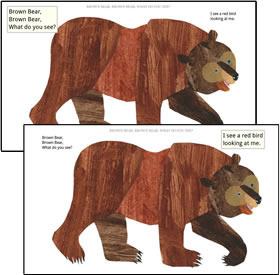
Children's picture books come to life with brilliant images, fixed layouts and Kindle Text Pop Up.
Comics and graphic novels

Comics and graphic novels are presented in high resolution color with Kindle Panel Views.
Technical and engineering

Technical and engineering books are created more efficiently with Cascading Style Sheet 3 formatting, nested tables, boxed elements and Scalable Vector Graphics.
Cookbooks

Cookbooks and other titles requiring rich design look spectacular with embedded fonts, callouts and sidebars, drop caps and text on background images.
If you write novels or other books where it's all about the words, not the pictures, you probably won't be using any of the new formatting features. When you read a novel do you want the publisher to use 15 different fonts, give you sidebars about the characters, or images with text on top of them?
3. The distinction between formatting and conversion just got even more important
I've written at length about the difference between:
running your manuscript, e.g. Word document, through some guesswork conversion program that spits out an ebook; and
going through your book and actually formatting it in HTML, which gives you complete control over the way it looks
For more on that, see The difference between ebook conversion and ebook formatting, April Hamilton's excellent guest post on this blog.
In a nutshell, a conversion program makes guesses about your formatting intentions in, say, Word. It uses those guesses to attempt a translation between the formatting choices in one type of document and the options available in HTML.
If your manuscript is very plain indeed in terms of formatting, this might be faultless but often it's not.
If you want to take advantage of all that Kindle Format 8 (KF8) offers, good luck mocking it up in Word and hoping an algorithim is going to translate it smoothly. Word makes terrible conversion choices in moving from the .doc format to .html despite having had years to get good at it. I can't imagine it's going to cope at all with the even more advanced options of HTML5.
The margin for error just got a lot smaller.
4. Kindle Format 8 (KF8) won't mean anything on "legacy" Kindles
Right now KF8 will work only on Amazon's tablet, the Kindle Fire; it won't even work on the latest Kindles (not shipping until late November) "for some months". The same is true of the apps for computers, iPads and smartphones. KF8′s advanced features will never show up on the millions and millions of Kindles already in the hands of your readers.
Amazon has said that it will ensure that books formatted with KF8 can be read on even its oldest devices. What this means is you don't have to format your book in two different ways — one for the latest Kindles, and one for the older ones. However, if you use the advanced features of KF8, readers with older devices still won't ever see your books in the same way as they will be seen on the new Kindles.
Do you want to invest lots of time in whizbang features that won't be seen by (or will be changed to work for) millions of potential readers unless you're writing image-rich books and will really see the benefit of the HTML5 upgrade?
5. You don't want to wait
This isn't an excuse to procrastinate!
"Soon" Amazon will release Kindlegen 2 (the tool that will convert books to KF8) and Kindle Previewer 2 (that lets you see what your book will look like on all flavours of Kindle). Unless you write books in the styles that will benefit from HTML5 features, you don't want to wait.
Every day you delay getting your book into the store is a day you lose sales and marketing momentum. Get your book into HTML and you'll be 90 to 100% of the way there. If you decide later you'd like to include some of the new features, you can update it and upload the new file without losing sales and momentum in the meantime. That's the beauty of digital books.
What should you do?
In short, format your book in HTML now and either run it through Kindlegen 1 (currently available) or Kindlegen 2 (if that's out when you're at that stage). Having your book formatted in HTML means you're ready whatever happens. If you want to put some icing on the cake with HTML5 features, you'll be able to adapt easily.
When you format rather than convert your book, you'll always have one that looks perfect and be ready for any Amazon upgrade.
 My guide to formatting for the Kindle (as opposed to conversion) is How to Format Perfect Kindle Books. I will be updating it as soon as possible after Amazon gives us the full story. Everyone who already owns a copy or who buys one now will get the update for free.
My guide to formatting for the Kindle (as opposed to conversion) is How to Format Perfect Kindle Books. I will be updating it as soon as possible after Amazon gives us the full story. Everyone who already owns a copy or who buys one now will get the update for free.
Do your readers need help?
If you have a blog and your readers need help grappling with the options available to them in preparing their ebook, especially in the light of Amazon's new announcements, I'm always available to write a guest post to offer practical advice.
So what do you think? Are you excited by the changes or will they not really affect your books?




