Ali Edwards's Blog, page 14
December 13, 2024
December Daily® 2024 | Story 12
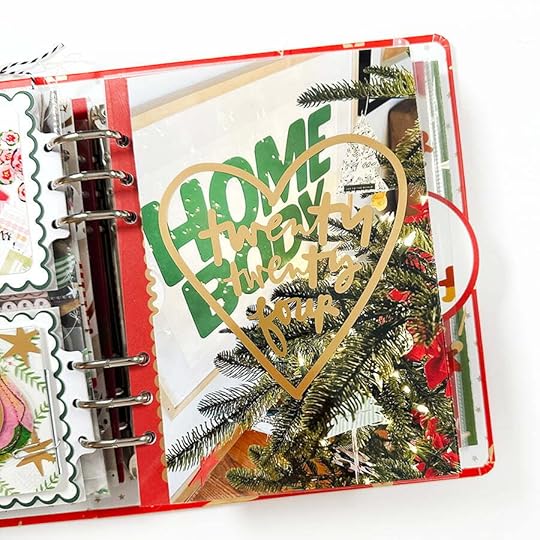
Welcome to Story 12 in my 2024 December Daily® project!
Today's foundation page was set up to document one photo per month form the last year (this was set up for Prep Day and the word art is included as a download for that event). When I originally set it up I wasn't sure what kinds of photos I would add (photos of me or kids or Aaron or a mixture, etc). When it came time to add my story I decided to focus on my dog Betty. I went back through the last year of photos and found one of her for each month and printed them to the 2x2 size. I had planned to get a paw print from Betty (or try to) and got all the way up to the point of trying to place her paw in paint until it became very obvious that I forgot how much she hates having her paws touched. I get it girl! So I pivoted and ended up adding in a 3x8 journal card with an embossed number and stamped title on the front and a photo and journaling on the back. I love how it turned out. I also used this as a good opportunity to bring in the 2024 heart transparency.
Let's dive into the process:
And here are some images:
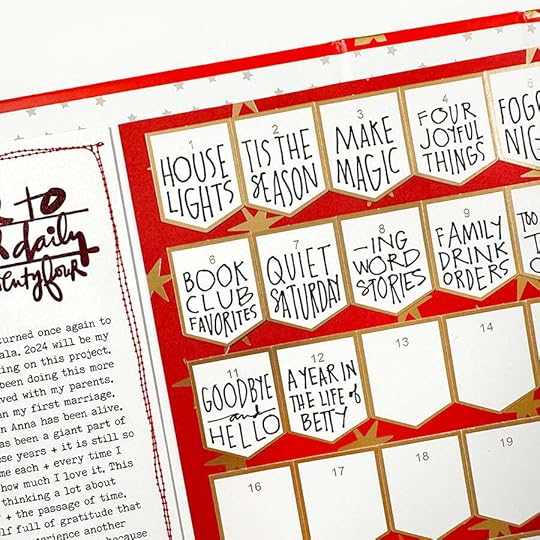
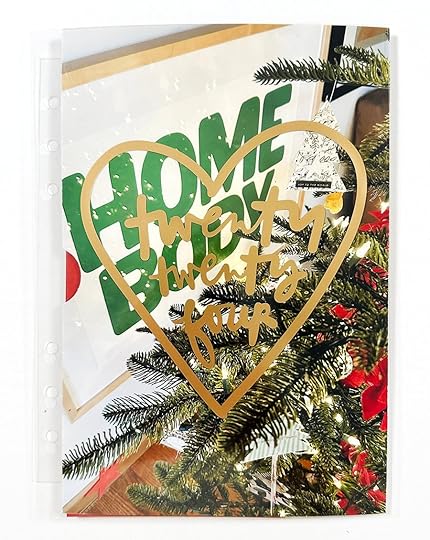
This story includes multiple pieces. First up is the 2024 heart transparency (cut down from 10x8 to fit the width of the folded 10x8).
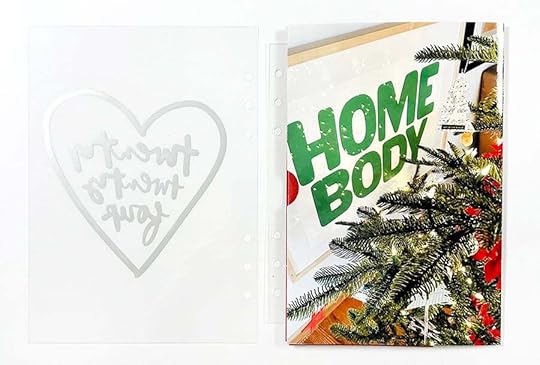
On the outside of the folded paper I added a photo. The "Home Body" print is something I ordered from Amanda Jane Jones. Big thanks to Aaron getting that hung up for me while I was decorating the tree.
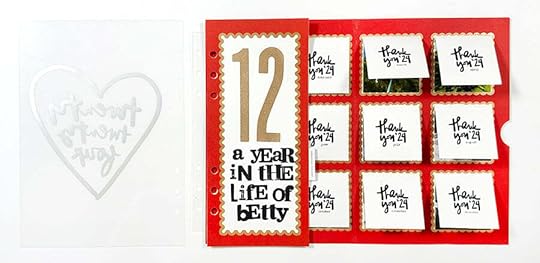
When you open the fold you will see 12 flip-ups and the 3x8 journal card. On top of that I stamped/embossed the number 12 and stamped out the title.

I added a tab sticker along the inside edge of the 3x8.
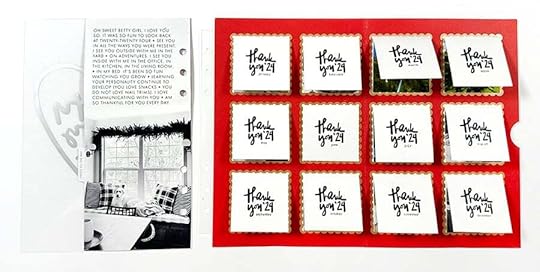
On the back of the 3x8 I added a photo with journaling (printed it together that way). I like how that goes into the next page with all the monthly flip ups.
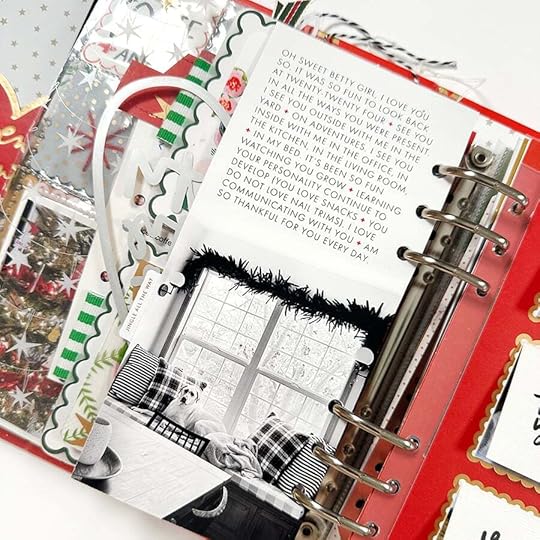
That's my girl!
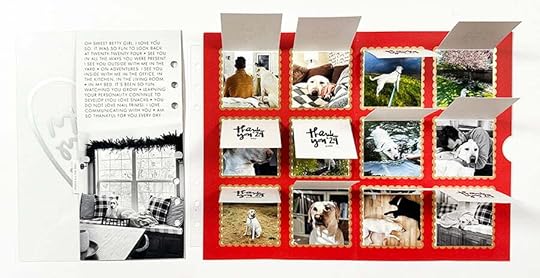
All the photos were printed 2x2. It was so fun to go back through and pick one photo of her each month.
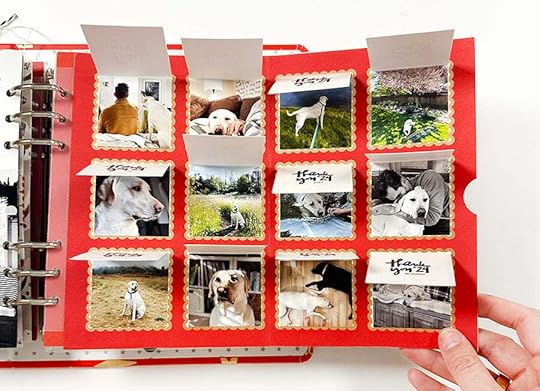
Stars 6x8 AlbumWord Art from Prep Day (thank you 24)
Tall Number Stamps (Numbers Are Awesome #9)
3x8 Journal Card + Transparency
Versamark Embossing Ink
Gold Embossing Powder
Anti Static Pouch
4x6 Alpha + Numbers Stamp
Basics via my Amazon Storefront
In Case You Missed It | December 13
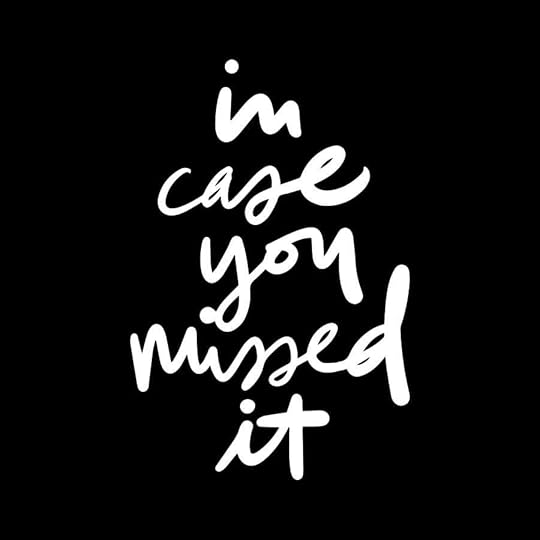
Happy Friday, friends! Welcome to the latest
In Case You Missed It. Just a reminder that this is a quick post that will happen every Friday afternoon with all the updates and links that have happened throughout the week. So, let's get to it:
END OF YEAR SALE HAPPENING NOW
After 9 incredible years of storytelling and creativity, it's time to say goodbye to our Story Kit, Story Class, Just Write, and Scrapbook Kit subscriptions. These products have been at the heart of so many treasured moments, and we're beyond grateful for the community that has grown with them. To celebrate and show our appreciation, we're offering a special end-of-year sale— a heartfelt thank you for making these kits such a meaningful part of your creative journey. Let's honor the memories and look forward to what's next together! Shop $10 kits, Story + Story By The Month classes, and add-ons now!
MIX + MATCH STORY SPARKS
We are excited to offer this new self-paced class that celebrates fun, creativity and playfulness in our memory keeping projects. The Mix + Match Story Sparks Class will feature a combination of story ideas and creative techniques in a variety of formats with the goal of providing you with product inspiration using the Mix + Match Kit as "story sparks" or jumping off points for their personal storytelling. Join contributors Ali Edwards, Sabrina Poole, Laura Wonsik, Jill White, Pam Baldwin and Jamie Leija as they share how they were inspired or prompted by the products (i.e., story spark) and then how they implemented those products in their final designs. Learn more and register here.
2024 DECEMBER DAILY® DIGITALS ARE HERE
The 2024 December Daily® Digitals are here! Kits, Stamps, Paper, and Embellishments...the same fun & festive designs as the physical @decemberdaily products, only in digital format. We love to see how this incredibly creative community plays with digitals! Resizing elements and cards, adding journaling to papers, creating cut files, transforming files into transparencies, the sky is the limit with digital files.
Want to learn more about creating with digital files? Our newest class December Daily® 2024 Hybrid Product Play is live.
Shop digitals here.
DECEMBER DAILY® COMMUNITY SPACE
We invite you to join us in this free December Daily® community classroom. We know that many in the community don't care to share their December Daily® projects on social media. And for those that do, constant algorithm updates and unreliable hashtag searches make it challenging to connect with others or to find inspiration and encouragement. So with this in mind, we are excited to offer this space as a place to share your work with other memory keepers and storytellers who are participating in this special project. Register for free here.
2024 DECEMBER DAILY CLASSES
December Daily® Product Play | This + This + This workshop registration is open. More details on this year's workshop can be found at the bottom of this post (workshop begins November 5th).
December Daily® Hybrid Product Play workshop registration is available now.
December Daily® Prep Day is available for those who missed it. All content is recorded and available.
DECEMBER REVEAL
This month, as we come to the end of the Story Kit adventure, we are taking time to reflect and focus on stories of saying hello. Hello is a greeting and it's a season. We say hello to every new day on this earth and we encounter many experiences in our lives where a goodbye results in a new hello. Let's tell stories together about the various hellos in our lives. Head to the blog for Ali's reveal post.
DECEMBER DIGITALS
The first Friday of every month we have a new digital release available in the shop. Play with scale, recolor objects, add journaling, print multiples…the sky is the limit when playing with digitals. Shop digitals here.
As always, we’re so grateful to have you all as members of this community! Thanks for joining me today and have a great weekend!
December 12, 2024
December Daily® 2024 | Story 11

Welcome to Story 11 in my 2024
December Daily® project.
I celebrated a big milestone yesterday as I wrapped up ten years of
Story Kits. This felt like a good place to add in a little something about that and a text message thread with Katie from last night.
Let's dive right in:
Here's a look via images:
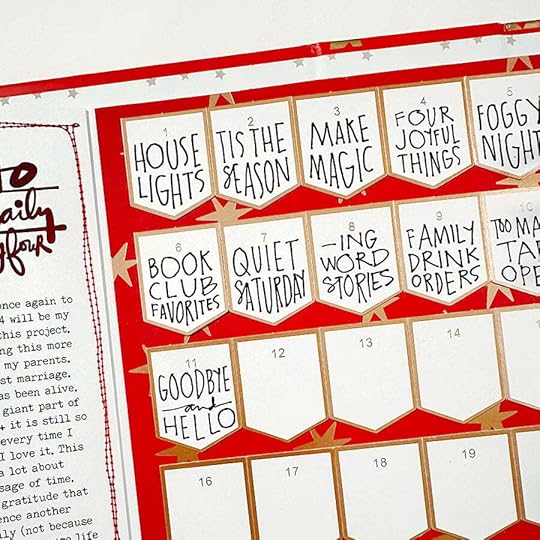
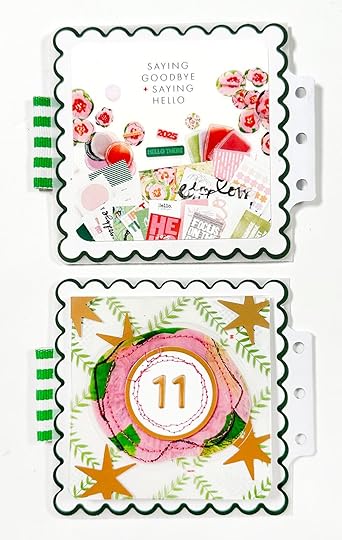
Today I'm working on the back of the scalloped journal cards. I printed out a photo (3.25 inches x 3.25 inches) of the last Story Kit for the top square and on the bottom square I layered
transparencies (from the December Daily® collection and from the last Story Kit) and stitched them all together. To top it off I added a gold rimmed circle and gold puffy numbers.

On the inside I added a text message thread with Katie. She's been with me through the entire experience.

6x8 Star Album
December Daily® Main Kit (scalloped 4x4 cards)
Cardstock Page Attachers
Hello Story Kit
December Daily® 3x8 Transparency + Journal Card Set
Gold Puffy Numbers
Green + White Ribbon
Basics via my Amazon Storefront
Story Play Read | Special Guest Jen Wong
Hi friends! I’m happy to be here on the blog sharing a project using the Read Story Play mini kit. My daughter is an avid reader and I thought it would be fun to document the books she has read this year. She doesn’t keep a reading log, but I was able to piece together some of her reads by logging into her library account and downloading her borrowing history for the year. I then downloaded all of the book covers online and made collages sorted by month.
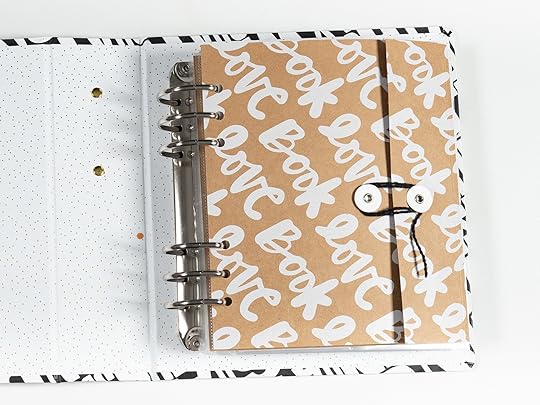
I was inspired by a folio Pam Baldwin made for a December Daily album a couple of years ago and decided I wanted to try something similar with the packaging the kit came in.
I cut the top and bottom from the kraft envelope and then cut from the middle so that the pages would be the size of a page protector, 8.25” x 7.” Like Pam, I cut the two pieces down the middle and punched holes into them so I can put them into a 6” x 8” album.
On the inside, I decided to make a waterfall element to hold the collages from the first four months of the year. The flaps are sized to 6.5” x 8”, 5.75” x 8”, 5.5” x 8”, and 5.25” x 8.” They are scored 0.5” vertically on the left to create the folding mechanism.
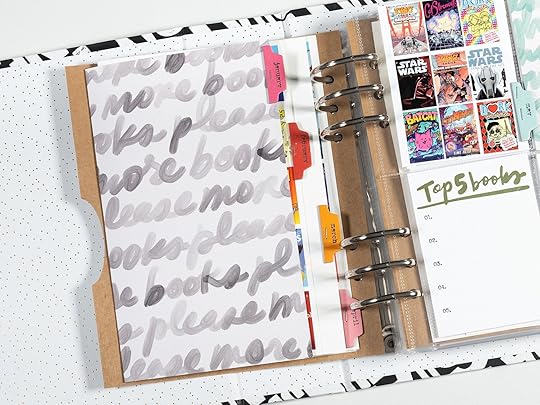
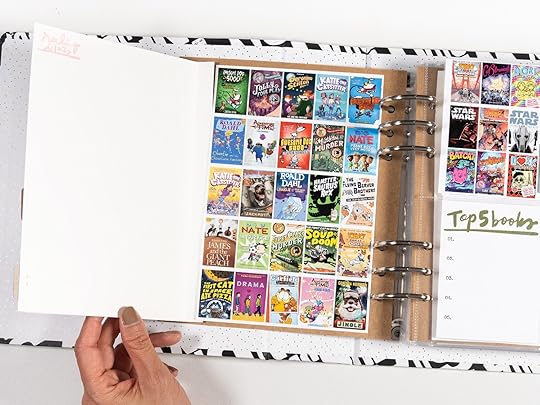
Sandwiched between the two pieces from the kraft envelope is a page protector. In here, I’ve documented the books my daughter read for the middle months of the year (May through August). For these, I created 3” x 4” flip ups, and then attached the chipboard tabs to the sides to show they flip up. I’ve also included the journaling card for her to fill out her Top 5 books from the year.
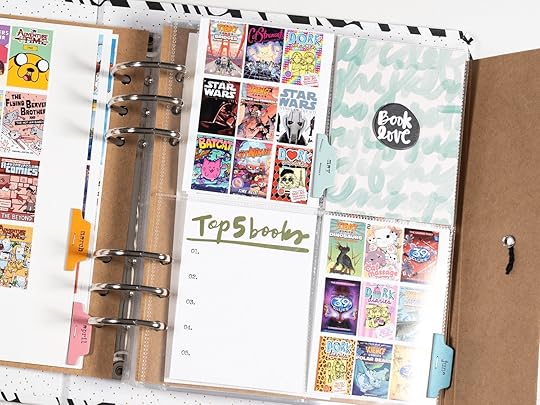
On the right piece of the kraft envelope, I intend to attach another waterfall element. As you hear in the video, I didn’t attach it yet since the year isn’t over and I need to document the books from December! I made this waterfall so the flaps flip vertically. These pieces are sized to 6” x 5.5”, 6.25” x 5.5”, 6.5” x 5.5”, and 6.75” x 5.5.”
For the cover on this waterfall element, I cut the transparency and then placed a photo of my daughter reading. One of the word phrase stickers adds a small embellishment.

You can see the complete steps I took to make this project in the video below. I also show all of the interactive elements at the end.
This was such a fun project and I hope it inspires you to document some of your reading! You can find me at IG: @circleplusarrow
December 11, 2024
December Daily® 2024 | Story 10
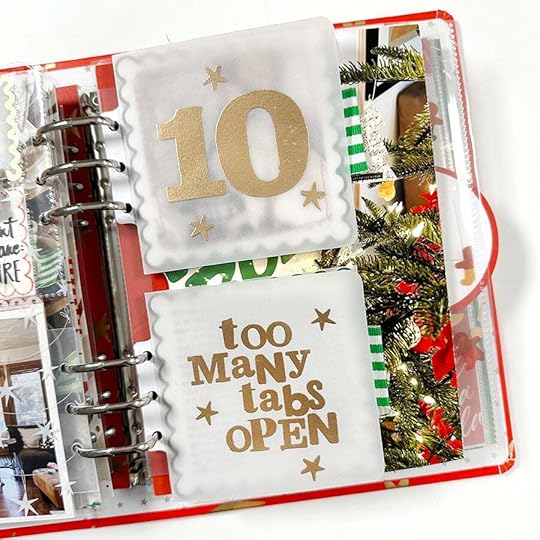
Welcome to Story 10 in my 2024
December Daily® project.
I had a little anxiety breakdown this morning and,
honestly, writing about it helped. So many of us are juggling so many different things this time of year and my anxiety feels really "extra" right now. I know I am not alone in those feelings. Sending each and every one of you love today as you navigate things in your own life.
To tell my story I'm paring a photo + some words on the scalloped 4x4 cards from the Main Kit. To add my title and story number I embossed on a piece of folded vellum that is adhered between scalloped cards (I'll be using those as the base for my story tomorrow).
Here's a look at the process:
Here's some additional photos:
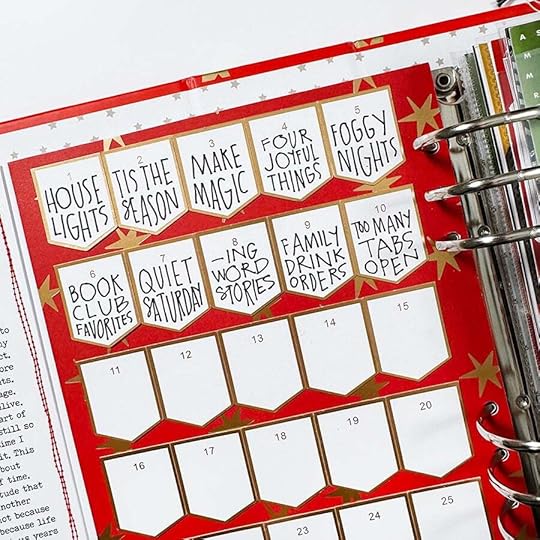

Today I'm using the
cardstock page attachers to add scalloped tags from the Main Kit into my album.
To create the vellum covers I folded a 4 inch tall piece of vellum and then cut off the excess along the outside edge. I adhered the vellum in between the layers of scalloped journal cards.
I used the
Numbers Are Awesome #7 stamp set for the number 10.
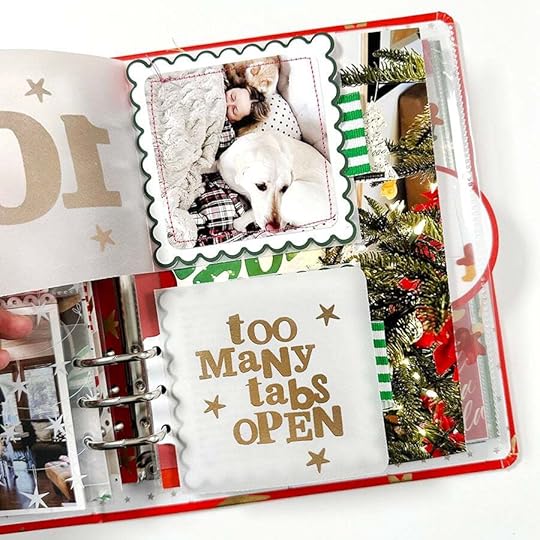
I printed my photo 3.25 inch x 3.25 inch and adhered it to the 4x4 scalloped card. I also ran it through the sewing machine to add the stitching.
I used the
Alpha + Number 4x6 Stamp Set for the bottom section. The star stamp is from Holiday Icons Stamp Set.

I printed my journaling on white paper and added it to the journal card. I love use the plus sign for the word "and" and turning it red.
I also ended up adding a photo to the outside of Story 12 (what you see under the pieces for today. I had printed the photo out a couple days ago and it fit well on top of the foundation page I have set up. More details on that when we get to Story 12.
6x8 Star Album
December Daily® Main Kit (scalloped 4x4 cards)
Cardstock Page Attachers
Numbers Are Awesome #7 Stamp Set
4x6 Alpha + Number Stamp
Holiday Icons Stamp Set
Plain Vellum
Versamark Embossing Ink
Gold Embossing Powder
Anti Static Pouch
Heat Gun
Green + White Ribbon
Basics via my Amazon Storefront
Story Play Read | Special Guest Jill Drangsholt
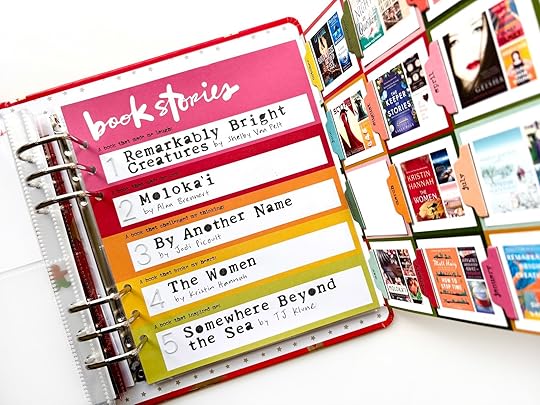
Hi friends! Last year I created a story in my December Daily album showing all of the books I had read that year, so I thought it would be perfect to use the Read Story Play kit to create a page about the books I read in 2024. I had used up most of the 3x4 cards and stickers from the kit in my Week in the Life project, so I challenged myself to create something with the 6x8 papers and chipboard.
What I ended up with is a flip out page with the rainbow colors of the "book stories" page peeking out behind the black and white" more books please" paper. When you open the flap, you will find a list of my top 5 books and how they made me feel, and a grid of all of the books on the other side. I pulled the colorful "December stories" paper from the December Daily collection this year to make my book grid and paired it with the rainbow colored months of the year chipboard tabs. I love how colorful the inside of this page looks!
Check out my process videos for more info on how this page came together and the design decisions I made along the way.
PROJECT INTROPROCESS VIDEO
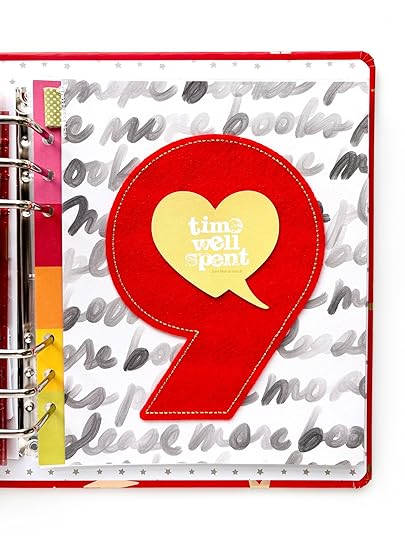
I originally planned to write out why I chose each of these 5 books for each of the categories, but I ran out of space on a few of them and decided to make my life easier and leave that part out. My advice if you want a more in depth story is to either type it out or skip the large stamped book titles to give yourself more room.
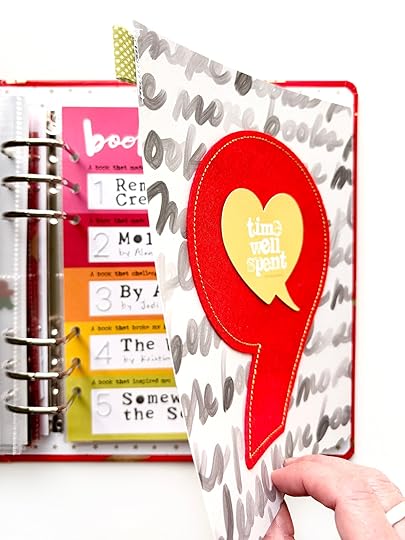
You may notice that there is a square missing. That is for my month of December books that I am obviously still reading. You may also notice that the months are not in order. That was a design choice because I thought it looked better if I moved them around to balance out the colors. It doesn't bother me at all because the tabs are mostly there just for fun. What I really care about is seeing all of the books at once. But you can choose your own adventure and make a different choice if you make a similar page.
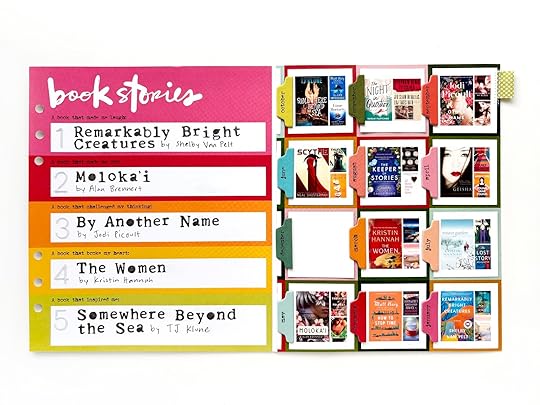

Hi! My name is Jill and I live in Idaho with my teen son and my longhaired dachshund. In addition to memory keeping, I love Bible journaling and working on my perfectionism through art journaling. I am also so thankful to have a job that serves as a creative outlet, although that is probably why I prefer working with physical products rather than digital in my off time! When I’m not being creative, you will find me reading on my patio or looking for wildflowers along the Boise River.
December 10, 2024
December Daily® 2024 | Story 09
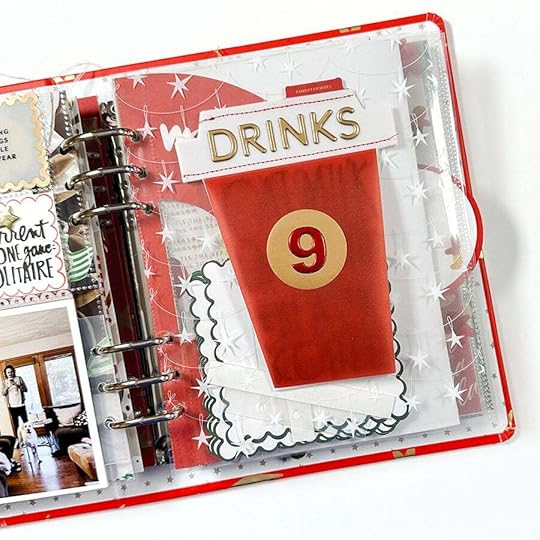
Welcome to Story 09 in my 2024 December Daily® project.
Today's story is an idea I shared earlier this season on the blog. You can see the
starting place for this one here.
A fun way to bring in some other voices is by collecting drink orders from family and/or friends.
Let's dive in to the video:
Here are additional images:
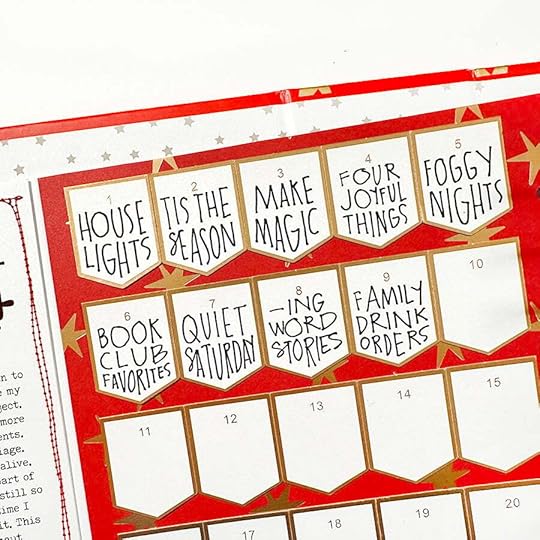
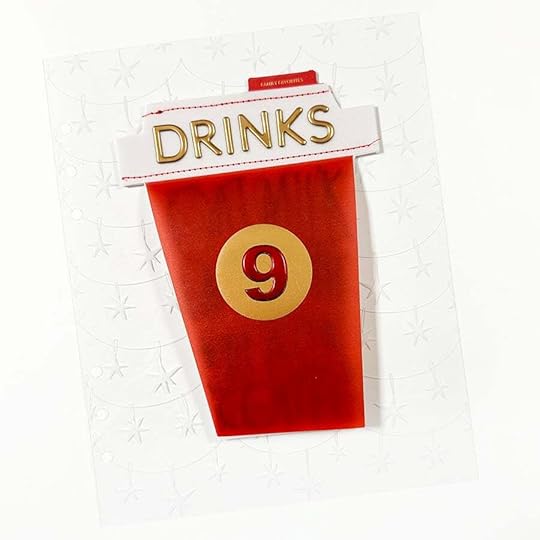

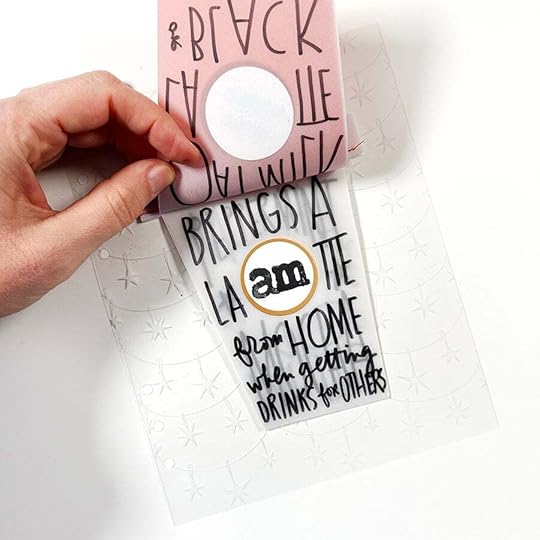
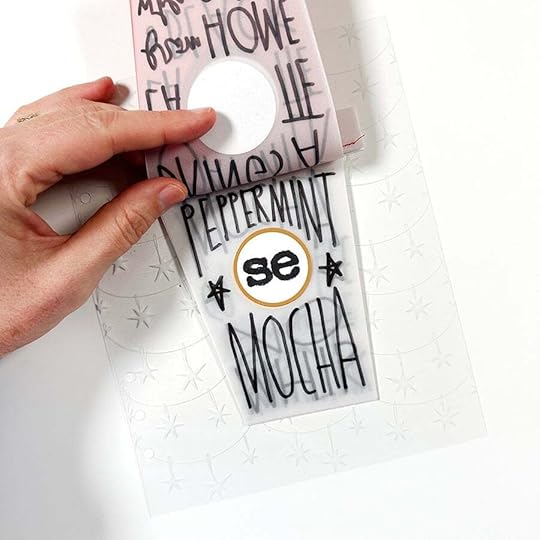
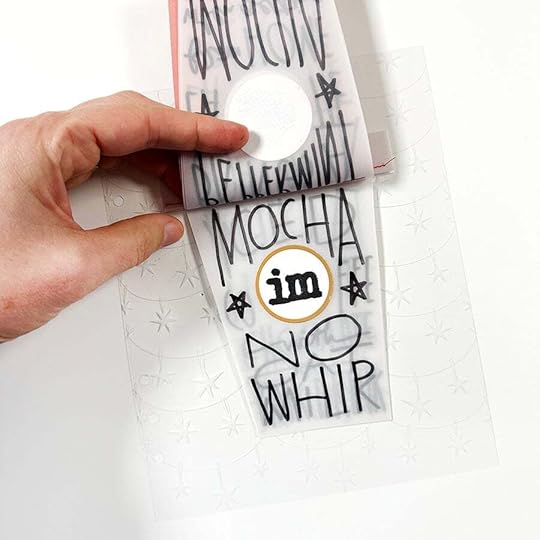
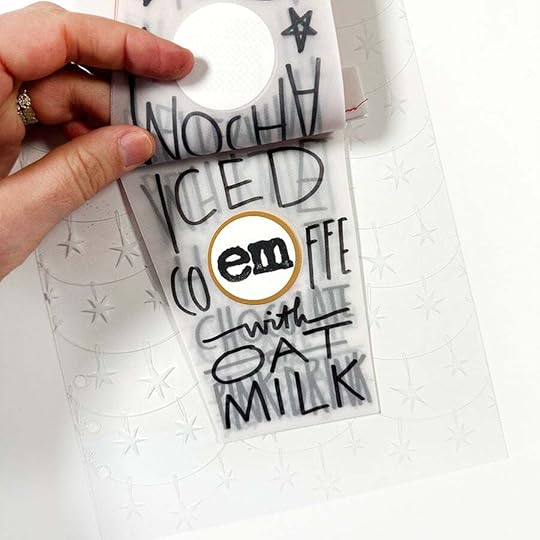
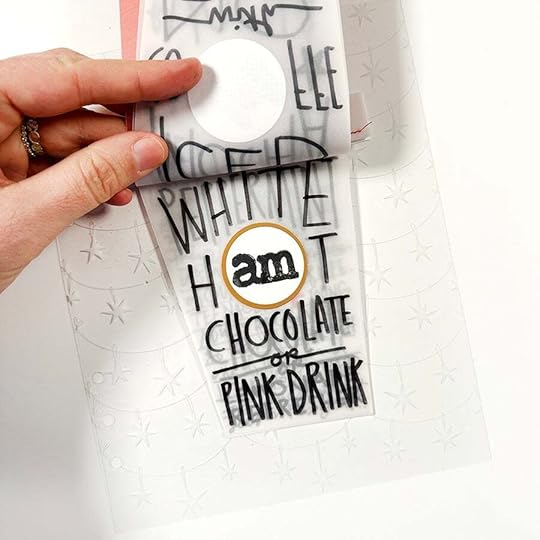
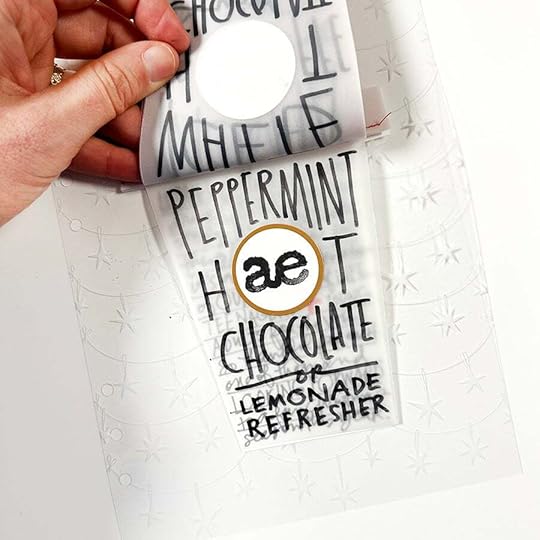
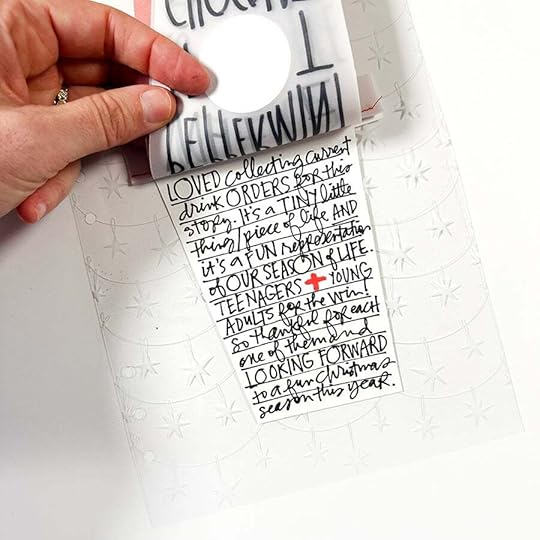
December Daily® Stars 6x8 Album December Memories 6x8 Transparencies Large Vellum Pieces (digital available) Gold Foil Puffy Alpha 2024 Advent Calendar (Red Number) Plain Vellum StazOn Ink Typewriter Alpha Stamp Set White Circles With Gold Rims Staedtler Lumocolor Pen Basics via my Amazon Storefront
Hello Story Kit + January 2025 Stories By The Month
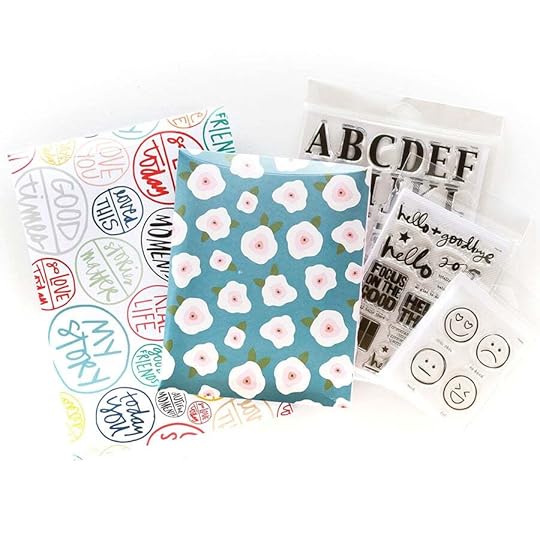
Today's the 10th of the month and that means a new
Story Kit, Story Stamp, and Stories By The Month kit.
This month we are focusing on stories related to the theme of
Hello.
This month, as we come to the end of the Story Kit adventure, we are taking time to reflect and focus on stories of saying hello. Hello is a greeting and it's a season. We say hello to every new day on this earth and we encounter many experiences in our lives where a goodbye results in a new hello. Let's tell stories together about the various hellos in our lives.
Story ideas for this theme include:
What are you currently saying hello to in your life? Tell a story about a goodbye that resulted in a brand new hello. When was your most favorite hello in your own life? Tell that story. STORY KIT™
PLEASE NOTE: This is the last month of the Story Kit subscription. In January we will be releasing our new quarterly kit called the Storyteller Kit. You can read more details about this change here.
The Story Kit™ includes:

Here's a video overview of the
Story Kit™ and Add-On options this month:
STORY STAMP™
The Stamp Set:
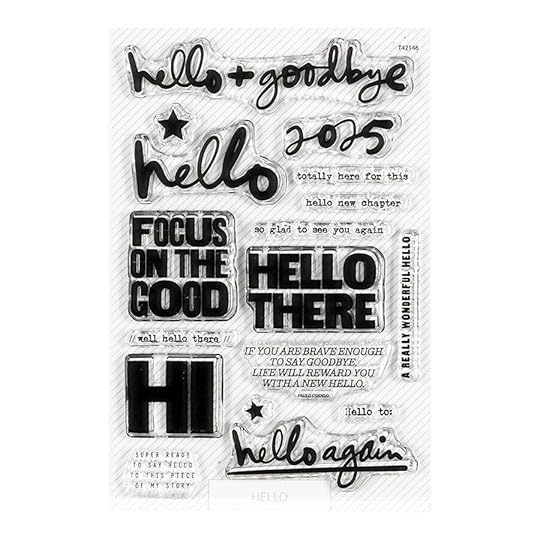
Here's a video overview:
STORY CLASS // INCLUDES DIGITAL STORY KIT
Here's a look at what's included in the Digital Story Kit™:
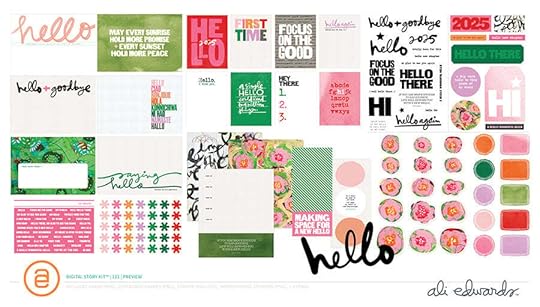
Your digital kit and the classroom and any Add-Ons purchased will be available to you on the 12th once your card has been charged for the month.
This kit is also available to physical kit subscribers as an Add On each month.
Here are a few project samples from Ali:

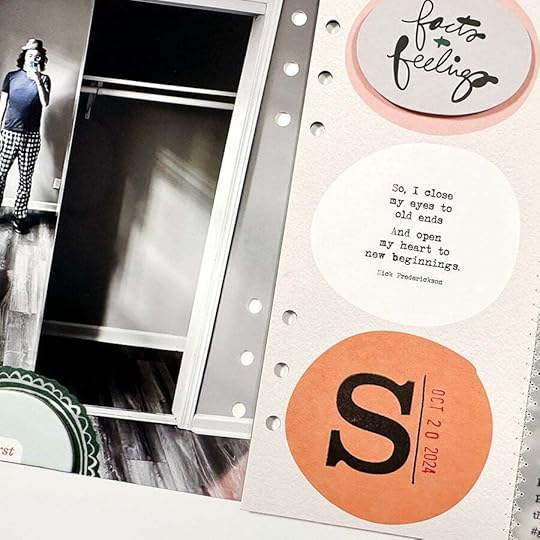
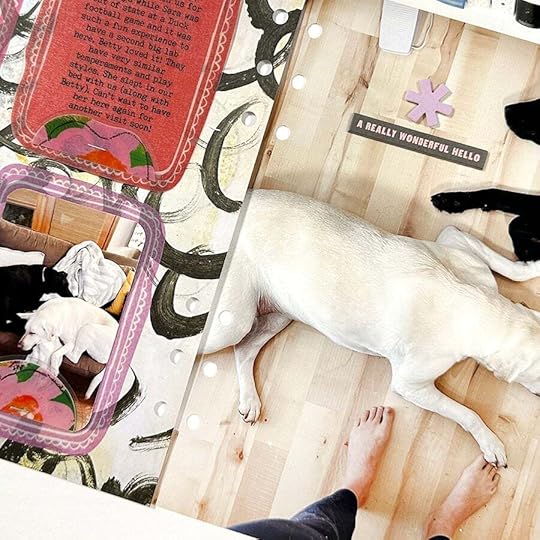
Again, thanks so much for subscribing and/or considering our
Story Subscription program! If you have any questions about this program please let us know below in the comments.
Here is a full look at the kit this month:

And a video overview:
This subscription is a great option for those who are looking to tell more calendar/everyday life sorts of stories.
Our Digital Stories By The Month™ kit is now called Inspiration By The Month™. With this subscription you receive access to the Inspiration By The Month™ classroom and the digital kit.
This kit is also available to physical Stories By The Month™ kit subscribers as an Add On each month.
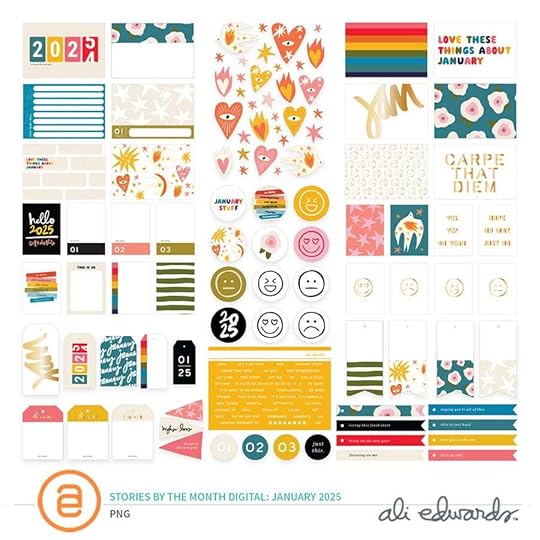
This 6x8 stamp set is available to subscribers to add to their box during the Add On period and
also offered in the shop for anyone else.
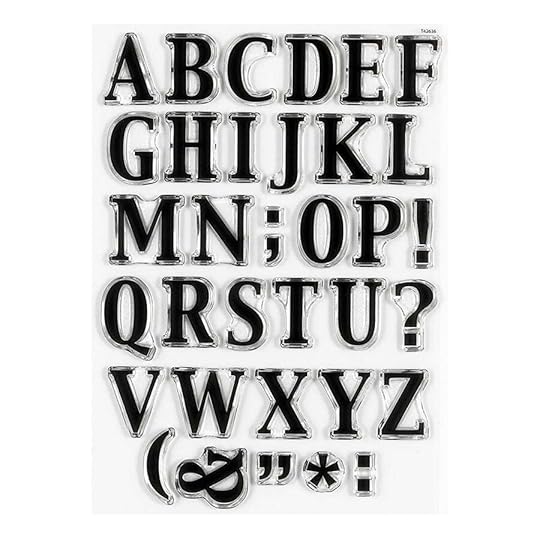
Here's an in-use sample:
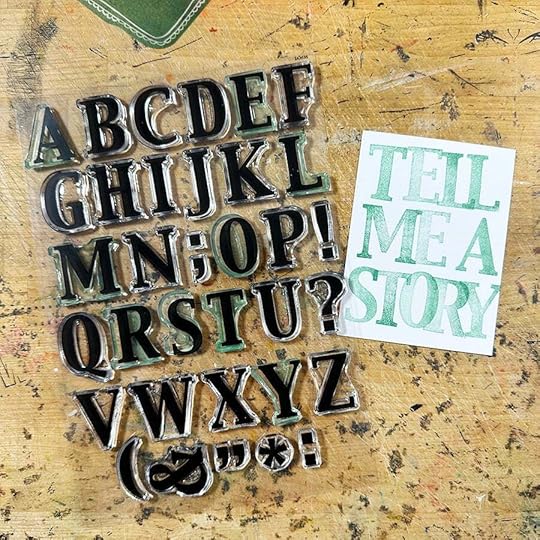
Story Play Read | Special Guest Nolana Lynch
Hi Everyone!
I’m so excited to share my project using the Read Story Play kit.

Tis the season, and I couldn’t help but pull out the Red journaling card, the plastic paper and also considered the black and white “book love” paper as a jumping off point. Initially, I wanted to do a reading log for next year, using the monthly tab, but then I thought maybe I focus on my December reading and document that!
I enjoyed creating a floating pocket for the reading details, and the “to be read” card - here I’ll document the things I’d like to read for the remainder of this month. Reading comes in so many shapes and sizes in this era, initially, I thought about books but most of my reading now comprises articles, blog posts, social media posts, and so forth.

I started my process by creating the pocket. I pulled out a few frames from this year’s kits to have a play and loved this one from the Frame Scrapbook Kit. I also stitched together the 6x8 “Date Due” plastic page, to about 3 inches of acetate.

I created a pocket out of acetate approximately 2 inches high to attach to the back of the frame. I added two layers of vellum from the December Stories by the Month kit - one was the “December Stories” card. This is one of my favourites to use each month, and I certainly chuckled to myself because this is a layout about reading! I also added the painterly berries and leaves behind for additional texture.

Following this I added on the leaves and flowers. My initial plan included a floating pocket, but somehow I decided to do it on acetate, and in the end returned to my initial plan - such is the life of a scrapbooker sometimes! That being said, the process video shows me adhering the flowers and leaves to the acetate pocket while simultaneously adhering them to the acetate sheet behind. This worked well to make the design more sturdy, however, if you just wanted to work with the pocket, add adhesive to the top of the flowers and leaves, vs both top and bottom.

Once these are adhered and dried, simply tuck your journal cards in. You may even make a mini book to document your reads as there are so many great cards in the kit. You may also add extra journaling, a title etc on your plastic paper piece!

Wishing you the very best time documenting your reads! Feel free to post below with any questions and comments you have!
Until next time!
Cheerios!
Nolana
December 9, 2024
December Daily® 2024 | Story 08
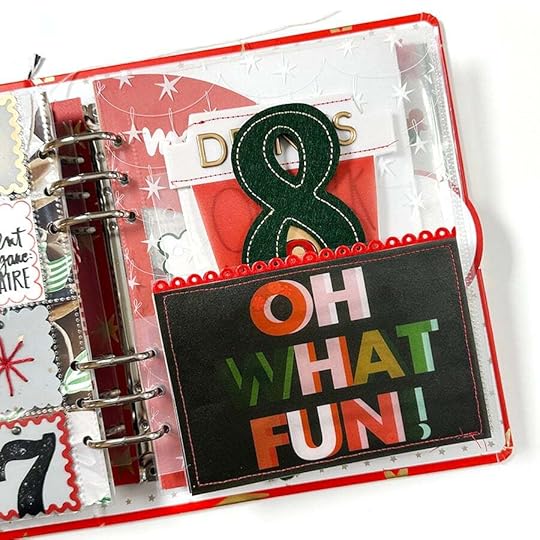
Welcome to Story 08 in my 2024
December Daily® project.
Today's foundation page was originally shared during our
$5 Prep Day earlier this season (this is still available if you'd like some additional inspiration this season - this page set up was shared in the Fold Out lesson along with other ideas from community members). It combines one of the felt numbers with two vellum cards (stitched together to create a shaker for a sequin mix) and one of the journal cards from the Main Kit. I love a simple journal card that invites me to capture a bit of what's happening right now.
Let's dive in to the video:
Here are additional images:
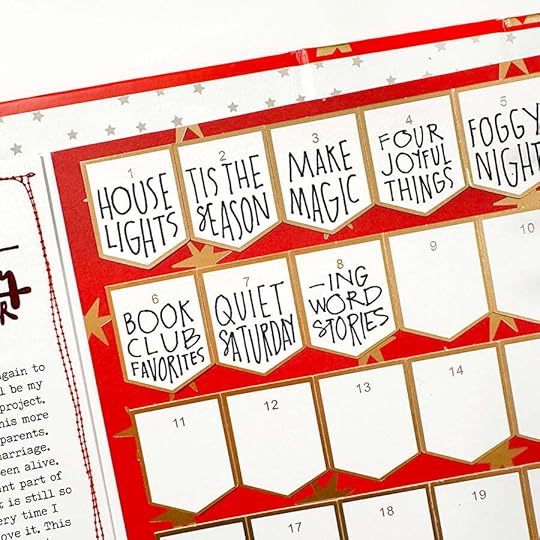
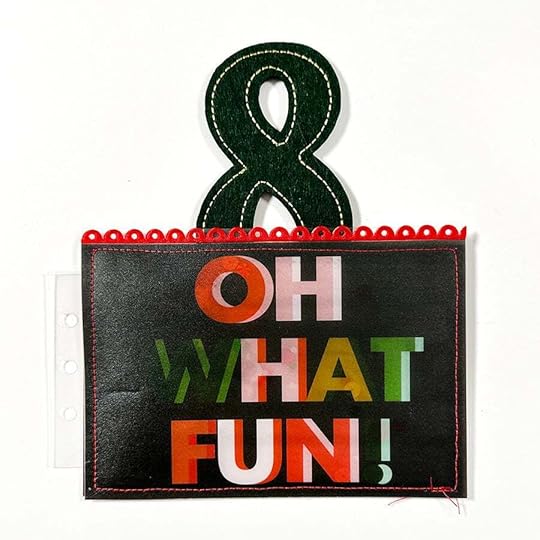
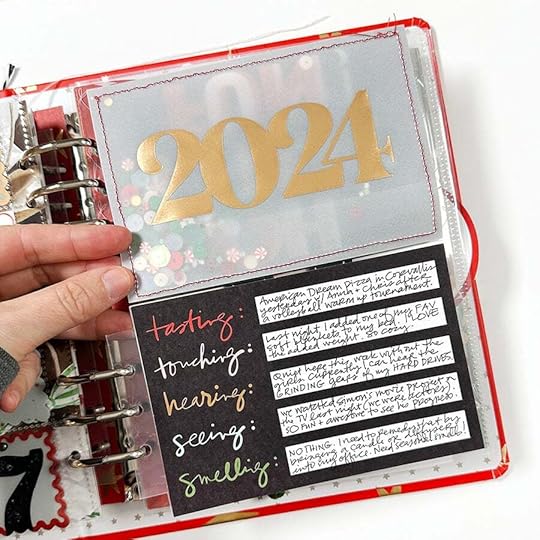
It's the basics of everyday life and the basics of this season that I so enjoy capturing.

On the back I added a photo from Sunday that includes Aaron, Simon, and Betty.
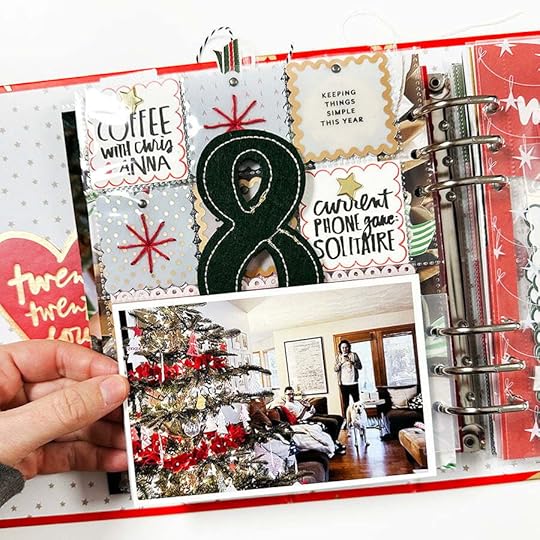
6x8 Star Album with page protectors
December Daily® Main Kit
December Daily® Specialty Card Pack
December Daily® Felt Numbers
Page Attacher
Red Scallop Adhesive Ribbon
Basics from my Amazon Storefront (printers, trimmers, etc)



