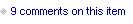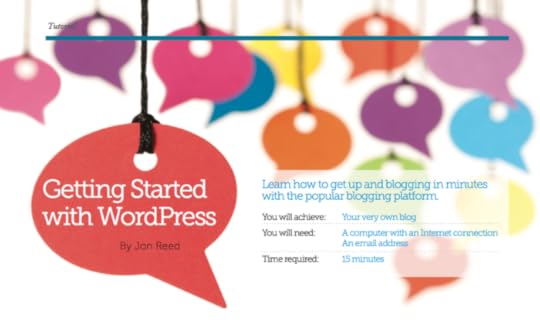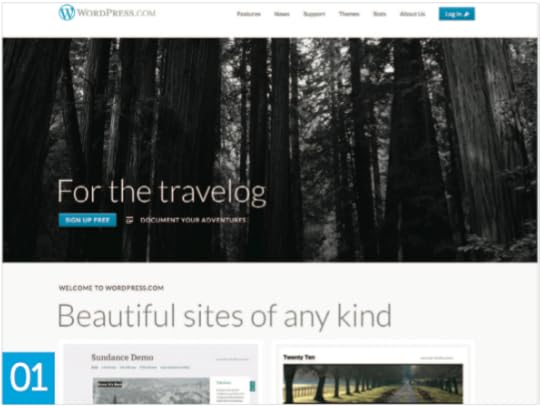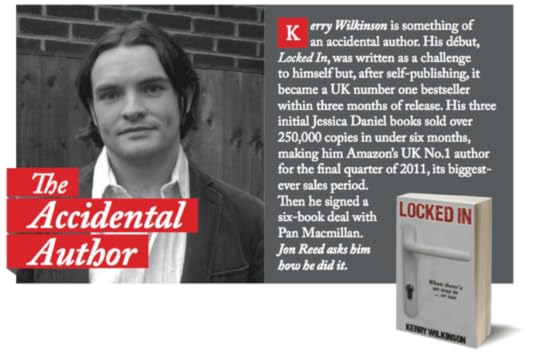Jon Reed's Blog, page 17
September 18, 2012
Getting Started with WordPress [TUTORIAL]
01 Why WordPress?
Other blogging platforms are available – but WordPress is the one I always recommend: it is powerful, intuitive, extendable – and free. There are two versions: WordPress.org and WordPress.com. You need to be a bit techy to use WordPress.org, as you have to download the software and then upload it to your own server. The advantage is that you can customize the code and use extra bits of software called ‘plugins’.
This tutorial will show you how to use WordPress.com – the same software, but hosted on the WordPress servers. This means you can be up and blogging within minutes, and is enough for most uses, at least to start with. If you decide to upgrade to WordPress.org later, you can even import your old posts, so you have nothing to lose.
 02 Sign up to WordPress.com
02 Sign up to WordPress.comGo to http://wordpress.com. Click the blue SIGN UP FREE button. Choose the web address you want for your blog – just type it in and it will tell you if it is available. The default, free option is to have .wordpress.com after the name – but you can also choose to end your domain with .me, .com, .net or .org for an annual fee. WordPress will suggest a username that matches your domain name, but you can choose a different one if you wish. Enter and confirm a password, enter your email address, scroll down to click Create Blog – then click the link in your email to confirm and be taken to a Welcome page.
 03 Visit Your Dashboard
03 Visit Your DashboardWordPress will guide you through a number of steps including following other blogs, choosing a theme and writing your first post. Don’t worry too much about these – you can change everything later. What you want to arrive at is your Dashboard. This is the control centre for your blog, where you add posts and pages and manage your blog. It is also the same as the WordPress.org dashboard, so worth familiarizing yourself with. You can switch between the ‘front end’ public view of your blog and the ‘back end’ Dashboard from the menu at the top-left of your screen.
See the full 12-step tutorial in Publishing Talk Magazine issue 2 – download for free this week!
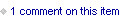

September 14, 2012
50/50 Shades of Grey [INFOGRAPHIC]
In the current issue of Publishing Talk Magazine (download your copy for FREE before 21st September!) Danuta Kean looks at the publishing phenomena that is Fifty Shades of Grey and asks: “Why?” Get your copy now and read her analysis for yourself.
Meanwhile, here’s a fun Infographic Friday look at the love-it-or-hate-it-it’s-still-the-#1-bestseller book. Have you read it? What did you think? Let us know in the comments!
Fifty Shades of Grey Infographic - Infographic design by NeoMam
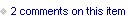

September 13, 2012
Publishing Talk Magazine 02, Sep-Oct 2012 – Travel Writing

FREE PDF copy of issue #02 of Publishing Talk Magazine for every reader – until 21st September only
This issue is all about having adventures – and writing about them! Who wouldn’t want to do that for a living?
In this issue, Carol Drinkwater offers her top tips for travel writing, Steven Lewis explains why travel writing is the ideal genre for self-publishing and Isabel Losada tells us about the exotic locations she writes in. Ben Hatch shares his adventures in the Twittersphere – and around Britain in a Vauxhall Astra – in our new Social Media Success Story feature.
We also have lots of advice from writing coaches: Tom Evans on how to write for ereaders; and Sarah Salway, who solves your writing problems. John Purkiss takes us on an inward journey to show us how to build an authentic author brand. And if you’re struggling to find time for a holiday, Suzanne Collier helps you tackle your in-tray and restore a bit of work-life balance.
Blogging is a great way to start travel writing – or, indeed, any sort of writing. Our step-by-step tutorial shows you how to get started with the popular blogging platform WordPress.
Danuta Kean considers adventures of a different kind in her analysis of why Fifty Shades of Grey is the publishing phenomenon of the moment. It’s certainly a good time to be pitching that sort of book – as our agent contributor, Sarah Such, has discovered. She shares her experience and advice on putting together a great book proposal.
I hope you’ll find plenty to inspire and assist you in these pages. Good luck with your own adventures in writing, publishing and selling your books!
What we’re talking about in this issue
Carol Drinkwater’s travel writing tips
The Way to Write for eReaders by Tom Evans
Sarah Salway solves your writing problems
How to Build an Author Brand by John Purkiss
Steven Lewis on why travel writing is an ideal genre for self-publishing
Ask an Agent – Write a Winning Book Proposal by Sarah Such
Ben Hatch’s Social Media Success Story
Tutorial: Getting Started with WordPress
Room to Write – Isabel Losada
Talking Point – 50 Shades of Grey
Publishing Careers – Time Management Strategies by Suzanne Collier
Formats and pricing
Publishing Talk Magazine is available in print, PDF, iPad and Kindle editions:
PDF edition – Download FREE until 21st September!
Print magazine ($7.00) from MagCloud (includes free digital edition)
Digital magazine ($5.00) from MagCloud (PDF + iPad)
Kindle (text only) from Amazon.com ($2.99) or Amazon.co.uk (£1.93)
Pay by credit card or PayPal on MagCloud in any currency; or on Amazon using your Amazon account. Or download the PDF for free before 21st September.


August 15, 2012
The Accidental Author: How Kerry Wilkinson conquered the Kindle charts
Why do you think the Jessica Daniel books have been so successful?
It is largely word of mouth – a lot of people like the books and have happily told their friends and family. When I was writing, I only set out to try to create something I would like. I’m not that worried about other people’s opinions, certainly within the industry, because I constantly ask myself the question: “Would I read this?” or “Does this make sense for me?”. That doesn’t mean I ignore others, especially now I’m working with a publisher, but I trust myself more. I look at things from my own – a reader’s – point of view, not from a publishing one.
Crime fiction seems quite a leap from sports journalism – what drove you to crime?
I just wrote what was in my head. I don’t even read crime fiction very often, so the genre isn’t that familiar. Perhaps that is part of it? I didn’t try to force myself to do something that was unnatural or work towards some grand marketing plan – I just wrote. Yes it’s a crime book, but people come back to read the sequels because of the characters, not the crimes.
Why did you choose to self-publish rather than go with a traditional
publisher?
Because I wasn’t fussed. I have a great career and I never wrote because I expected any of this to happen – I wrote because I wanted to. I had no inclination to send to publishers because I wasn’t bothered about “being published”. I only self-published because I figured I may as well and only started thinking about ways to make my files as good as they could be when I was in iTunes’ top 20 and I realized people wanted to read it.
…
Continue reading in Publishing Talk Magazine issue #01.
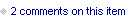

August 14, 2012
Kindle ebook sales overtake Amazon print sales in the UK
By Shiv Malik at guardian.co.uk:
Amazon.co.uk has said that sales of its Kindle ebooks are now outstripping its sales of printed books.
Underlining the speed of change in the publishing industry, Amazon said that two years after introducing the Kindle, customers are now buying more ebooks than all hardcovers and paperbacks combined. According to unaudited figures released by the company on Monday, since the start of 2012, for every 100 hardback and paperback book sold on its site, customers downloaded 114 ebooks. Amazon said the figures included sales of printed books which did not have Kindle editions, but excluded free ebooks.
In a surprise move in May, the company went into partnership with theUK’s largest bricks-and-mortar books retailer, Waterstones.
Much to the consternation of the publishing industry, Amazon has refused to release audited figures for its digital book sales, something it does for printed books. It told the Guardian that the company would not discuss future policy on the matter.
Read the full story at guardian.co.uk.


August 12, 2012
What are your biggest blogging questions?
 We’ve had a flurry of comments on a post about blogging this weekend – albeit an older post, an extract and link to Jody Headlund’s post How Important is Blogging for Unpublished Writers? Check out the comments and add your own if you wish.
We’ve had a flurry of comments on a post about blogging this weekend – albeit an older post, an extract and link to Jody Headlund’s post How Important is Blogging for Unpublished Writers? Check out the comments and add your own if you wish.
This reminded me of a couple of things:
It’s often a good idea not to close comments on older blog posts (something you can do in your WordPress ‘Discussion’ settings – and many do)
Blogging is an important topic for many writers. As, indeed, it should be – it is an essential starting point for all your social media activities.
So I want to know: What are your biggest blogging questions? Do you have technical questions about setting up a blog? Do you want to know what to write about? How often to blog? What style you should write in? How to promote your blog? How to use widgets and plugins?
You get the idea. Let me know in the comments below, and I’ll try to answer as many as possible in The Publishing Talk Guide to Blogging. You can also ask them on Twitter if you prefer (@publishingtalk).
PLUS I will be asking you a few questions over the next couple of weeks. Keep an eye on Twitter for those. For example, here’s one I just posted – and we’ve had some great replies already:
#bbpBox_234640439993589760 a { text-decoration:none; color:#60AD39; } #bbpBox_234640439993589760 a:hover { text-decoration:underline; } Here's a quick #voxpop question for you: Why do you blog? I'll include some of your replies in The Publishing Talk Guide to #Blogging :-)
 about 1 hour ago via TweetDeck Reply Retweet Favorite Publishing Talk
about 1 hour ago via TweetDeck Reply Retweet Favorite Publishing Talk You can reply to that on Twitter if you wish – even by clicking the Reply button in the tweet image above. Neat, huh? All the links are clickable, just like a real tweet. It’s done using a great WordPress plugin called Twitter Blackbird Pie – one of the plugins I recommend in the book.
I will ask a few ‘voxpop’ questions about your experience blogging – and include some of your replies in the book.
If you can’t wait for the book, you can of course download our free Blogging Cheat Sheet for now – and I’ll let you know as soon as the ebook is available.
Meanwhile, please do add your burning blogging questions to the comments below!
What are your biggest blogging questions?
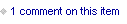

July 31, 2012
How to Promote Your Books with Pinterest

Are you on Pinterest yet? The latest social media phenomenon has crept up on many of us – yet the statistics show that pinning is winning. Pinterest is already the third most popular social network after Facebook and Twitter, according to a 2012 report by Experian. It has an estimated 13 million users. It is the fastest site ever to break through the 10 million unique US visitors mark according to comScore. And it now drives more referral traffic than Google+, YouTube and LinkedIn combined, according to a Shareaholic study in January 2012. All of which is reason enough to take an interest in Pinterest. But what is it – and how can you use it as a publisher or an author?
What is Pinterest?
Pinterest is a virtual corkboard – a place to pin your interests. You create and arrange boards on specific topics and pin images and other media such as video to them. Pinterest starts you off with a few default boards, including ‘Books Worth Reading’ and ‘Places and Spaces’. You can delete or rename these to suit your interests. Add the ‘Pin It’ button to your browser’s toolbar and you can start pinning images to your boards from any web page with a couple of clicks. Add or edit descriptions of them. Other people can like and comment on your pins; and they can ‘repin’ (share) your pins on their own boards.
Not just for girls
Isn’t Pinterest just full of fashion, flowers and fairy cakes? The statistics do suggest a feminine bias. In 2012 it was reported that 83% of users in the U.S. were women. However, in the UK the picture is different: 56% of users are male, with an age profile 10 years younger than the U.S. typical age range of 35-44.
Even if you don’t think the current user base of Pinterest makes it a place for you, be aware that demographics may differ geographically, and both users and usage may change over time – especially where new networks are concerned. Get in there early, and don’t be put off by the décor.
Whose image is it anyway?
Copyright is the big controversy with Pinterest for many publishers. To me, an image pinned doesn’t seem much different to an image displayed in Google image search results. They both just link to the source – and you want to encourage links to your website, don’t you? The real danger with Pinterest is not having images on your website. When I joined Pinterest (pinterest.com/jonreed71) there were many web pages that I wanted to link to – but couldn’t, simply because there were no images on the page. No image, no link.
Why Pinterest works
In some ways Pinterest is just another social bookmarking site: people use it to share links to other websites. But because you are sharing an image from the web page you are linking to, rather than a text link to it, it has a much higher click-through rate than text-based social bookmarking sites. The links are also more permanent than those shared on Twitter, as they are more likely to be discovered, shared and clicked on long after links shared on Twitter have disappeared way down your timeline.
…
Read more, including five ways for authors and publishers to use Pinterest, in Publishing Talk Magazine #01

Follow Publishing Talk on Pinterest at pinterest.com/publishingtalk
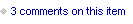

Mark Coker: Significant Disruption For Traditional Publishers Still To Come
By Suw Charman-Anderson at forbes.com:
Smashwords, the self-publishing platform that allows authors to reach all the major ebook retailers except Amazon, recently published its 5 billionth wordand continues to grow hand over fist. Launched four years ago, after founder Mark Coker and his wife Lesleyann found it difficult to gain traction for their novel, Boob Tube, Smashwords has been steadily expanding its stable of independent authors. In its first year, 2008, it published 140 books, and growth since then has been astonishing. Last year Smashwords helped authors publish more than 92,000 books, and in 2012 the running total is already at 130,000.
I recently had a chat with Coker and in this, the first part of our interview, we talked about trends in the self-publishing industry and the disruption still to come for traditional publishers.
Read the interview at forbes.com.


July 24, 2012
How to Promote Your Blog with Twitter
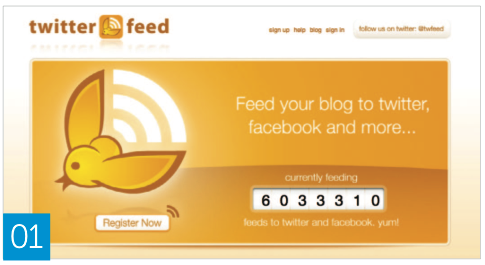 1. Market your blog with Twitter
1. Market your blog with Twitter
One of the best ways to use Twitter is as a way to promote your blog – which in turn promotes your book, your writing, or your publishing business. Twitter is by far the biggest driver of traffic to my blogs because an automatic tweet is posted whenever I publish a blog post – without even having to log in to Twitter.
This tutorial will show you how it’s done, using Twitterfeed, which is free to use. Twitterfeed works with multiple blogs and with multiple Twitter accounts. You can also use it to tweet new blog posts to Facebook and LinkedIn. Once you’re familiar with Twitterfeed, try some of the advanced techniques in Step 12 such as setting up automatic retweets.
RSS stands for Really Simple Syndication – a technology that enables people to subscribe to your latest blog posts. Your blog automatically comes with one – you just need to find it. Look for an RSS icon or link on your blog, or in the address bar.
Your feed address should look something like www.yoursite.com/feed. If you click on it, you may be presented with the option to Add to Google homepage or Add to Google Reader – two of the ways people subscribe to feeds.
This step is optional, but recommended. It is also useful if you are struggling to find your RSS feed. Use a free service called Feedburner to manage your feed.
Sign in with your Google login at www.feedburner.com and enter the web address for your blog. It will find the feed for you and create a feed address that starts with http://feeds.feedburner.com/.
Use this as the feed you will enter in Twitterfeed in Step 5.
See the full 12-step illustrated tutorial in Publishing Talk Magazine issue #01 .
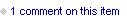

July 23, 2012
Low E-book Pricing: The Compensation Problem
By Catherine Ryan Howard at catherynryanhoward.com:
If you haven’t already heard, there was a bit of an incident at the Harrogate Crime Festival last week. During a panel discussion called Wanted for Murder: The E-book (for anyone surprised at what happened, shouldn’t that title have been your first clue?) bestselling crime writers Mark Billingham and Laura Lippman, seated in the audience, got into a bit of a heated debate with the panelists, one of whom was mega-selling cheap e-book author Stephen Leather.
There were accusations that authors who sold their e-books cheaply were devaluing books in general by selling theirs for less than “half the price of a cup of tea.”
…
Now personally I think that it’s very easy to say books are being devalued by cheap e-books when you’re a New York Times bestselling author (if you’re a nobody with no credibility, e.g. me, you have to sell your books cheaply in order to win readers), and the only people adversely affected by this—if anyone is—are the Six-Figure Advance Gang who might not be getting such large deals anymore, and actually I’d guess that more authors than ever, both traditionally published and self-published, are earning money from their writing in this new publishing world, and earning more of it, and anyway why are we all worried when it’sextremely unlikely that the purchaser of every 99c Stephen Leather release is buying them instead of the one £25 Michael Connelly hardback he used to buy before? Can’t we see that it’s far more likely he either never bought that £25 hardback, or he’s still buying it too?
Read the full story at catherynryanhoward.com.
See also Mark Billingham Goes Hell for Leather at welovethisbook.com.