Jon Reed's Blog, page 21
November 16, 2010
How an online shoe retailer tripled sales with YouTube
Sometimes with social media you don't need to do it all yourself. Instead of starting a blog, you can comment on someone else's or write a guest posting for a blog with a following in your niche area. Likewise with video, you can sometimes work with someone who already has a large YouTube following, and have them market your products to their audioence.
Often social media is about getting people to talk about your stuff – finding the influencers in your market, making it easy for them to talk about your products, and giving them an incentive to do so.
Blair Fowler – also known as juicystar07 – is a teenage YouTube phenomenon. Her YouTube Channel at www.youtube.com/user/juicystar07 currently has over half a million subscribers and over 95 million video views. She talks about fashion and make-up to her vast audience of 13-17 year old girls.
Shoes of Prey is an Australian online shoe store that enables visitors to design their own bespoke shoes, which are hand made and shipped all over the world. Put them together, and you get more web traffic in two days than in your company's entire previous history.
Shoes of Prey arranged a giveaway with Blair – a competition for her followers, with a pair of shoes as the prize. She announced this to her viewers with a YouTube video.
On 17th March 2010, Blair's giveaway video was the 5th most viewed video on YouTube, and the most commented on video worldwide. In the week to 20 March 2010, it was the 2nd most discussed video worldwide. It had over 450,000 views and more than 90,000 comments, each of which is a potential customer who had visited www.shoesofprey.com, designed a pair of shoes, then written a description of those shoes and what event they would wear it to.
Design-your-own-shoe entrepreneur Michael Fox said the following week on his blog:
We've now had over 700,000 visits to the Shoes of Prey website, and 500,000 of those came last week! The traffic sent by the traditional fashion magazines and newspapers that have covered us over the past 5 months looks like the flat line graph on a heart monitor after someone's had a heart attack!
In addition to blogging about their experience, they went to work on capitalizing on the success of the video by enhancing their other social media. This included monitoring mentions on Twitter and making it easy to share designs on Facebook, resulting in converting that extra traffic into sales and a permanent 300% uplift in sales.
Now, teenage girls discussing shoes and lip gloss and prom dresses are really not my thing. I suspect they may not be yours. That's not the point. If someone is using social media well, with a large audience, and a good fit with your product, they could be a brand ambassador for you. "Join the conversation" has become a tired, overused, banal phrase. Of course you should do that. But if you can find the influencers and give them something to talk about – and make the most of the resulting traffic and chatter – you can achieve that Holy Grail of marketing: word of mouth.
Find more case studies in Get Up to Speed with Online Marketing, or submit your own.
Tweet This!
Share this on Facebook
Share this on LinkedIn
Share this on del.icio.us
Digg this!
Stumble upon something good? Share it on StumbleUpon
Post this to MySpace
Post on Google Buzz

How Shoes of Prey engaged with a teenage YouTuber
Sometimes with social media you don't need to do it all yourself. Instead of starting a blog, you can comment on someone else's or write a guest posting for a blog with a following in your niche area. Likewise with video, you can sometimes work with someone who already has a large YouTube following, and have them market your products to their audioence.
Often social media is about getting people to talk about your stuff – finding the influencers in your market, making it easy for them to talk about your products, and giving them an incentive to do so.
Blair Fowler – also known as juicystar07 – is a teenage YouTube phenomenon. Her YouTube Channel at www.youtube.com/user/juicystar07 currently has over half a million subscribers and over 95 million video views. She talks about fashion and make-up to her vast audience of 13-17 year old girls.
Shoes of Prey is an Australian online shoe store that enables visitors to design their own bespoke shoes, which are hand made and shipped all over the world. Put them together, and you get more web traffic in two days than in your company's entire previous history.
Shoes of Prey arranged a giveaway with Blair – a competition for her followers, with a pair of shoes as the prize. She announced this to her viewers with a YouTube video.
On 17th March 2010, Blair's giveaway video was the 5th most viewed video on YouTube, and the most commented on video worldwide. In the week to 20 March 2010, it was the 2nd most discussed video worldwide. It had over 450,000 views and more than 90,000 comments, each of which is a potential customer who had visited www.shoesofprey.com, designed a pair of shoes, then written a description of those shoes and what event they would wear it to.
Design-your-own-shoe entrepreneur Michael Fox said the following week on his blog:
We've now had over 700,000 visits to the Shoes of Prey website, and 500,000 of those came last week! The traffic sent by the traditional fashion magazines and newspapers that have covered us over the past 5 months looks like the flat line graph on a heart monitor after someone's had a heart attack!
In addition to blogging about their experience, they went to work on capitalizing on the success of the video by enhancing their other social media. This included monitoring mentions on Twitter and making it easy to share designs on Facebook, resulting in converting that extra traffic into sales and a permanent 300% uplift in sales.
Now, teenage girls discussing shoes and lip gloss and prom dresses are really not my thing. I suspect they may not be yours. That's not the point. If someone is using social media well, with a large audience, and a good fit with your product, they could be a brand ambassador for you. "Join the conversation" has become a tired, overused, banal phrase. Of course you should do that. But if you can find the influencers and give them something to talk about – and make the most of the resulting traffic and chatter – you can achieve that Holy Grail of marketing: word of mouth.
Find more case studies in Get Up to Speed with Online Marketing, or submit your own.
Tweet This!
Share this on Facebook
Share this on LinkedIn
Share this on del.icio.us
Digg this!
Stumble upon something good? Share it on StumbleUpon
Post this to MySpace
Post on Google Buzz

November 15, 2010
Add a social media cloud to your website
At its most basic, social media marketing is about connecting with people on the social networks they use, engaging them with useful content, and drawing them onto your website where you can sell them stuff.
But people may also find your website through other means – such as by searching Google, or from the web address on your business card. However they arrive on your website, it's a good idea to let them know where else they can connect with you.This helps you build a closer relationship with your customers in the online social spaces they use.
If you are on sites such as Facebook, LinkedIn, Twitter etc. (and you should be), it is vital to let visitors to your main website know it. People who arrive on your site who are themselves on, say, Facebook are more likely to connect with you there if you let them know where to find you. It is astonishing how often this is overlooked.
I recommend doing this by adding a social media cloud to your website. By this I just mean a collection of icons that link through to your presence on other sites where people can connect with you. Here are some ways you can do this:
1. Small icons. Include a row of small social media icons towards the top of your page – for example in the way I do on my Publishing Talk site. A row icons next to the search box link to Publishing Talk on Twitter, Facebook, LinkedIn, YouTube, Flickr, Delicious, and AudioBoo. The final two buttons are subscription by RSS feed and email.
2. Large buttons. Include a column of large buttons in your sidebar. Here are some examples from sites I've visited recently.
[image error] [image error] [image error] [image error]
You get the idea. Make your buttons prominent and clickable – which usually means at the top-right of your page.
3. Sidebar widget. If you use WordPress, install a sidebar widget called Social Homes. This is an easy way to list any other sites you're on and have them displayed as a collections of icons without you having to hard code anything. This is what I use on the homepage of this site, and on my personal blog – where it runs several rows deep!
[image error] The advantage here is that whenever I join a new site, or create one of my own, I can add it here with a few clicks without having to hand code a link. You can use this to include any website. It just uses the favicon of any site you add as the icon.
Whichever approach you take, by linking to your social media sites from your main website, you will not only increase your followers on these sites, you will build richer connections with your site visitors.
Find out more about websites in Get Up to Speed with Online Marketing, Chapter 3: "Establish a Web Presence – How to build a website with no technical knowledge".
Tweet This!
Share this on Facebook
Share this on LinkedIn
Share this on del.icio.us
Digg this!
Stumble upon something good? Share it on StumbleUpon
Post this to MySpace
Post on Google Buzz

November 6, 2010
How to customize your Twitter background
Your Twitter profile page is an important marketing tool. You can use it to provide information about your business in the biography (in up to 160 characters), add a weblink to your site (essential), and customize your page to reinforce your branding (advisable).
You can choose from around 20 default Twitter 'themes', or background designs – but it is a good idea not only to tweak you colour scheme, but to create your own bespoke background.
[image error]
To change your colour scheme, and match it to your corporate palette, choose Settings from the top menu, then the Design tab, and the Change design colours button towards the bottom. Five colour boxes will appear, showing the current background, text, links, sidebar and sidebar border colours. Click on any of these boxes to change the colour, either by using the slider and palette, or by entering the HTML value of the colour you want. Click done for each colour change, then save changes when you're finished.
Choose a background colour even if you are planning to upload your own image. This will be visible if your image takes a few seconds to load, or if it doesn't quite fill the screen of a very large monitor, so choose a colour that matches the main colour in your background image.
If you're ready to go a stage further, it's a good idea to use a customised background image. You'll notice, for example, that the Twitter account for @getuptspeed is designed to match the book jacket.
You can choose an image to repeat to fill the space, but it is better to go for a single large image. Why? Apart from looking more professional, you can optionally use this to include an additional column of text on the left-hand side with extra information about you or your business, such as web addresses showing where else you have a presence online.
It has been the received wisdom for a while that this is an essential step to take. However, two things have changed:
Many people now access Twitter from their mobile device or by using a desktop application such as Tweetdeck, so will never see your profile page anyway.
'New Twitter' is launching, with a newer, wider, interface and a much narrower left-hand column in which to place your logo or other information about your business. Most people have access to the preview of New Twitter now, but within a few weeks, it will be the only option.
Whether or not you choose to include a sidebar image, choosing a bespoke background – even if it is just the same as the background image of your business website – helps reinforce your brand.
You can also find loads of themes at Themeleon or TwitBacks, have a graphic designer create one for you – or do it yourself. If you choose to do it yourself, here are the steps you need to take:
Create a large background image. Create an image at least 1600px wide by 1200px tall. Some designers recommend 2048px by 1707px, which should fill even the largest screens. Use Adobe Photoshop Elements (PC/Mac), PaintShop Photo Pro (PC), Pixelmator
 (Mac) or whatever your favourite graphics software is for this.
(Mac) or whatever your favourite graphics software is for this.Save your image as a .jpg. Twitter will accept .gif and .png image files too but, at these dimensions, these are likely to exceed the maximum allowed file size of 800k.
Upload your new background. Choose Settings from the top menu on your Twitter page, and then the Design tab. Click on Change background image, browse to the file you saved, leave the tile background box unchecked, and click save changes. You now have a customised Twitter background.
If you're still using old Twitter and want to use a sidebar:
Create your sidebar as a new image. This should be a maximum of 200px wide and 587px tall. However, I tend to create these at 170 x 430 to make sure they work on smaller screens, and don't disappear behind the main Twitter timeline window, or off the bottom of the screen. Remember, when you scroll down the page on Twitter, your graphic image remains in a fixed position.
Position, combine and save. Paste your sidebar image onto your large background image as a new layer. When you're happy with its position, save as a new .jpg. Keeping these elements separate makes it easier to update your background and sidebar when you want. This is probably the part you will want to play around with the most, to get your sidebar in a position that works for you. I recommend starting the image 30px from the left of the screen, and either 14px or 64px from the top, depending on whether you want to align it with the top of the Twitter logo or the top of the window that contains your status updates.
If you're using New Twitter:
Either avoid using a sidebar image at all, or keep it very narrow – no more than 50px.
Bear in mind that the right-hand half of the screen on New Twitter is a semi-transparent layer, at least for your timeline views. It becomes opaque when you expand the information on individual tweets. Consider this when creating your background, and think about graphical elements that will work behind this 'see-through' layer.
Whatever approach you take to designing your custom background, there's no real substitute for trial and error – upload your image, tweak it, upload it again, until you're happy. And because no two screens are the same, remember that your carefully placed graphic elements won't look how you intend for everyone. This is a static image – it's not like designing a website – so don't rely too heavily on information contained in your graphic. Keep it simple, make sure the colours reinforce your branding, and use the weblink, your biography – and, above all, your tweets – to contain your essential content.
Find out more about Twitter in Get Up to Speed with Online Marketing, Chapter 13: "Tap into Twitter – How to use the power of the real-time web to build a following".
Tweet This!
Share this on Facebook
Share this on LinkedIn
Share this on del.icio.us
Digg this!
Stumble upon something good? Share it on StumbleUpon
Post this to MySpace
Post on Google Buzz

November 4, 2010
Publication Day!
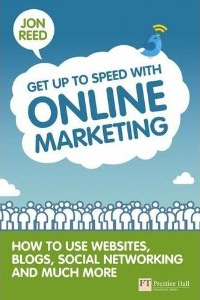
 Oh, is it published? Already? Yes, it's true: today is publication day! Get Up to Speed with Online Marketing is now shipping from Amazon.co.uk – with Amazon.com not far behind, I hope. The date has been pulled forward a couple of times, so it's almost caught me on the hop – and I've not even organized a launch party yet. Still hoping to do one – probably a festive tweetup now, in London. Watch this space.
Oh, is it published? Already? Yes, it's true: today is publication day! Get Up to Speed with Online Marketing is now shipping from Amazon.co.uk – with Amazon.com not far behind, I hope. The date has been pulled forward a couple of times, so it's almost caught me on the hop – and I've not even organized a launch party yet. Still hoping to do one – probably a festive tweetup now, in London. Watch this space.
It's an odd feeling seeing your first book in print. Receiving my advance copies last week suddenly made it feel very real – an actual physical object rather than a collection of words on my screen.
The other thing that feels a bit strange to me is being on the other side of the publishing fence: having been a publisher for 10 years, and now being an author. In fact, I realized today that it is five years to the day since I left publishing. Five years exactly to go full circle from publisher to author.
Much of that time has been spent immersed in social media – a lot of which didn't even exist five years ago. Now, it's all I do: train, speak, lecture and write about social media. And spend way too much time on Twitter, obviously.
Social media is a brilliant virtual watercooler for those of us who work from home or run our own businesses. I've also met wonderful, interesting new people through social media (in real life, I mean – not just on a computer screen); and used it to market my business, make new contacts and find new clients. I hope Get Up to Speed with Online Marketing will help others get started with this powerful medium.
A year to write, from contract to delivery; a whizzy four months in production; and now it's on the shelves. To me, it feels like the end of the process. For readers, it's just the beginning. But it's not the end, of course. As many of my author friends say at this stage: "Now the work begins".
Tweet This!
Share this on Facebook
Share this on LinkedIn
Share this on del.icio.us
Digg this!
Stumble upon something good? Share it on StumbleUpon
Post this to MySpace
Post on Google Buzz

November 3, 2010
Email Marketing and the Sales Funnel
In Chapter 1 of Get Up to Speed with Online Marketing we look at the concept of the sales funnel, and how traditional and online marketing methods loosely map on to the stages of awareness, consideration, conversion, commitment and loyalty. The traditional marketing method of direct mail and the online marketing method of email marketing are particularly useful at the commitment / loyalty end of the process – when someone has committed to buying from you, is using your products or services, and you want to retain them as a loyal, repeat customer. It is, after all, far easier to sell to a previous customer than to find a new one.
Email marketing can, in fact, be used at all stages of the process; you just need to vary the type of email, and who you send it to, depending on your primary aim:
Awareness. If you are a new business, or even if you are more established but new to email marketing, awareness-raising might be one aim of your campaign. If your brand is already established offline, make sure your brand image is reinforced online, on both your website and in the email template you use. Use email to communicate what your business can offer.
Consideration. Use email to communicate specific benefits of your product or service, along with special offers, discount codes or free trials.
Conversion. Use email to drive your customers to your sales channels, with clear calls to action such as a prominent 'buy now' button. A 'catalogue email' might be appropriate here – an electronic version of a print brochure. If you have a large stock inventory, you might want to list specific products in your marketing emails, such as latest products or more targeted emails based on what discrete segments of your list are interested in.
Commitment. Once your customer is using your products, show them what else you've got. Use email to communicate the benefits of related products that you can up-sell/cross-sell. This method is used very successfully by Amazon, whenever they send you a 'you bought that so you may be interested in this' email.
Loyalty. This is the stage where you want to keep your customer, and keep them informed of new products, services and offers. Often your email marketing campaign will be based around a regular – say, monthly – newsletter which is sent to your entire list. An email newsletter is a 'softer' way of selling. It can be a powerful way of keeping in touch with your client base without annoying them with constant sales messages. The purpose of an email newsletter is relationship building with previous, current and prospective clients. The focus is on providing useful information in their niche field of interest – a similar approach that you would adopt with a blog. You might even include some extracts from latest blog posts with a 'read more…' link, in order to draw them onto your site. While the information is related to what you can offer, it is not a hard sell. It should, however, include a call to action.
It is possible to use a combination of these types of email by splitting your main list into, say, existing clients and prospective clients. This is easy to manage with email marketing services such as Mail Chimp or Campaign Monitor. Most services will keep a record of the 'join date' of subscribers – i.e. when they signed up to your list. You might use this information to send an email to newer members only. Many also allow you to send an 'autoresponder' message on sign-up, which you can use to send a message appropriate to an early stage of the sales funnel.
By sending an appropriate email at the appropriate stage of your relationship with your customer, you stand more chance of converting emails to sales.
Find out more about email marketing in Get Up to Speed with Online Marketing, Chapter 5: "Engage with Email – How build an email list without annoying people".
Tweet This!
Share this on Facebook
Share this on LinkedIn
Share this on del.icio.us
Digg this!
Stumble upon something good? Share it on StumbleUpon
Post this to MySpace
Post on Google Buzz

November 2, 2010
8 Ways to use Search Engine Optimization

8 ways to use Search Engine Optimization
One of the best ways to market your business online is simply to make it easy to find. People seek out the information, products and services they want using search engines such as Google. But since most people don't get beyond the first page of results, you need to be as high up the search engine results page as possible.
You can pay for Google ads to achieve this. But you can also improve your 'natural' or 'organic' search engine results for free by improving the code and content of your website to make it more search engine friendly. This is known as Search Engine Optimization (SEO). Not only is this free, it is effective since about 75% of people will click on the natural search results than the Google ads. They're somehow seen as more genuine and trustworthy.
Here are eight things you can do to your site to improve search engine visibility:
1. Include page titles
Page titles are the most important element of your site that Google looks at to determine what your site is about. A title tag is the code on your site that tells your browser what text to put in the top bar of your browser. It is also the text Google uses for the search engine results that link to your site. For example, on the home page of my Reed Media site, the title includes my business name and a strapline that includes the words 'social media' since I consider that an important search term: "Reed Media | Social Media. Solved".
If this was hand-coded, in the HTML code it would look like this:
Reed Media | Social Media. Solved
However, I don't need to code this by hand. This title – and all page titles on my website – are dynamically generated by WordPress, which my site is built with. It is, effectively a blog. "Social Media. Solved" is the subtitle of my blog, and other title tags, by default, relate to the name of the page or blog post, e.g. "Reed Media | Workshops" or "HOW TO: Organize a tweetup | Reed Media".
If you use WordPress to build your site, this will save you work – but it also stops you from tinkering with title tags for individual pages. The good news is that there are WordPress plugins to help you manage your title tags, such as SEO Title Tag. Do a search for a WordPress plugin that suits you. If you have a static site coded from scratch, you can just amend the tags in your code for each individual page. This is likely to become a chore for a large site, though.
Whichever approach you take, include your most important keywords in your page titles, particularly on your home page – but don't forget that your page title will also become the text of the link in Google search results, so must make sense to humans too!
2. Add a description
Adding a description of your page in the tags in your code doesn't show up on your site, or make much difference to how Google ranks your site, but it does show up as a short paragraph in search results – so this is another one for the humans rather than the machines. If you include an accurate description that sounds interesting, more people will click through from the results to your page. Keep them to about 25 words, as Google will truncate long descriptions. Ideally add a different one to each page, like page title tags. If you include some keywords in your description, it won't affect the search results, but they will appear emboldened if they were the terms being searched for.
3. Choose domain names carefully
It is useful to include keywords in your domain name if you can – but you may be restricted somewhat by your business name. If you're a startup and haven't settled on a name yet, bear this in mind when choosing one.
4. Optimize your URLs
One of the things Google looks at to assess relevance is your page's URL. It is therefore a good idea to include keywords in your URLs where possible. This is one reason why blogs work so well, and why you should always think carefully about blog post titles – since they will normally appear in the URL for your blog post.
5. Use keywords in your website Content
We've already touched on keywords, and it's important to include important search terms and keywords in your web copy – while still retaining sense and readability.
6. Use headings
Think about the headings you use on your pages, as these help Google find important keywords and understand the structure of your page. This means you can't just embolden text to make it a heading that Google will understand – you need to use tags such as main title, heading and subheading.
7. Use alt tags
Use "alt" tags on images. Google can't 'see' images to index them – but it can read any text you use to describe your images. Include this in an "alt" tag, which is short for "alternative text". This doesn't show up on your site, but is visible to Google. Importantly, it can also be read out by screen reader software that visually impaired people use to browse the Web. An alt tag within the code for an image looks like this:
[image error]
The "title" tag is optional, and in this case makes the words "Reed Media" appear when your mouse hovers over the logo.
8. Make your links meaningful
Use meaningful text for links. The 'anchor text' you use in links on your site is another variable used by Google to build up a picture of your site. If your links are styled: "Find out more about Search Engine Optimization", rather than "click here to find out more about Search Engine Optimization", you will be rewarded with greater search engine visibility.
The code looks like this:
Used in combination, these techniques will help improve your search engine rankings – for free. What's not to like?
Find out more about search engine marketing in Get Up to Speed with Online Marketing, Chapter 4: "Boost your Search Engine Rankings – How to increase your visibility on Google".
Tweet This!
Share this on Facebook
Share this on LinkedIn
Share this on del.icio.us
Digg this!
Stumble upon something good? Share it on StumbleUpon
Post this to MySpace
Post on Google Buzz

October 19, 2010
How to use hashtags
Image by Andy Piper on Flickr
Hashtags probably cause more confusion than anything else on Twitter. Yet they are simply clickable keywords within tweets. What turns them into links? The hash symbol in front of the word – e.g. #xfactor. What happens when you click on a hashtag? You see a new timeline of tweets from everybody who has used that hashtag in their tweets. These appear in real time, though the most popular two or three tweets using the hashtag (judged as those 'reweeted', or passed on, the most) may appear at the top with the words 'Top Tweet'.
The X Factor may be a trivial example of this – but it is actually a good way to learn how to use hashtags. One thing people do on Twitter is watch TV together, 'live-tweeting' their comments and using the hashtag so others can find their tweets and join the conversation, whether it's #xfactor, #Spooks, #MadMen or #bbcqt (BBC Question Time). Some of these are so widely used that they become trending topics during the show.
In addition to television programmes, hashtags are often used to identify specific topics such as #socialmedia, to play word games, or to discuss and follow other real time events such as conferences.
You don't need to register hashtags anywhere – just make them up, and if there are different versions, the most popular will be adopted. It is a good idea, however, to pre-announce the hashtag for a conference, since it can be confusing if there are several different versions flying around until the most popular one emerges. Conference hashtags can be a great way to vicariously follow the action at conferences that you are interested in all over the world, as people tweet what is being said in the conference sessions from their smart phones or laptops. If you're attending the conference, it allows for an extra layer of discourse in the sessions, as people in the audience comment on what is being said and discuss it with each other.
At some conferences, real-time updates of these tweets will be projected onto a wall or displayed on a screen, as in the #ibmimpact example above. Sometimes a Twitterwall even appears behind the speakers on stage – though I have to say I just find this distracting. Twitterwalls can easily be set up with Twitterfall or ParaTweet. You can also use Twitterfall to follow one or more hashtags on your own computer, instead of having to keep clicking 'refresh' on Twitter.
If you're not sure what a particular hashtag refers to, you can look it up on What the Trend.
In addition, a number of hashtags have become popular for specific days of the week:
#musicmonday is used to promote bands and share music
#charitytuesday is used to highlight charities on Twitter
#writerwednesday is used to give a shoutout to writers, promote books or share writing tips
#followfriday or #ff is probably the best-knows of these, and is used on a Friday to suggest people to follow.
7 ways to use hashtags to promote your business
All very well – but how does this help you promote yourself? Here are a few ideas:
If you run public events or conferences, pre-announce a hashtag to engage attendees and encourage people to tweet about it.
Attend conferences relevant to your industry and tweet from them using the conference hashtag to provide a service to your followers, make your tweets more visible, and enhance your reputation as an expert in your field.
Use hashtags to join in with public debates and conversations relevant to your business. This again helps position you as an expert and reach your community of interest.
If you provide information on specific topics that people might search for on Twitter, include topic-based hashtags. An example is the tips I provide on the @getuptospeed account, which start with "#email tip:…", "#facebook tip:…" etc.
If there is a popular, trending hashtag that is relevant to your business, by all means use it. But don't hijack it! (See below.)
Use hashtags – or, indeed, any word or phrase – to search for information relevant to your business. Then you might come across a tweet asking for help, such as "can anyone recommend a vet in #TunbridgeWells?" If you are a vet in Tunbridge Wells, and you're monitoring those keywords, you can spot those tweets, reply and offer your services. You can save searches in Twitter, and also monitor them in real time using Tweetdeck.
Use #followfriday to recommend people to follow. Many people will reciprocate, or at least publicly thank you in their timeline.
How NOT to use hashtags
Don't hijack a hashtag. If you can authentically tweet about something that is a popular hashtag or trending topic – or, better still, blog about it and link to your blog post from Twitter – you can significantly boost your web traffic. But what you should NOT do is tweet: "Never mind #xfactor, buy one of our supermops! http://bit.ly/etc" Please, please don't do that. While it will get you into the timeline of #xfactor tweets, it is off-topic, you won't get any business from it, and it's just annoying. Not a good way to make friends on Twitter.
A more serious example of this happened in June 2009, during the Iran election crisis, when #iranelection and related hashtags were top trending topics, as Twitter became the main way to get news out of Tehran. UK home furnishing store Habitat suffered a social media backlash when tweets from their @HabitatUK account included updates such as "#Mousavi Join the database for free to win a £1000 gift card". They swiftly dropped a marketing intern and publicly apologized – but not before damage had been done to their brand. Keep your hashtags relevant, and you won't fall into that trap.
Find out more about Twitter in Get Up to Speed with Online Marketing, Chapter 13: "Tap into Twitter – How to use the power of the real-time web to build a following".
Tweet This!
Share this on Facebook
Share this on LinkedIn
Share this on del.icio.us
Digg this!
Stumble upon something good? Share it on StumbleUpon
Post this to MySpace
Post on Google Buzz

August 23, 2010
10 things to consider for your website design brief
The starting point for your website is your design brief. You should think this through and put some ideas down on paper before contacting a designer. The questions below are what a designer will ask. And even if you're doing it yourself, it's still a good discipline to go through this process. It will help you stay focused on the core aims and marketing objectives of your site. Things to consider include:
What type of website do you want? E.g. a simple online brochure, an e-commerce site, a...


