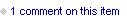How to Promote Your Blog with Twitter
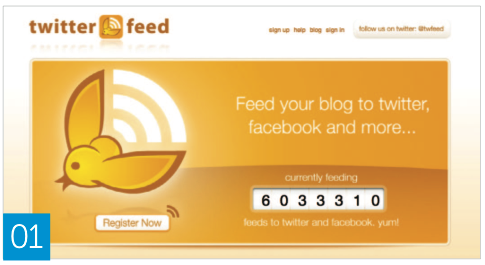 1. Market your blog with Twitter
1. Market your blog with Twitter
One of the best ways to use Twitter is as a way to promote your blog – which in turn promotes your book, your writing, or your publishing business. Twitter is by far the biggest driver of traffic to my blogs because an automatic tweet is posted whenever I publish a blog post – without even having to log in to Twitter.
This tutorial will show you how it’s done, using Twitterfeed, which is free to use. Twitterfeed works with multiple blogs and with multiple Twitter accounts. You can also use it to tweet new blog posts to Facebook and LinkedIn. Once you’re familiar with Twitterfeed, try some of the advanced techniques in Step 12 such as setting up automatic retweets.
RSS stands for Really Simple Syndication – a technology that enables people to subscribe to your latest blog posts. Your blog automatically comes with one – you just need to find it. Look for an RSS icon or link on your blog, or in the address bar.
Your feed address should look something like www.yoursite.com/feed. If you click on it, you may be presented with the option to Add to Google homepage or Add to Google Reader – two of the ways people subscribe to feeds.
This step is optional, but recommended. It is also useful if you are struggling to find your RSS feed. Use a free service called Feedburner to manage your feed.
Sign in with your Google login at www.feedburner.com and enter the web address for your blog. It will find the feed for you and create a feed address that starts with http://feeds.feedburner.com/.
Use this as the feed you will enter in Twitterfeed in Step 5.
See the full 12-step illustrated tutorial in Publishing Talk Magazine issue #01 .