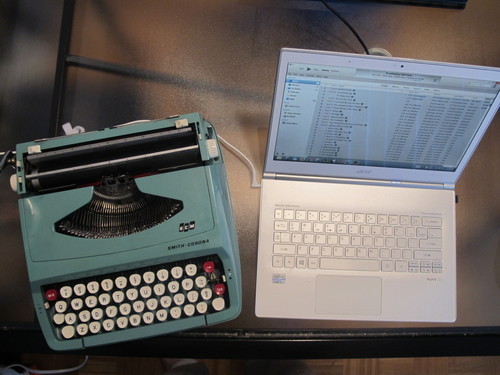Sawyer Paul's Blog, page 77
March 5, 2013
Ken
March 3, 2013
A Record Year for Rainfall Beta Release
I've come to a point with Record Year for Rainfall that I can't work on it any more. It's not done in any sense I'd like to call a release, but it is finished for now. I've been writing it on-and-off since early 2008 and I need to work on other things. I'll come back to it eventually, perhaps once I'm a better writer and can tackle the subject matter properly.
It's not a failure either, though, since I think it's fine in the current state. People can certainly read it. A few people have. Why not let more, if they want to? That's why, instead of throwing it on the shelf, I'm releasing it. I'm calling it a beta release because I don't want people to think it's a finished book. But it's something close to one, and that's enough for me. The book will be free, and available in ePub and Mobi, which means you can read it on anything with a screen.
If you'd like to help me out with it, I'm more than welcoming of criticism, suggestions, and anything else. You'll be able to download the zip file simply by filling out a form on April 1.


March 2, 2013
Monocle Pocket Planner Daily Diary 2013
It's thick. It's heavy. It's mostly in Japanese. But I'm going to try out an analogue calendar for the first time in five years because it's the nicest paper weekly calendar I've ever held and I'm getting increasingly irritated at syncing issues between my calendar and my phone.
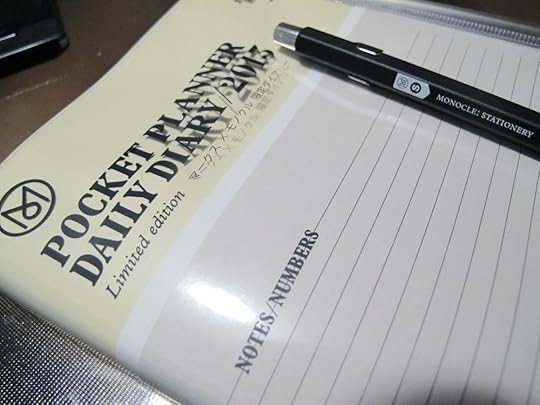
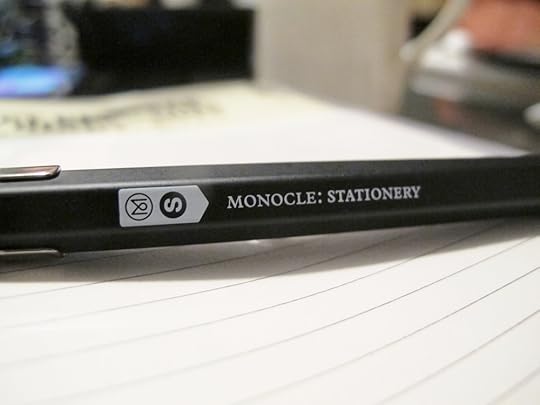
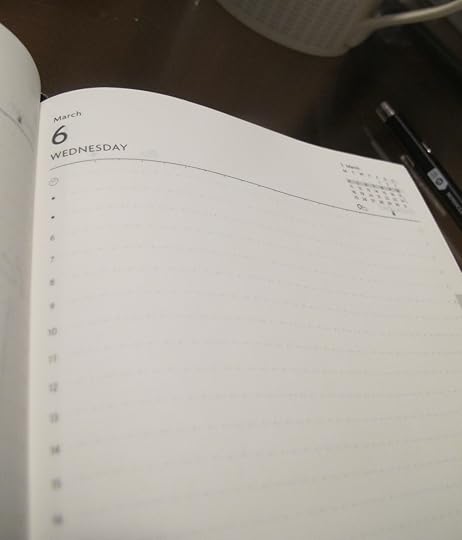
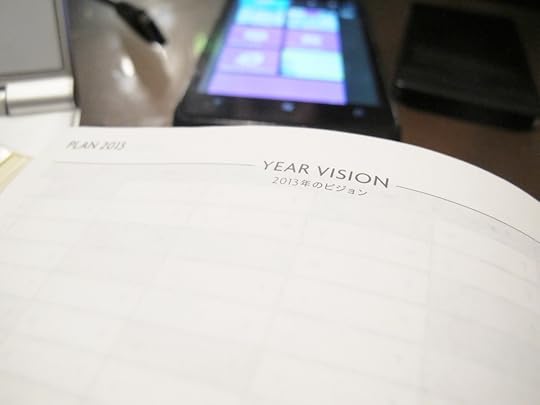




February 28, 2013
Tumblr Is Not What You Think
But Tumblr does not conform to this calculus, and the reason is that a large percentage of Tumblr users actually don’t WANT an audience. They do not want to be found, except by a few close friends who they explicitly share one of their tumblogs with. Therefore Tumblr’s notoriously weak search functionality is A-OK with most of its user base.
That's generally how I treat my personal Tumblr. I have Squarespace for my real stuff. Tumblr is for fun.
As to why I have International Object on Tumblr, it's entirely *for* the community. Tumblr works really well with sending things to Twitter and other places (largely because of IFTTT), and my readership for IO is 100% Tumblr and Twitter followers. I have marginal RSS viewers, and even fewer links from elsewhere. I think this article nails it, except for that one thing: the community *inside* Tumblr is incredibly strong.
Was It Worth It
Was It Worth It is a beautifully crafted app that lets you quickly see whether projects you've done were worth doing or not according to how much Fun, Knowledge or Money you've gained from them.
2013 has brought a slew of excellent productivity apps to the iPhone. From Cue, Mailbox, Drafts (2012, but still, if you haven't installed it it's new to you), and now Was It Worth It, I'm essentially using my iPhone in completely new and better ways, just in the last three weeks. Just stellar.
February 26, 2013
Photoshop touch for iPhone
Much like the tablet version, Photoshop Touch on the phone has core Photoshop features like layers, advanced selections tools, adjustments and filters. We also packed in features exclusive to Photoshop Touch, like Scribble Selection for high-precision selections using only your finger, and Camera Fill for real-time creative blending of your camera feed with layers. This app features the same creative filters as the tablet version, like Color Drops and Acrylic Paint, and also a new Ripple filter.
This is a no brainer.


February 23, 2013
Current writing setup
February 21, 2013
Best New Apps: Sunrise
Not only does Sunrise bring all that data into one great-looking app, it adds everything else I might need for the day, like the weather and whose birthday it is. The app also lets you do stuff with all that information: I can post "Happy Birthday" on my friend's Facebook in two taps, email everyone who's coming to my meeting this afternoon, and even jump straight to Google Maps to get directions to the restaurant where I'm having dinner. All without ever having to leave the app.
Free on iOS.
February 19, 2013
Bardot
February 13, 2013
How to record a Skype conversation on Windows for Podcasting
A few weeks ago I mentioned that I was having trouble with recording both sides of a skype conversation on Windows for the purpose of podcasting. I'm happy to say I've found a good solution.
My friend Jason Mann recommended Scribe Call Graph, a free app that hooks into desktop Skype (there's still no way to do this on Windows 8 Syke) and records the conversation, saving it automatically as a WAV file.
After a conversation, the app saves the file, and it's available immediately for editing. That already made it better than any other app I tried.
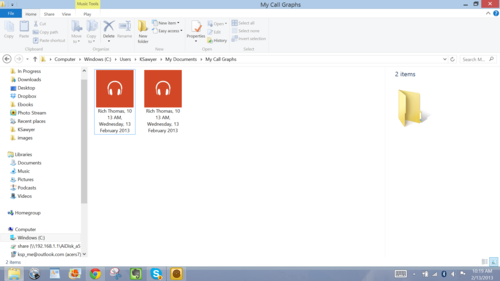
It'll actually save two files. One is useful, and one isn't. Use the file that actually has mbs attached to it.
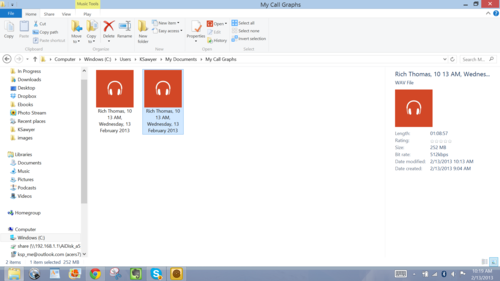
If you listen to this file, you'll notice that one voice is stuck to the left side of the audio, and the other is stuck on the right. This is no way to publish a podcast, so there's one more step we have to do. Most podcasters on windows are familiar with Audacity, so open that up and import the file. You'll get one stream with two audio waves.
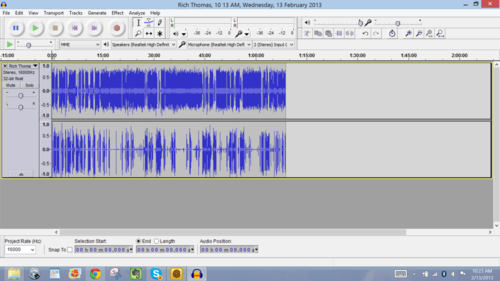
In order to combine these, click the black downward-pointing arrow next to the track name. Then click "Split Stereo to mono". This'll split the track, and make the audio mono (so both speakers are in both ears, like you want).
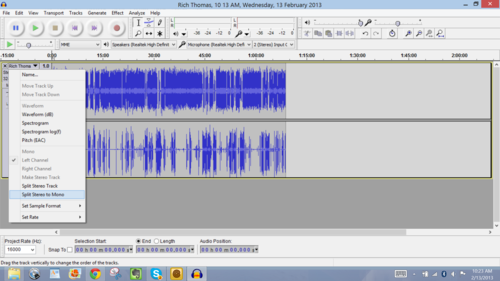
Then, add in whatever you like on the audio, but note that if you want to crop things out of the track, do that before you split it, since you won't be able to select both tracks at once. Export, and click yes to export to mono.
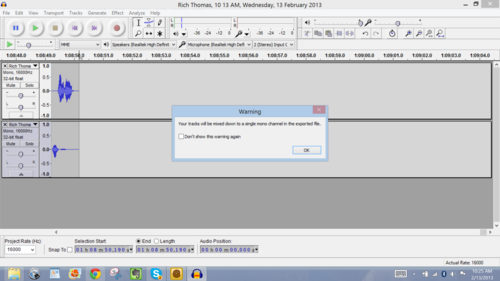
And that's it! Oh, quick protip for podcasts. You don't need to save podcasts as nearly as high a bitrate as you would musical audio. 96kbps is more than fine for two people, so long as you're using good mics. That'll keep your podcast files small, so people can download them faster.
If you're looking to host a podcast and are sick of the tricks, limitations, and tiers of other places, I've got this arm of Gredunza Press for podcast hosting.
Gredunza Press Podcasts is the fastest and easiest way to get a podcast off the ground. For only $34 per year, we’ll host your show and not bother you with bandwidth restrictions. Check us out, and start your show today.