Janalyn Voigt's Blog, page 35
March 17, 2011
Speed in Writing: Can You Compete with the Hocking Principle?
Self-published Amanda Hocking is now a millionairess due to sales of her 99-cent Kindle novels. The ripple effect of this to the publishing world won't be seen in its entirety for some time. The best analysis I've read is a post on Nathan Bransford's blog.
In a post on Amanda Hocking 's Blog, she describes writing a book in as little as a week. Mathew Ingram in a post for Gigom.com, states that Amanda Hocking released nine e-books written in less than a year. One writer, in a forum discussion at http://christianwriters.com, coined a term for the speed with which Amanda Hocking writes her books: The Hocking Principle. Many writers feel the need to step up the pace of production in order to compete.
Author Kait Nolan asks if e-books will take on the same function as pulp fiction in E-books, the New Pulp Fiction? Here's a quote: From my own observations of Amazon rankings among my indie compatriots, there is a certain kind of…multiplicative effect of having multiple titles out. But it isn't JUST an issue of having multiple titles–it's RELEASING THEM CLOSE TOGETHER.
What does the Hocking Principle mean for quality? While I've not read Amanda Hocking's novels and don't mean to disparage her, many writers would find a loss of quality in writing books as quickly as she does.
I don't have any answers, but I do have some observations that may help you decide how many books a year to write:
Stress can kill.
There's a learning curve for everything, including writing well.
Success comes most readily to those who focus on what they personally are called to do rather than on copying someone else.
Some genres lend themselves to rapid writing, and some do not.
Quality tends to take time and thought.
Family obligations are important.
It's important to live in the real world at least as much as you do in your imaginary ones.
Some people could afford to develop the discipline and step up the pace of their writing.
It might be a good strategy to write a series of related books in a longer time frame, and hold off so you can release them months apart.
The vast majority of self-published novelists don't sell many books.
© 2010 Janalyn Voigt
Click to Subscribe to LiveWriteBreathe by Email
|
March 13, 2011
Newsy Notes: Publishing Prediction #9: More Small Print and E-Book Publishers Will Start Up in 2011

Janalyn Voigt author of novel books
Confused by rapid-fire changes in the publishing landscape? Here's a link to an article covering one of ten publishing predictions I'll cover on consecutive weeks on this blog. I give an analysis of the post and my own take on the prediction.
This week's link:
First, 2011 will be the year of the publishing start-up. I think we're going to see an explosion of new companies. Technology changes (in the way books are written, edited, acquired, produced, marketed and sold) have slowly re-shaped the large publishing houses. But those houses have tried to keep the same basic model in place for how they run their businesses. Now we're going to see a bunch of small, print and e-book publishers arise who are faster, more nimble, and conduct business in an entirely new way. ~ Chip MacGregor; Novel Journey: Publishing Prophecies and Predictions for 2011
Points of Interest to Writers:
Small print and e-book publishers have the advantage of speed and agility over larger publishing houses.
However, larger publishing houses will continue to reshape into smaller teams with a focus on fewer titles.
The average 25% royalty will be reconsidered due to the impact of e-books
English language e-rights in foreign countries call for management.
Retail stores are searching for ways to benefit from the sale of e-books
Will the various e-readers remain as separate devices?
Borders provided healthy competition for B&N. We can hope it will survive bankruptcy.
The Google Books Settlement will finally resolve but linger in court.
More local bookstores will adopt the Espresso Book Machine and Print-on-Demand (POD) technology will continue to grow.
Platform will be more important than ever to writers. Book marketing will continue to shift from a business-to-business model (publisher to book buyer) to a business-to-consumer model (author to reader). Engagement in a variety of social media is essential for writers.
Self-publishing will remain an ongoing trend. Despite the break-out authors, it won't pay off for most writers.
My Take:
As the author of DawnSinger, an epic fantasy novel which will release this fall with a small publisher, I'm well aware of the advantages Chip mentions. I also understand some of their limitations. They are often run on a shoestring by an overworked staff with little-to-no funding for marketing. In this respect, larger publishers have something of an advantage.
Since POD technology is more costly per unit, this puts books produced by a small press using this technology at a disadvantage in the marketplace. Having said that, the popularity of e-books and the advent of the Espresso Book Machine will level the field for price competition from small presses. By virtue of sheer numbers, small presses will impact larger publishers by taking a slice of the already-shrinking publishing pie.
© 2010 Janalyn Voigt
Click to Subscribe to LiveWriteBreathe by Email
|
March 11, 2011
Janalyn Voigt's Weekly Wrap
Yesterday, I watched from the window as massive trees around our house shook and bowed before the wind. While the weather unleashed its fury outside, I was thankful to be warm and dry. Wherever you are this week, I hope you can say the same.
If you comment today on Elizabeth Johnson's Book Readers Central interview, you'll be included in the drawing for a free copy of her novel, Code of Justice.
Publishing Prediction #8: Books Won't Have a Minimum Length Requirement
Confused by rapid-fire changes in the publishing landscape? Here's a link to an article covering one of ten publishing predictions I'll cover on consecutive weeks on this blog. I give an analysis of the post and my own take on the prediction. This Week: "Ebooks that are too short to be print books will become a real factor in ebook sales, opening up new opportunities for publishers but even more for authors." ~ Mike Shatzkin
Find Readers When You Comment as Your Facebook Page
It's now possible to comment as your Facebook Page. It's simple to switch back and forth. Here's how, plus a simple strategy to help you find readers or customers.
Agents complain that their slush piles contain variations of the same stories offered over and over, each by a writer without a unique writing voice. Why does this happen? And how can you prevent it from happening to you?
Novel Craft ~ Novel Writing Workshop: Creating a Story Background
In the excitement of writing your story, don't forget to include background details. After all, you wouldn't invite guests to dinner and then ignore them (I assume). Neither should you overlook details of time, place and atmosphere.
Meet and Greet: Elizabeth Johnson
Liz Johnson grew up reading Christian fiction, and always dreamed of being part of the publishing industry. In 2006 she got her wish when she accepted a publicity position at a major trade book publisher. While working in the industry, she decided to pursue her other dream—becoming an author. Liz makes her home in Nashville , TN, where she enjoys theater, exploring the local music scene, and making frequent trips to Arizona to dote on her two nephews and three nieces.
Book Readers Central: Whistlestop Book Review: White Doves by Shannon Taylor Vannatter
White Doves author, Shannon Taylor Vannatter, explains how the post office in Romance, Arkansas came to be the inspiration for the second novel in her Romance Trilogy. The post office creates a unique hand-stamped postmark each year to use from February 1– 15. People often send wedding invitations and Valentine's cards to the town to be re-mailed bearing the romantic postmark. Such local flavor is the perfect setting for a romance between a postmaster and a mail-carrier. Ms. Vannatter playfully sprinkles her book with plays on words such as "mail," "male," and "Priority Male."
© 2010 Janalyn Voigt
Click to Subscribe to LiveWriteBreathe by Email
|
March 10, 2011
Your Unique Writing Voice
Agents complain that their slush piles contain variations of the same stories offered over and over, each by a writer without a unique writing voice. Why does this happen? And how can you prevent it from happening to you?
Your writing voice is a lot like your shadow. You don't decide to have a shadow. You just do. In the same way, you don't have to decide your writing voice. It's already part of you. Writing voice is made up of your personality, perceptions and beliefs as they inform your writing. It's also composed of vocabulary, word choice, sentence structures, grammar usage and all the other little choices you make as you write. Pinning your writing voice down can be as tough and as pointless as trying to catch your own shadow.
If it's that difficult to pin down your own writing voice, how much harder is it to imitate someone else's? And yet, that's what many writers do. We chase market trends to write things we were never called to write. We emulate other writers we admire. But, when writers imitate other writers, we fail to convince anyone of our truth. And if we live a lie long enough, we begin to forget who we were in the first place.
Peter Pan had a problem, if you'll recall. We first meet him in the Darling's nursery while he's hunting down his shadow. When we as writers don't trust our own voices, we become like Peter. We lose our shadows.
It can take some doing to find those pesky shadows again, and even then they don't reattach easily. Peter wrestled with his and needed Wendy's help to sew it back on. Sometimes it takes a little help to put things right. If you've lost your writing voice or lack the confidence to trust it, help is available in the form of writing groups, critique partners and mentors. It's worth the effort to try.
Neverland awaits.
© 2010 Janalyn Voigt
Click to Subscribe to LiveWriteBreathe by Email
|
March 9, 2011
Find Readers When You Comment as Your Facebook Page
It's now possible to comment as your Facebook Page. It's simple to switch back and forth. Here's how, plus a simple strategy to help you find readers or customers.
Method 1:
In Facebook, go to your personal profile page. Mine is pictured above.
Click on "Account" in the upper right. A drop-down menu will appear.
From the drop-down menu, select "Use Facebook as Page." A "Use Facebook as Page" box will appear.
In the "Use Facebook as Page" box, click the "Switch" button. You'll be taken to your Facebook Page. My Tales of Faeraven Page is pictured, below.
Method 2:
In your Facebook Page, click the "Use Facebook as (your Page name)" link in the left sidebar.
Your Page's News Feed
In your Facebook Page, click on "Home" in the upper right. You'll be taken to your Pages news feed wall.
Now you can comment as your Facebook Page in the posts you find there. If you see no posts, you probably need to "Like" some other Pages. Please note: the posts in your Page news stream come from the other Pages you've "Liked." You can't comment as your Facebook Page in your personal friends' news streams.
Switch Back to Your Personal Account
To comment from your personal profile again, just switch back in your account settings or toggle the link on your Facebook Page.
Strategy to Find Readers or Customers
Ask yourself which Facebook Pages would readers of your books (or purchasers of your products) maintain and which keywords you should enter in Facebook's search box to find them.
Now, go and "Like" those Pages. While you're at it, I'd love it if you'd "Like" my Tales of Faeraven Page, too.
Regularly comment as your Facebook Page on the Pages you've identified. The same rules of online etiquette apply here. Don't self-promote, but simply join in the conversations. If people are curious about you, they can follow you back to your Facebook Page from your comment.
I hope I've demystified this recent Facebook change.
© 2010 Janalyn Voigt
Click to Subscribe to LiveWriteBreathe by Email
|
March 6, 2011
Newsy Notes ~ Publishing Prediction #8: Books Won't Have a Minimum Length Requirement
Janalyn Voigt
Confused by rapid-fire changes in the publishing landscape? Here's a link to an article covering one of ten publishing predictions I'll cover on consecutive weeks on this blog. I give an analysis of the post and my own take on the prediction.
This week's link:
Ebooks that are too short to be print books will become a real factor in ebook sales, opening up new opportunities for publishers but even more for authors. ~ Mike Shatzkin; A baker's dozen predictions for 2010
Points of Interest to Writers:
Following the success of short fiction in the romance genre, ebooks too short to become print books will factor into ebook sales.
Some major publishers already do publish anthology stories separately on Kindle.
Short works will provide a platform for experimentation for authors.
Newspapers and magazines will access Kindle as a paid delivery mechanism.
Web sites ready to deliver shorter books electronically will spring up.
My take:
Yes, yes and yes. I wholeheartedly agree that, in our beyond-busy lifestyles, the time for shorter books has come. Electronic books now make them feasible, from a financial standpoint, to produce. With the price point of books dropping, a writer can use short fiction sales to make the most out of limited writing time and create a readership more quickly. This is one change in the publishing landscape beneficial to writers.
© 2010 Janalyn Voigt
Click to Subscribe to LiveWriteBreathe by Email
|
March 4, 2011
Janalyn Voigt's Weekly Round-Up

Janalyn Voigt, author of novel books
I'm not quite sure why winter, although it's the same length as the other seasons, seems to go on forever. Oh, well. I'm happy to report the snow has melted and spring is just around the corner.
It's been a productive week, although I'm a little behind (my own) deadline for completion of sample chapters for my historical romance work-in-progress. In order to save time, I tried out a different system for research this time. My mistake. I'm on a roll now though, so hopefully I can catch up to myself.
Without further ado, here are this week's links. If you comment on Dana Mentink's interview today, you'll be included in the giveaway drawing for a free copy of her suspense novel, "Turbulance."
Live Write Breathe: Quick Notes: How to Make Your Own Facebook Banner

Facebook's new Top Picture Bar adds interest to your Page and allows an opportunity for branding. You can feature your book cover images or products and show yourself either engaging with others or in different moods and poses. While several applications for making Facebook banners exist, If you're like me, you want to avoid using outside applications in Facebook. Making your own Facebook Page banner is not too difficult if you already know how to size photos. There's a little more to learn but it's still manageable even if you don't. I'll walk you through it.
Live Write Breathe: Newsy Notes ~ Publishing Predictions: #7 The Memoir Genre will Continue to Grow
Confused by rapid-fire changes in the publishing landscape? Here's a link to an article covering one of ten publishing predictions I'll cover on
consecutive weeks on this blog. I give an analysis of the post and my own take on the prediction.This weeks' Link: Memoir has been a popular genre these past several years, and I don't think it will fade any time soon. In 2010, we will continue to see a rise in the number of published memoirs and the genre will become even more creative. ~ Matilda Butler
Live Write Breathe: Notes to Self: I Want to be a Writer Who Doesn't Need Permission
I want to be a writer who doesn't need permission to tell my truth. I received at least part of my literary training in the school of hard knocks. I hadn't traveled the path of life long before the dream of becoming a novelist took hold of me and wouldn't shake loose. I had to try.
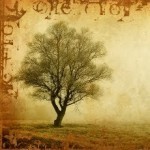 Author Haven: Novel Craft Workshop: How to Write Compelling Dialogue
Author Haven: Novel Craft Workshop: How to Write Compelling Dialogue
I confess. There's a reason a talking doll was my favorite childhood companion. I love to talk. My talkative nature serves me well when it comes to writing dialogue. Let's just say my characters, like me, are rarely at a loss for words. But even if you don't love the spoken word as much as you do the written one, you can learn to write compelling dialogue. Really.
 Northwest Christian Writers Association (Guest Post): Platform 205: Should You Blog?
Northwest Christian Writers Association (Guest Post): Platform 205: Should You Blog?
You find a wonderful patch of Internet turf and build the best website money can buy, full of fabulous fonts and nifty widgets. You display all your books and book trailers, workshops and e-books. And then you put out the welcome mat. People might come and admire your photographs, books, and wallpaper, but they won't stick around if no one is home. Web sites need to be interactive.
Book Readers Central: Meet and Greet: Dana Mentink

Dana Mentink lives in California where the weather is golden and the cheese is divine. Her family includes two girls (affectionately nicknamed Yogi and Boo Boo.) Papa Bear works for the fire department and he met Dana doing a dinner theater production of The Velveteen Rabbit. Ironically, their parts were husband and wife.
Book Readers Central: Whistlestop Wednesday Book Review: "Secrets Under the Midnight Sun" by Elisa Maria Crites
Secrets of the Midnight Sun covers with sensitivity the delicate subject of inappropriate touching of a child by a parent. Young Freddie, a tomboy, keeps her father's invasive overtures to herself. She fears him but also longs for a father's love and a normal family life.
© 2010 Janalyn Voigt
Click to Subscribe to LiveWriteBreathe by Email
|
March 3, 2011
Notes to Self: I Want to be a Writer Who Doesn't Need Permission
I want to be a writer who doesn't need permission to tell my truth.
I received at least part of my literary training in the school of hard knocks. I hadn't traveled the path of life long before the dream of becoming a novelist took hold of me and wouldn't shake loose. I had to try.
The years sped by, and I grew into adulthood having devoured everything I could get my hands on about my chosen avocation, my passion, (dare I say?) my calling. Destiny, and my audience, awaited.
I received my first rejection and didn't write for a year. Obviously, I'd deluded myself into thinking I had anything important to say to anyone. I thought seriously about cleaning houses for a living, but eventually picked myself up and tried again, and this time I received a contract for a short story.
I didn't write for another year. What would happen when I became famous? Would people want more from me than I could give? Would they idolize me and then discover I had feet of clay? What had I gotten myself into anyway?
Despite my reservations, I gathered my fortitude and entered the fray again. I wasn't sure whether to laugh or cry when I received another rejection. I'd worried about fame, it seemed, without cause. My short story sale must have been a fluke.
I gave up writing altogether, not without relief. If I didn't try, I couldn't fail anyone, least of all myself. But I couldn't ignore the inner voice that told me giving up already meant failure. Would I cede my dream without a fight?
For a time reality came down squarely on my neck in the form of motherhood and laundry and family expectations. What's a few castles in the sky compared to a house that needs cleaning? The siren call of my muse sounded faint amidst the din of daily living, but I heard and ignored her.
I don't mean to diminish the joys of a loving family, but when you don't live to fulfill your purpose, you go through life with something hollow inside. I'm grateful I've learned to stop letting the acceptance or rejection of others steer my course.
Notes to Self: In the same way acorns sprout into oaks, so fledgling writers grow into authors.
© 2010 Janalyn Voigt
Click to Subscribe to LiveWriteBreathe by Email
|
March 2, 2011
Quick Notes: Make Your Own Facebook Profile Banner
Facebook's new Top Picture Bar adds interest to your Page and allows an opportunity for branding. You can feature your book cover images or products and show yourself either engaging with others or in different moods and poses. While several applications for making Facebook banners exist, If you're like me, you want to avoid using outside applications in Facebook.
Making your own Facebook Page banner is not too difficult if you already know how to size photos. There's a little more to learn but it's still manageable even if you don't. I'll walk you through it.
To size photos in Microsoft Office Picture Manager (a free program on Windows-based computers):
From your picture library, double click on the photo. This should open it in Windows Photo Viewer.
Click the "Open" tab and select Microsoft Office Picture Manager.
In Picture Manager, Click the "Edit Pictures" tab, which should bring up an editing menu in the right sidebar.
In the editing menu under "Change Picture Size" click on "Resize."
Under "Resize Settings" select "Custom Width and Height."
Type "97" in the first pixels box under "Custom Width and Height." Don't worry about what the second box shows. You've put in the width figure, and the picture will automatically size to be in proportion.
At the bottom of the menu bar, under "Size Setting Summary" you'll find "New Size" with some numbers. The width should show as 97 pixels. Click on the "OK" button.
If your picture was higher than 68 pixels, you'll need to crop it to that height. Click on "Edit" in the top menu bar, and then select "Crop" from the right side bar.
Crop your picture by moving the cropping bars down from the top of the picture and/or up from the bottom until the correct dimensions of 97 wide by 68 high show as the "New Size" in the Size Setting Summary. Click the "OK" button.
In the top menu bar, click "File," and then "Save As." Now give your new picture another name. I like to use IMAGE NAME fb. The fb at the end of the image name tells me this is my fb banner picture, which makes it easier to find when I upload it into Facebook.
To Create a Banner in Facebook:
Size 5 photos to approximately 97 pixels wide X 68 pixels high. I tried to crop a 485 x 68 pixel banner of my book title and name, but even though I tagged them in order, the pictures don't stay in order. I kind of like that they rotate, but if you want to create a banner that stays in order, you'll need to use an application. Although I don't recommend using applications, one such application is Profile Banner Maker.
Go to your Facebook Page and click the "Photos" link in the left sidebar. Your photo albums will come up.
In the far left top, click the "Upload Photos" button.
You have your choice of a complicated or simple Uploader. If you're advanced enough to use the more complex Uploader, you probably don't need me to tell you how to make a Facebook banner. We'll use the simple Uploader, so please click "Try the Simple Uploader."
A "Create Album" box will come up. Fill in the name "Profile Banner" and leave "Location" blank (since you're not adding these pictures to an existing album), and then click the "Create Album" button.
In the box that comes up, click one of the "Choose File" buttons and select one of your resized photos. You'll need five for your banner.
Click the "Upload Photos" button.
After the upload completes, you can add a description or caption to the photos if you want. After you save, a box will come up, asking if you want to publish to your wall.
Drag to arrange the pictures in the order you want them to appear on your banner.
Click on the picture that you want to show on the far left of your banner. In the box that comes up, click "Tag This Photo." Click on the picture anywhere and enter your Facebook Page name in the box that appears.
Now click the left arrow and move through the photos, tagging yourself.
When you are finished with the last picture, click the "Done Tagging" box, and go admire your new Facebook Page banner.
If you make a mistake or tag something and don't want it to remain in your banner, you can click the little "x" in the left top corner of the picture in your banner. This hides the picture from your banner while allowing it to remain visible in your album.
Enjoy! If you get the chance, I hope you'll stop by my Tales of Faeraven Facebook Page.
© 2010 Janalyn Voigt
Click to Subscribe to LiveWriteBreathe by Email
|
Quick Notes: Make Your Own Facebook Banner
Facebook's new Top Picture Bar adds interest to your Page and allows an opportunity for branding. You can feature your book cover images or show yourself either engaging with others or in different moods and poses. While several applications for making Facebook banners exist, If you're like me, you want to avoid using outside applications in Facebook.
Making your own Facebook Page banner is not too difficult if you already know how to size photos. There's a little more to learn but it's still manageable even if you don't. I'll walk you through it.
To size photos in Microsoft Office Picture Manager (a free program on Windows-based computers):
From your picture library, double click on the photo. This should open it in Windows Photo Viewer.
Click the "Open" tab and select Microsoft Office Picture Manager.
In Picture Manager, Click the "Edit Pictures" tab, which should bring up an editing menu in the right sidebar.
In the editing menu under "Change Picture Size" click on "Resize."
Under "Resize Settings" select "Custom Width and Height."
Type "75" in the first pixels box under "Custom Width and Height." Don't worry about what the second box shows. You've put in the width figure, and the picture will automatically size to be in proportion.
At the bottom of the menu bar, under "Size Setting Summary" you'll find "New Size" with some numbers. They will probably read as 100 x 75 pixels. Don't worry if they are a little different.
In the top menu bar, click "File," and then "Save As." Now give your new picture another name. I like to use IMAGE NAME fb. The fb at the end of the image name tells me this is my fb banner picture, which makes it easier to find when I upload it into Facebook.
To Create a Banner in Facebook:
Go to your Facebook Page and click the "Photos" link in the left sidebar. Your photo albums will come up.
In the far left top, click the "Upload Photos" button.
You have your choice of a complicated or simple Uploader. If you're advanced enough to use the more complex Uploader, you probably don't need me to tell you how to make a Facebook banner. We'll use the simple Uploader, so please click "Try the Simple Uploader."
A "Create Album" box will come up. Fill in the name "Profile Banner" and leave "Location" blank (since you're not adding these pictures to an existing album), and then click the "Create Album" button.
In the box that comes up, click one of the "Choose File" buttons and select one of your resized photos. You'll need five for your banner.
Click the "Upload Photos" button.
After the upload completes, you can add a description or caption to the photos if you want. After you save, a box will come up, asking if you want to publish to your wall.
Drag to arrange the pictures in the order you want them to appear on your banner.
Click on the picture that you want to show on the far left of your banner. In the box that comes up, click "Tag This Photo." Click on the picture anywhere and enter your Facebook Page name in the box that appears.
Now click the right arrow and move backward through the photos, tagging yourself.
When you are finished with the last picture, click the "Done Tagging" box, and go admire your new Facebook Page banner.
If you make a mistake or tag something and don't want it to remain in your banner, you can click the little "x" in the left top corner of the picture in your banner. This hides the picture from your banner while allowing it to remain visible in your album.
Enjoy! If you get the chance, I hope you'll stop by my Tales of Faeraven Facebook Page.
© 2010 Janalyn Voigt
Click to Subscribe to LiveWriteBreathe by Email
|








