M. Short's Blog, page 17
October 8, 2020
Deepen Engagement on Your Website with Loom Video Embeds
Video has quickly become one of the most engaging mediums on the internet. Whether you have a personal blog, virtual classroom, business vlog, collaboration website for your team, or something in between, there’s no doubt that you’ve come across video as a way to build and engage your following. By 2022, online videos will make up more than 82% of all consumer internet traffic – 15 times higher than in 2017! (Cisco)
Videos come in all shapes and sizes, and we know that the ability to easily add and embed them is important for engaging your audience. We’ve been hard at work making sure that you can add the video content you want to your WordPress.com website.
We’re pleased to share today a new Loom block that supports Loom video embeds on any page or post. Loom is a video messaging tool for work, and now all you need to do is copy and paste a Loom URL directly into a new block to embed it.
[image error]Embed videos with blocks
The new Loom block joins a number of other video embed features available to WordPress.com users—for instance, you can copy and paste a video URL from YouTube, TikTok, DailyMotion, or Vimeo, or you can use a Video block to upload your own video files.
[image error]
3 Simple Steps to Embed a Loom Video on Your Website
Grab your Loom video URL – copy it.Paste that URL directly into the WordPress editor in a new block.Alternatively, you can search for “Loom” in the block selector or enter /loom and hit enter in a new line to add it quickly. Then paste the URL into the block interface from here.Publish!
Adding video content to your website is as easy as 1-2-3. Trying adding some to a page or post today to kick off deeper engagement with your site’s visitors.
October 7, 2020
A Look at How We Updated Fonts on WordPress.com
We recently updated WordPress.com’s fonts and wanted to give you a behind-the-scenes look at how we chose the list. Here’s an example of a few of them in use.
[image error]
We looked at several criteria when curating our selections to give your site’s visitors the best experience.
First, we looked at the overall popularity and quality of each font, paying close attention to the letterforms of the most common and most quirky characters. We made sure that these worked well in specific layouts, at different scales, and as part of the entire collection.
[image error]
To make the cut, fonts had to contain a breadth of styles and weights, including true italics.
[image error]
It was important to select fonts with broad character and language support beyond basic Latin. We also looked to showcase a diversity of type designers and open source fonts.
Careful consideration of all the criteria mentioned above allowed us to end up with a list that facilitates attractive font pairings for headings and body text.
[image error]
Here’s a closer look at a few patterns you can create with a keen typographic eye.


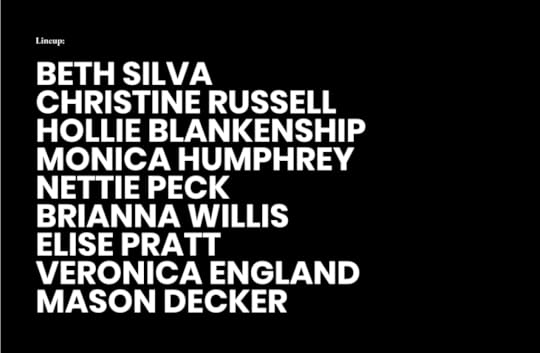
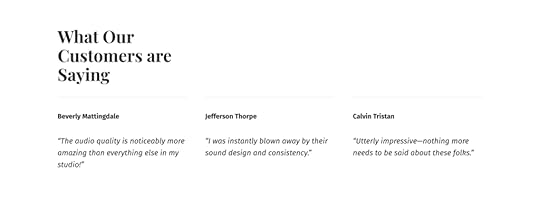
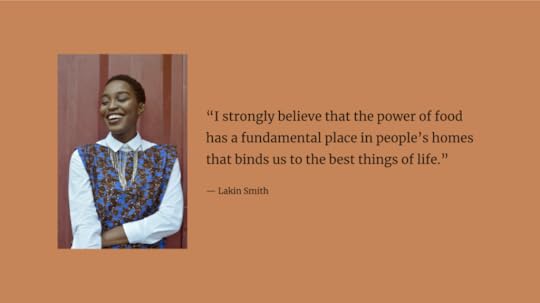
For an even closer, hands-on look, you can check them out in Global Styles and the Customizer today. We’re looking forward to seeing how you use custom fonts on WordPress.com! Your feedback will help us continue to grow, refine, and improve the font choices we offer.
September 23, 2020
A Better Way to Discover Blogs and Get Inspired
WordPress is home to millions of sites across countless topics. It’s a big and beautiful world, and we want to make it easier for you to discover new voices. Over the past few months, the mobile team has been working hard to improve the experience of your WordPress Reader on the mobile app. In particular, we’ve been exploring different ways for you to discover new blogs and find inspiration.
The new Discover tab on your Reader will recommend blogs and posts based on topics you follow. These changes give you more control over what you see, making it easier for you to find interesting voices, while also giving you and your site the opportunity to find a bigger audience.
[image error]
How it works
Add appropriate tags and categories when drafting your blog posts — this helps us recommend your posts to the right audience.
The topics you now see in your improved Reader are a combination of tags and categories. If you want to find interesting blogs, follow topics you care about. The Discover tab will then show you recommended blogs and posts based on those topics.
[image error]
Each post on the Discover tab has a list of topics on top. If you want to go deeper into a topic, tap on it to see a feed of blog posts from that specific topic.
[image error]
If you’d like to see more posts from a particular topic on your Discover feed, tap the Follow button from that topic feed.
[image error]
Soon we’ll be rolling out improvements to posts on the Reader as well. To give blog posts more room to shine, the featured image will be more prominent.
[image error]
If you’d like to try the new Discover tab, make sure you update your WordPress app to the latest version. If you don’t have the app yet, you can download it for free, on both Android and iOS. We’d love to hear your thoughts on the new experience. For specific feedback on the updates, reach out to us from within the app by going to My Site, tapping your photo on the top right, tapping Help & Support → and then selecting Contact Support.
September 21, 2020
Toward zero: Reducing and offsetting our data center power emissions
Following the massive Australian bushfires earlier this year, I was motivated to act within my role as a data scientist at Automattic to help fight anthropogenic climate change. Together with colleagues from across the company, we formed an employee resource group focused on sustainability. We are pleased to announce that as a result of our efforts, Automattic now offsets data center power emissions produced from non-renewable sources. This means that the servers running WordPress.com, WordPress VIP, Tumblr, and other Automattic services contribute net zero carbon emissions to our shared atmosphere.
Measuring and offsetting emissions is not a trivial task. In the interest of transparency, this post provides more details on the decisions we made and answers questions that readers may have on the topic. We hope that this will benefit other organizations that are in a similar position to Automattic. We welcome feedback and are happy to answer any other questions you may have.
The decision: For 2020, we decided to purchase offsets from Simoshi via the United Nations’ offset platform. These offsets are produced by improving the efficiency of cooking stoves in Ugandan schools. Emission reductions are achieved by using less wood to cook the same amount of food. This project also has third-party certification from the Gold Standard, and it contributes to nine of the United Nations’ Sustainable Development Goals, including No Poverty, Quality Education, and Gender Equality. See the project page and the following video for more details:
Why did we choose this project? Anyone who’s tried to purchase offsets knows that it can be complicated. We don’t have in-house sustainability experts, so we relied on publicly-available information to better understand the topic. Resources we found useful include: Carbon Offset Guide, atmosfair, and Greenhouse Gas Protocol. As the price of offsets varies widely, we chose to follow Microsoft’s approach and set our own internal price of $15 per metric tonne of CO2e. Simoshi’s project stood out because it matches our budget, has a clear emission reduction mechanism, is certified by the United Nations and the Gold Standard, and has many benefits beyond emission reductions, which align with our company’s values.
What emissions do our offsets cover? Automattic has servers in many data centers around the world, operated by different providers. As we don’t control the data center providers’ choice of energy utilities, we treat the emissions from data center power use as being in Scope 3, i.e., as indirect emissions from our value chain. For each data center, we used publicly-available information from our providers to determine whether they’re powered by renewable resources. This led us to conclude that approximately half of our data center energy use is covered by renewables paid for by the data center providers. For the other data centers, we used our servers’ power consumption logs to get the estimated power used over a period of one year. We then multiplied these figures by 1.5 to obtain a conservative estimate that accounts for power usage effectiveness. Using a variety of resources on grid carbon intensity, such as those published by the American Environmental Protection Agency and the European Environment Agency, we converted these power use estimates to emission estimates. This gave us an overall figure of 1,850 tonnes of CO2e for 2020.
Why offset rather than reduce emissions? We are aware that offsetting is an imperfect solution. Ideally, we would source all our energy from renewables. In a perfect world, it wouldn’t even be possible to buy energy generated by burning fossil fuels. However, given the current reality, setting our own price on carbon and offsetting non-renewable data center emissions is a good temporary solution. This also gives us a financial incentive to work with providers and shift toward greener data centers. In fact, this sort of shift happened last year when we changed our main European data center to a provider that operates on 100% renewables. We hope to continue making such changes in coming years, i.e., reducing emissions where feasible and offsetting the rest.
Why aren’t we doing more? From watching the climate action space, it seems like every announcement is greeted with demands to do more. This is a positive thing — society should hold companies accountable for their actions. As a company, we believe that we can always do better: The opening sentence of our creed is “I will never stop learning”, and we know that we are “in a marathon, not a sprint.” It is our hope that as we learn more about the space and our impact, we will be able to take stronger climate action.
What are we planning to do next? Automattic is a fully-distributed company. This means that our employees aren’t required to commute to central offices, which leads to significant savings in carbon emissions. However, we historically relied on flying to in-person meetups a few times a year to foster collaboration and bonding. Since March 2020, all business travel has been suspended, and it is still unclear what travel will look like in the post-pandemic world. In any case, as an employee resource group, we are planning on quantifying our travel emissions, and advocating for reducing avoidable trips and offsetting emissions from trips that are deemed essential. One change that is already taking place is aligning more teams around fewer time zones. In addition to helping with synchronous collaboration and decreasing isolation, this will reduce the distance traveled per person once meetups resume. We will share more on other actions we take in the future — watch this space! We also welcome feedback from our customers, so please comment on this post or contact us to share your thoughts.



