M. Short's Blog, page 16
October 29, 2020
A Love Hate Relationship
My wife has a love hate relationship with aviation. She hates flying in small planes and loves flying in helicopters. My two daughters are the same way. I feel that I am to blame.
Being a graduate of the Army Aviation Flight School I was able to show my experience in rotor wing aircraft (helicopter) and with a written test I was able obtain my rotor wing commercial certificate. When I left the Army in 1972, I started my GI Bill training in fixed wing aircraft (airplanes). Once I completed my training for Airplane single-engine, multi-engine and instrument commercial certificates I decided to go for my CFI (Certified Flight Instructor) certification. The local testing center where I lived did not give that particular written test. I would have to go to New Orleans Lakefront Airport to take the test. I decided to fly to Lakefront and have my wife go with me as a day of adventure. It turned into a nightmare.
The day I had scheduled the test the sky conditions were 500 feet overcast and one mile visibility, Lakefront was reporting the same. The weather was not expected to get better or worse. I filed my IFR (instrument Flight Rules) flight plan and was ready to head to Lakefront. I had rented a Cesena 172 from the local Fixed Base Operator (FBO), loaded myself and my wife in the airplane and took off. In two minutes we were in the clouds and did not see land for the next two hours. My wife was wide-eyed the whole time trying to find just a small glimpse of the ground.
When we started our decent, we were cleared for the ILS 180 approach into lakefront. When we came out of the clouds at 450 feet all you could see were the waters of Lake Pontchartrain. My wife’s month opened wide as if she was wanting to scream, but not a sound was uttered. She then grabbed the dash preparing for a water crash landing. Shortly afterwards the airport became visible at which time she became a bit less apprehensive about where we were going to land. From there things got worse.
Once we landed my wife was seated in the waiting room of the FOB trying to calm down from the approach, while I took my test.
When we were ready to leave I tried to start the aircraft, but it would not turn-over. The battery was dead. Unbeknownst to me was the fact that when you turned the master switch off it did not turn off the landing light, thus running the battery down. Now if that wasn’t enough, when maintenance came out to charge the battery there were only three of six fasteners holding the engine cowling to the aircraft. Trying to get my wife back into that aircraft was like trying to put a cat in a sack. It took a while.
My two daughters hate airplanes as well, they don’t like the rumbling down the runway at all. But they love helicopters. If I were to say, “Let’s go flying today.” They would ask me, “What are we flying in.” If I said a plane they always had something else to do, if I answered helicopter they all would beat me to the car. I am constantly reminded by my girls, “Its all your fault Dad.”
Remember! Follows and Likes keep beans on the table. Thank you all for your support of this science fiction blog.
The Spearhead Theme: A Minimal Design and Clean Slate for All Content Creators
When AngelList and Venture Hacks co-founder Babak Nivi came to us and wanted to donate a theme, our team was excited to work on the design to make it available to everyone on WordPress.com for free. Designed by Cece Yu and originally developed for the Spearhead podcast, the new Spearhead theme is fully block-powered and the first among our themes to support dark mode.
[image error]
Spearhead works seamlessly with the block editor, supporting a wide range of blocks — Audio, Video, Image, TikTok, Loom, and many more — so you can customize posts and pages as you like and showcase various types of content, from podcast episodes to video tutorials and more. And while Spearhead shines as a theme for media, its sparse design also displays long-form writing and text and images beautifully.
[image error]
Spearhead comes with some block patterns, or collections of predefined blocks, to give you a boost as you start building your site. There are a couple of patterns you can use to show a list of places where people can listen to your podcast, as well as a custom archive page.
[image error]
Being the first theme on WordPress.com to support dark mode, Spearhead’s default color scheme has a white background, but if your operating system shifts into dark mode, the theme will change and display a dark background with light text.
[image error]
Our team especially loves the theme’s clean design, which lets the content you create shine through. Your listeners and readers can sit back with their cup of coffee — headphones on — and enjoy your latest episode and read along with the transcript!
Explore the Spearhead demo site to see the design in action, and then visit the Spearhead page to activate the theme.
Activate the Spearhead theme
Life Lesson #14
The Æsop for Children Library of Congress
The Two Goats
Two Goats, frisking gayly on the rocky steeps of a mountain valley, chanced to meet, one on each side of a deep chasm through which poured a mighty mountain torrent. The trunk of a fallen tree formed the only means of crossing the chasm, and on this not even two squirrels could have passed each other in safety. The narrow path would have made the bravest tremble. Not so our Goats. Their pride would not permit either to stand aside for the other.
One set her foot on the log. The other did likewise. In the middle they met horn to horn. Neither would give way, and so they both fell, to be swept away by the roaring torrent below.
The Moral of the Story: It is better to yield than to come to misfortune through stubbornness.
My Father told me that stubbornness is sometimes confused with determination. If you fail to realize which one is which, success will be elusive. Before you decide to be determined, ask yourself a question, “Am I being determined or just plain stubborn.”
Remember! Follows and Likes keep beans on the table. Don’t forget to check out my science fiction books on this blog site. sci-fi rules! Thank you all for your support.
October 28, 2020
Expert Advice: How to Improve Remote Education Collaboration
As we’re witnessing with schools and learning communities around the world, education is shifting dramatically. With the right set of tools, your class, team, or group can learn to communicate and collaborate more efficiently online. Since our company was founded over fifteen years ago, the people behind the scenes at WordPress.com have worked from home — or from anywhere they choose in the world — and have learned a lot along the way.
[image error]
A tool we call P2 has been indispensable to us, and to a growing number of educators. Want to learn our tips and tricks? Join us for a free webinar on Thursday, November 5, so you and your team can learn to make the most of this tool for remote collaboration. You can also sign up for the free beta version of P2 that is now available.
Date: Thursday, November 5, 2020Time: 10:00 am PT | 12:00 pm CT | 1:00 pm ET | 18:00 UTCRegistration link: https://zoom.us/webinar/register/4016033198190/WN_WjX8jQhIQ0iZVPpfGAklhQWho’s invited: Anyone looking to improve internal team collaboration or build a public forum with P2 are welcome, but this webinar is specially designed for educators and teachers.
Register for the webinar today! We look forward to seeing you.
Introducing Patterns: Prebuilt Blocks for Beautifully Designed Websites
The WordPress Editor is a powerful tool that can help bring your design ideas to life but one of the best parts is, you don’t have to start from scratch. Building sophisticated designs can be as easy as picking Patterns from our growing library, and snapping them together to create beautiful-looking posts and pages. As of today, we’re now offering over 100 individual Patterns — with more being added all the time!
If you’ve never used Patterns before we’ve got an introduction to help you get started and also highlight some new features.
The best way to introduce Patterns is to use them. Here’s how you can add them to a post or a page on WordPress.com.
Head to the WordPress Editor and click the + icon to add a new block.Click on the Patterns tab.Click on the Pattern you’d like to see in your document and it’ll be inserted at the location of your cursor.
Here’s a quick demo that shows how to add an image gallery.

If you’re familiar with the Block Editor, the process will look similar. Once you’ve inserted a Pattern into a post or a page, you’ll be able to see how you can customize and edit the Pattern by clicking on different areas. The image below reveals the editing options that appear with our example.

Each Pattern is a collection of different blocks carefully put together to help you produce great looking blog posts and pages in the Editor. In the example above, it’s a collection of Image, Paragraph, Spacer, and Column Blocks. All pre-arranged into a simple but elegant Pattern for displaying images. Using Patterns in the Editor is kind of like having a WordPress web designer right there with you building up a design element by element.
The idea is that, once you’ve inserted a Pattern, you can start customizing it to make it yours.

For even more customization options with Patterns, try combining them with the updated fonts on WordPress.com.
Over 100 Patterns to Choose From
This is where the number of Patterns gets exciting. Think of it like having over 100 templates you can add to your posts and pages. You can browse by category to see all the available Pattern options.

Taking a look at a few all together might be helpful. Here are some of my recent favorites.
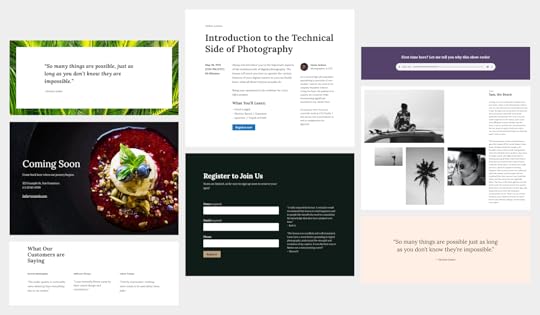
They’re not favorites because they look great, but instead because these Patterns use so many different Blocks to produce a unique and useful design. Take the center Registration Form Pattern, for example. It combines a Heading Block, Paragraph Blocks, the Form Block, and the Columns Block into one Pattern that together, can make up an entire page.
More Patterns are on the Way
We’re just getting started creating new Patterns for you. What type of Pattern would make it easier to create Posts and Pages on your site? More are on the way and we’d love to hear your ideas and feedback so we can make your publishing and site-building experience even better.
And if you have anything to share that you’ve made with a Pattern or with the Editor let us know! We’d love to see and hear how you’re using Patterns on WordPress.com.
Captain ZOOM-ZOOM!
My first job flying in the Gulf of Mexico as a helicopter pilot was a place they called “Gulf Tank Battery”. The Tank Battery was located at the mouth of the Mississippi’s Southwest Pass as it emptied out into the Gulf of Mexico. The facility consisted of boat docks, several large holding tank, a controls building, a quarters building, and a helicopter pad. Land was basically non-existent so, everything was elevated 10 feet off the surface. To get to any where on the facility you had to use a series of elevated walkways.
To the workers this presented a problem. Walking from the the quarters to the helicopter, instead of being a direct line of site walk that would have only taken three minutes, the walk was 12 minutes via the elevated walkways. I had from time to time landed the helicopter on the handrails of the walkways to facilitate a faster way to the controls building, but the foreman was not happy with that idea. One day the foreman decided to build a shell landing pad for the helicopter next to the quarters building, thus eliminating the longer walk to the helicopter pad.
In planning the logistics of the shell needed to build the new helicopter pad, one problem came to light. The boat docks were located on the river side of the facility and the quarters were located on the Gulf side. After a few hours of debate, it was decided that they could fashion an attachment for a 55 gallon drum to one end of a stranded cable and then on the other end splice in an old metal O-ring on the other. Then the pilot, me, would move the shell with the helicopter. This operation is called sling loading.
In the military I had done sling loads in different forms. I had done repelling where ropes dangle from the helicopter and then troops would slide down the ropes into a small area. I have also extracted Ranger Recon Patrols at the ends of ropes to remove them from a hostile situation where there was no place to land and pick them up. I did do some cargo moves but not many.
Within a few day the shell was deposited on the river side of the facility. I was able to convince them that a second barrel would keep the process moving. With the two barrels ready at the site of the shells and the form for the helicopter pad constructed, I started moving the shell. There were two guys at the shell deposit and two at the pad to empty the drum and spread the shell evenly in the form. I was moving the shell so fast that they gave up on trying to spread the shell between loads and moved the one guy from the pad to the shell site to help fill the drums faster. Before the operation was over the foreman and the facilities cook were helping to fill the drums.
That day I was nicknamed Capt. ZOOM-ZOOM. They even had a belt made for me with Capt. ZOOM-ZOOM inscribed on it.
Remember! Follows and Likes keep beans on the table. Thank you all for your support.
#sci-fi, #sciencefictionblog, #scinecefictionauthor, #sciencefictionbooks
October 27, 2020
One’s Evil Desire
One’s Evil Desire THE FOURTH BOOK IN THE SCI-FI SERIES: A SAGA OF DOGS OF WAR-A STORY OF MERCENARIES. XTECH and The Corporate Alliance collaborated to create The Earth Space Alliance to start the exploration of space outside of the Earth’s Solar System. But others were not happy with the alliance between XTECH and The Corporate Alliance. With only two of the original Big Six Corporations still unaligned, one’s evil desire conceived a plot to take over the remaining two unaligned corporations. After years of plotting and planning, surgeries and the implantation of a voice synthesizer the doppelganger was ready to infiltrate the SME Corporation with the killing of its CEO. Stone and Zhivago soon caught wind of the plot. While Stone and Zhivago were trying to reveal the doppelganger plot, The Earth Space Alliance built their first Starship to explore beyond the Earth’s Solar System. As they sped towards the outer limits of the Solar System at the speed of light, they were confronted by Senior Emanuel’s Starship from the Confederation of Planets. Will Stone and Zhivago be successful in their efforts to reveal the doppelganger? Will the Confederation of Planets be a friend or a foe?
Launch date for this Science Fiction book is set for November 15th. You will be able to acquire your copy in these Digital Storefronts:
AmazonApple BooksBarnes & NobleKoboScribdTolino24SymbolsOverDrivebibliothecaBaker & TaylorHooplaVivlio
Keep checking in to see any further updates on this book and other books in the series.
Remember! Follows and likes keep beans on the table. Thank you all for your support.
October 14, 2020
Automattic Awarded Coveted Spot on Forbes Cloud 100 List
Automattic — a leader in publishing and e-commerce software and the parent company behind the industry-leading brands WordPress.com, WooCommerce, WordPress VIP, Jetpack, Tumblr, and more — was awarded a coveted spot on the prestigious Forbes Cloud 100 list, the annual ranking of the world’s top private cloud companies. In partnership with Bessemer Venture Partners and Salesforce Ventures, the Forbes Cloud 100 recognizes standouts in tech’s hottest categories from disruptive startups to internet giants.
A pioneer in democratizing publishing and e-commerce, WordPress powers 38 percent of all websites globally, has 10x the content management market share of its nearest competitor, and is the platform of choice for tens of millions of websites around the world.
WooCommerce, Automattic’s e-commerce solution, powers 30 percent of the top one million global e-commerce websites — allowing anyone to sell anything from anywhere. With WooCommerce, people can build exactly the business they want, with everything they need to run their store on a single platform.
Automattic’s technology also powers the largest brands on the web. The WordPress VIP Platform is used by more than 250 enterprises, including Facebook, Microsoft, Spotify, and CNN, to publish content to hundreds of millions of readers and users. VIP’s purpose-built infrastructure delivers flexibility, security, and control with unrivaled performance and effortless scaling.
Automattic’s innovation is also attracting a growing and diverse array of platform interactions — e.g. 1.7 million new users registering each month across the Automattic ecosystem, 1.2 billion monthly unique visitors on WordPress.com, and 9 billion monthly page views on Tumblr.
“We are incredibly proud to be included in the Forbes Cloud 100 list — for the fifth year in a row — among so many other noteworthy companies,” said Matt Mullenweg, CEO, Automattic. “Our passion is making the web a better place, and I credit the extraordinary results over the years to the talented and wonderful people — both inside and outside our organization — who bring the Automattic vision to life every day.”
October 12, 2020
A New Way to Publish Your Blog Posts Simultaneously as Twitter Threads
Publishing WordPress content on Twitter just got a whole lot easier. You can already bring single Tweets or threads, also known as Tweetstorms, over from Twitter to WordPress, and now we’re bringing the process full circle. With just two extra clicks, you can transform your entire blog post into a Twitter thread. By publishing your quality content on Twitter, you can open new lines of engagement and conversation.
[image error] [image error] WordPress.com blog with corresponding Twitter thread at right
When you share a WordPress post as a Twitter thread, nothing is left behind: Text, images, video, and embeds will be inserted into the thread right where they’re supposed to be.
[image error] [image error] Text, video, and image galleries like this are included in the Twitter thread
We know that Twitter threads work best without breaks and other quirks. That’s why, in building this feature, we paid special attention to formatting. If a paragraph is too long for a single Tweet, for instance, it will automatically be split into multiple Tweets. And rather than squishing as many words as possible into the first Tweet and letting the rest spill to the second one, the break will come at the end of a sentence. Also, if you have a list block in your post, it will be formatted as a list on Twitter.
To give you extra control, while you’re writing a post, we’ll show you where Tweet splits will happen. That way, you can shape how your post will appear on Twitter as you write.
[image error]
How to publish a blog post as a Twitter thread
At any time while you’re working on a post, you can click on the Jetpack icon that’s located on the far right of the header menu at the top of the page.
[image error]
If you don’t already have your Twitter account connected to your website, click “Connect an account” to allow WordPress to publish content on your Twitter feed. You can add multiple Twitter handles if you’ll be Tweeting from more than one account. You only need to connect each account once.
[image error] [image error]
Make sure the right Twitter handle is selected, write a custom message, and then choose whether you want to share a single link to your blog post or all of the post’s content as a thread.
[image error]
Hit publish! Your blog post and the Tweet or thread will be shared simultaneously. Be sure you’ve selected your Twitter account when you publish, as this is the only time you’ll be able to share your blog post as a Twitter thread.
Sharing your full blog posts on Twitter is a great way to amplify your content, increase engagement, and build an audience for your work. You most likely have a number of followers on your WordPress blog who aren’t following you on Twitter, and vice versa. This feature allows you to tap into both groups.
Connect your Twitter account to your WordPress site today, and start publishing to both platforms at the same time. Get creative, and have fun. We’re excited to see how you use this first-of-its-kind tool.
October 8, 2020
The New Jetpack Search Add-On
As your website grows, it becomes challenging for visitors to find exactly what they need. Being prolific and publishing lots of posts and pages is a net positive for engaging and growing your audience, but it also means visitors may be more likely to find content that isn’t relevant to their interests.
This is where Jetpack Search comes into the picture: It turns your website into a place where visitors can search, refine their results, and find the specific content and products that interest them.
Built by the same team that created WordPress.com, Jetpack Search is a powerful search solution backed by Elasticsearch (an open source search platform), Jetpack Stats, and our globally distributed data centers — the very same ones that keep your WordPress.com website up, running, and secure day in and day out. Jetpack Search uses multiple technologies to build a modern search experience that improves website engagement. You can now add Jetpack Search to your WordPress.com site with just a few clicks.
What makes Jetpack Search better than regular search?
A modern search experience combines great result rankings with a fast and intuitive user interface. Most WordPress themes can’t do this yet, because the default WordPress search function offers only basic options to show the most relevant content to viewers.
Jetpack Search combines modern ranking algorithms with your traffic stats so that the best results will float to the top and engage your visitors. Our search algorithms work well with numerous languages and provide custom handling for 29 of the most widely used languages in the world. A large percentage of searches contain typos or spelling errors, but Jetpack Search instantly corrects the search query when there are no matches — so if a potential customer is looking for, say, collectables, they will still see the most popular collectibles you offer on your online store. Any changes you make to your site will be reflected in your search results within a few minutes.
Great algorithms are not enough, though. Jetpack Search displays results instantly, as your readers type into the search box. It does its magic equally well on both mobile devices and desktop computers, and in any theme — even those without widget areas. As the user refines their search terms or filters the results, Jetpack Search continues to update the results instantly. The user’s search terms will be highlighted in the results, which they will be able to narrow down further with displayed filters.
[image error]Instant search, spelling correction, and filtering on TwentyTwenty theme.
All of these benefits come together to provide a compelling and beautiful user experience that will encourage people to stay on your site longer.
Get Started with Jetpack Search
We wanted to make Jetpack Search accessible for website owners of all stripes, from those who publish a personal blog to owners of thriving online stores. So we’re offering this new add-on at a price that takes into account how many searchable items — posts, pages, products, and custom post types — your site contains.
Record LimitPrice Per Month100$51,000$1010,000$25100,000$601,000,000$200Over one million$200 per million
All purchases are fully refundable for 30 days. Even better, when you add Jetpack Search to your site with an annual subscription, you get two months free — so you only pay for 10 months every year. When your purchase renews after a year, the price will automatically adjust based on the number of items in your search index.
We think you’ll love Jetpack Search — but more importantly, your site visitors will love it too.
Follow the link below to purchase your Jetpack Search subscription. Once you buy it, Jetpack Search will automatically be enabled for your site. You can then customize the colors, filtering, and other details if you’d like — though the out-of-the-box settings work great, too.



