Brian Meert's Blog, page 12
February 11, 2024
The Complete Guide to Facebook

Do you want to use Facebook but don’t know where to start?
Whether you aim to connect with friends and family or expand your business reach, you need to understand how the biggest social media platform works. Fortunately, we have written this article just for you.
This article is a complete guide to Facebook. Read on to know all you need to master the platform.
How To Sign Up on FacebookYou need to create an account to start your Facebook journey. We have simplified the process below:
Go to Facebook: Open your internet browser and type www.facebook.com or download the app.Enter your information: You’ll see a form on the Facebook home page. Fill in your name, email or phone number, password, birthday, and gender.Sign up: Create your account by clicking the ‘Sign Up’ button.Check your email or messages: Facebook will send you a code. Find it and enter it on Facebook to confirm it’s you.Add a picture: Upload a picture of yourself so friends can recognize you.Find friends: You can look for friends by typing their names or do this later.Start using Facebook: Now, you can look around, find what you like, and start posting.How To Personalize Your Facebook Profile

You can personalize your Facebook profile so it looks and feels like you. Follow these easy steps:
Profile picture: Click on your profile at the top of the Facebook page. There’s a camera icon on the profile picture space. Click on it to upload a photo of yourself. This helps friends recognize you.Cover photo: Next to the profile picture is a larger photo area at the top of your profile called the cover photo. Click on the camera icon to add a photo that represents you or something you like.About info: Under your profile picture, there’s an “About” section. Click on it to add or edit details like where you work, went to school, where you live, etc. This information lets friends know more about you.Favorites: You can add your favorite music, books, movies, and other interests. This shows visitors what you like and can help you connect with people who have similar interests.Profile Themes: Facebook sometimes offers options to add themes or colors to your profile. Watch for these options to add a unique touch to your profile.How To Change Your Privacy SettingsYou can change your privacy settings to control who interacts with you. It’s good practice to check your privacy settings regularly to ensure you share only what you’re comfortable with.
Open settings: Click the down arrow at the top right of Facebook. Choose ‘Settings & Privacy,’ then ‘Settings.’Find privacy: Click on ‘Privacy’ on the left side.Change who sees your stuff: Look for ‘Your Activity’ and ‘How People Find and Contact You.’ Change the settings to choose who can see your posts and who can contact you.Post privacy: Adjust who can see your new posts—friends, everyone, or just you.Friend requests: Decide who can send you friend requests—everyone or friends of friends.Tags: Choose who can tag you and who sees posts you’re tagged in.Check apps: Look at which apps and websites are connected to your Facebook and remove the ones you don’t use.Save: Don’t forget to save your changes.How To Add Friends on Facebook

You can add friends on Facebook to stay connected with people you know. This also allows you to meet new people.
Find the search bar: There’s a search bar at the top of your Facebook page. Click on it.Search for friends: Type the name of the person you want to add as a friend and press enter.View profiles: You’ll see a list of people with that name. Look through it to find the person you know.Add friend: When you find their profile, click on it to view their page. There will be an ‘Add Friend’ button. Click it.Wait for acceptance: After you click ‘Add Friend,’ they’ll get a request. Once they accept it, you’ll be friends on Facebook.Check your friends list: To see your friends, go to your profile and look for the ‘Friends’ section. All your friends will be listed there.How To Make Facebook PostsWhen you post on Facebook, your friends can view, like, comment, and share it. Follow these steps to make your first Facebook post:
Go to your News Feed: Once you’re logged in, you’ll be on your News Feed page. This is where you see updates from friends.Find the post box: At the top of the News Feed, there’s a box that says, “What’s on your mind?” Click in that box.Create your post: Type what you want to share. You can write about how you’re feeling, what you’re doing, or share news.Add to your post: Want to make it fun? Click the buttons below the box to add photos or videos, tag friends, add a feeling or activity, or check in to a location.Post it: When you’re happy with what you’ve written and added, click the “Post” button.ConclusionWe have come to the end of this Facebook guide. With your new knowledge, you’re ready to explore and make the most of your Facebook experience. Have fun and connect!
Would you like to run ads on Facebook? We are the best Facebook advertising agency.
Frequently Asked QuestionsWhat is the News Feed on Facebook?The News Feed on Facebook is a personalized bulletin board where you see updates from friends, pages, and groups you follow. It’s a dynamic stream of posts, photos, and articles tailored to your interests and interactions.
How do I control who sees my posts on Facebook?You can customize your post’s audience by adjusting the privacy settings. While creating a post, click on the audience selector to choose between the public, friends, or a custom audience. Also, you can set the default privacy settings in your profile settings.
What’s the difference between a Facebook Page and a Facebook Group?A Facebook Page is typically for businesses, public figures, or brands aiming to build a fan base. On the other hand, a Facebook Group is a community space for people with shared interests or affiliations, encouraging discussions and interactions among members.
Related Blog PostsFacebook Messenger Bots for Marketing
February 10, 2024
Amazon Market Share: Sellers’ Guide

What is Amazon’s market share?
Amazon is the most dominant force in the eCommerce industry. Whether you’re a seller, a shopper, or simply curious about online commerce, you should find Amazon’s market share enlightening.
This article will discuss the numbers, trends, and factors that contribute to Amazon’s dominance.
Overall Amazon StatisticsAmazon’s dominance in eCommerce is nothing short of impressive. According to the latest data, this retail giant commands a substantial share of the global online retail market. A staggering percentage of digital shoppers turn to Amazon, making it a pivotal player in the online shopping experience. Below are the overall Amazon statistics:
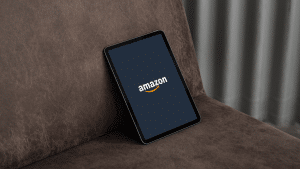
On average, the Amazon website receives over 2 billion visitors monthly. These visitors spend approximately 7 minutes on the platform and visit approximately nine pages. However, 34.8% of visitors who visit the Amazon marketplace exit the platform after opening the first page.
2. Net sales statistics.When it comes to the financials, Amazon boasts eye-watering revenue figures. The company’s ability to turn clicks into cash is remarkable. Amazon’s revenue stream is diverse, from retail eCommerce sales to offering various services.
Based on the annual letter Amazon’s Chief Executive Officer, Andy Jassy, shared with shareholders, in 2022, Amazon had an annual revenue of $434 billion. But in 2019, Amazon generated net sales of $245 billion. Hence, Amazon sales increased by 77.14% from 2019 to 2022.
3. Market share percentage.In addition, Amazon’s market share in the US eCommerce market is 37.8%, based on the data Statista published in 2023. Other online stores like Apple, Walmart, Target, and eBay have 3.9%, 6.3%, 2.1%, and 3.5%, respectively. As a result, Amazon is one of the most popular online marketplaces worldwide for online shoppers to visit.
Amazon Prime Statistics
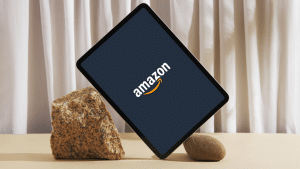
Amazon Prime membership includes fast shipping services, entertainment, and exclusive deals. Below, we will unravel the numbers that make this subscription service a global favorite:
1. Prime subscribers statistics.According to the latest data, millions of users subscribe to Amazon Prime, making it one of the most popular subscription services globally. The sheer scale of Amazon Prime members reflects the widespread appeal of its benefits, which are transforming how people approach online shopping.
In the first annual letter he wrote to shareholders, Andy Jassy mentioned that 200 million users pay subscriptions for Amazon Prime membership. The US-located Amazon Prime subscription rate increased by 15.36% compared to the 66.4 million US-located Amazon Prime subscriptions recorded in 2019.
2. Prime Day sales statistics.Based on the data Statista recorded, Amazon had a record-high Prime Day global sales of $12 billion on July 12 and 13 in 2022. Also, Statista’s data disclosed that small and average Amazon sellers made sales close to $3 billion in the 2022 Prime Day event.
Approximately 33% of the US-based Prime subscribers who shopped online during the 2022 Prime Day purchased home essentials. However, 28% of the US-based subscribers purchased health and beauty products.
Altogether, upon the 2022 Prime Day, Prime members bought 300 million products. The 2022 Prime Day sales were a 20% boost from the 250 million products sold during the 2021 Prime Day.
In addition, third-party sellers’ sales were 37% of the entire 2022 Prime Day sales. These sales were a downgrade from the 45.5% of the 2015’s share.
3. Prime members’ expenditure statistics.According to a survey done in 2021, 31% of the US-based Prime members’ monthly shopping expenditure on Amazon is $51 to $100. However, 26% do not spend above $50, while 23% of members have monthly expenditures of between $101 and $200.
4. Amazon Prime Video statistics.The American Customer Satisfaction Index classifies Amazon Prime Video as the number one streaming app in the USA. Amazon’s video streaming service has an 80 rating, and that’s higher than the total satisfaction 77 rating for streaming apps.
Amazon App-Related StatisticsAmazon apps offer users the benefits of convenience and accessibility. From the Amazon shopping app to the Amazon Prime Video, we will explore the numbers that showcase the widespread adoption and transformative power of Amazon’s mobile applications:
1. Amazon shopping app.The Amazon shopping app ranks 39 on Google Play Store’s top free apps. It has 500 million+ downloads and a 4.2-star review rating on the Play Store. But it is ranked number 22 on the Apple Store’s top charts list.
2. Amazon Prime Video app.Amazon’s Prime Video app is 43rd on the Google Play Store’s list of top free apps. It has been downloaded over 500 million times and has a 4.1 review rating. However, Amazon Prime Video ranks 29th on the top chart list on the Apple Store.
ConclusionAmazon shapes how we shop and do business online. The extent of Amazon’s dominance shows sellers the incredible opportunities the platform offers. You can benefit from Amazon market share by consulting the best Amazon ad agency.
Frequently Asked QuestionsHow many people visit Amazon.com in a month?Over 2 billion people visit the Amazon website monthly.
What is Amazon’s market share percentage?Amazon has a market share of 37.8% in the USA eCommerce market.
How many subscribers are on Amazon Prime?There are over 200 million subscribers on Amazon Prime.
Related ArticlesFebruary 9, 2024
TikTok Hashtag Generator Tools: The Complete Guide

Are you struggling to create effective TikTok hashtags?
You need a TikTok hashtag generator. Free TikTok hashtag generator tools can save you time by crafting relevant and trending hashtags automatically.
This blog post will discuss what free hashtag generator tools for TikTok are, how they work, and how to use them.
What Is a TikTok Hashtags Generator?

A TikTok hashtag generator is a handy tool that helps you discover and generate the best hashtags for your TikTok content. These relevant and popular hashtags can connect your TikTok videos to trending topics, helping them reach a broader audience. Also, using relevant hashtags increases your chances of getting likes, comments, and shares. With these TikTok generator tools, you will no longer have to scratch your head for hashtag ideas.
How Does The Best TikTok Hashtag Generator Work?The best free TikTok hashtag generator can help you get your content in front of the right audience. But how does it work? Below, we will explain how top TikTok hashtag generator tools work:
1. Keyword input.The process begins with you providing a keyword or theme related to your TikTok video. It could be as direct as “cooking” or as specific as “easyrecipeideas.”
2. Algorithm analysis.A TikTok hashtag generator employs algorithms to scour the platform for trending and relevant hashtags associated with your input. These algorithms consider popularity, engagement, and relevance to ensure the generated hashtags resonate with your content.
3. Hashtag suggestions.Once the analysis is complete, the generator presents you with a curated list of hashtags tailored to your content. This list typically includes a mix of popular, trending, and niche hashtags, giving your video the best chance of reaching your target audience.
4. User interaction.Some advanced generators allow for user interaction. Such tools enable you to customize and refine the list of suggested hashtags based on your preferences and objectives.
Features of the Best TikTok Hashtag Generators

What sets the best TikTok Hashtag Generators apart from the rest? Here are some key features to look out for:
1. Keyword variability.The ability to input various keywords ensures flexibility and accuracy in generating relevant hashtags for different types of content.
2. Trend analysis.Advanced generators incorporate trend analysis algorithms to identify emerging trends and incorporate relevant hashtags into the suggestions.
3. Customization options.Customization features empower users to tailor the generated hashtag list according to specific criteria such as popularity, engagement metrics, or relevance.
4. User-friendly interface.Intuitive interfaces make the generator accessible to users of all skill levels. This streamlines the hashtag generation and selection process.
5. Real-time updates.Regular updates ensure the generator remains aligned with the TikTok platform’s evolving trends and algorithm changes.
How To Use TikTok Hashtag Generator ToolsIf you’re ready to boost your TikTok game and make your content shine, using a TikTok Hashtag Generator is the key. Whether you’re an experienced TikToker or just starting, follow the steps below to use TikTok hashtag generator tools:
Step 1: Find the right hashtag generator.Start by choosing a reliable TikTok Hashtag Generator. Various options are available online, including TikTok’s built-in Discover page, All Hashtag, and Hashtagify. Pick one that suits your preferences and needs.
Step 2: Input relevant keywords.Once you’ve selected your preferred generator, it’s time to input relevant keywords. Think about the main theme or subject of your TikTok video. Consider keywords like “dance,” “music,” or even the specific dance style you showcase if it’s a dance video.
Step 3: Generate your keyword.Hit the generate button and let the TikTok Hashtag Generator do its magic. The tool will analyze your input, scour TikTok for trending hashtags, and present you with a curated list of suggestions.
Step 4: Review and customize.Take a look at the generated list of hashtags. You’ll likely see a mix of popular, trending, and niche options. Review the list and consider customizing it based on your preferences. Some generators allow you to refine the suggestions according to popularity, engagement, or specific criteria.
Step 5: Copy and paste.Once you’re satisfied with the list, it’s time to copy the hashtags. Select the ones you want to use, copy them, and paste them into the caption of your TikTok video. Keep the character count in mind – TikTok allows up to 100 characters in a caption.
Step 6: Experiment and learn.Experiment with different hashtag combinations. TikTok’s algorithm is dynamic, and trends can change quickly. Monitor your videos’ performance with different hashtag combinations and learn from the analytics TikTok provides.
ConclusionTikTok hashtags are a necessity for content creators and businesses. Utilize TikTok hashtag generator tools, experiment with combinations, and monitor trends. With the right hashtags, your TikTok videos will gain greater visibility and engagement. You may also contact our TikTok ad agency to up your social media marketing game.
Frequently Asked QuestionsWhat is TikTok’s Discover Page, and how can it help me with hashtags?TikTok’s Discover Page is a built-in feature that showcases trending content and hashtags. It serves as a quick source of inspiration for popular and relevant hashtags.
How many hashtags should I use on a TikTok video?While TikTok allows up to 100 characters in a caption, it’s best to keep your hashtags concise and focused. Aim for 3 to 5 relevant and effective hashtags per video.
Why should I use branded hashtags?Branded hashtags are crucial for building a unique identity for your brand or campaign on TikTok. They encourage user engagement, promote brand recall, and can even lead to the creation of user-generated content.
Related ArticlesWhat Does It Mean to Be TikTok Shadowbanned?
February 8, 2024
The Complete Guide to Facebook Lead Ads

Would you like to learn about the Facebook Lead Ads?
If you run a business, you need to find effective ways to generate leads to expand your customer base. Fortunately, Facebook Leads Ads Facebook can connect you to your target audience seamlessly.
This guide will teach you the basics and steps to create successful Facebook Lead Ads.
What Are Facebook Lead Ads and How Do They Work?Facebook Lead Ads are a type of ad that allows businesses to collect information from potential customers within the platform. When someone clicks on a lead ad, they’re presented with a form pre-filled with details they’ve shared with Facebook, like their name, email, or phone number. Users can then review and submit this information without leaving Facebook, making the process simple and user-friendly. This ease of use encourages more people to sign up or show interest in a product or service. It also provides businesses valuable leads without disrupting the user’s online experience.
Why You Should Choose Facebook Lead Ads
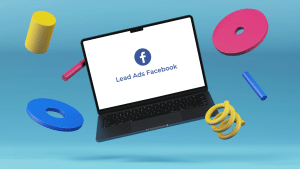
Facebook Lead Ads offer several benefits that make them a popular choice for businesses looking to boost their marketing efforts:
Higher conversion rates: Since the form is filled out directly on Facebook and often pre-populated with the user’s information, it’s more likely that people will complete and submit it. This leads to higher conversion rates.User-friendly: Users don’t have to leave Facebook to complete the form. This makes the process seamless and increases their likelihood of engaging with the ad.Targeted data collection: Businesses can customize the form to collect specific information relevant to their needs. This targeted data collection offers valuable insights about their potential customers.Cost-effective: Facebook lead ads can be more cost-effective than other advertising methods. This is particularly because they’re designed to target and engage a specific audience.Easy to optimize: With Facebook’s analytics tools, businesses can track the performance of their lead ads and make adjustments to improve results. This ensures a flexible and efficient way to generate leads.How To Create Lead Ads Using Facebook Ads Manager

Meta Ads Manager is a powerful tool for businesses looking to use Facebook Lead Ad campaigns effectively. Follow the steps below to create lead ads using Facebook Meta Ads Manager:
Step 1: Log into the Meta Ads Manager.Log into Meta Ads Manager using your Facebook account to create your lead ad. If you don’t have an Ads Manager account yet, you can easily set one up by visiting business.facebook.com.
Step 2: Select “Create Ad”.Once logged in, go to the Ads Manager dashboard and click the ‘+ Create’ button. Choose ‘Ad’ from the drop-down menu to build your lead-generating campaign.
Step 3: Choose your marketing campaign objective.Meta Ads Manager offers a variety of marketing objectives from which to choose. For lead generation, select ‘Lead generation’ as your objective. This signals the platform that your goal is to collect valuable information from potential customers.
Step 4: Set your budget and schedule.Decide on the budget for your lead ad campaign. Meta Ads Manager allows you to set a daily or lifetime budget. Additionally, you can schedule your ads to run at specific times, ensuring they reach your audience when they are most active.
Step 5: Design a compelling ad creative.The visual aspect of your lead ad is vital. Create eye-catching images or videos that resonate with your target audience. Ensure that your visuals align with your brand and convey a clear message about the value users will receive by interacting with your ad.
Step 6: Craft a captivating headline and ad copy.The headline and ad copy are your chance to make a compelling pitch. Keep them concise, engaging, and focused on the benefits users will gain by clicking on your ad. Communicate the value proposition to encourage users to take action.
Step 7: Choose a CTA button.Select a CTA button that aligns with your campaign goal. Whether it’s “Sign Up,” “Learn More,” or “Download,” choose a button that prompts the desired action from your audience.
Step 8: Create a lead form.Meta Ads Manager simplifies the lead form creation process. Customize the form fields based on the information you want to collect, keeping it concise to improve completion rates. You can include fields for name, email, phone number, etc.
Step 9: Assess and confirm.Before launching your lead ad:
Take a moment to review all elements.Ensure your targeting, budget, creative assets, and lead form align with your campaign objectives.Once everything looks good, hit the “Confirm” button to set your ad live.ConclusionFacebook lead ads can boost your marketing efforts by directly engaging with your audience and collecting actionable insights. Our Facebook ad agency can provide the expertise and strategies to maximize your campaign’s effectiveness and ROI. Let us handle your Facebook advertising while you focus on satisfying your customers.
Frequently Asked QuestionsWhat makes Facebook Lead Ads different from traditional ads?Unlike traditional ads that redirect users to external websites, Lead Ads streamline the experience, allowing users to submit their information directly on Facebook.
Can I customize the information I collect with Lead Ads?Absolutely. Facebook Lead Ads offer customizable lead forms, allowing you to select the information you want to collect from your leads.
Can I integrate Facebook Lead Ads with my CRM system?Yes, you can. Facebook Lead Ads offer seamless integration with Customer Relationship Management (CRM) systems.
Related BlogsFacebook Messenger Bots for Marketing
February 7, 2024
How Do Ads on Facebook Work?

How do ads on Facebook work?
Facebook’s sophisticated advertising system uses a complex algorithm to display ads tailored to users’ preferences and online activities. By analyzing user interactions, likes, and shares, Facebook delivers targeted ads designed to resonate with their interests. This process benefits businesses by allowing them to reach their ideal audience and enhances user experience by showing relevant content.
This article will discuss how Facebook ads work.
1. Ad CreationAd creation begins with you having a clear goal in mind. Whether boosting brand awareness, driving website traffic, or encouraging product sales, this objective shapes the entire ad creation process.
The Facebook Ads Manager offers diverse Facebook ad formats to suit different needs. Pick the ad format that aligns with your message, from eye-catching image ads and engaging video ads to dynamic carousel ads and simple text posts.
Additionally, the message is crucial. So, carefully craft the text, headlines, and captions to resonate with your target audience. Visual elements also play a big role, as a well-designed ad grabs attention and leaves a lasting impression. The creative flair turns a simple Facebook ad campaign into a compelling story.
2. Targeting the Right AudienceImagine conversing in a room full of people who share your interests. That’s the essence of targeting on Facebook. Define your ideal audience based on demographics, interests, behaviors, etc. Doing this helps you choose the perfect gathering for your Facebook advertising campaign to resonate.
Facebook knows more about its users than you can imagine. You can tap into this wealth of information by targeting Facebook users based on their online shopping habits, device usage, travel patterns, and more.
In addition, once you find a group that responds well to your message, you can use the Facebook Lookalike Audience feature. Facebook then identifies users with similar characteristics, expanding the reach to potential customers who share traits with the existing fanbase.
3. Bidding and BudgetingBidding on Facebook is like an auction where advertisers compete for the best ad spots. Advertisers set a bid, the maximum amount they’re willing to pay for displaying their ad. The higher the bid, the better the chance of winning a spot. It’s a strategic game of offering just enough to outshine the competition.
However, it’s not just about throwing money into the ring; ad relevance is crucial. Facebook’s algorithm considers how well an ad aligns with the target audience and the overall quality of the content. A relevant ad can win the bid even if the monetary offer is not the highest. This ensures users see ads that genuinely resonate with them.
Furthermore, Facebook ads involve setting a budget, which is the amount you’re willing to spend on your campaign. You can choose between a daily or lifetime budget. A daily ad spend restricts daily spending, while a lifetime budget sets a cap for the entire campaign duration.
4. Ad PlacementsYou can choose to post your ads on the News Feed, Stories, Instagram, and even through the Audience Network. Each option offers a unique experience, allowing you to tailor your messages to specific audiences and contexts. The News Feed is the beating heart of Facebook, and ads seamlessly integrate into this content stream. Here, you can aim to catch your audience as they scroll through updates from friends and family.
Facebook Stories provides a full-screen, immersive experience for users. Ads within Stories are crafted to be visually appealing, often with a vertical format. Leverage this format to create engaging, bite-sized content that fits seamlessly into the Stories carousel to enhance user experience.
In addition, advertisers can opt for automatic ad placement, letting Facebook’s algorithm decide where the ad performs best. Alternatively, they can choose manual control, specifying their target platforms.
5. Analytics and InsightsAnalytics on Facebook go beyond just counting likes. Advertisers focus on key metrics such as reach, engagement, clicks, and conversions. These numbers tell you how well your ad resonates with the audience and whether it’s achieving its intended goals. It’s like having a scoreboard for your Facebook ad campaigns.
Also, reach and impressions provide insights into how many people see an ad and how often. Reach represents the unique number of users who see the ad, while impressions count the total number of times it’s displayed. You can use these metrics to gauge the ad’s visibility and potential impact on the audience.
Likes, comments, and shares are valuable engagement metrics for your Facebook business page. Track these interactions to understand how well the ad resonates with users. High engagement indicates that the ad is striking a chord with the audience.
ConclusionUnderstanding how Facebook ads work can significantly enhance your advertising strategy, making your campaigns more effective and engaging. What’s more, you don’t have to do it alone! Our Facebook ad agency can help you navigate this complex system and precisely tailor your ads to reach the right audience.
Frequently Asked QuestionsCan I control where my ads appear on Facebook?Facebook allows you to choose specific ad placements. You can decide whether you want your ads to appear in the News Feed, Stories, Instagram, or across the Audience Network.
How does Facebook target the right audience for my ads?When creating an ad, you can define your audience based on demographics, interests, behaviors, and location. This precision targeting ensures that your ads are shown to users most likely interested in your product or service.
What is bidding, and how does it work in Facebook ads?Bidding in Facebook ads is setting the maximum amount you’re willing to pay for your ad to be shown or clicked. The bidding system is competitive, as advertisers vie for ad space, and the highest bidder doesn’t always win.
Related ArticleFacebook Live Marketing for Small Businesses
February 6, 2024
The Amazon Buy Box: Complete Guide

Are you trying to get the Amazon Buy Box?
Securing the coveted Amazon Buy Box will significantly boost your sales and visibility. Hence, you need to understand how the Buy Box algorithm works.
This article will discuss effective tips to win the Buy Box on Amazon and its benefits.
What Is the Amazon Buy Box?The Amazon Buy Box is a feature on Amazon’s product pages that allows customers to quickly add items to their shopping carts. When multiple sellers offer the same product, Amazon uses a performance-based algorithm to determine which seller is featured in this prominent position. Factors influencing this decision include price, seller rating, shipping options, and availability.
Additionally, the seller who wins the Buy Box gets their version of the product highlighted for customers to add to their carts or buy now with one click. This is crucial for sellers because products featured in the Buy Box tend to have significantly higher sales, as most transactions on Amazon occur through this feature.
What Does “Buy Box Eligible” Mean on Amazon?“Buy Box eligible” on Amazon means that a seller meets specific criteria set by Amazon to compete for the Buy Box. To be Buy Box eligible, you must have a professional seller account. You also need to offer excellent customer service and meet performance-based metrics such as high ratings and prompt shipping. This status doesn’t guarantee winning the Buy Box but allows you to be in the running for it.
How To Win the Amazon Buy BoxYou can improve your chances of winning the Buy Box by following these steps:
Price competitively: Ensure your pricing is competitive but also sustainable for your business. It’s not just about being the cheapest; Amazon considers the total price, including shipping.Maintain high seller metrics: Focus on excellent customer service by ensuring high ratings and positive feedback. Keep your order defect rate, cancellation rate, and late shipment rate as low as possible.Prime eligibility: If you can, use Fulfillment by Amazon (FBA) or Seller Fulfilled Prime (SFP) to make your products Prime eligible. This can significantly boost your chances of winning the Buy Box.Keep inventory in stock: Regularly monitor and replenish your inventory to avoid stockouts, as consistent availability affects Buy Box eligibility.Optimize shipping: Fast and reliable shipping options appeal to Amazon’s emphasis on customer service, enhancing your Buy Box chances.Benefits of Winning the Buy BoxWinning the Buy Box isn’t just about prestige; it has many tangible advantages for your Amazon Seller Central account. The following are advantages that come with winning the Amazon Buy Box:
1. Visibility boost.Amazon is a crowded marketplace where your product competes with thousands of others. The Buy Box catapults your product to the forefront, giving it prime visibility.
2. Increased sales and revenue.Winning the Buy Box results in increased sales and revenue. Products featured in the Buy Box tend to enjoy higher sales because they become the default option for customers.
3. Trust and credibility.Customers trust the Buy Box. It’s the default choice, and people often assume it’s the best deal. Winning the Buy Box enhances your credibility as a reliable seller.
4. Convenience for customers.The Buy Box simplifies the buying process for customers. It’s the one-click solution that encourages impulse buying. Customers love the convenience of a default option, and winning the Buy Box provides just that.
5. Mobile shopping advantage.With the rise of mobile shopping, the Buy Box has become even more critical. On smaller screens, the default option holds more sway. Mobile users often look for quick decisions, and the Buy Box perfectly serves that purpose.
6. Algorithmic advantage.The Amazon Buy Box algorithm favors Buy Box winners. The more you win, the more likely you are to continue winning. It creates a positive loop where visibility begets more visibility, giving your products a significant advantage.
ConclusionThe Amazon Buy Box is an excellent opportunity for sellers to maximize their success. You can increase your chances of winning the Buy Box by focusing on competitive pricing, reliable customer service, and strong seller performance. Another effective way to boost your sales and visibility is to hire the leading Amazon advertising agency.
Frequently Asked QuestionsHow does Amazon determine who wins the Buy Box?Amazon uses a combination of factors to decide the Buy Box winner. They include competitive pricing, efficient order fulfillment through services like Fulfillment by Amazon (FBA), high seller ratings, and consistent stock availability.
What steps can I take to increase my chances of winning the Buy Box?Focus on optimizing your pricing, using Amazon FBA, maintaining a high seller rating, ensuring consistent stock availability, offering swift shipping, and optimizing your product listings.
Can I lose the Buy Box after winning it?Yes, winning the Buy Box is not permanent, as Amazon’s algorithms continually evaluate seller performance and other factors. If your metrics decline, pricing becomes less competitive, or other sellers improve their standings, you may lose the Buy Box.
Related BlogsFebruary 4, 2024
A Complete Guide to Facebook Advertising for Shopify

Did you know you can use Facebook ads for Shopify?
Thanks to its vast user base, Facebook offers unparalleled opportunities for Shopify store owners to showcase their products to a global audience. The platform’s advanced targeting capabilities can ensure your ads are seen by those most likely to make a purchase.
This blog will dig into the basics of Facebook ad campaigns for Shopify and explain how to make them work wonders for your online store.
How To Run Facebook Ads Shopify CampaignsLaunching a successful online store is just the first step; the next step is getting your products in front of the right audience. That’s where Facebook advertising for Shopify comes into play. Below, we’ll walk you through the essential steps to run an effective Facebook ad campaign for your Shopify store easily, anytime:
Step 1: Set up your Facebook Business Manager account.Before you create ads for your Shopify store, ensure you have a Facebook Business Manager account. This centralized hub is your Facebook ads manager and efficiently manages your Facebook Business Page and other assets. Link your Shopify store to the Business Manager to create a seamless connection.
Step 2: Create a Facebook Pixel.The Facebook or Meta Pixel is a small code that tracks website visitors’ actions on your Shopify store. Install it to gather valuable data, such as page views and purchases. This information is crucial for optimizing your ads and targeting the right audience.
Step 3: Connect Shopify to Facebook.Integrate your Shopify store with Facebook by accessing the Sales Channels section in your Shopify admin. Add Facebook as a sales channel and follow the prompts to connect the two platforms. This integration simplifies the ad creation process.
Step 4: Define your target audience.Facebook’s strength lies in its targeting capabilities. Define your audience based on demographics, interests, and behaviors. Consider your product niche and tailor your targeting to reach potential customers most likely to engage with your ads.
Step 5: Craft compelling ad creatives.Capture attention with eye-catching visuals and concise copy. Showcase your products in the best light possible. Remember, a picture is worth a thousand words, so make sure your images or video ads tell a compelling story about your brand.
Step 6: Choose ad formats.Facebook offers various ad formats, including carousel, slideshow, and collection ads. Experiment with different formats to see which works best for your products. Carousel ads, for example, are great for showcasing multiple products in a single ad.
Step 7: Set your budget and schedule.Determine your ad spend and schedule to control your spending. Facebook ads provides options for daily or lifetime budgets. Experiment with different budget allocations and scheduling to find the right balance for your Shopify store.
Step 8: Optimize for conversions.Optimize your ads for conversions to encourage specific actions, such as purchases. Use the data from your Facebook Pixel to track the performance of your ads. Adjust your strategy based on what works and refine your targeting to maximize results.
Step 9: Run A/B Tests.Testing different elements of your Facebook ads campaign is key to finding the winning formula. Conduct A/B tests by creating variations with different visuals, ad copy, or targeting options. Analyzing the results will help you fine-tune your approach and improve the effectiveness of your campaigns.
Step 10: Monitor and repeat.Regularly check the performance of your Facebook ads campaigns through Audience Insights. Monitor the click-through rates and conversion rates of your ad account. Use these insights to make data-driven decisions and optimize your ad accounts’ strategy.
Innovative Ideas for Facebook Ads Shopify CampaignsRunning a successful Facebook ad campaign for your Shopify store requires more than just Facebook ad placements. To truly stand out in social media marketing, it’s essential to have a well-thought-out strategy. Below, we’ll explore some creative and effective ideas to supercharge your Facebook ad campaigns for Shopify and elevate your online business:
1. Storytelling with carousel ads.Engage your audience with storytelling using Facebook’s carousel ads. Showcase your products in a scrollable format, telling a visual story that captivates potential customers. This dynamic approach highlights your product range and keeps users interested as they interact with your brand.
2. Flash sales and limited-time offers.Create a sense of urgency by incorporating flash sales or limited-time offers into your Facebook Ads. Leverage ad copy emphasizing scarcity and exclusivity to encourage users to act immediately. This strategy can prompt quick conversions and drive traffic to your Shopify store.
3. User-generated content contest.Harness the creativity of your customers by running user-generated content contests. Encourage users to share photos or videos featuring your products, and use the best submissions in your Facebook Ads. This provides authentic content and fosters a sense of community around your brand.
3. Influencer collaborations.Partner with influencers relevant to your niche to amplify your reach. Feature their endorsements in your Facebook ads so their followers can discover your products. Influencer collaborations add credibility to your brand and can significantly increase the visibility of your Shopify store.
4. Interactive polls and quizzes.Make your Facebook ads interactive by incorporating polls or quizzes related to your products. This engages your audience and provides valuable insights into their preferences. Use the data gathered to tailor your campaigns and offer products that align with your audience’s interests.
ConclusionFacebook ads can be a powerful tool for driving traffic, generating leads, and increasing sales for your Shopify store. Partnering with a Facebook ad agency can take the guesswork out of the process, providing you with expert strategies and insights to maximize your ad performance. By leveraging our expertise, you can focus on what you do best—running your business—while we ensure your ads resonate with your target audience and drive results.
Frequently Asked QuestionsWhat is the advantage of running Facebook ads for Shopify campaigns?Facebook ads for Shopify campaigns offer a powerful way to increase the visibility of your products.
How do I get started with Facebook Ads for my Shopify store?First, create a Facebook Business Manager account, then link it to your Shopify store.
How can I maximize the impact of my Facebook Ads Shopify campaign on a budget?Facebook ads allows flexible budgeting options. Start by defining a daily or lifetime budget that aligns with your financial goals.
Related ArticlesFacebook Messenger Bots for Marketing
Amazon Vendor Central Account: The Complete Guide

Are you looking to scale your business by tapping into one of the world’s largest online marketplaces?
Amazon Vendor Central might just be your golden ticket. This exclusive platform is where manufacturers and distributors can become official suppliers to Amazon. Joining this platform will boost your brand’s visibility and sales.
However, joining Amazon Vendor Central can seem daunting. So, we have written this blog post to enlighten you.
What is Amazon Vendor Central?Amazon Vendor Central is a platform manufacturers and distributors use to sell their products directly to Amazon, instead of customers. When you use Vendor Central, you sell your products in bulk to Amazon, and then Amazon sells them to its customers. This means you don’t have to worry about managing individual sales, dealing with customer service, or handling shipping for each order. Instead, Amazon takes care of all that. It’s a great way for businesses to expand their reach, as their products benefit from Amazon’s vast customer base and trusted branding.
What’s the Cost of Joining Amazon Vendor Central?As a third-party seller, understanding the costs associated is crucial for effective financial planning before you join Vendor Central. Let’s break down Amazon’s Vendor Central pricing to help you make informed decisions for your business:
1. No subscription fee.The good news is that Amazon Vendor Central doesn’t charge a subscription fee. Unlike other e-commerce platforms, you won’t need to worry about a recurring monthly cost to have a presence on Amazon Vendor Central.
2. Shipping and handling costs.While there isn’t a subscription fee, Amazon vendors are responsible for the shipping and handling costs of their products. It’s essential to factor in these expenses when pricing your products on Amazon Vendor Central to ensure your profit margins remain healthy.
3. Marketing and promotional expenses.Amazon offers marketing and promotional tools like Sponsored Product ads to help your products stand out. While these tools can enhance your visibility and drive sales, they come with additional costs. Businesses should carefully assess their marketing budget and use these tools strategically to maximize their impact.
4. Amazon Retail Analytics (ARA) cost.Access to valuable data through Amazon Retail Analytics (ARA) is available but comes with an additional cost. ARA provides insights into customer behavior, sales trends, and inventory management. While it can be a valuable resource for decision-making, businesses should weigh the benefits against the associated expenses.
5. Chargebacks and deductions.Businesses should be aware of chargebacks and deductions on Amazon Vendor Central. Amazon makes these deductions for various reasons, such as shipping discrepancies or pricing errors. Staying vigilant and addressing these issues promptly can help minimize their impact on your bottom line.
6. Investment in compliance.Meeting Amazon’s compliance standards may require some upfront investment. This includes packaging, labeling, and adhering to other specific requirements. While these costs are necessary for business on the platform, understanding and budgeting them in advance is key.
Amazon Vendor Central VS Amazon Seller CentralUnderstanding the differences between Amazon Vendor Central and Amazon Seller Central is essential. These two platforms offer distinct paths to selling on Amazon, each with its features, benefits, and considerations. Let’s explore the key differences between Amazon Vendor Central and Amazon Seller Central in a clear and easy-to-understand manner.
Amazon Vendor Central.Vendor Central is an invitation-only platform where you forge a direct relationship with Amazon as a supplier. If you join Amazon Vendor Central, Amazon buys your products in bulk at a negotiated price and handles shipping, customer service, and returns. Also, marketplace sellers can access Amazon Marketing Services for enhanced product visibility.
However, Amazon may negotiate pricing, impacting your profit margins. The Amazon Vendor Central platform offers limited control over product listings and branding as Amazon has more control. Also, chargebacks and deductions occur.
Amazon Seller Central.Creating an Amazon Seller Central account doesn’t require an invitation, as it’s open to any business interested in selling on Amazon. In Seller Central, you manage product listings, pricing, and branding according to your preferences. In addition, you can choose between Fulfilled by Amazon (FBA) or self-fulfillment options and access Amazon Advertising for targeted promotions.
However, if you choose a professional selling plan over an individual plan, you will pay a monthly subscription fee. Also, if you choose self-fulfillment options, handle shipping, customer service, and returns independently. In addition, third-party sellers who use Seller Central have no direct partnership with Amazon as a supplier.
ConclusionAmazon Vendor Central offers an avenue for manufacturers and distributors to amplify their market reach and streamline their sales process. By partnering with Amazon, you can leverage their extensive network and expertise. This frees you up to focus on product development and business growth.
Would you like to run ad campaigns on Amazon? Contact the leading Amazon ad agency.
Frequently Asked QuestionsWhat is Amazon Vendor Central, and how does it differ from Seller Central?Amazon Vendor Central is a platform that allows businesses to sell products directly to Amazon. Meanwhile, Seller Central is for businesses wanting to sell directly to customers on the platform, managing their product listings, pricing, and fulfillment.
How can I get an Amazon Vendor Central account?Getting an Amazon Vendor Central account requires an invitation from Amazon. The company extends invitations to established brands with a track record.
What benefits does Amazon Vendor Central offer for marketing my products?Amazon Vendor Central provides access to Amazon Marketing Services (AMS), offering various marketing tools to enhance product visibility. Vendors can create targeted advertising campaigns, promotions, and deals to boost their products’ presence on the platform.
Related BlogsFebruary 2, 2024
A Guide on How To Make Amazon Passive Income
Would you like to know how to make Amazon passive income?
Thanks to Amazon, passive income is more accessible than ever. This e-commerce giant has paved the way for individuals to generate income through various platforms without the constant need for active management. Amazon’s ecosystem is ripe with possibilities for savvy entrepreneurs, from affiliate marketing to self-publishing.
This article will discuss how you can achieve financial freedom by earning passive income on Amazon.
8 Ways To Make Passive Income on AmazonMaking passive income on Amazon may seem complex, but it can be straightforward and rewarding with the right strategies. Whether you’re a beginner or looking to expand your online income, study the methods below to start generating passive income on Amazon:
1. Become an Amazon affiliate.One of the easiest ways to start earning passive income is by becoming an Amazon Affiliate. Sign up for the Amazon Associates program, promote products through unique affiliate links, and earn a commission on each sale made through your link. You can share these links on your blog, social media, or even through email newsletters and earn passive income streams with little or no effort.
2. Amazon Kindle Direct Publishing.Amazon Kindle Direct Publishing allows you to publish ebooks and paperbacks for free on the platform. You earn royalties on your sales and can reach millions of readers worldwide. It’s ideal for writers or anyone with a knack for creating compelling content. The key to success is writing books that meet market demand and effectively marketing them.
3. Participate in the Merch by Amazon program.Joining the Merch by Amazon program allows you to design and sell custom T-shirts, hoodies, and other products without needing upfront costs or inventory management. Amazon handles the production, shipping, and customer service. Your role is to create designs and market your merchandise. It’s a good option for artists and designers looking for a passive income source.
4. Start a dropshipping business.Explore dropshipping on Amazon by partnering with suppliers to fulfill orders directly to customers. Set up an Amazon store, list products, and have the supplier handle the shipping and fulfillment when a sale occurs. This hands-off approach enables you to earn passive income without dealing with inventory or shipping logistics.
5. Invest in Fulfillment by Amazon (FBA).Fulfilled by Amazon (FBA) allows you to sell physical products without the hassle of shipping and handling. Source products, send them to Amazon’s fulfillment centers, and let the platform take care of storage, packing, and shipping. This scalable model can become a hands-free passive income source over time.
6. Join the Amazon Influencer Program.The Amazon Influencer Program is designed for individuals with a significant online following. It allows these individuals to create a curated storefront showcasing their favorite Amazon products. This storefront becomes a one-stop shop for their audience, and influencers earn commissions on sales generated through their unique storefront links.
7. Practice retail arbitrage.Retail arbitrage involves purchasing products at a lower price from retail stores and then selling them at a higher price for profit. With Amazon, you become the middleman, taking advantage of price differences between physical stores and the online marketplace.
To make retail arbitrage passive, you need to optimize your time and effort. Develop a systematic approach to sourcing products, utilizing apps and tools that streamline the scanning and research process. Also, focus on high-margin items and efficient sourcing methods to maximize your passive income potential.
8. Amazon Handmade.If you’re crafty, Amazon Handmade allows you to sell handmade products to a larger audience. Unlike other selling methods, Amazon Handmade focuses on artisanal and custom items. It’s a great way to turn your hobby into a passive income stream, though it requires effort to create the products and set up your shop initially.
How Easy It Is To Make Passive Income on Amazon?Making passive income on Amazon is achievable, but it’s not a walk in the park. Success requires upfront effort, research, and sometimes an initial financial investment. For instance, with Amazon Affiliate Marketing, you need to create a website or a strong social media presence. This will require understanding SEO and content creation.
Additionally, selling products through Fulfillment by Amazon (FBA) demands market research to find profitable items, plus there are upfront costs for purchasing inventory. Publishing books via Kindle Direct Publishing (KDP) requires you to write a book, which is a significant time investment, or pay someone to write it for you and then market it effectively.
ConclusionYour Amazon passive income journey can initially seem daunting, but the potential rewards are undeniable. An Amazon ad agency can be a pivotal partner, helping to boost your product’s visibility and maximize your earnings. With the right strategies and support, you can turn your Amazon venture into a thriving source of income.
Frequently Asked QuestionsCan I make money passively on Amazon without a significant upfront investment?You can make passive income on Amazon without a massive upfront investment. Many avenues, such as affiliate marketing, digital product sales, and print-on-demand, allow you to start with minimal costs.
Is having a large following or significant online presence necessary to succeed in Amazon’s passive income?While having a substantial online presence can boost your efforts, it’s not an absolute requirement. Programs like Amazon Affiliate and Kindle Publishing cater to individuals with varying levels of influence.
How long does it take to see results and earn passive income on Amazon?The timeline for seeing results varies depending on the method chosen and individual efforts.
Related BlogsHow to Sell on Amazon for Free
February 1, 2024
The Best Tips for Facebook Ads Optimization
Do you need help with Facebook ads optimization?
Facebook ad optimization can seem daunting, but it’s essential for maximizing your return on investment. The right strategy can make all the difference in reaching your target audience and maximizing the impact of your Facebook ad campaign.
This blog post will provide the best tips for optimizing your Facebook ads.
What’s Holding Your Facebook Ads Back?Did you launch Facebook ad campaigns with high hopes only to find them falling flat? You’re not alone. Despite the potential of Facebook ad placements, many ads struggle to gain traction. Below is a list of the reasons why your Facebook ads are not functioning properly:
Undefined objectives.Inadequate audience targeting.Lackluster ad creatives.Neglecting A/B Testing.Ignoring analytics.Ad fatigueHow To Optimize Your Facebook Advertising CampaignsUnderstanding how to effectively optimize Facebook ads can help you boost your conversions. The following are easy-to-follow steps on how to do Facebook ad optimization:
1. Define clear objectives.Before you launch your new Facebook ad campaign, you should define your goals. Whether increasing sales, driving website traffic, or growing your email list, having a well-defined campaign objective sets the foundation for a successful campaign. Clear goals guide your ad strategy and help you measure success accurately.
Vague objectives lead to vague results. Define your Facebook Ads objectives with specificity and measurability in mind. Instead of aiming to “increase sales,” set a goal like “achieve a 20% increase in online sales within the next quarter.” This allows for clear measurement and assessment of your campaign’s success.
2. Improve audience targeting.Before assessing your targeting options, get to know your audience intimately. Understand their demographics, interests, behaviors, and pain points. The more you know about your audience, the better you can tailor your Facebook ads to meet their needs and preferences.
The Facebook Ads Manager provides several detailed targeting options. Leverage demographics, interests, and behaviors to precisely narrow your audience. Use these options strategically to reach the audience most likely to engage with your ads, whether age, location, hobbies, or online behaviors.
3. Use compelling ad creatives.Grab attention with visually striking elements. Use high-quality images or videos that resonate with your brand and capture the essence of your message. Bright colors, bold graphics, and clear visuals can stop the scroll and entice users to explore more.
Also, in social media, brevity is key. Craft concise and compelling copy that conveys your message effectively. Avoid information overload and get straight to the point. Your audience should understand the value proposition within seconds of viewing your ad.
4. Use A/B Testing.Keep your A/B Testing simple by focusing on one variable at a time. Whether you’re testing different headlines, images, ad copy, or call-to-action buttons, isolating a single variable ensures the results are clear and actionable. This systematic approach helps you pinpoint what specifically influences performance.
Before launching your A/B test, create clear ideas. What do you expect to happen with each variation? Whatever your prediction, having clear hypotheses provides a framework for evaluation.
5. Leverage retargeting strategies.Don’t let potential customers slip away. Implement retargeting strategies to reconnect with users who have shown interest in your products or visited your website. Tailor your ads to address their needs or concerns, providing a personalized touch that can significantly improve conversion rates.
The Facebook Meta Pixel is your ticket to effective retargeting. Install it on your website to track user interactions, such as page views, product views, or completed purchases. This invaluable tool allows you to create custom audiences based on specific user behaviors.
6. Optimize your landing pages.Maintain a seamless experience from your Facebook ad to your landing page. Ensure that your landing page’s messaging, visuals, and overall tone align with the corresponding Facebook Ad. Consistency builds trust and reinforces users’ connection when clicking on your ad.
In addition, grab your audience’s attention immediately with a clear and compelling headline. Your landing page copy should mirror the key message of your Facebook Ad, emphasizing the value proposition and addressing user needs. Keep it concise, engaging, and focused on guiding visitors toward the desired action.
7. Set realistic ad spend and bidding strategies.Begin by establishing an overall budget for your Facebook Ads. Consider your financial capacity and the scale of your campaign. Setting a realistic budget prevents overspending and allows for consistent, sustained advertising efforts over time.
Facebook allows you to set either daily or lifetime budgets for your campaigns. Understand the difference between the two. Daily budgets spread your spending evenly across the campaign’s duration, while lifetime budgets allow more flexibility in spending on specific days. Choose the option that aligns with your campaign goals and spending preferences.
Also, Facebook operates on an auction system where advertisers bid for ad placements. Bid strategically by considering your campaign objectives and audience. If you’re focused on clicks, use the cost-per-click (CPC) bid strategy. Opt for cost-per-thousand-impressions (CPM) or cost-per-acquisition (CPA) bidding strategies for conversions.
ConclusionBy incorporating these tips into ads, you’ll be well on your way to boosting conversions and maximizing the impact of your campaigns. Also, partnering with a specialized Facebook ad agency can provide the expertise and insights needed to boost your campaigns, ensuring they reach and resonate with your intended audience. By leveraging professional guidance, you can easily drive meaningful engagement and achieve your business goals.
Frequently Asked QuestionsHow can I improve the relevance of my Facebook ads?To improve ad relevance, focus on precise audience targeting, leverage Facebook’s detailed targeting options, and craft compelling ad creatives.
What is A/B testing, and why should I use it for Facebook ads?A/B testing involves comparing two variations (A and B) of your ads to determine which performs better.
What role does budgeting play in Facebook ad optimization?Budgeting is a critical aspect of Facebook Ads optimization as it determines the financial resources allocated to your campaigns.
Related BlogsFacebook Marketing VS Instagram Marketing
Things to Consider When Choosing a Facebook Marketing Agency Near You



