Brian Meert's Blog, page 11
February 26, 2024
Facebook Ad Size and Specs: A Beginner’s Guide

Do you know the perfect Facebook ad size and specs?
You need the right ad size to catch the eye of your audience. Each type of ad on Facebook has its own size specifications, which affects its performance. Choosing the optimal size for your ads ensures they look their best on users’ feeds and leads to higher engagement.
This blog post will cover the specifics of Facebook ad sizes to help you maximize the impact of your campaigns.
Facebook Feed Ads Size and Specs

Facebook feed ads appear directly within users’ news feeds as they scroll through the platform. The following are types of Facebook feed ads and their key specifications:
1. Facebook feed single image ads.Below are the key specifications of Facebook feed single image ads:
File size: Maximum of 30 MB.Aspect ratio: 1.91:1 to 1:1File type: JPEG and PNG.Minimum height: 600 pixels.Minimum width: 600 pixels.Image resolution: At least 1080 x 1080 pixels.Primary text: Maximum of 125 characters.Headline: Maximum of 27 characters.Description: Maximum of 27 characters.2. Facebook feed carousel ads.Below are the key specifications of Facebook carousel ads:
Image size: 1,080 x 1,080 pixels.Aspect ratio: 1:1File type: JPEG, PNG, MP4, GIF, and MOV.Resolution: Minimum of 1080 x 1080 pixels.Primary text: Maximum of 125 characters.Landing page URL: Mandatory.Headline: Maximum of 32 characters.Description: Maximum of 18 characters.Video length: Maximum duration of 240 minutes across all carousel cards.File size: Maximum of 4 GB.3. Facebook feed video ads.The following are the key specifications of feed video ads:
File size: Maximum of 4 GB.Aspect ratio: 16:9 (landscape), 9:16 (portrait), and 1:1 (square).File type: MP4 and MOV.Video resolution: At least 1080 x 1080 pixels.Length: Maximum of 240 minutes long.Captions: Add captions to your videos to make them accessible to users who watch without sound.Sound: Not mandatory.Video settings: Square pixels, H.264 compression, fixed frame rate, progressive scan, and stereo AAC audio compression at over 128 kbps.4. Facebook feed collection ads.Outlined below are the key specifications of Facebook collection ads for the news feed:
Image size: 1,200 x 628 pixels for images and 1,080 x 1,920 pixels for videos.Resolution: At least 1080 x 1080 pixels.Image file types: JPG and PNG.Aspect ratio: 1:1Video file types: MP4, GIF, and MOV.File size: Maximum of 4 GB.Landing page URL: Mandatory.Primary text: Maximum of 125 characters.Headline: Maximum of 40 characters.Facebook Stories Ads Size and SpecsFacebook Stories ads are short, full-screen vertical ads that appear between users’ Stories on the Facebook mobile app. Below are the types of Facebook stories ad types and their sizes and specs:
1. Facebook stories image ads.Below are the key specifications of Facebook stories image ads:
Image size: 1,080 x 1,920 pixels.File type: JPG and PNG.Aspect ratio: 9:16 (vertical).Image resolution: Minimum of 1080 x 1080 pixels.File size: Ensure your image file size is within 30 MB to optimize loading times and performance.Minimum width: 500 pixels.Primary text: Minimum of 125 characters.Headline: Maximum of 40 characters.2. Facebook stories video ads.The following are the key specifications of Facebook stories video ads:
Aspect ratio: 9:16 (vertical).Video resolution: 1080 x 1080 pixels.Video length: Keep your video ads concise and impactful, with a maximum length of 15 seconds.Captions: Not mandatoryFile types: GIF, MP4, and MOV.File size: Maximum of 4 GB.Video settings: Progressive scan and stereo AAC audio compression at over 128 kbps, square pixels, H.264 compression, and fixed frame rate.Sound: Not mandatory.3. Facebook stories carousel ads.The key specifications of Facebook stories carousel ads are as follows:
Ratio: 1:1.Resolution: 1,080 x 1,920 pixels.File types: JPG, PNG, MP4, and MOV.File size: Maximum of 30 MB.Carousel cards: 3 to 10.Landing page URL: Mandatory.Headline: Maximum of 40 characters.Primary text: Maximum of 125 characters.Width: At least 500 pixels.Facebook Marketplace Ads Sizes and Specs
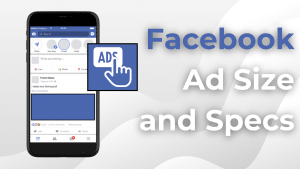
Facebook marketplace ads appear within the Marketplace section of the Facebook website and app. The following are the key specifications for ads on Facebook marketplace:
Ad format: A single image or a carousel of images.Image size: Aim for a minimum size of 1,200 x 628 for single-image ads. For carousel ads, maintain consistent image sizes across all carousel cards.Primary text: Maximum of 125 characters.Aspect ratio: 1:1File types: JPEG and PNG.Headline: Minimum of 40 characters.File size: Minimum 30 MB for single image ads and optimize file sizes for carousel ads.Resolution: 1080 x 1080 pixels.Description: Maximum of 30 characters.Facebook Right Column Ads Sizes and SpecsFacebook right-column ads appear on the right-hand side of the desktop interface, adjacent to the main News Feed. Below are the key specifications of Facebook right column ads sizes and specs:
Ad format: Right-column ads typically feature a single image or video accompanied by ad copy, a headline, a description, and a call-to-action button.Image size: 1,200 x 628 pixels.Aspect ratio: 1.91:1File types: JPEG and PNG for images and MP4 and MOV for videos.File size: Maximum of 30 MB.Facebook In-Stream Video AdsFacebook in-stream video ads appear within video content on the Facebook platform. The following are the key specifications of Facebook in-stream video ads sizes and specs:
File types: GIF, MP4, and MOV.File size: Maximum of 4 GB.Aspect ratio: 16:9 or 1:1Resolution: 1080 x 1080 pixels.Primary text: Maximum of 125 characters.Headlines: Maximum of 40 characters.Video settings: Square pixels, progressive scan and stereo AAC audio compression at 128 kbps+, H.264 compression, and fixed frame rate.Caption: Not mandatory.Sound: Not mandatory.Video duration for mobile: 5 seconds to 10 minutes.Video duration for desktop: 5 seconds to 15 seconds.ConclusionUnderstanding Facebook’s various ad sizes and specifications is essential for creating effective and engaging advertisements. By following the guidelines outlined in this article, businesses can maximize their reach and drive better results from their Facebook ad campaigns. You can save time and boost your chances of conversion by working with the best Facebook ad agency.
Frequently Asked QuestionsCan I use the same ad creative for both desktop and mobile placements?While Facebook automatically optimizes ad creative for different placements, ensuring your ads are mobile-friendly is crucial.
How do I ensure my ads comply with Facebook’s advertising policies?Avoid using misleading or deceptive content, adhere to community standards, and follow guidelines regarding prohibited content categories.
What should I consider when choosing a call-to-action (CTA) for my ads?When selecting a CTA for your ads, consider the desired action you want users to take.
Related ArticlesHow to Cross Post from Facebook to Instagram
February 25, 2024
How To Create a Facebook Business Page and Improve It

Would you like to learn how to create a Facebook business page?
Having a strong online presence is crucial for businesses of all sizes. As the biggest social media platform, Facebook is undeniably the number one platform for reaching and engaging with potential customers.
Creating a Facebook Business Page is essential and relatively simple, and this article will discuss everything about it.
What Are Facebook Business Pages?

A Facebook business page is your online storefront or office on Facebook. It’s a dedicated space where businesses can connect with their customers, share information about their products or services, and engage with their audience. Think of it as your business’s profile on Facebook, separate from your personal profile.
Your personal Facebook account centers around your profile, where you showcase personal information like your name, photos, interests, and life events. However, unlike your personal account, your business account centers around a Facebook Page, which serves as your business’s public Facebook account. You can create and manage multiple Pages for different business entities or purposes.
Simple Steps To Create a New Facebook Business PageWhether you’re a small business owner, a freelancer, or a nonprofit organization, creating a Facebook business page is a straightforward process. Follow these easy steps below to establish a new business page on the world’s largest social media platform:
Step 1: Go to pages.Once logged into your Facebook account, go to the “Pages” section. You can find it on the left-hand side of your Facebook homepage.
Step 2: Create a page.Click the “Create” button in the Pages section’s top right corner. Select “Page” from the dropdown menu.
Step 3: Choose a page type.Click the “Create” button in the Pages section’s top right corner. Select “Page” from the dropdown menu.
Step 4: Enter your business information.Fill in your business name, category, address, and contact details. Provide accurate details to help people find and connect with your business.
Step 5: Add profile and cover photos.Upload a profile picture and a cover photo that represents your brand. Choose high-quality images that reflect your business identity and attract attention.
Step 6: Complete your page setup.Follow the prompts to complete your page setup. You can add a short business description, website URL, business hours, and other relevant information.
Step 7: Customize your Page.Explore the customization options to make your Page stand out. Add a call-to-action button, customize your Page’s layout, and rearrange sections to highlight important information.
Step 8: Invite friends to like your Page.Invite your friends, family, and existing customers to like your Page to grow your audience. Click the “Invite Friends” button and select the people you want to invite.
Step 9: Create Facebook posts.Start engaging with your audience by creating your first post. Share updates, photos, videos, or links related to your business to keep your followers informed and interested.
Step 10: Promote your Page.Once your Page is set up, consider promoting it to reach a wider audience. You can run Facebook ads, invite people to like your Page, and share your Page’s link on other social media platforms.
How To Master Facebook Business Page Management

Managing a Facebook Page effectively can be a groundbreaking innovation for businesses, brands, and organizations. The following will help you understand the ins and outs of handling your Facebook Pages with ease:
1. Understand your audience.Before going into management tasks, take the time to understand your audience. Who are they? What do they like? What content resonates with them? Use Facebook Insights to gather valuable data about your audience demographics, preferences, and behaviors.
2. Create a content calendar.Plan your content by creating a content calendar. Schedule posts, updates, and promotions to ensure a steady flow of engaging content on your Page. Tools like Facebook Business Suite or third-party scheduling apps can help streamline this process.
3. Engage with your audience.Actively engage with your audience by responding promptly to comments, messages, and reviews. Encourage discussions, ask questions, and show appreciation for your followers’ input.
4. Monitor page performance.Monitor your page’s performance using Facebook Insights. Monitor metrics such as reach, engagement, and follower growth to gauge the effectiveness of your content strategy. Use this data to refine your approach and optimize your Page for better results.
5. Utilize page management tools.Facebook offers a range of tools and features to help you manage your Page efficiently. Explore features like scheduled posts, automated responses, and page roles to streamline your workflow and collaborate effectively with team members.
6. Leverage Facebook ads.Boost your page’s reach and engagement by investing in Facebook ads. Experiment with different ad formats, targeting options, and budgets to reach your desired audience effectively. Monitor ad performance and adjust your strategy based on insights from Facebook Ads Manager. You can give your marketing efforts a boost by hiring a Facebook ad agency
7. Stay updated with Facebook’s features.Facebook constantly evolves, introducing new features and updates to improve user experience. To stay updated with the latest developments and features relevant to Page management, join Facebook’s Business Help Center or follow their official blog for news and updates.
8. Monitor competitors.Monitor your competitors’ Pages to gain insights into their strategies and performance. Analyze their content, engagement tactics, and audience interactions to identify opportunities and stay ahead in your niche.
9. Implement feedback and reviews.Encourage customers to leave feedback and reviews on your Page. Monitor and respond to reviews promptly, whether positive or negative, to show that you value customer input and are committed to providing excellent service.
10. Regularly audit your Page.Periodically review and audit your Page to ensure everything is up-to-date and in line with your branding and messaging. Update profile information, review page roles, and assess content performance to keep your Page fresh and relevant.
ConclusionWith the information in this article, you can create a Facebook business page and continuously improve it to drive meaningful business results. Remember to stay authentic, engage with your audience, and adapt your strategy based on insights and feedback. With dedication and creativity, your Facebook presence can become a powerful tool for growth and success.
Frequently Asked QuestionsWhat type of content should I post on my Facebook Business Page?The content you post on your Facebook Business Page should be engaging, informative, and relevant to your audience.
How can I improve engagement on my Facebook Business Page?Improving engagement on your Facebook Business Page requires active participation and strategic content creation.
What are Facebook Insights?Facebook Insights is a powerful analytics tool that provides valuable data about your Page’s performance and audience demographics.
Related ArticlesFacebook Retargeting: Reconnecting with Your Audience
February 24, 2024
The Best Real Estate Facebook Ads Examples and Best Practices

Are you looking for the best real estate Facebook ad examples and best practices?
Facebook offers a great opportunity for real estate business agents and agencies to showcase properties and attract potential buyers. However, crafting a compelling Facebook ad requires a blend of creativity and strategy. So, you need to study successful Facebook real estate ads examples.
This blog post will explore the best ads with reasonable ad spend real estate agents use to showcase their properties and services.
Top 5 Facebook Real Estate Ads
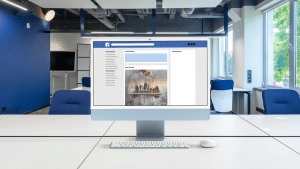
Below, we will explore the top 5 real estate advertising campaign examples that show effective strategies for success in the competitive real estate market:
1. Layout exhibition.Many real estate clients have one or two deal-breaker floor plan requirements. Such individuals would browse a real estate agent’s Facebook business page to assess the layout before viewing the property’s other images.
Top real estate services don’t just use layout ads for new construction projects. They use their floor plan to capture the attention of potential clients who are specific about their wants. A good example is Silversaw’s floor plan real estate Facebook ad.
2. Virtual home tours.ERA Grizzard Real Estate uses video ads in its real estate listings to offer virtual tours of properties. These video ads guide viewers through the home, highlighting key features and amenities along the way.
The agency’s Facebook ads work because its virtual tours provide an immersive experience, allowing potential buyers to visualize themselves living in the property. Hence turning viewers into potential clients.
3. Show off accolades.Awards and accolades serve as tangible evidence of your expertise, professionalism, and commitment to excellence. Have you been recognized for outstanding sales performance, exceptional customer service, or community involvement?
Leveraging these achievements in your Facebook marketing efforts can set you apart from the competition and instill confidence in potential clients. A proper example of such an ad campaign is Real, which has shown off its accolades via its Facebook ad campaign.
4. Offer helpful content.Offering helpful content in your Facebook ads demonstrates your expertise and genuine interest in assisting your target audience. By providing valuable information and guidance, you establish credibility, build trust, and establish yourself as a go-to resource for real estate. A good example of successful real estate marketing that offers helpful content is Wallace Real Estate’s Facebook ad.
5. Highlight recently sold listings.When you’ve successfully sold a property, it’s not just a transaction. It’s a testament to your expertise and effectiveness as a real estate professional. By showcasing your recently sold listings through Facebook ads, you celebrate your success and attract potential sellers impressed by your track record. The American Way Real Estate Co’s Facebook ad is a fitting example of how you can attract home buyers.
The Best Procedures for Real Estate Facebook Ads
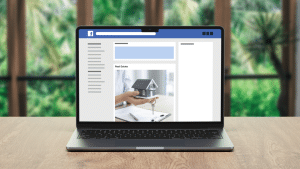
Facebook ads have become indispensable for agents and agencies to connect with potential buyers and sellers. To make the most of this powerful platform, following best practices to maximize your ads’ effectiveness is essential. Here are some easy-to-read tips to help you succeed with Facebook ads for real estate:
1. Determine your target audience.Before running your Facebook ad, clearly define your target audience based on demographics, interests, and behaviors. Are you targeting first-time homebuyers, empty nesters, or investors? Understanding your audience will help you tailor your ad content to resonate with their specific needs and preferences.
2. Use compelling visuals.Capture attention with high-quality images or videos of properties. Showcase the best features and amenities to entice viewers to learn more. Bright, well-lit photos and professionally produced videos can significantly impact and generate more engagement with your ads.
3. Create compelling ad copy.Write concise and compelling ad copy that highlights the unique selling points of the property or your services. Focus on benefits rather than features and use persuasive language to encourage users to take action. This action might be contacting you for more information or scheduling a viewing.
4. Include a clear call to action.Always include a clear call-to-action in your ad, prompting users to take the next step. Whether it’s “Learn More,” “Contact Us,” or “Schedule a Viewing,” make it easy for potential clients to know what action to take after seeing your ad.
5. Test different ad formats.Experiment with different ad formats, such as single images, carousels, or video ads, to see which performs best with your target audience. Test variations of ad copy, visuals, and CTAs to optimize your ads for maximum engagement and conversion.
6. Utilize Facebook targeting options.Use Facebook’s advanced targeting options to reach specific demographics, interests, and behaviors. Narrow your audience based on location, age, income, and even life events to ensure the right people see your ads.
7. Provide value with content.Offer valuable content that educates and informs your audience. Share tips for buying or selling a home, market insights, neighborhood spotlights, or home improvement ideas. Providing value builds trust and establishes you as a knowledgeable authority in the real estate industry.
8. Engage with your audience.Respond promptly to comments, messages, and inquiries from users interacting with your ads. Engaging with your audience shows that you’re attentive and responsive. This creates positive relationships and increases the likelihood of converting leads into clients.
9. Observe and examine your performance.Monitor the performance of your Facebook ads regularly using the platform’s analytics tools. Track metrics such as reach, engagement, click-through rates, and conversions to gauge their effectiveness. Use this data to make informed decisions and optimize your ad campaigns for better results.
10. Stay compliant with regulations.Ensure that your Facebook ads comply with relevant regulations and guidelines, including fair housing laws and Facebook’s advertising policies. Avoid discriminatory language or imagery; be transparent and truthful in your ad content.
ConclusionFacebook ads enable real estate businesses to increase their visibility and drive engagement. You can effectively reach your target audience and achieve your business goals by leveraging targeted advertising, compelling visuals, and clear messaging. For the best advertising, hire the best Facebook ad agency for real estate businesses.
Frequently Asked QuestionsHow can I ensure my real estate Facebook ads reach the right audience?To ensure your Facebook ads reach the right audience, utilize Facebook’s advanced targeting options.
What are some key elements of successful real estate Facebook ad campaigns?Successful real estate Facebook ad campaigns typically incorporate compelling visuals, clear and concise ad copy, and a strong call-to-action (CTA).
How often should I update my real estate Facebook ads?It’s a good practice to regularly update your real estate Facebook ads to keep them fresh and relevant.
Related Blog PostsFacebook vs. Google Ads: Which Is Better?
February 23, 2024
Amazon is Changing Its Return Policy to Cut Costs

Are you a seller or shopper on Amazon?
If so, you might want to sit tight because there’s a significant change coming your way. Amazon is revising its return policy as part of a broader strategy to reduce operational costs. This change could impact how you shop and manage returns on the platform.
This article will discuss these new policies and how they might affect your experience.
Amazon Returns Policy Guideline
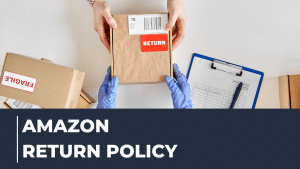
Amazon’s FBA returns policy adheres to certain guidelines to ensure a fair and efficient process for customers and help sellers manage returns effectively. The following are the guidelines for Amazon’s returns policy:
1. Return window.Amazon typically offers a generous return window, allowing customers to return items purchased within 30 days of delivery for a full refund. However, the return window may vary depending on the product type and the seller’s return policy.
2. Condition of returned items.If customers return Items to Amazon’s fulfillment centers, they must be in their original condition. This means they should be unused, undamaged, and in original packaging. If the item is not returned in its original condition, the seller may deduct a restocking fee from the refund amount. So, to avoid being charged restocking fees, ensure the product is returned in its authentic condition.
3. Return reasons.Customers can initiate returns for various reasons, including receiving the wrong item, a damaged or defective item, or simply changing their mind about a purchase. Amazon’s return policy accommodates these different scenarios, but buyers must select the correct reason for the return to ensure a smooth process.
4. Return process.To initiate a return, customers can log into their Amazon account. Then, locate the order containing the item they wish to return and follow the prompts to initiate the return process. Amazon will provide a prepaid return label, which the customer can use to ship the item back to the seller or any Amazon fulfillment center.
5. Refund process.Once the returned item is received and inspected, Amazon will refund the customer’s original payment method. The refund amount may be adjusted if the item is not returned in its original condition or if a restocking fee applies.
6. Sellers and buyers communication.After a buyer requests return fees and the return process is initiated, communication between buyers and sellers is essential. In your seller account, go to the FBA returns dashboard and respond promptly to return requests. Provide excellent customer service to resolve any issues that may arise.
7. Seller return policy.While Amazon sets the overarching return policy guidelines, you can have custom-made return policies if yours is an individual seller account. Sellers can also choose to charge return shipping fees in addition to refunds for customer-shortcomings returns. Buyers must review the seller’s return policy before purchasing, as it may differ from Amazon’s standard policy.
8. Exceptions and special cases.Sometimes, Amazon may make exceptions to its standard return policy guidelines. For example, items such as perishable goods or customized products may not be eligible for customer returns. Additionally, Amazon may offer extended return windows during the holiday season.
What Changes Did Amazon Make to Its Return Policy?

Beginning June 1, 2024, Amazon plans to announce a new returns processing fee for high-return rate items across all categories except apparel and shoes. This development seeks to minimize the operational costs of handling returns and encourage waste reduction.
1. Detailed overview of the new fee.The returns processing fee is specifically designed to target products that exceed a certain return rate threshold, which Amazon has defined uniquely for each product category. This threshold will determine which products are subject to the new fees based on their return rates.
Additionally, the return rate is the percentage of a product’s total shipped units in any given month that customers returned within that month and the following two months. For instance, products shipped in June 2024 will be evaluated for returns during June, July, and August. If the return rate surpasses the category-specific threshold, a fee will be applied to each unit returned above this limit.
2. Timing of charges.Sellers should expect these additional charges to be reflected in their accounts between the 7th and 15th days of the third month following the original shipment. Any applicable return fees for products shipped in June will be charged between September 7 and September 15, 2024.
3. Preparing for the change.Ahead of the fee’s implementation, sellers can access their return rates and the specific thresholds for their categories. Starting May 1, 2024, they can do this directly through the FBA Returns dashboard, which will be updated weekly. This dashboard will provide sellers with regular insights into their returns metrics and allow them to adjust their inventory and sales strategies.
ConclusionBy understanding and adhering to Amazon’s FBA returns policy, sellers can effectively manage returns and provide a positive shopping experience for their customers. Amazon’s changes to its returns policy give sellers and buyers opportunities for growth and innovation. Study the online marketplace’s returns policy and changes to maximize your marketing profits.
Are you looking to boost your sales on Amazon? Contact the best Amazon ad agency.
Frequently Asked QuestionsWhy is Amazon changing its return policy?Amazon is changing its return policy to cut costs and improve overall profitability. The company has recognized the financial burden of processing a high volume of returns, including inspection, repackaging, and potential resale at discounted rates.
How will the return policy changes affect customers?Customers may notice a shift in Amazon’s return policy, with stricter eligibility criteria for returns. While the changes may initially seem restrictive, they promote greater accountability among shoppers and encourage more thoughtful purchasing decisions.
What impact will the return policy changes have on sellers?Sellers operating on Amazon’s platform must adapt to the changes in return policy to maintain competitiveness. While the changes may lead to fewer returns overall, sellers must uphold high product quality standards and customer service.
Related BlogsFebruary 22, 2024
What is the Cost of Facebook Ads?

Would you like to know the cost of Facebook ads?
Facebook isn’t just a social networking platform; it’s an advertising powerhouse. Its 3 billion monthly active users offer businesses an unparalleled opportunity to connect with potential customers.
This blog post will discuss everything about the cost of Facebook ads.
What is the Average Facebook Ad Cost?The cost of Facebook ads can vary widely based on the various factors. On average, however, businesses can expect to pay:
1. Cost per click (CPC).CPC normally ranges from $0.50 to $2.00 per click, depending on audience targeting and ad quality.
2. Cost per thousand impressions (CPM).CPM generally falls between $5 to $25 per 1,000 impressions, with variations based on audience and ad relevance.
3. Cost per action (CPA).CPA varies widely based on the desired outcome, ranging from $5 to $25 per action, such as a lead or purchase.
Factors Influencing Facebook Ad Costs

In Facebook advertising, businesses aiming to make the most of their ad spend need to understand the factors influencing Facebook ad cost. Below are the factors that affect Facebook advertising costs:
1. Audience targeting.The more specific your target audience, the higher your potential Facebook advertising costs. Why? Because reaching a niche audience often requires more effort and resources. However, targeting a precise audience can lead to better engagement and conversion rates, making it a worthwhile investment.
2. Ad placements.Where your ads appear on Facebook’s platform can significantly impact their cost. Whether in the News Feed, Stories, or the right column, each placement has its own price tag. Generally, ads placed in more prominent positions tend to cost more due to their higher visibility and engagement potential.
3. Ad objectives.Your ad campaign objective plays a crucial role in determining ad costs. Whether you’re aiming for clicks, impressions, conversions, or other actions, Facebook optimizes your ad delivery based on your chosen objective. Some objectives may require more investment than others to achieve the desired results.
4. Ad quality and relevance.Facebook rewards ads that resonate with users by offering lower costs and better placement. High-quality ads with compelling content and visuals tend to perform better and cost less. Ensuring your ads are relevant to your target audience is key to maximizing ROI and minimizing costs.
5. Competition.The level of competition in your industry and target audience can directly impact ad costs. If many advertisers are vying for the same audience, increased bidding could drive up prices. Monitoring your competition and adjusting your strategies can be an effective strategy.
How the Facebook Ad Auction Works

Facebook ad pricing operates on an auction-based system, much like a bidding war. Advertisers compete for ad space by placing bids based on their budget and targeting preferences. The highest bidder gets their ad displayed to the intended target audience. The following explains how the Facebook ad auctions work:
1. Ad eligibility.When a user visits Facebook, the platform identifies available ad slots based on user demographics, interests, and browsing behavior.
2. Bid evaluation.Facebook’s algorithm assesses all eligible ads based on their bid amounts, relevance scores, and predicted engagement rates.
3. Ad placement.The winning ads are selected and placed in the available ad slots, such as the News Feed or Stories. Facebook’s algorithm prioritizes Facebook ad campaigns with the highest overall value to users and advertisers.
4. Real-time optimization.The auction process happens in milliseconds, allowing Facebook to continuously optimize ad delivery to ensure the best user experience and maximize advertiser ROI.
How To Purchase Facebook AdsAre you ready to take your business to the next level with Facebook advertising? Whether you’re a seasoned marketer or new to the game, purchasing Facebook ads can seem daunting. Below are simple steps to purchase Facebook ads:
Step 1: Create a Facebook business page.Before running ads on Facebook, you’ll need to have a Facebook Business Page. If you haven’t already created one, head to Facebook and set up your page.
Step 2: Access Facebook Ads Manager.Once your Business Page is set up, go to Facebook Ads Manager. You can find this by clicking on the drop-down arrow at the top right corner of Facebook and selecting “Ads Manager” from the menu.
Step 3: Choose your campaign objective.Facebook offers a variety of campaign objectives, such as brand awareness, traffic, conversions, and more. Select the objective that aligns with your advertising goals.
Step 4: Define your target audience.Facebook allows you to target users based on demographics, interests, behaviors, and more. Think about who your ideal customers are and tailor your targeting criteria accordingly. The more specific you can be, the better.
Step 5: Set your budget and schedule.You can choose between a daily budget, which specifies how much you’re willing to spend per day, and a lifetime budget, which sets a total budget for the duration of your campaign. Additionally, you can specify the start and end dates for your campaign.
Step 6: Choose ad creative and format.Facebook offers various ad formats, including image, video, carousel, and more. Choose the format best suits your advertising goals and upload your creative assets.
Step 7: Review and launch your ad campaign.Before launching your ad campaign:
Review all your settings and ensure everything looks good.Double-check your targeting, budget, schedule, and ad creative to ensure they align with your objectives.Once satisfied, hit the “Publish” button to launch your ad campaign.ConclusionThe cost of Facebook ads can vary based on multiple factors. However, with strategic planning and optimization, businesses can achieve a favorable return on investment. Businesses can leverage Facebook ads to effectively reach and engage their target audience by understanding the key factors influencing costs.
Are you tired of running unsuccessful Facebook ad campaigns? Contact the best Facebook ad agency.
Frequently Asked QuestionsWhat factors influence the cost of Facebook ads?Several factors influence the cost of Facebook ads, including audience targeting, ad placement, ad objectives, ad quality and relevance, and competition. The more specific your target audience, the higher the potential cost.
Can I control my budget when advertising on Facebook?Yes, Facebook provides advertisers with options to control their budgets and spending. You can set a daily or lifetime budget for your ad campaigns and specify how you want your budget to be allocated across your ads.
Are there any additional fees or hidden costs associated with advertising on Facebook?In addition to the cost per click, impression, or action, there are no additional fees or hidden costs associated with advertising on Facebook. However, it is essential to monitor your ad spending and ensure you stay within your budget.
Related ArticlesFacebook Messenger Bots for Marketing
February 21, 2024
All You Should Know About Facebook Ads CTR

Do you know what CTR means in Facebook advertising?
CTR is a simple yet powerful metric used in Facebook ad campaigns. It allows advertisers to measure the performance of their ads. With this information, you can make informed decisions and steer your campaigns toward success.
This article will discuss what CTR for Facebook ads means and how to calculate it.
What is CTR for Facebook Ad Campaigns?

CTR for Facebook ad campaigns is a percentage that shows how often people who see your ad click on it. It tells you how well your Facebook ads captivate your audience. You calculate it by dividing the number of clicks your ad gets by the number of times it is shown, then multiplying by 100 to get the percentage. For example, if your ad is shown 100 times and gets 5 clicks, your CTR is 5%. A higher CTR means your ad is doing well because more people find it appealing enough to click on.
What Is the Average CTR for Facebook ads?The average click-through rate (CTR) for Facebook ads can vary widely based on factors like industry, target audience, ad placement, and the type of ad. However, as a general benchmark, the average CTR across all industries on Facebook is typically around 0.9% to 1.1%.
How To Boost Your Facebook Ads CTRTo increase your CTR, you need to make your Facebook ads stand out and encourage more clicks. Here are some steps you can take:
Target smartly: Make sure your ads reach the right people. Use Facebook’s targeting options to hone in on your ideal audience based on interests, demographics, and behavior.Engaging images: Use bright, eye-catching images. People scroll fast, so your visuals need to grab attention.Compelling copy: Write clear, concise, and engaging ad copy. Highlight what makes your offer unique and why viewers should click.Clear call to action: Make what you want people to do obvious. Use strong call-to-action (CTA) buttons like “Shop Now,” “Learn More,” or “Sign Up.”Test and learn: Try different ad formats, images, and copy via A/B testing. See what works best and refine your approach based on what gets more clicks.Relevance is Key: Ensure your ad is relevant to your target audience. The more your ad resonates with them, the more likely they are to click.Monitor and adjust: Monitor your ad’s performance in the Facebook Ads Manager. If something isn’t working, don’t be afraid to tweak it.How To Calculate the Average CTR for Facebook Ads

Calculating the average CTR of your Facebook ads is a straightforward process that can help you gauge the effectiveness of your campaigns. Below, we will break it into simple steps.
Step 1: Gather necessary data.Gather data from your ad campaigns before calculating the average CTR of your Facebook ads. Log in to your Facebook Ads Manager or Business Manager account and select the campaign or ad set you want to analyze.
Step 2: Determine the time frame.Decide on the time frame for which you want to calculate the average CTR. You can analyze your ads’ performance over the past week, month, quarter, or any other period relevant to your goals.
Step 3: Locate CTR metrics.Once you’ve selected the time frame, locate the relevant CTR metrics for your ads. In Facebook Ads Manager, you can find CTR data under the “Performance” tab for each ad or ad set. Depending on the type of ad you’re running, look for metrics such as “Link Click-Through Rate” or “CTR (All).”
Step 4: Calculate total clicks.Next, calculate the number of clicks your ads received during the selected time frame. This information is usually provided alongside the CTR metrics in Facebook Ads Manager. Add up the total clicks across all your ads within the specified period.
Step 5: Calculate total impressions.Similarly, calculate the total number of impressions your ads generated during the chosen time frame. Impressions refer to the number of times your ads were shown to users on Facebook. You can find this data alongside the CTR metrics in Facebook Ads Manager.
Step 6: Calculate average CTR.Once you have the total clicks and total impressions, you can calculate the average CTR of your Facebook ads using the following formula:
CTR=(Total Impressions /Total Clicks)×100%
Divide the number of clicks by the total impressions, then multiply by 100 to express the result as a percentage.
Step 7: Interpret and analyze results.After calculating the average CTR of your Facebook ads, interpret and analyze the results. A higher CTR indicates that your ads resonate well with your target audience and drive engagement. Conversely, a lower CTR may suggest that your ads need optimization or need to be more effective in reaching your desired audience.
ConclusionCTR click-through rate in Facebook advertising measures the effectiveness of your ads in generating clicks. By understanding the meaning of CTR and learning how to use and calculate it, you can enhance the performance of your Facebook Ads campaigns. One of the best ways to boost your CTR is to hire the number 1 Facebook ad agency.
Frequently Asked QuestionsWhat is CTR, and why does it matter in Facebook advertising?CTR, or Click-Through Rate, is a metric that measures the percentage of people who click on your Facebook ad after seeing it. It matters because it indicates how engaging and relevant your ad is to your target audience.
How is CTR calculated for Facebook Ads?To calculate CTR for Facebook Ads, divide the number of clicks your ad receives by the number of times it’s been shown (impressions), and then multiply by 100 to get the percentage.
Does CTR affect the cost of Facebook Ads?Yes, CTR does affect the cost of Facebook Ads. Facebook rewards ads with higher CTRs by charging them less per click.
Related ArticlesFebruary 20, 2024
The Most Popular TikTok Songs

What are the most popular TikTok songs?
TikTok has revolutionized how we discover and enjoy music, turning catchy tunes into viral sensations that dominate our feeds. From dance challenges to lip-syncing trends, TikTok has become a breeding ground for popular songs that quickly make their mark on the charts.
This article will explore the top TikTok songs you can use in your TikTok videos.
1. Miley Cyrus – FlowersMiley Cyrus, the queen of reinvention, has once again captured the hearts of TikTok users with her soulful and nostalgic track, “Flowers.” This catchy song has blossomed into a top TikTok sensation, charming users with its passionate lyrics and dreamy melody.
Smiley Miley has a knack for blending contemporary sounds with a touch of nostalgia, and “Flowers” is no exception. The song’s nostalgic undertones transport listeners to a bygone era, creating a familiarity that resonates deeply with TikTok’s diverse user base. Its official music video was released on January 12, 2023, and is available on YouTube.
2. Taylor Swift – Cruel Summer
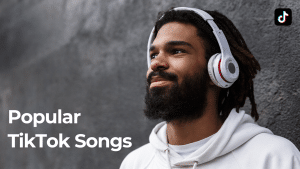
Cruel Summer is one of the most popular songs on TikTok. It boasts an infectious pop melody tailor-made for the platform’s short-form video format. The song’s upbeat and energetic vibes provide the perfect soundtrack for users. Many TikTokers use it to showcase their creative dance moves through challenges or lip-syncing performances.
Taylor Swift’s ability to craft relatable and emotionally charged lyrics shines in “Cruel Summer.” TikTok users, known for their love of storytelling, have embraced the song’s narrative qualities. From heartwarming duets to dramatic reenactments, creators leverage the song’s lyrics to convey various emotions, making it a versatile choice for various content.
3. Harry Styles – As It WasKnown for his eclectic musical style, Harry Styles once again delivers with “As It Was.” The song’s blend of pop and rock elements creates a sonic landscape that captivates TikTok users, making it an ideal choice for various creative content.
TikTok is synonymous with lip-syncing, and “As It Was” provides the perfect backdrop for users to showcase their lip-syncing prowess. Its catchy lyrics and Styles’ distinctive vocals make this TikTok music popular for users looking to add their unique flair to the platform.
4. Doja Cat – Paint the Town Red“Paint the Town Red” is a rhythmic masterpiece that effortlessly blends pop, hip-hop, and electronic elements. It is among the top trending songs on TikTok because its infectious groove has become the go-to sound for many content creators.
The song’s title says it all, and “Paint the Town Red” delivers on its promise of vibrant imagery. TikTok creators leverage the colorful lyrics and energetic vibes to create visually captivating content.
5. Steve Lacey – Bad Habit

“Bad Habit” oozes smooth melodies and chill vibes when you listen to it, making it a perfect fit for TikTok’s diverse content platform. Lacey’s distinctive style effortlessly combines R&B, funk, and soul, creating a sound that resonates with users looking to infuse their videos with laid-back, feel-good energy.
TikTok thrives on visual aesthetics, and “Bad Habit” offers a cinematic quality that captivates viewers. Creators use the song as a backdrop for visually stunning videos, experimenting with lighting, angles, and editing techniques to enhance the overall visual appeal of their content.
JVKE – Golden HourThe song’s title perfectly captures its essence, and creators have harnessed the radiant aesthetic of “Golden Hour” to craft visually appealing content. From picturesque sunsets to creative visual effects, TikTok users have transformed their videos into a golden-hued celebration.
JVKE’s lyrics tell a story of genuine connection and positivity, providing TikTok creators with a canvas to showcase wholesome narratives. Users have embraced the song’s lyrical content to create heartwarming and relatable videos, creating a sense of connection within the TikTok community.
6. Nicki Minaj – Super Freaky Girl“Super Freaky Girl” features Nicki Minaj’s signature dynamic beats and unmatched energy. The song’s invigorating sound and lively tempo have transformed it into a go-to anthem for TikTok users eager to infuse their videos with excitement and confidence.
As one of the most iconic voices in the rap industry, Nicki Minaj’s verses in “Super Freaky Girl” have become a playground for TikTok creators. Users enthusiastically embrace her distinctive style, crafting lip-syncing videos and showcasing their rap skills in homage to the rap queen.
7. Bella Poarch – Build a Bitch“Build a Bitch” kicks off with an irresistibly catchy tune that hooks listeners from the first beat. The song’s infectious melody and upbeat tempo create the perfect canvas for TikTok creators looking to infuse their videos with lively energy and vibrant vibes.
Bella Poarch’s empowering lyrics in “Build a Bitch” have struck a chord with TikTok users seeking a platform for self-expression. The song’s themes of individuality and empowerment provide creators with a resonant narrative, encouraging users to showcase their unique personalities and perspectives.
ConclusionTikTok continues to shape the music landscape and introduce users to diverse artists and genres. As trends come and go, one thing remains certain: TikTok will continue to be the ultimate stage for the hottest and most popular songs. So, next time you scroll through your TikTok feed, keep an ear out for the next viral hit that’s bound to get stuck in your head!
Are you looking to run TikTok ad campaigns? Contact the best TikTok ad agency.
Frequently Asked QuestionsHow do TikTok songs become popular?TikTok songs become popular thanks to user-generated content that utilizes them creatively.
What makes a song popular on TikTok?Several factors contribute to a song’s popularity on TikTok, including catchy melodies, memorable lyrics, danceable beats, and the potential for creative interpretation.
Can TikTok songs become chart-toppers?Yes, TikTok songs often translate their viral success on the platform into mainstream chart success.
Related ArticleHow to Make Songs Longer on TikTok
February 19, 2024
Are Cached Pages on Google Still Accessible?

Are you unable to access cached pages on Google?
Cached web pages helped us find pages that were unavailable in Google searches. However, Google has removed this feature from its search results.
This blog post will discuss what happened to Google cache web pages and provide alternative ways to view cached pages on Google.
What is a Google Cached Version of a Web Page?
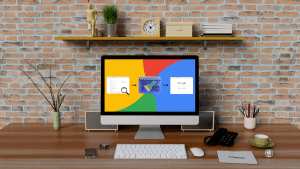
A cached page is a snapshot or backup of a web page taken by Google. When you perform a Google search, it provides you with the most relevant results and stores a copy of the pages it finds. This copy, or cache, is saved on Google’s servers and allows users to access a version of the webpage even if the original site is temporarily down or has changed.
Google’s primary mission is to make information accessible and useful to users. By caching pages, Google ensures users can still access content, even if the original website is experiencing technical issues or has been updated. It offers a backup plan for web searches.
Can Users Still Access Google Web Cache Pages?On February 1, 2024, Danny Sullivan, Google’s search liaison, announced that the search engine would no longer provide pages’ cached versions.
He tweeted that cached sites were used to help users access web pages back when pages weren’t always loading. Hence, Google officially retired cached links from search results as modern technology constantly advances and the Internet is more effective than ever.
The decision prompted mixed reactions. Some users were disappointed, as they found cached pages useful for accessing content that had been removed or changed. Fortunately, there are other ways you can view cached pages.
Alternative Ways To View Cached Pages

Although you can no longer view cached pages on Google, that doesn’t mean you can’t access them anymore. There are still a few ways to view cached versions of web pages:
1. Create a personal cache.By saving web pages locally, you ensure access to the content, even if it’s removed or changed online. A personal cache allows you to access your favorite web pages even when offline, making it convenient for travel or areas with limited internet connectivity. In addition, you can organize your cached pages according to categories or themes, making it easier to find and reference them in the future.
2. Use the Internet Archive.The Internet Archive is a non-profit digital library on a mission to capture and preserve the Internet’s ever-changing space. It’s like a giant digital time capsule, archiving web pages, videos, images, and more. Started in 1996 by Brewster Kahle, this virtual library aims to record the Internet’s evolution over time.
Like Google’s cache page, the Internet Archive uses web crawlers to collect and save copies of web pages. These copies, known as snapshots, capture how a webpage looks at a specific time. This ensures that a website’s digital footprint is preserved even if it changes or disappears.
3. Create a bookmarklet.A bookmarklet is like a mini-app that runs in your browser. It’s typically created using JavaScript and can perform various actions, from modifying web pages to fetching information from external sources.
Bookmarklets offer a quick and convenient way to access Google’s cached pages without manually typing in search queries or using complex search modifiers. With just a click, you can instantly load the cached version of any webpage you view.
4. Use a Google search modifier.Google search modifiers are special commands or symbols that you can add to your search query to tell Google to perform specific actions or refine the results. They help you narrow your search and find exactly what you’re looking for more efficiently.
One of the handiest Google search modifiers is “cache:” When you add “cache:” followed by the URL of the webpage you want to view, Google will display the cached version of that page, if available. It’s like peeking at a snapshot of the page as Google last saw it.
ConclusionWebsites can experience hiccups or transformations preventing you from accessing web pages. Though Google cached pages are no longer available to help you access such pages, several alternatives exist. We have covered these alternatives to ensure you have a smooth browsing experience.
Would you like to run ads on Google? Contact the best Google ad agency.
Frequently Asked QuestionsWhy would I use Cached Pages on Google?Google cache pages allow you to access content when a website is down or experiencing technical issues.
Can I view dynamic content on Cached Pages?While cached pages provide a snapshot of the main content on a webpage, they may not always display dynamic elements.
Are there any limitations to using Cached Pages on Google?Cached pages may not reflect the most recent updates or changes made to a website.
Related Blog PostsWhat is Google Analytics 4 (GA4)?
February 17, 2024
Why Facebook Advertising Can Be Beneficial to Your Business

Are you wondering if Facebook advertising should be in your marketing strategy?
Facebook is a goldmine for businesses seeking to boost their visibility and engagement, thanks to its vast audience of over 3 billion monthly active users. This platform provides targeted advertising options that allow you to reach your specific audience based on interests, behaviors, and demographics.
Let’s explore why Facebook advertising is a game-changer for businesses looking to thrive digitally.
1. Global Reach With Targeted PrecisionFacebook’s expansive user base spans across the globe, creating a vast and diverse audience pool. With users from every corner of the planet, your business gains access to a vast marketplace. Whether you’re a local startup or an international enterprise, Facebook provides a stage where your brand can shine on a billion-person scale.
While its global reach is impressive, the precision of Facebook’s ad targeting options sets it apart. The Facebook Ads Manager tool allows businesses to define their audience based on demographics, interests, behaviors, etc. When you create ads, they are not displayed to random Facebook users. Instead, the Facebook Pixel shows your ads to people most likely interested in your products or services.
2. Cost-Effective Marketing

One of the standout features of Facebook advertising is its budget flexibility. Whether you’re a startup with a shoestring budget or an established business looking for a strategic approach, Facebook ad budgeting lets you set daily or lifetime ad spend limits. This means you’re in complete control of how much you invest, allowing you to start small and scale up as you see results.
Facebook’s pay-per-click (PPC) model ensures you only pay when users engage with your ad. Unlike traditional advertising, where you pay a fixed cost regardless of results, Facebook’s PPC system means you invest in actual interactions. This stretches your budget further and guarantees you get value for every dollar spent.
3. Engagement and InteractionUnlike traditional advertising, which is often a one-way street, Facebook ads invite your target audience to join the conversation. With comment sections buzzing and likes flowing, your ads become interactive hubs where customers can voice opinions, ask questions, and share their thoughts. This two-way communication transforms static ads into lively exchanges, creating a community around your brand.
Additionally, Facebook’s magic lies in its ability to turn engagement into a ripple effect. When users like or share your content, it reaches their network of friends and followers. This viral potential extends the reach of your ads far beyond your initial target audience. A single share can lead to a chain reaction, exponentially increasing your brand’s visibility and impact.
4. Analytics and InsightsFacebook Insights guides businesses with real-time performance metrics. You can track key indicators like clicks, impressions, and engagement from the moment your ad goes live. This real-time feedback allows you to gauge the immediate impact of your campaigns, empowering you to make timely adjustments and refine your strategy.
Additionally, you need to understand your audience for effective marketing. Facebook provides Audience Insights, a tool that unveils valuable information about your target audience’s demographics, interests, and behaviors. With this knowledge, you can tailor your Facebook ad campaign to resonate with your audience, ensuring that your message speaks directly to their preferences and needs.
5. Effective Ad Formats

In digital marketing, your presentation can make all the difference. With its array of effective ad formats, Facebook advertising offers businesses a versatile canvas to showcase their products and services. The following are the multiple ad formats that help improve the marketing endeavors of your Facebook business page:
Facebook Stories adsFacebook Lead adsCollection adsCarousel adsVideo adsImage adsMessenger adsSlideshow ads6. Mobile FriendlinessOne of Facebook advertising’s standout benefits is its mobile-optimized design. Whether users are scrolling through their newsfeeds or exploring stories, the platform ensures a seamless and visually appealing viewing experience on smartphones and tablets. This design optimization caters to the habits of the modern audience, enhancing engagement and interaction with your brand on mobile devices.
With just a tap, users can engage with your ads instantly. Whether liking, sharing, or clicking to learn more, Facebook advertising’s mobile-friendly nature facilitates swift and effortless interaction. This instant engagement capability capitalizes on mobile users’ impulsive and fast-paced nature. Hence, you can capture attention and drive action in the blink of an eye.
ConclusionFacebook advertising has become a potent tool for businesses to effectively connect with their target audience. Its global reach, cost-effectiveness, engagement features, analytics tools, mobile-friendly platform, and brand-building capabilities make it a valuable asset for businesses of all sizes. The best Facebook marketing agency can propel your business toward greater visibility, engagement, and success.
Frequently Asked QuestionsWhat makes Facebook advertising better than traditional marketing methods?Facebook advertising offers a dynamic and cost-effective approach compared to traditional methods. It allows precise targeting, real-time performance tracking, and engagement with a vast audience.
How does Facebook advertising enhance customer engagement?Facebook’s comment sections, likes, and shares turn static ads into lively conversations. This two-way communication fosters a sense of community around your brand.
Can Facebook advertising benefit businesses with an online presence and physical stores?Facebook advertising is available for both online and brick-and-mortar businesses. For online stores, it can drive website traffic and boost sales, and for physical stores, location-based targeting ensures your ads reach potential customers nearby.
Related ArticlesWhat is Facebook Events Marketing?
Scaling Facebook Ads: The Complete Guide

Are you interested in scaling Facebook ads?
Many entrepreneurs and marketers use Facebook ads as a crucial digital marketing strategy. However, the real magic lies in scaling campaigns effectively to maximize reach and ROI.
This blog post will discuss the meaning of Facebook ad scaling, how to do it, and why you should.
What Does Scaling Facebook Ads Mean?

Facebook ads scaling is the process of increasing your advertising efforts on Facebook smartly and efficiently. Think of it like this: if you’ve created a Facebook ad that’s performing well, bringing in good results, and generating sales or leads, you don’t want to just keep it as is. Instead, you want to build on that success.
Scaling means gradually increasing your ad budget to reach more people while maintaining or improving your return on investment (ROI). It’s like finding a winning recipe and then making more of it to share with even more people, but doing so in a way that you still get great results without wasting resources.
Types of Facebook Ads ScalingThe two types of Facebook ad scaling are vertical scaling and horizontal scaling. Let’s take a close look at them:
Vertical scaling: This involves increasing your ad spend on a particular ad or campaign performing well. The idea is to invest more money to amplify the reach of your successful ad, expecting that the results will proportionally increase with the higher budget. However, careful monitoring is required to ensure the cost per acquisition doesn’t rise disproportionately as you increase the budget.Horizontal scaling: This method involves creating variations of your successful ads to target different audiences or use different ad placements. Instead of just increasing the budget, you diversify your approach by adjusting other variables. You might change the ad copy or images or target a different demographic while keeping the core message consistent. The goal is to expand reach and impact without over-saturating a single audience or ad format.Strategies for Scaling Successful Facebook AdsYou can drive better results and increase your impact by reaching a broader audience and optimizing your ad. Below are ways you can scale your Facebook ad campaign:
1. Master the basics.Before scaling, ensure your initial ad campaigns are strong. Understand your target audience, craft compelling ad copy, and use eye-catching visuals. Ensuring your foundation is solid sets the stage for successful scaling.
2. Know your metrics.Monitor key metrics such as click-through rate (CTR), cost per click (CPC), and conversion rate. Understanding these metrics will help you make informed decisions as you scale your successful ads.
3. Incremental budget increases.Avoid sudden jumps in your ad budget. Instead, gradually increase your ad spend. This allows you to monitor performance and ensures a positive return on investment (ROI) before committing more resources.
4. Expand targeting thoughtfully.Broaden your audience by experimenting with different demographics, interests, or behaviors. However, maintain relevance to your product or service. Expansion should align with your ideal customer profile to maximize the impact of your ads.
5. Diversify ad formats.Explore the variety of ad formats Facebook offers, including images, carousels, and video ads. Mixing up your ad content keeps your audience engaged and helps you discover which formats work best for your business.
6. Leverage the lookalike audience feature.Leverage Facebook’s targeting capabilities by creating lookalike audiences. These are groups similar to your existing customers, increasing the chances of reaching people interested in your offerings. Start with a small percentage match and adjust based on performance.
7. Optimize ad delivery.Choose the right ad delivery optimization option for your campaign goals. Aligning your optimization method with your objectives can enhance your ad performance, whether through link clicks, impressions, or conversions.
8. Time your ads wisely.Consider when your target audience is most active on Facebook. Schedule your ad sets to appear during peak times, maximizing engagement and potential conversions. Ad scheduling allows you to focus your budget on periods with the highest impact.
9. Retarget for results.Create custom audiences based on previous interactions with your brand. Facebook retargeting can be a cost-effective way to re-engage the same audience interested in your products or services.
Benefits of Scaling Facebook Ads

Scaling your Facebook ads is a strategic move with a range of benefits for your business. The following are the benefits of scaling Facebook ads:
1. Improved brand visibility.Scaling allows your brand to be seen by more people on the platform. Increased visibility leads to greater brand recognition, making your business more memorable and trustworthy in the eyes of your target audience.
2. Cost efficiency.Contrary to what some might fear, scaling doesn’t necessarily mean a proportional cost increase. With a well-planned strategy, you can leverage economies of scale and reach a larger audience without significantly escalating your advertising expenses.
3. Increased conversions.A larger audience and optimized ad performance contribute to higher conversion rates. Scaling your Facebook ads allows you to capitalize on the increased visibility and engagement to drive more conversions and achieve your business objectives.
4. Data-driven decision making.Scaling involves continuous monitoring and analysis of your ad campaigns. This data-driven approach empowers you to make informed decisions, refine your targeting, and adapt your strategy based on real-time performance metrics.
5. Staying competitive.In the ever-evolving digital space, staying competitive is crucial. Scaling your Facebook ads ensures that you keep up with competitors and maintain a strong online presence, essential for attracting and retaining customers.
6. Long-term growth.Ultimately, scaling Facebook ads is a key component of long-term business growth. By consistently reaching new audiences, optimizing performance, and staying competitive, you position your business for sustained success in the digital marketplace.
ConclusionScaling your Facebook ads can significantly enhance your marketing efforts and business growth. However, it can be a complex process, requiring expertise in data analysis, creative strategy, and budget allocation. A Facebook ad agency can provide the specialized knowledge and support you need to optimize your campaigns and achieve your advertising goals efficiently.
Frequently Asked QuestionsHow can I gradually increase my ad budget without risking performance?Incremental budget increases are key to successful scaling. Instead of making sudden jumps, gradually increase your ad spend.
What are the benefits of diversifying ad formats when scaling Facebook ads?Diversifying ad formats keeps your audience engaged and responsive.
How can retargeting campaigns contribute to successful scaling?Retargeting campaigns focus on users who have previously interacted with your brand. You can re-engage potential customers by creating custom audiences based on website visitors, app users, or previous ad engagement.
Related Blog Posts


