Brian Meert's Blog, page 15
January 17, 2024
Callout Extensions: The Secret to Capturing More Ad Clicks in 2024


What if I told you a simple Google Ads tweak can lead to more clicks and exposure in 2024? Well, buckle up because callout extensions might be the boost your campaigns need!
You’re probably familiar with those little descriptive snippets under some ads.
Though small, they work crazy magic:
Increasing real estate ads to showcase unique details
Catching eyes with offers, locations, products, etc
Giving users a reason to click and engage
In this post, we’ll explore:
Steps to create effective callout extensions
Testing and optimizing callout content
Best practices for callout extensions
How to stand out with callouts and drive more clicks 
Sounds great, right?
Read on for the inside scoop on leveraging this secret weapon! It’s time to give your Google Ads a refreshing makeover. 

In the world of Google search Ads, callout extensions are a great weapon for advertisers. They are a savvy approach to snatch extra clicks by showcasing special offers and key features beneath your ad copy.
Callout extensions let you show more about your product or service. Think of them as those enticing highlights that make a passerby turn their heads.
You can highlight things like free shipping, 24-hour customer service, or any special offer. This means people immediately get to know the best parts of what you’re selling. When they see these extra details in your ad, they are more likely to click on it.
Using callouts also makes your ad bigger and more visible on Google Search results. Bigger ads take up more space and can push down other ads. This helps you stand out from competitor ads selling similar things.
Your ad becomes easier for people to find and read. Plus, when people click on your ad because of these helpful extras, it tells Google that your ad is useful, and this can improve its quality score. In a nutshell, they add more value to your B2B or B2C ads.
Callout Assets at Different LevelsYou can set up callout assets for your whole account, specific campaigns, or even down to the ad group level. This means you have the power to tailor your messages exactly where you need them.
Suppose you want all ads in an account to promote “Free Shipping” – set this at the account level. For a special weekend sale in one campaign, add callouts just there. Or, get really detailed by customizing callouts for each ad group to show off certain product features.
By using different levels for your Google ads callout extensions, you ensure the right info gets to the right people at the right time.
You can have from 2 to 10 callout texts showing with your ad, depending on how much space there is.
So, consider what each audience segment needs to know and use these levels wisely! These little bits of text are mighty tools that help shout out what’s great about what you’re selling.
Why Use Callout Extensions?Let’s explore some key reasons why you should be using callout extensions in your Google ads.
Highlight Offers in AdsCallout extensions make your ads pop. Think of them as bright little flags waving above your text, drawing eyes to what you offer. They let you shout about special deals like free shipping or round-the-clock customer service right next to your ad copy.
Get creative! Add “Sale ends soon!” or “Exclusive online discount.” These extras make people more likely to click through because they immediately see the benefits.
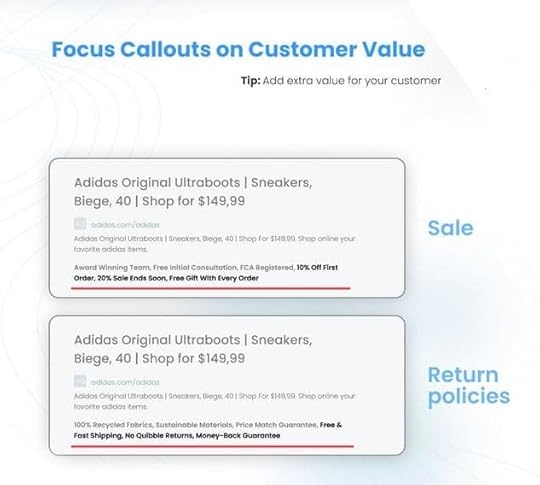
Source: datafeedwatch.com
By adding these callouts, you’re not just filling space. You’re giving potential customers reasons to choose you over others.
Imagine someone searching for a new backpack: if they spot your ad saying “Free returns” and “Lifetime warranty,” that’s powerful! It sets you apart from ads without those promises.
Highlighting unique selling points is a smart move. It can lead to more clicks and, eventually, more sales on your site.
Increase Ad Text Character LimitsImagine fitting more text into your ads without making them look crowded. Callout extensions let you add extra details and still stay within Google’s rules.
You get to work with 25 characters for each callout, which means short and sweet messages straight to your audience.
Squeeze in benefits like ‘10% off your first purchase’ or ’24-hour customer service.’ This makes your text ads much stronger.
You can show up to four callouts in one ad. But remember, you need at least two for them to appear. More space gives you the chance to say more about what you offer. Use this smart way to beat the character limit and make every word count!
Improve Ad VisibilityWith more text at your disposal, you grab attention faster. Callout extensions play a big role in making sure your ads stand out. Think of the crowded search results on Google; you want to shine brighter than the rest.
Using callouts, you highlight key info like ‘Free Shipping’ or ’24-Hour Customer Service.’ These bright spots draw eyes and clicks.
More visibility means better ad performance. You get more than just a higher spot on Google’s search results page; you give people reasons to choose you over others. Callout extensions serve as beacons for your unique offers, so use them well and watch as more potential customers stop by your site.
Boost Ad Quality ScoreHaving high-quality scores in your Google Ads can save you money and get your ad seen by more people. Think of quality score as a grade for your ads; the better the score, from 1 to 10, the less you pay per click and the higher your ad will show up.

Source: wordstream.com
Callout extensions can be key players in this game. They give extra details like “free shipping” or “24-hour customer service,” which makes ads more helpful.
Good callouts make sure that when someone looks at your ad, they see what sets you apart from others fast! This tells Google that your ad is useful and deserving of a top spot.
Keep a sharp focus on making callout extensions count towards lifting those quality scores. You’ll enjoy lower costs while reaching potential customers more easily than before.
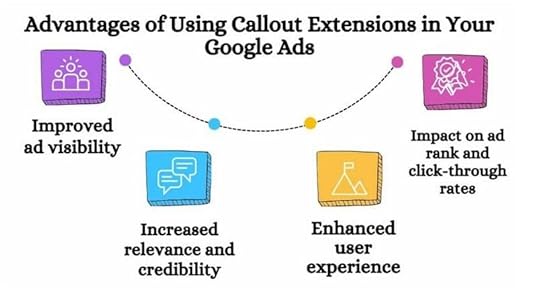
Source: roiminds.com
Preparing to Use Google Callout ExtensionsTo start, think about what makes your business shine.
Pick the deals or features that will grab shoppers’ attention fast.
Make a list of these cool things before you add them to Google Ads. Keep each one clear and short.
This prep work helps when you’re ready to make your ads more powerful and appealing to customers looking for great deals and services online.
Steps to Create Callout ExtensionsCreating callout extensions is like giving your ads a megaphone. They shout out your special features and offers, making sure customers see the best you have to offer.
Start by logging into your Google Ads account.
Navigate to the ad and extensions tab, where you can manage all your extensions.
Look for the “Plus” button and click it. This is where you begin adding new callouts.
Choose “Callout Extension” from the list of options that pop up.
Decide if you want your callouts to be at the campaign or ad group level. This lets you tailor your messages more finely.
Write your callout text, keeping it short and sweet. Remember, each should be a quick hit of valuable info.
Stick to the character limit. This ensures your message stays clear and concise.
Set parameters for when you want each callout to show up. This scheduling ensures they appear at just the right time.
Review all details before saving to avoid any mistakes or typos in your callouts.
Once saved, keep an eye on performance data so you can tweak and improve your callouts over time.
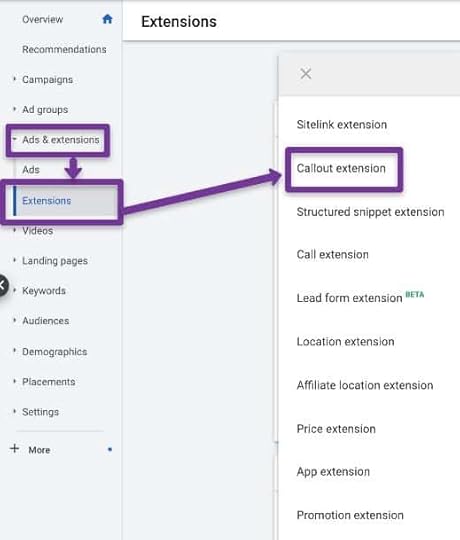
Source: klientboost.com
Guidelines for Google Ads Callout ExtensionsNavigating Google’s Callout Extension Guidelines is like mastering the rules of a game. Every move counts – precision and adherence shape your path to success.
You should play by the guidelines below to ensure your callouts are visible and effective. That will let you grab attention on that coveted search engine results page.
Character Limits and RestrictionsGoogle sets a character limit for Callout Extensions. You get 25 characters in most languages. But, if you’re advertising in Chinese, Japanese, or Korean, that drops to just 12 characters.
Sticking to these limits can be tricky, but it’s key for crafting messages that pack a punch in such a small space.
Want more callouts on screen? Try using between 12 and 15 characters each. This little trick lets Google show more of your callouts together, grabbing even more clicks from potential customers.
Remember the rules: Keep the text short and sweet. That is the way to make those Callout Extensions work hard for you!
Avoiding Repetition and PunctuationMake your callouts stand out! Google wants you to be creative, not repetitive. Your callouts should grab attention without using the same words over and over. Think fresh, think unique.
Also, steer clear of too much punctuation; it can make things messy. Proper use of language is key in Callout Extensions.
Stick to these rules for better ads. No repeating what’s already in your ad or other extensions. And remember, no tricks with punctuation marks either. They won’t help and might hurt your chance to shine on Google’s search engine results page.
Callout Extensions Best PracticesKeeping in mind character limits, creating effective callout extensions requires attention to detail. Here are some best practices to help your ads stand out:
Focus on benefits: Highlight the key benefits of your products and services. Use phrases like “Free Shipping” or “24/7 Customer Support” to catch the eye.
Keep it short and sweet: Callouts have a character limit, so make your message clear with just a few words. This makes it easy for people to read quickly.
Be specific: Offer precise details that can sway shoppers, such as “Next Day Delivery” or “100% Organic”.
Update regularly: Change your callouts to reflect sales, seasons, or new product features. This keeps your ads fresh and relevant.
Avoid repetition: Don’t repeat what’s already in your ad text. Instead, use this space for new information that adds value.
No salesy language: Stay away from overused terms like “best” or “greatest.” Focus on what sets you apart.
Use strong calls-to-action (CTAs): Encourage people to click with CTAs like “Shop Now” or “Learn More”.
Match with landing pages: Ensure that the callouts align with the content of your landing pages for a consistent experience.
Test different callouts: Try various messages to see which get more clicks and better performance.
Follow Google’s rules: Adhere to guidelines about punctuation and symbols in callout text. This ensures that ads stay approved.
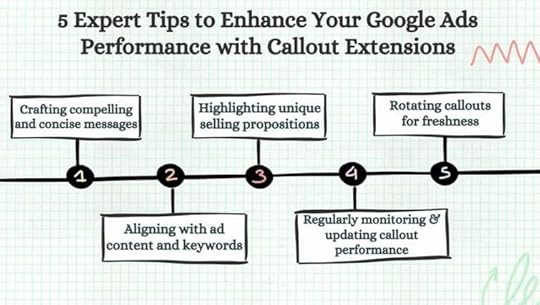
Source: roiminds.com
How Callouts Can Improve Your Google Ad PerformanceWhen you add things like deals, free shipping, or 24/7 customer service in callouts, people are more likely to notice your ad and take action.
You’ll see better results from your ads with these little snippets of info. They help folks quickly understand what’s great about what you offer without needing to go through the details first.
By putting your best features upfront, callout extensions encourage more clicks. That can drive more sales or sign-ups. They’re mighty tools for improving conversion rates!
Case Studies and Examples of Callout ExtensionsReal businesses have seen big wins with callout extensions. Callout extensions led to big improvements for PPC Hero’s paid ads, lifting click-through rates by 221% and conversion rates by 40%.
A shoe store added phrases like “Free Shipping” and “24/7 Customer Service” to their ads. These simple changes made more people click on their ads, leading to more sales of sneakers and boots.
Another example is a travel agency that used callouts such as “Last Minute Deals” or “All-Inclusive Packages.” Suddenly, travelers started noticing the agency’s offers more, which meant they also booked trips more often.
So, when you add clever little details about what makes your offer special, like “20 Examples Included” or “Get your first audiobook free,” you’re not just filling space. You’re giving customers good reasons to choose your business over others.
You can use these callout extension examples as inspiration to create your own. Remember to keep the text aligned with your business offering.
Testing and Optimizing Callout Extensions in Your Google AdsIn the dynamic world of digital marketing, standing still is not an option. Callout extensions are no exception.
You can harness the power of A/B testing to refine your messaging and discover which combinations will make your audience click with enthusiasm. After running A/B tests on its ads, Bing saw its revenue rise by 12% according to the WSJ.

Source: financesonline.com
Why You Should Track the Performance of Your Callout ExtensionsKeeping an eye on how your callout extensions are doing is key. You need to know what’s working and what’s not. This helps you make smart changes that can lead to more clicks on your ads.
Think of it like a game where you’re trying to score points. If you don’t watch the scoreboard, you won’t know if your new strategies are winning or not.
You should always be testing and tweaking your callouts based on the data you get. Let’s say one callout isn’t grabbing attention; swap it out with something fresh that could work better.
Over time, this careful tracking will help sharpen your ad campaigns and bring in better results. It’s about finding what words or offers light up people’s eyes and get them clicking.
Tips for Testing and Optimizing CalloutsStart small with a few callout extensions. Watch what happens when people see your ads.Check the number of clicks. More clicks means your callouts work.Try different words in your callouts. See which ones grab attention best.Look at which callouts show up most. Google picks the winning ones more often.Make each callout count. Use every character wisely but stay under the limit.Update again and again! What worked yesterday may not work tomorrow.Track clicks over several days or weeks. This shows which callouts shine over time.

Source: fastercapital.com
How to Troubleshoot When Callouts Are Not ShowingSometimes, callouts may not show up as you expect. Here are some troubleshooting steps to fix that issue:
Check your ad rank. Callout extensions need a good ad rank to appear with your ads.Look at the order and size of your callouts. Make sure they’re set up right so they can be seen.Add more text to your ad. This could help make room for callouts.Make sure callouts meet Google’s guidelines. If they don’t, they won’t show.Review the performance data of your callouts. It can tell you why some aren’t appearing.Ensure that all your account, campaign, or ad group settings are correct for where you want to see callouts.Go over the basics: Are your callout extensions turned on? They should be active in your Google Ads account to work.Refresh yourself on the rules. Did any of your callouts get too long or break other guidelines?Look closely at when you scheduled them. Are they set for the right times?Check if there’s a conflict between different extension types. Sometimes, one type blocks another from showing.Go into Google Ads and see if you have enough budget left for low-budget campaigns. Fancy stuff like extensions might not show if you don’t.Using Callouts in Conjunction With Other Ad ExtensionsCallout extensions work well with other extras like structured snippets and sitelinks. Together, they make your ads stand out and give lots of info quickly.
Imagine adding bullet points of your best deals with callouts while also linking to key pages using sitelinks.
Or, you could show off awards or features in snippets alongside your callouts.
Use these tools together for a powerful combo that grabs attention and shares more about what you offer. This can lead to better ad performance and more clicks from potential customers.
Make sure each part is clear and add something new without repeating the same stuff over again. Keep it fresh, helpful, and easy to understand so people will want to click on your ads!
ConclusionYou just learned about the power of callout extensions for ads. They differentiate your ad copy and can change the way people see your ad in a big way.
Using them helps your ads take up more space at the top of Google’s search engine results page.
That means people are more likely to notice your ad first. And when they see all those cool things you offer, they might just click through to buy from you!
Callout extensions are easy to create. Follow the steps I have given above and remember to comply with the best practices.
Alongside callout extensions, you can give your online advertising an extra punch with social media ads. They can help you reach highly targeted prospects and boost your ROI.
At AdvertiseMint, we are experts at using paid social media ads to grow the sales revenue of businesses like yours. We have the results!
If you are eager to sell more of your products or services, partner with us, and let’s make it happen. You can get started by having a consultation with one of our ads specialists.
January 6, 2024
How To Resell on Amazon?
Would you like to know how to resell on Amazon?
Amazon’s bustling marketplace is not just for major retailers; it’s a goldmine for individuals looking to start their entrepreneurial journey. You can make money on Amazon by sourcing products at a good price and reselling them on the platform for a profit.
This blog post will discuss all you should know about reselling on Amazon’s online retail store.
Is Reselling on Amazon Legal?Yes, reselling on Amazon is completely legal. It’s a legitimate business model called retail arbitrage, where you buy products legally from a retailer or wholesaler and then sell them on Amazon for a profit. However, there are a few important things to keep in mind. These include brand restrictions, product authenticity, and Amazon’s rules.
Is Reselling on Amazon Retail Stores Right for You?Are you thinking of reselling products using your Amazon seller account? Before you take a plunge, let’s explore whether reselling on Amazon is right for you. The following are the key factors that can influence new sellers’ decisions:
1. The Amazon advantage.Unlike brick-and-mortar stores, reselling on Amazon has a significant advantage: access to one of the largest online marketplaces globally. With millions of active customers, Amazon provides a ready-made platform for showcasing your products, giving your reselling venture a head start in reaching potential buyers.
2. Your product passion.One of the first things to ponder is whether you are genuinely interested in the products you’re considering reselling. Amazon’s diverse marketplace accommodates a vast range of niches. From tech gadgets to handmade crafts, choosing a niche you’re passionate about can make your reselling journey more enjoyable.
3. Time commitment.Assess how much time you can realistically dedicate to your reselling venture. Amazon reselling involves various tasks such as product sourcing, listing management, and customer service. Understanding the time commitment required will help you set realistic expectations and manage your workload effectively.
4. Financial considerations.While reselling on Amazon can be a cost-effective business model, there are still financial aspects to consider. Consider your budget for acquiring inventory, covering Amazon seller fees, and handling shipping costs. A clear understanding of your financial capacity will guide your decisions.
5. Risk tolerance.Like any business, reselling on Amazon comes with its own set of risks. Market trends, competition, and unforeseen challenges can impact your success. Consider your risk tolerance and ability to manage uncertainties in dynamic e-commerce settings.
6. Fulfillment options.Amazon offers different fulfillment methods: Fulfillment by Amazon (FBA) and Fulfillment by Merchant (FBM). FBA involves Amazon handling storage, packing, and shipping, while FBM requires you to manage these aspects. Consider which option aligns better with your business model and resources.
7. Scalability.Think about your long-term vision. Do you envision reselling on Amazon as a side hustle or a full-time venture? Understanding your scalability goals will guide your business strategies and help you plan for growth.
How To Launch Your Reselling Business on AmazonWhether seeking a side hustle or dreaming of building a full-time e-commerce business, learning how to launch your Amazon reselling business is crucial. The following are easy-to-follow key steps that will set you on the path to becoming a successful Amazon reseller:
Step 1: Choose your niche wisely.Before deciding to resell products on Amazon, selecting a niche that aligns with your interests and has market demand is crucial. Research trending products and identify a niche where you can provide value to customers. Finding your niche will set the foundation for your success with electronics, fashion, or home décor.
Step 2: Set up your Amazon seller account.To start reselling on Amazon, you need to create a seller account. Visit Amazon Seller Central and follow the steps to set up your account. Choose between an Individual or Professional seller account based on your selling volume. The Professional account comes with additional features but involves a monthly fee.
Step 3: Source products strategically.Sourcing high-quality products at competitive prices is key to a successful reselling business. Explore different avenues such as online arbitrage, retail arbitrage, wholesalers, liquidation sales, or local manufacturers. Consider leveraging online marketplaces, thrift stores, or garage sales to find hidden gems. Building a network of reliable suppliers is crucial for long-term success.
Step 4: Optimize product listings.Your product listings are your virtual storefront, so make them stand out. Write compelling product titles and detailed descriptions, and use high-quality images. Incorporate relevant keywords to enhance your product’s visibility in search results. Be transparent about product details, including specifications, dimensions, and potential limitations.
Step 5: Selling price selection.Research competitor prices to ensure your products are competitively priced. Factor in your costs, including the product’s purchase price, shipping, and Amazon’s seller fees. Consider offering promotions or bundle deals to attract customers. Regularly monitor and adjust your prices to stay competitive and beat other sellers in the dynamic marketplace.
Step 6: Monitor your metrics.Monitor your sales metrics, customer feedback, and inventory levels. Analyzing this data regularly will help you make informed decisions to optimize your business. Stay adaptable and be willing to adjust your strategies based on market trends and customer preferences.
ConclusionReselling on Amazon can be lucrative and fulfilling with the right strategies and insights. To ease your Amazon journey, consider partnering with our Amazon ad agency. Our specialized knowledge can significantly boost your visibility and sales.
Frequently Asked QuestionsWhere can I find products to resell on Amazon?You can source products from various places, including local stores, clearance sales, thrift shops, and online wholesalers.
How do I optimize my product listings on Amazon?Craft compelling titles and detailed and accurate product descriptions, and use high-quality images.
How can I increase sales and promote my products on Amazon?Consider boosting sales using Amazon’s advertising services, such as Sponsored Products and Amazon PPC (Pay-Per-Click) campaigns.
Related ArticlesAmazon Influencer Storefront Examples
January 4, 2024
Leveraging User-Generated Content for Facebook Marketing
Would you like to know what user-generated content for Facebook marketing means?
The importance of user-generated content is undeniable, especially on social platforms like Facebook. This approach enhances authenticity and builds a deeper connection with your audience. By leveraging user-generated content, brands can drive engagement and create a community of loyal followers.
We’ll discuss the ins and outs of using user-generated content for Facebook marketing.
What is an Authentic User Generated Content?User-generated content, or UGC, is any form of content like videos, photos, blog posts, reviews, or comments created by people rather than brands or companies. Examples include when customers post pictures of their favorite coffee from a local cafe on Instagram or when someone reviews a book they just read. This content is often shared on social media, websites, and other digital platforms. It’s valuable because it’s real and genuine, coming from everyday users, not the company selling the product. This makes it a powerful tool for businesses, as it can build trust and create a community around a brand or product.
Types of User-Generated ContentThere are different types of UGC, each with unique attributes. Below, we will explore the types of user-generated content used on social media channels:
1. Review and comments.Have you ever shared your thoughts about a product or service online? That’s the power of words in UGC content. Reviews, comments, and discussions allow users to share their experiences and opinions. Whether it’s a heartfelt review or a quick comment, these texts add depth and authenticity to the online chatter.
2. Photos and images.UGC images are worth more than a thousand words. Users love taking photos of their favorite products, experiences, or moments and sharing them with the world. These visual stories help your brand by creating a vibrant and colorful community album.
3. Videos and vlogs.With this type of UGC, users are the directors of their content creation. From unboxing videos to vlogs about daily experiences, user-generated videos bring a personal touch to your brand.
4. Artwork and designs.Have you ever received fan art or seen users design cool stuff inspired by your brand? That’s the artistic side of user-generated content. Users unleash their creativity through drawings, designs, and artwork showcasing their talent and uniquely expressing their love for your brand.
5. Polls and surveys.Polls and surveys empower users to voice their opinions, preferences, and ideas. This type of UGC turns your audience into collaborators, making them feel heard and involved in your brand’s decisions.
6. Testimonials and experiences.Nothing beats a good story, especially if it’s a real-life experience with a brand. Testimonials and user stories show the impact of your products or services on people’s lives. It’s the emotional core of UGC that builds trust and strengthens brand loyalty.
Benefits of User-Generated Content for Your Facebook Marketing StrategyUGC is not just a trend; it’s a driving force that can transform your brand’s mere social media presence into the theme of many conversations. Imagine your customers becoming storytellers, photographers, and cheerleaders of your brand. The following are the benefits your brand will gain if you leverage UGC ads:
1. Authenticity.UGC is the forerunner of authenticity because it comes straight from your customers. Real people with real experiences build trust faster than you say, “Like and share.” When your target audience sees genuine content created by their peers, they know you are the real deal.
2. Engagement.Have you ever posted a picture and felt the thrill when friends liked and commented? UGC takes that excitement to a whole new level. It sparks engagement, turning passive followers into active participants. More user engagement means more visibility and a vibrant online community.
3. Cost-effective creativity.Creating flashy content for your brand can take a significant chunk of your Facebook ad budget. Here is where UGC swoops in with its cost-effectivity. Your customers are willing to showcase your products in unique ways. Instead of spending big bucks on professional shoots, tap into the creativity within your Facebook community. It’s a win-win; your customers shine, and you get eye-catching content without breaking the bank.
4. Community building.Building a brand isn’t just about selling stuff; it’s about fostering a community. When users create content related to your brand, they promote and bond. User-generated content turns customers into advocates, creating a sense of belonging that goes beyond transactions. Your brand becomes a shared experience.
5. Social proof.When potential customers see their peers raving about your products, it’s a stamp of approval, social proof at its finest. UGC builds credibility by showcasing real people enjoying and endorsing your brand. It’s not you saying you’re awesome; it’s your customers shouting it.
Examples of Real UGC on FacebookFacebook is a vibrant stage where users become directors of the show. User-generated content takes center stage, turning ordinary brand experiences into extraordinary digital stories. Below, we will explore a few examples of real UGC content created on Facebook:
1. Starbucks’ cup art.Starbucks knows how to turn a simple cup of joe into a canvas for creativity. On Facebook, Starbucks encourages users to share their cup art creations using a specific hashtag. This engaged the audience and amplified the brand’s image as a canvas for self-expression.
2. Airbnb’s travel tales.The Airbnb global travel community knows every traveler has a unique story. On Facebook, Airbnb launched the #AirbnbPhoto campaign, encouraging users to share their most memorable Airbnb moments through photos. By curating these user stories, Airbnb transformed its Facebook page into a travel journal, highlighting the diversity and richness of its community.
3. GoPro’s thrilling challenge.The GoPro action camera brand thrives on the adventurous spirit of its users. On Facebook, GoPro initiated the #GoProChallenge, inviting users to share the most adrenaline-pumping moments captured on their cameras. By featuring real users’ adventures, GoPro showcases its product’s capability and builds a community around the shared love for adventure.
ConclusionUGC content’s authenticity, engagement-boosting capabilities, and community-building nature make it necessary for your marketing strategy. So, start leveraging user-generated content on Facebook and watch your brand soar to new heights.
Are you planning an ad campaign on Facebook? Contact the best ad agency on Facebook.
Frequently Asked QuestionsWhat exactly is User-Generated Content (UGC) in the context of Facebook Marketing?User-generated content (UGC) on Facebook refers to content created and shared by users about a brand or its products.
How does User-Generated Content benefit my Facebook marketing strategy?It adds authenticity to your brand, boosts engagement by involving your audience, and provides cost-effective content creation.
How can I encourage users to create and share content about my brand on Facebook?Host contests, challenges, or giveaways encouraging users to showcase their creativity.
Related ArticlesJanuary 3, 2024
Driving Website Traffic Through Facebook
Would you like to learn about driving website traffic through Facebook?
If you run a website for your business, you can boost its growth with a strong social media presence. One powerful technique that can help you achieve this is driving website traffic through Facebook. With billions of Facebook users worldwide, the platform provides a massive platform to drive traffic to your website and engage with potential customers.
This blog post will discuss ways of driving traffic to your website through your Facebook page.
1. Create a Facebook Business PageSetting up a dedicated Facebook Business Page is the first step in cementing your feet in social media marketing. Ensure you fill in all essential information, including your website link, business description, and contact details. A well-optimized page looks professional and makes it easier for users to find and visit your website.
2. Share Engaging ContentCreate and share content that resonates with your target audience. This includes blog posts, infographics, videos, and more. Use attention-grabbing headlines and high-quality visuals to make your Facebook posts stand out in the crowded Facebook news feed. The more engaging your content, the more likely users will click through your website.
3. Schedule Regular UpdatesConsistency is key when it comes to social media. Create a posting schedule and stick to it. Regular updates keep your Facebook audience informed and engaged. Use Facebook’s scheduling feature to plan your posts, ensuring a steady flow of content without being overwhelmed.
4. Run Facebook AdsFacebook’s advertising platform allows you to target specific demographics, interests, and behaviors. Create eye-catching ads that encourage users to click through your website. Experiment with different ad formats, such as carousels, slideshow, and video ads, to see what resonates best with your audience. Moreover, you don’t have to be an expert online advertiser. Our Facebook advertising agency can do the work for you.
5. Host Facebook Contest and GiveawaysPeople love freebies, and hosting contests or giveaways on your Facebook pages is a great way to generate excitement and drive traffic. Encourage participants to visit your website to enter or learn more about your products and services.
6. Utilize Facebook InsightsFacebook provides valuable insights through its analytics tools. Monitor the performance of your posts, ads, and overall page engagement. Identify what works well and what needs improvement. Use the data from Facebook Insights to refine your strategy and focus on tactics that drive the most traffic.
7. Engage with Your AudienceBuilding a community around your brand is essential. Respond to comments, messages, and feedback promptly. Engaging with your Facebook fans strengthens your relationship with existing followers and encourages new users to check out your website.
8. Leverage Facebook GroupsJoining and participating in relevant Facebook pages and groups can help you drive more traffic to your website landing page. Engage in conversations, provide valuable insights, and share your expertise. When appropriate, share links to your website content. Remember, the goal is to add value, not just promote.
9. Boost Your Facebook PostsBoosting your Facebook posts can help you drive traffic to your website. However, not all posts are created equal. So, identify posts that already have good engagement or ones that feature content leading to your website. Also, craft a compelling caption, pose a question, share a fun fact, or create a sense of urgency. In addition, use eye-catching visuals and set a clear call to action.
10. Combine Email Marketing and Facebook AdsThe combination of Facebook Ads and email marketing forms can significantly boost clicks to your website. To achieve this, maintain a cohesive brand message across your Facebook ads and email campaigns.
Also, design Facebook Ads to drive website clicks and encourage users to sign up for your email list. Offer an incentive, such as a discount or exclusive content, to entice users to share their email addresses. This way, you can nurture leads through email and bring them back to your website over time.
11. Utilize Social ProofSocial proofs in the form of testimonials can help drive traffic through your FB page to your website. Collect and showcase glowing testimonials prominently on your website. Feature concise and impactful quotes that highlight your customers’ positive experiences. Testimonials are a powerful endorsement, reassuring potential visitors that your website is worth exploring.
ConclusionFacebook offers several opportunities to drive traffic to your website. Do you want to use Facebook to boost your online presence and direct your target audience to your website? You can create a compelling business page, share engaging content, participate in groups, run ads, host contests, and utilize analytics. Do all these and watch your website traffic soar.
Frequently Asked QuestionsWhat content should I share on my Facebook Page to attract more website visitors?Share a mix of engaging content! Post informative blog links, eye-catching visuals, videos, and relevant updates about your products or services. Use attention-grabbing headlines and captions.
Can Facebook Groups help in driving website traffic?Absolutely! Join relevant Facebook Groups in your niche and participate actively. Share your expertise, answer questions, and build a presence.
How do Facebook ads help drive targeted traffic to my website?Facebook Ads are a powerful tool for targeted outreach. Create visually appealing ads with clear calls to action, and use Facebook’s targeting options to reach specific demographics, interests, and behaviors.
Related Blog PostsJanuary 2, 2024
How Can I Buy Followers on Instagram?
Do you want to buy followers on Instagram?
Building a substantial follower base is a key metric for success on Instagram. As the quest for popularity intensifies, Instagram users may explore different strategies. One option that often comes up is to buy followers Instagram.
This blog post will explore everything about buying Instagram followers.
What are Instagram Followers?Instagram followers are the people who choose to follow your Instagram account and see the photos and videos you share on the platform. When someone follows you, your posts show up in their feed, allowing them to stay updated on your latest content.
Having more active followers is often seen as a measure of popularity on Instagram, and it creates a community of individuals interested in what you share. Followers can like, comment, and interact with your posts, contributing to the social aspect of the social media platform.
Can a User Buy Instagram Followers?The thought of a quick boost in popularity might be appealing, but it’s crucial to tread carefully. Buying followers can give your profile an immediate increase in numbers. Also, a higher follower count attracts more organic followers, as people follow what appears popular.
However, purchased followers may not be genuinely interested in your content, leading to low engagement rates. Instagram algorithms are also designed to detect fake engagement, and buying fake Instagram followers might result in penalties like a shadow ban or account suspension.
In addition, buying followers involves dealing with third-party services that may use bots or fake accounts to inflate your follower count. Instagram’s algorithms are becoming more sophisticated at detecting such activities. In the long run, the risks might outweigh the temporary benefits.
How To Buying Instagram FollowersWhile buying Instagram followers might sound straightforward, it requires some understanding. Below, we will explain in simple steps the process of buying Instagram followers:
Step 1: Identify your goal.Before going into the process, ask yourself why you want to buy Instagram followers. Whether to kickstart your influencer journey or enhance your business profile, having a clear purpose will help you make informed decisions.
Step 2: Choose a service provider.Several online services offer Instagram followers for a price. A simple online search will yield numerous results. Researching and choosing a reputable provider is essential to avoid risks like fake followers or account suspension.
Step 3: Select a package.Service providers typically offer various packages based on the number of followers you want to purchase. Choose a package that aligns with your goals, budget, and how many followers you want. Be cautious of packages that promise an unrealistic number of cheap Instagram followers.
Step 4: Provide your Instagram details.Once you’ve selected a package, provide the service provider with your or a link to your profile. Avoid services that ask for your Instagram account password, which can pose a security risk.
Step 5: Complete the payment process.Most transactions occur online through security gateways. Ensure the payment process is legitimate and your financial information is handled securely.
Step 6: Wait for delivery.After payment, the service provider will deliver followers to your Instagram account. This process might take some time, ranging from a few minutes to several hours.
Step 7: Monitor your account.Once the followers are delivered, monitor your account. Check for any unusual activity, and be prepared for fluctuations in your follower count. You should find an Instagram follower tracker helpful.
Step 8: Evaluate the results.Access the impact of the purchased high-quality Instagram followers on your engagement and overall Instagram experience. While your follower count may increase, genuine engagement is crucial for sustained success.
Should Instagram Users Buy High-Quality Followers?While the allure of a boosted follower count is real, the importance of authentic engagement cannot be overstated. A genuine connection with your audience promotes long-term success and credibility.
So, if you must buy Instagram followers, clearly understand why you want more followers. Buying followers might not be the best route if it’s for genuine engagement and connection.
Authentic followers who engage with your content are more valuable than a large inactive following. Also, before you purchase IG followers, be aware of the risks, including fake accounts, decreased engagement, and potential penalties from Instagram.
Instead of opting for a quick fix, focus on producing engaging and authentic content that resonates with your target audience. Also, leverage Instagram features like Stories and Reels to diversify your content and attract a broader audience.
Respond to comments, ask questions, and interact with your followers. Building a genuine connection takes time, but it is worth the effort. Therefore, the verdict leans towards authenticity in whether to buy Instagram followers.
Effective Strategies to Gain More Organic Followers on InstagramThe appeal of an engaged and authentic audience is undeniable, but the path to organic growth can sometimes seem elusive. Building an organic following involves more than just numbers. It’s about creating meaningful connections, crafting compelling content, and more. The following are effective strategies you can employ to gain more organic followers on Instagram:
1. Craft captivating content.Create visually appealing and meaningful posts that resonate with your target audience. Whether stunning photos, informative captions, or entertaining videos, ensure your content adds value to your followers’ feeds.
2. Consistent posting schedule.Establish a posting schedule that works for you and stick to it. Regular posts keep your profile active and increase the chances of appearing in the feeds of your active Instagram followers.
3. Collaborate with others.Team up with fellow Instagrammers in your niche for shout-outs and collaborations. This exposes your profile to a wider audience, increasing the likelihood of gaining new followers who share similar interests.
4. Invest in Instagram ads.An Instagram ad agency can be a great asset in boosting your follower count. They use specialized tools to target ads towards people most likely to be interested in your content. Also, agencies often have creative experts who know what type of content works best on Instagram. They can develop a tailored strategy for your account, focusing on increasing visibility and engagement.
ConclusionRemember that authenticity and genuine engagement triumph over sheer numbers in the debate about buying Instagram followers. While the shortcut of purchased followers may seem tempting, the long-term success of your Instagram lies in cultivating a real and engaged community. So, think twice before buying Instagram followers, and consider the value of building an authentic online presence.
Frequently Asked QuestionsHow do I choose a reliable service for buying Instagram followers?Look for reputable providers with positive reviews and a track record of delivering genuine followers.
Will buying followers impact my engagement on Instagram?Yes, it can. Purchased followers may not genuinely engage with your content, leading to low interaction rates.
Can I buy a specific number of followers?Yes, most services offer different packages based on the number of followers you want.
Related ArticlesHow to Avoid Being Shadowbanned on Instagram
December 31, 2023
Why is Amazon Shipping So Slow?
Why is Amazon shipping so slow?
Amazon is well known for its shipping and fulfillment capabilities in online shopping. But like all businesses, the e-commerce giant isn’t immune to unforeseen issues. These issues may slow down its operations, resulting in Amazon shipping delays.
This blog post will help you under why Amazon shipping is so slow.
Reasons Behind Amazon Shipping DelaysEven with the high reputation upheld by Amazon in ensuring customer satisfaction, the platform sometimes goes through delivery delays. Below are reasons your Amazon packages are not delivered on the promised delivery date:
1. High demand.One of the primary reasons for delayed deliveries on Amazon is the sheer volume of orders. During peak seasons, holidays, or special promotions, everyone clicks the “Buy Now” button simultaneously. Thus, a surge in demand can overwhelm Amazon’s intricate logistics system, causing delays as they work hard to fulfill everyone’s orders promptly.
2. Third-party sellers.Not all products on Amazon are sold and shipped by Amazon directly. Many come from third-party sellers who use the platform. While these sellers aim for efficiency, their shipping practices may vary. Some may not offer the same expedited shipping options as Amazon, leading to delays in getting your package to your shipping address.
4. Weather woes.Mother nature plays a significant role in shipping speed. Bad weather conditions, especially during winter, can cause transportation delays and disruptions. Snowstorms, hurricanes, or even heavy rain can slow down the shipping process as safety becomes the top priority for delivery personnel.
Why Timely Deliveries Matter for Sellers’In online shopping, on-time delivery keeps customers returning for more. Whether you own a small or a large-scale business, the following are reasons why timely deliveries should be at the top of your priority list:
1. Customer satisfaction.On-time delivery makes customers happy, and happy customers are more likely to become loyal customers. Satisfied customers are more inclined to leave positive reviews and recommend your store to friends, boosting your reputation on the competitive Amazon platform.
2. Refunds and returns reduction.Late deliveries can lead to frustration and disappointments, potentially increasing returns and refunds. Timely deliveries reduce the likelihood of customers wanting to send items back. This saves sellers from the hassle of processing returns and minimizes the impact on the bottom line.
3. Seller rating improvement.Many online marketplaces use seller ratings and reviews to help customers make informed decisions. Timely deliveries are often a key factor in these ratings. Maintaining a high seller rating can enhance your visibility on platforms like Amazon or eBay. Hence, it helps attract more potential buyers and elevates your position in search results.
The Impact of Delivery Delays on Amazon Sellers’Selling on Amazon comes with unexpected challenges, among which are unexpected delays. These unforeseen obstacles can cast a shadow on your Amazon success. Below are the impacts of delivery delays on Amazon sellers:
1. Dissatisfied customers.Delivery delays can lead to dissatisfied customers, affecting seller ratings and reviews. Unhappy buyers are less likely to become repeat customers and may even opt for refunds or returns, impacting your bottom line.
2. Risk of account suspension.Amazon takes its policies seriously; repeated delivery issues may lead to account suspension. Sellers with high rates of late shipments or poor delivery performance risk facing serious consequences, including temporary or permanent suspension. Protecting your seller account should be a top priority to ensure your business continues.
3. Increased customer service workload.Late deliveries often result in increased customer inquiries and complaints. This surge in customer service workload can be overwhelming for sellers, requiring more time and resources to address each issue individually. Efficiently managing customer communications becomes crucial to maintaining a positive seller reputation.
How To Proactively Manage Shipments on AmazonShipment delays on Amazon can be a seller’s worst nightmare, affecting customer satisfaction. However, by embracing a proactive approach, you can avoid delayed shipments. Follow the strategies below to proactively manage shipments on Amazon:
1. Plan and set realistic expectations.The journey to shipment success begins with careful planning. Anticipate peak seasons, holidays, or special promotions that might surge your order volume. Set realistic delivery expectations by clearly communicating estimated shipping times to customers. Being upfront about potential delays can help manage customer expectations from the get-go.
2. Leverage Amazon fulfillment services.Amazon offers a lifeline to sellers through its Fulfillment by Amazon (FBA) service. By letting Amazon handle inventory management, packing, and shipping, sellers can tap into the platform’s efficient logistics network. This reduces the risk of delays and enhances the overall customer experience.
3. Monitor inventory levels.Running out of stock can be a significant cause of shipment delays. Monitor your inventory levels to avoid stockouts. Regularly update your product listings and provide real-time tracking information to keep you and your customers in the same loop.
What To Do When Your Shipment Is DelayedWhen your shipment is delayed, the key is not to panic but to plan your next steps wisely. Below, we will explore what you can do when your Amazon shipment is delayed:
1. Stay calm and check the details.Whether you have an Amazon Prime membership or not, the first step is to stay calm and check the tracking details for more information. Understanding the reason can provide clarity and help manage your expectations.
2. Contact Amazon Customer Service.Amazon customer service is your ally in times of shipping woes. Reach out to them through the online chat or customer service hotline. They have a supportive team ready to assist you. Ask about the specifics of the delay and if there’s any estimated delivery time.
3. Review Amazon’s policies.Familiarize yourself with Amazon’s policies regarding delayed shipments. The platform often has guidelines on what steps customers can take in such situations. Knowing your rights and understanding Amazon’s procedures can empower you while resolving the delay.
ConclusionWhile Amazon has set the bar high for fast and reliable shipping, occasional delays are inevitable due to various factors. Understanding these reasons and taking proactive steps can help you handle the situation properly. We have covered all you need to know.
Would you like to run an Amazon advertisement campaign? Contact the number one ad agency for Amazon.
Frequently Asked QuestionsDoes being an Amazon Prime member guarantee faster shipping?Not all products may qualify for Prime shipping, so checking the Prime eligibility of the item you’re purchasing is essential.
How does the weather impact Amazon shipping times?Bad weather, such as snowstorms, hurricanes, or heavy rain, can disrupt transportation and cause delays.
Can I do anything to speed up my Amazon shipment?Yes, consider choosing products labeled as “Fulfilled by Amazon” for faster processing and shipping.
Related BlogsDecember 30, 2023
Setting Up and Maximizing Facebook Ad Budgeting: A Simple Guide
Would you like to set up and maximize your Facebook ad budgeting?
Facebook ads have become essential for businesses looking to reach their target audience and drive results. According to the best Facebook ad agency, one crucial aspect of successfully running ads on Meta is managing Facebook ad budgeting effectively.
This blog post will discuss all you need to know about setting up your Facebook ads budget and share tips on maximizing its impact.
Types of Facebook Ad BudgetingUnderstanding the different types of Facebook ad budgets can propel your brand to new heights. It’s not just about how much you spend but also how you allocate these funds. Below, we will discuss the types of Facebook ads budget, empowering you to make strategic decisions that maximize your impact:
1. Daily budget.The daily budget is the amount you’re willing to spend per day on a specific ad set. It’s ideal for those new to Facebook advertising or running shorter campaigns. This ad type allows you to control your spending daily. You can start small and gradually increase your daily budget as you monitor the performance of your ads.
2. Lifetime budget.The lifetime budget sets the maximum amount you’re willing to spend over the entire duration of your campaign. This ad type is perfect for planned campaigns with a set start and end date, such as seasonal promotions or product launches. It provides more flexibility and control over the overall campaign spend.
Which Ad Budget Type is Best for My Facebook Ads?Choosing between a daily and lifetime budget for your Facebook ads depends on your specific campaign goals and how you want to manage your budget. A daily budget is ideal for maintaining a consistent daily spending limit. Also, it allows you to adjust your budget daily and is great for experimenting with different ad variations. However, daily fluctuations lead to uneven spending patterns.
On the other hand, a lifetime budget is suitable for campaigns with specific start and end dates, as mentioned above. It ensures a more even distribution of your budget throughout the campaign. However, this ad type needs more flexibility in adjusting daily spending based on real-time performance. Also, it might require more experience to optimize effectively.
Easy Steps To Set Up Your Facebook Ad BudgetThe Facebook ads manager offers all you need to set a budget for your Facebook ad campaigns. Below are straightforward steps on how to set up a budget for your Facebook ad campaign:
1. Access Facebook Ads Manager.You can start by logging into your Facebook Ads Manager account. If you don’t have one, create one by following the easy sign-up process on Facebook.
2. Locate your ad campaign.Once you’re in Ads Manager, locate the campaign to which you want to assign a budget. Click on the specific campaign to access its settings.
3. Choose your campaign objective.Facebook offers various campaign objectives, such as awareness, consideration, and conversion. Select the objective that aligns with your advertising goals. Your choice here will influence the type of budget optimization available.
4. Set your campaign budget.Find the “Budget & Schedule” option in the ad set level. Here, you will decide how much you’re willing to spend. You can choose between a daily budget or a lifetime budget.
5. Determine your schedule.Decide whether you want your ads to run continuously or if you have specific dates in mind. Adjust the start and end dates accordingly. This flexibility allows you to tailor your ad schedule to match your audience’s active times or align with special events or promotions.
6. Utilize the ad delivery optimization.Facebook’s ad delivery optimization helps you get the most value for your budget. Choose the optimization options based on your campaign objectives. For instance, if your goal is to get more link clicks, Facebook will optimize your ad delivery to reach people who are more likely to click.
7. Choose your bidding strategy.Bidding determines how you want Facebook to charge you for your ads. Opt for the bidding strategy that best suits your objectives. Facebook offers options like lowest cost, target cost, and bid cap. Experiment with different strategies to find what works best for your campaign.
8. Review your choice.Before pressing the “Publish” button, take a moment to review your budget choices. Ensure that the daily or lifetime budget aligns with your financial plan and that your campaign objectives, delivery optimization, and bidding strategy all work together cohesively.
9. Save and launch your campaign.Once you’re satisfied with your budget settings, save your changes and launch your campaign. Monitor its performance through Ads Manager and make adjustments based on the data you gather.
ConclusionSetting up and maximizing your Facebook ad budget requires careful planning, monitoring, and strategic adjustments. With the information above, you can run cost-effective and impactful Facebook ad campaigns that contribute to the success of your business.
Would you like to run Facebook ad campaigns? Contact the leading ad agency on Facebook.
Frequently Asked QuestionsHow do I determine the right budget for my Facebook ads?Start by defining your advertising goals and assessing your financial capacity.
What’s the difference between a daily and lifetime budget?A daily budget sets the maximum amount you’re willing to spend daily on a specific ad set. In contrast, a lifetime budget allocates a set amount for the entire duration of your campaign.
How can I optimize my Facebook ad budget for better results?Leverage Facebook’s budget optimization tool to automatically allocate funds to the best-performing ad sets within a campaign.
Related BlogsDecember 29, 2023
A Guide to Community Building With Facebook Pages
What do you know about community building with Facebook pages?
It is challenging to create and nurture online communities. But it can be easier, thanks to community building with Facebook pages. Facebook pages enable individuals and businesses to connect with like-minded people.
This blog post will discuss all you need to know about building communities with Facebook pages.
What is a Facebook Community Page?A Facebook community page is a type of Facebook page created to represent and bring together people who share common interests, hobbies, or causes. It’s where you chat, share, and bond over common interests. Unlike official pages, anyone can start a community page, making it a cool place for open conversations and connecting with like-minded people. Whether you’re into hobbies or causes or want to geek out with others, Facebook groups provide the best spots to unite people online.
Requirements for Building a Successful Facebook CommunityCreating a thriving Facebook group is more than just assembling a group. It is about cultivating a shared space where connections flourish, ideas blossom, and enthusiasm thrives. Whatever your goals are, understanding the requirements is the first step towards building a vibrant online community. Below are the essentials to cultivating a thriving online community:
1. Define your purpose.Every successful community begins with a clear purpose. Ask yourself why you’re creating the community and who you want to attract. Whether for sharing tips, supporting a cause, or connecting fans, a defined purpose sets the tone for your community.
2. Establish clear guidelines.Set clear community guidelines from the start. This ensures everyone understands the rules and promotes a respectful and positive atmosphere. Guidelines may include rules for posting, language, and general conduct within the community.
3. Consistent branding.Maintain a consistent branding theme throughout your community. This includes using the same logo, colors, and style that align with your purpose. Consistency builds recognition and trust among members.
4. Encourage member participation.Actively encourage members to participate. Ask questions, seek opinions, and prompt discussions. The more members engaged, the stronger and more vibrant your Facebook groups become.
5. Moderate effectively.Effective moderation is essential to maintaining a positive atmosphere. Be proactive in addressing conflicts, removing inappropriate content, and ensuring that community guidelines are followed. A well-moderated community is a safe and enjoyable space for all.
4. Utilize Facebook features.Take advantage of Facebook’s features to enhance your Facebook page. Utilize polls, events, and live videos to keep things dynamic. The features engage community members and add variety to the community experience.
Why You Should Build Communities With Facebook PagesIf you’re pondering the idea of community building with Facebook pages, you’re embarking on a journey of possibilities. Below, we will explore what you can gain from community building with Facebook pages:
1. Forge genuine connections.Although digital interactions are often fleeting, Facebook pages provide a space where connections can grow and deepen. Building a community allows you to promote genuine relationships with like-minded individuals.
2. Amplify your voice.Whether you’re an aspiring creator, a small business, or a passionate advocate, Facebook Pages offers a platform to amplify your voice. In addition to using a Facebook ad agency, building a community around your interests will help you reach a broader audience.
3. Create a supportive hub.Facebook Pages transform into supportive hubs where community members uplift and encourage each other. Sharing experiences, challenges, and victories within this space cultivates a sense of belonging and support.
4. Spark engaging conversations.With Facebook Pages, you can spark conversations, discussions, and debates that keep your community active and excited. It’s not just about posting; it’s about creating a dynamic space where ideas flourish.
Simple Steps to Create a Facebook Community PageCreating a Facebook Community Page is an exciting way to craft a vibrant online community where ideas thrive, friendships blossom, and conversations spark. In just a few steps, we will discuss how you can easily create a Facebook Community Page:
Step 1: Log into your Facebook account.To get started, log into your existing Facebook account or sign up if you don’t have one.
Step 2: Go to the Pages section.Once you’re logged in, go to the “Pages” section. You can find it on the left-hand sidebar of your Facebook homepage.
Step 3: Click on “Create New Page”.Press the “Create New Page” option to set up your community page.
Step 4: Choose a category and page name.Select a category that best fits your community, such as “At-home service” or “Women’s clothes shop.” Then, pick a name and bio for your community page. Make sure your chosen name is clear and reflects the purpose of your community.
Step 5: Add a profile picture and cover photo.Upload a profile picture representing your community, such as a logo or relevant image. Also, add a cover photo to make your page visually appealing and inviting.
ConclusionBuilding a thriving community on Facebook Pages requires a combination of purpose, engaging content, and consistent effort. By implementing the information in this article, you’ll create a space where like-minded individuals can connect. Also, you can cultivate a strong, supportive community that stands the test of time.
Frequently Asked QuestionsHow do I start building a community on my Facebook Page?Begin by defining your purpose and identifying the interests or topics you want your community to revolve around.
Why is community engagement important for my Facebook Page?Community engagement is vital because it fosters a sense of connection and loyalty.
How can I handle conflicts within my Facebook Page community?Conflict is a natural part of any community, but addressing it promptly and diplomatically is key.
Related ArticlesHow to run a Facebook Ad Audit
December 28, 2023
What is the Amazon Seller Support Phone Number?
Do you need the Amazon seller support phone number?
Online retail can sometimes be daunting for an Amazon seller. Fortunately, Amazon customer service provides support to help sellers overcome challenges and make the most of their online businesses. One essential lifeline is the Amazon Seller support phone number.
This blog post will discuss how the Amazon customer service phone number can aid your selling experience.
What is the Amazon Customer Service Rep Phone Number?The Amazon Seller Support Phone Number is a direct hotline connecting sellers with Amazon’s support team. It is a direct and immediate way to get assistance and guidance. Also, you can get solutions to any issues or questions related to your seller account, product listings, orders, or other aspects of your Amazon business.
Things Amazon Customer Service Can Help You WithSelling through your Amazon Seller Account is an exciting venture but might require you to explore several policies, listings, and customer reviews. Thankfully, Amazon Seller Support is here to be your guide. Below are the various assistance you can get when you contact the Amazon customer service rep:
1. Account assistance.Whether you’re having trouble logging in or facing account suspension, Amazon’s support team is your first aid. They can help you troubleshoot login issues, recover your account, and guidance on maintaining a healthy Amazon seller account.
2. Order and shipping support.Would you like some help with orders, shipping, or fulfillment? Amazon Seller Support is ready to lend a helping hand. The support team can guide you through the process and help ensure customer satisfaction.
3. Policy clarifications.Amazon has a set of policies to maintain a fair and secure marketplace. If you are puzzled by these policies or need clarification on compliance, Seller Support will clarify the rules and regulations (Seller Central login required).
4. Payment and fee clarifications.Money matters can be confusing, but Seller Support is here to help. Do you have questions about payments, fees, or financial transactions? Contact seller support for clarifications and guidance through the financial aspect of your seller account.
How To Reach Amazon Customer ServiceRunning an Amazon business comes with highs and lows, but when you hit a bump in the road, Amazon Seller Support is your trusty companion. The good news is that reaching out for help is easier than you think. Below are simple steps on how to contact seller support on Amazon:
Step 1: Log in to your Seller Central account.The first step is to log into your Seller Central account. This account is your seller hub, managing your products, orders, and settings.
Step 2: Go to the “Help” section.Look for the “Help” menu in the top right corner of your Seller Central Dashboard. Click on it to find a dropdown menu with various support options.
Step 3: Choose “Contact Us”.Among the support options, you will see “Contact Us.” Tap this option, and you will be directed to a page where you can specify the issue your Amazon account is facing.
Step 4: Provide relevant details.Before you make the call, gather essential information related to your issue. This might include other numbers, product details, or any documentation relevant to your concern.
Step 5: Select your preferred contact method.Amazon offers various contact methods, including email and chat. However, for immediate assistance, opt for the “Phone” option. This option will allow you to speak directly with a support representative.
Step 6: Receive the phone number.Once you’ve chosen the phone option, Amazon will provide you with the Seller Support phone number.
Step 7: Make the call.Dial the provided number, and you will be connected to an Amazon Seller Support representative. Be prepared to explain your issue clearly and provide the necessary details for a more efficient resolution.
Step 8: Note the reference ID.During the call, Amazon may provide you with a reference ID. Jot this down, as it can help track your case or refer to the conversation in future interactions.
Step 9: Follow up if necessary.If your issue requires additional attention, don’t hesitate to follow up. You can use the reference ID to provide context and ensure a smoother continuation of the support process.
Easy Tips for dealing with Amazon Customer ServiceTo help third-party sellers master dealing with Amazon Seller Support, we’ve compiled a set of easy-to-follow tips. Follow the tips below for smooth interactions with Amazon customer service:
1. Stay calm and polite.Patience is key when reaching out for support. Keep your cool, and approach the conversation with politeness. Remember, the support team is there to help, and a friendly demeanor can go a long way in fostering a positive interaction.
2. Clarify your concern.When communicating your issue, be clear and concise. Clearly explain your problem, provide context, and specify the outcome you’re looking for. This helps the support team understand your situation and offer more targeted assistance.
3. Ask for clarification if needed.Ask for clarification if you receive unclear information or have additional questions. You should ensure a full understanding during the initial conversation rather than deal with confusion later.
ConclusionThe Amazon Seller Support phone number is a lifeline for sellers on the platform. Knowing when and how to use this resource will help resolve issues and ensure a smooth selling experience on Amazon.
Do you want to run ads on Amazon? Contact the best Amazon ad agency.
Frequently Asked QuestionsWhen should I call the Amazon Seller Support Phone Number?Call the Amazon Seller Support Phone Number when you encounter issues that require immediate assistance or if you prefer real-time communication.
Are there alternative ways to contact Amazon Seller Support?Aside from the phone option, Amazon provides alternative contact methods such as email and chat.
What information should I have before calling Amazon Seller Support?Before making the call, gather essential information related to your issue. This may include order numbers, product details, screenshots, or relevant documentation.
Related BlogsDecember 26, 2023
How To Stop Spam on Snapchat
Would you like to learn about spam Snaps?
Spam Snaps are irrelevant or excessive snaps sent via Snapchat or other platforms. They have become a common annoyance for Snapchat’s young audience.
This blog post will explain the basics of Snapchat spam and how to avoid it.
What is Snapchat Spam, and How Do They Work?Spam Snaps refers to unwanted and often annoying messages users receive on Snapchat. Like email spam, these messages can clutter your inbox and disrupt your experience on your Snapchat account.
These text messages typically come from unknown senders and automated bots. They may contain links to websites, promotions, or even fraudulent attempts. Once opened, they can lead to unwanted consequences, such as privacy breaches, scams, or malicious installation on your device. This poses a real danger, especially if you are using Snapchat as a beginner.
How To Block Snap Spam From Unknown SendersSnapchat spam from unknown senders can affect your experience on the platform. Below are steps to block Snapchat spam messages from unknown senders:
Step 1: Update your Snapchat app.Before going into the blocking process, ensure your Snapchat app is up to date. Regular updates often include security improvements, making it harder for spam to infiltrate your inbox.
Step 2: Adjust your privacy settings.Go to your Snapchat settings to fine-tune who can send you snaps. Follow the steps below to get it done:
Open Snapchat and tap your profile icon in the top left corner.Tap the “Settings” icon in the top right corner to access your settings.On the details window that pops up, scroll down to “Privacy Control” and tap ‘Contact Me.”Choose between “Friends” or “Friends and Contact.” Opting for “Friends” ensures that only the real users you’ve added can send you snaps.Step 3: Identify spam snaps.Recognizing spam snaps is the first line of defense. Look out for the following signs:
Unknown senders with generic messages.Misspelled or poorly written content.Requests for personal information or suspicious links.Step 4: Block and report.If you receive a spam snap, take the following actions immediately:
Open the snap from the unknown sender.Click the three vertical dots in the bottom right corner of the screen.Select “Block” to prevent further messages from that user.Optionally, you can also report the user by tapping “Report” to help Snapchat improve its spam detection.Step 5: Keep your friends close.To avoid future spam, stick with interacting with people you know, and follow the guidelines below:
Only accept friend requests from individuals you recognize.Please encourage your friends to set their privacy settings appropriately.If you receive a snap from an unknown user, you can ignore the urge to engage or click links.How To Block Snap Spam From Your Friends ListSnapchat is a fantastic platform for staying connected with friends. But occasionally, even your friends’ accounts may be compromised, leading to spam messages. The following are simple steps to block and tackle spam from your friends list:
Step 1: Stay informed.Being aware of potential signs of a compromised account can help you identify spam from your friends. Look out for unusual behavior, such as generic messages, unexpected links, or a sudden increase in sent snaps.
Step 2: Change password.If you suspect your friend’s account has been compromised, suggest they change their password immediately. Doing this can help prevent further unauthorized access and spamming from their accounts.
Step 3: Block and report.If you receive spam from someone on your friends’ list, take the following actions promptly:
Open the spam snap from your friend.Press the three vertical dots in the bottom right corner of the screen.Select “Block” to prevent any further messages from that user.In addition, select “Report” to provide Snapchat with information that can improve its spam detection.Step 4: Encourage two-factor authentication.Suggest to your friends the importance of enabling two-factor authentication on their Snapchat accounts. This additional layer of security can significantly reduce the risk of unauthorized access.
ConclusionSpam Snaps can be a nuisance. Fortunately, you can safeguard your Snapchat experience with awareness and proactive measures. By staying vigilant, adjusting privacy settings, and avoiding interaction with suspicious messages, you can enjoy a spam-free Snapchat experience.
Would you like to run Snapchat ad campaigns? Contact the leading Snapchat ad agency.
Frequently Asked QuestionsHow can I identify Spam Snaps on Snapchat?Identifying Spam Snaps involves paying attention to certain signs. Be cautious of messages from unknown senders, generic content, misspelled or poorly written messages, and requests for personal information or suspicious links.
What risks do Spam Snaps pose to my Snapchat experience?Spam Snaps can pose various risks, including privacy breaches, scams, and potential malware installation on your device. Clicking on links within these messages may lead to harmful websites or compromise your personal information.
How can I block Spam Snaps on Snapchat?Blocking Spam Snaps on Snapchat is a straightforward process. If you receive a spam message, open it, tap on the three vertical dots in the bottom right corner, and select ‘Block.’
Related Blogs


