Jesse Stay's Blog, page 8
March 20, 2017
Facebook to Google+: "Hey Look, We Have This Too – It's Right Here!"
Facebook announced an expected update to its service today that is scheduled to be released on Thursday. It’s a simple one, which brings to the forefront features that Facebook has had all along and Google+ has been getting all the attention for lately: The ability to target posts and elements of a person’s Facebook profile […]
The post Facebook to Google+: "Hey Look, We Have This Too – It's Right Here!" appeared first on Stay N Alive.






Published on March 20, 2017 15:51
March 1, 2017
Charities: Here is How to Make Your Own Facebook Profile Frames For Your Cause
Possibly in response to Snapchat's brand geofilters, some time in December Facebook quietly launched a feature that brands have been asking for on Facebook for awhile: Facebook Frames, or Camera Effects! Now any official charity on Facebook can create an overlay for their audience's Facebook profiles to display their enthusiasm for the brand. Then, in the news feed it will appear with an option for friends to also add a frame. Now every time someone adds a new profile photo, they get asked if they want to add a frame - yours will be one of the first in the directory! Here's how you do it:












Published on March 01, 2017 16:38
January 7, 2017
PR Professionals: THIS is How You Pitch Media
I’ve spent the last week at the Consumer Electronic Show here in Las Vegas seeing some pretty amazing technology and building lots of relationships with potential sponsors and manufacturers of some of the technology I review on Facebook, TV, and SocialGeek.tv. Going as media can be quite overwhelming. Prior to the show, with over 700,000 […]












Published on January 07, 2017 12:28
October 31, 2016
Here is How Easy it Is to Hack Your Computer. Sophos Home Can Fix It!
This is a sponsored post by Sophos, however, like all things I post and review, these opinions are my own, and I only take sponsorships from the brands I truly love! Did you know you, or your kids are likely vulnerable to someone hacking your computer? Did you know someone could monitor every keystroke you […]












Published on October 31, 2016 00:23
September 26, 2016
Facebook is Rolling Out Product Tagging for Facebook Pages – Do You Have This?
As I was working on a client’s Facebook Page the other day I came across an interesting new feature that Facebook alerted me of in a little popup. It asked me if I wanted to tag any products in my post. Evidently, Facebook is slowly launching the ability to take products from a business’s product […]












Published on September 26, 2016 11:19
April 13, 2016
If You Didn’t Think RSS Was Dead Before, Facebook Just Killed it, Completely
At Facebook’s annual F8 developer conference this year, with announcements from robots, artificial intelligence, virtual reality, and more I finally feel as though I’m in the future. I’ll try to cover more of my overall thoughts later on the conference, including a review of the Galaxy VR and Samsung Galaxy S6 that they gave out at […]
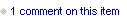





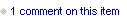





Published on April 13, 2016 13:19
January 29, 2016
How to Create a Facebook Native Shop for Your Facebook Page
Over the last couple months Facebook has been gradually releasing native shops for your Facebook Page, allowing you to sell things right inside Facebook on your company's Facebook Page. This feature, at least in theory, should allow companies to sell more because there is less opportunity for turnover in clicking outside Facebook to an unfamiliar website to purchase an item. The jury is still out though on whether these are truly effective, and Facebook seems to only gradually be putting priority into this feature. Here's how to set it up if it's available. Be sure to check out my Snapchat via my username jessestay to see a quick video synopsis:
Step 1: Adding Items to Your Store
The first step in setting up your "Shop" section is to verify it is available to you. If the feature is available, without logging in, you'll see an empty little "Shop" that looks like this:
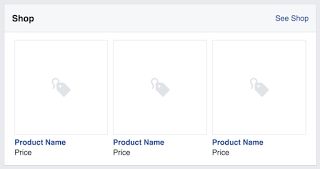
To start editing your shop, you'll need to log in as your Page. I usually just click the "Manage Page With Business Manager" option if your Page is being stored inside Business Manager. Otherwise, you are likely already logged in. Once you're logged in, the Shop section looks like this:
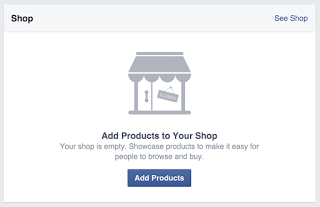
Now you just need to add products to your store. Just click the "Add Products" button and a dialogue that looks like this will pop up:
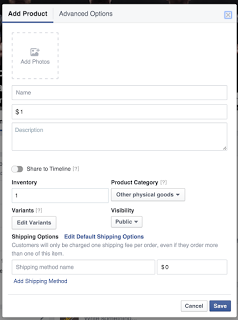
Just fill out as many products as you want, adding pictures, price information, how many are in inventory (so you don't oversell), and what shipping methods are available. Now you have a very basic store! When your store is complete it will look like this on your page, as shown on my page, Minecraft For Dummies:

Associating With Stripe:
Once you have your store set up you'll want to associate your store with Stripe so you can accept payments. To do this, log in as the admin for your Facebook page, and click "see all" in the upper-right of your store. Now in the upper-right select the little drop-down and select "Manage Shop". This will take you to a page to edit your items, add new items, create collections of items, and more. Now click on the "Shop Settings" tab:
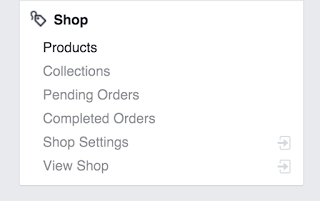
From here you can associate or create a new Stripe account, which will allow you to let people pay by credit card, and allow you to receive payments through your bank account. That's it! You're now able to sell products right inside Facebook. But wait - there's more! You can also advertise your products now to new and existing audiences!
Advertising Your Shop Products to Audiences:
The easiest way to advertise a product from your shop to new audiences is to just click the "Boost" button underneath the item in your shop when you're logged in as admin for your Facebook Page:
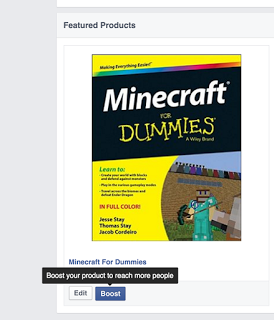
When you click on the Boost button a dialog pops up allowing you to specify specific interest groups and locations where you want to target your product ad. You can also target just to people that like your Facebook Page. Here is what that looks like:
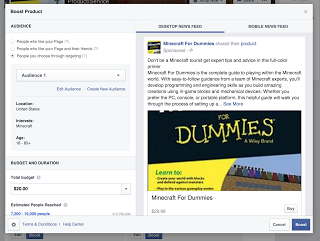
Unfortunately, right now the ONLY way to advertise products inside Facebook (outside your own product catalog on your website) is to boost the post, meaning Facebook optimizes your budget to spend on showing that product to the most number of Facebook viewers in your target audience. It WILL NOT (at least currently) optimize for actual sales of the product. This is disappointing, but where it is still in a test market, I am betting this becomes an option for advertisers in the future.
What is also odd is that Facebook makes you manually enter your products. This will not be an easy option for a major e-commerce retailer, for instance. What would be ideal, and I anticipate for the future, is that Facebook would allow you to import a product catalog from Business Manager, an ads feature that allows you to do cool things with retargeting of visitors of specific products on your website. Imagine this: a customer visits a particular product on your website, and the equivalent Facebook native product (loaded automatically from the same Business Manager Product Catalog) shows up in an ad, allowing that visitor to purchase right inside Facebook.
There are still a lot of features to come, I can tell, but regardless, this process should simplify simple retailers looking to sell a few things right inside Facebook. It also simplifies the purchase process, meaning fewer clicks, more data about customers, and the ability for customers to never need to leave Facebook for the purchase experience. THAT'S POWERFUL!






Thanks to my friend Joel Comm, Keynote Speaker, I'm using Snapchat a little more now. In this video I'll show you how to add a native Facebook store to your Facebook Page!Be sure to follow jessestay on Snapchat! I'll share my Snap code in the comments.
Posted by Jesse Stay, The "Social" Geek on Friday, January 29, 2016
Step 1: Adding Items to Your Store
The first step in setting up your "Shop" section is to verify it is available to you. If the feature is available, without logging in, you'll see an empty little "Shop" that looks like this:
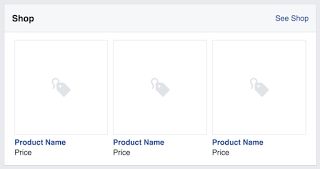
To start editing your shop, you'll need to log in as your Page. I usually just click the "Manage Page With Business Manager" option if your Page is being stored inside Business Manager. Otherwise, you are likely already logged in. Once you're logged in, the Shop section looks like this:
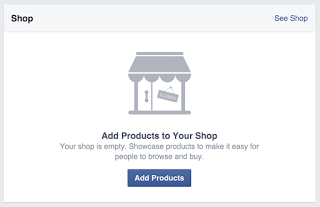
Now you just need to add products to your store. Just click the "Add Products" button and a dialogue that looks like this will pop up:
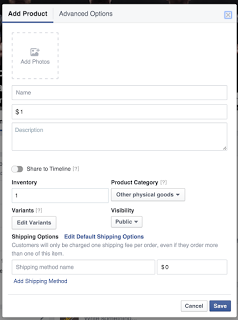
Just fill out as many products as you want, adding pictures, price information, how many are in inventory (so you don't oversell), and what shipping methods are available. Now you have a very basic store! When your store is complete it will look like this on your page, as shown on my page, Minecraft For Dummies:

Associating With Stripe:
Once you have your store set up you'll want to associate your store with Stripe so you can accept payments. To do this, log in as the admin for your Facebook page, and click "see all" in the upper-right of your store. Now in the upper-right select the little drop-down and select "Manage Shop". This will take you to a page to edit your items, add new items, create collections of items, and more. Now click on the "Shop Settings" tab:
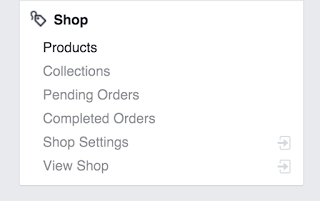
From here you can associate or create a new Stripe account, which will allow you to let people pay by credit card, and allow you to receive payments through your bank account. That's it! You're now able to sell products right inside Facebook. But wait - there's more! You can also advertise your products now to new and existing audiences!
Advertising Your Shop Products to Audiences:
The easiest way to advertise a product from your shop to new audiences is to just click the "Boost" button underneath the item in your shop when you're logged in as admin for your Facebook Page:
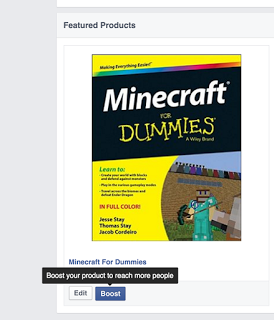
When you click on the Boost button a dialog pops up allowing you to specify specific interest groups and locations where you want to target your product ad. You can also target just to people that like your Facebook Page. Here is what that looks like:
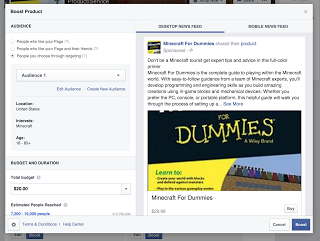
Unfortunately, right now the ONLY way to advertise products inside Facebook (outside your own product catalog on your website) is to boost the post, meaning Facebook optimizes your budget to spend on showing that product to the most number of Facebook viewers in your target audience. It WILL NOT (at least currently) optimize for actual sales of the product. This is disappointing, but where it is still in a test market, I am betting this becomes an option for advertisers in the future.
What is also odd is that Facebook makes you manually enter your products. This will not be an easy option for a major e-commerce retailer, for instance. What would be ideal, and I anticipate for the future, is that Facebook would allow you to import a product catalog from Business Manager, an ads feature that allows you to do cool things with retargeting of visitors of specific products on your website. Imagine this: a customer visits a particular product on your website, and the equivalent Facebook native product (loaded automatically from the same Business Manager Product Catalog) shows up in an ad, allowing that visitor to purchase right inside Facebook.
There are still a lot of features to come, I can tell, but regardless, this process should simplify simple retailers looking to sell a few things right inside Facebook. It also simplifies the purchase process, meaning fewer clicks, more data about customers, and the ability for customers to never need to leave Facebook for the purchase experience. THAT'S POWERFUL!






Published on January 29, 2016 11:43
How to Create a Facebook Native Shop for Your Facebook Page
Over the last couple months Facebook has been gradually releasing native shops for your Facebook Page, allowing you to sell things right inside Facebook on your company’s Facebook Page. This feature, at least in theory, should allow companies to sell more because there is less opportunity for turnover in clicking outside Facebook to an unfamiliar […]












Published on January 29, 2016 11:41
January 4, 2016
Announcing My New Reviews and Gadgets Blog, SocialGeek.tv
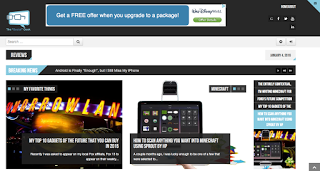 It was 11 years ago that I started this blog. We've been through a lot - I originally began the blog to account for things I discovered while programming various things I built on the side. It has evolved into a combination of that, reporting on tech news, sharing personal stories, futurism, and sharing marketing insights I have with my new (un)agency, Stay N Alive, LLC.
It was 11 years ago that I started this blog. We've been through a lot - I originally began the blog to account for things I discovered while programming various things I built on the side. It has evolved into a combination of that, reporting on tech news, sharing personal stories, futurism, and sharing marketing insights I have with my new (un)agency, Stay N Alive, LLC.In addition I've started a few Youtube channels including GeekGreens, focusing on geeky gardening tips and tricks, StayTube, my family vlog sharing our adventures, most recently with a cleft palate daughter, and The Social Geek, focusing on gadgets, tech reviews, and my adventures in tech. I most recently started appearing on my local Fox affiliate, Fox 13's "The Place", where I report on fun gadgets, apps, tech news and social media. I've decided it's time to bring a little more focus to the blogs to match what I'm doing on Youtube and elsewhere. For that reason today I'm launching SocialGeek.tv!
SocialGeek.tv is intended to serve as a resource for my Social Geek Youtube channel content, as well as the work I'm doing with Fox 13's The Place. I'm hoping to make this the place I share all my gadget reviews, not just in video format, but also writing. I'll also share my visions of the future, howtos, and plain old geeky stuff. My escapades at CES this week will be chronicled there.
What happens to StayNAlive.com? This will remain the blog and home page of my (un)agency. I intend this to be the place where I share marketing news, social media insights and information that can serve my clients and others, and a place I can share info on how my (un)agency operates. Most of the previous posts on StayNAlive.com will remain here. For personal posts, I'll reserve most of those for Facebook, as well as my more personal blog, Stay N Faithful.
If you're not sure which one to follow, follow both, or you can subscribe to my Facebook Page at http://facebook.com/stay and I'll share everything there. There is RSS on both sites, and soon I'll have an email subscribe option on SocialGeek.tv.
As I expand, my hope is this will allow for more product reviews and gadgets without a mixed message. If your company has something they would like me to review, I make no promises and may even provide a bad review if I don't like it, please contact me. I'd love to try out your product and give it as objective a review as I can.
Comment below on what products you'd like me to review or share on SocialGeek.tv. And don't forget to subscribe to the new blog! To the future!






Published on January 04, 2016 10:03
Announcing My New Reviews and Gadgets Blog, SocialGeek.tv
It was 11 years ago that I started this blog. We’ve been through a lot – I originally began the blog to account for things I discovered while programming various things I built on the side. It has evolved into a combination of that, reporting on tech news, sharing personal stories, futurism, and sharing marketing […]












Published on January 04, 2016 10:03



