Goodreads Librarians Group discussion
Archived
>
New librarian Questions
 On the second point, if you go to the book's page, click on More editions... you should see a list of available editions, each with a "Switch to this edition" link. Just click the one you want :).
On the second point, if you go to the book's page, click on More editions... you should see a list of available editions, each with a "Switch to this edition" link. Just click the one you want :).
 Kelly, on your first point: no, the edition which shows in lists will always be the most popular edition, not the most recently printed.
Kelly, on your first point: no, the edition which shows in lists will always be the most popular edition, not the most recently printed.One thing you can do, though, is go looking for the cover images for those popular-but-coverless records (search by ISBN number to be sure that you're finding the cover for that exact edition) and then upload it to the GR record!
 OK, thanks both of you! I'm trying to find covers and have for many but it's hard to be sure of edition!
OK, thanks both of you! I'm trying to find covers and have for many but it's hard to be sure of edition!
 I found a book on goodreads that is a combination of two different books. The title does not match the isbn or the cover, and the book of that title is already in the database. Should I go ahead and set it to match the isbn and cover?
I found a book on goodreads that is a combination of two different books. The title does not match the isbn or the cover, and the book of that title is already in the database. Should I go ahead and set it to match the isbn and cover?
 The book is listed as Ellora's Cavemen: Dreams of the Oasis (http://www.goodreads.com/book/show/13...), but the cover is for a book called Made for Two Men and the isbn matches the cover, and there are reviews that note the bookby this title.
The book is listed as Ellora's Cavemen: Dreams of the Oasis (http://www.goodreads.com/book/show/13...), but the cover is for a book called Made for Two Men and the isbn matches the cover, and there are reviews that note the bookby this title. As best as I can tell the title Ellora's Cavemen: Dreams of the Oasis actually refers to Ellora's Cavemen: Dreams of the Oasis Volume 1 (http://www.goodreads.com/book/show/45...).
How should I straighten this out?
 Kelly wrote: "The book is listed as Ellora's Cavemen: Dreams of the Oasis (http://www.goodreads.com/book/show/13...), but the cover is for a book called Made for Two Men an..."
Kelly wrote: "The book is listed as Ellora's Cavemen: Dreams of the Oasis (http://www.goodreads.com/book/show/13...), but the cover is for a book called Made for Two Men an..."Odd, this. Google is inconclusive. Though B&N and amazon both list the actual book to be Made for 2 men, some other sites (and OpenLibrary) list it as "Ellora's cavemen". Most sites I'm inclined to trust say it's Made for 2 men", though, so I'd trust them over the other bunch of sites.
Not to mention the book's cover. Edit: and the publisher's website!
I used the refresh-and-override link (on the book's edit page) and then fixed the author (which the refresh links do not affect). If you see another link that, that would be the method I would suggest.
I used the refresh-and-override link (on the book's edit page) and then fixed the author (which the refresh links do not affect). If you see another link that, that would be the method I would suggest.
 I used the refresh-and-override link (on the book's edit page) and then fixed the author (which the refresh links do not affect)..."
I used the refresh-and-override link (on the book's edit page) and then fixed the author (which the refresh links do not affect)..."Thanks I will do that if it comes up in the future.
 Hi, newbie librian here. I have a book with a photo that was picked up from the Amazon listing but it's not a cover. I can't seem to figure out how to remove the photo. Help help.
Hi, newbie librian here. I have a book with a photo that was picked up from the Amazon listing but it's not a cover. I can't seem to figure out how to remove the photo. Help help.http://www.goodreads.com/book/show/58...
 Misfit wrote: "Hi, newbie librian here. I have a book with a photo that was picked up from the Amazon listing but it's not a cover. I can't seem to figure out how to remove the photo."
Misfit wrote: "Hi, newbie librian here. I have a book with a photo that was picked up from the Amazon listing but it's not a cover. I can't seem to figure out how to remove the photo."Misfit, you can't remove a cover that's coming directly from Amazon. You have to override it by providing the correct cover image as an uploaded file. Can you track down the correct cover image?
 Cait wrote: "Misfit wrote: "Hi, newbie librian here. I have a book with a photo that was picked up from the Amazon listing but it's not a cover. I can't seem to figure out how to remove the photo."
Cait wrote: "Misfit wrote: "Hi, newbie librian here. I have a book with a photo that was picked up from the Amazon listing but it's not a cover. I can't seem to figure out how to remove the photo."Misfit, you..."
Hi Cait, Amazon has already corrected it (I informed them as well). See listing here, http://www.amazon.com/Kings-Bed-Marga...
I tried to reset the Amazon info on the GR page but it didn't work. Img,
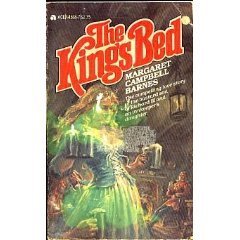
Amazon has that cover listed as from a user (presumably you!) Those images don't import via the API; they have to be uploaded directly to GR.
 No, I'm not the Amazon user. I could save the image to file and upload it somehow to replace the "bed"?
No, I'm not the Amazon user. I could save the image to file and upload it somehow to replace the "bed"?
 I was adding the book Green Rider by Kristen Britain to my shelves, when I noticed that the description sounded like a review. It does discuss the story line of the book and contains no spoilers, but should a description contain personal opinion? Are there any rules about what should be included in a description?
I was adding the book Green Rider by Kristen Britain to my shelves, when I noticed that the description sounded like a review. It does discuss the story line of the book and contains no spoilers, but should a description contain personal opinion? Are there any rules about what should be included in a description?
 I just got a librarian status and I did some changes to a book that was totally out of order: misspelled title, wrongly combined, etc. Now I would like to add a synopsis for that book. It's original is in Turkish, and I want to add synopsis for a Serbian edition or both. This book exists here only in Serbian and Turkish language and none of those have a synopsis, so I wonder: do I need to write synopsis in Serbian, Turkish, or English? Thank you :-)
I just got a librarian status and I did some changes to a book that was totally out of order: misspelled title, wrongly combined, etc. Now I would like to add a synopsis for that book. It's original is in Turkish, and I want to add synopsis for a Serbian edition or both. This book exists here only in Serbian and Turkish language and none of those have a synopsis, so I wonder: do I need to write synopsis in Serbian, Turkish, or English? Thank you :-)
 The CB wrote: "Now I would like to add a synopsis for that book. It's original is in Turkish, and I want to add synopsis for a Serbian edition or both. This book exists here only in Serbian and Turkish language and none of those have a synopsis, so I wonder: do I need to write synopsis in Serbian, Turkish, or English?"
The CB wrote: "Now I would like to add a synopsis for that book. It's original is in Turkish, and I want to add synopsis for a Serbian edition or both. This book exists here only in Serbian and Turkish language and none of those have a synopsis, so I wonder: do I need to write synopsis in Serbian, Turkish, or English?"The synopsis only needs to be in the language of the edtion, so a Serbian synopsis for the Serbian translation, etc. If you want to add additional synopsis information in other languages, that's okay too, as long as it's clear which language the edition is in. If you can't find (or write) a synopsis in the language of the edition, you can put one in in a different language, but please note in the synopsis which language the edition uses in that case.
It's a good idea to enter the primary language for the edition, too. That field isn't yet visible on the main page, but it will be very soon!
 Cait wrote: "... It's a good idea to enter the primary language for the edition, too. That field isn't yet visible on the main page, but it will be very soon!"
Cait wrote: "... It's a good idea to enter the primary language for the edition, too. That field isn't yet visible on the main page, but it will be very soon!"I was wondering what this field is for: is it the written language of the current edition, or the language of the original edition?
 Cait wrote: "The CB wrote: "Now I would like to add a synopsis for that book. It's original is in Turkish, and I want to add synopsis for a Serbian edition or both. This book exists here only in Serbian and Tur..."
Cait wrote: "The CB wrote: "Now I would like to add a synopsis for that book. It's original is in Turkish, and I want to add synopsis for a Serbian edition or both. This book exists here only in Serbian and Tur..."Thank you.
 A question for the Super Librarians:
A question for the Super Librarians:How to distinguish the right book´s cover at LibraryThing since they don´t provide the link to the corresponding edition??
My suggestion: find another source. A cover that you don't know which ISBN it goes with should not be added here at random.
 I'm far from new as a librarian, but hadn't noticed the "librarian comments" field option until recently, and have never used it. What types of things have y'all been putting in there? I ask as I'm afraid I've been possibly omitting data that might prove useful.
I'm far from new as a librarian, but hadn't noticed the "librarian comments" field option until recently, and have never used it. What types of things have y'all been putting in there? I ask as I'm afraid I've been possibly omitting data that might prove useful.
 Well, There's the librarian comments down at the bottom of the page and the Librarian Notes at the top of the page (the edit book page) and I use the Librarian Notes a lot. From the librarian manual:
Well, There's the librarian comments down at the bottom of the page and the Librarian Notes at the top of the page (the edit book page) and I use the Librarian Notes a lot. From the librarian manual:The "add a librarian note" link is located above the Title field on the book edit page. Clicking it will bring up a text box that will allow you to attach a note regarding important information about the book. An important note may be about an ISBN conflict, that the edition is an alternate cover edition, that the book should not be combined with certain books, or anything else pertinent to cataloguing the book in the Goodreads database.
Librarian notes of this type are edition specific and will show up in a yellow box near the top of the book edit page and also in a yellow box below the specific edition on the author's combine page.
If a book has a Librarian Note attached when you go to edit it, please read it carefully and keep it in mind when doing any editing or combining. If a note has you confused, you can always post to the Goodreads Librarians Group and ask for help.
The Librarian comments are visible only on the edit page, I think.
 Is it ok to add links to a book to pages like http://www.indiana.edu/~letrs/vwwp/ where you can find full texts of the book?
Is it ok to add links to a book to pages like http://www.indiana.edu/~letrs/vwwp/ where you can find full texts of the book? Like this one for instance: http://www.indiana.edu/~letrs/vwwp/cr...
 the_cat wrote: "Is it ok to add links to a book to pages like http://www.indiana.edu/~letrs/vwwp/ where you can find full texts of the book?
the_cat wrote: "Is it ok to add links to a book to pages like http://www.indiana.edu/~letrs/vwwp/ where you can find full texts of the book? Like this one for instance: http://www.indiana.edu/~letrs/vwwp/cr......"
Yes, adding a link to the specific page for each text that is a correct use of the field (and I'm sure it's much appreciated by those who would like to read the book. = ) Please don't add the first site as a link though - we want the link to lead directly to the text of the book.
 Hi everybody. I'm a new librarian.
Hi everybody. I'm a new librarian.I've a question about “Merging” books.
I found one book with about 118 reviews and another exact copy of that book with 4 reviews. Both of them -actually there are three of them! - are combined. Now the question is how can I merge all the three books in one edition without loosing the rating and the reviews of the merged duplicates? It is somehow written in the librarian manual but it wasn't clear. So what should I do?
Thank you.
 Sada, the short answer is that you can't.
Sada, the short answer is that you can't.If the books are different ISBNs/editions, we combine them, but that's as far as we go. Some books (think Shakespeare plays or Austen novels) can have hundreds of editions!
If the books are actually fake - not real editions with different formats, ISBNs, covers, etc. - then with that many reviews it takes a super librarian to do the deletion. Bring it to the attention of the SL's on the "Please delete this book" thread here: http://www.goodreads.com/topic/show/1...
Please make sure to give links to each of the books you are referencing in your post. (It's a good habit to get into for all posts with questions. = )
HTH!
 Carolyn wrote: ".Yes, adding a link to the specific page for each text that is a correct use of the field (and I'm sure it's much appreciated by those who would like to read the book. = ) Please don't add the first site as a link though - we want the link to lead directly to the text of the book..."
Carolyn wrote: ".Yes, adding a link to the specific page for each text that is a correct use of the field (and I'm sure it's much appreciated by those who would like to read the book. = ) Please don't add the first site as a link though - we want the link to lead directly to the text of the book..."Thanks. I was afraid it could lead to some copyright trouble.
 I'm not sure what to do about this one.
I'm not sure what to do about this one.Barbara Tuchman is in the database twice, once as "Barbara W. Tuchman" (many books and reviews) and again as "Barbara Tuchman," which seems to have copies of the same books, but with 1 or 0 reviews each.
 Hi all,
Hi all,This is the first librarian thing I have tried to do and it looks like rather a confusing one.
I wanted to merge 'Michael Marshall' with 'Michael Marshall Smith' as the former is a pseudonym used when writing horror.
But there's several problems with this.
1) I don't know how to merge authors.
2) All his other horror seems to be listed under 'Michael Marshall Smith' so it might just be an idea to change his horror books to that name.
3) There are at least 5 other authors with the name 'Michael Marshall' and the master disambiguation list doesn't actually list this particular one on the list.
Ideas? I'm thinking just change the book in question to 'Michael Marshall Smith', yes?
Thanks!
Ange.
 I've just combined the editions for The Ghosts of Belfast and The Twelve by Stuart Neville. This is a simultaneous U.S./Great Britain publication of the same book under different titles.
I've just combined the editions for The Ghosts of Belfast and The Twelve by Stuart Neville. This is a simultaneous U.S./Great Britain publication of the same book under different titles.Now I have a couple of questions:
(1) Why does The Ghosts of Belfast show as the default "main" edition? Is it because it has a few more ratings, or is it because Goodreads defaults to the U.S. edition?
(2) Isn't it confusing to users that now the results of a search for The Twelve only shows The Ghosts of Belfast, with no type of cross-reference? How will users know to click on "editions" to find what they're looking for? At the same time, leaving these editions uncombined is very misleading. I'd be upset if I ordered a copy of one of these titles only to find out it's the same book I've already read.
 Catherine,
Catherine,The edition that shows as the main edition of a book is always the one with the most ratings.
There are many books with different titles that are the same book and therefore combined. I do assume that there could be some confusion but I like to think that in most cases members will figure out that some books do have multiple titles and hope that nobody will order a duplicate book.
 http://www.goodreads.com/book/show/67...
http://www.goodreads.com/book/show/67...I've googled and I can't seem to find what "6 copy counter unit" is. Help? Should it be combined with the main edition?
 It's basically a display for bookstores. Things like that should be NOT A BOOK-ed. Please don't combine it.
It's basically a display for bookstores. Things like that should be NOT A BOOK-ed. Please don't combine it.
Books mentioned in this topic
Secret Smile (other topics)Secret Smile (other topics)
Forever a Stranger and Other Stories (other topics)
Charlie and the Chocolate Factory (other topics)
Authors mentioned in this topic
Hella S. Haasse (other topics)Roald Dahl (other topics)
Russell Thorndike (other topics)






Is there a way to make a copy of a book be the default that comes up when you search? I personally hate books without covers and I find that my eyes skim over them, assuming them to be older or less-read. It seems reasonable that the default edition to show up would be one with a cover since that's probably the most current (going by the fact that Amazon puts covers up of books it's currently selling and doesn't worry so much about books out of print). I'm sure some people don't care but my virgo-ness likes everything neat and pretty and my guess is that the average person doesn't care if the copy they find is the one they read. It might also help stimulate the memory if someone sees a cover he or she recognizes. Of course, even if there is a way and people disagree wholeheartedly with me I wouldn't do it.
On a related note, is there a way to change which edition shows up on my own shelves without deleting it from my shelves and re-adding it?