 Divergent
discussion
Divergent
discussion
How do you put up a gif on goodreads??????????!!!!
 Louise wrote: "♛primadonna♛ wrote: "does anyone have any websites that work in adding a gif straight from it? Ive tried giphy, tenor, and gfycat and none work for adding to reviews.
Louise wrote: "♛primadonna♛ wrote: "does anyone have any websites that work in adding a gif straight from it? Ive tried giphy, tenor, and gfycat and none work for adding to reviews.New Years Eve Happy New Ye..."
thanks! That's what I usually do. So sad no website seems to work though
 img src="https://i.pinimg.com/originals/35/31/..." height="200" alt="description"/>
img src="https://i.pinimg.com/originals/35/31/..." height="200" alt="description"/>Like this? Did it work?
 [image error]
[image error]can someone please help. i know html but it just does not work. im gonna cry, src=“https://mikoreads.files.wordpress.com...
 Mikorin wrote: "
Mikorin wrote: "can someone please help. i know html but it just does not work. im gonna cry, src=“https:// mikoreads. files. wordpress.
com/2021/02/img_4526.gif”/>"
The code you need is
< img src="https://
mikoreads.files.wordpress.com/2021/02... " width="40" height="100" alt="description"/ >
I've put spaces in so that it shows the code rather than the gif. HTH.
 the image error is when the link doesn't end in .gif
the image error is when the link doesn't end in .gifright click on the gif and choose "open image in new window". Copy and paste THAT link into the html code.
 Mikorin wrote: "
Mikorin wrote: "can someone please help. i know html but it just does not work. im gonna cry
Don't be sad please. As Louise commented, here is the correct code:
< img src="your_GIF_URL_here" width="300" height="150" alt="mikoreads"/ >
Now make the following edits in the above link:
1) Remove the extra SPACE after the opening < at the very start
and
2) Remove the extra SPACE before the closing > at the very end
3) And then copy and paste in your GIF URL in there between the quotes (the link should end with .gif)
and that's it :)
____________________
By the way, the WIDTH and HEIGHT and the ALT attributes are optional. The above link can totally be written as only :
< img src="your_GIF_URL_here"/ >
removing everything else in there (also remove the extra spaces again like explained above), and it would work perfectly. It would have the image's original dimensions and no alternative text. That's ok for small GIFs, but for large images and GIFs we really should learn to include dimensions at least as it does not look appropriate otherwise, especially with big images. Like Goodreads says itself, all three are optional, but recommended.
(The WIDTH and HEIGHT define the image dimensions, where as the ALT defines what to display to users alternatively if that GIF does not work/display due to any reason.)
I love your blog and that GIF of yours :)
 Hasan wrote: "Mikorin wrote: "
Hasan wrote: "Mikorin wrote: "can someone please help. i know html but it just does not work. im gonna cry
Don't be sad please. As Louise commented, here is the correct code:
Now make the following edits..."
It works! thank you! I did the exact same thing but maybe it does not register with “ which is the only thing I have on the Ipad..
Thank you for checking out the blog :)
 Mikorin wrote: "It works! thank you! I did the exact same thing but maybe it does not register with “ ..."
Mikorin wrote: "It works! thank you! I did the exact same thing but maybe it does not register with “ ..."Interesting!
OH... SWEET! You found the bug haha :) You're 100% right, that double quote being a different format is the culprit. And I believe this is what is causing the [image error] for everyone and creating the whole confusion. If I use that “ , it gives me that error too. It does indeed parse it differently.
Anyways, I'm super happy that it works for you now :) AWESOME!
 To everyone experiencing the [image error] while trying to add GIFs:
To everyone experiencing the [image error] while trying to add GIFs:Please confirm the double quotes ( " ) in the link are non-formatted. They are simple double quotes, not fancy/"smart" ones. This could happen if you copy the double-quotes from somewhere, for example. If you experience the error, even after confirming that the link is correct, do the following:
1) Copy the whole < img src="link"/ > HTML part
2) Paste it into your browser's navigation bar to clear formatting (or into a text editor and clear formatting)
3) Copy it again from the navigation bar
4) Input it into your Goodreads review / comment / wherever you want the GIF
Voila! It should work now.
⭐All thanks to Mikorin above for figuring it out!⭐
 img src=''/content/v1/518c800ae4b0b32a949d2549/1401236065303-HKD1SC5677H5YNQTZQR4/ke17ZwdGBToddI8pDm48kN-iCp0H8EbLNb85VXvIfntZw-zPPgdn4jUwVcJE1ZvWQUxwkmyExglNqGp0IvTJZUJFbgE-''width="400" height="100" alt="description"/>
img src=''/content/v1/518c800ae4b0b32a949d2549/1401236065303-HKD1SC5677H5YNQTZQR4/ke17ZwdGBToddI8pDm48kN-iCp0H8EbLNb85VXvIfntZw-zPPgdn4jUwVcJE1ZvWQUxwkmyExglNqGp0IvTJZUJFbgE-''width="400" height="100" alt="description"/>
all discussions on this book
|
post a new topic






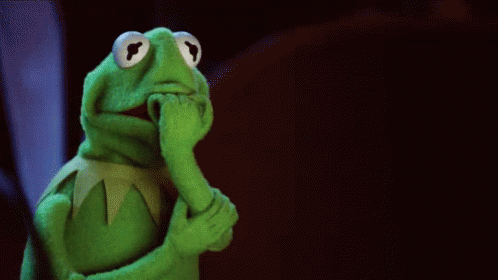



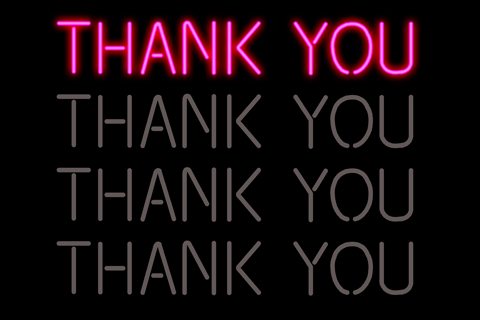







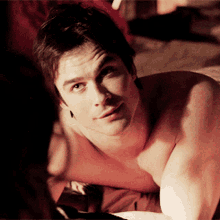


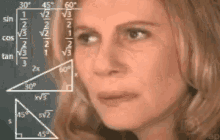



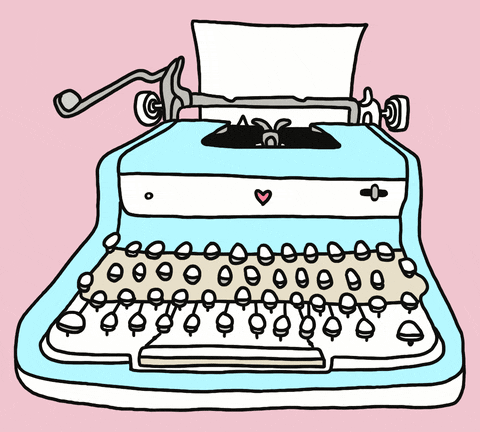



New Years Eve Happy New Year GIF from Newyearse..."
You have to right click on the image and open it in a new tab, so that the gif is the only thing on the screen (it should end .gif). Use that link in the html. I usually use giphy.