 Divergent
discussion
Divergent
discussion
How do you put up a gif on goodreads??????????!!!!
 Bee wrote: ""
Bee wrote: ""the code I used is EXACTLY the same
img src="https://tenor.com/O07w.gif" width="40" height="100" alt="description"/
(Removed the angled brackets to show the code)
Why is it not working? 🥴
 Bee wrote: ""
Bee wrote: ""Hey I can help you .. well it took me a moment to learn how to do it but here's the thing you put this code [image error]
normally on goodreads intructions they have 40 and 100 as width and height but you can change those numbers, for example I had to clicked the right buttom from my mouse, and you're gonna see options, you have to click on "to inspect" or something where can read the properties, then a chart will appear, and there you're gonna be able to see the width and height from that gif you wanna upload
 That's the code, but all in it together.. when you get at the first quotation marks, you're gonna paste the URL from the gif then it's gonna be followed by the second quotation marks and all it says
That's the code, but all in it together.. when you get at the first quotation marks, you're gonna paste the URL from the gif then it's gonna be followed by the second quotation marks and all it says
 Andy wrote: ""
Andy wrote: ""Hii! I just wanted ask you where do you take the URL for the gif or images? Like which site do you take it from? Bc ik my code is correct but it still doesn't seem to work. TIA
 Bee ♡♪ wrote: "*sigh* I used a link from giphy. It's still not working 🥺"
Bee ♡♪ wrote: "*sigh* I used a link from giphy. It's still not working 🥺"make sure the link you are using ends in .gif On giphy you click on copy link and then select Gif link.
 Louise wrote: "Bee ♡♪ wrote: "*sigh* I used a link from giphy. It's still not working 🥺"
Louise wrote: "Bee ♡♪ wrote: "*sigh* I used a link from giphy. It's still not working 🥺"make sure the link you are using ends in .gif On giphy you click on copy link and then select Gif link."
I did use "copy GIF link" but it still doesn't seems to work. Thanks for the help anyway.
 Bee, Hey sometimes I get my pics from Pinterest or on Google, something like for example, Ugly Love Colleen Hoover Gifs ..I click on the image or the gif, then I get into the website where the gif is uploaded. By the time I'm on that website, I look for the gif and you just put the mouse cursor on the image or gif and click the right button from the mouse and there's an option that says "open image in new tab" then the image will open in another page and you can get the URL from the image or the gif
Bee, Hey sometimes I get my pics from Pinterest or on Google, something like for example, Ugly Love Colleen Hoover Gifs ..I click on the image or the gif, then I get into the website where the gif is uploaded. By the time I'm on that website, I look for the gif and you just put the mouse cursor on the image or gif and click the right button from the mouse and there's an option that says "open image in new tab" then the image will open in another page and you can get the URL from the image or the gif
 Andy wrote: "Or you can click directly on get URL from the image and that's how you get it 🙌🏻"
Andy wrote: "Or you can click directly on get URL from the image and that's how you get it 🙌🏻"Omg it worked!! Yay! Thank you!
 Bee ♡♪ wrote: "Andy wrote: "Or you can click directly on get URL from the image and that's how you get it 🙌🏻"
Bee ♡♪ wrote: "Andy wrote: "Or you can click directly on get URL from the image and that's how you get it 🙌🏻"Omg it worked!! Yay! Thank you!"
Yaaaaay, I'm happy for you!!🤗
 Andy wrote: "Or you can click directly on get URL from the image and that's how you get it 🙌🏻"
Andy wrote: "Or you can click directly on get URL from the image and that's how you get it 🙌🏻"Great tip - thank you!
 Coding is so stressful, I need help, guys. I used copy image address and added it after img src and before width. I even added description
Coding is so stressful, I need help, guys. I used copy image address and added it after img src and before width. I even added description
 HighladyofVelaris wrote: "how do I fix the size?"
HighladyofVelaris wrote: "how do I fix the size?"Heyy!
Normally on goodreads intructions they have 40 and 100 as width and height but you can change those numbers, for example I had to clicked the right buttom from my mouse, and you're gonna see options, you have to click on "to inspect" or something where can read the properties, then a chart will appear, and there you're gonna be able to see the width and height from that gif you wanna upload
 HighladyofVelaris wrote: "how do I fix the size?"
HighladyofVelaris wrote: "how do I fix the size?"I just fiddle with these numbers until it looks about right,
width="40" height="100"
 Alex wrote: "img src= “https://tenor.com/view/hot-aroused-st...” width=“40” height=“100” alt=“description”/>"
Alex wrote: "img src= “https://tenor.com/view/hot-aroused-st...” width=“40” height=“100” alt=“description”/>"you're missing the < from the beginning of the code.
[image error]
and the link needs to end with .gif (left click and open the link in a new tab)
all discussions on this book
|
post a new topic












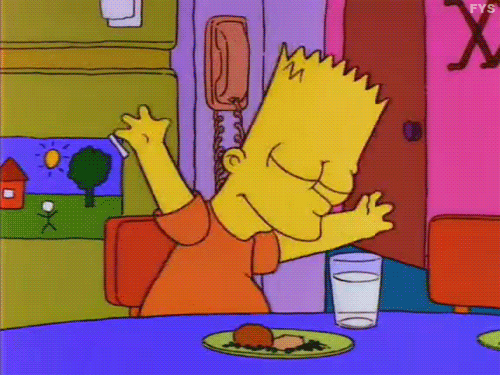



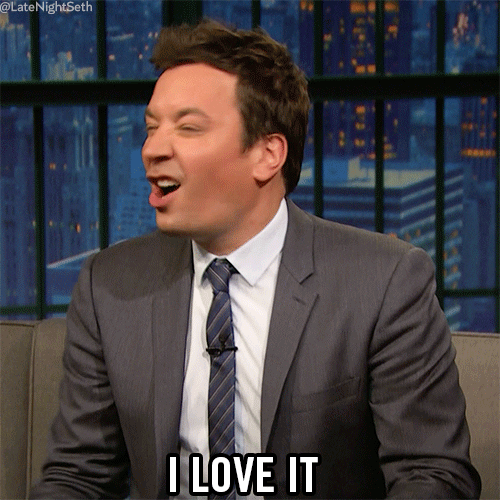

Ughhh why is not working!!? What am I doing wrong 🤧"
As someone else posted a few comments ago, put this in with the link of your gif after img src="
img src="media.giphy.com/media/..."
Yes it's the same code. Everything this is exactly the same but it's still showing "image error"