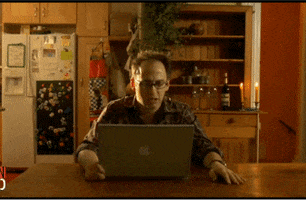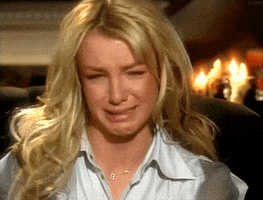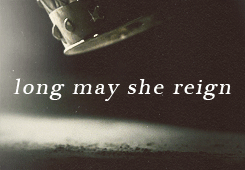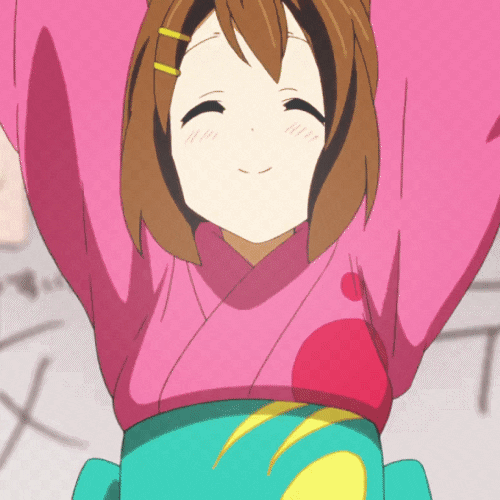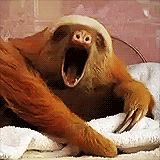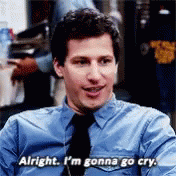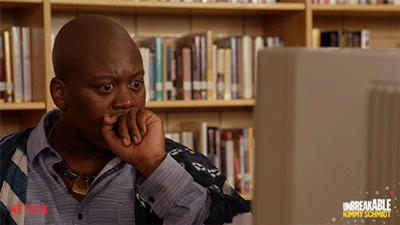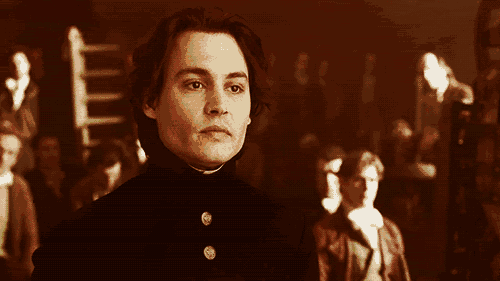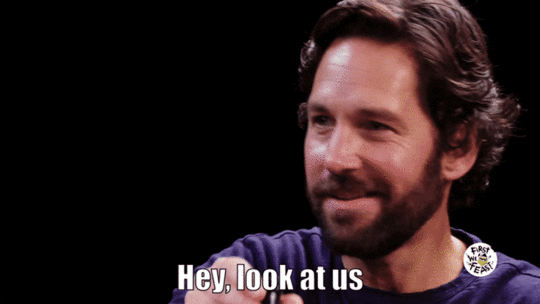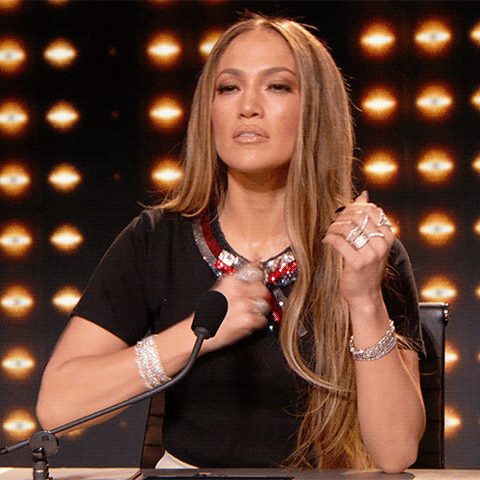Divergent
discussion
Divergent
discussion
How do you put up a gif on goodreads??????????!!!!
message 651:
by
goodbooks_warmsocks
(new)
-
rated it 5 stars
Mar 11, 2020 09:20PM

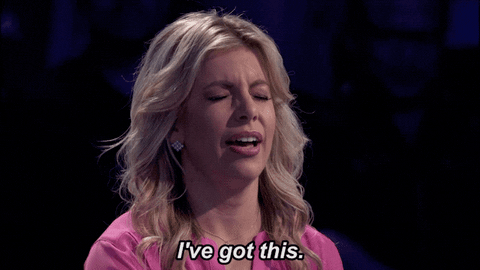
reply
|
flag
 Nikita wrote: "First you add what is below.
Nikita wrote: "First you add what is below.img src="https://media.giphy.com/media/K6VhXtb..."
width="300" height="200" alt="description"/>
 Wishtree3 wrote: "<
Wishtree3 wrote: "<img src="https://media.giphy.com/media/K6VhXtb...""
< img src=" " width="40" height="100" alt="description"/>
https://media.giphy.com/media/K6VhXtb...
You need to put the .gif link where the space is between the speech marks. Delete any remaining spaces or it won't work. Also delete the spaces between the < and img above.
You also have to change the 40 and 100 figures to adjust the size of the image.
 littlereadwritinghood wrote: ""
littlereadwritinghood wrote: ""You usually get that notice when your link doesn't say .gif at the end.

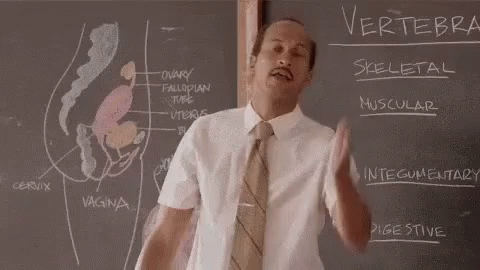 Got it! But dang it, Goodreads needs to really upgrade. I haven't done anything like this since I was in high school, and that was over 10(+) years ago!!!!! Lmao!
Got it! But dang it, Goodreads needs to really upgrade. I haven't done anything like this since I was in high school, and that was over 10(+) years ago!!!!! Lmao!
 Awry wrote: ""
Awry wrote: ""You usually get image error when the link you are using doesn't end in .gif
eg https://giphy.com/gifs/film-disney-8p...
rather than https :// media.giphy.com/ media/ 8p5mXt9wKFTs4/giphy .gif
I've had to put spaces in otherwise it links to the wrong thing.
 Awry wrote: ""
Awry wrote: ""Yay! Sorry I'm UK so timezones meant I'd missed your question - but you solved it anyway.
 Diana wrote: ""
Diana wrote: ""You usually get that error when your link doesn't end .gif
If you are on giphy you need to click on copy link at the side of the gif image and then copy the gif link from the pop up box
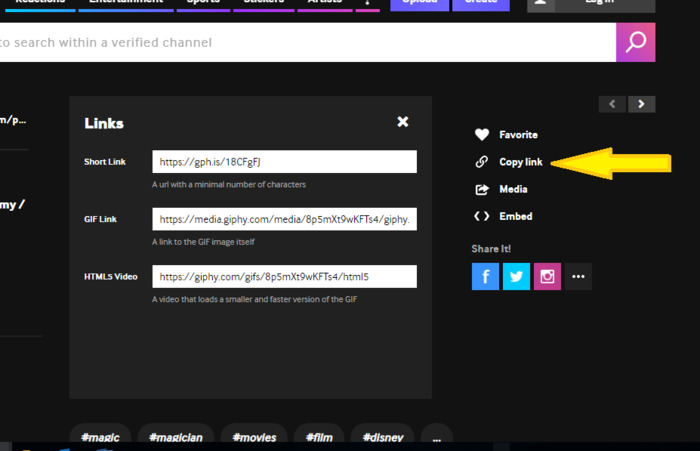
 Arunima wrote: ""
Arunima wrote: ""You usually get that error when your link doesn't end .gif
If you are on giphy you need to click on copy link at the side of the gif image and then copy the gif link from the pop up box
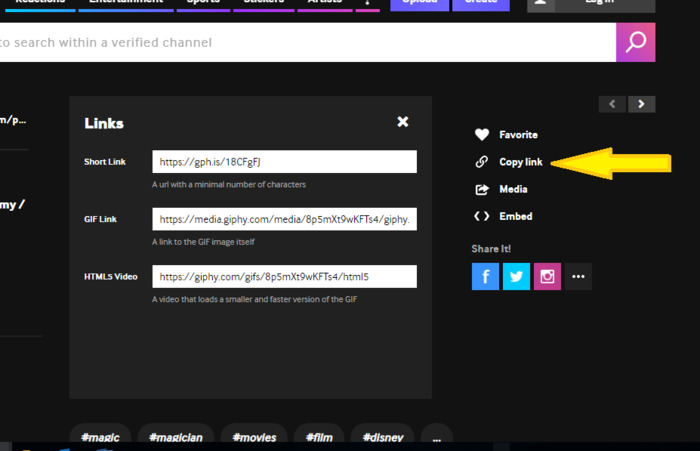
 Arrow wrote: ""
Arrow wrote: ""If you've still had no success use
< img src=" " width="40" height="100" alt="description"/>
You need to put the .gif link where the space is between the speech marks. Delete any remaining spaces or it won't work. Also delete the spaces between the < and img above.
You may also have to change the 40 and 100 figures to adjust the size of the image.
See my post above to make sure you are using the .gif link
 Jaylene wrote: "Thank you Louise! It took me 10 yrs to figure this out. Member since 2010 lol"
Jaylene wrote: "Thank you Louise! It took me 10 yrs to figure this out. Member since 2010 lol"You're welcome - it took me a loooong time to get it to work but once you know it seems so easy. 😊
 Here is how I add GIFs: This is the code you need to insert (same code pattern as for the Underline and Italics codes) (Note: Goodreads won't let me put in the chevrons here - I just get an image error message when I try to give you the code. you have to add the "lesser than/greater than" chevrons < > before and after img src="" code.
Here is how I add GIFs: This is the code you need to insert (same code pattern as for the Underline and Italics codes) (Note: Goodreads won't let me put in the chevrons here - I just get an image error message when I try to give you the code. you have to add the "lesser than/greater than" chevrons < > before and after img src="" code.(insert lesser than chevron) img src=""/ (insert greater than chevron).
Your picture or video reel needs to be posted on Facebook or some other public forum so that you can copy the URL or right click on the picture or video shot, copy the image location, then go back to your Goodreads review and insert (right click and paste) the URL address that you've just copied in between the two quotation marks.
img src="(right click and paste your image here)"/
(For ease of use, I just add a space between the two quotation marks ahead of time and then go fetch my images. I've also saved all the codes on a Word document which I can use to cut and paste all of these fiddly commands - very handy for those of us with carpal tunnel!)
 Andrea wrote: "Jim Carrey Oops GIF from Jimcarrey GIFs" width="40" height="100" alt="description"/>"
Andrea wrote: "Jim Carrey Oops GIF from Jimcarrey GIFs" width="40" height="100" alt="description"/>"you need to link to a file that ends .gif, not a web address.
 Aishwarya wrote: ""
Aishwarya wrote: ""Make sure your link ends in .gif (see my post at the top of the page)
It's usually why you get the image error message
 HUNGRY? NO I JUST THE FUCKING STOMACH ACID GOING ON FROM ALL MY FEELINGS!
HUNGRY? NO I JUST THE FUCKING STOMACH ACID GOING ON FROM ALL MY FEELINGS! I FEEL LIKE I JUST GOT AN AWARD FOR READING THIS, AND I GOT A TROFHY FOR IT!
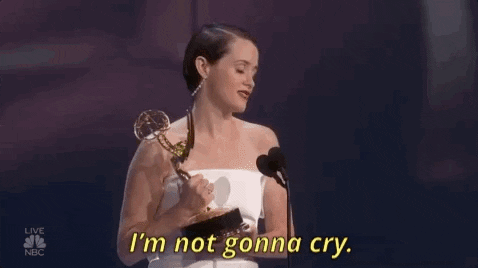
This surprised the heck out of me! I don't even want to start rambling all about how amazing this is. It just grabbed my little heart in so many ways.
The perfect combination of romance and humor, but in lovely and heart ripping way.
OOOOH, kiddo. You are just the best- i feel like we would be the best of friends in another lifetime.
Zac you lovely charming soul, you are forever going to me imprinted in my book memory.

all discussions on this book
|
post a new topic