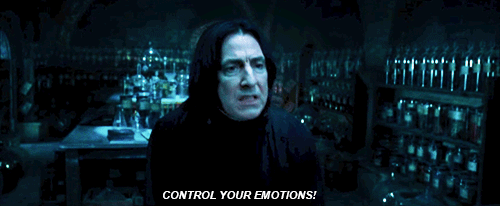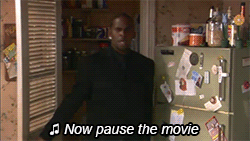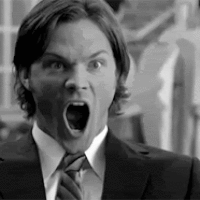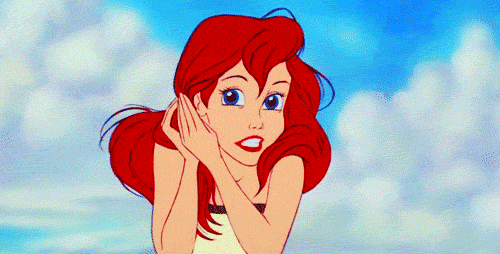Divergent
discussion
Divergent
discussion
How do you put up a gif on goodreads??????????!!!!
message 1:
by
Minda~Quenn {Somehow I found a way to get lost in you}
(new)
-
rated it 5 stars
Dec 26, 2014 04:59PM
 I'm going to comment on this so it goes back to the top of people's update feeds because I'd really like to know too.
I'm going to comment on this so it goes back to the top of people's update feeds because I'd really like to know too.
reply
|
flag
 When you write a review you click on the (some html is oke)
When you write a review you click on the (some html is oke) Then you copy the: img src="http://www.goodreads.com/image..." width="40" height="100" alt="description"/>
You have to remove the Http://www.goodreads.com/image...
It will look like this
img src="" width="40" height="100" alt="description"/>
When you find the GIF you want to post, you click on the right mouse button and select picture URL and you have to past that in between the " "
After that you can adjust the width and height that suits your picture, and that's that ;)
hope it's helpful
 The gif appears, but the width & height letterings appear below the gif.
The gif appears, but the width & height letterings appear below the gif.Does it only show me or to others?
 Savannah wrote: "Everyone make sure to put < before your code...so
Savannah wrote: "Everyone make sure to put < before your code...so Otherwise the code will error."
img src="
 Sry_just_helli wrote: "Savannah wrote: "Everyone make sure to put < before your code...so
Sry_just_helli wrote: "Savannah wrote: "Everyone make sure to put < before your code...so Otherwise the code will error."
img src=""
ugh... it doesn't work :,((
 First you add what is below.
First you add what is below.img src=""
inside the "" is where you add the gif link.
after "" you add what is below.
width="300" height="200" alt="description"/>
You can edit the width and height size.
Good luck and have fun.
all discussions on this book
|
post a new topic














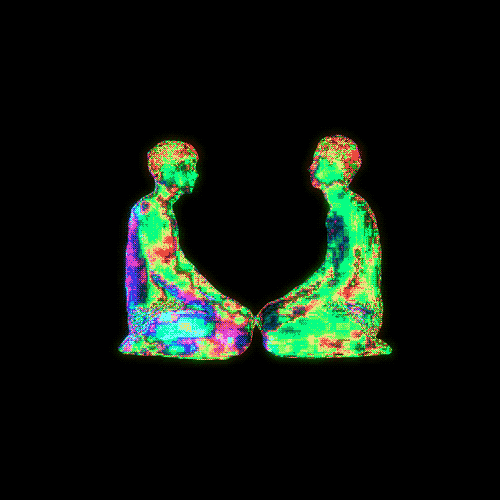
 " width="40" height="100" alt="description"/>
" width="40" height="100" alt="description"/>
 " width="35" height="75" alt="description"/>
" width="35" height="75" alt="description"/>